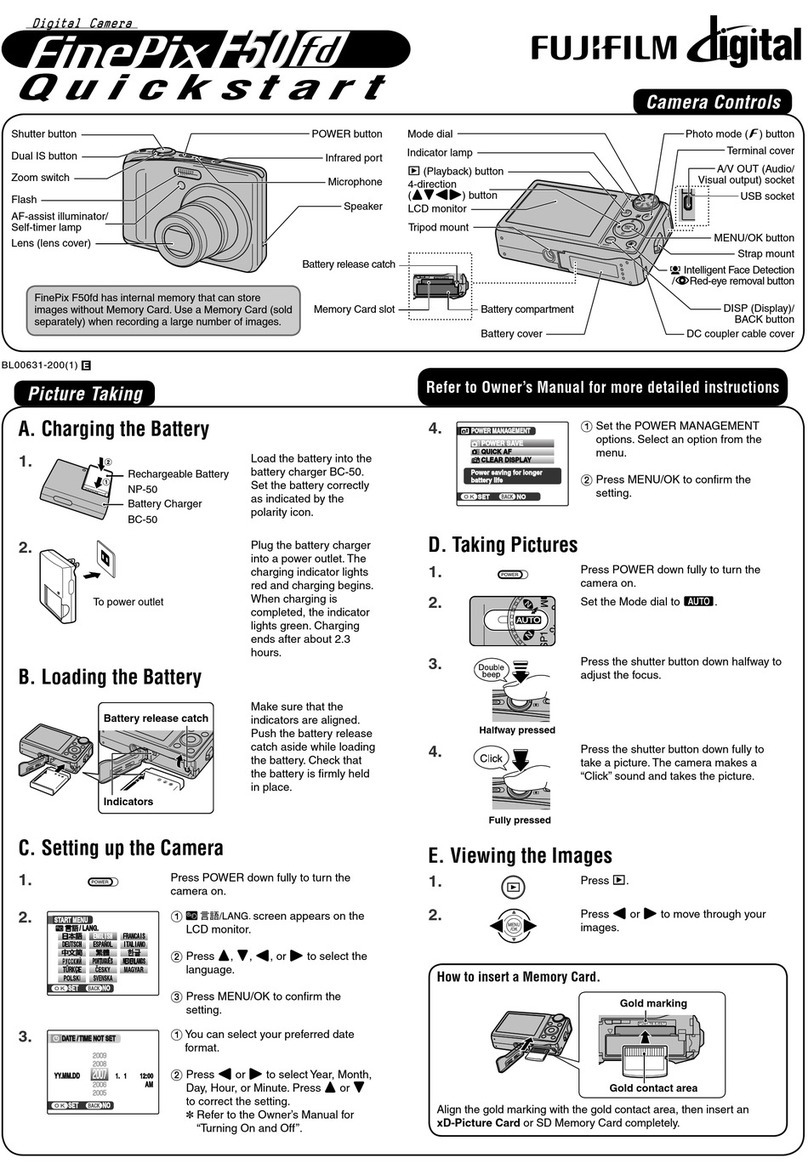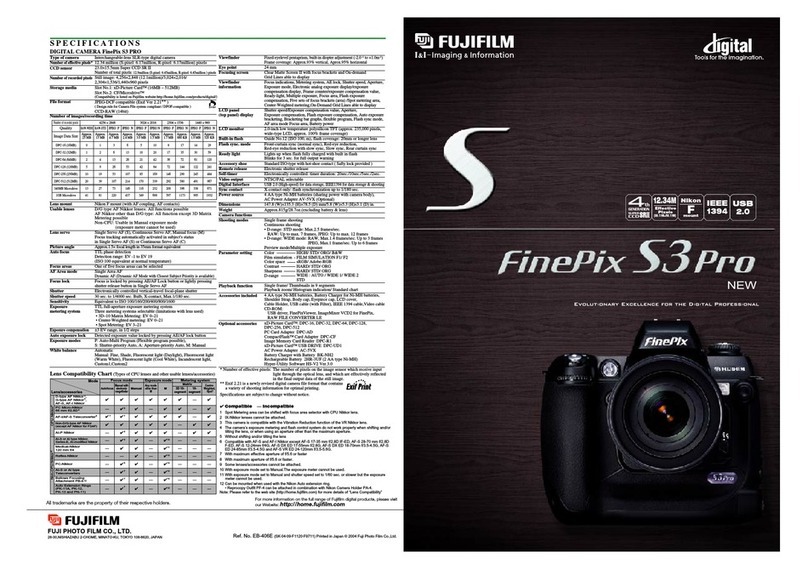Super CCD Delivering Super-High Image
Quality
FinePix40i packs Fujifilm’s innovative Super
CCD, which is unlike any other CCD that has
come before. This revolutionary CCD achieves
super-high quality through comprehensive bal-
ancing of all elements that affect digital images.
왘Low Noise, High Sensitivity
Super CCD’s octagonal-shaped photodiodes
were designed with a pixel size larger than
conventional CCDs. This enables the photodi-
odes to gather light more effectively from the
lens, achieving a dramatic improvement in sen-
sitivity, dynamic range, S/N ratio, and other
image properties.
왘High Resolution
By placing each pixel in an interwoven arrange-
ment, we were able to increase both horizontal
and vertical resolution. As a result, FinePix40i’s
1/1.7-inch 2.4-million pixel Super CCD delivers
incredibly high-resolution image files with up to
4.3 million pixels (2,400 ×1,800).
왘Faithful Color Reproduction
Only Super CCD offers our superior image-pro-
cessing algorithm that faithfully reproduces col-
ors. This allows FinePix40i to deliver colors
exactly how you see them, from subtle tones to
highly saturated primary colors.
The Pleasure of A Quick Response
Our special ASIC chip for accelerating camera
processes enables FinePix40i to be ready to
shoot in only about 1.5 seconds after turning it
on. It also offers continuous shooting of about
one image a second. With FinePix40i, you will
never again miss that precious photographic
moment. Almost all of its features, including
shooting mode selection and image playback, are
easily accessible using the mode dial and buttons
provided on the back of the camera.
High-Resolution Lens for Enhancing Super
CCD Performance
FinePix40i sports a Super EBC Fujinon lens that
is renowned for the detail with which it captures
images. This high-performance, multi-coated
lens with low chromatic aberration maximizes
the potential of the built-in Super CCD. Now you
can shoot highly realistic reproductions of human
expressions, landscapes, and even buildings.
Maximum 3.75✕Digital Zoom
FinePix40i offers 3.75✕(in 640 ×480 pixel
mode) and 1.875✕(in 1,280 ×960 pixel mode)
digital zooming. Only our Super CCD is capable
of shooting beautiful images with little loss of
image quality, even when fully zoomed in.
왘Flexibility of Framing Allows any-
one to easily
shoot well-
balanced
composi-
tions by
viewing the
LCD moni-
tor. Scene,
Portrait, and
Group fram-
ing options
are avail-
able.
왘Manual Shooting
Enables more creative control by letting you
manually set exposure compensation (11
steps), white balance (6 positions) and flash
intensity (5 levels).
왘Macro Shooting
Allows macro shooting between about 6
cm/2.4 inch and 50 cm/1.6 ft.
왘Video Recording with Sound for Even
More Fun
FinePix40i uses the
Motion JPEG format to
record and play back up
to some 80 seconds of
video (320 ×240 pixels
at 10 frames per second)
with sound. This lets you
relive moments in time that still images alone
cannot reproduce.
Color LCD
You can immediately play back and check
images that you shot by using the 1.8-inch
D-TFD color LCD monitor (110,000 pixels)
built into the back of the camera.
Wide Range of Playback Features
FinePix40i provides a wide range of playback
features including multi-playback for display-
ing an array of nine images at once, playback
zoom for enlarging the playback image up to 15
times, and auto-play for automatically display-
ing images. And if you use an audio/video
cable to connect the camera to a TV, your still
and video images will be ever more impressive.
Fantastic MP3 Audio Playback Function
FinePix40i features MP3 audio*
playback. MP3 is the hottest
new audio compression format
for music today. You can listen to your
favorite songs anytime, anywhere simply by
storing music data from CDs or off the Web
via your PC onto a SmartMedia™ card (with
ID protection)** that you insert into your cam-
era. FinePix40i also includes remote control-
equipped headphones to make it even easier to
play your music. SmartMedia™ cards allow
you to enjoy up to two hours of music without
any fear of skipping.
* MP3 (MPEG 1 AudioLayer 3) is an international audio compres-
sion standard that can achieve 10:1 compression without any
noticeable loss of audio quality. The use of SmartMedia™ cards
and other compact semiconductor-based storage media has many
advantages including the use of extremely small MP3 players that
provide CD and MD-like playback quality without skipping.
** The use of SmartMedia™ with InfoBind (a copyright protection
system) and a unique ID effectively protects copyrights by encrypt-
ing music data to prevent unauthorized copying.
Simple Operation Using Remote Control-
Equipped Headphones
You can use the remote control-equipped head-
phones to control the music you have recorded.
Control features offer play, rewind, and fast
forward among others. You can also use the
remote control to shoot and play back images
taken with the camera.
High-Speed MP3 Conversion and Editing
Software
FinePix40i comes with
software (Windows/Mac)
for the super high-speed
conversion* of audio
CD tracks into MP3
files. This enables you
to directly convert
data from a wide variety
of music sources. For
example, you could con-
vert a 4-minute song in
just 1 minute using this
software.
*Conversion speed depends on your
computer’s performance.
Super Image Quality Comes from Super CCD Enjoy MP3 Music Anywhere
IT’S YOUR PASSPORT INTO A NEW DIGITAL WORLD
Compact, Stylish Design
The compact FinePix
40i sports a durable
aluminum-magnesium
alloy body that easily
fits in a jacket pocket.
And its metal lens
cover that opens/closes automatically when the
camera is turned on/off thoroughly protects its
sensitive lens from dust and scratches.
Built-in Flash Feel free to shoot in dark
conditions thanks to FinePix
40i’s built-in flash that
operates automatically
whenever it is needed. In
addition to auto-flash, you can select red-eye
reduction, forced flash, no flash, or slow-sync.
Intelligent Auto White Balance and AE
Intelligently determines light volume, light
source and color information so that your
images will always have a natural white bal-
ance, and programmed AE optimizes the expo-
sure with TTL metering across 64 zones.
Host of Shooting Features
왘Auto mode Shooting
Lets you shoot pictures in almost any situation.
It appropriately adjusts exposure and color bal-
ance by means of high-precision TTL metering
with programmed auto exposure and intelligent
Auto White balance. And with its ultra-high
precision auto-focus system, you get a sharp,
in-focus image in an instant.
Portrait Frame
Easy Operation and Expanded Versatility
Also available in cosmic blue
Fine mode, 2,400 ×1,800 pixels, 1/90 sec, f/9.5,
ISO 200 equivalent
Fine mode, 2,400 ×1,800 pixels, 1/750 sec, f/2.8, ISO 200 equivalent
Fine mode, 2,400 ×1,800 pixels, 1/45 sec, f/2.8,
ISO 200 equivalent
Night Scenery Mode
Experience FinePix40i through
Your Eyes and Ears
But the fun does not stop there.
You can also store your favorite
music on the camera’s memory
card so that you can enjoy MP3
music anywhere. This is
Fujifilm’s innovative break-
through in digital cameras. With
FinePix40i, you can take pictures
and listen to your favorite music
recorded from CDs or down-
loaded over the Internet. Now
there’s a new way to have fun
with a digital camera.
Lose yourself in a digital bliss as
you capture your most treasured
moments. FinePix40i quickly
responds to your artistic desires,
capturing every single detail and
nuance of your subject. Our
Super CCD faithfully reproduces
vivid images that capture a
moment in time forever. You will
be amazed by its super-high qual-
ity achieved through comprehen-
sive balancing of all elements that
affect digital images. The perfect
solution from FinePix40i.
Battery charge
indicator
Track No./Volume/
Number of remain-
ing shots/
Information
display
BASS indicator Mode display
Playback
indicator
Audio
mode icon
Still photography
mode indicator
Playback mode
display