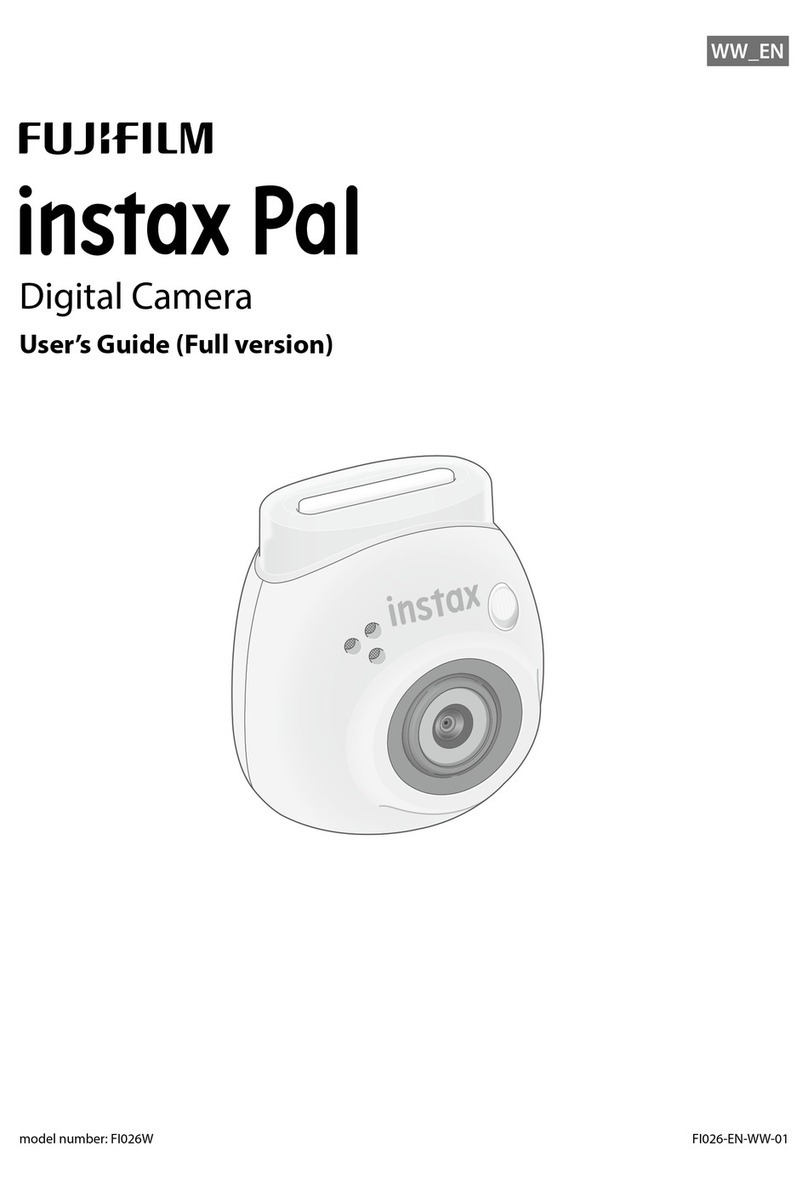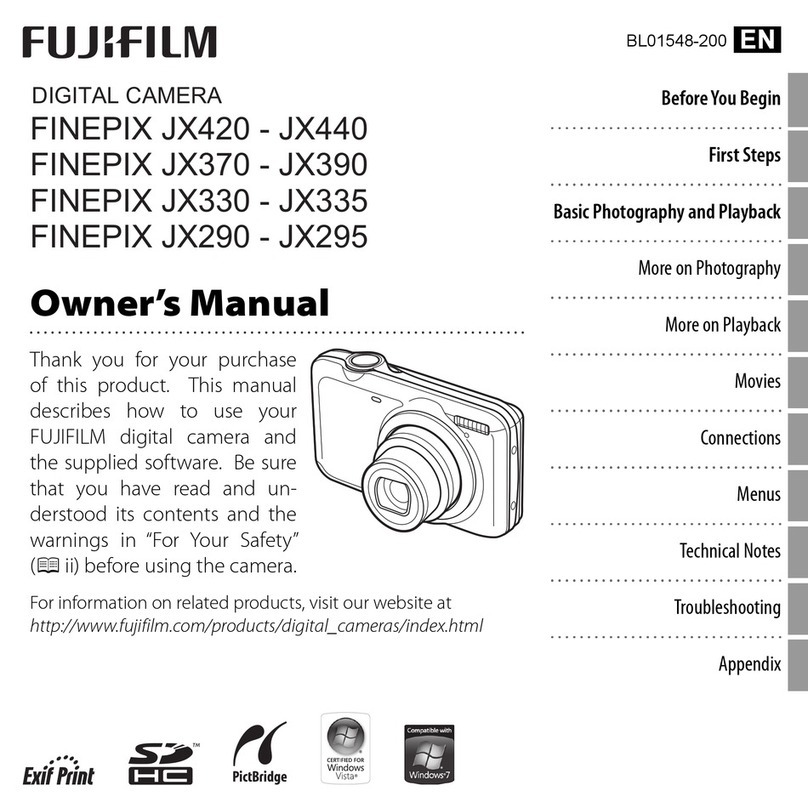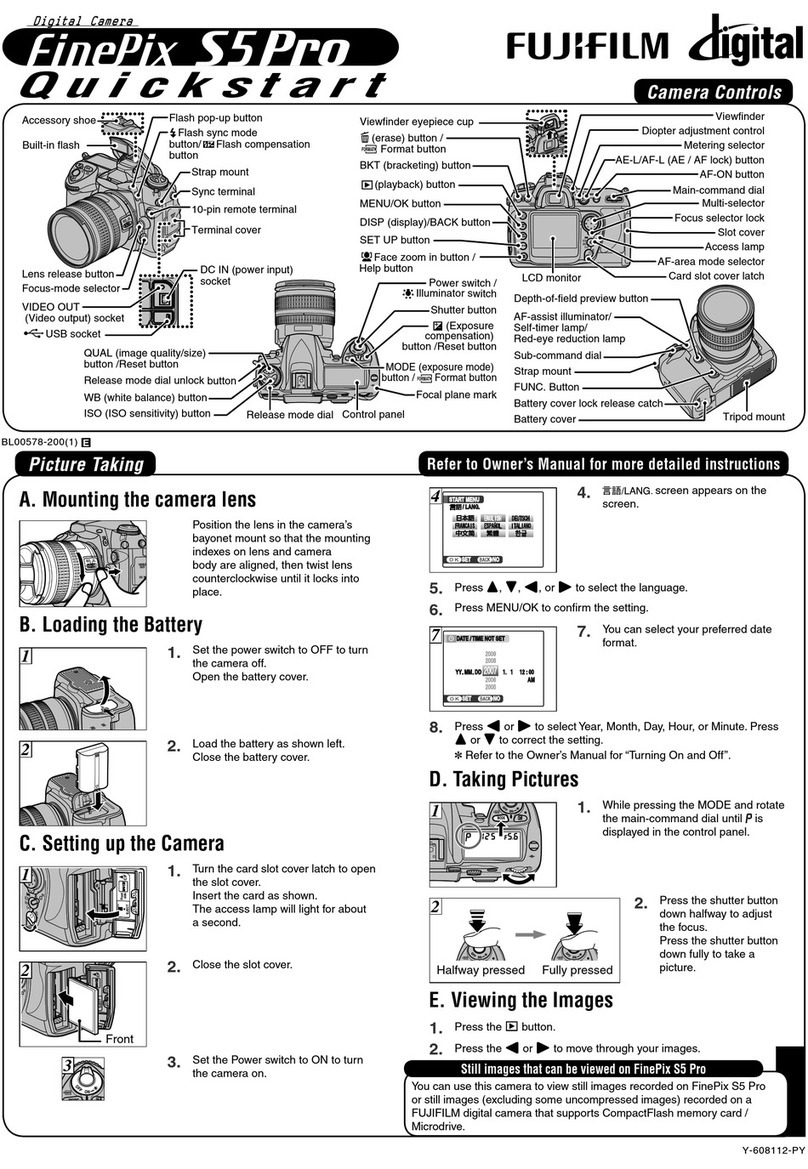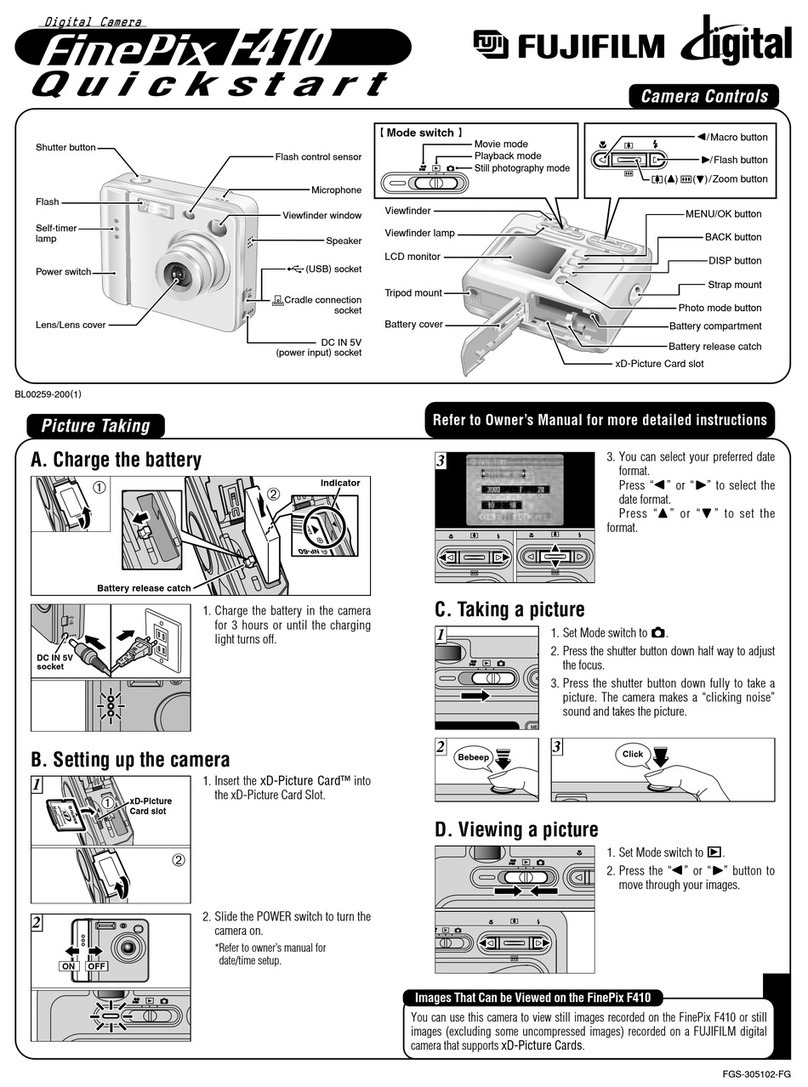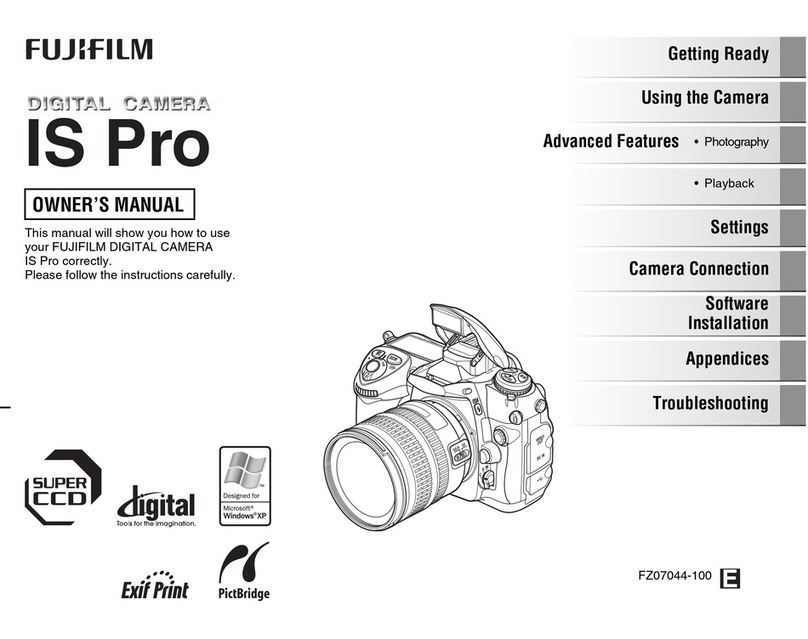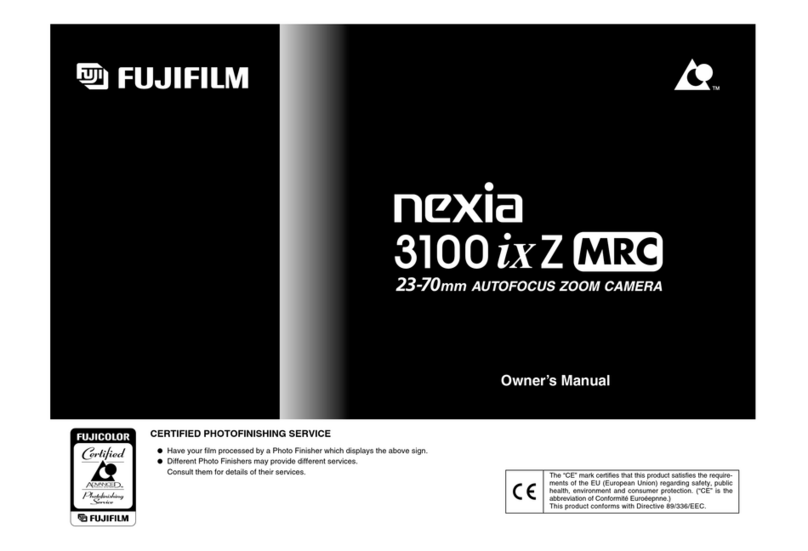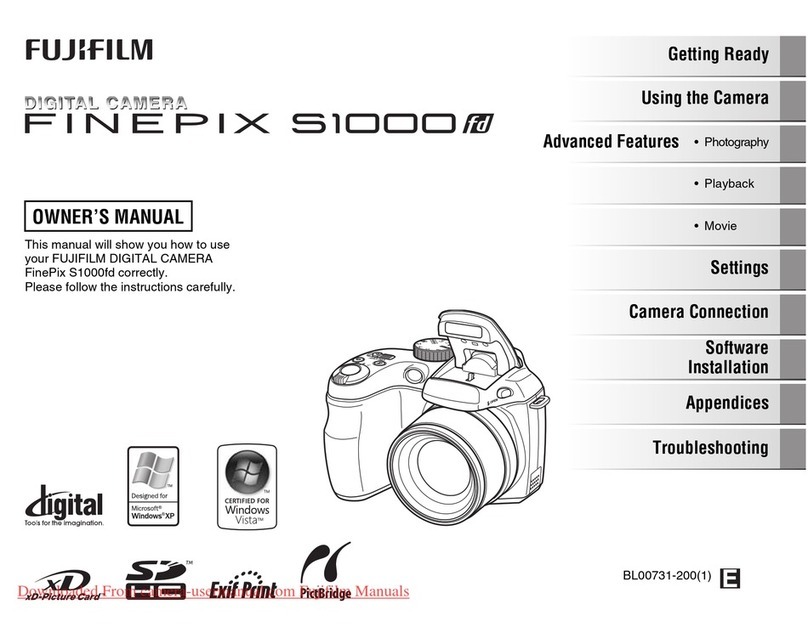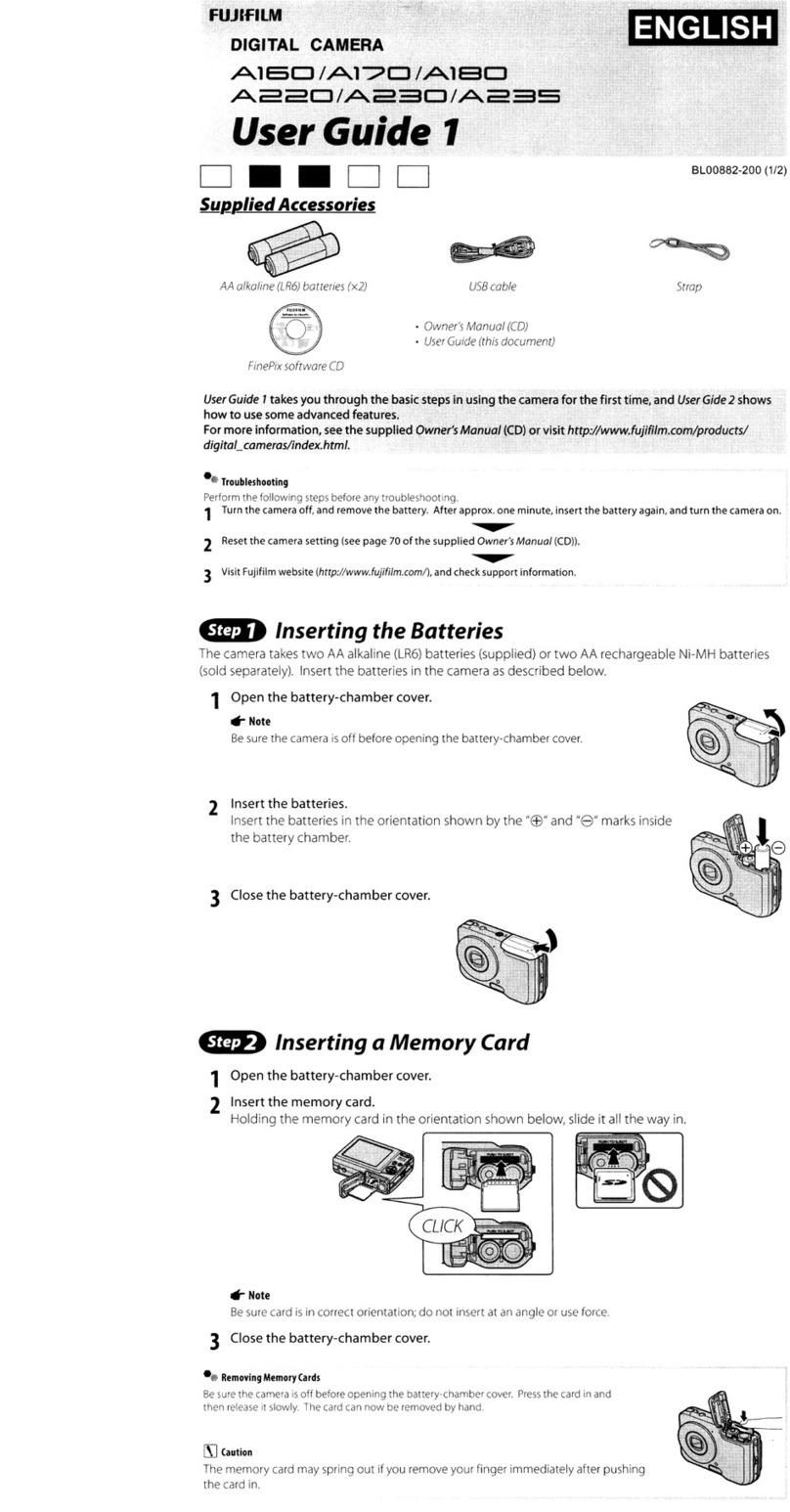ENGLISH
Troubleshooting
During operation
Problems Possible Causes Solutions
The shutter cannot be re-
leased.
햲Is the lens cover closed?
햳Have all the frames on the
film been exposed?
햴Is the battery capacity low?
햲Open the lens cover.
햳Slide the nswitch to rewind the film.
After that, take out and load a new roll of
film.
햴If it takes longer than 10 seconds for the
flash ready lamp to light, replace the bat-
teries.
After loading the film and
closing the back, the film is
not wound.
dDid you press the shutter
button?
dPress the shutter button until the counter
shows “1”.
After loading the film and
pressing the shutter button,
the green turn board on the
upper part of the camera
does not turn.
dIs the film pulled out of the
cassette far enough? Is it
pulled out to far?
dAdjust the film length so that the film tip
is in the camera correctly, and close the
back.
The film is rewound while
taking pictures.
dDid you slide the nswitch
while the partially used film
was loaded?
dDo not slide the
nswitch while the par-
tially used film is loaded.
The flash does not fire when
taking pictures in the dark
place.
dDid you press the shutter
button after checking that the
flash ready lamp lights?
dThe flash does not fire when the shut-
ter is released before the flash ready
lamp lights. Press the shutter button after
checking the flash ready lamp lights.
The back cannot be closed. dIs the film in straight? dAfter straightening the film, close the
back.
Printed picture
Problems Possible Causes Solutions
Picture is not sharp. 햲Did you take pictures from
distance less than 1.2m
(3.9ft.)?
햳Was the lens dir ty?
햴Was your camera moving?
햲Move more than 1.2m (3.9ft.) away and
take pictures.
햳Clean the lens.
햴Hold the camera firmly and press the
shutter button gently.
Picture is too dark. 햲Was the subject too far from
the camera for the flash to
work?
햳Was your finger over the
flash?
햲Ta k e p i c t u r e s w i t h i n the effective flash
range.
햳Do not cover the flash with your finger.
Specifications
Film 135 (35mm) DX roll film
Picture Size 24mm e36mm
Lens Fujinon lens, 3 components, 3 elements
f=29mm 1:5.6
Viewfinder
Inverted Galilean viewfinder
0.45 emagnification
Flash ready lamp
Focusing Fixed focus, 1.2m (3.9ft.) – A
Shutter Release Mechanical shutter release, fixed at 1/90 seconds shutter speeds
Film Speed Setting Automatic (DX roll film) for speeds from ISO 100/200, 400, 800
Film Loading Motorized
Film Advance
Automatic (motorized),
film wind and rewind system (use the film rewind switch),
provision for mid-roll rewinding
Flash Built-in automatic flash, about 5 seconds recycle time
with red-eye reduction flash mode (LED pre-flash)
Effective Flash Range
Film speed ISO 100 1.2 – 2.8 m
3.9 – 9.2 ft.
ISO 200 1.2 – 4.0 m
3.9 – 13.1 ft.
ISO 400 1.2 – 5.6 m
3.9 – 18.4 ft.
ISO 800 1.2 – 7.8 m
3.9 – 25.6 ft.
(Using color negative film)
Picture Counter Additive type
Power Supply Two alkaline batteries (size AA/LR6) or comparable batteries
Dimensions 119 e71 e43.5 mm/4.7 e2.8 e1.7 in. (main unit)
Weight 155g/5.5oz. (without batteries)
cSpecifications are subject to change without notice.
Important Safety Notice
This camera has been made to be as safe as possible.This camera will provide long, safe service when
handled correctly. It is important that this product is handled properly and used only to take pictures.
For your ease and safety, please follow what is written in this manual. Keep this manual in a safe, easy
to find place.
WARNING
4Do not use this camera where there is flammable gas, open gasoline, benzine, paint thinner or other un-
stable substances. Failure to do this could result in explosion or fire.
1Store your camera out of the reach of infants and young children. Failure to do this could result in serious
injury (For example, the strap could become wrapped around a child’s neck and cause choking).
4Never take apart the batteries. Do not subject them to heat, throw them into fire, attempt to recharge or
short-circuit them. Doing so could result in the batteries exploding or splitting open causing burns or fire.
3Use only the type of batteries stated in your camera’s instructions. Failure to do this may result in heat
buildup or fire.
1Make sure batteries are stored in a safe, secure place well out of the reach of infants, young children or
pets. Improper storage could result in a child swallowing a battery (If a child does swallow a battery, call
poison control or your local emergency number right away).
CAUTION
2Never get this product wet or handle it with wet hands. Doing so may result in electric shock.
1Never take flash photographs of people riding bicycles, driving cars or riding a horse. The flash can dis-
tract the driver and frighten the animal, possibly causing an accident.
1Observe correct polarity when loading batteries. Never load batteries with the +and -poles the wrong
way. Failure to load them correctly could result in the batteries splitting open and leaking. This could re-
sult in fire, burns or damage.
WARNING CAUTION
This symbol warns you of danger, which could result
in injury or death. Please follow these instructions.
This symbol warns you of possible damage, which
could result in injury to people or damage to an ob-
ject. Please follow these instructions. Please handle
the product properly.
WARNING
6Never attempt to take this camera apart. There is danger of electric shock.
2If this camera is dropped or damaged so that the inside is showing, do not touch it. There is danger of
electric shock.
3If the camera or the batteries inside become hot, begin to smoke, make a burning smell or show any sign
of unusual condition, remove the batteries right away. Use gloves to keep from burning your hands. Not
removing the batteries could result in burns or fire.
5Using a flash too close to a person’s eyes may effect the eyesight for a short time. Take care when taking
pictures of infants, young children and animals.
3If your camera gets wet or if something gets inside, remove the batteries right away to avoid heat buildup
or a fire starting inside the camera.
UAlthough your camera is designed for many years of service, it is electronic and requires careful handling.
Avoid exposing it to shock, moisture or physical abuse.
햲If you use your camera at the beach or in a light rain, protect it from moisture. Do not let your camera get
wet. Be careful to avoid sand and salt spray at the beach.
햳Dropping your camera or letting it strike a hard surface could result in damage even if the camera was in
a case. Never subject the camera to damage caused by vibration or overheating.
VIf you will not be using your camera, store it where it will be safe from heat, moisture, dust and harmful
gases such as those caused by moth balls and moth flakes.
WNever store the camera in a closed automobile.
XIt is recommended that undeveloped film and cameras containing film be carried as hand luggage when fly-
ing. If included in checked-in baggage, X-ray inspections may cause overprinting or other effects.
YRemove soil and dust from the lens and the viewfinder with an air blower and by wiping lightly with a piece
of soft cloth. If that is not enough, wipe off gently with Lens Cleaning Paper, moistened slightly with Lens
Cleaning Liquid. Do not use alcohol and benzene.
ZDust and debris in the film compartment can scratch the film. Use an air blower to clean it.
[Load and take out film away from direct sunlight.
\When loading or taking out the film, take care not to touch the lens, and prevent dust or other debris from
getting in the camera.
]The operating temperature range of the camera is from –5°C to +40°C.
^Since batteries do not work well in cold weather, warm the batteries by placing them inside your garments,
etc. before use. The batteries that are not working well due to cold will work again when the temperature is
returned to normal.
_When traveling, take extra batteries in the event the batteries stop working. This is important if you visit ar-
eas where new batteries may be difficult to get.
`Do not use a strap made for cellular phones or other products. These straps are usually too weak to hold
your camera securely. For safety, use only straps made for cameras.
uBefore taking important, once-in-a-lifetime pictures such as weddings or special events, take a few test
shots to make sure your camera is working correctly. If you bought your camera before going on a trip, shoot
a roll or two to get familiar with how the camera works. Bring an extra set of batteries and keep this book
with you for handy reference.
With a few common sense precautions, your camera will give you years of faithful service, great pleasure and
wonderful pictures.
Common Sense Camera Care
The “CE” mark cer tifies that this product sa tisfies the requirements of the EU (European Union) regarding safety, public
health, environment and consumer protection (“CE” is the abbreviation of Conformit Européenne).
This product is in conformity with Directive 89/336/EEC.
ESPAÑOL
La marca “CE” certifica que este producto cumple los requisitos de la UE (Unión Europea) en lo que se refiere a la seguridad,
la salud pública y la protección del medio ambiente y del consumidor (“CE” es la abreviatura de Conformité Européenne).
Producto conforme con la Normativa 89/336/EEC.
Fallos, causas posibles y soluciones
Durante el funcionamiento
Fallo Causa posible Solución
El obturador no se puede
disparar.
햲¿Está cerrada la tapa del ob-
jetivo?
햳¿Se han expuesto todos los
fotogramas de la película?
햴¿La carga de las pilas es in-
suficiente?
햲Abra la tapa del objetivo.
햳Deslice el interruptor npara rebobinar
la película. Luego, extraiga la película y
cargue una película nueva.
햴Si el piloto de flash preparado tarda más
de 10 segundos en iluminarse, sustituya
las pilas.
Después de cargar la pelí-
cula y de cerrar la tapa pos-
terior de la cámara, no se
bobina la película.
d¿Pulsó el disparador?
dPulse el disparador hasta que el conta-
dor de exposiciones muestre una “1”.
Después de cargar la pelí-
cula y pulsar el disparador,
el cuadro de giro verde en
la parte superior de la cá-
mara no gira.
d¿Sale la película hasta la
marca del extremo de la pe-
lícula TIP? ¿Sale más allá de
la marca del extremo de la
película?
dAjuste la longitud de la película para que
la punta de la misma quede en la marca
del extremo de la película, y luego vuelva
a cargar la película.
La película se rebobinó du-
rante la realización de foto-
grafías.
d¿Deslizó el interruptor n
cuando estaba cargada una
película a mitad de rollo?
dNo deslice el interruptor ncuando
haya cargada una película a mitad de ro-
llo.
El flash no dispara cuando
se toman fotogragfías en un
lugar oscuro.
d¿Pulsó el disparador después
de comprobar que se ilumine
el piloto de flash preparado?
dEn caso de que pulse el disparador an-
tes de que se ilumine el piloto de flash
preparado, el flash no se dispara. Pulse
el disparador después de comprube que
se ilumine el piloto de flash preparado.
No se cierra la tapa poste-
rior de la cámara.
d¿Está bien encajado el rollo
de la película?
dDespués de encajar bien el rollo de pelí-
cula, cierre la tapa posterior de la cámara.
Copias impresas
Fallo Causa posible Solución
La fotografía está borrosa. 햲¿Realizó las fotografías des-
de una distancia inferior a
1,2m (3,9ft.)?
햳¿Está sucio el objetivo?
햴¿Se movió la cámara?
햲Realice las fotografías a una distancia
minima de 1,2m (3,9ft.).
햳Limpie el objetivo.
햴Sostenga la cámara firmemente y pulse
suavemente el disparador.
La fotografía es demasiado
oscura.
햲El sujeto estaba demasiado
lejos de la cámara cuando
utilizó el flash en un lugar os-
curo.
햳¿Cubría el flash con el dedo?
햲Realice las fotografías observando la
gama de alcance del flash.
햳No cubra el flash con el dedo.
Características técnicas
Película Pelí cula en r ollo 135 (35mm ) codif icada D X
Tamaño del fotograma 24mm e36mm
Objetivo Objetivo Fujinon, 3 componentes, 3 elementos
f=29mm 1:5,6
Visor
Visor Galileo invertido
Aumento 0,45 e
Piloto de flash preparado
Enfoque Foco fijo, 1,2m (3,9ft.) – A
Obturador Obturador mecánico, fijado a 1/90 segundos
Ajuste de la sensibilidad
de la película Automático (con películas DX) para películas de 100/200, 400, 800 ISO
Carga de la película Motorizado
Avance de la película
Sistema automático motorizado,
para bobinar y rebobinar la película (utilizando el interruptor de rebobinado).
Posibilidad de rebobinar a mitad de rollo
Flash Flash automático incorporado con 5 segundos aproximadamente de recarga
Con modo de reducción del efecto “ojos rojos”: Predestello LED
Gama de alcance del flash
Sensibilidad de la película
ISO 100
1,2 – 2,8 m
3,9 – 9,2 ft.
ISO 200 1,2 – 4,0 m
3,9 – 13,1 ft.
ISO 400 1,2 – 5,6 m
3,9 – 18,4 ft.
ISO 800 1,2 – 7,8 m
3,9 – 25,6 ft.
(Utilizando película negativo color)
Contador de exposiciones Tipo aditivo
Alimentación Dos pilas alcalinas (LR6 de tamaño AA) o similar
Dimensiones 119 e71 e43.5 mm/4,7 e2,8 e1,7 in. (unidad principal)
Peso 155g/5,5oz. (sin las pilas)
cLas características técnicas están sujetas a posibles cambios sin previo aviso.
Advertencias y precauciones
Este producto ha sido desarrollado para ser lo más seguro posible cuando es utilizado como es debi-
do. Bajo circunstancias normales, este producto le brindará un servicio prolongado y seguro, siempre
y cuando se utilice correctamente. De todas maneras es importante que este producto sea manipula-
do debidamente y utilizado solamente con propósitos fotográficos. Para su conveniencia y seguridad,
por favor siga las recomendaciones que se especifican a continuación. Recomendamos guardar este
manual en un lugar seguro y conveniente, donde pueda consultarlo con facilidad.
ADVERTENCIA PRECAUCIÓN
Este icono indica situaciones que podrían ocasionar
la muerte o heridas graves a personas que no tuvie-
ran en cuenta estas instrucciones y manipulasen el
producto de forma incorrecta.
Este icono indica situaciones que podrían ocasionar
heridas a personas o daños físicos o materiales si no
se tuvieran en cuenta estas instrucciones y se mani-
pulase el producto de forma incorrecta.
ADVERTENCIA
6No intente desmontar el producto. Existe el peligro de descarga eléctrica.
2No toque el interior del producto si éste ha quedado descubierto, por ejemplo, en una caida. Existe el
peligro de descarga eléctrica.
3Si la cámara o las pilas se calientan en exceso, despiden humo, olor a quemado o muestran cualquier
otra anomalía, extraiga las pilas de la cámara inmediatamente. El incumplimiento de esta recomenda-
ción puede provocar fuego o quemaduras (Tenga cuidado de no quemarse al extraer las pilas).
5Utilizar un flash demasiado cerca de los ojos de una persona puede afectar su vista momentáneamente.
Tenga especial cuidado al fotografiar a niños pequeños.
3Extraiga las pilas inmediatamente si la cámara ha entrado en contacto con el agua o la humedad, o si
han entrado en su interior objetos de metal u otros cuerpos extraños. El incumplimiento de esta reco-
mendación podría provocar una acumulación de calor o un conato de incendio.
ADVERTENCIA
4No utilice la cámara en lugares con alta concentración de gases inflamables o cerca de gasolina, bence-
no, diluyente de pintura u otros químicos inflamables. El incumplimi en to d e e sta recomendación podría
provocar explosiones o un conato de incendio.
1Guarde la cámara en un lugar seguro, lejos del alcance de los niños pequeños. La mala colocación o el
uso indebido de la correa en el cuello podría causarles asfixia.
4No intente desmontar las pilas, ni las exponga al calor, ni las arroje al fuego, ni las recargue, ni provoque
un cor to circuito. El incumplimiento de esta recomendación podría hacer que las pilas se abrieran.
3No utilice pilas que no sean las especificadas. El incumplimiento de esta recomendación podría provocar
una acumulación de calor o un conato de incendio.
1Guarde las pilas en un lugar seguro, bien lejos del alcance de los niños pequeños, para que éstos no co-
rran el peligro de ingerirlas. Si esto ocurriese, acuda al médico inmediatamente.
PRECAUCIÓN
2No moje el producto, ni lo toque con las manos mojadas. Existe el peligro de descarga eléctrica.
1No tome fotografías con flash a personas que conducen un vehículo (bicicleta, coche, tren, etc.) o mon-
tan un animal. El flash podría distraer al conductor o asustar al animal y causar un grave accidente.
1Tenga cuidado de no colocar las pilas con los polos +y -intercambiados. El incumplimiento de esta
recomendación podría hacer que las pilas se abriesen y goteasen provocando un incendio, quemaduras
o daños materiales.
Conservación de la cámara y precauciones
USu cámara es un equipo de precisión que requiere un cuidadoso manejo. Evite los choques, los líquidos y
no la deje caer.
햲Si utiliza la cámara en la playa o bajo la lluvia, procure no mojarla. Asimismo tenga cuidado de no colo-
car la cámara en lugares en los que podría entrar arena o agua salada.
햳Aunque la cámara se encuentre dentro de su estuche, podría no funcionar correctamente si se cae al
suelo o si se le golpea con algún objeto duro. Asimismo, no deje la cámara en lugares sujetos a vibracio-
nes (como el maletero de un coche).
VSi deja de utilizar la cámara durante un periodo prolongado, guárdela en un lugar que la proteja del calor,
de la humedad, del polvo y de los gases nocivos (tales como la naftalina).
WNo deje la cámara en un coche cerrado durante mucho tiempo.
XCuando se viaja en avión, se recomienda llevar las películas sin revelar y la cámara que contenga película,
como equipaje de mano. Si se incluyen entre el equipaje a facturar, las inspecciones de rayos X podrían
provocar sobreimpresión u otros defectos.
YLimpie la suciedad y el polvo del objetivo y del visor con un soplador de aire y pasando un paño suave. Si
esto es insuficiente, límpielos con Lens Cleaning Paper (papel para la limpieza de objetivos) ligeramente
humedecido en Lens Cleaning Liquid (líquido para la limpieza de objetivos). No utilice solventes orgánicos
tales como alcohol o benceno.
ZEl polvo y la suciedad en el compartimiento de la película pueden rayar la película. Utilice un cepillo sopla-
dor para limpiarlo.
[Cargue y extraiga la película en un lugar resguardado de la luz solar directa.
\Cuando cargue o extraiga la película, tenga cuidado de no tocar el objetivo, e impida que entre polvo o su-
ciedad en la cámara. Limpie la cámara consultando.
]La gama de temperaturas de funcionamiento de la cámara está entre –5°C y +40°C.
^Puesto que el rendimiento de las pilas se reduce en ambientes fríos, caliéntelas colocándolas dentro de su
ropa, etc. antes de su uso. El rendimiento de una pila que se ha reducido temporalmente puede ser recupe-
rado devolviendo las pilas a una temperatura normal.
_Si se utilizan muchas películas, por ejemplo al realizar un viaje, se recomienda llevar pilas de reserva (es-
pecialmente en zonas en las que podría ser difícil adquirirlas).
`Al usar una correa de tipo convencional, confirme que esté en buenas condiciones y compruebe su resis-
tencia. Tenga mucho cuidado al utilizarla porque generalmente son usadas para artículos de bajo peso.
uAntes de efectuar tomas fotográficas importantes, como las pertenecientes a una boda o a algún aconteci-
miento especial, realice algunas tomas de prueba para verificar que la cámara funcione correctamente. Si
adquirió la cámara antes de emprender un viaje, dispare uno o dos rollos para familiarizarse con su funcio-
namiento.
Si toma las debidas precauciones, la cámara puede proporcionarle un servicio seguro durante años y permitir-
le efectuar excelentes fotografías.
CSM(ES)safety27.indd1 03.11.26,9:23:46AM