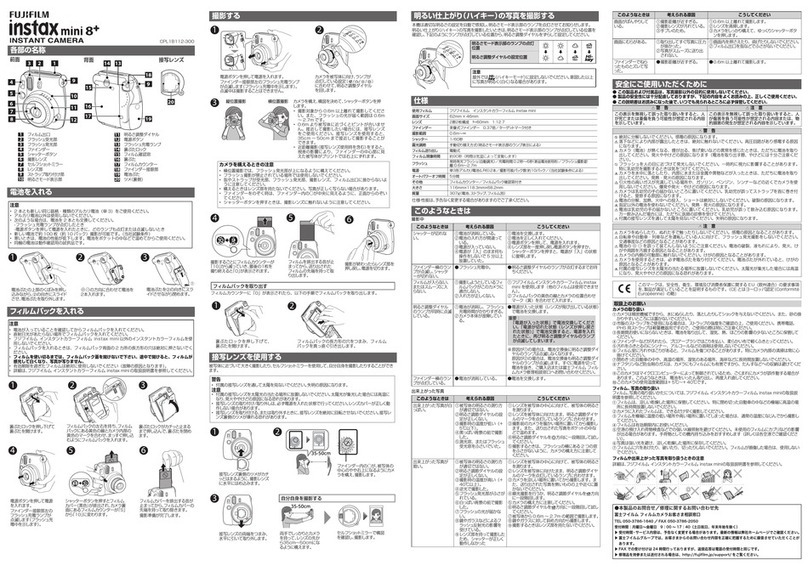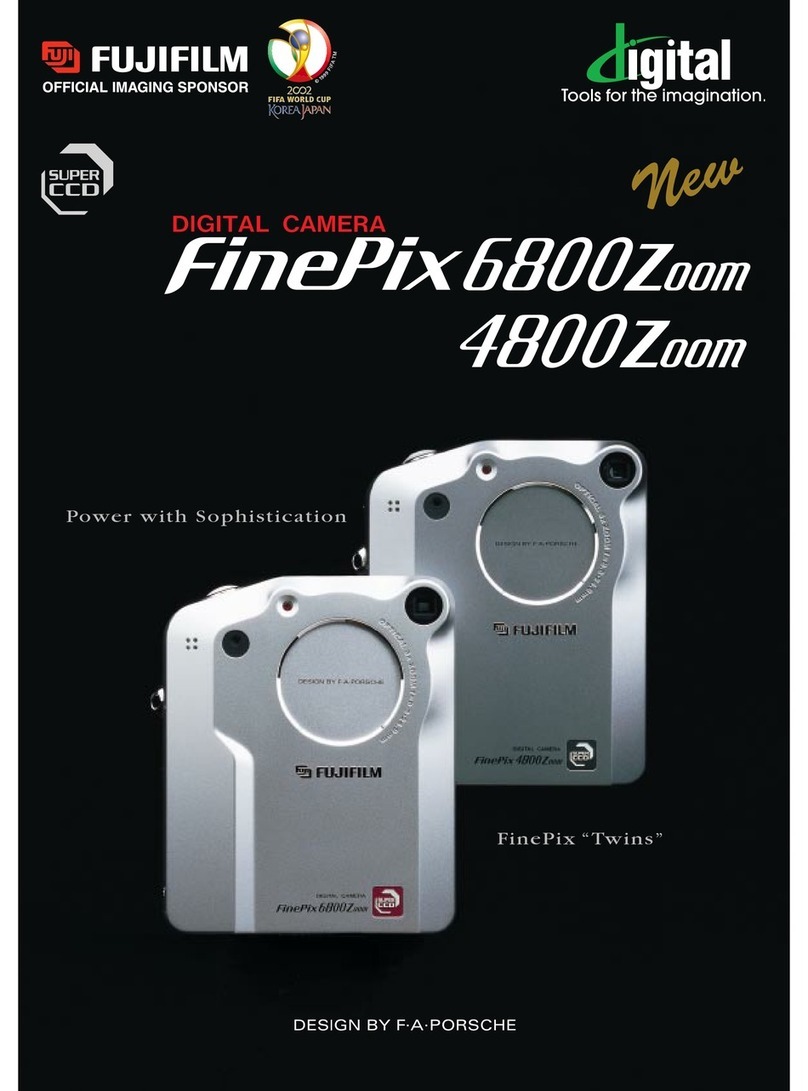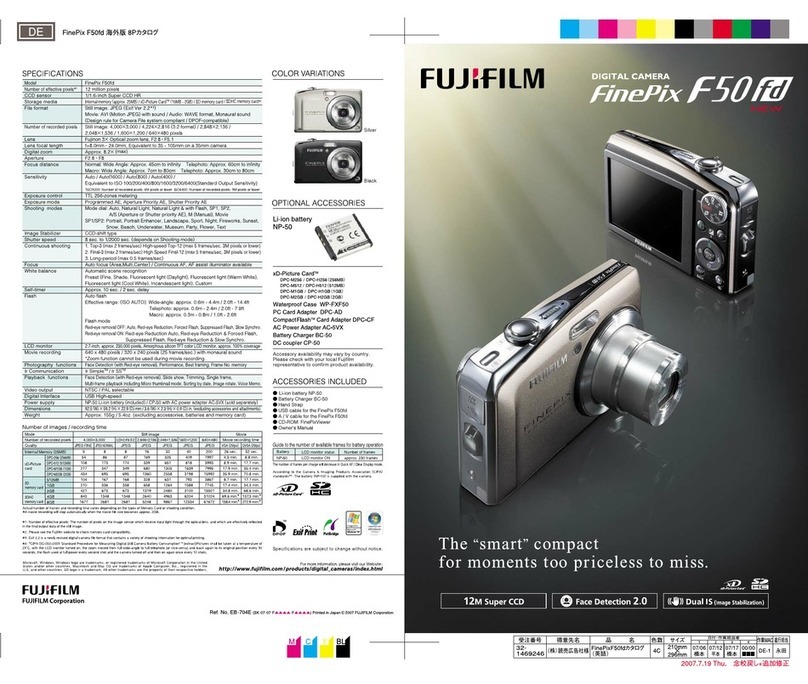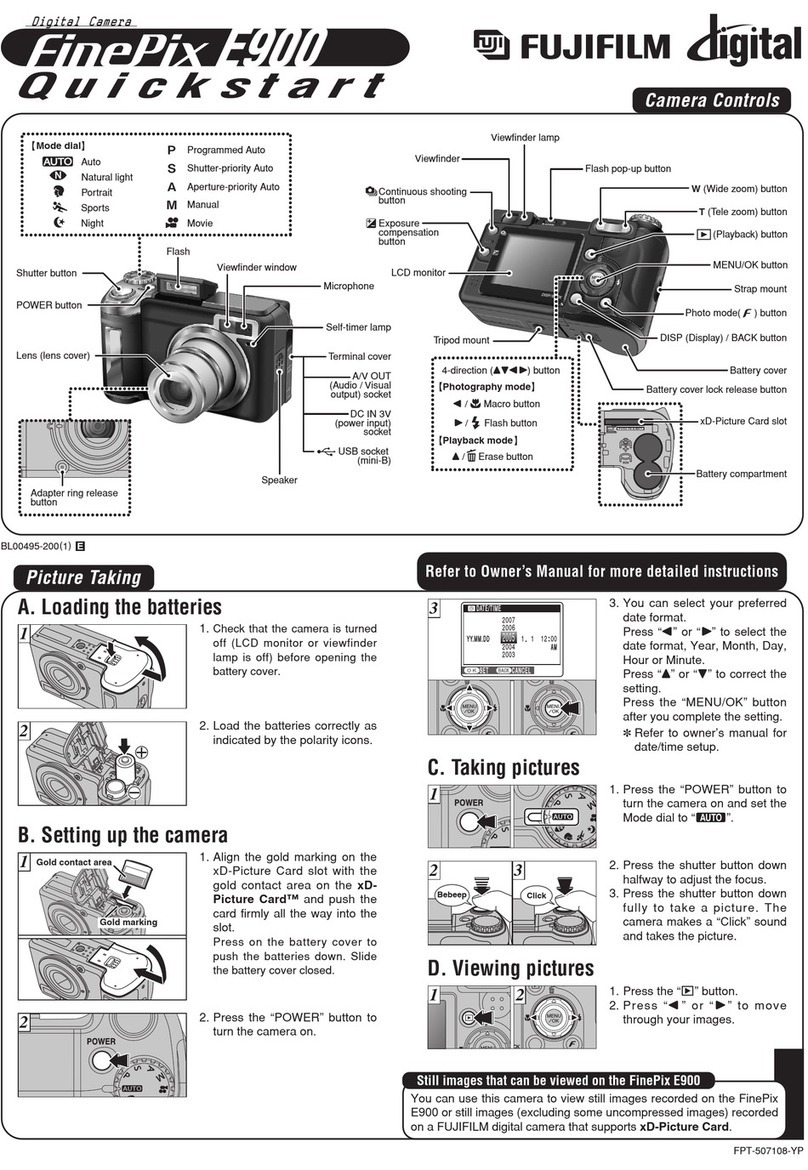Ref. No. EB-701E (SK · 07 · 07 · F1120 · F9711) Printed in Japan ©2007 FUJIFILM Corporation
DIGITAL CAMERA FinePix F480
SPECIFICATIONS
320 × 240 pixels, 30 frames/sec. With monaural sound, AVI format (Motion JPEG)
*Zoom function cannot be used during movie recording.
8.2 million pixels
1/2.5-inch
Fujinon 4× Optical zoom lens, F2.8 - F5.6
f=4.6mm - 18.4mm, Equivalent to 28 - 112mm on a 35mm camera
Approx. 6.9×
xD-Picture Card™ : 256MB, 512MB, 1GB, 2GB
Li-ion battery NP-40N, Battery charger BC-40N, Hand Strap, A/V cable, USB cable,
CD-ROM : FinePixViewer-S / FinePixViewer, Owner’s Manual
Approx. 10 sec./2 sec. delaySelf-timer
Movie recording
Number of effective pixels*1
CCD sensor
Slide show, Trimming, Single frame, Multi-frame playback, Sorting by date, Image rotate
Playback functions
Internal memory (Approx. 12MB) / xD-Picture Card™ (16MB - 2 GB) / SD memory card / SDHC memory card*
2
Storage media
Still image : JPEG (Exif Ver. 2.2
*
3
) / Movie : AVI (Motion JPEG)
[Design rule for Camera File system compliant/DPOF-compatible]
File format
Lens
Lens focal length
Digital zoom
Normal : Approx. 40cm / 1.3 ft. to infinity
Macro : Wide Angle : Approx. 5cm / 2.0 in. to 80cm / 2.6 ft.
Telephoto Angle : Approx. 30cm / 1.0 ft. to 80cm / 2.6 ft.
Focus distance
4 sec. to 1/1500 sec. (depends on exposure)Shutter speed
Top-3
Continuous shooting
Wide-angle : F2.7/5.4Aperture
AUTO/Equivalent to ISO 100 / 200 / 400 / 800 (Standard Output Sensitivity)Sensitivity
TTL 64-zones metering
Programmed AE
Exposure control
Exposure mode
Shooting modes
Accessories included
Optional accessories
Battery charger BC - 65S, AC Power Adapter AC-5VX, PC Card Adapter DPC-AD,
CompactFlash™ Card Adapter DPC-CF
Mode dial : Auto, Baby mode, Picture Stabilization, Red-eye Reduction, Digital zoom,
Portrait, SP (Scene Position), Movie
SP : Landscape, Sport, Night, Natural light, Beach, Snow, Fireworks, Sunset, Flower, Party, Museum, Text, Manual
According to the Camera & Imaging Products Association (CIPA) standard.*4
The battery (NP-40N) is supplied with the camera.
NTSC / PAL selectableVideo output
USB 2.0 High speed
NP-40N Li-ion battery (included)
95.6 (W) × 55.4 (H) × 23.0 (D) mm / 3.8 (W) × 2.2 (H) × 0.9 (D) in. (excluding accessories and attachments)
Approx. 140g/4.9 oz. (excluding accessories, batteries and memory card)
Digital input / output
Power source
Dimensions
Weight
Still image : 3,264 × 2,448 (8M) / 3,664 × 2,176 (3 : 2) / 2,304 × 1,728 / 1,600 × 1,200 / 640 × 480
Number of recorded pixels
Auto Focus (Center)Focus
2.7 inch, 230,000 pixels, Amorphous silicon TFT color LCD monitor,
Approx. 100% coverage
LCD monitor
Auto flash
Effective range : (ISO AUTO) : Telephoto angle : Approx. 0.5m / 1.6 ft. to 4m / 13.1 ft.
Wide angle : Approx. 0.5m / 1.6 ft. to 2.2m / 7.2 ft.
Macro : Approx. 0.5m / 1.6 ft. to 0.8m / 2.6 ft.
Flash mode : Auto, Red-eye Reduction, Forced Flash, Suppressed Flash, Slow Synchro
Flash
White balance Automatic scene recognition
Preset (Fine, Shade, Fluorescent light (Daylight), Fluorescent light (Warm White) Fluorescent light (Cool White), Incandescent light )
Best framing, Frame No.memory
Photography functions
Guide to the number of available frames for battery operation
LCD monitor status Number of framesBattery
LCD monitor ON Approx. 150NP-40N
*3 Exif 2.2 is a newly revised digital camera file format that contains
a variety of shooting information for optimal printing.
*2 Please see the Fujifilm website to check memory card compatibility.
*4 "CIPA DC-002-2003 'Standard Procedure for Measuring Digital
Still Camera Battery Consumption'" (extract) Pictures shall be
taken at a temperature of 23˚C, with the LCD monitor turned on,
the zoom moved from full wide-angle to full
telephoto (or vice-versa) and back again to its original position
every 30 seconds, the flash used at full power every second shot
and the camera turned off and on again onve every 10shots.
*1 Number of effective pixels: The number of pixels on the image
sensor which receive input light through the optical lens, and which
are effectively reflected in the final output data of the still image.
Specifications are subject to change without notice.
All sample photos are simulated images.
Microsoft, Windows, and Windows logo are trademarks, or registered
trademarks of Microsoft Corporation in the United States and/or other
countries. Macintosh and Mac OS are trademarks of Apple Computer, Inc.,
registered in the U.S. and other countries. xD-Picture Card™, SD logo and all
other trademarks are the property of their respective holders.
For more information, please visit our Website:
http://www.fujifilm.com/products/digital_cameras/index.html
Even first-timers will find it
easy to take great photos.
Fit tall buildings and
groups of people
into the picture!
Beautiful Photos Made
Easy for Everyone!
Makes a Great Gift!
28mm Wide-Angle
4× Zoom
35mm
28mm
Wide angle
Silver
Black
2× Optical zoom 4× Optical zoom
8.2 Megapixels Wide-Angle 28mm4x Optical Zoom 2.7-inch LCD
xD/SD Compatible Slot
PC
MCYBL
M
C
Y
BL
(株)電通様
32-
1474024
FinePixF480リーフ
(英語) 4C 210mm
297mm
1234
07/10
徳部
07/13
徳部
00/00
■■■
00/00
■■■
日付・作 業担当者
作業MAC
進行担当
PC ■■■
受注番号 得意先名 品 名 色数 サイズ