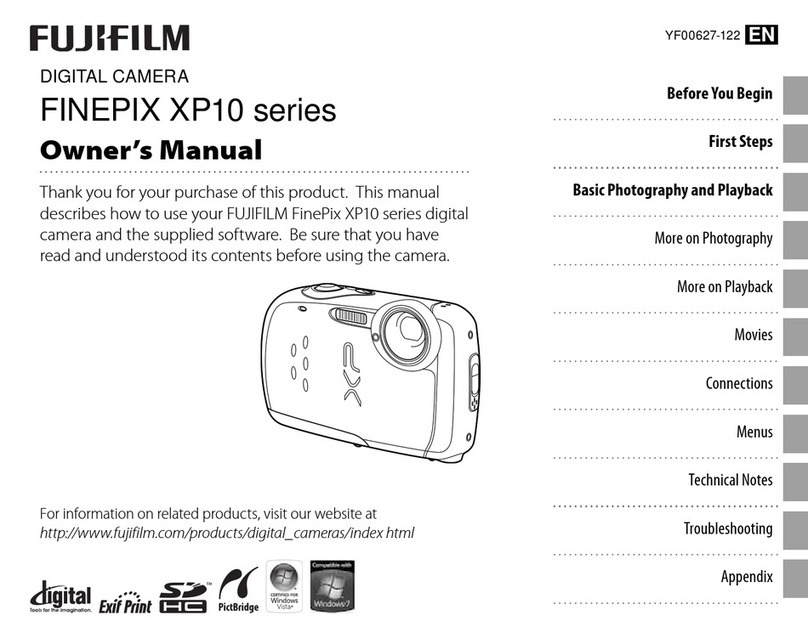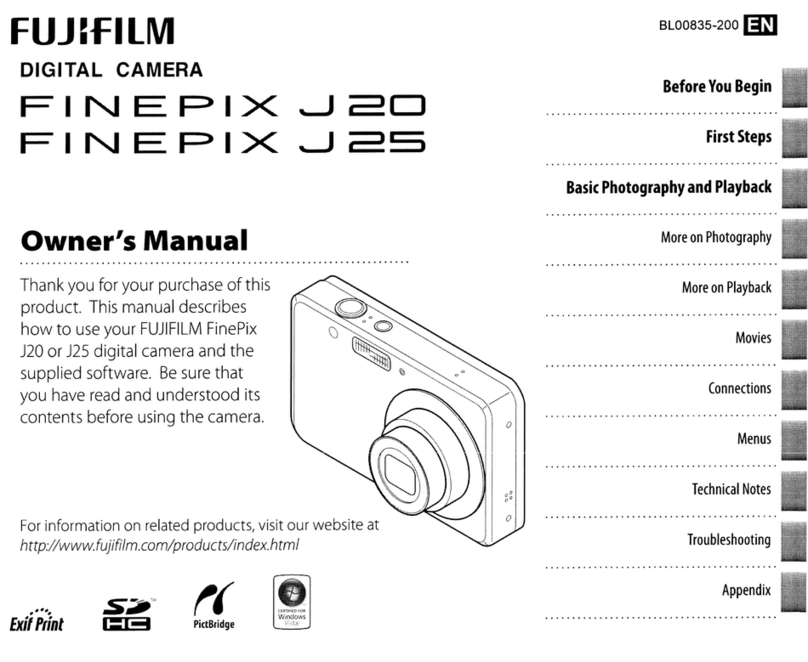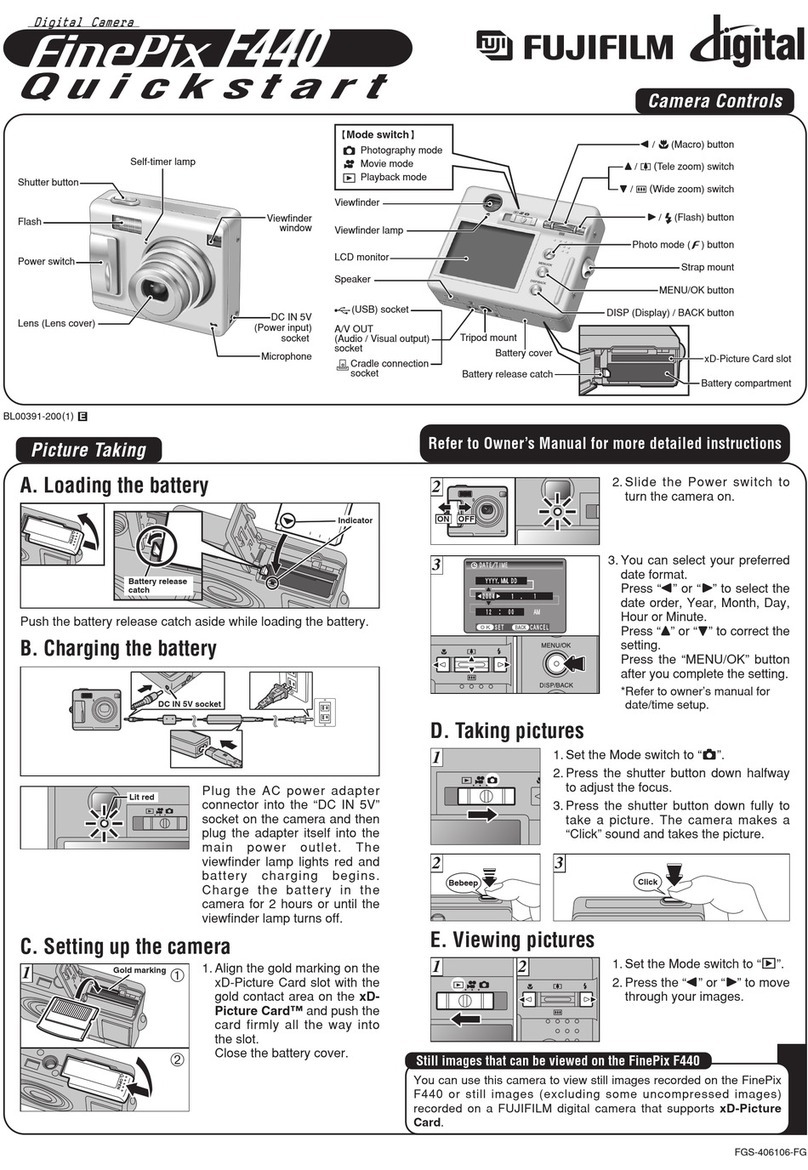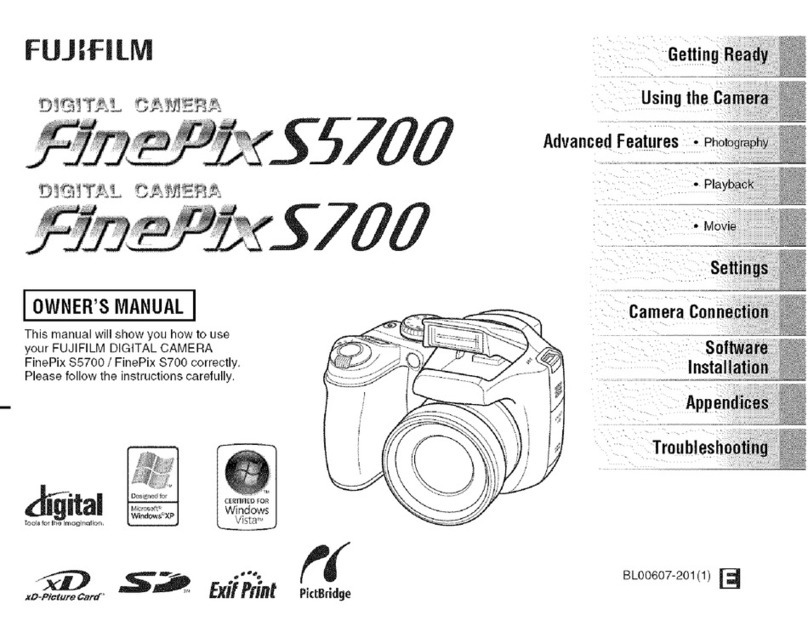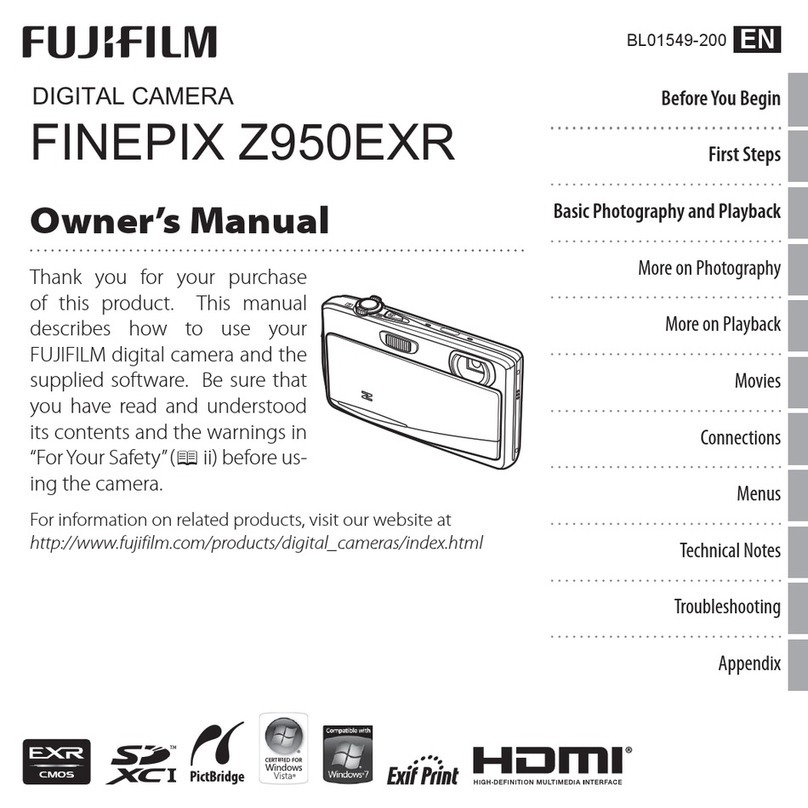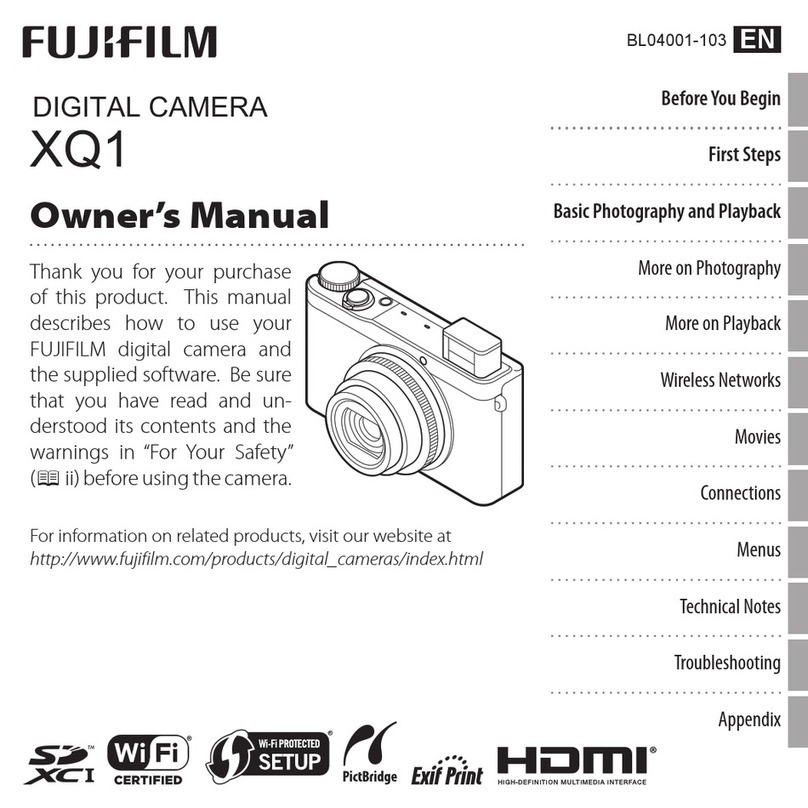vii
Table of Contents
Connections
Viewing Pictures on TV...............................................................42
Printing Pictures via USB ...........................................................43
Connecting the Camera ............................................................43
Printing Selected Pictures ........................................................43
Printing the DPOF Print Order ................................................44
Creating a DPOF Print Order....................................................46
Viewing Pictures on a Computer............................................48
Installing FinePixViewer............................................................48
Installing FinePixViewer: Windows....................................48
Installing FinePixViewer: Macintosh..................................51
Connecting the Camera ............................................................53
Menus
The Shooting Menu......................................................................55
Using the Shooting Menu.........................................................55
Shooting Menu Options............................................................56
dEXP. COMPENSATION.........................................................57
eWHITE BALANCE..................................................................58
fIMAGE QUALITY ...................................................................58
gISO.............................................................................................59
hFINEPIX COLOR.....................................................................59
cCONTINUOUS (Continuous shooting).........................60
The Playback Menu.......................................................................61
Using the Playback Menu .........................................................61
Playback Menu Options.............................................................61
uTRIMMING FOR BLOG ........................................................62
BSLIDE SHOW ..........................................................................63
bRED EYE REMOVAL..............................................................63
DIMAGE ROTATE......................................................................64
EPROTECT .................................................................................65
HTRIMMING..............................................................................66
FCOPY.........................................................................................67
IVOICE MEMO.........................................................................69
The Setup Menu.............................................................................71
Using the Setup Menu ...............................................................71
Setup Menu Options...................................................................72
aIMAGE DISP. ..........................................................................73
bFRAME NO.............................................................................74
kILLUMINATION.....................................................................74
cDIGITAL ZOOM....................................................................75
hLCD POWER SAVE...............................................................75
fVOLUME.................................................................................75
jSOUND ...................................................................................76
gLCD BRIGHTNESS................................................................76
mFORMAT .................................................................................76
oAUTO POWER OFF..............................................................76
pTIME DIFFERENCE...............................................................77