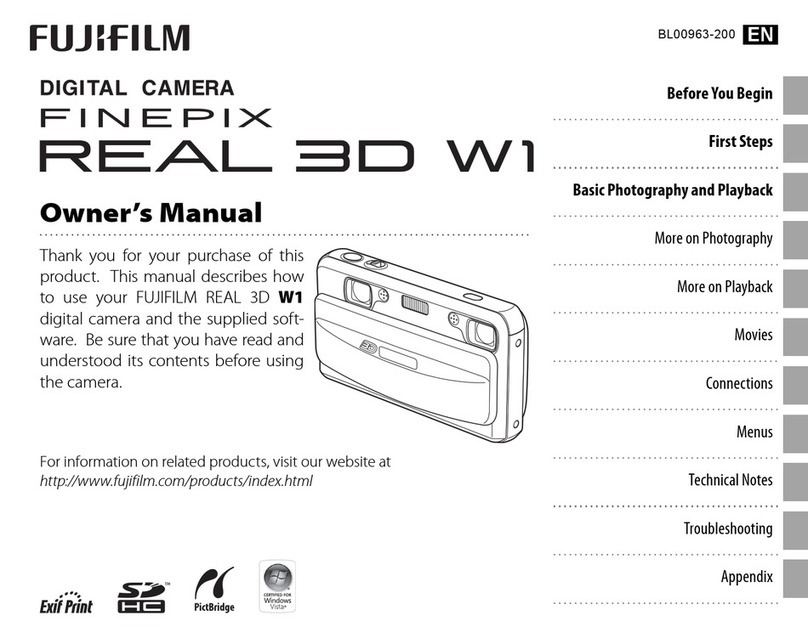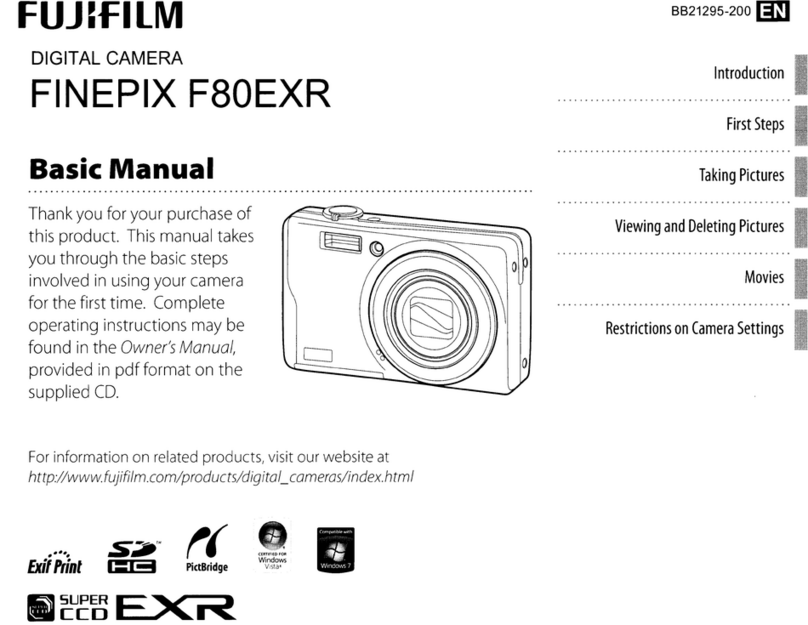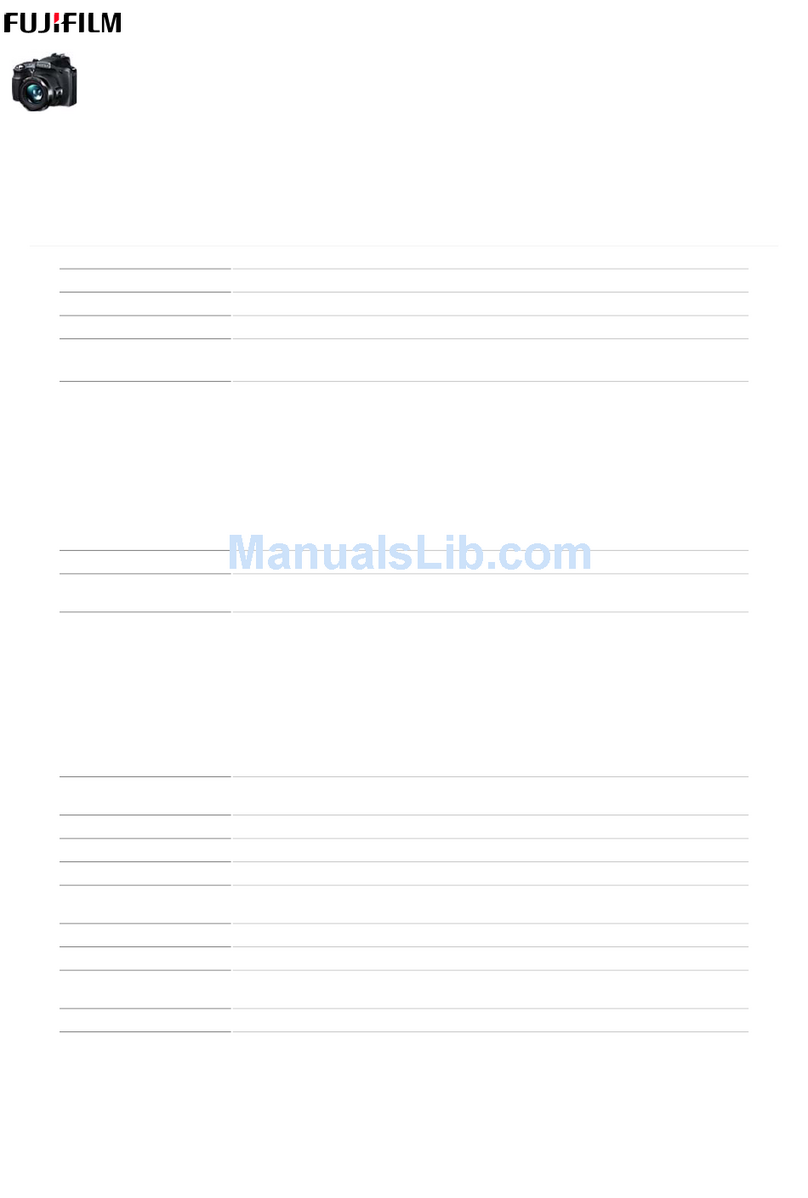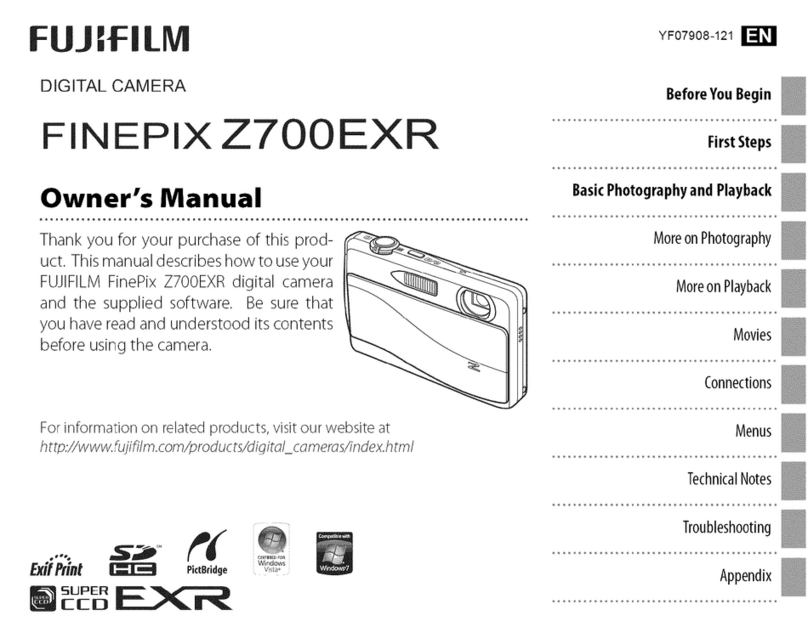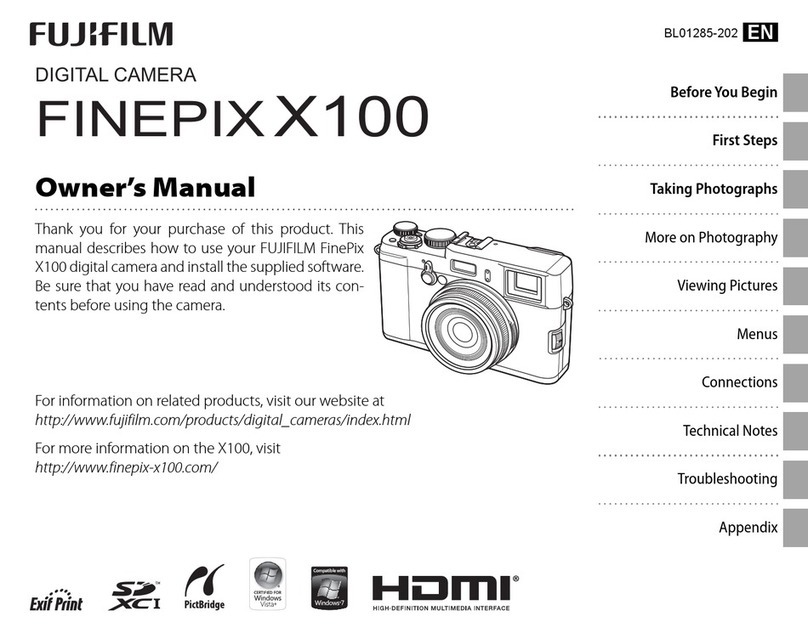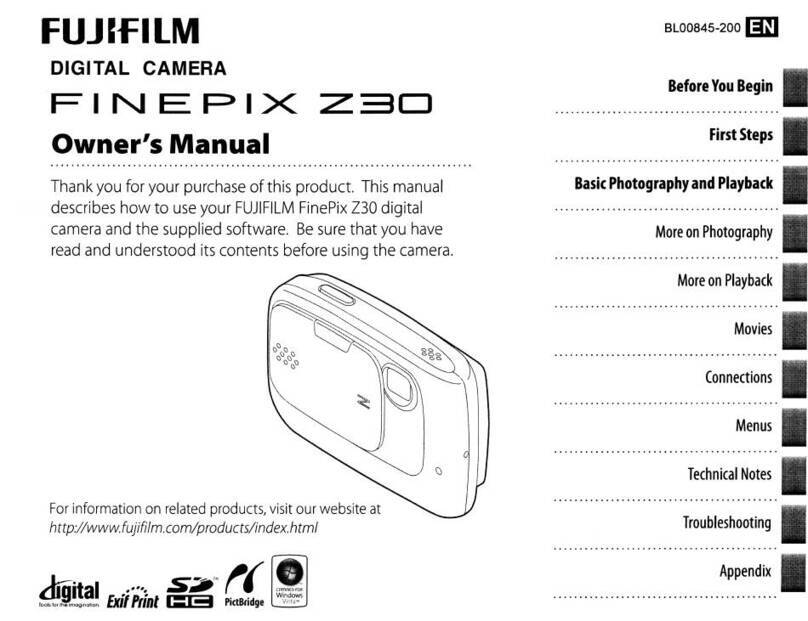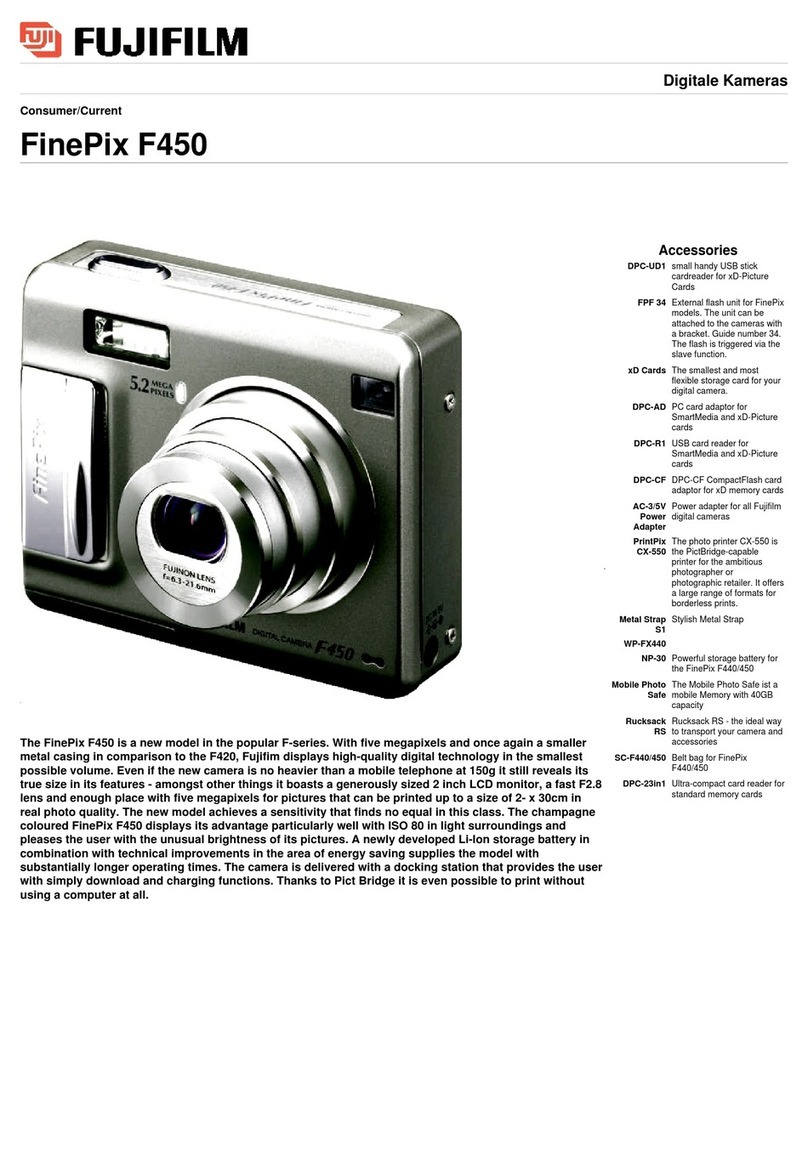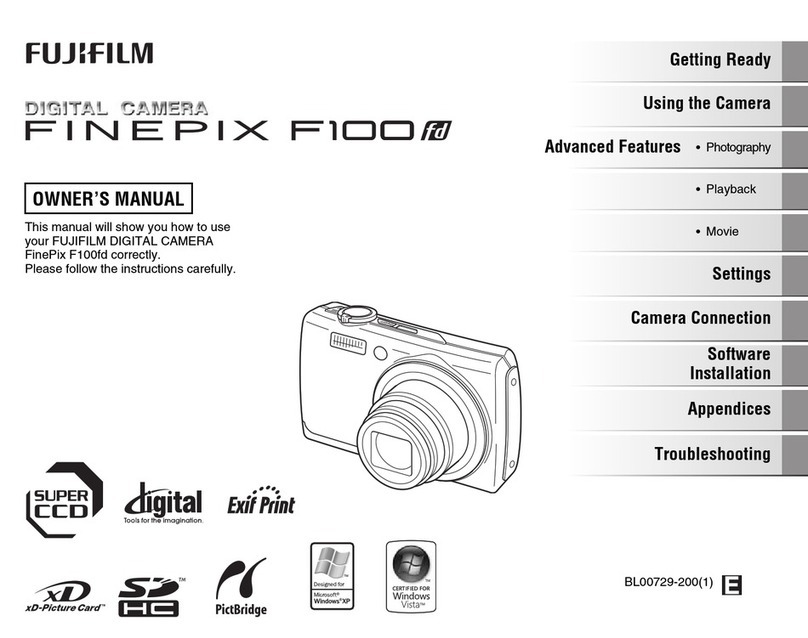2
Table of Contents
Before Use�����������������������������������������������������������������������������������3
Notes on Disposing of the Camera ����������������������������������������3
About This Camera ��������������������������������������������������������������������3
Main Features ������������������������������������������������������������������������������������3
Functions Available with the Smartphone App��������������������������3
Part Names����������������������������������������������������������������������������������4
LCD Monitor��������������������������������������������������������������������������������5
Using the Cross Key�������������������������������������������������������������������6
Attaching the Strap�������������������������������������������������������������������6
Charging the Battery ����������������������������������������������������������������7
Charging Status Indication �������������������������������������������������������������7
Powering on/off�������������������������������������������������������������������������7
Checking the Battery Level�������������������������������������������������������������7
Initial Settings ���������������������������������������������������������������������������� 8
Loading/Unloading the“INSTAX mini” Film Pack����������������9
Loading the Film Pack����������������������������������������������������������������������9
Unloading a Used Film Pack �������������������������������������������������������� 10
Basic Shooting and Playback ������������������������������������������������10
Shooting������������������������������������������������������������������������������������������ 10
Playing Back Images���������������������������������������������������������������������� 11
Changing the Playback Screen Display ������������������������������������� 11
Printing��������������������������������������������������������������������������������������12
Remaining Film Indicator������������������������������������������������������������� 13
Selecting the Frame and Filter����������������������������������������������13
Selecting the Frame ���������������������������������������������������������������������� 13
Selecting the Filter������������������������������������������������������������������������� 13
Recording Sound in Images ��������������������������������������������������14
Recording Sound When Shooting ���������������������������������������������� 14
Recording Sound When Playing Back���������������������������������������� 15
Various Types of Shooting �����������������������������������������������������15
Shoot Using the Self-timer����������������������������������������������������������� 15
Shooting Using the Flash ������������������������������������������������������������� 15
Taking a Photo of Yourself (Selfie)���������������������������������������������� 16
Shooting Using the AF/AE Lock �������������������������������������������������� 16
Printing from Print History ����������������������������������������������������17
Using a Memory Card �������������������������������������������������������������17
Inserting a Memory Card�������������������������������������������������������������� 17
Using the Shooting Menu������������������������������������������������������18
Using the Playback Menu ������������������������������������������������������19
Using the Set-up Menu�����������������������������������������������������������19
Functions Available by Linking with the Smartphone
App���������������������������������������������������������������������������������������������20
Sound Function������������������������������������������������������������������������������ 20
Remote Shooting Function���������������������������������������������������������� 20
Shortcut Function�������������������������������������������������������������������������� 20
Direct Print Function��������������������������������������������������������������������� 20
Specifications ���������������������������������������������������������������������������21
Troubleshooting ����������������������������������������������������������������������22
IMPORTANT SAFETY NOTICE�������������������������������������������������23
Simple Camera Care ���������������������������������������������������������������������� 23
Bluetooth® Devices: Cautions������������������������������������������������������ 24