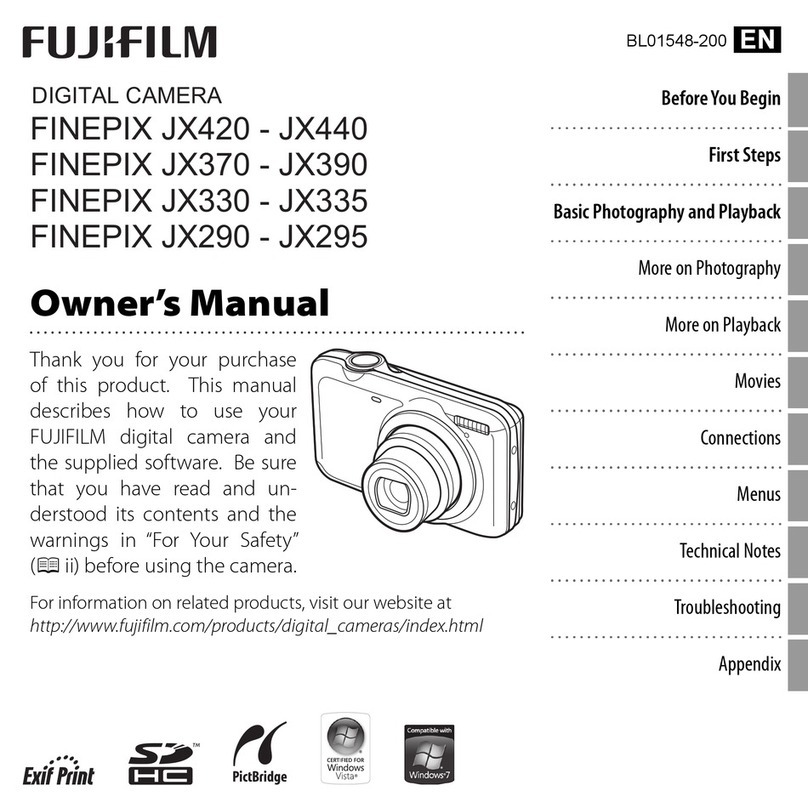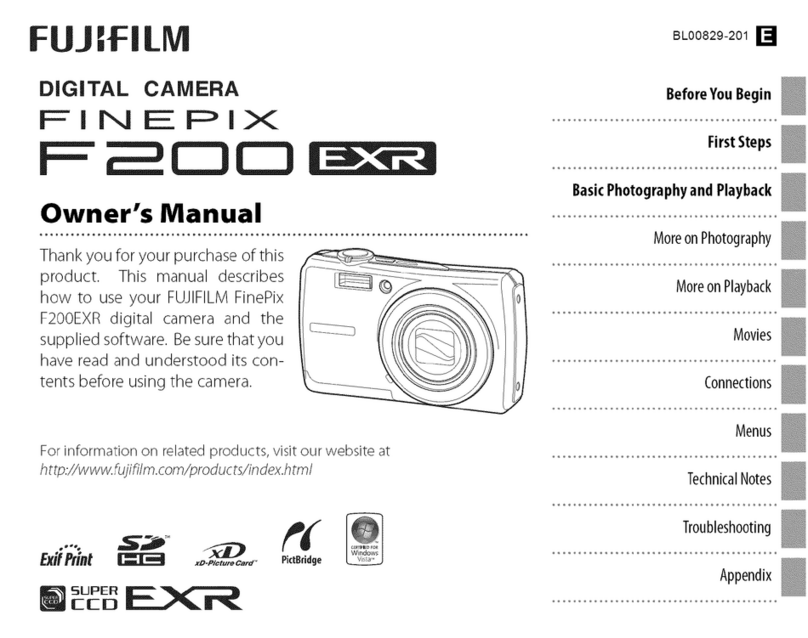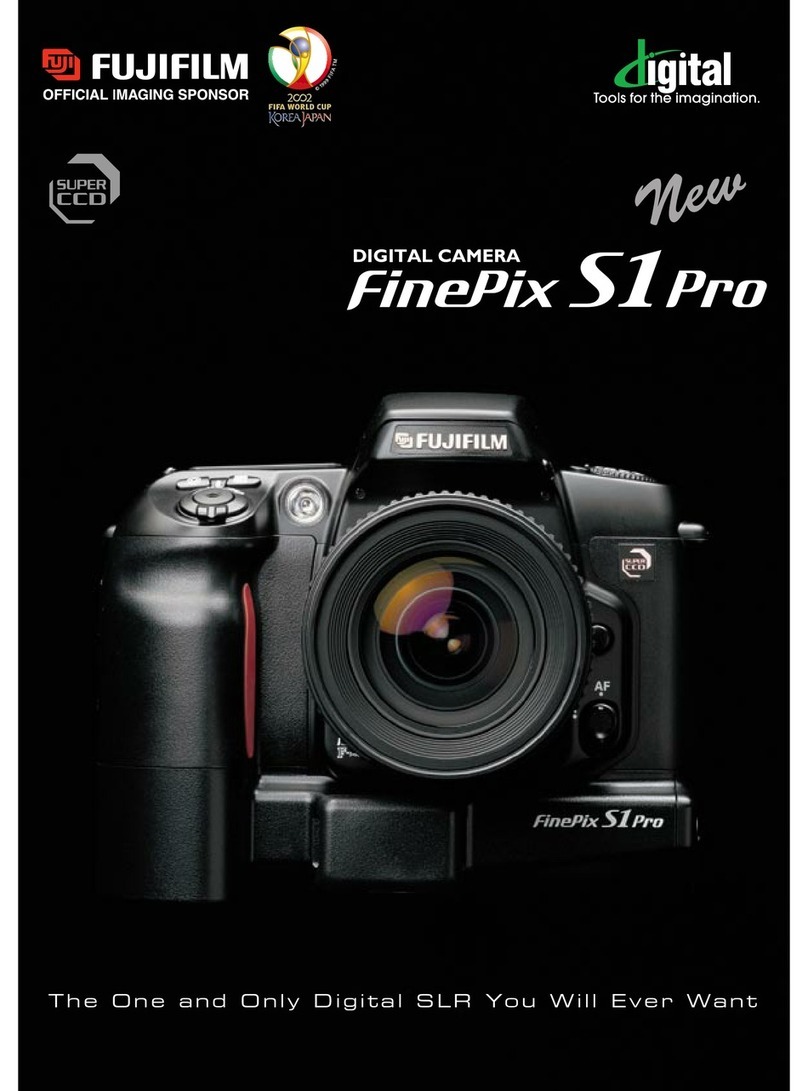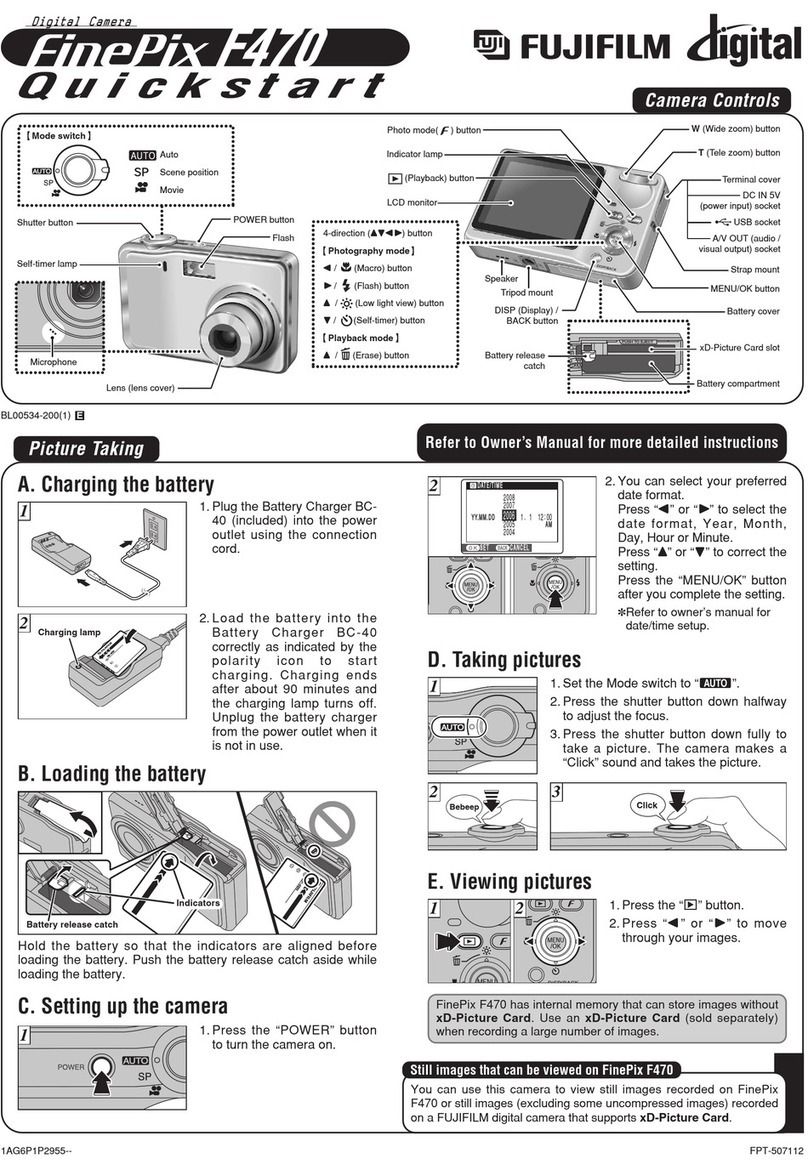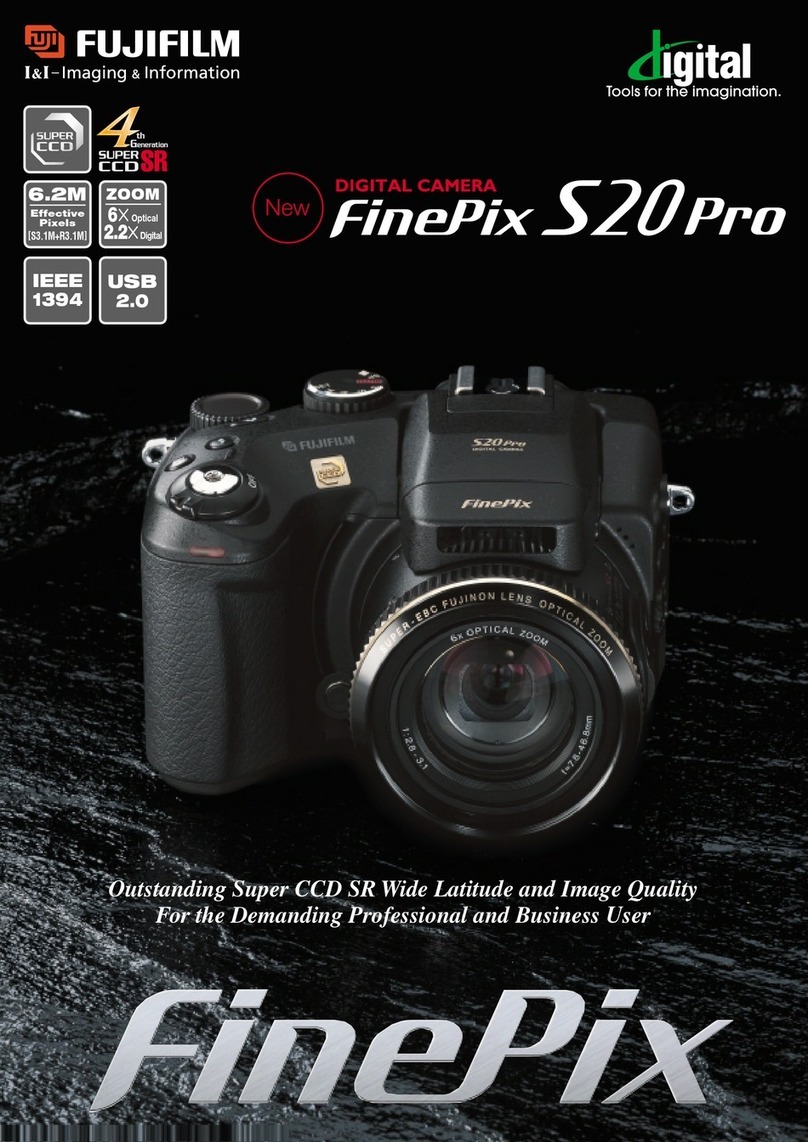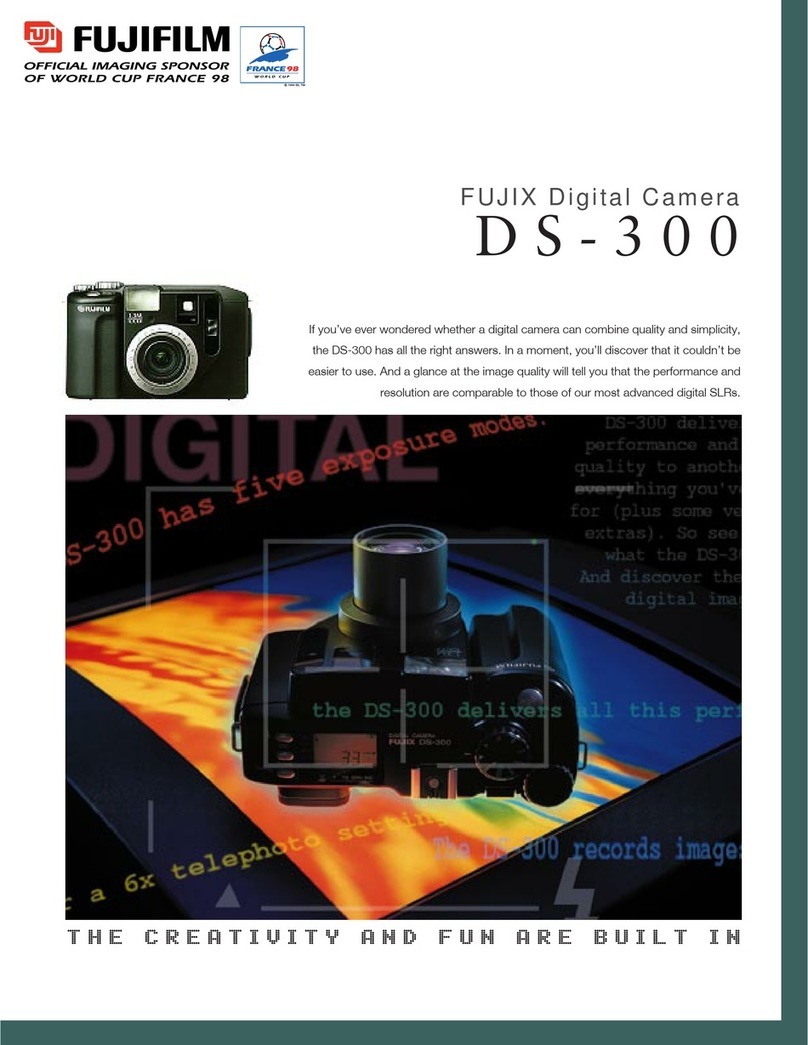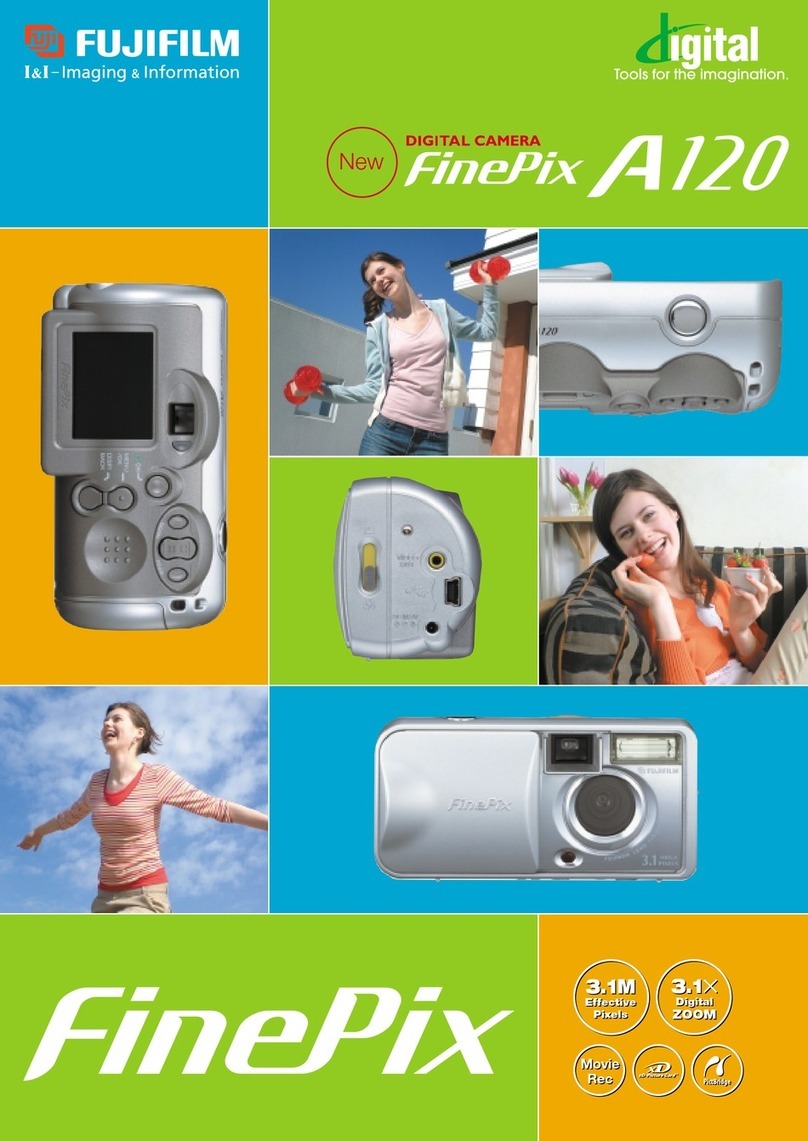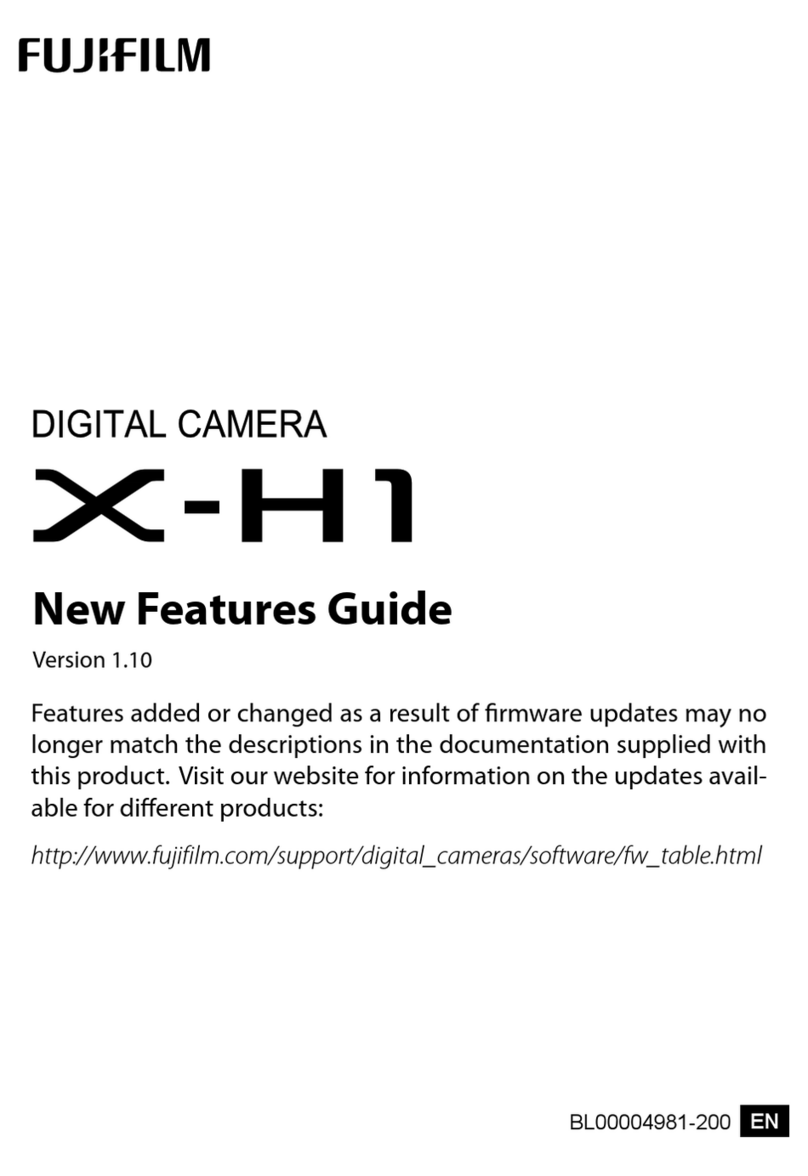In recent years, there has been a growing crossover
between digital still and digital video cameras. Digital still
cameras now offer a movie recording function, while digi-
tal video cameras provide a still picture-taking function.
This is in response to user requirements for a single camera
that is capable of taking both still and moving images.
However, compared to the camera’s main still or movie
imaging function, these “additional” functions have not yet
been fully developed. For digital still cameras, whose
CCDs have many more pixels and give higher image quali-
ty than those in digital video cameras, maintaining the
same quality in movie recording requires extremely high
speed image processing technology.
The 3rd generation Super
CCD system has a greatly
improved movie recording
function. This realizes high-
quality VGA-sized movie
recording at a higher frame rate
of 30 frames/sec. in the FinePix
S602 Zoom and 15 frames/sec.
in the FinePix F601 Zoom
through a world-leading break-
through in horizontal and verti-
cal direction Pixel-Mixing Technology, realized by the
Super CCD’s unique interwoven pixel arrangement. The
technology combines pixel information in the vertical and
horizontal directions, realizing higher frame rates and high-
quality VGA movies with enhanced brightness in captured
movie images.
In the 3rd generation Super CCD System, improvements in
image quality are not limited simply to the CCD and image
processing. Other factors that greatly influence digital cam-
era image quality such as the white balance, automatic
exposure and focusing performance have also been fully
revised. As a result, the Super CCD System lets users take
successful pictures in most situations through support by
technology inside the camera for the high image quality
realized by the Super CCD. This technology includes Super
Intelligent Auto White Balance, which automatically and
precisely determines the lighting conditions and faithfully
recreates natural, bright colors, and Super Intelligent
Automatic Exposure (AE) which precisely calculates the
exposure to allow capturing of images that are correctly
exposed both close to and far from the camera. The
Automatic Focus (AF) system also realizes more accurate
focusing than ever before.
Digital Camera Image Control Technologies
High-quality VGA-sized Movie Recording
Benefits of the 3rd Generation Super CCD System: 2
Benefits of the 3rd Generation Super CCD System: 3
VGA movie (FinePix F601 Zoom) on
TV monitor QVGA movie (previous model) on
TV monitor
VGA movie (FinePix F601 Zoom) QVGA movie (previous model)
The Super CCD combines data of each two vertical pixels into single data, and
then similarly combines data of each two horizontal pixels into single data.
This near-instantaneous processing allows reading of most pixel information,
resulting in higher frame rates and high-quality VGA-sized movies with
enhanced brightness in the captured movie images.
Pixel Mixing Technology