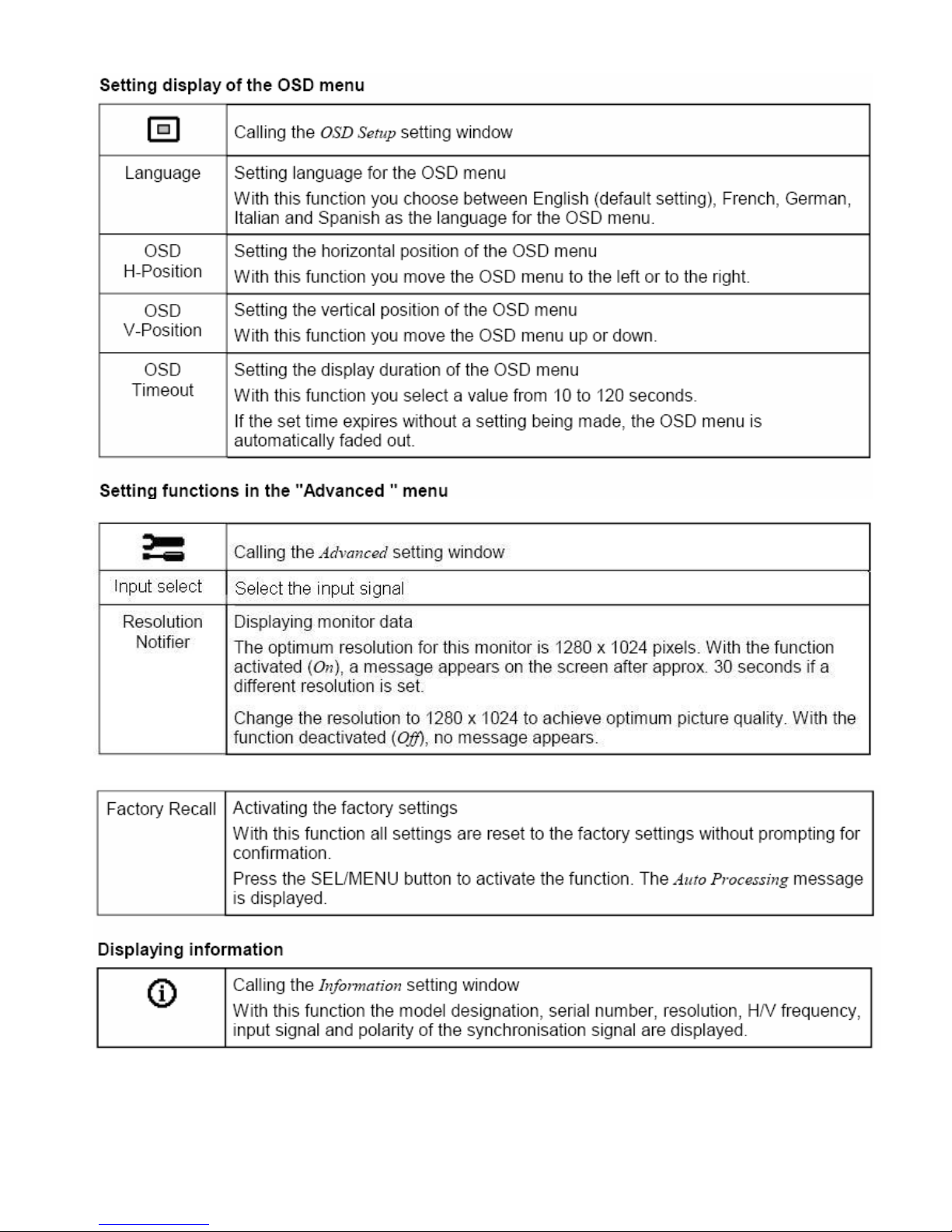FSC B17-2
Page 2 of 55
Table Contents
1. MONITOR SPECIFICATIONS ..................................................................................................................................................5
2. LCD MONITOR DESCRIPTION...............................................................................................................................................6
3. OPERATING INSTRUCTIONS .................................................................................................................................................7
3.1 GENERAL INSTRUCTIONS................................................................................................................................................7
3.2 CONTROL BUTTON.............................................................................................................................................................7
3.3 ADJUSTING THE PICTURE................................................................................................................................................7
4. INPUT/OUTPUT SPECFICATION.......................................................................................................................................... 11
4.1 INPUT SIGNAL CONNECTOR..........................................................................................................................................11
4.2 FACTORY PRESET DISPLAY MODES:.......................................................................................................................12
4.3 POWER SUPPLY FEATURES (ROOM TEMPERATURE 25℃±4℃)..........................................................................14
4.4 PANEL SPECIFICATION ..............................................................................................................................................14
4.4.1 GENERAL SPECIFICATION.....................................................................................................................................14
4.4.2 OPTICAL CHARACTERISTICS ...............................................................................................................................14
4.4.3 BACKLIGHT UNIT ......................................................................................................................................................15
5. BLOCK DIAGRAM ...................................................................................................................................................................17
5.1 MONITOR EXPLODED VIEW...........................................................................................................................................17
5.2 SOFTWARE FLOW CHART..............................................................................................................................................18
5.3 ELECTRICAL BLOCK DIAGRAM.....................................................................................................................................20
5.3.1 SCALAR BOARD BLOCK DIAGRAM......................................................................................................................20
5.3.2 INVERTER/POWER BOARD BLOCK DIAGRAM .................................................................................................21
6. SCHEMATIC ..............................................................................................................................................................................22
6.1 MAIN BOARD ......................................................................................................................................................................22
6.2 INVERTER BOARD ............................................................................................................................................................28
6.3 AUDIO BOARD....................................................................................................................................................................30
7. PCB LAYOUT.............................................................................................................................................................................31
7.1 MAIN BOARD ......................................................................................................................................................................31
7.2 KEY BOARD ........................................................................................................................................................................32
7.3 PWPC BOARD ....................................................................................................................................................................32
8. MAINTAINABILITY.................................................................................................................................................................33
8.1 EQUIPMENT AND TOOLS REQUIREMENT ..................................................................................................................33
8.2 TROUBLE SHOOTING ......................................................................................................................................................34
8.2.1 MAIN BOARD..............................................................................................................................................................34
8.2.2 INVERTER BOARD......................................................................................................................................................37
8.2.3 KEY PAD BOARD ........................................................................................................................................................39
9.WHITE-BLANCE, LMINANCE ADJUSTMENT ...................................................................................................................40
10. EDID CONTENT......................................................................................................................................................................41