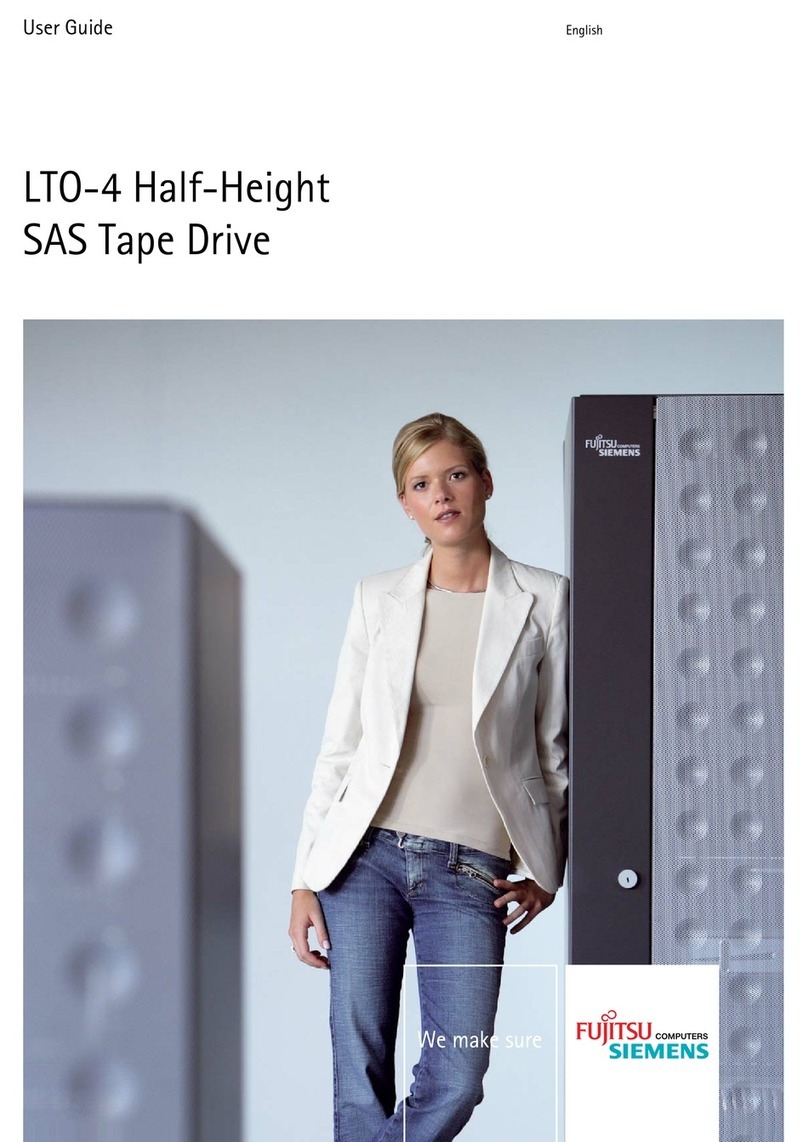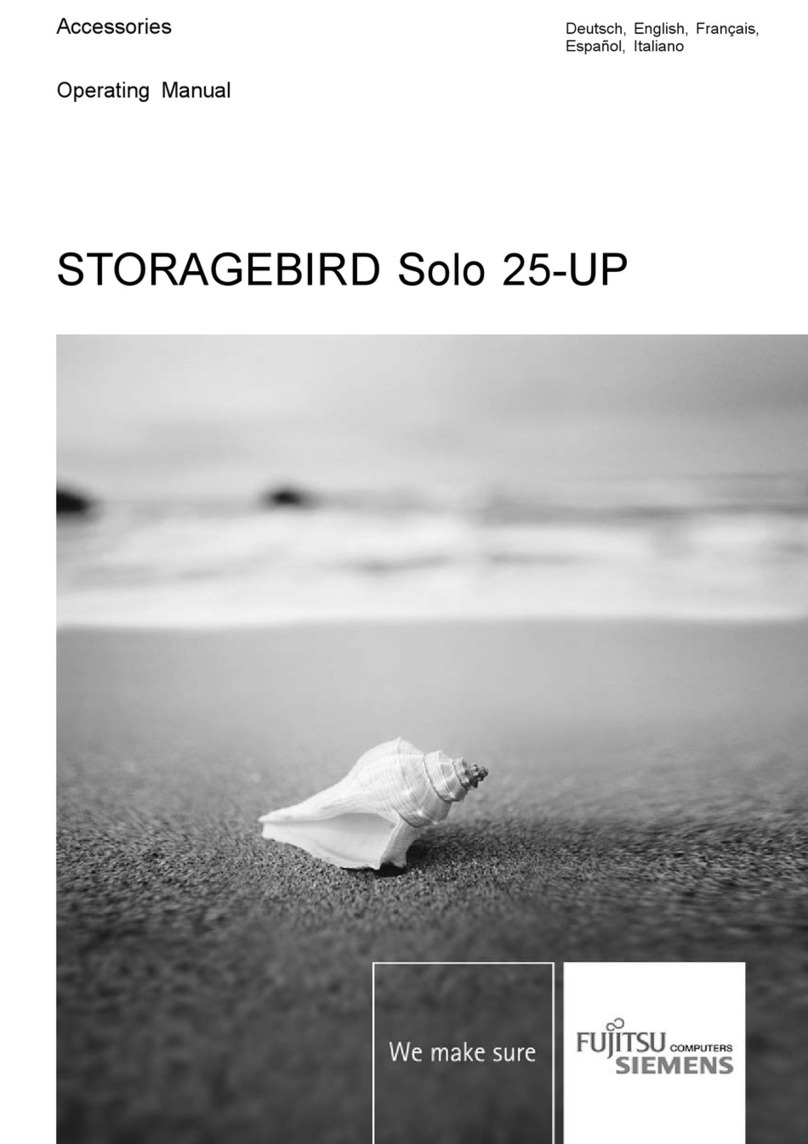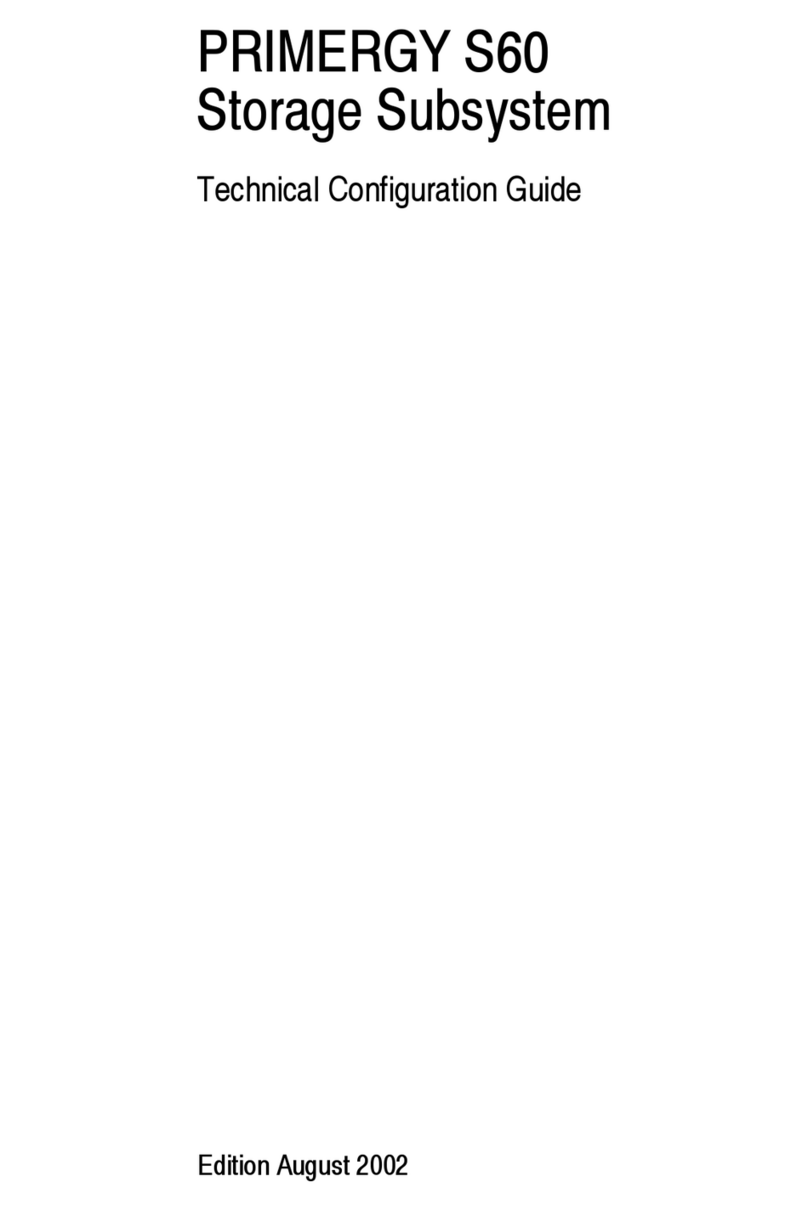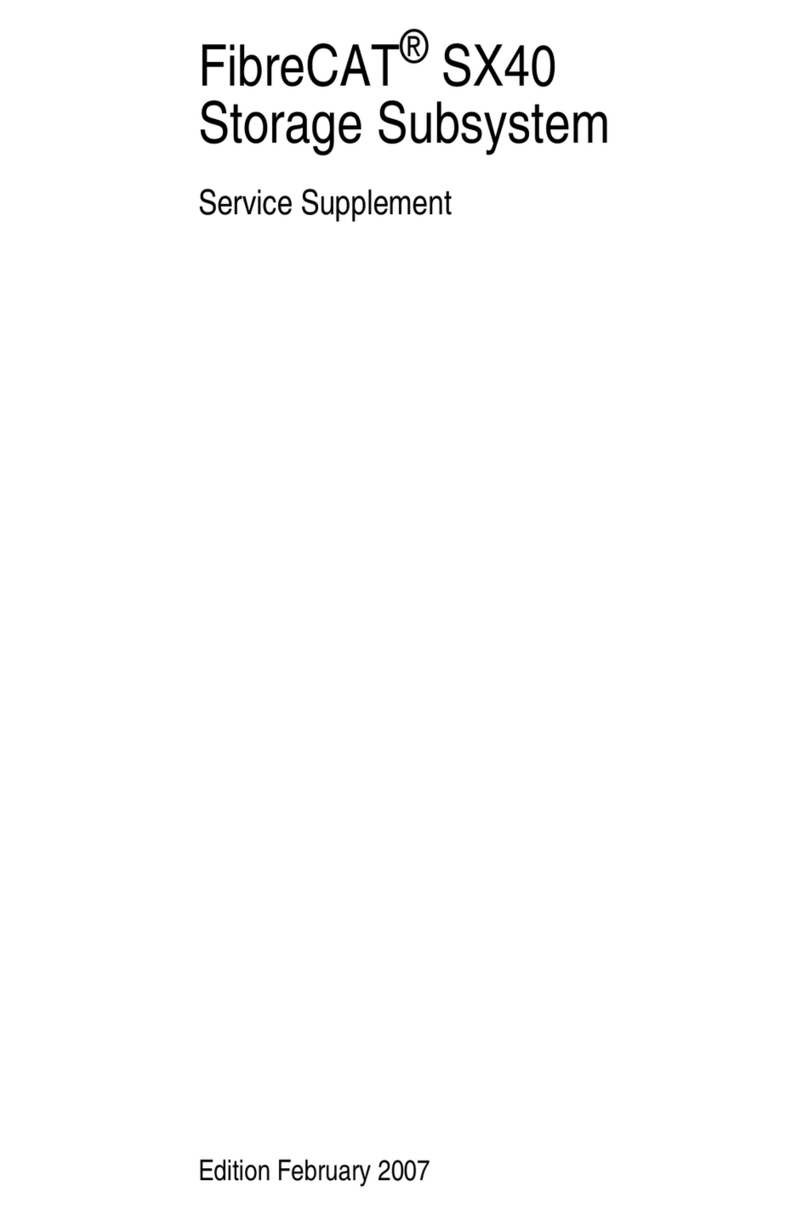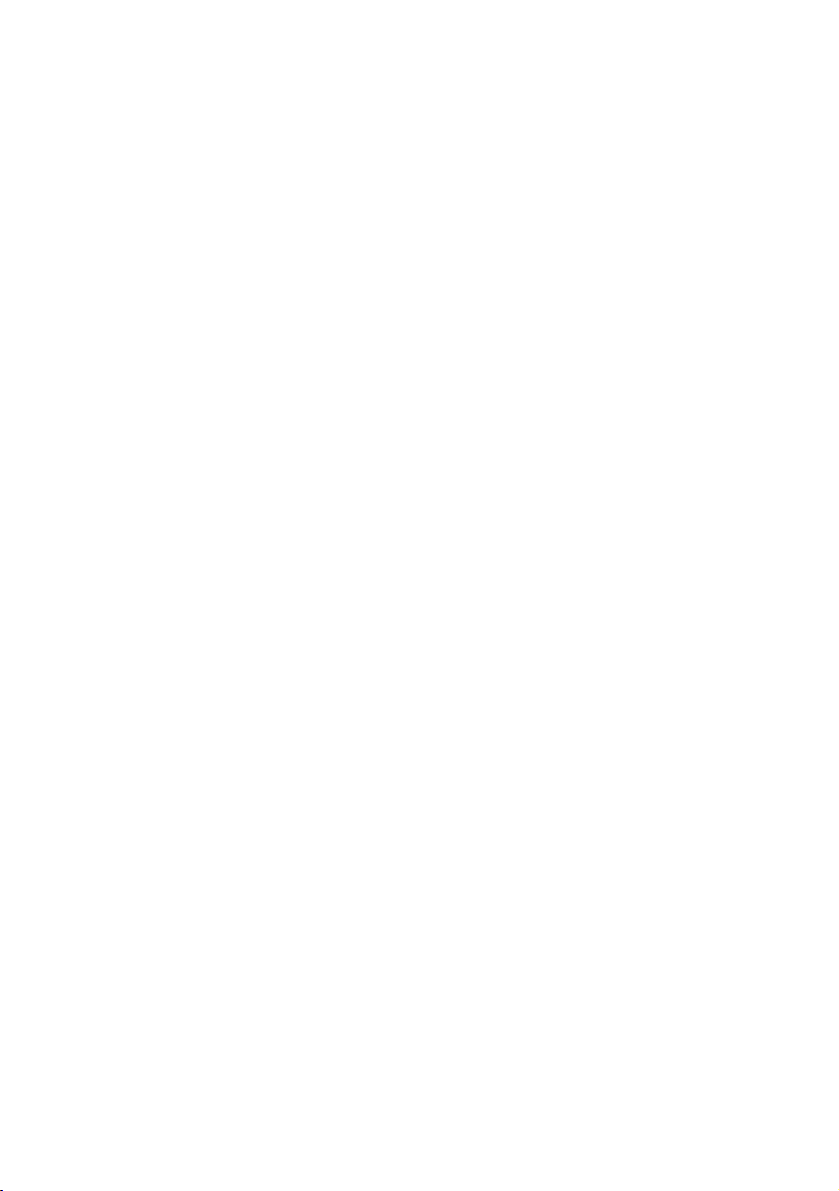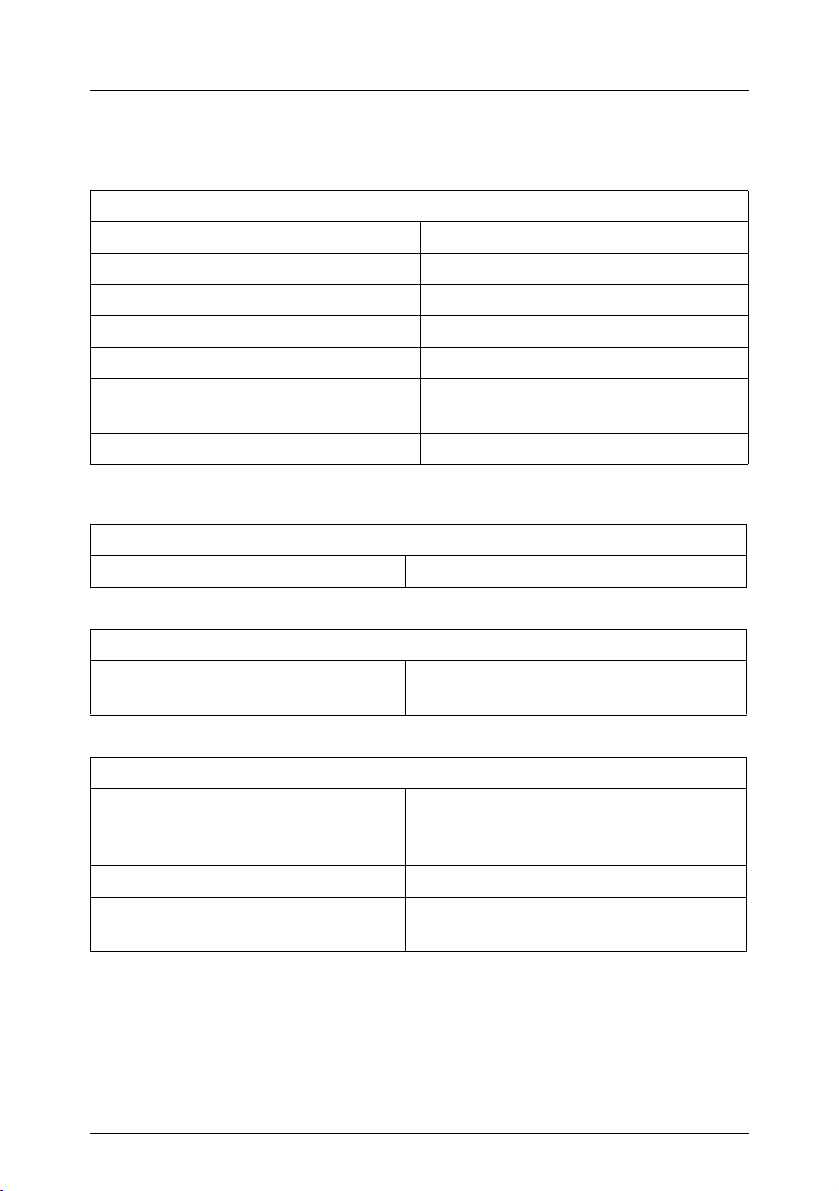U41169-J-Z156-4-74
Contents
8 Electronic Modules . . . . . . . . . . . . . . . . . . . . . . 51
8.1 Single Node SCSI Module . . . . . . . . . . . . . . . . . . . 51
8.1.1 Single Node SCSI Module One-channel . . . . . . . . . . . . 51
8.1.2 Single Node SCSI Module Two-channel . . . . . . . . . . . . 53
8.2 Dual Node SCSI Module . . . . . . . . . . . . . . . . . . . . 55
8.2.1 Dual Node SCSI Module Two-channels . . . . . . . . . . . . . 55
8.3 Fitting/Removing a Module . . . . . . . . . . . . . . . . . . . 57
9 Connections . . . . . . . . . . . . . . . . . . . . . . . . . . 59
9.1 Connections for the One-channel Configuration . . . . . . . . 59
9.2 Connections for the Two-channel Configurations . . . . . . . . 60
9.3 SCSI Connection . . . . . . . . . . . . . . . . . . . . . . . . 61
9.4 Mains Connection . . . . . . . . . . . . . . . . . . . . . . . . 63
9.5 Mains Connection with Phase Redundancy . . . . . . . . . . . 64
10 Configurations . . . . . . . . . . . . . . . . . . . . . . . . . 65
10.1 With Single Node SCSI Modules (One-channels) . . . . . . . . 65
10.2 With Single Node SCSI Modules (Two-channels) . . . . . . . . 66
10.3 With Dual Node SCSI Modules (Two-channel) . . . . . . . . . 67
11 Installation . . . . . . . . . . . . . . . . . . . . . . . . . . . 69
11.1 Installation Steps . . . . . . . . . . . . . . . . . . . . . . . . 69
11.2 Unpacking the Storage Subsystem . . . . . . . . . . . . . . . 70
11.3 Setting Up the Floorstand Model . . . . . . . . . . . . . . . . 70
11.4 Installing and Uninstalling the Storage Subsystem in and from the
Rack . . . . . . . . . . . . . . . . . . . . . . . . . . . . . . . 71
11.5 Requirements of the Rack . . . . . . . . . . . . . . . . . . . . 71
11.6 Installing in the PRIMECENTER Rack . . . . . . . . . . . . . 75
11.7 Installing in the DataCenter Rack . . . . . . . . . . . . . . . . 78
11.8 Installing in the Classic Rack . . . . . . . . . . . . . . . . . . 78
11.9 Installing in 3rd-Party Racks . . . . . . . . . . . . . . . . . . 78
11.10 Installing the Server . . . . . . . . . . . . . . . . . . . . . . . 79
11.11 Routing the Leads . . . . . . . . . . . . . . . . . . . . . . . . 80
11.12 Connecting and Disconnecting Leads . . . . . . . . . . . . . . 82
11.13 Switching the Storage Subsystem ON/OFF . . . . . . . . . . . 83
12 Fault Clearing . . . . . . . . . . . . . . . . . . . . . . . . . 85
12.1 Problem Solutions and Tips . . . . . . . . . . . . . . . . . . . 86
12.1.1 Power Supply Indication (Front) . . . . . . . . . . . . . . . . . 86
12.1.1.1 Power supply indication remains dark . . . . . . . . . . . . . . 86
12.1.1.2 Power supply indication is yellow . . . . . . . . . . . . . . . . 86
12.1.1.3 Power supply indication is flashing orange . . . . . . . . . . . 87
12.1.2 Cooling Status . . . . . . . . . . . . . . . . . . . . . . . . . . 87
12.1.2.1 Cooling status LED is yellow . . . . . . . . . . . . . . . . . . 87