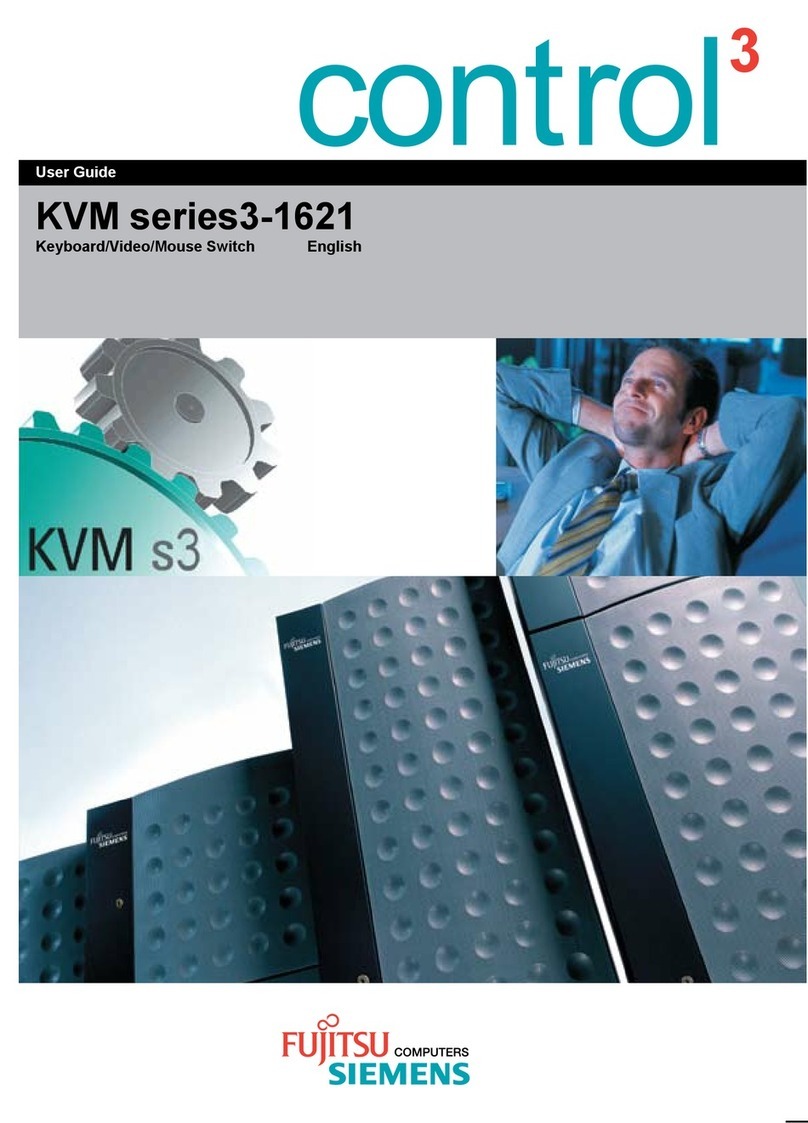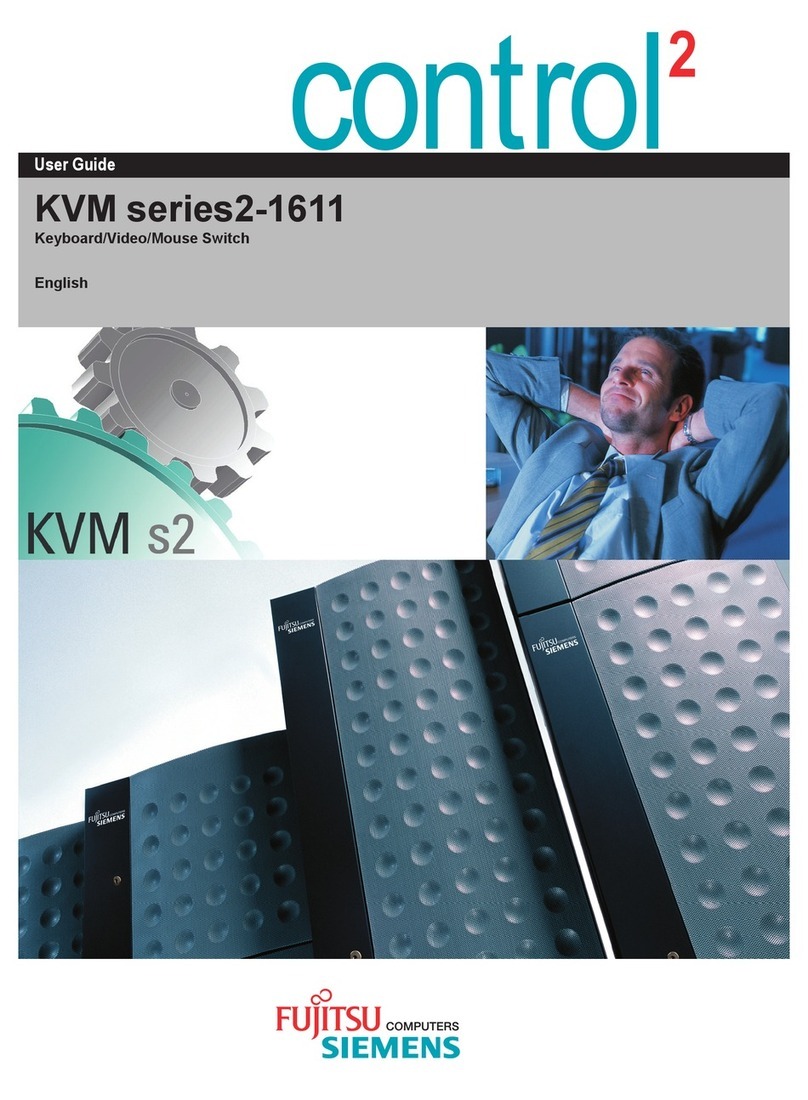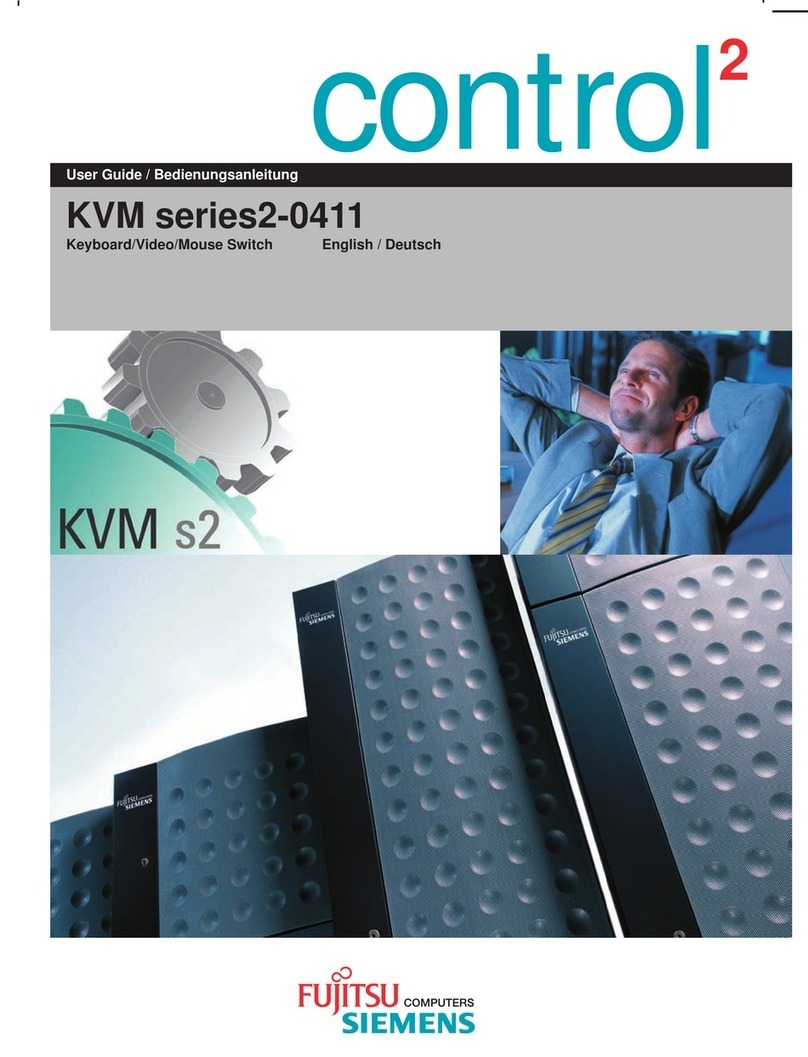Contents
590-771-501A
4.3 OSCAR Interface Navigation Basics.......................................................55
4.4 Configuring the OSCAR Interface...........................................................56
4.4.1 Assigning Server Module Names............................................................57
4.4.2 Changing the Display Behavior...............................................................58
4.4.3 Controlling the Status Flag......................................................................59
4.4.4 Setting Console Security.........................................................................60
4.5 Displaying Version Information................................................................63
4.6 Scanning Your System............................................................................63
5 Digital Operation ...................................................................................67
5.1 Accessing BX600 Digital KVM Switch through Fujitsu Siemens (MMB) .67
5.2 Using the Video Viewer...........................................................................68
5.2.1 Interacting With the Server Being Viewed...............................................68
5.2.1.1 Server Name Modifications .....................................................................68
5.2.1.2 Video Viewer command panel.................................................................70
5.2.1.3 KVM Session Premption .........................................................................70
5.2.1.4 Current user response to preemption request.........................................71
5.2.2 Viewer Window Features.........................................................................73
5.2.3 Expanding and Refreshing Your Viewer..................................................73
5.2.4 Adjusting the Viewer Window.................................................................74
5.2.5 Adjusting Keyboard Macros ....................................................................74
5.2.6 Setting a Keystroke Prefix.......................................................................74
5.2.7 Adjusting Mouse Acceleration.................................................................74
5.2.8 Adjusting the Video Quality .....................................................................74
5.2.9 Manual Video Adjust Dialog Box Options................................................75
5.2.10 Minimizing Remote Video Session Discoloration....................................75
5.2.11 Improving Screen Background Color Display..........................................76
5.2.12 Improving Mouse Performance ...............................................................76
5.2.13 Create Screenshot Images......................................................................77
5.3 Virtual Media ...........................................................................................77
5.3.1 Virtual Media Dialog Box.........................................................................77
5.3.1.1 Mapping a Floppy Device........................................................................78
5.3.1.2 Mapping a CD/DVD Device.....................................................................79
5.3.1.3 Viewing the Mapped Device Status.........................................................79
6 BX600 Graphical User Interface...........................................................81
6.1 DKVM Blade Folder Contents .................................................................81
6.2 Blade Info ................................................................................................81
6.3 Network Configuration.............................................................................82
6.4 Console Redirection................................................................................83
6.5 Virtual Media ...........................................................................................84
6.6 FW Update ..............................................................................................84