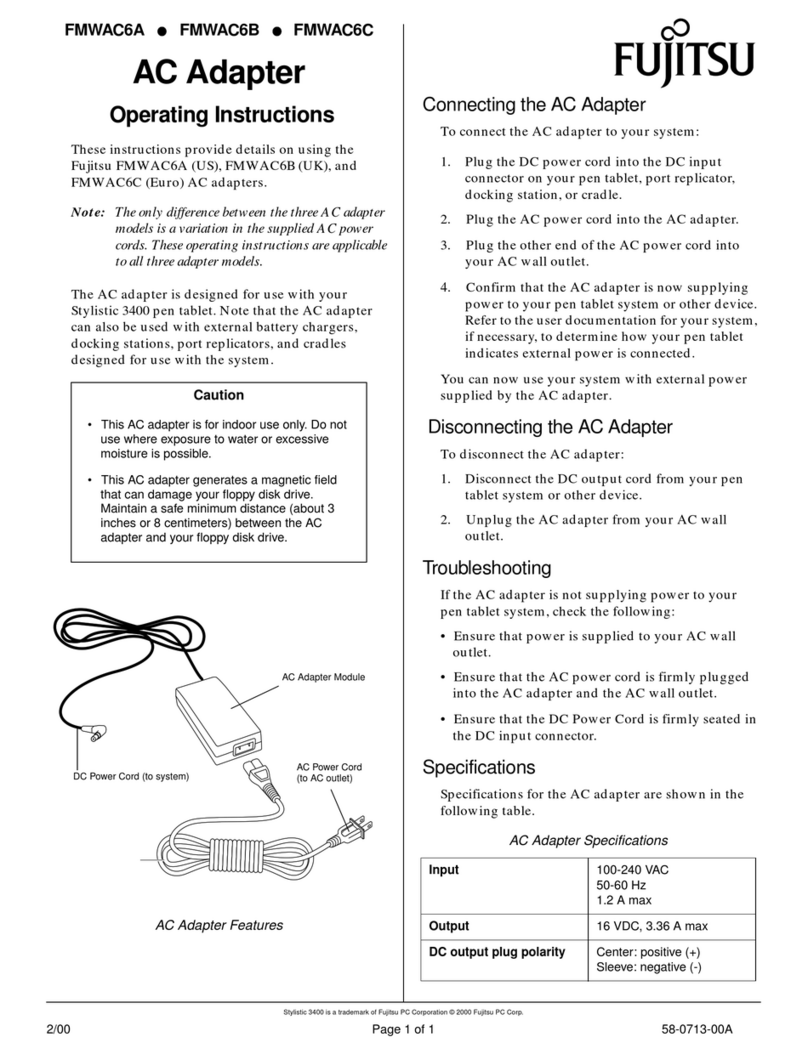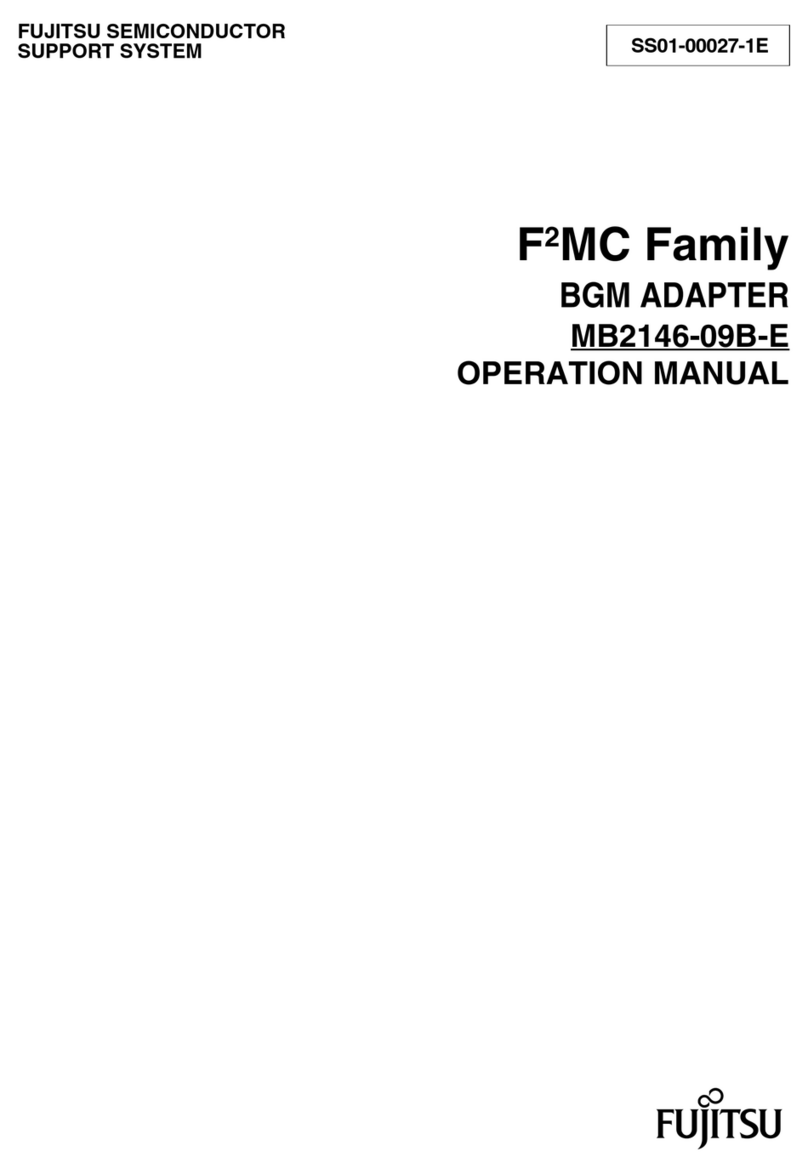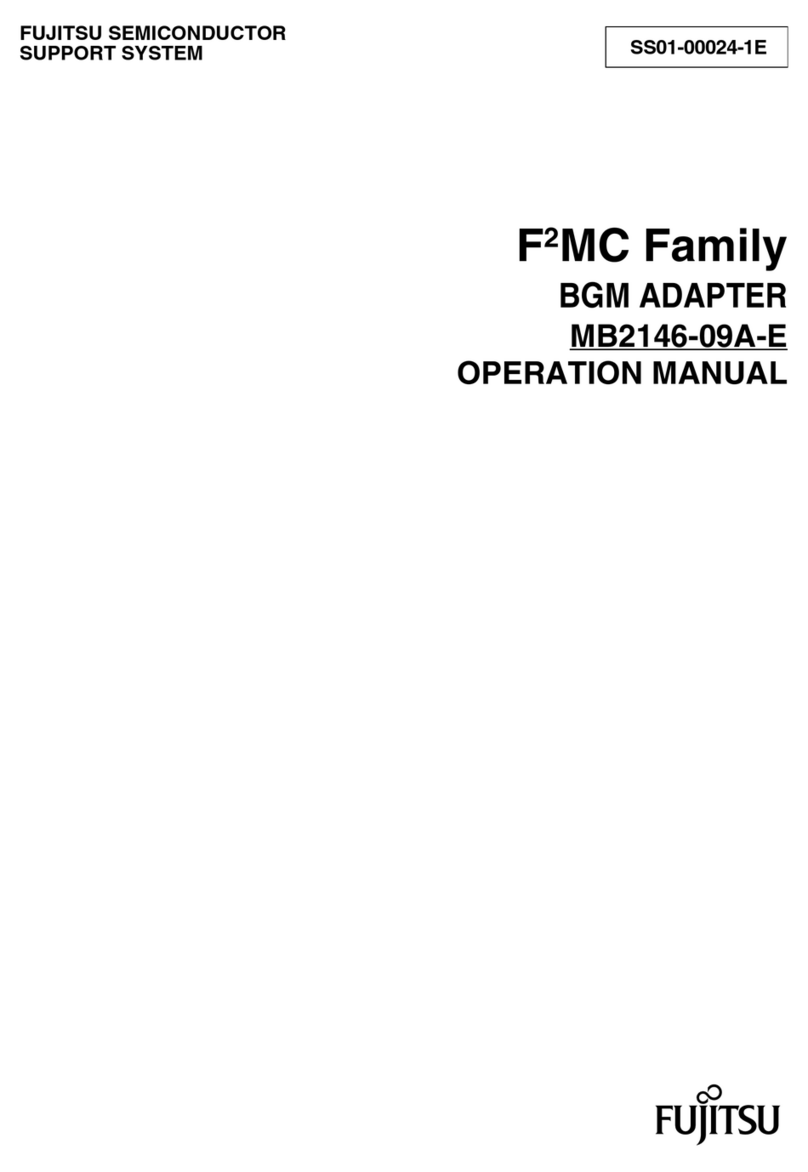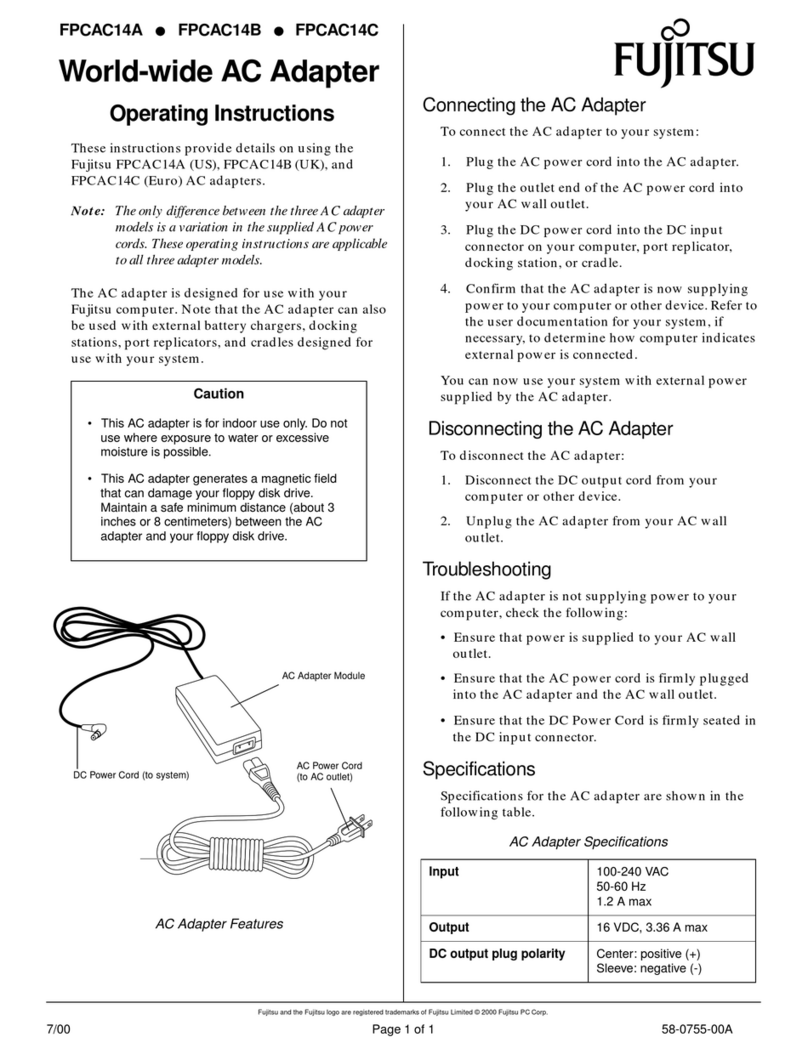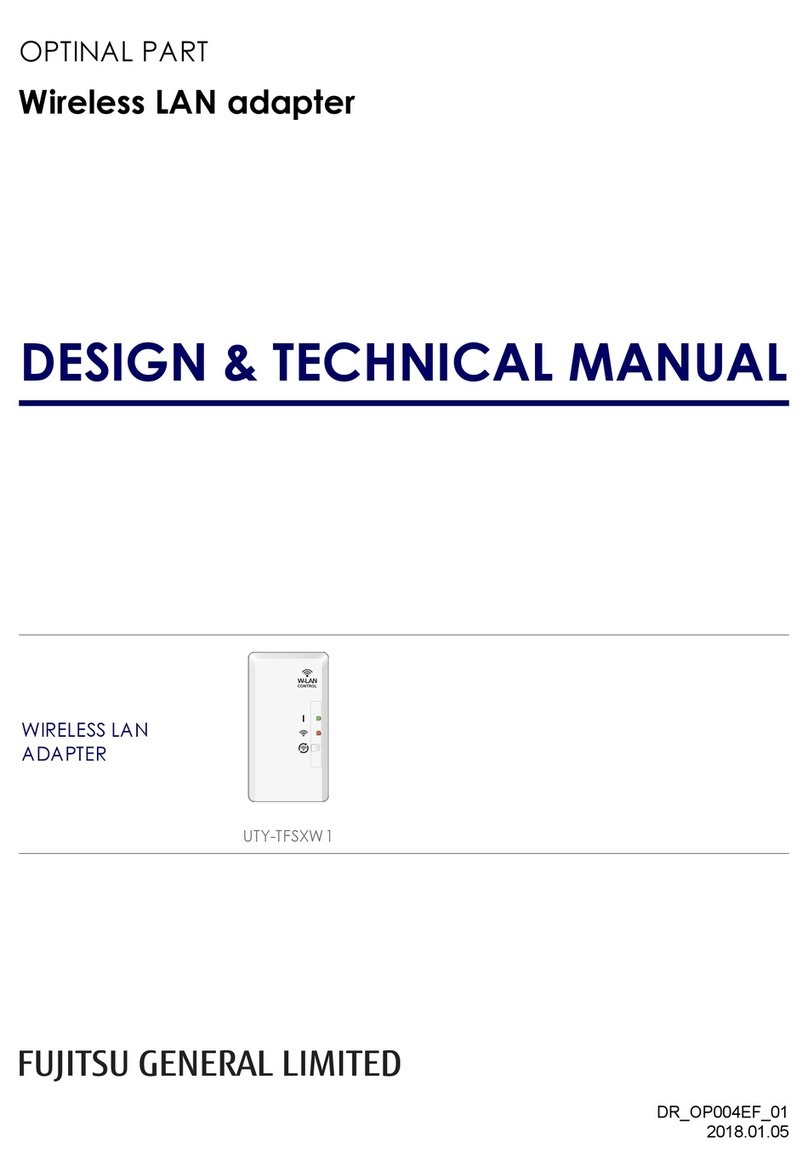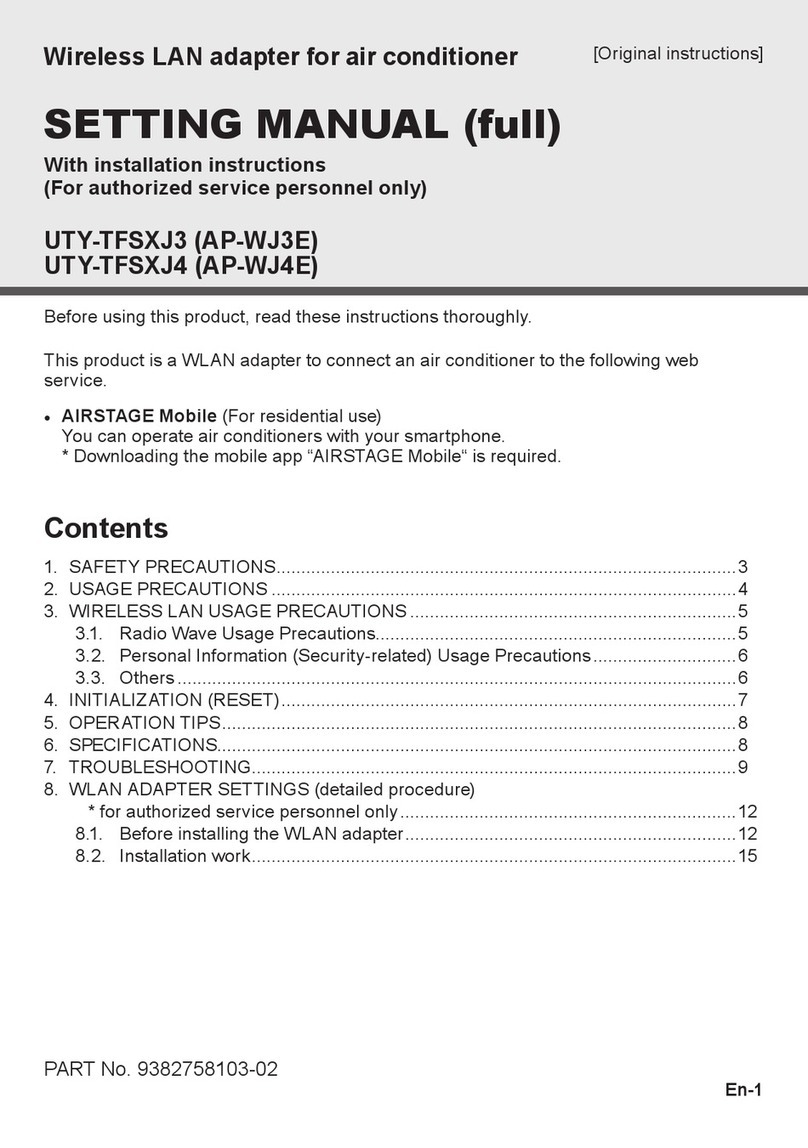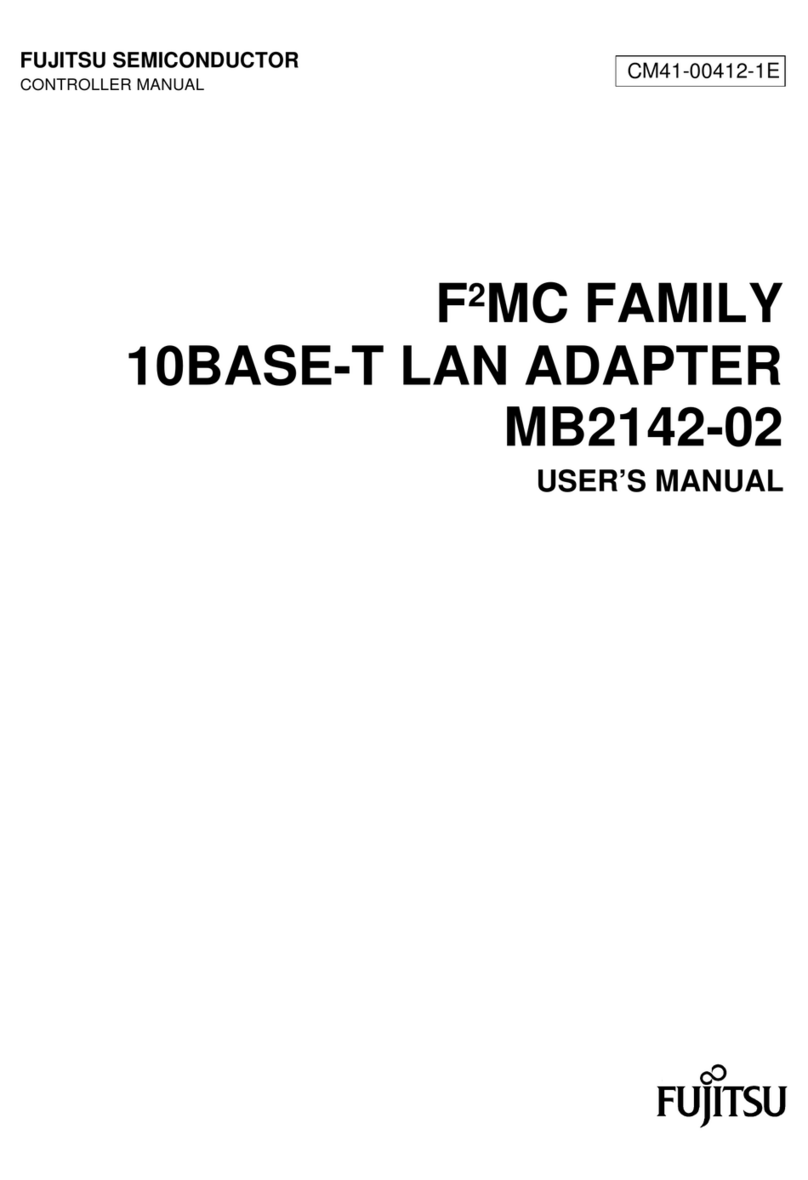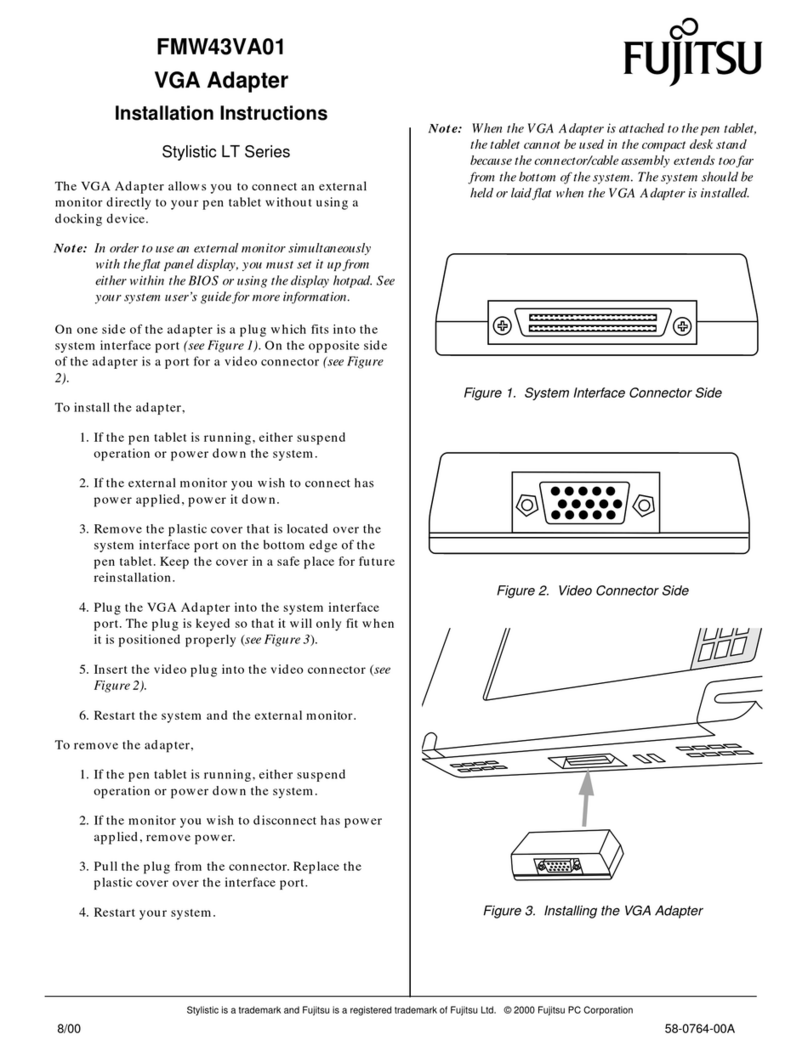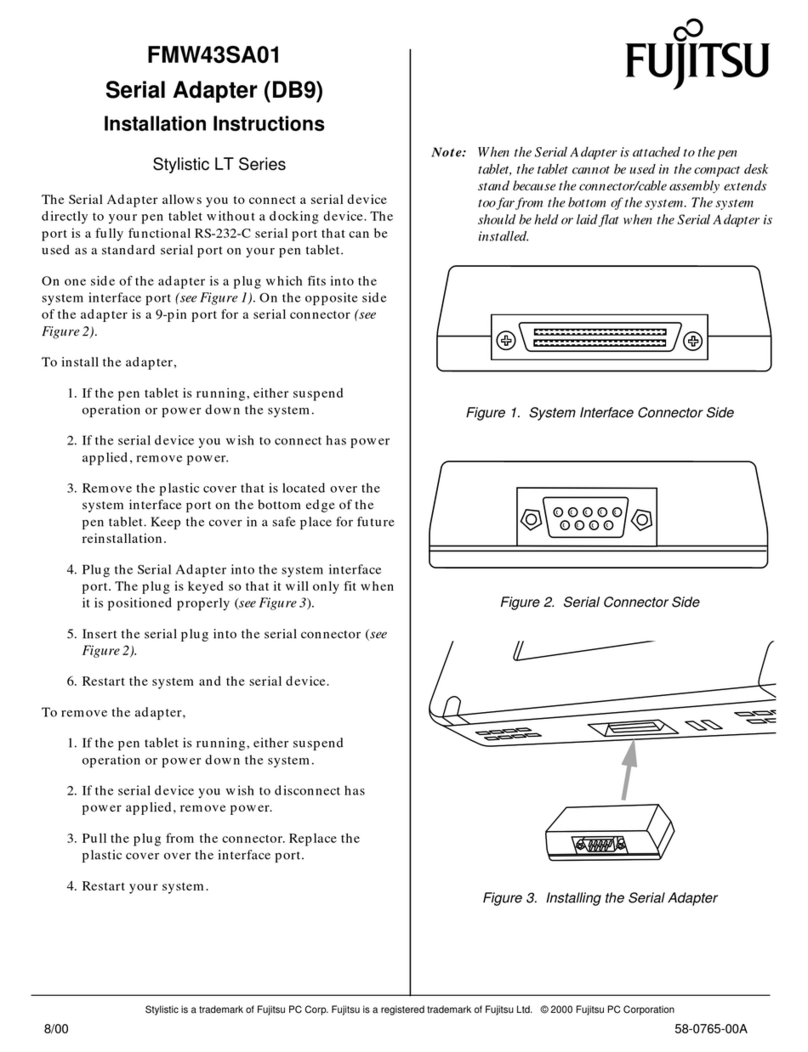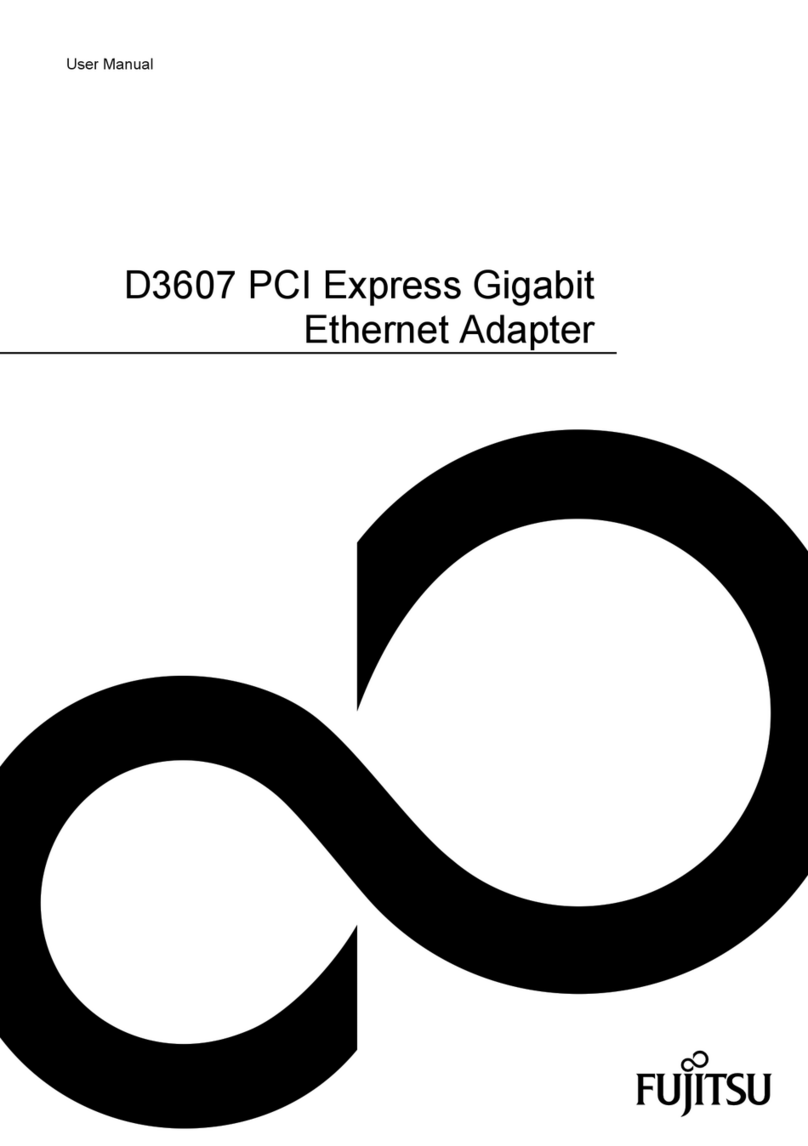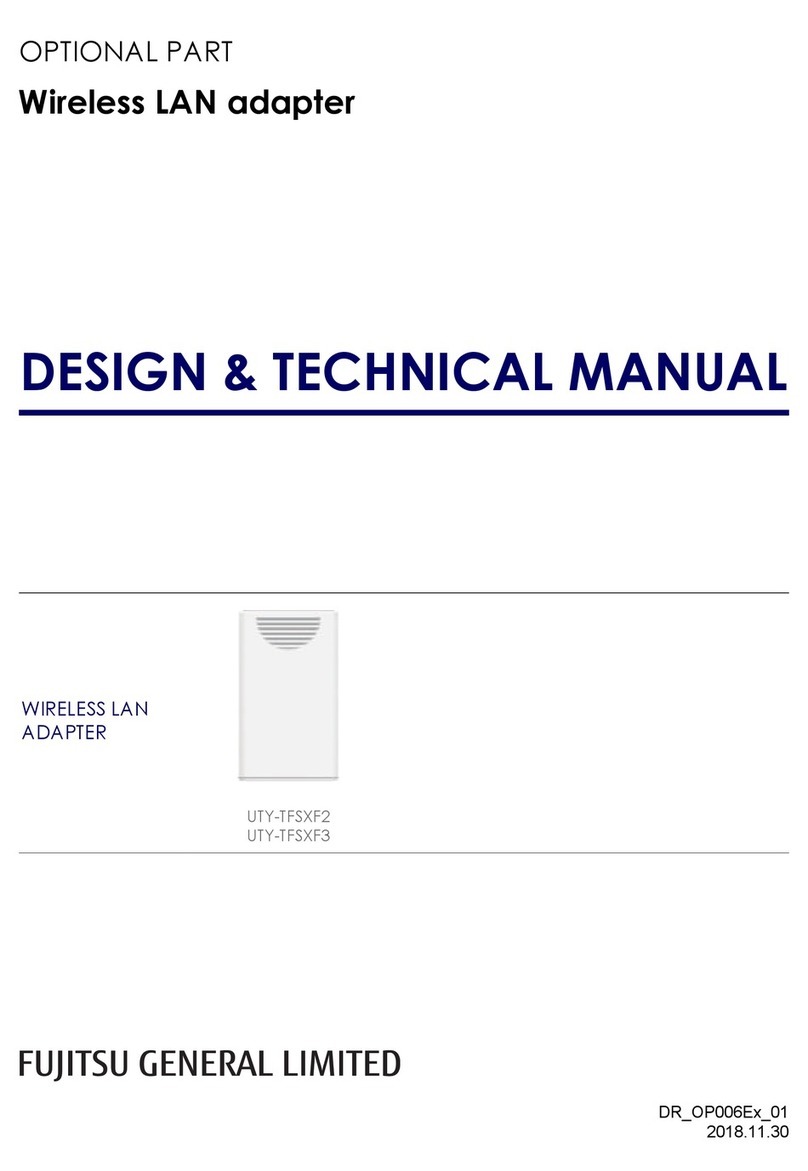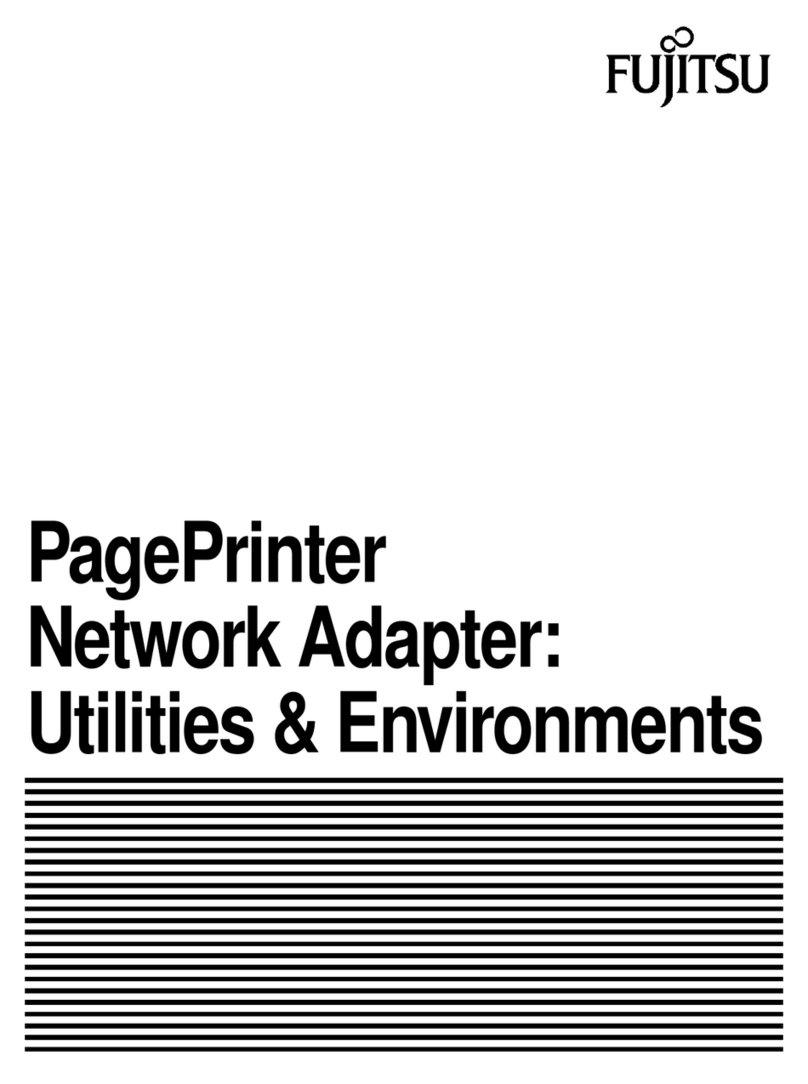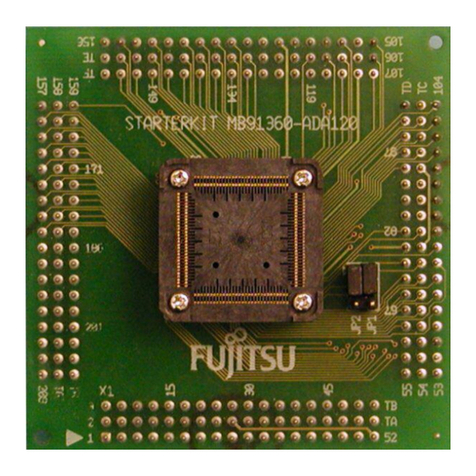Easily send scanned images to
a variety of applications
The Fujitsu fi-5000N used in conjuction with sup-
ported Fujitsu fi-series workgroup and depart-
mental scanners, enables document scanning
with ease of use and flexibility for a wide variety
of environments. Situated between a scanner
and a Local Area Network (LAN), the fi-5000N
verifies a user's identity to ensure that scanned
information is sent to the right computer. Using a
sophisticated fingerprint verification method and
a finger detection sensor, the fi-5000N identifies
users and their PC’s allowing images to be sent
to pre-configured location and/or applications.
Furthermore, by utilizing in box software users to
setup defined destinations such as scan to file,
scan to email, scan to SharePoint server or scan
to view and launch an application based on one-
touch of their individual fingerprint or PIN num-
ber. More importantly, it eliminates the need to
remember, store, and manage passwords. And
each fi-5000N stores fingerprint and PC informa-
tion for up to 32 users, delivering cost-effective
security on a large scale.
Share USB scanners on an Ethernet network
With a USB 2.0 scanner interface and a 10/100-
base-T Ethernet network interface, the fi-5000N
acts as both an authentication device and a
scanner-sharing device. It supports nine popular
Fujitsu scanners.
Compact, yet complete
In today’s crowded offices, it can be difficult to find enough space for a scanner. Fortunately, the fi-5000N measures just 2.52" x 5"
x 6.93", so imaging security fits into just about any office. What’s more, it comes with TWAIN, ISIS®and ScandAll21 software to
enhance productivity immediately. And it includes a one-year limited warranty for peace-of-mind.
About Fujitsu Computer Products of America, Inc.
Fujitsu Computer Products of America, Inc. is a subsidiary of Fujitsu Limited, a leading provider of customer-focused IT and com-
munications solutions for the global marketplace. FCPA provides innovative solutions for the U.S. marketplace. Current product
and service offerings include high performance hard disk drives, Magneto-Optical drives, scanners and scanner maintenance,
palm vein recognition technology, 10Gb Ethernet switches and degaussers.
fi-5000N
Network Adapter
Printed in the U.S.A. Qty. 7.5M DS3151006
©2006 Fujitsu Computer Products of America, Inc. All rights reserved. Fujitsu and the Fujitsu logo are registered trademarks and The
Possibilities are Infinite is a trademark of Fujitsu Limited. Adobe and Acrobat are either registered trademarks or trademarks of Adobe
Systems Incorporated in the United States and/or other countries. QuickScan is a trademark and ISIS and is a registered trademark
of Pixel Translations, a division of Captiva Software Corporation. As an ENERGY STAR®Partner, Fujitsu Ltd. has determined that this
product meets the ENERGY STAR®guidelines for energy efficiency. ENERGY STAR®is a U.S. registered trademark. All other trademarks
are the property of their respective owners.
All statements herein are valid only in the U.S. for U.S. residents, are based on normal operating conditions, are provided for informa-
tional purposes only, and are not intended to create any implied warranty of merchantability or fitness for a particular purpose. Fujitsu
Computer Products of America, Inc. reserves the right to modify at any time without prior notice these statements, our products, their
performance specifications, availability, price and warranty, post-warranty and service programs.
Fujitsu Computer Products of America, Inc.
http://us.fujitsu.com/fcpa
1255
East
Arques
A
venue
Sunnyvale,
CA
94085-4701.
(800)
626-4686
(408)
746-7000
[email protected]Functional Specifications
Supported fi-series scanners fi-5110C
fi-4120C Series / fi-4220C Series
fi-5120C / fi-5220C
fi-4530C
fi-5530C
Resolution 500 dpi
LCD Display Type Monochrome, alphanumeric
Panel Size 18 columns, 4 lines
Language English, German, French, Spanish, Italian and Japanese
Operator Panel [ID], [Setup], [ESC], [^], [v], [.] [Enter], Numeric key (0-9)
User User Registration 8 bit and 24-bit / pixel (output)
Max. User number 32
Fingerprint
Finger Detection Sensor
Yes
Authentication Verification Method Minutiae Method
Verification time 3 seconds or less
Interface
LAN (Network Connection) IEEE802.3/802.3u Compatible 10/100 Base-T (Auto Negotiation)
USB (Scanner Connection)
USB 2.0
Software Driver Support
ISIS®and TWAIN driver included (Win 98SE/2000//Me/XP)
Physical Specifications
Power requirements (auto-switching) 100 – 240 VAC, 50/60 Hz
Power Consumption 8W or less
Power Switch Yes
Power LED Yes
Operating Temperature 42° to 95° F (5° to 35° C)
Environment Relative humidity 20% to 80% (non-condensing)
Dimensions (HxWxD) 2.52 in. x 5 in. x 6.93 in.
Weight 2.5 lbs.
Limited Warranty One-year Depot Limited Warranty. For full details, visit
www.ImagingService.com or call (800) 301-9475.
Inbox Contents Ethernet cable
Bundled Software TWAIN, ISIS®and ScandAll21
Options QuickScan V 3.0 and Image Processing Software V 2.0
Features Auto de-skew, auto cropping and double feed-detection
Part Number PA03368-B005
Technical Specifications
MODEL fi-5000N