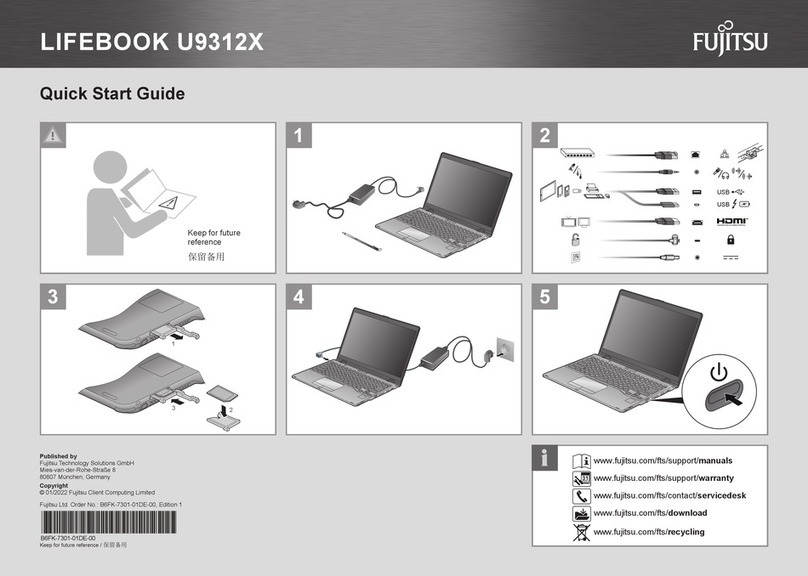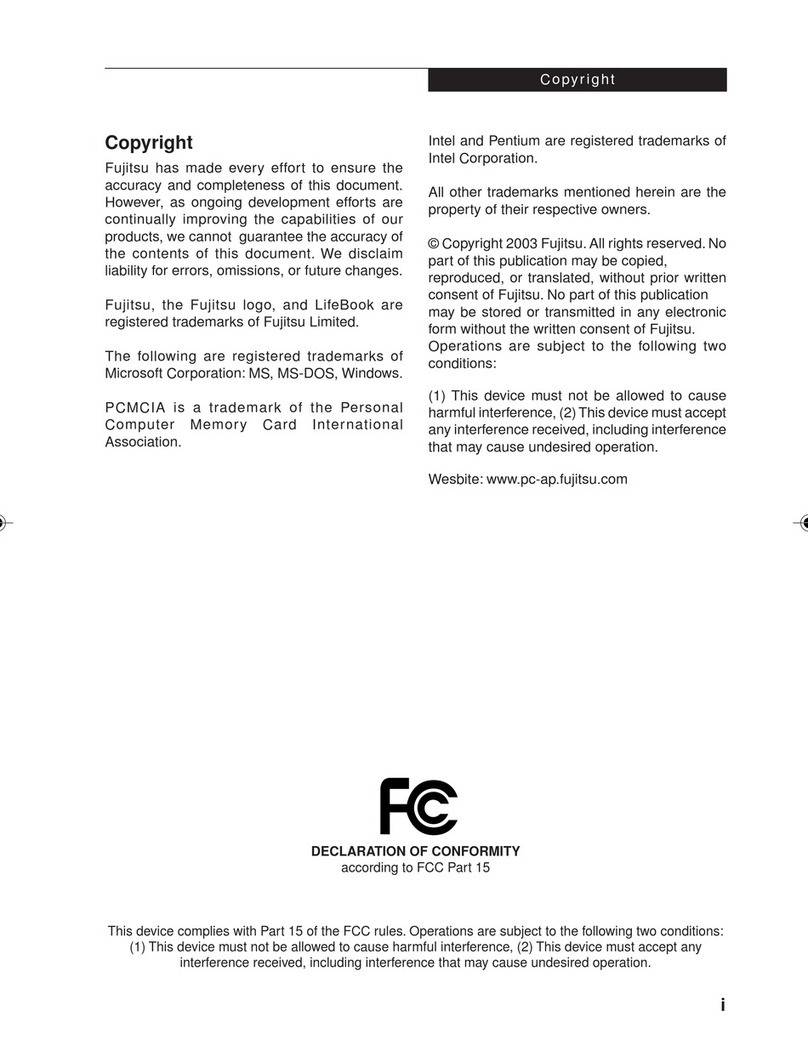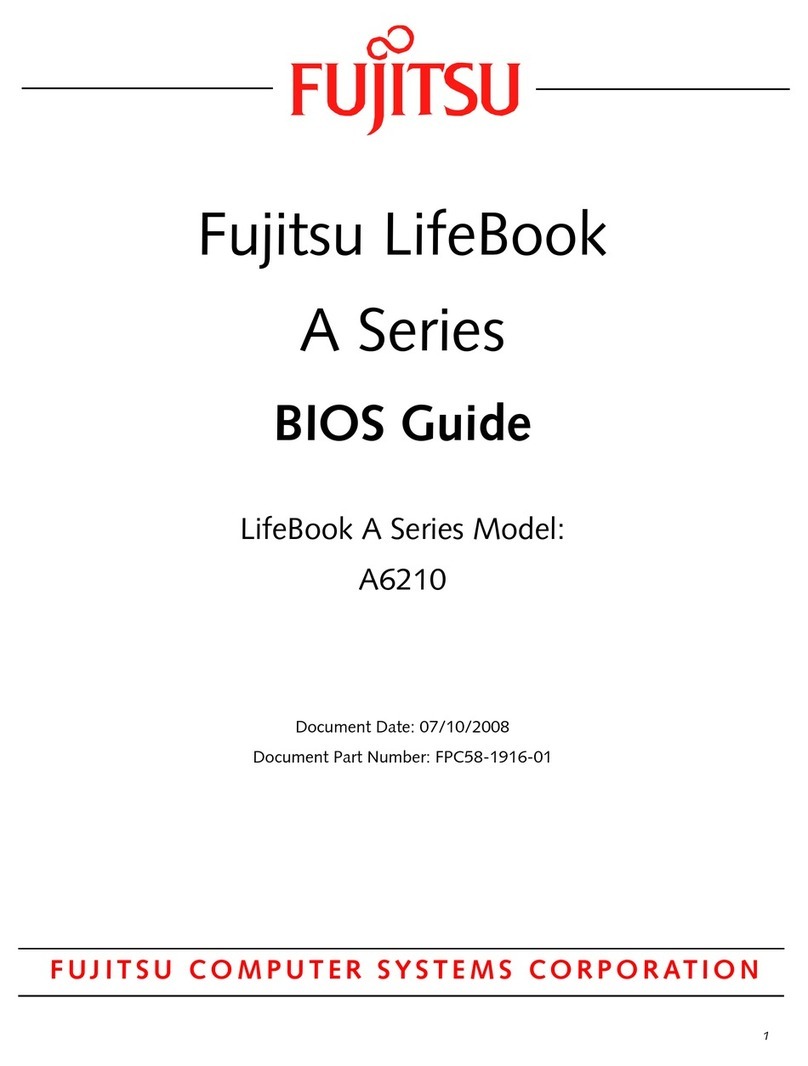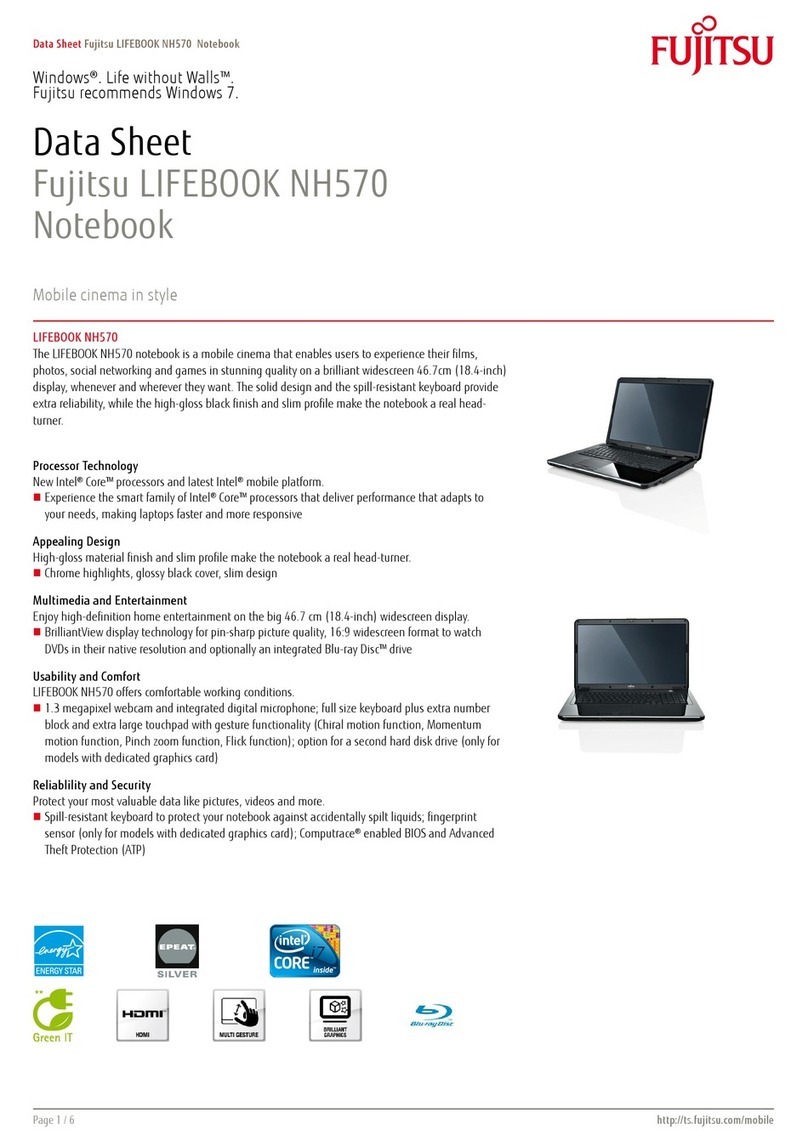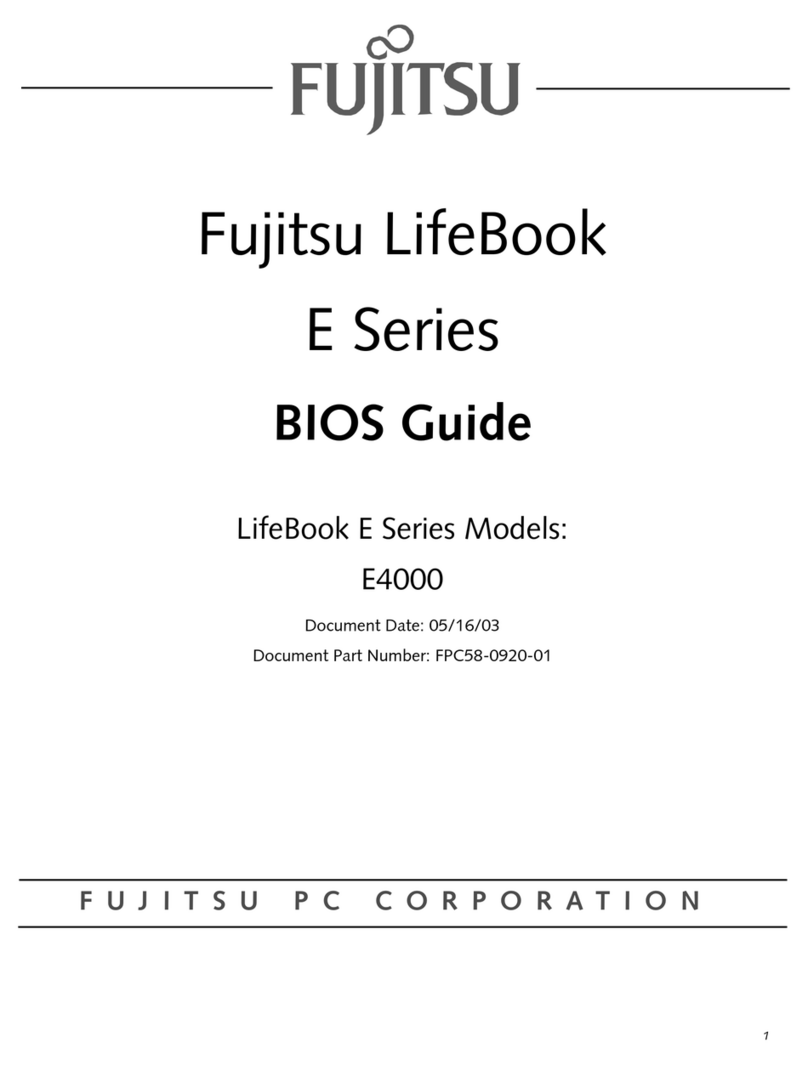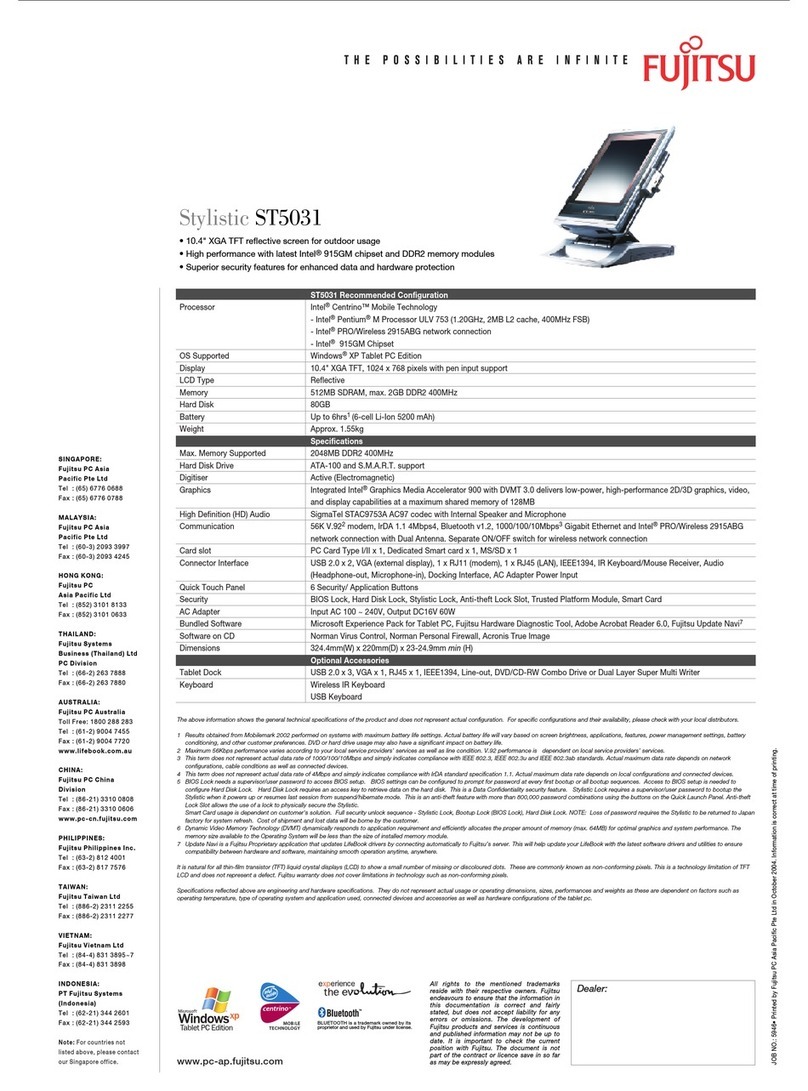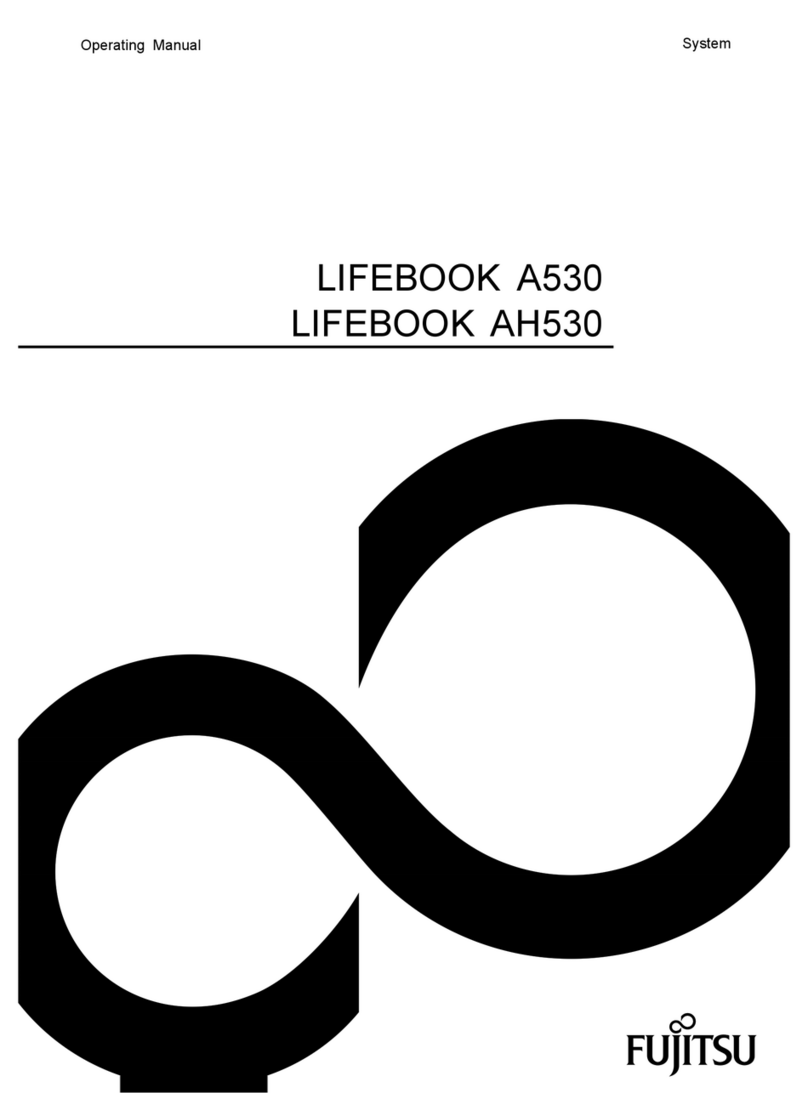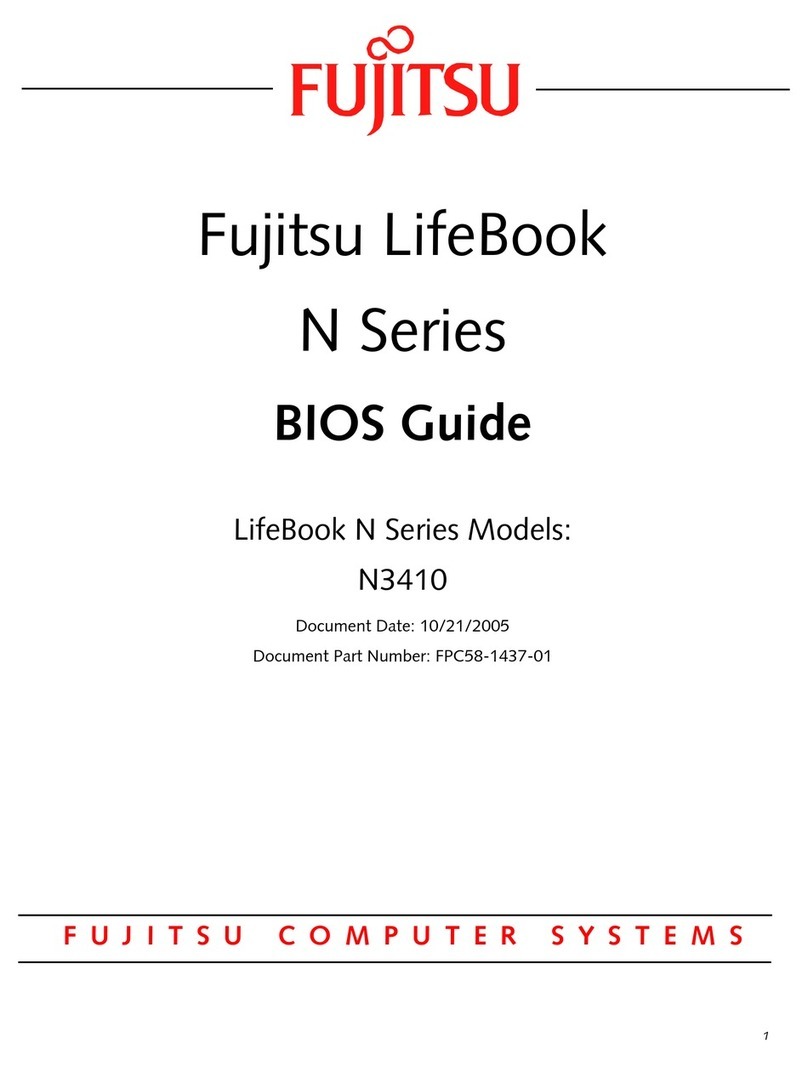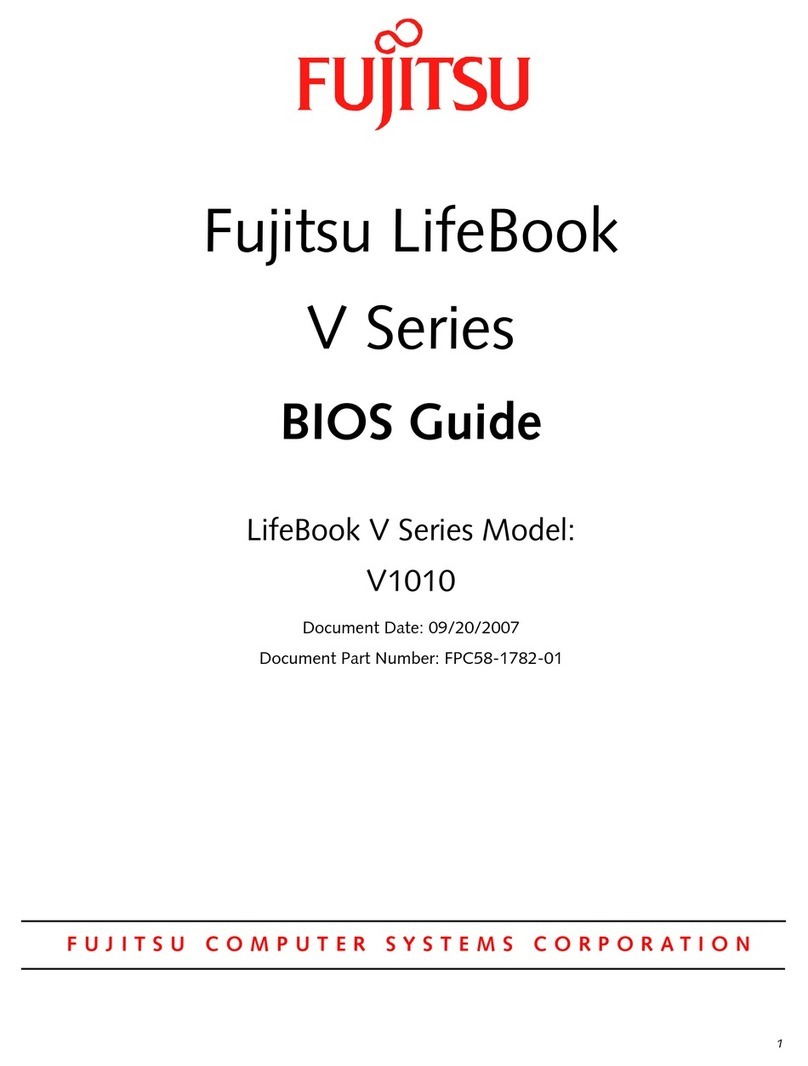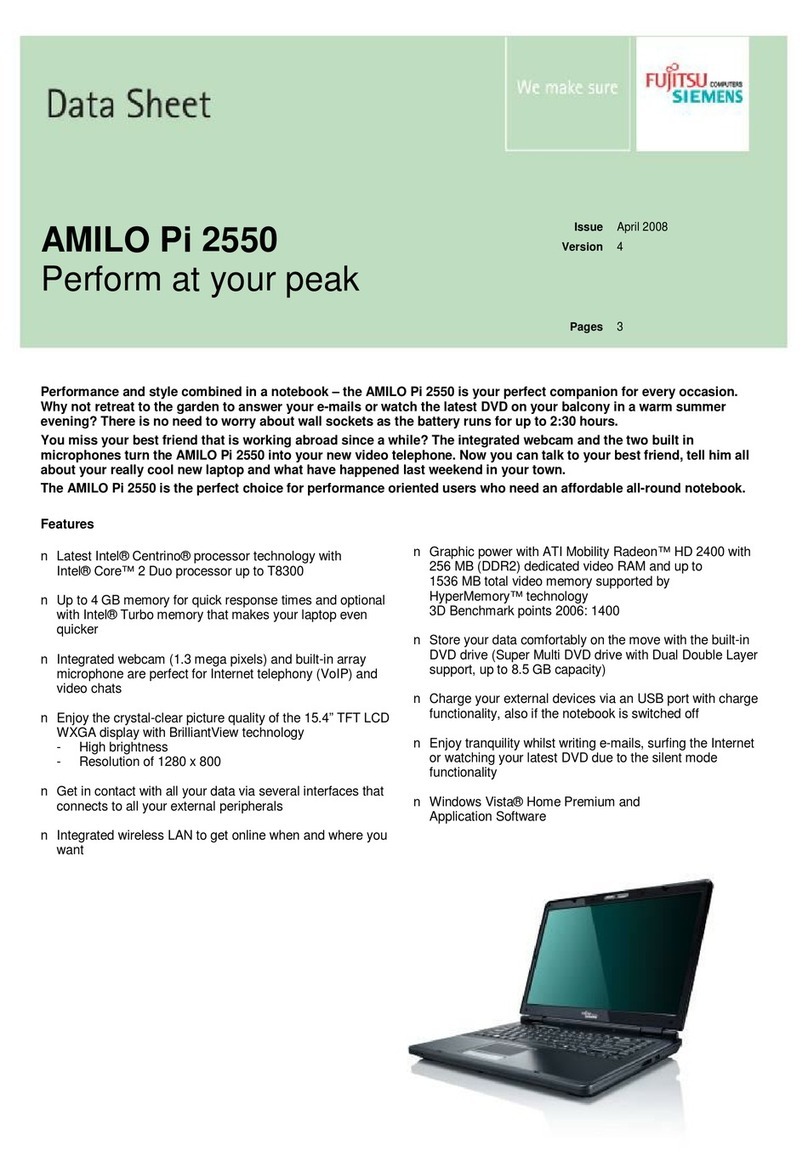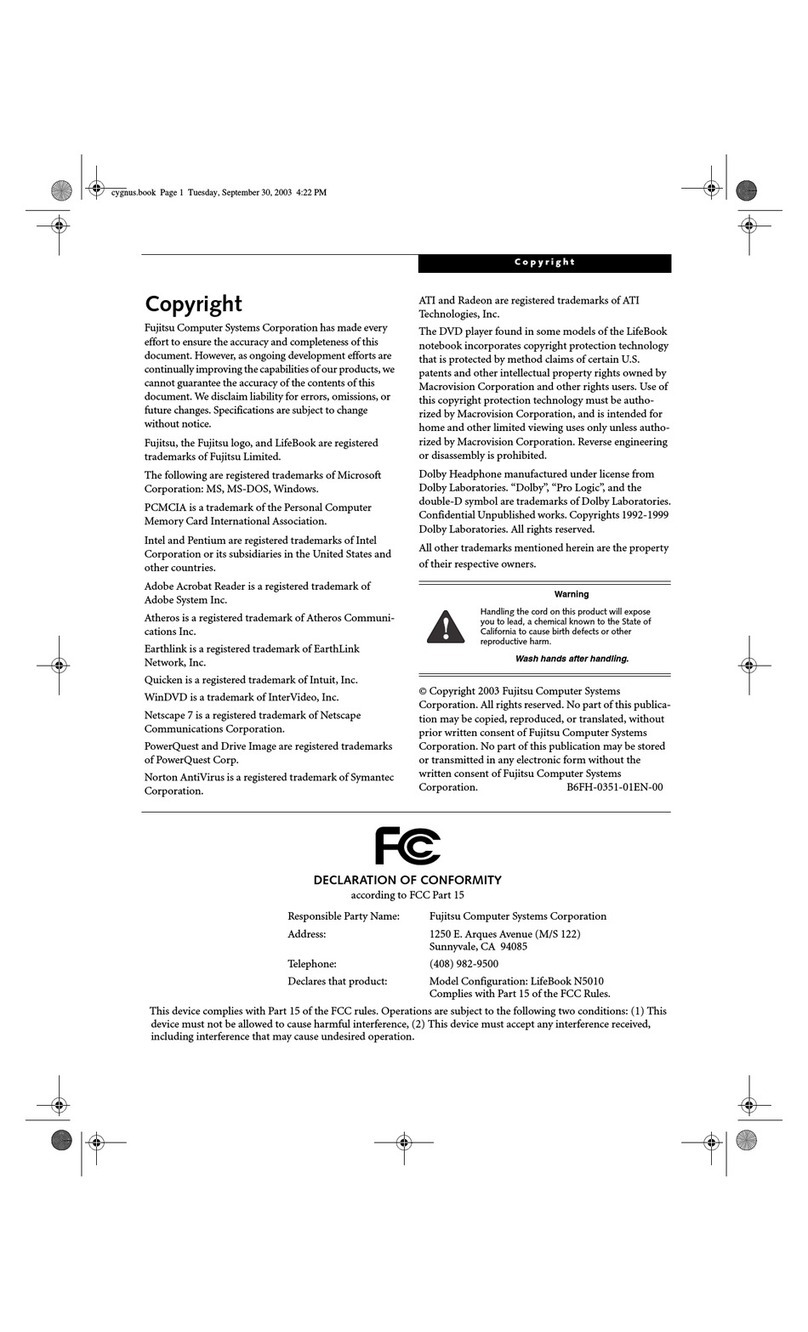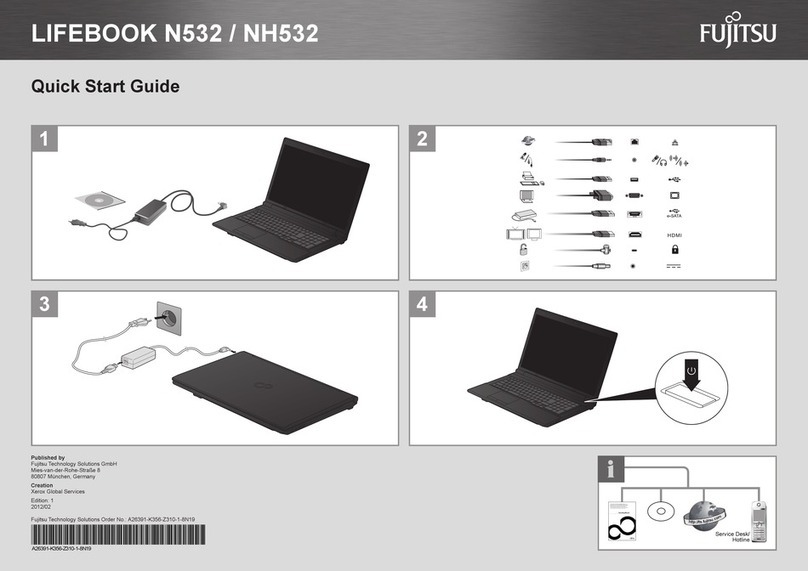TECHNICAL DETAILS
SOFTWARE
OPERATING SYSTEM: Genuine Windows® 7 Home Premium
(Service Pack 1, 64-bit)
APPLICATIONS: Microsoft® Ofce Starter 2010 (SP1)2,
Adobe Reader®, Norton Internet Security 2012™3 (60-day
free trial), Roxio Creator, CyberLink YouCam, CyberLink
MakeDisc, CyberLink PowerDirector, CyberLink PowerDVD,
Microsoft®Windows® Live Essentials
KEY SPECIFICATIONS
(Listed specications are for the current model only and NOT for earlier models or revisions
to this product.)
PROCESSORS: 2nd Generation Intel®Core™ i3-2350M
processor (2.3 GHz, 3 MB L3 cache, 1333 MHz FSB)
CHIPSET: Mobile Intel® HM76 Express Chipset
MEMORY: 4 GB (4 GB x1); DDR3 1333 MHz SDRAM
memory. Upgradeable to max. 16 GB (8 GB x 2)
HD WEBCAM: 1280x720 pixels with status indicator light
and digital microphone
DISPLAY:
LCD 15.6" Crystal View Wide XGA HD Display
Video Intel® HD Graphics 3000 with up to
1.7 GB of shared video memory
RESOLUTION:
Internal Display: Max. 1366 x 768, 16M colors
External Only: 1920 x 1200, 16M colors
Simultaneous: Max. 1360 x 768, 16M Colors
HARD DISK DRIVE4: 500 GB (5400 rpm) Serial ATA
OPTICAL DRIVES: Integrated Dual-Layer Multi-Format
DVD Writer
AUDIO: Realtek® codec ALC269-VC2 with 2-channel High-
Denition (HD) audio, DTS Boost™ enhanced audio,
stereo speakers
COMMUNICATION: Integrated 10/100/1000 Gigabit
Ethernet LAN
WIRELESS COMMUNICATION: Intel® Centrino® Wireless-N
2230 (802.11BGN), Bluetooth (v4.0 +HS), Intel®
Wireless Display v3 (WiDi®)1
USER INTERFACES: 103-key full-size, spill-resistant isolation
keyboard with separate numeric 10-key keypad; integrated
touchpad pointing device with gesture support
PORTS: One 15-pin D-SUB connector for VGA external
monitor connector, one HDMI port, three USB 3.0 and
1 USB 2.0 connectors (one with Anytime USB Charge
capability), one DC In connector, one Gigabit LAN (RJ-45)
connector, one stereo headphone/line-out jack, one
stereo microphone/line-in jack
CARD SLOTS: One ExpressCard® slot (34mm/54mm); One
Memory Stick®/Secure Digital MS/SD card slot
SECURITY: One security lock slot, BIOS enabled for
Computrace, HDD & BIOS password protection
BATTERY5: Lithium ion battery, rechargeable, 6-cell,
(48 Wh); up to 7 hrs.
AC ADAPTER: Auto-sensing AC100-240V,
Output: 19V, 3.42A, 65W
DIMENSIONS/WEIGHT: 14.9"(w) x 9.9"(d) x 1.15/1.35"
(with feet) (h). Approximate weight 5.29 lbs.
with battery
OPERATING TEMPERATURE: 41°F to 95°F / 5°C to 35°C
(ambient temperature); 20% to 85% relative humidity,
non-condensing
NON-OPERATING TEMPERATURE: 5°F to 140°F / -15°C to
60°C, 20% to 80% relative humidity; non-condensing
ACCESSORIES:
Main Battery
AC Adapter
Auto/Airline AC Adapter
Memory Expansion
Carrying Case
Notebook Lock
For a full list of accessories, visit www.shopfujitsu.com
or call 1-800-FUJITSU
COMPLIANCE AND SERVICE INFORMATION
COMPLIANCE: Compliance: FCC Part 15B Class B and FCC
Part 15C; FCC Part 15E; IC ICES-003 Class B and RSS-210;
UL-cUL Listed; CE Marking; CB Generic Report, ENERGY
STAR Qualied
WARRANTY6: One-year International Limited Warranty.
24/7 technical support; Fujitsu extended service
plans available
FUJITSU AMERICA, INC.
1250 East Arques Avenue
Sunnyvale, CA 94085-3470, U.S.A.
Telephone: 800 831 3183
or 408 746 6000
Web: http://solutions.us.fujitsu.com
Contact Form:
http://solutions.us.fujitsu.com/
contact
1) Some TVs require an adapter for the
Intel® Wireless Display (WiDi).
2) Microsoft® Ofce Starter 2010 (SP1)
(32 bit) includes reduced-functionality
versions of Word® and Excel® only, with
advertising. No PowerPoint® or Outlook®.
Purchase Microsoft Ofce 2010 to activate
a full-featured suite.
3) Preinstalled with a free 60-day trial
version of Symantec Norton Internet
Security 2012. The 60-day trial version
is activated upon user’s acceptance
of software license agreement. After
60 days, the user must purchase a
subscription from Symantec to download
latest virus denitions.
4) One gigabyte (GB) = one billion
bytes; accessible capacity will be less
and actual capacity depends on the
operating environment and formatting.
Approximately 16.2GB of the hard drive
is reserved for system recovery software.
5) Battery life tested using MobileMark
2007 and may include audio muted.
Battery life will vary depending on the
product conguration, product model,
application loaded on the product, power
management settings on the product,
Operating System, and the product
features used by the customer. As with
all batteries, the maximum capacity of
the installed batteries will decrease with
time, usage, and how often the batteries
are charged by the user.
6) Service and warranty turnaround
time may vary by country and product.
International warranty valid only for
products purchased in North, Central, and
South America.
Fujitsu, the Fujitsu logo, and LIFEBOOK
are registered trademarks of Fujitsu
Limited. Intel, Intel Core, Centrino,
and the Intel logo are trademarks or
registered trademarks of Intel Corporation
or its subsidiaries in the United States
and other countries. DTS and the Symbol
together are registered trademarks of
DTS, Inc. © DTS, Inc. All Rights Reserved.
Microsoft, and Windows are either
registered trademarks or trademarks of
Microsoft Corporation in the United States
and/or other countries. Adobe Reader is a
registered trademark of Adobe Systems,
Inc. The ExpressCard wordmark and logo
are owned by PCMCIA and any use of such
marks by Fujitsu America is under license.
ENERGY STAR is a registered trademark of
the U.S. Government. All other trademarks
mentioned herein are the property of their
respective owners. Product description
data represents Fujitsu design objectives
and is provided for comparative purposes;
actual results may vary based on a variety
of factors. Specications are subject to
change without notice.
Copyright© 2012 Fujitsu America, Inc.
All rights reserved.
FPC58-3036-01 4/12.
FCI_12.0158
Page 2 of 2 http://store.shopfujitsu.com/fpc/Ecommerce/buildseriesbean.do?series=AH532
DATASHEET FUJITSU LIFEBOOK AH532 NOTEBOOK