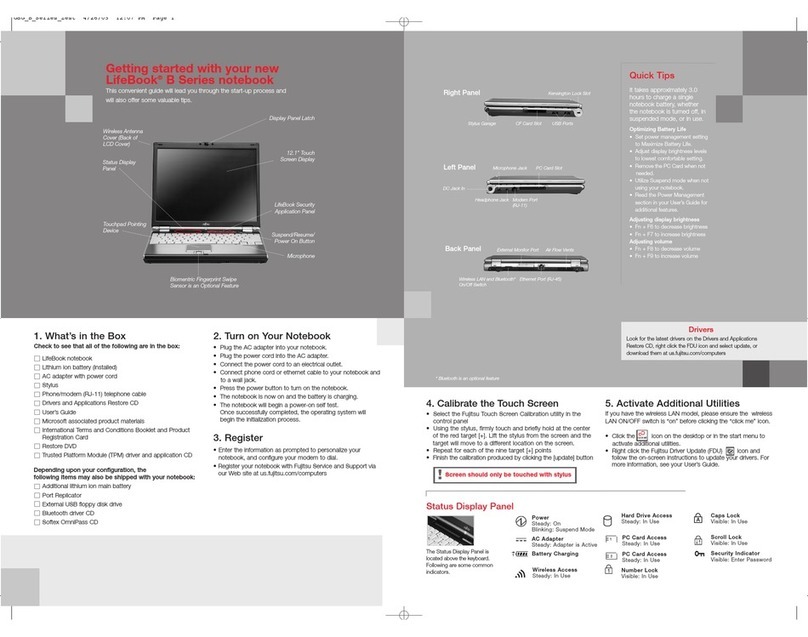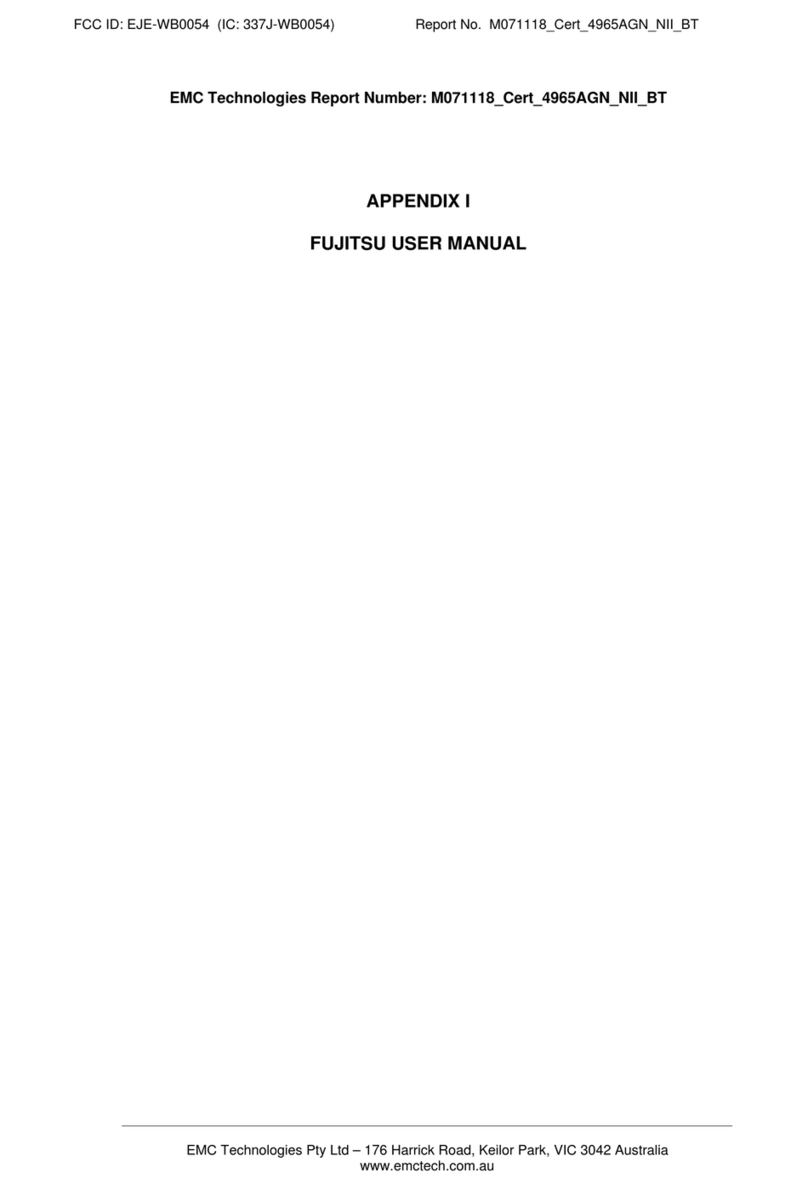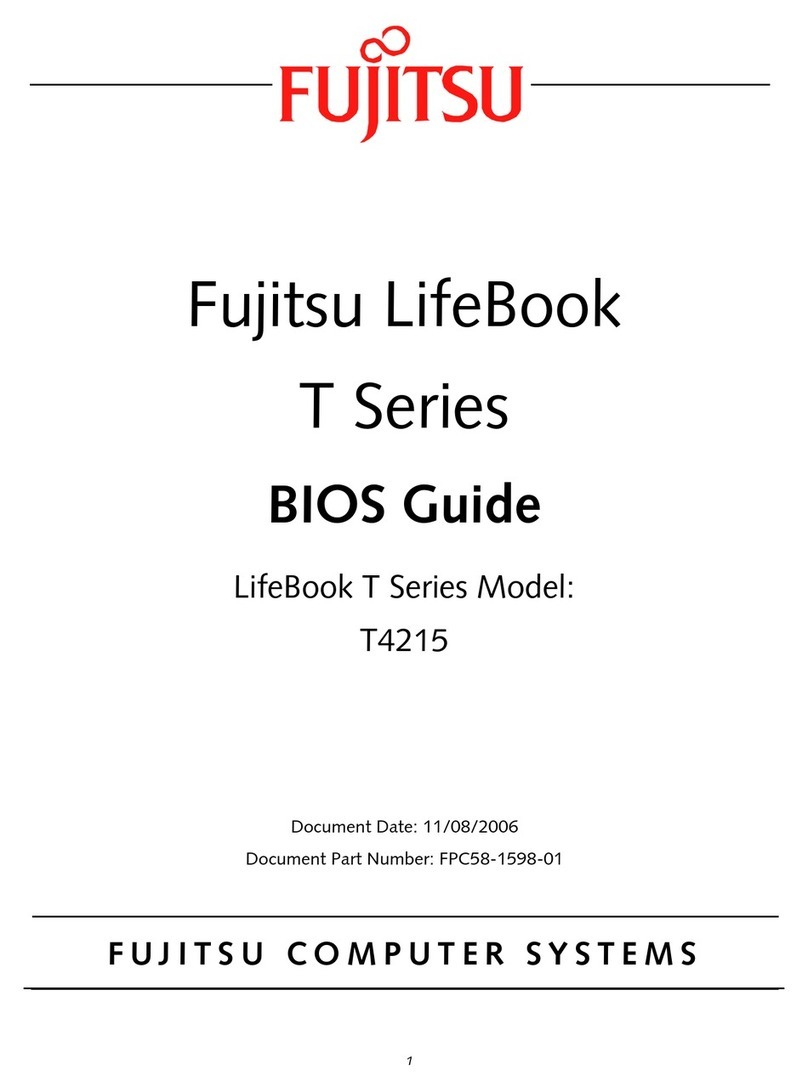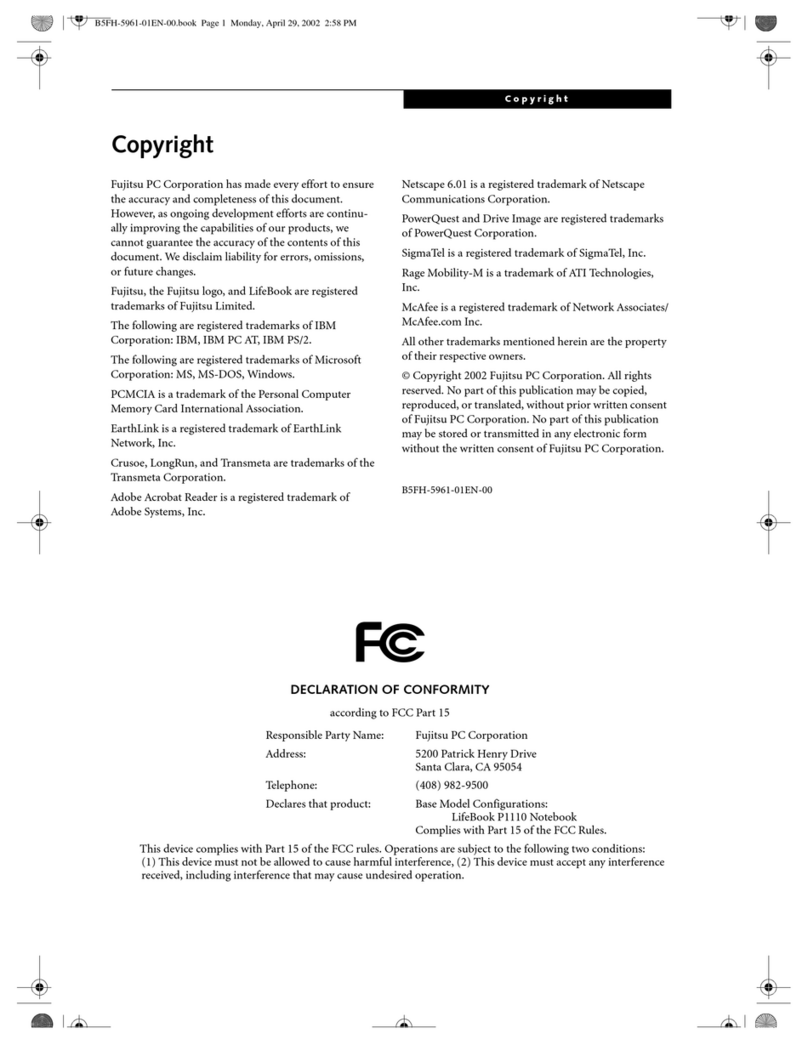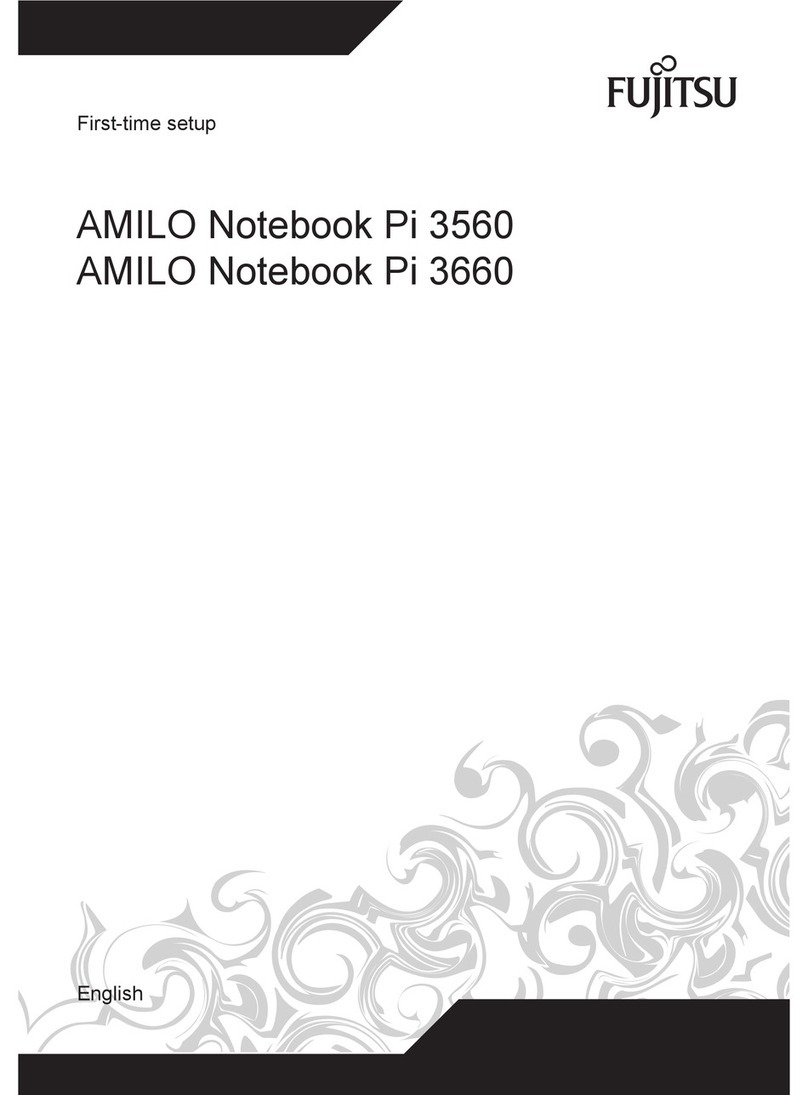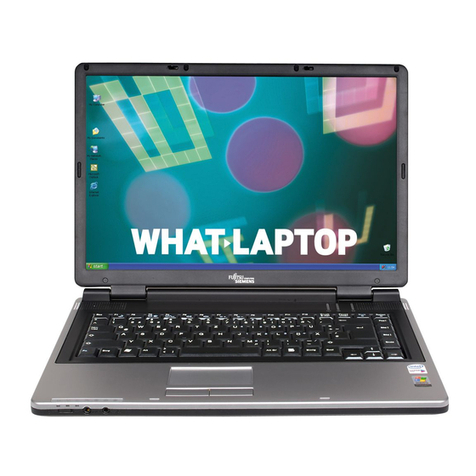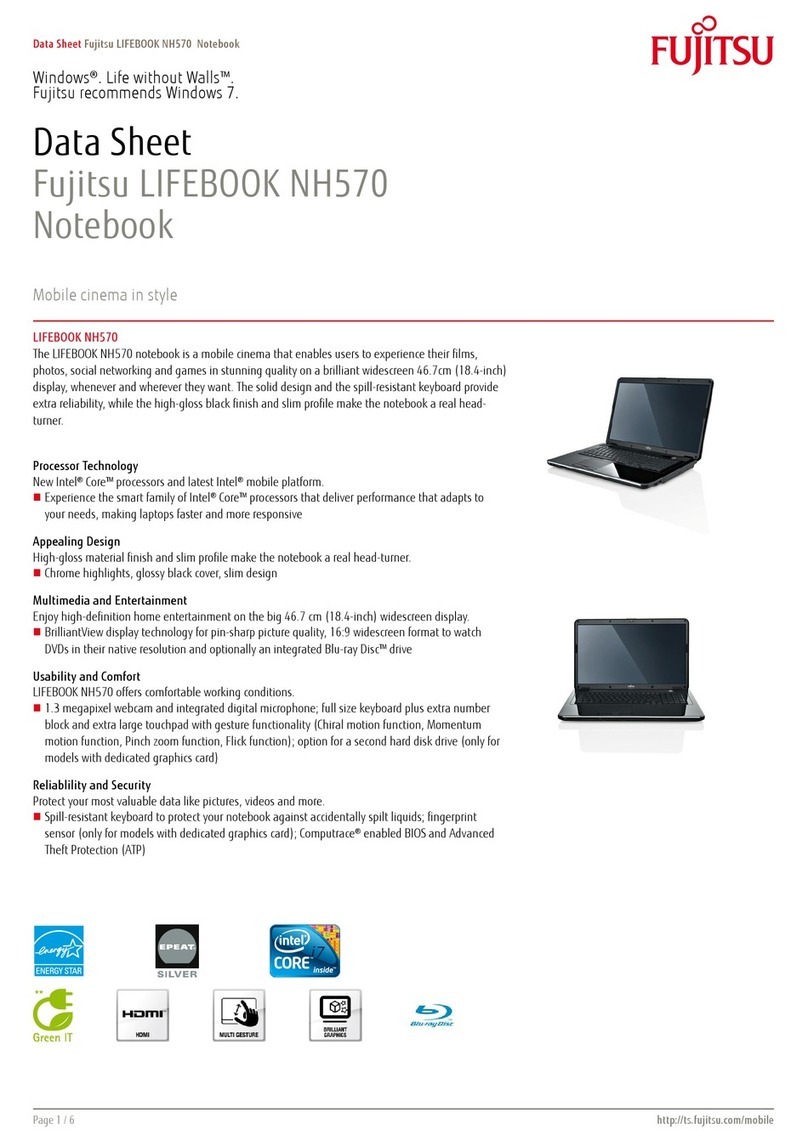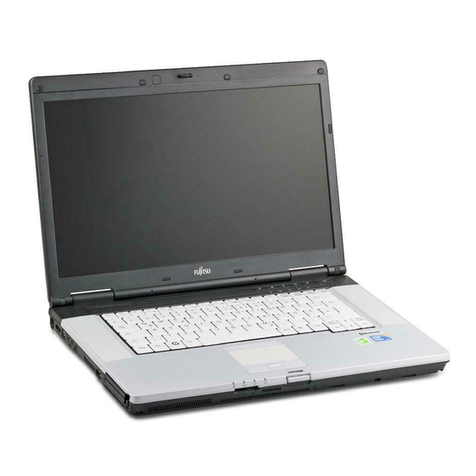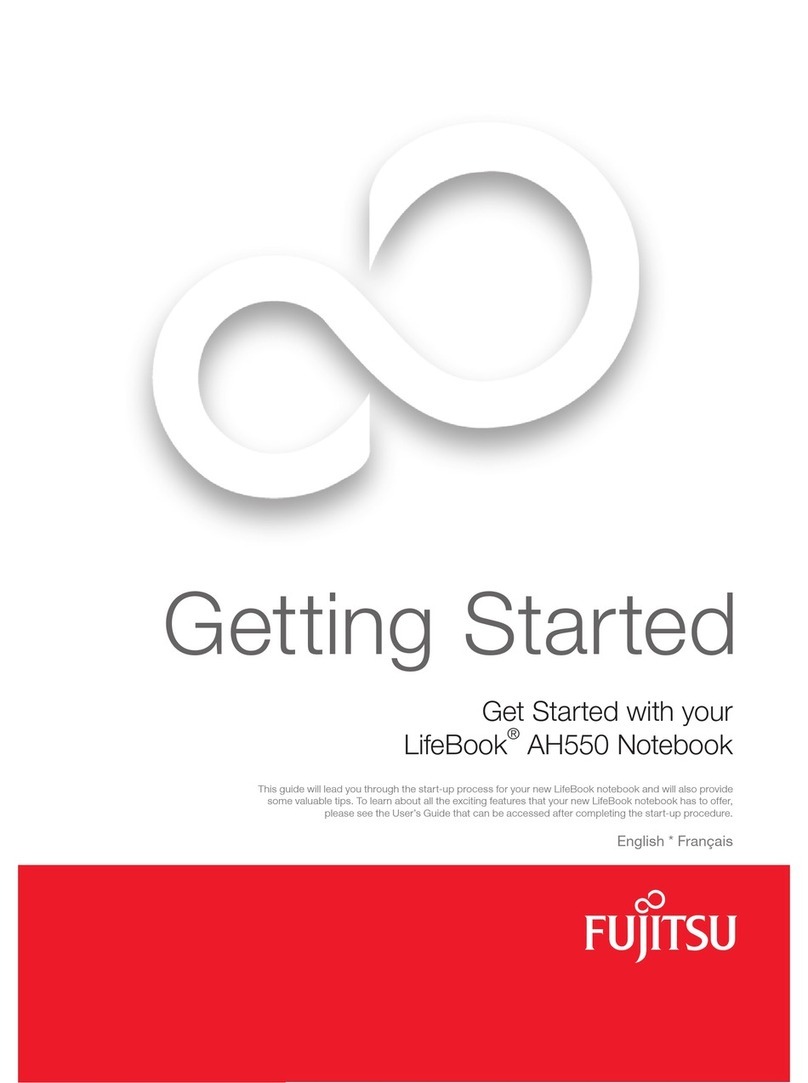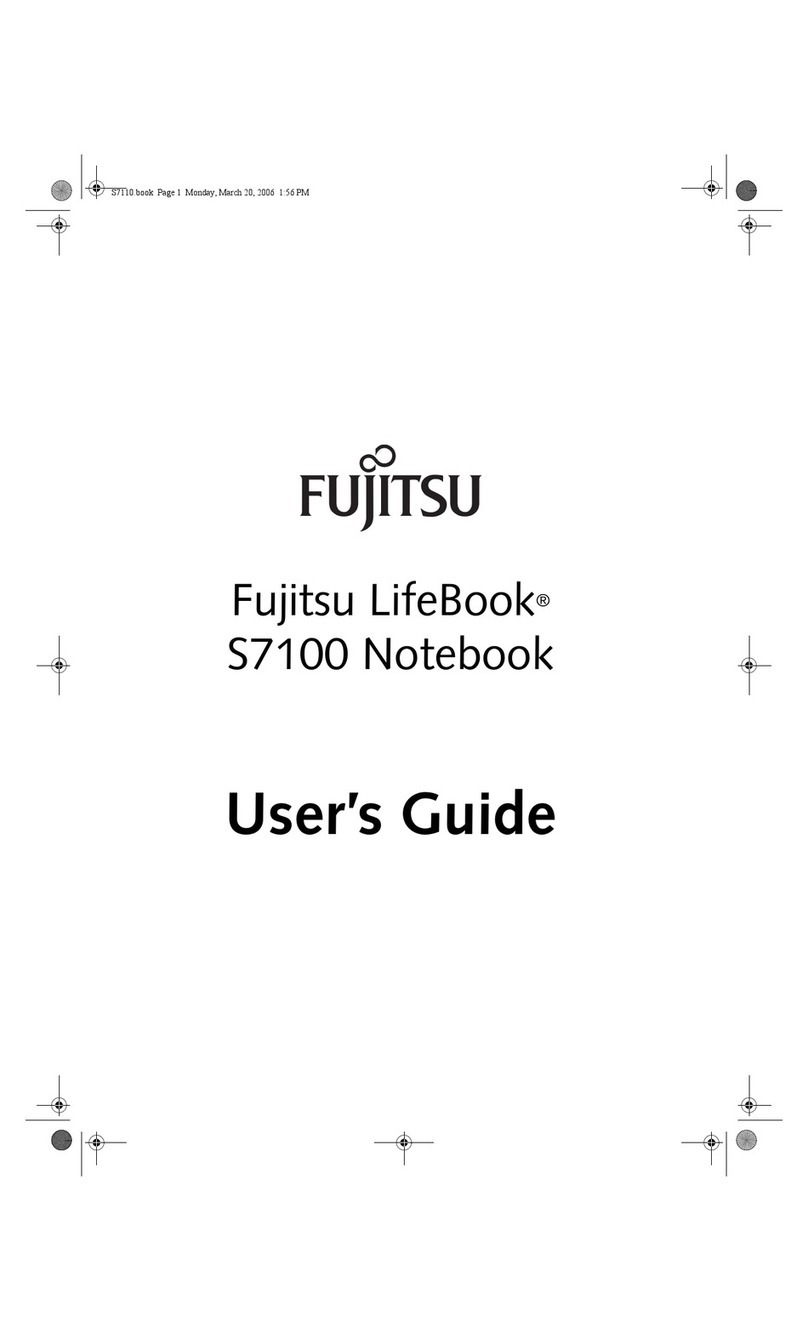Contents
Removing thememorycard .......................................................... 41
Loudspeakers and microphones . . ........................................................ 42
SIM card (configuration dependent) . . . . . . ................................................. 43
Insertingthe SIMcard ............................................................... 43
Removing theSIMcard .............................................................. 44
Wireless components Wireless LAN / Bluetooth / LTE . . . . .................................. 45
Switching the wireless components on and off ......................................... 45
Setting upWLANaccess ............................................................ 45
AccessviaLTE ..................................................................... 45
Ethernet andLAN ....................................................................... 46
Your USB Thunderbolt™ Port replicator (optional) ......................................... 47
Ports on the Thunderbolt™ Port Replicator . . . ......................................... 48
Charge level indicator on the Thunderbolt™ Port Replicator . . . .......................... 48
Setting upthe port replicator ......................................................... 49
Connecting the power adapter to the Thunderbolt™ Port Replicator . . ................... 49
Connecting the notebook to the Thunderbolt™ Port Replicator .......................... 50
Switching on the notebook via the Thunderbolt™ port replicator . . . . . . ................... 51
Disconnecting the notebook from the Thunderbolt™ Port Replicator . ................... 51
Security functions ..................................................................... 52
Configuring the fingerprint sensor ........................................................ 52
Using theSecurityLock ................................................................. 53
Configuring passwordprotection inBIOS Setup Utility ...................................... 53
Protecting BIOS Setup Utility (supervisor and user password) . .......................... 54
Password protection for booting of the operating system . .............................. 56
Password protection for the memory module . ......................................... 56
Connectingexternaldevices ........................................................... 57
Connecting an external monitor . . ........................................................ 58
Connecting USB devices ................................................................ 59
USB connection withchargingfunction (USB Type-C) .................................. 60
USB port withcharging function (Anytime USBcharge) ................................. 61
How toremoveUSBdevicescorrectly ................................................ 61
Headsetport ........................................................................... 62
Removing and installing components during servicing . . . .............................. 63
Notes on installing and removing boards and components .................................. 63
Preparing to remove components ........................................................ 64
Removing acover ....................................................................... 65
Installing andremovingmemoryexpansion ................................................ 66
Removing memory modules . . ........................................................ 66
Installing amemory module .......................................................... 67
Installing and removing an M.2 module (configuration dependent) . .......................... 67
Installing an M.2 module . ............................................................ 67
Removing an M.2 module ............................................................ 68
Attachingthe cover ..................................................................... 69
Finishing component removal ............................................................ 69
Settings in BIOS Setup Utility . . ........................................................ 70
Starting theBIOS SetupUtility ........................................................... 70
OperatingtheBIOSSetupUtility ......................................................... 71
Exiting BIOSSetupUtility ................................................................ 72
Exit Saving Changes - save changes and exit BIOS Setup Utility . . . . ................... 72
Exit Discarding Changes – Discard changes and exit BIOS Setup Utility . . ............... 72
4Fujitsu