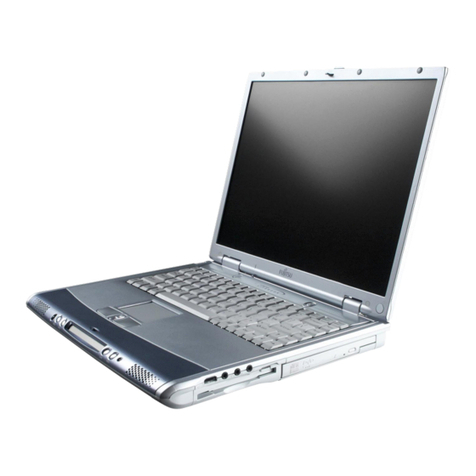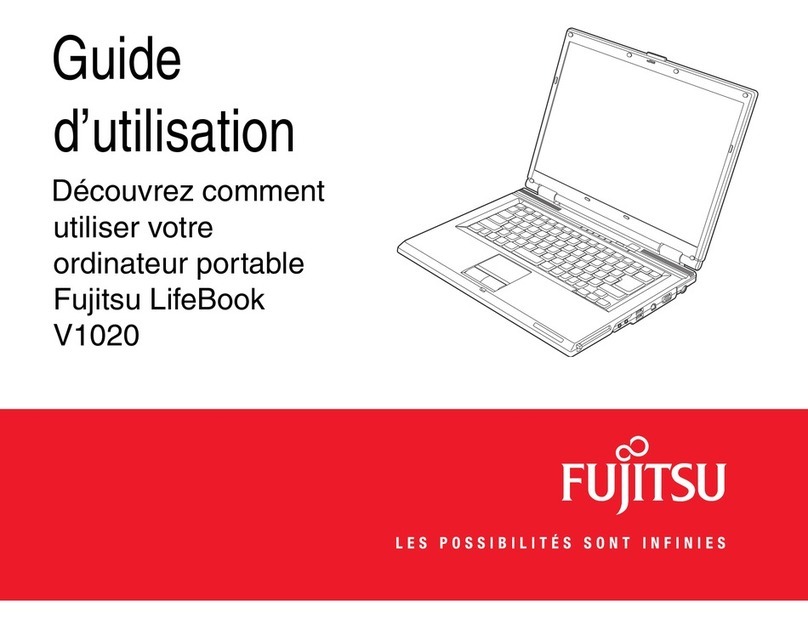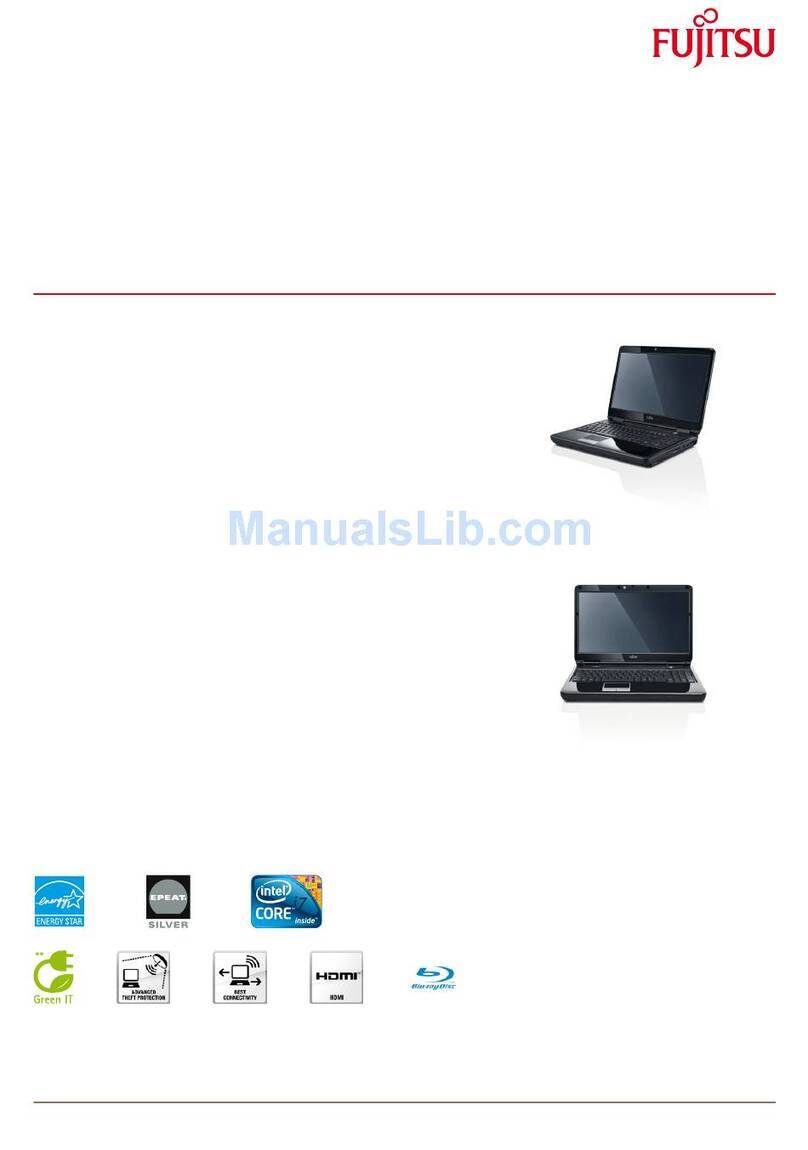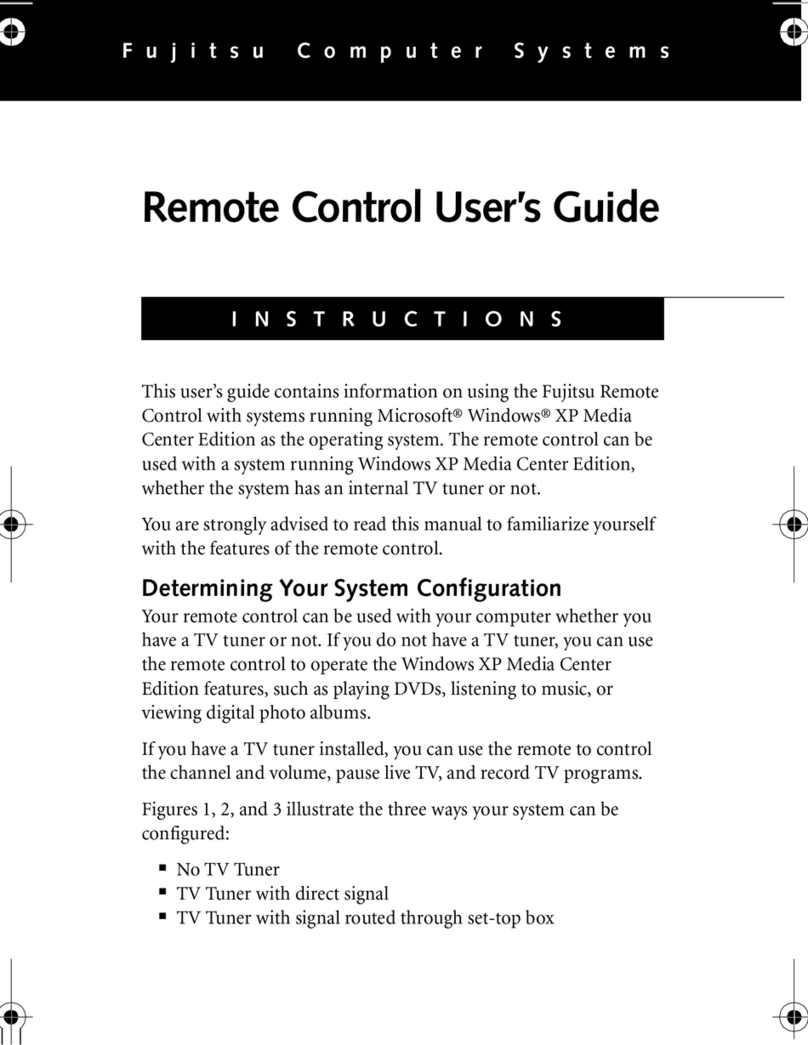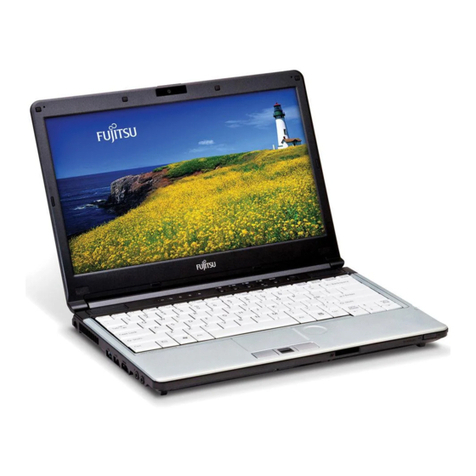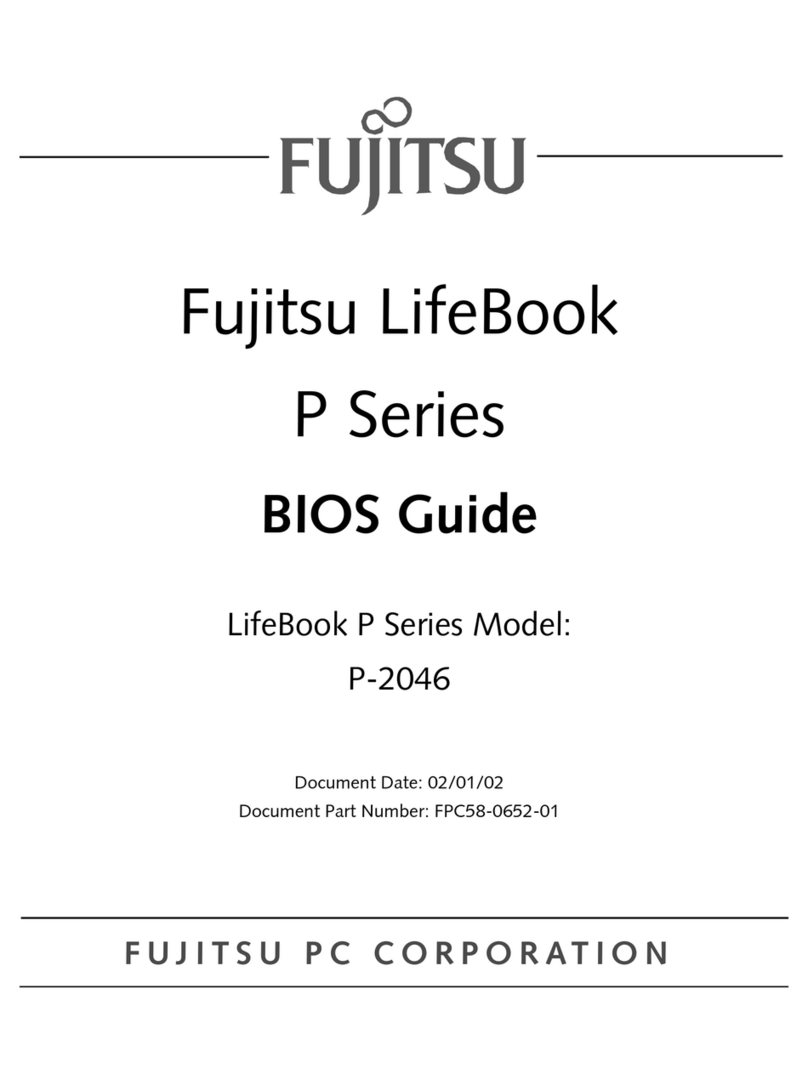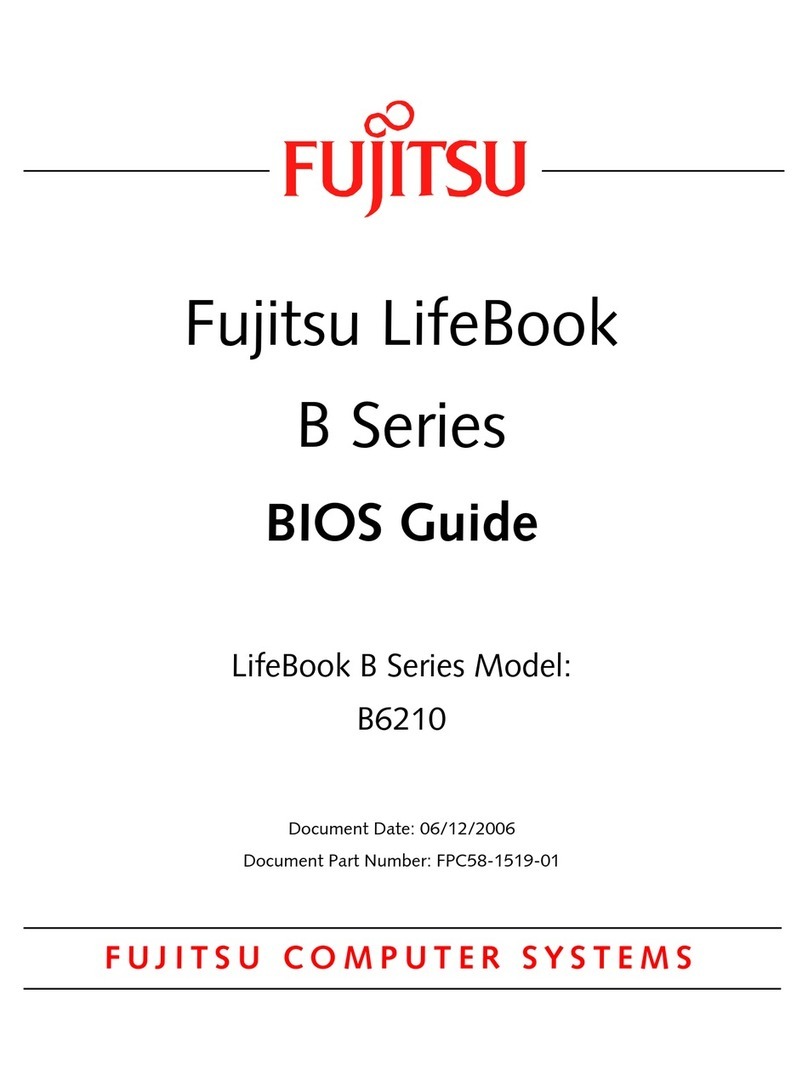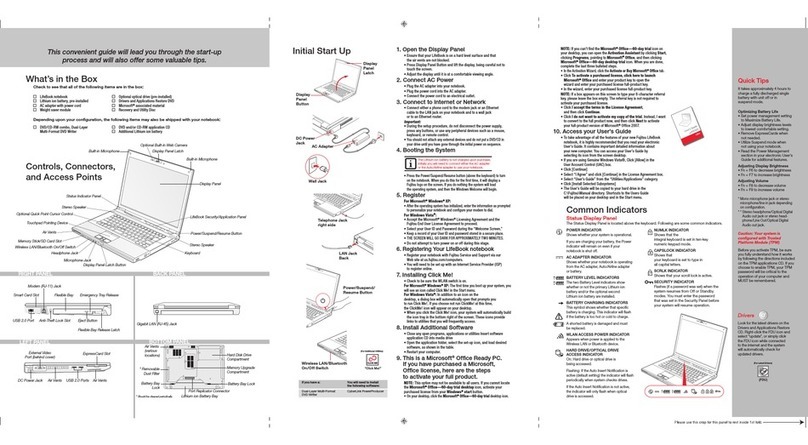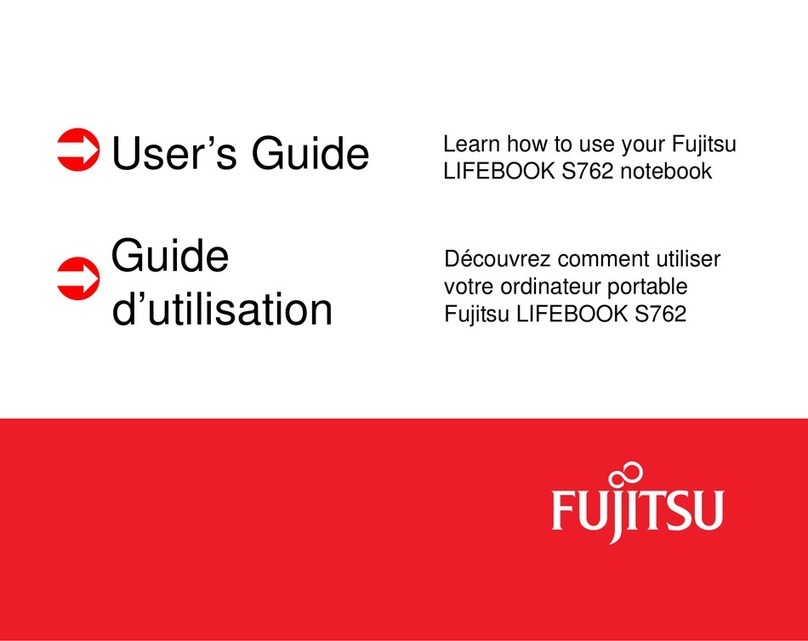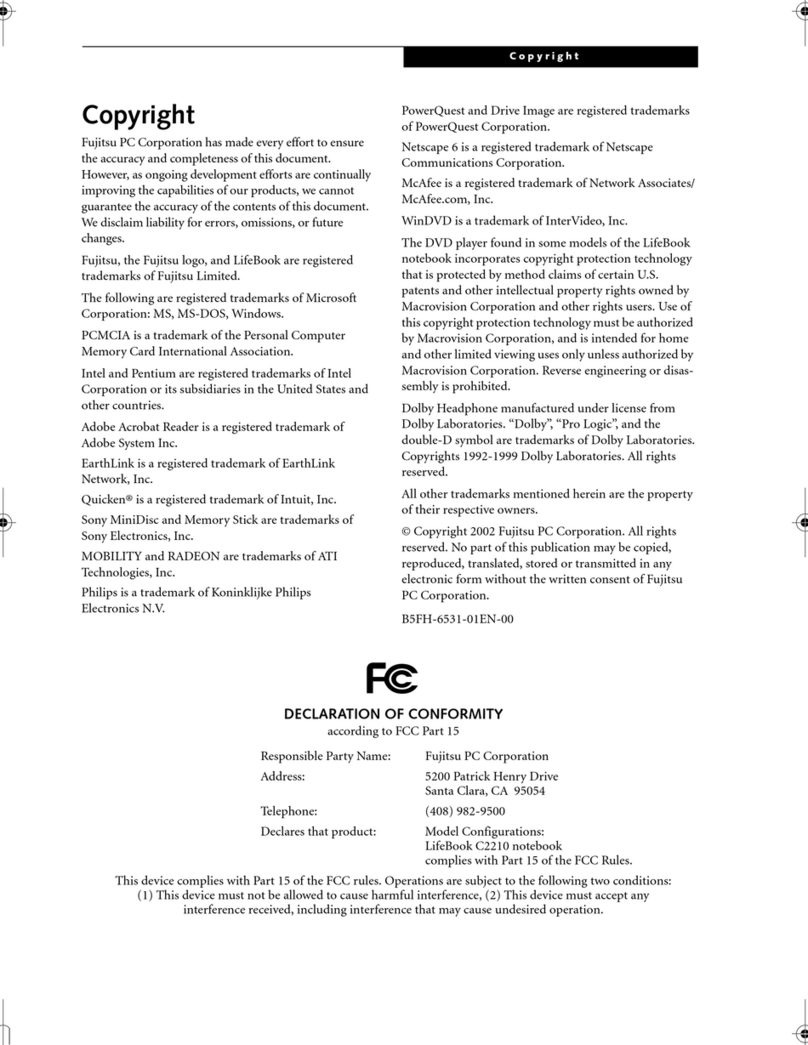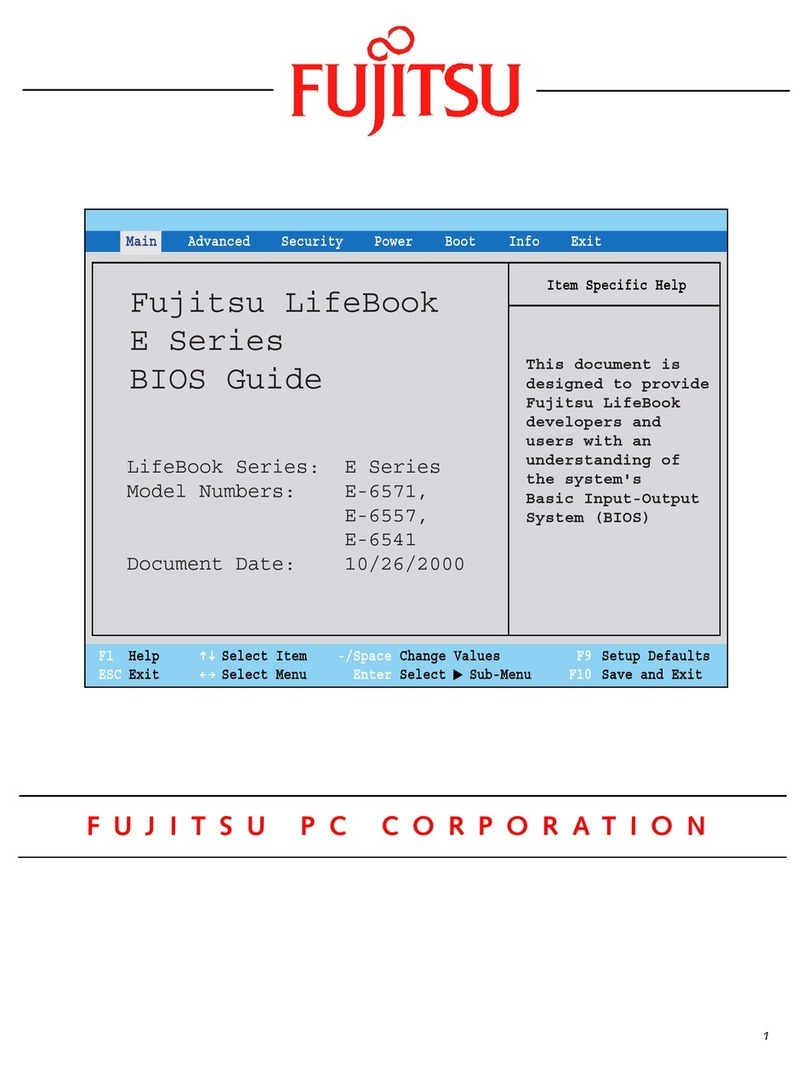Contents
Memorycards .......................................................................... 40
Supported formats .................................................................. 40
Insertingthememorycard ........................................................... 40
Removing thememorycard .......................................................... 41
ExpressCards .......................................................................... 42
Insertingthecard ................................................................... 42
Removing thecard .................................................................. 43
Loudspeakers and microphones . . ........................................................ 43
Integrated 56k modem . . ................................................................ 44
Connecting notebook modem to telephone wall socket . . . .............................. 44
SIM card ............................................................................... 45
InsertingtheSIM card ............................................................... 45
Removing a SIM card ............................................................... 45
Wireless LAN / BlueTooth (device-dependent) / UMTS (device-dependent) ................... 46
Switching the wireless components on and off ......................................... 46
SettingupWLANaccess ............................................................ 47
AccessviaUMTS ................................................................... 47
Ethernetand LAN ....................................................................... 47
Your Port Replicator (optional) . . . ........................................................ 48
Portson the PortReplicator .......................................................... 48
Connecting the notebook to the Port Replicator . . . . . .................................. 49
Connecting the mains adapter to the Port Replicator . .................................. 50
Switching on the notebook via the port replicator . . . . . .................................. 50
SwitchingoffnotebookviaPortReplicator ............................................. 50
Disconnecting the notebook from the Port Replicator .................................. 51
Securityfunctions ..................................................................... 52
Configuring the fingerprint sensor ........................................................ 52
Use KensingtonLock .................................................................... 53
ConfiguringpasswordprotectioninBIOSSetup Utility ...................................... 53
Protecting BIOS Setup Utility (supervisor and user password) . .......................... 53
Password protection for booting of the operating system . .............................. 54
Password protectionforthe hard disk ..................................................... 55
Activatingharddiskprotection ........................................................ 55
Deactivating hard disk protection ..................................................... 56
BootfromRemovableMedia ............................................................ 56
Owner Information (device-dependent) . . . ................................................. 57
Virus Warning (device-dependent) . . . . . . ................................................. 57
Connectingexternaldevices ........................................................... 58
Connecting an external monitor . . ........................................................ 59
Connecting external devices to the parallel or serial port . .................................. 60
Portsettings ........................................................................ 60
Devicedrivers ...................................................................... 60
Connecting USB devices ................................................................ 61
Connecting an external SATA hard disk (eSATA) . . ......................................... 62
SaferemovalofeSATAand USBdevices ............................................. 62
Connecting FireWire devices . ............................................................ 63
Connecting external audio devices . . . . . . ................................................. 63
Microphone port / Line In ............................................................ 63
Headphone port . . . . . ................................................................ 64
Removing and installing components during servicing . . ............................... 65
Notes on installing and removing boards and components .................................. 65
4 Fujitsu Technology Solutions
Downloaded from LpManual.com Manuals