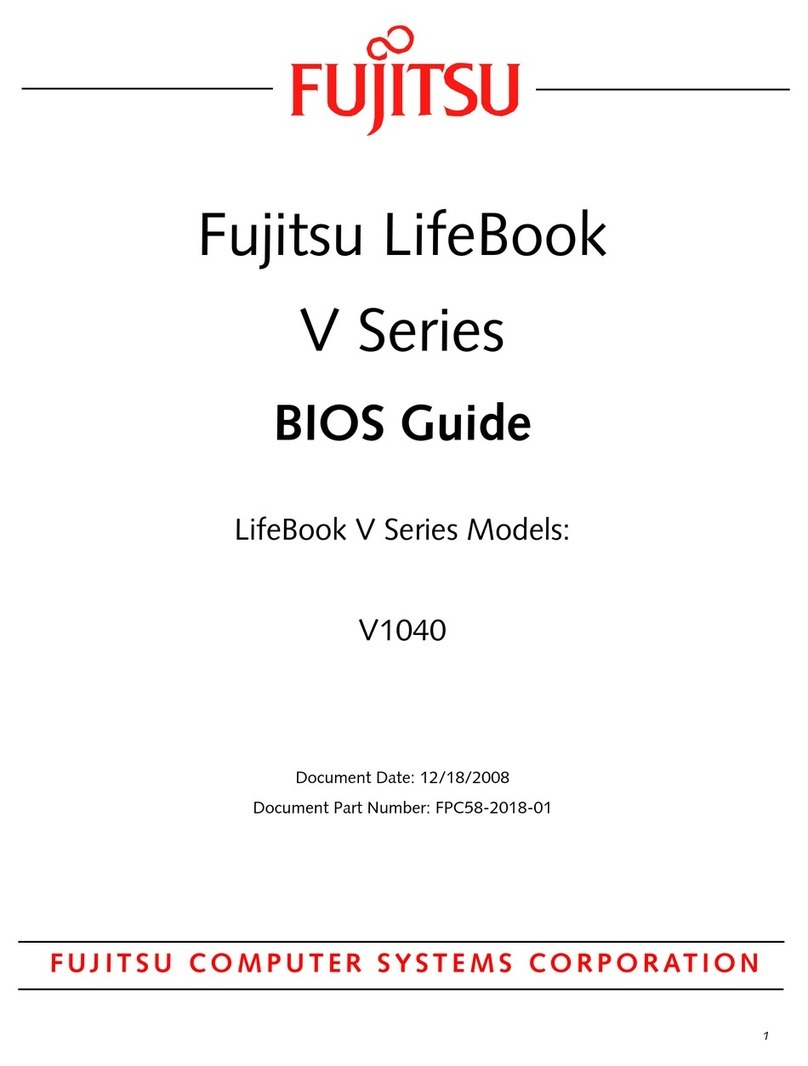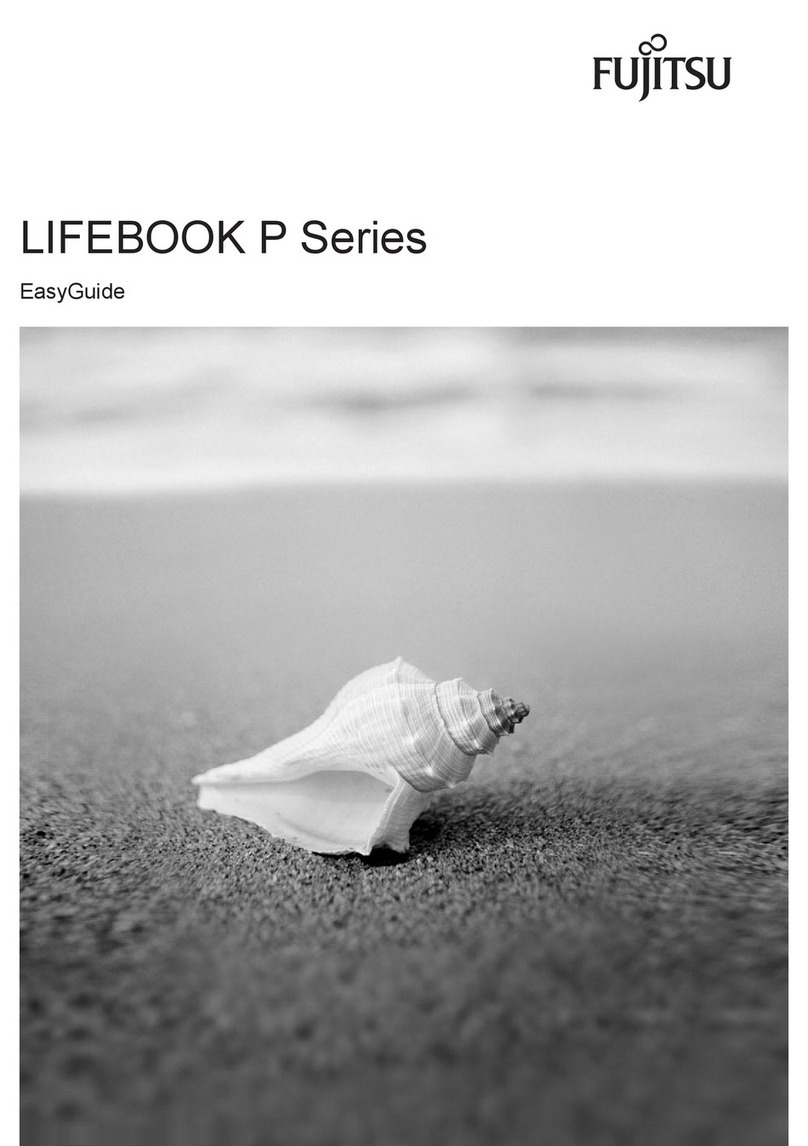Fujitsu Lifebook T731 Assembly instructions
Other Fujitsu Laptop manuals
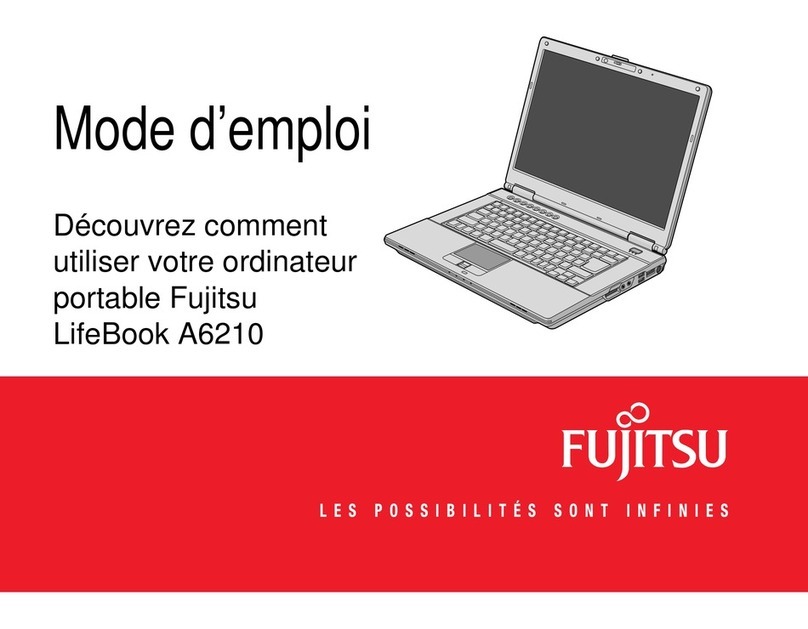
Fujitsu
Fujitsu A6210 - LifeBook - Core 2 Duo 2.26 GHz Assembly instructions

Fujitsu
Fujitsu LIFEBOOK U728 User manual
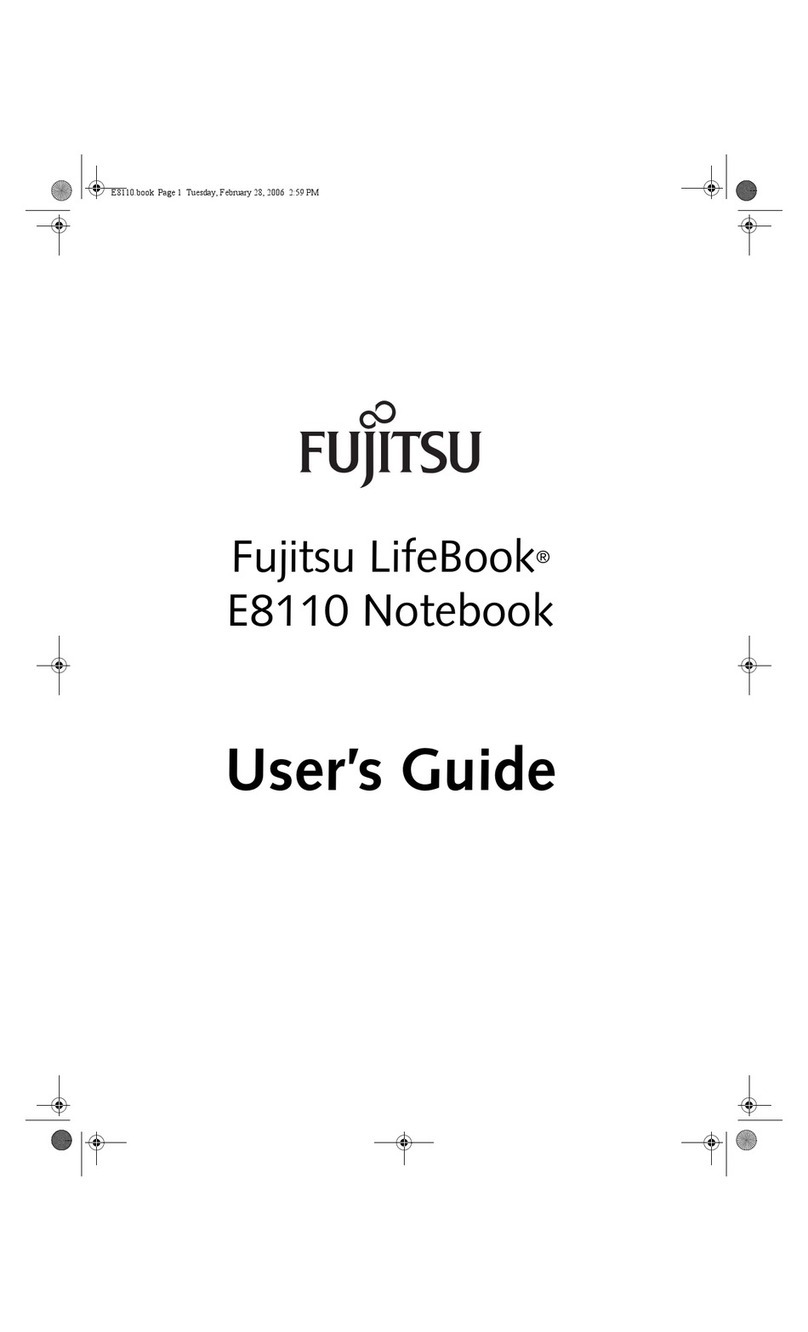
Fujitsu
Fujitsu E8110 - LifeBook - Core 2 Duo 1.66 GHz User manual

Fujitsu
Fujitsu LIFEBOOK U904 User manual
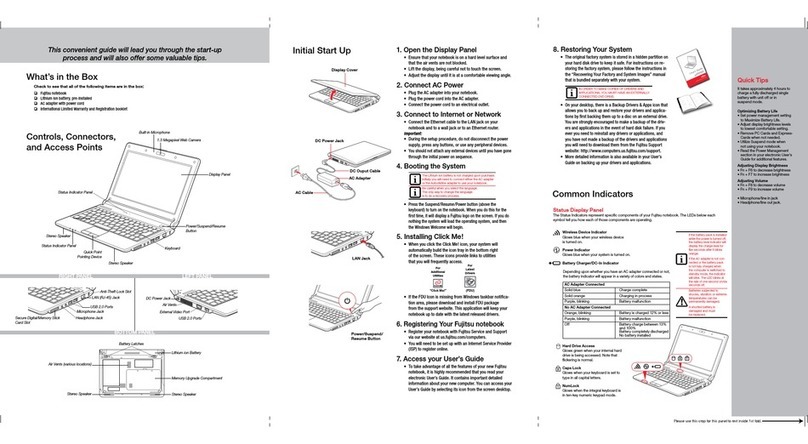
Fujitsu
Fujitsu M2010 - Mini-Notebook - Atom 1.6 GHz User manual
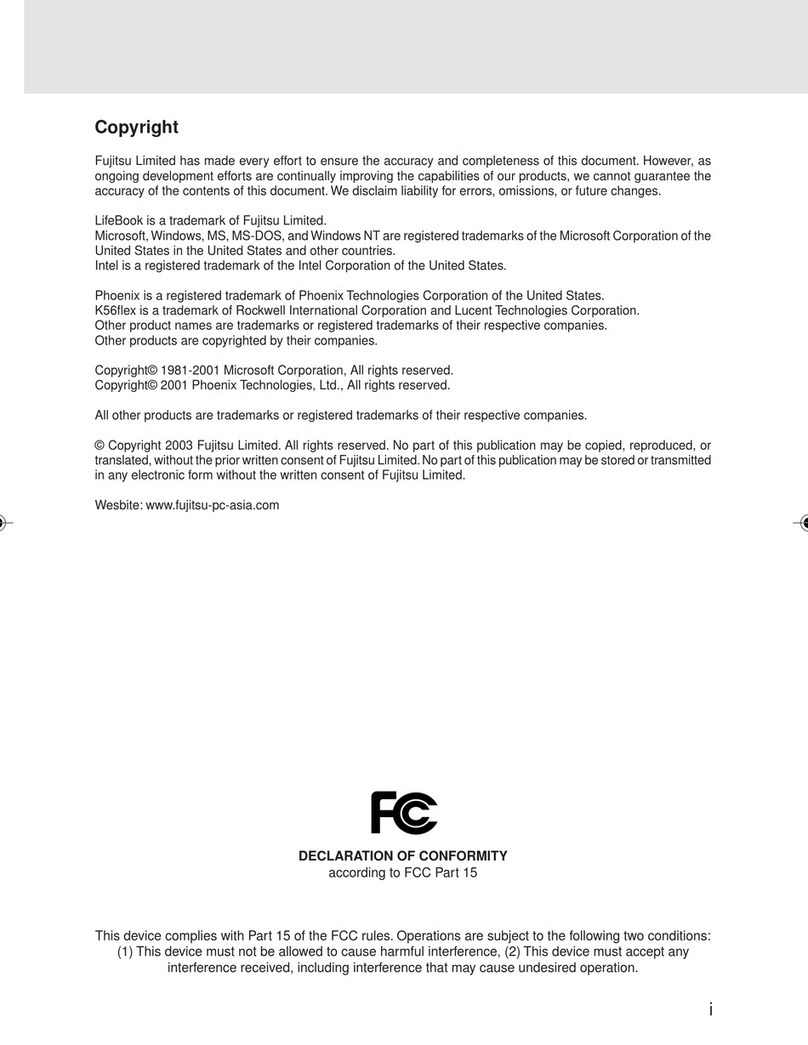
Fujitsu
Fujitsu l2010 User manual
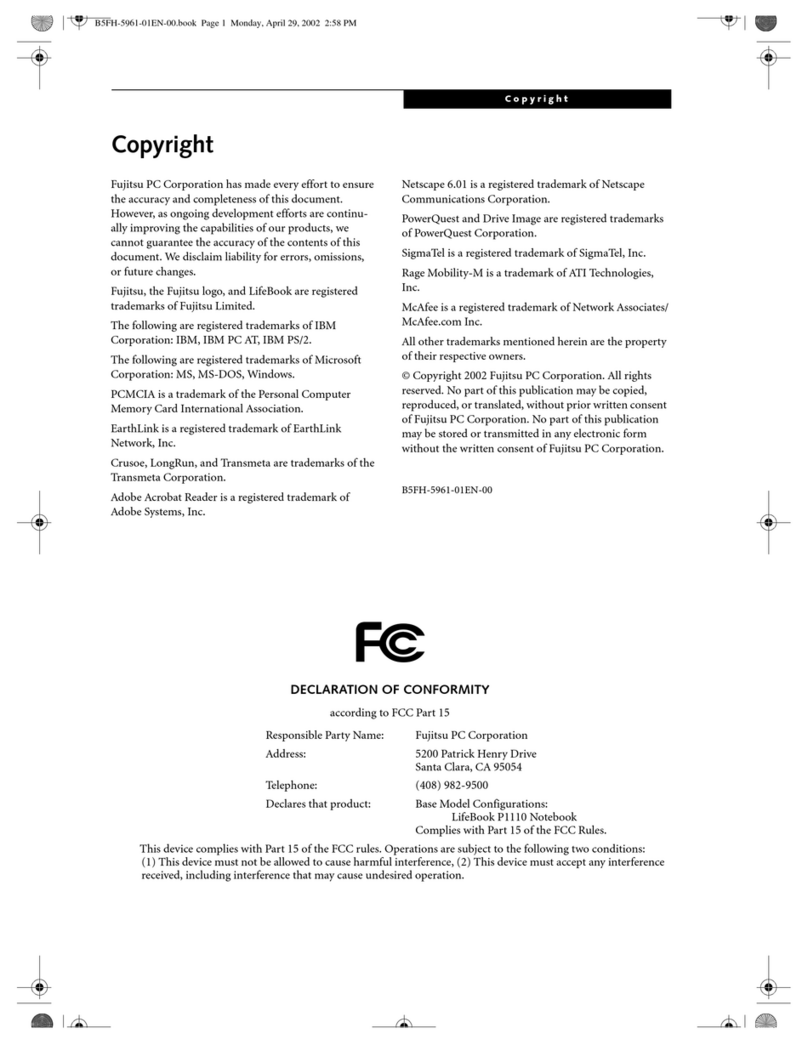
Fujitsu
Fujitsu Lifebook P1110 User manual

Fujitsu
Fujitsu Lifebook C2110 Manual

Fujitsu
Fujitsu P1630 - LifeBook Tablet PC Assembly instructions
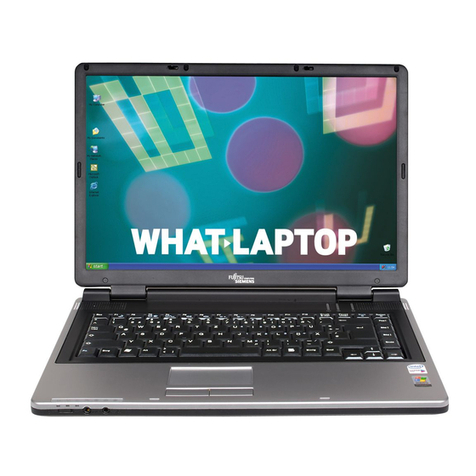
Fujitsu
Fujitsu AMILO Pi 1505 User manual

Fujitsu
Fujitsu Lifebook LH531 User manual

Fujitsu
Fujitsu Lifebook S751 User manual
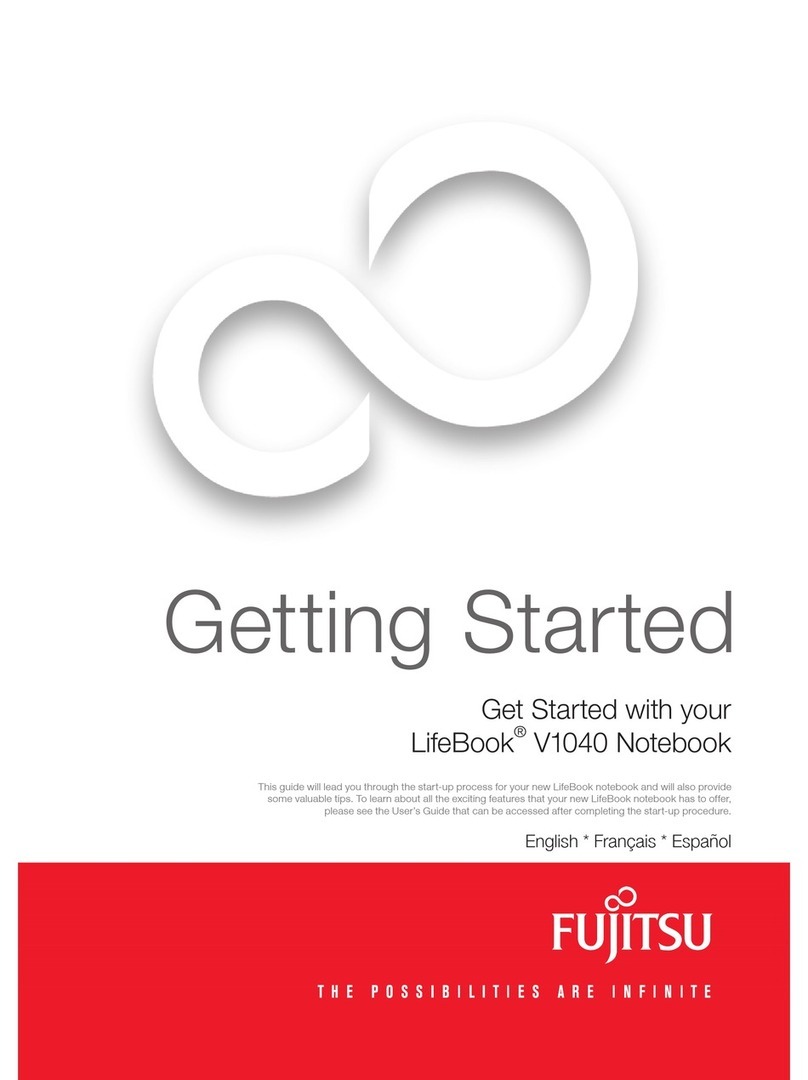
Fujitsu
Fujitsu V1040 - LifeBook - Core 2 Duo 2.4 GHz User manual
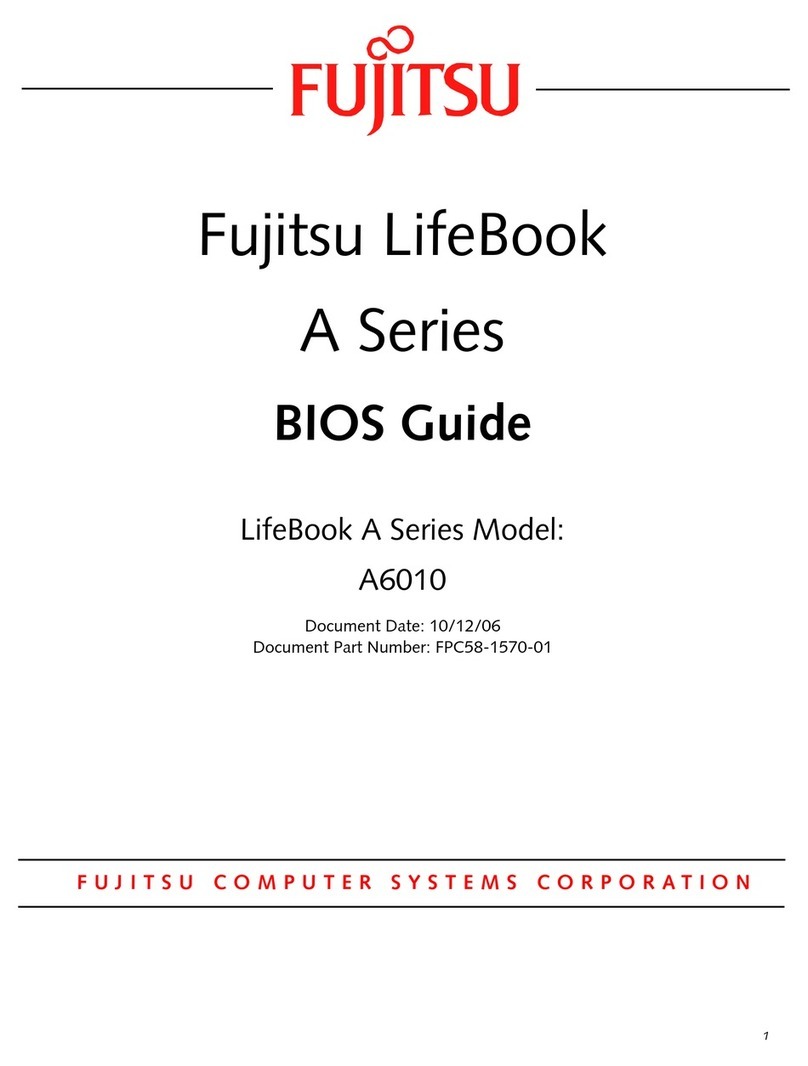
Fujitsu
Fujitsu LifeBook A6010 Manual
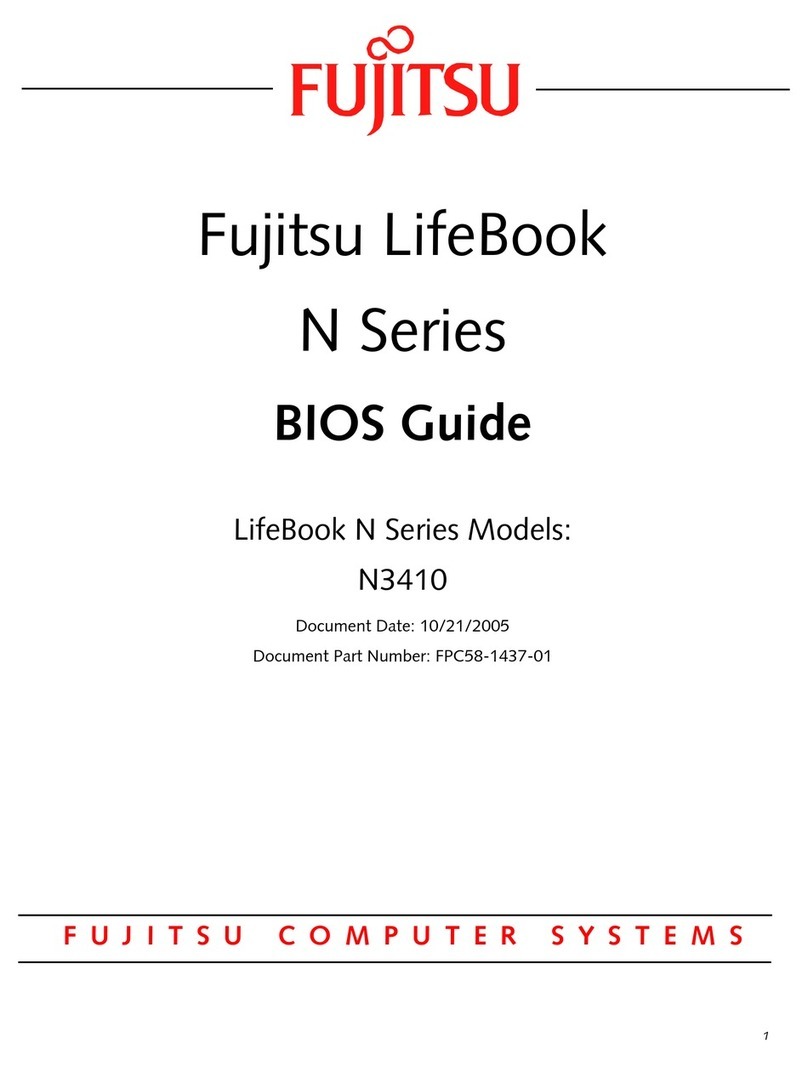
Fujitsu
Fujitsu Lifebook N3410 Manual

Fujitsu
Fujitsu Lifebook TH700 User manual

Fujitsu
Fujitsu Lifebook S6010 User manual

Fujitsu
Fujitsu S7211 - LifeBook - Core 2 Duo GHz User manual
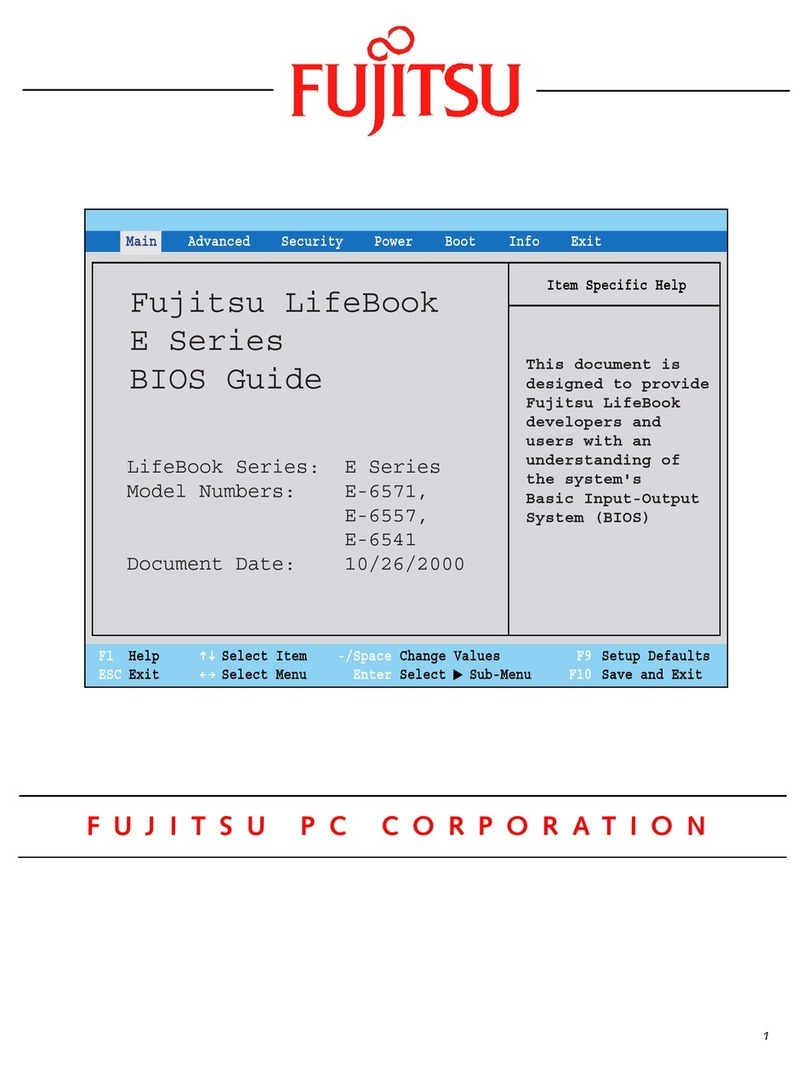
Fujitsu
Fujitsu Lifebook E-6541 Manual

Fujitsu
Fujitsu LIFBOOK U727 User manual