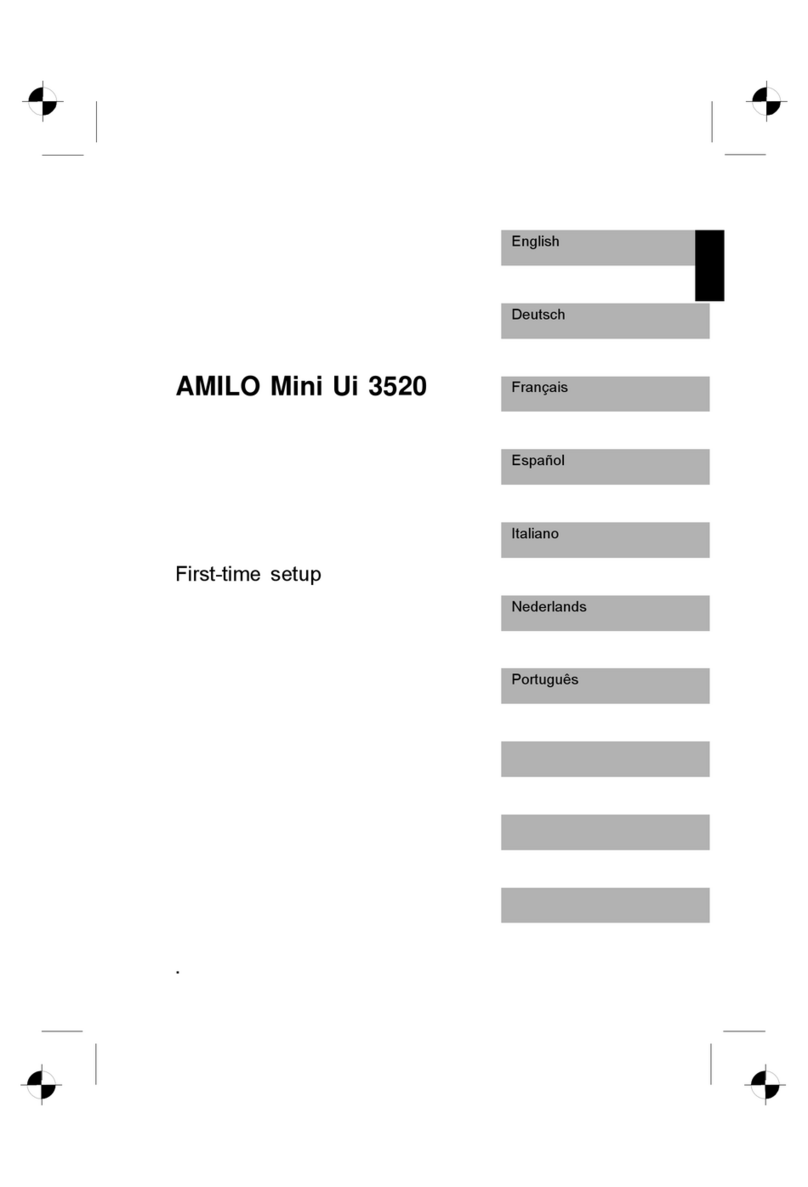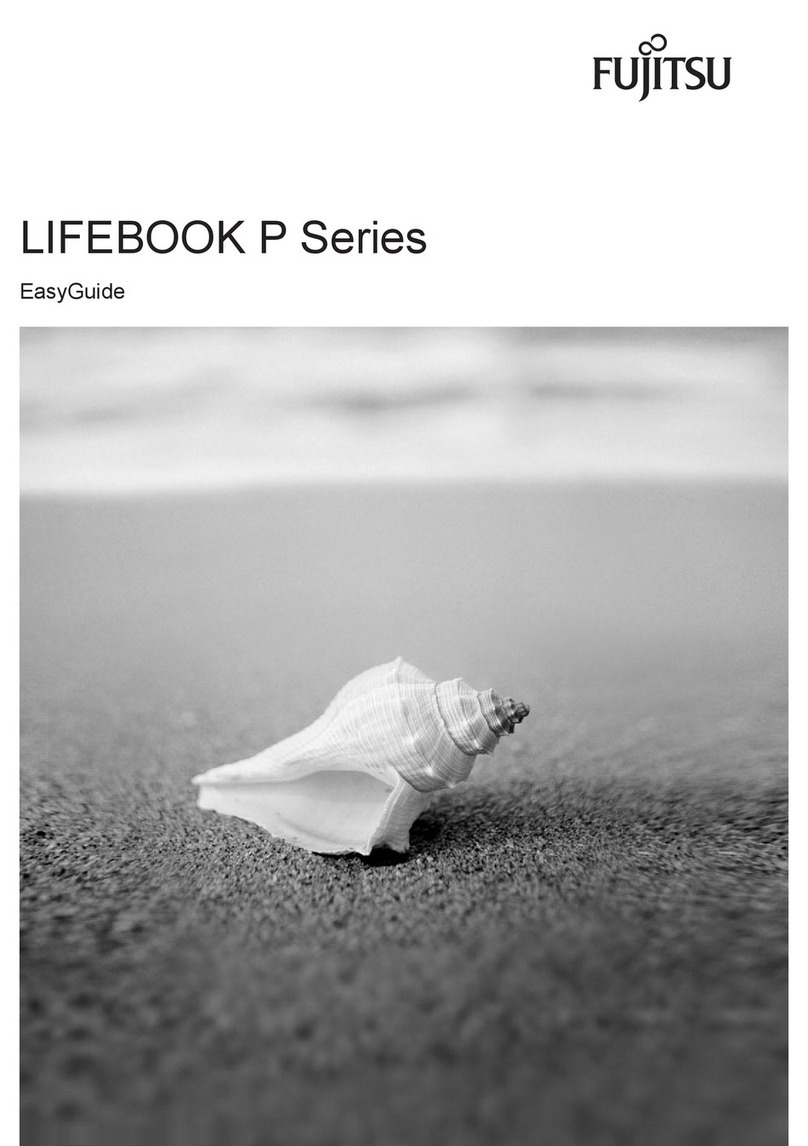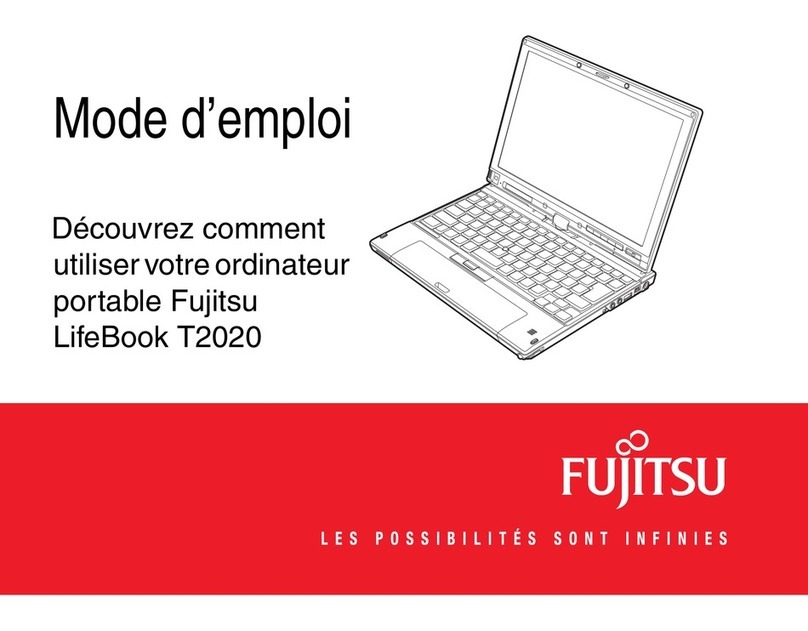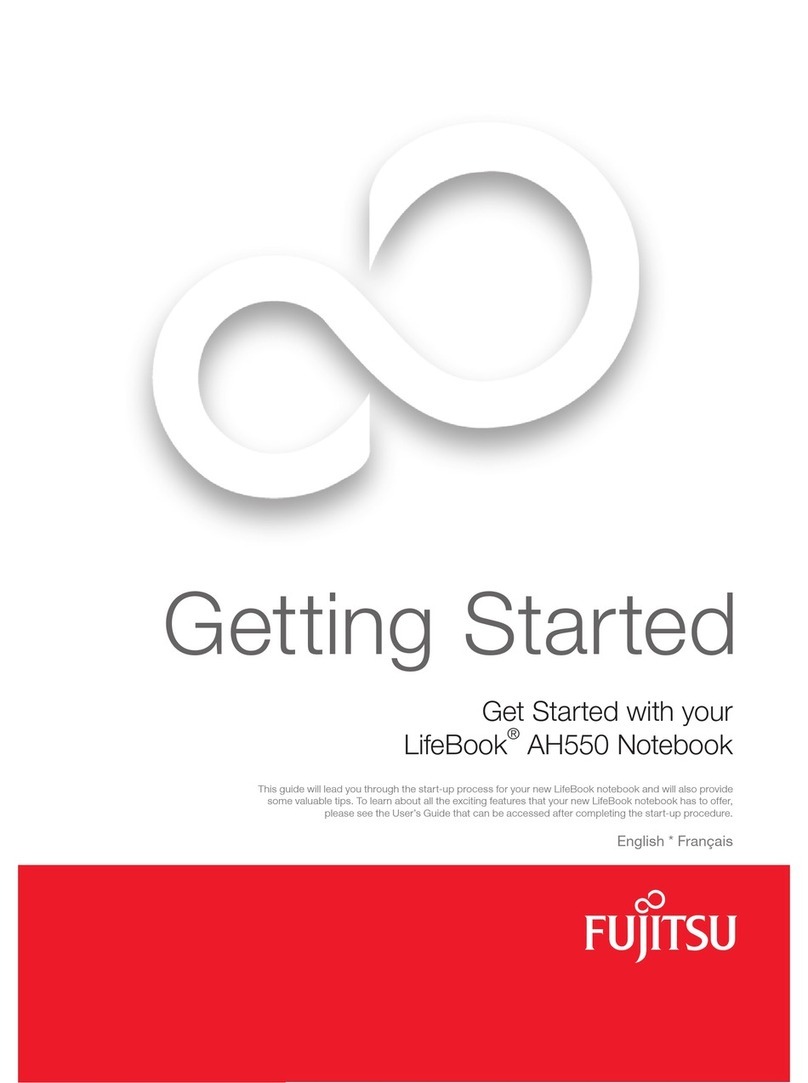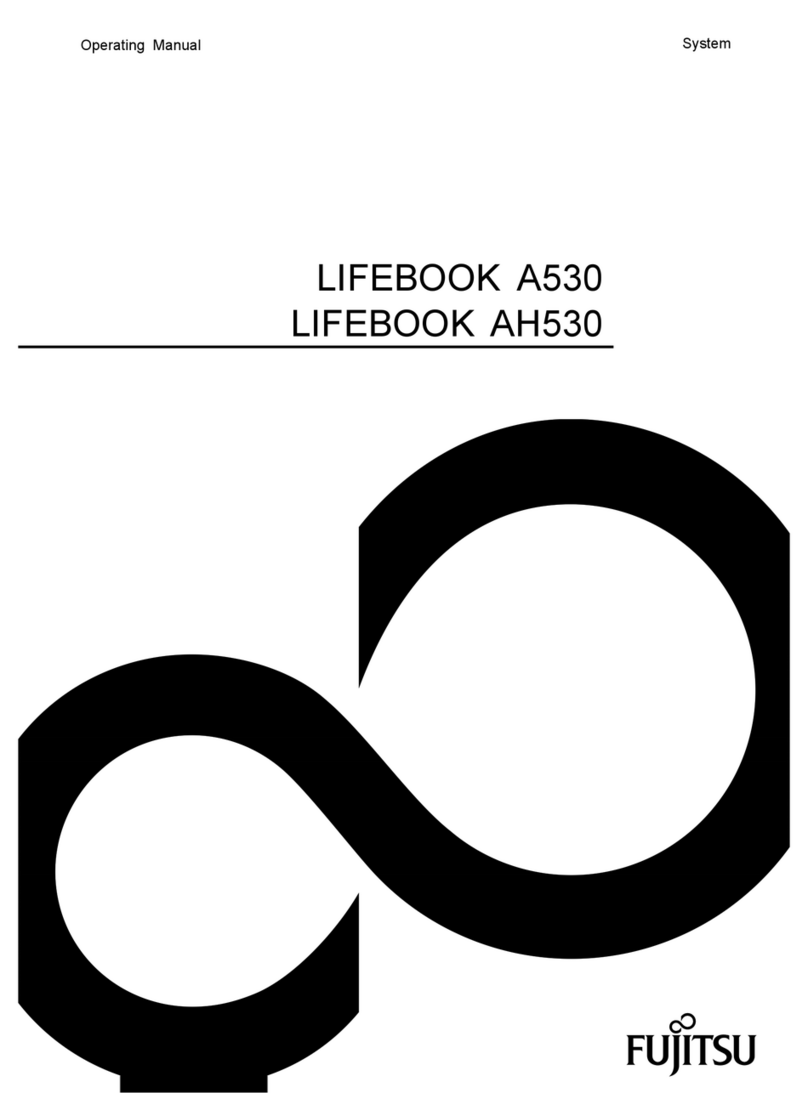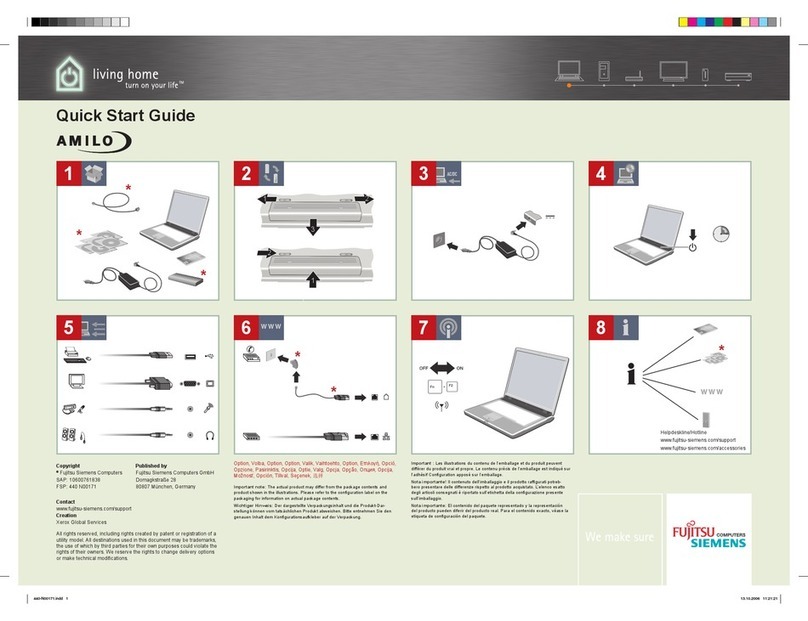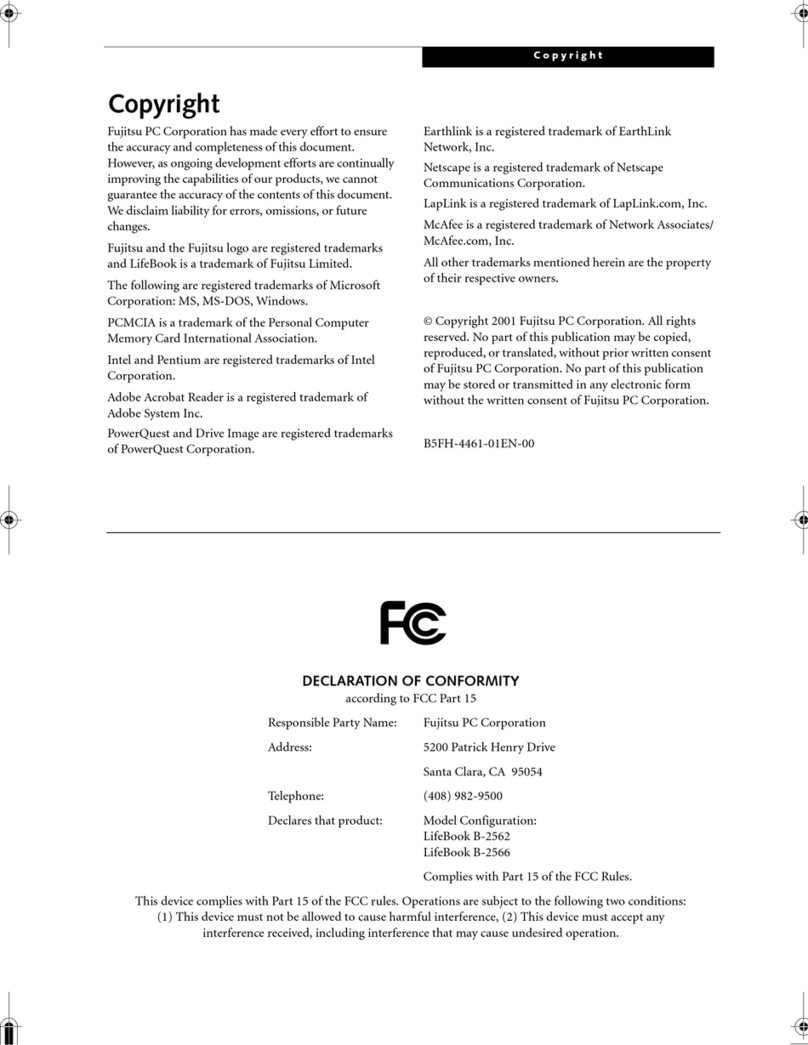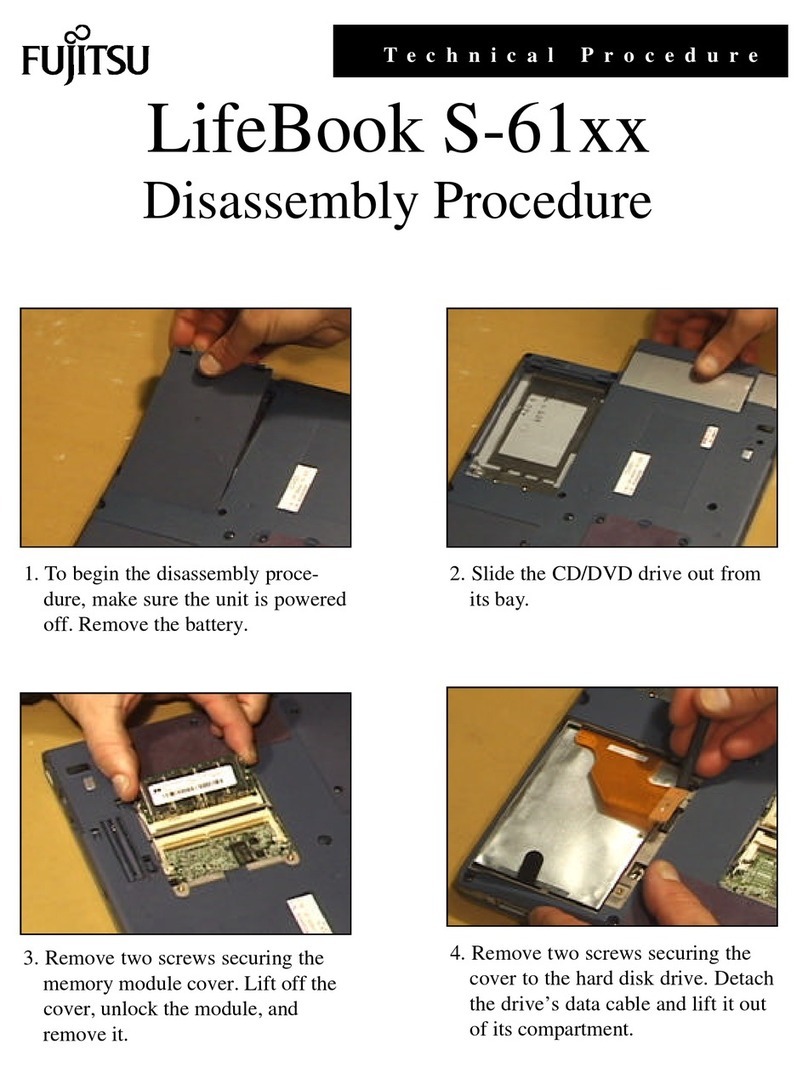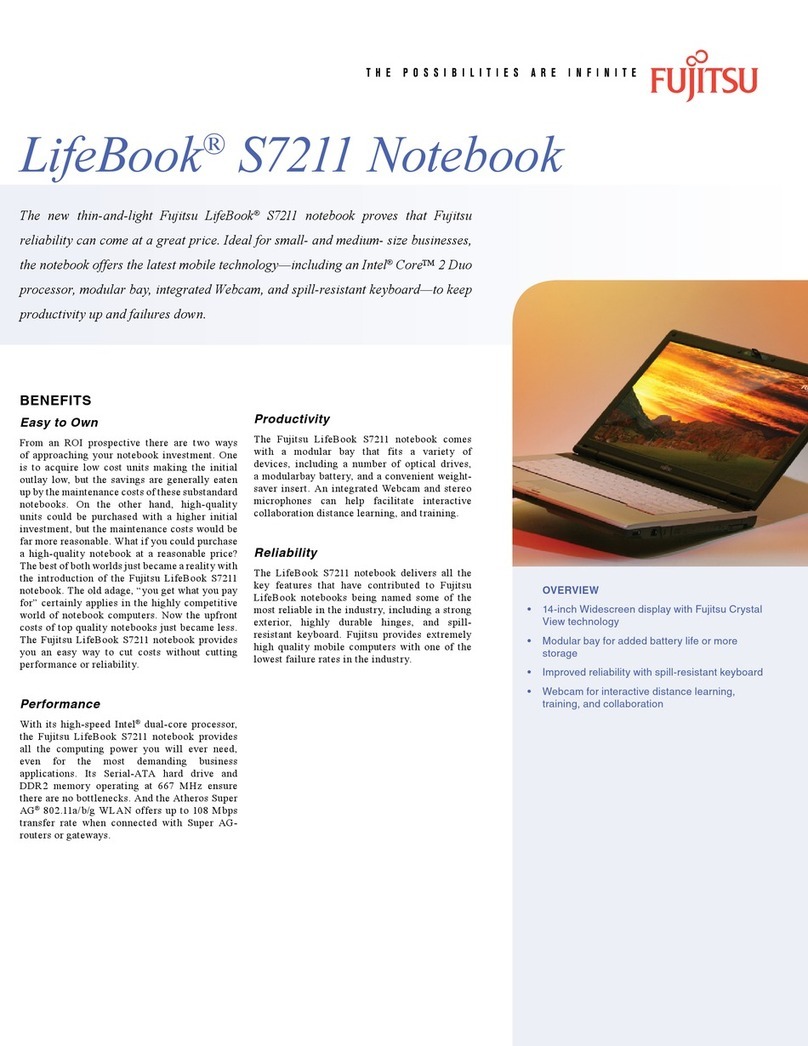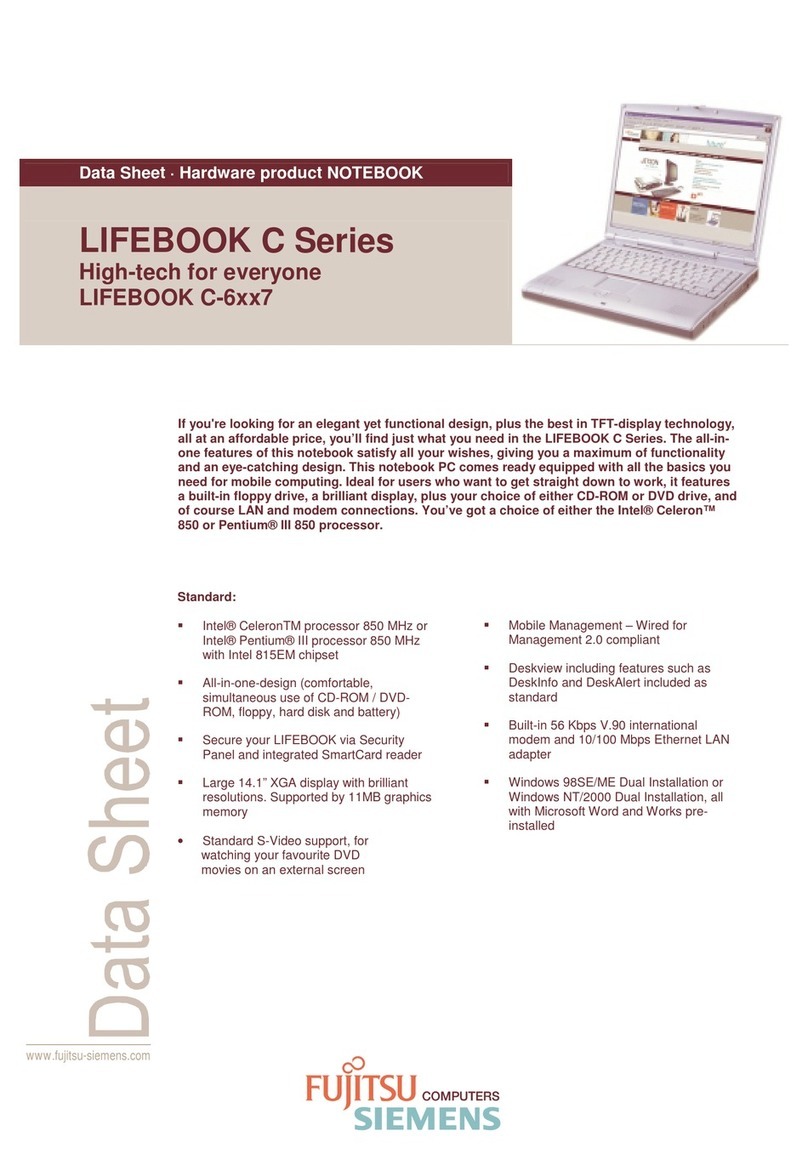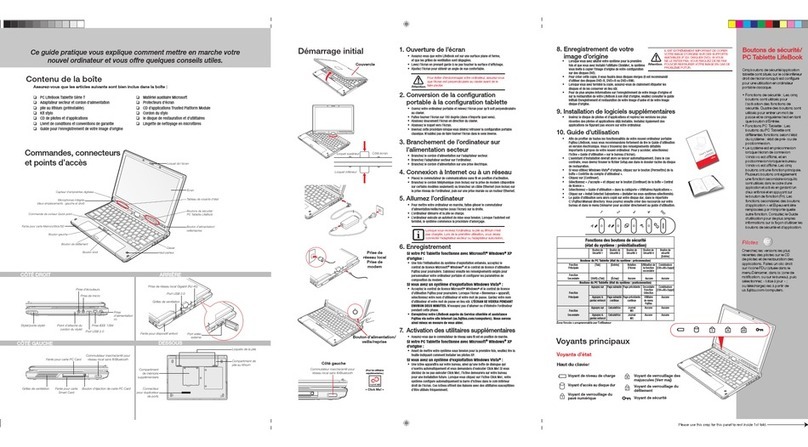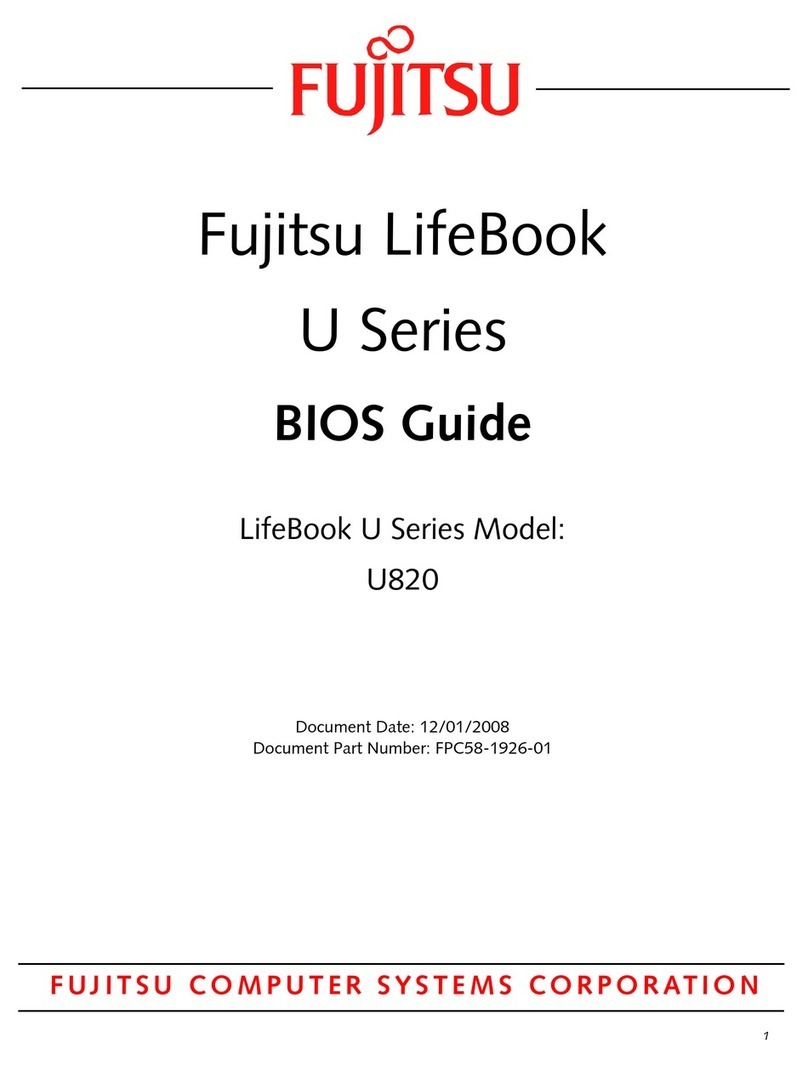Contents
AccessviaUMTS/LTE ............................................................... 33
Ethernetand LAN ....................................................................... 34
YourPortReplicator ..................................................................... 35
Portson thePortReplicator .......................................................... 35
Connecting the notebook to the Port Replicator . . . . . .................................. 36
Connecting the mains adapter to the Port Replicator . .................................. 37
Switching on the notebook via the port replicator . . . . . .................................. 37
Switchingoff notebook via PortReplicator ............................................. 37
Disconnecting the notebook from the Port Replicator .................................. 38
Securityfunctions ..................................................................... 39
Configuring the fingerprint sensor ........................................................ 39
UsingtheSecurityLock ................................................................. 40
ConfiguringpasswordprotectioninBIOSSetupUtility ...................................... 40
Protecting BIOS Setup Utility (supervisor and user password) . .......................... 41
Password protection for booting of the operating system . .............................. 42
Trusted Platform Module (TPM) (device-dependent) . . . . . .................................. 43
EnablingTPM ....................................................................... 43
DisablingTPM ...................................................................... 43
Connectingexternaldevices ........................................................... 44
Connecting an external monitor to the Port Replicator . . . . .................................. 45
HDMI port .............................................................................. 46
Connecting USB devices ................................................................ 46
USBport withcharging function(Anytime USB charge) ................................. 47
How toremove USBdevicescorrectly ................................................ 47
Connecting external audio devices . . . . . . ................................................. 48
Headphones/microphone/Line-In/Line-Out/headset-combi port .......................... 48
Removing and installing components during servicing . . . .............................. 49
Settings in BIOS Setup Utility . . ........................................................ 50
StartingtheBIOS SetupUtility ........................................................... 50
OperatingBIOSSetupUtility ............................................................. 50
ExitingBIOS SetupUtility ................................................................ 51
Exit Saving Changes - save changes and exit BIOS Setup Utility . . . . ................... 51
Exit Discarding Changes – Discard changes and exit BIOS Setup Utility . . ............... 51
Load Setup Defaults – Copy Standard Entries ......................................... 51
Discard Changes – Discard changes without exiting the BIOS Setup Utility ............... 51
Save Changes - save changes without exiting the BIOS Setup Utility . ................... 51
Save Changes and Power Off . . . . . . ................................................. 51
Troubleshootingandtips .............................................................. 52
Helpifproblemsoccur ................................................................... 52
Usingtheresetkey ..................................................................... 53
Restoring the hard disk contents under Windows . ......................................... 53
The notebook’sdateor timeis incorrect ................................................... 54
When certain characters are entered on the keyboard, only numerals are written . . ........... 54
The notebook’sLCD screenremains blank ................................................ 54
The LCD screen is difficult to read ........................................................ 54
The externalmonitor remainsblank ...................................................... 55
The externalmonitor isblank orthe image is unstable ..................................... 55
The notebook cannot be started . . ........................................................ 56
The notebook stopsworking ............................................................. 56
4Fujitsu