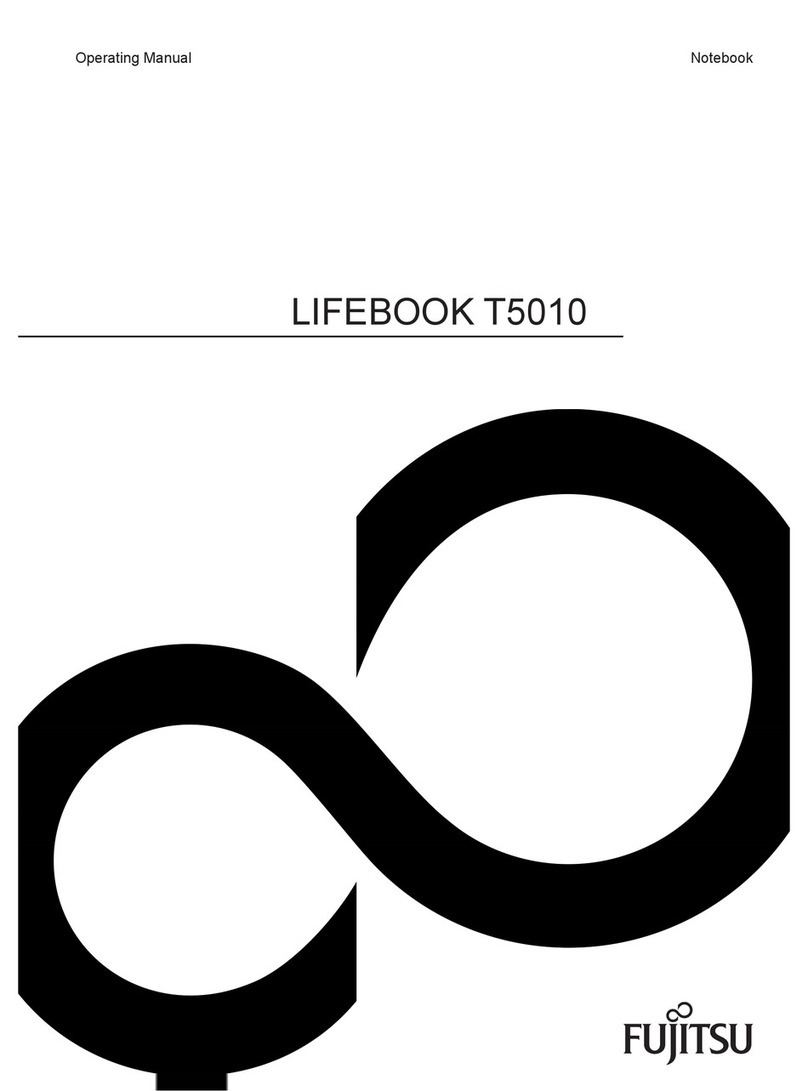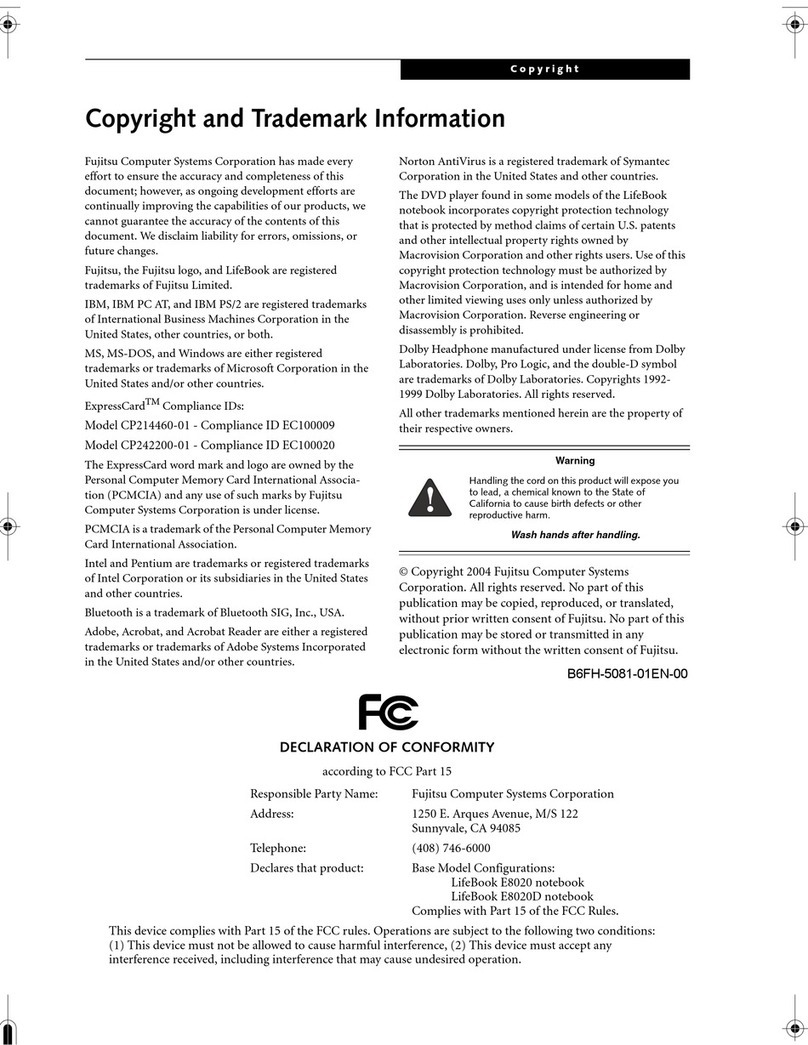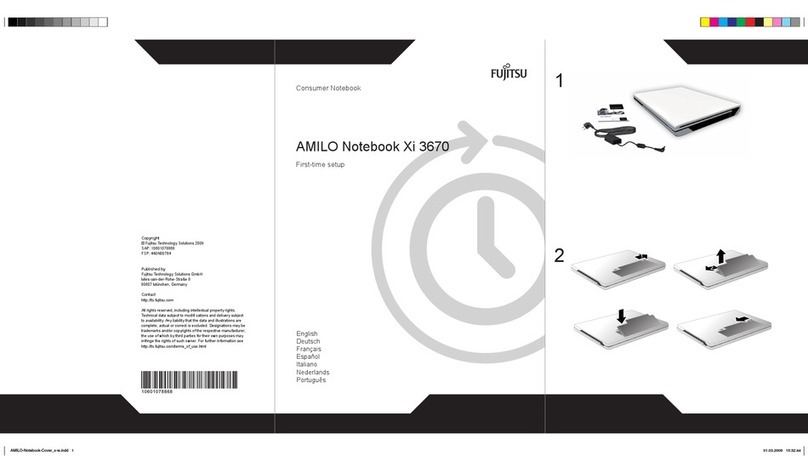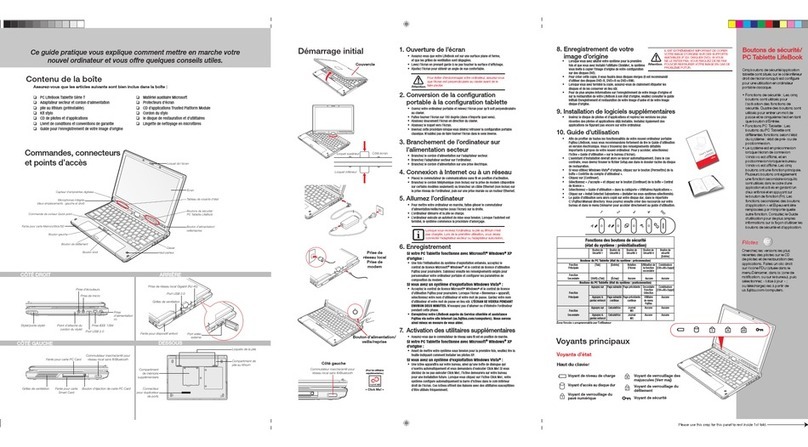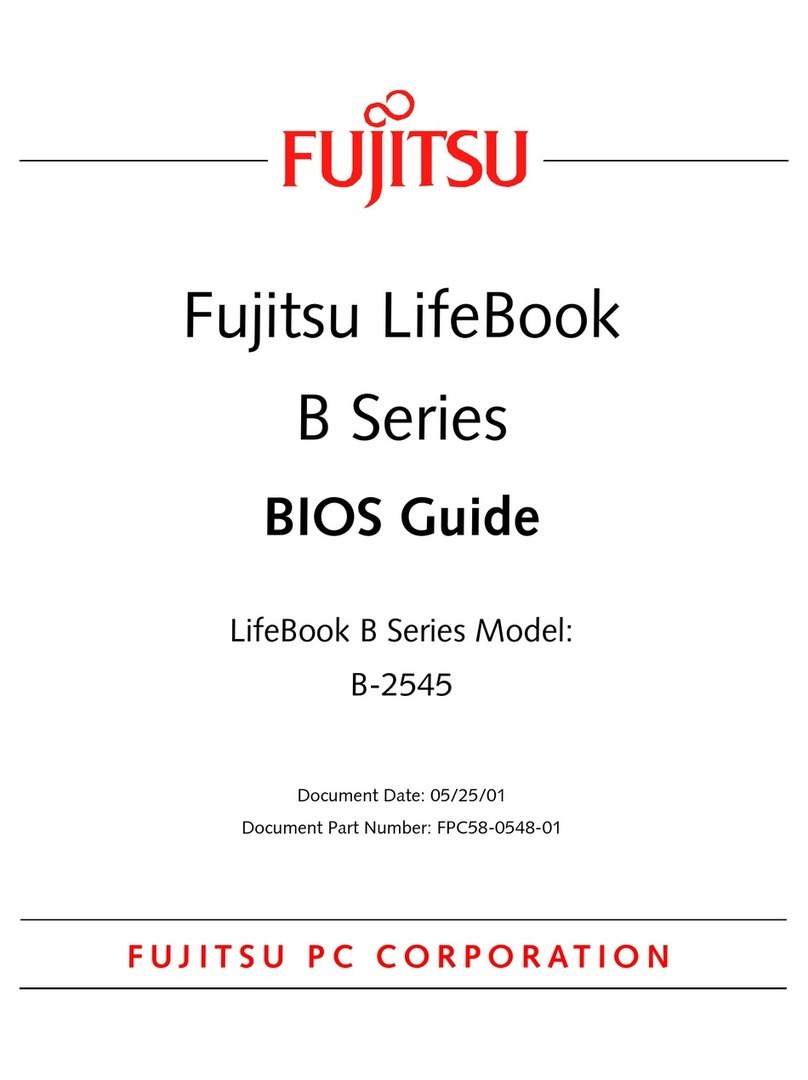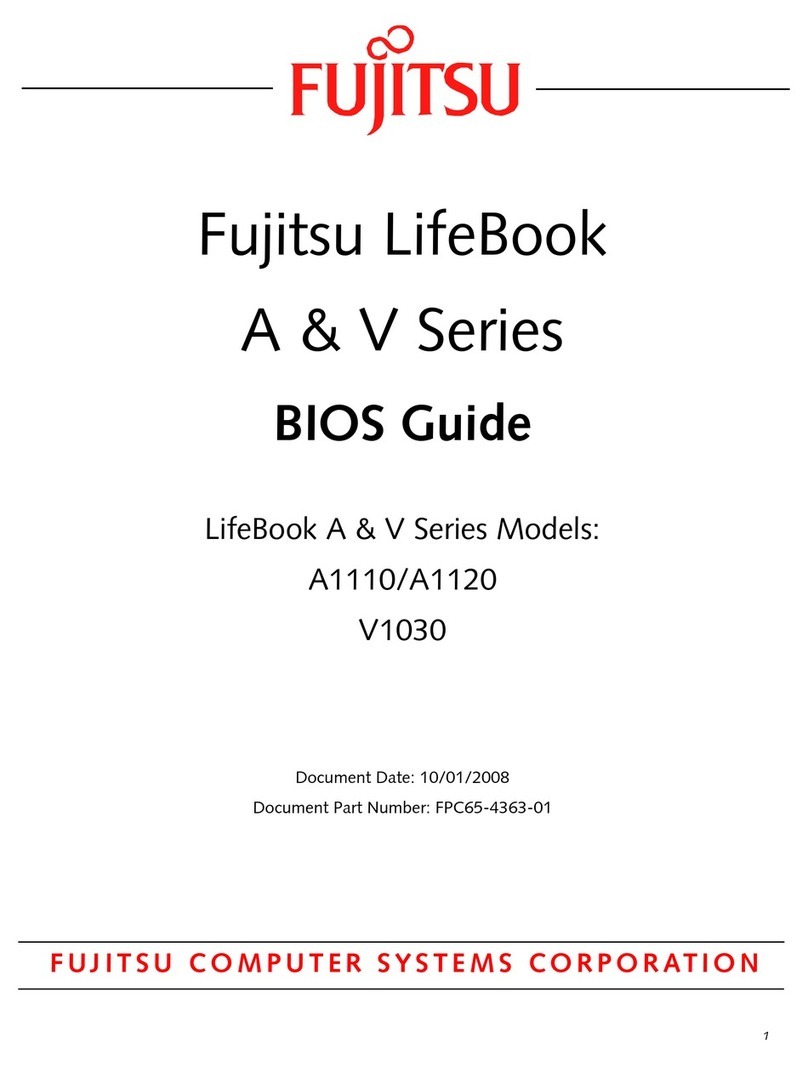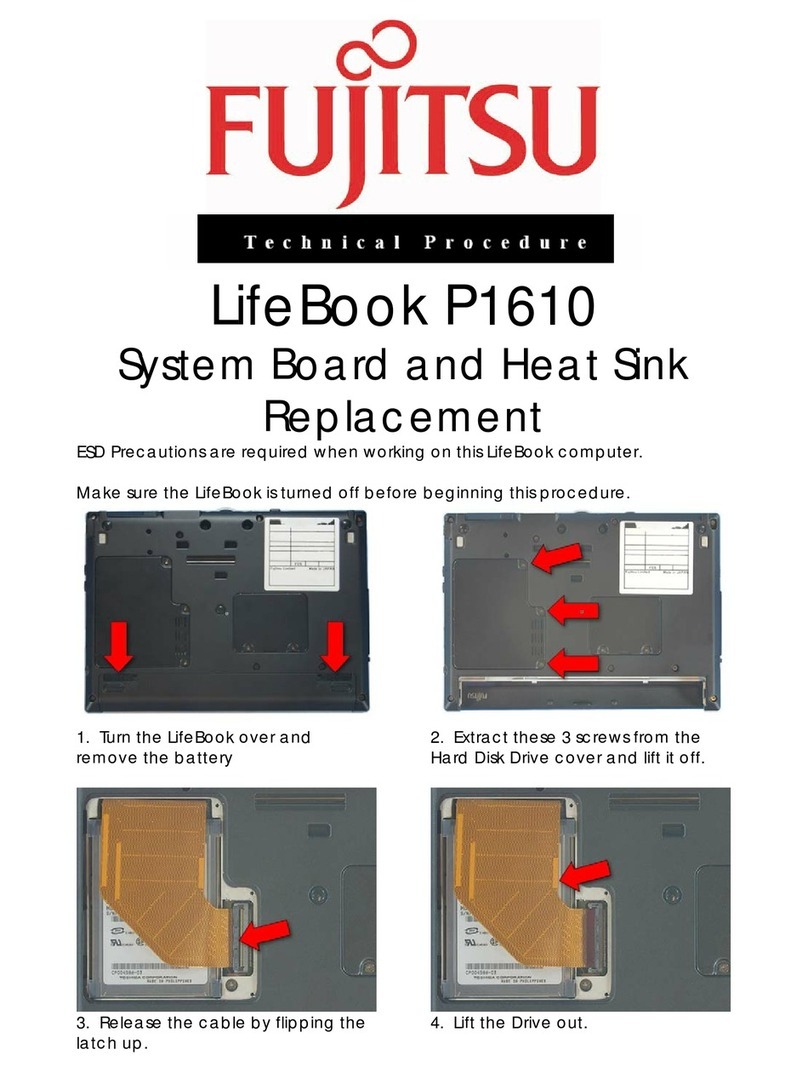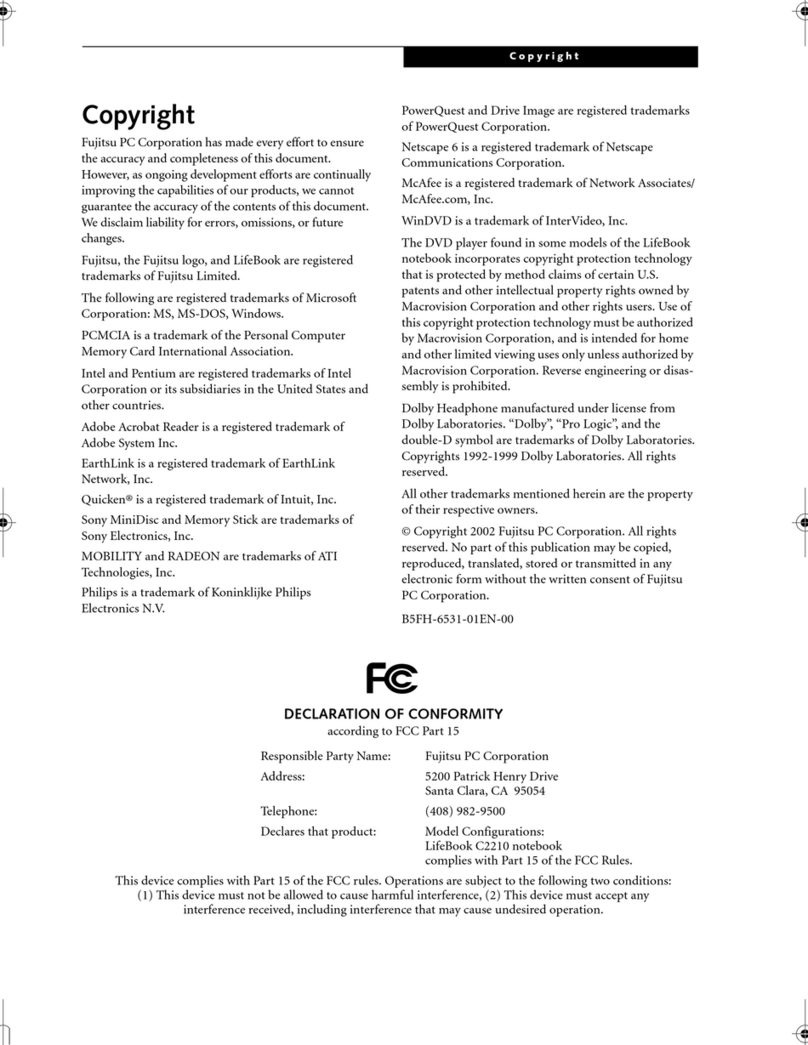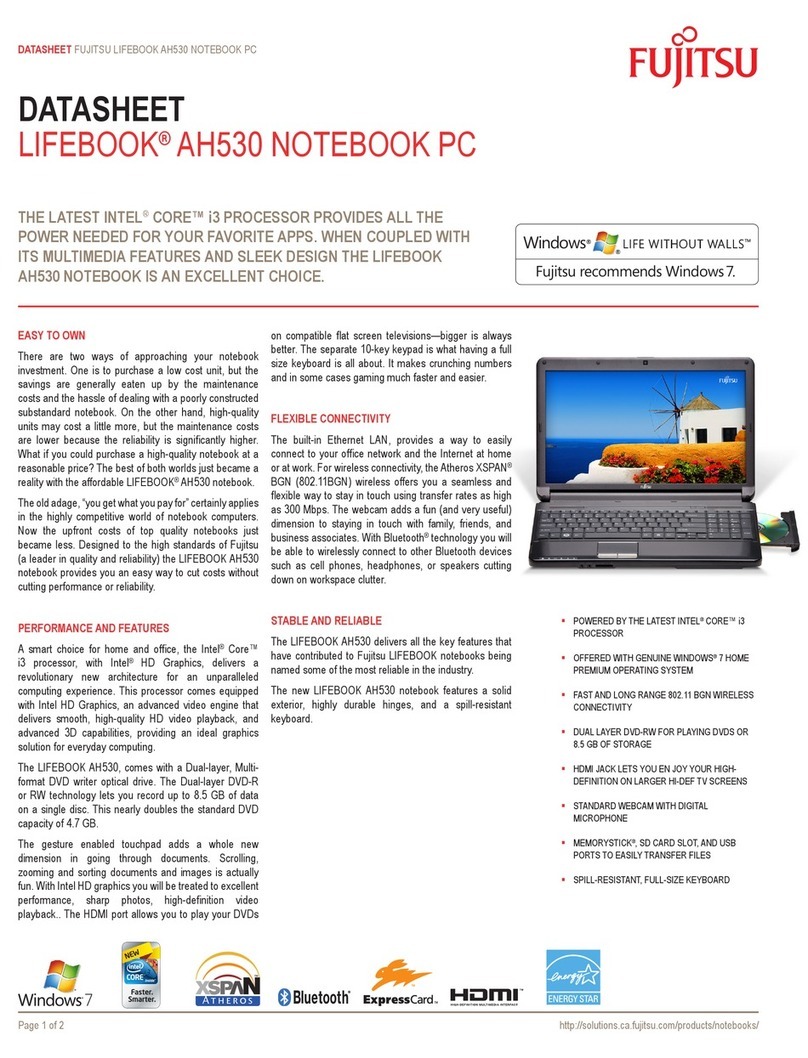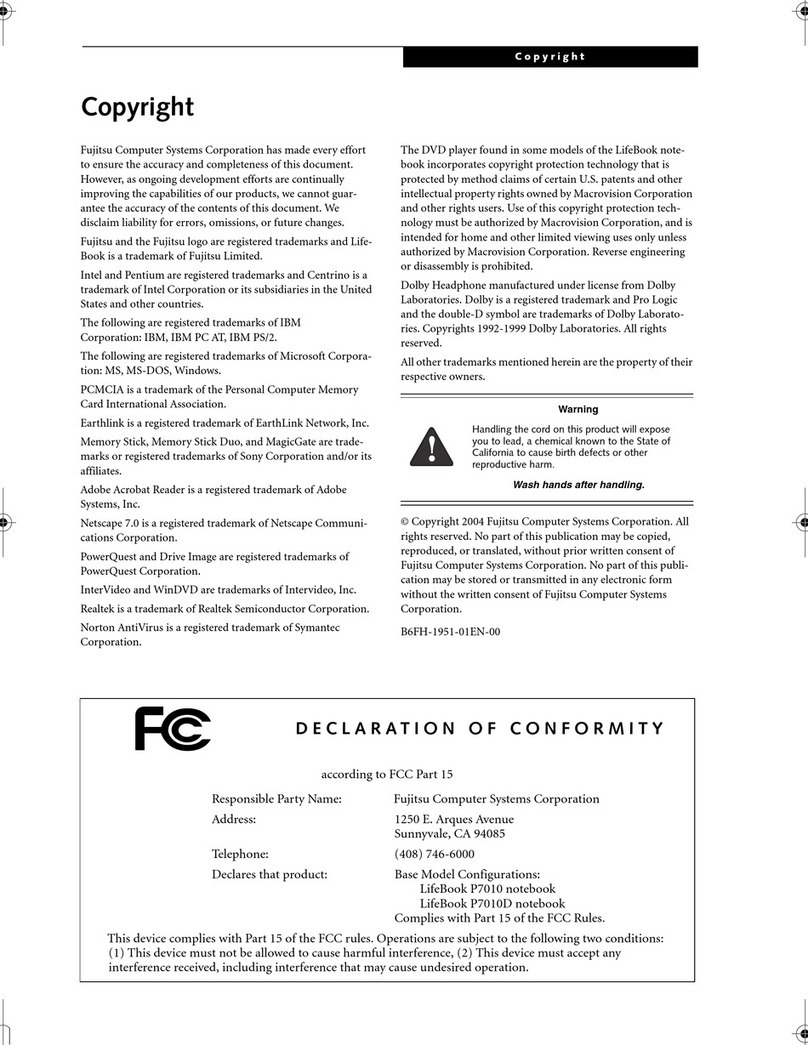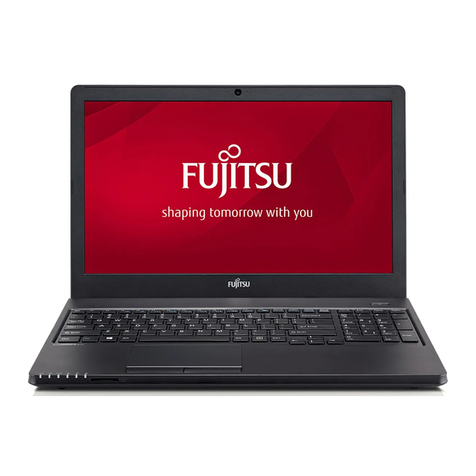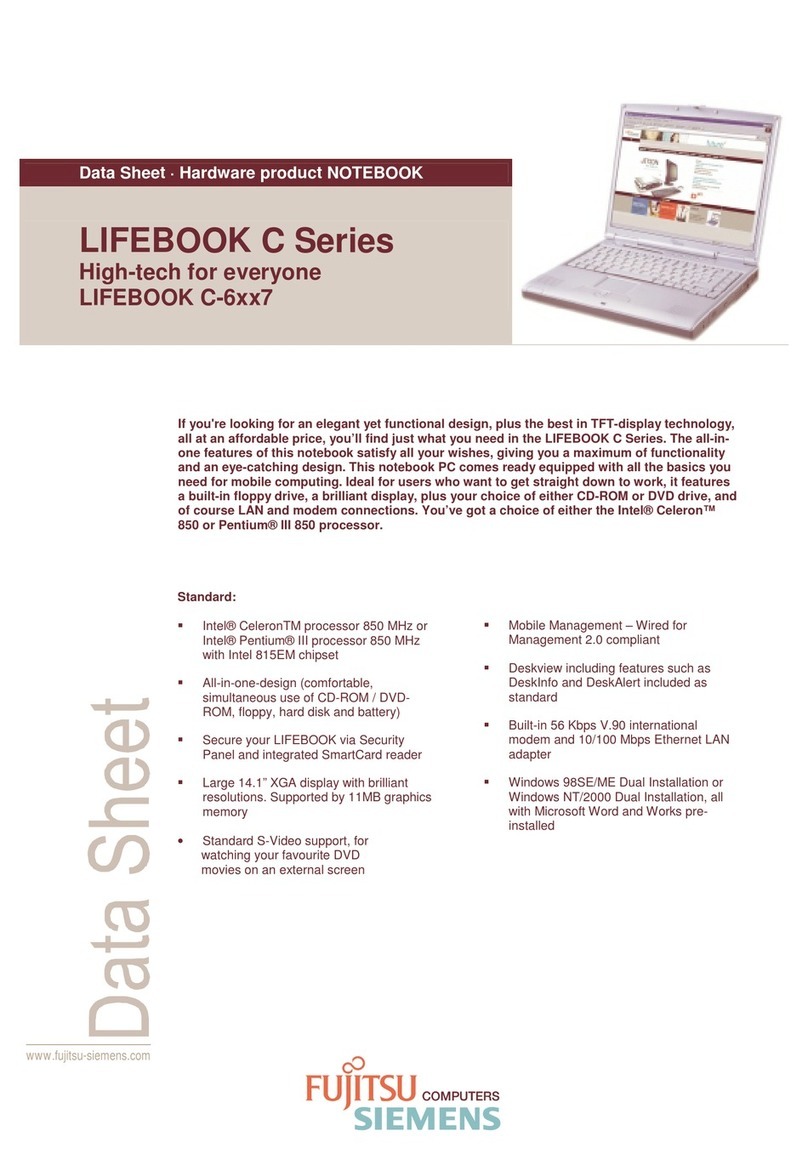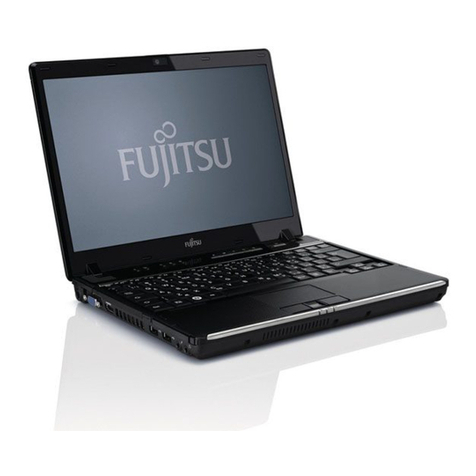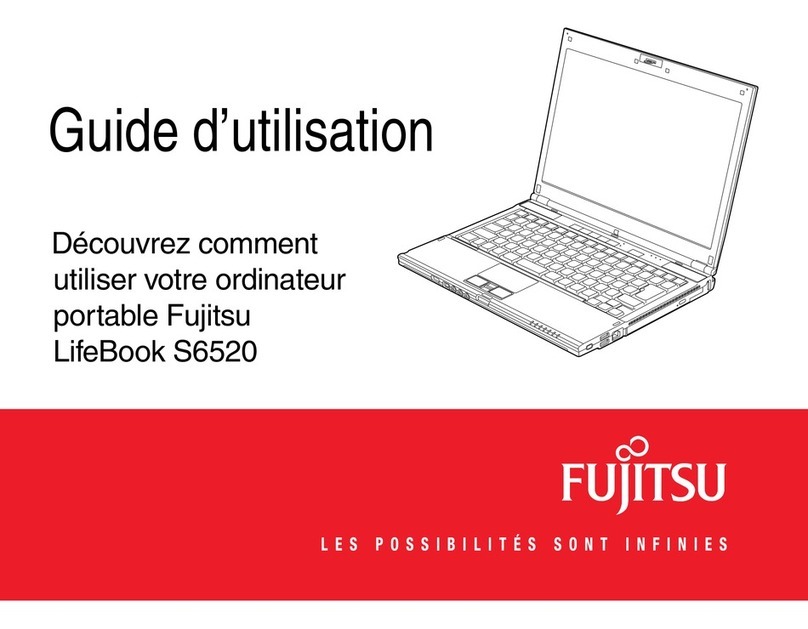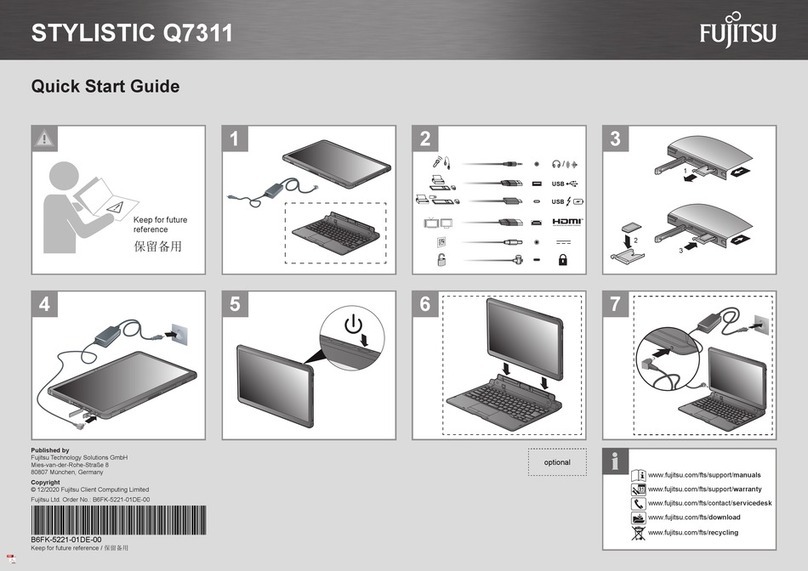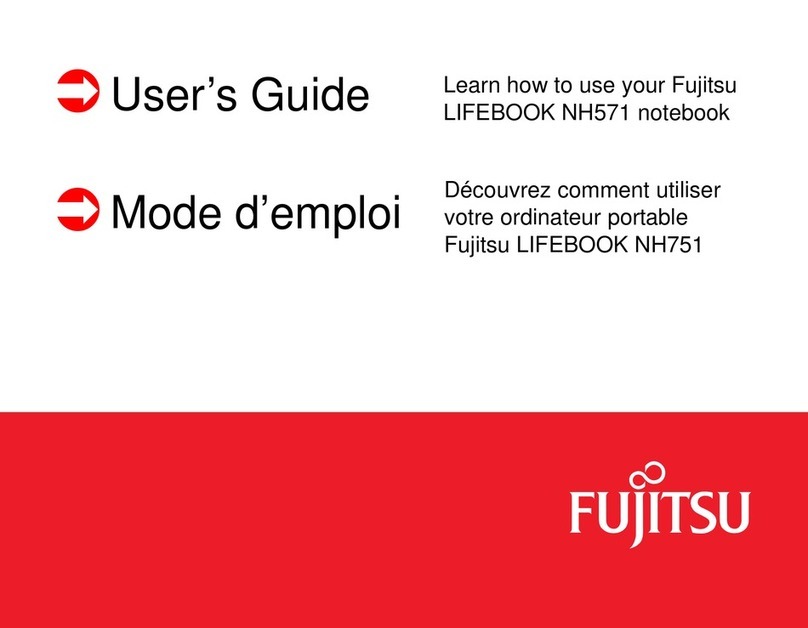Contents
Loudspeakers and microphones . . ........................................................ 45
SIM card (configuration dependent) . . . . . . ................................................. 46
Inserting the SIM card ............................................................... 46
RemovingtheSIMcard .............................................................. 48
Wireless components Wireless LAN / Bluetooth / LTE . . . . .................................. 50
Switching the wireless components on and off ......................................... 50
SettingupWLANaccess ............................................................ 51
AccessviaLTE ..................................................................... 51
Ethernetand LAN ....................................................................... 52
YourPort Replicator ..................................................................... 53
Ports on thePortReplicator .......................................................... 53
Connecting the notebook to the Port Replicator . . . . . .................................. 54
Connecting the mains adapter to the Port Replicator . .................................. 55
Switching on the notebook via the port replicator . . . . . .................................. 55
Disconnecting the notebook from the Port Replicator .................................. 56
Securityfunctions ..................................................................... 57
Configuring the fingerprint sensor ........................................................ 57
Configuring the palmveinsensor ......................................................... 58
Using theSecurityLock ................................................................. 58
Configuring passwordprotection in BIOS SetupUtility ...................................... 59
Protecting BIOS Setup Utility (supervisor and user password) . .......................... 59
Password protection for booting of the operating system . .............................. 61
Passwordprotection for the harddisk ................................................. 61
Trusted Platform Module (TPM) (device-dependent) . . . . . .................................. 62
EnablingTPM ....................................................................... 62
Disabling TPM ...................................................................... 62
SmartCard reader ....................................................................... 63
Inserting the SmartCard ............................................................. 63
Connecting externaldevices ........................................................... 64
Connecting an external monitor . . ........................................................ 65
Connecting USB devices ................................................................67
USB port Intel® ThunderboltTM 3withchargingfunctionanddisplayport(USBType-C) .... 68
USBport withcharging function (Anytime USB charge) ................................. 69
Howto remove USB devices correctly ................................................ 69
Headsetport ........................................................................... 70
Removing and installing components during servicing . . . .............................. 71
Notes on installing and removing boards and components .................................. 71
Preparing to remove components ........................................................ 72
Installingandremoving memoryexpansion ................................................ 72
Removinga cover ................................................................... 73
Removing memory modules . . ........................................................ 73
Installinga memorymodule .......................................................... 74
Attaching the cover .................................................................. 74
Installing and removing an M.2 module . . ................................................. 75
Removinga cover ................................................................... 75
Installing an M.2 module . ............................................................ 76
Removing an M.2 module ............................................................ 76
Attaching the cover .................................................................. 77
Finishing component removal ............................................................ 77
Settings in BIOS Setup Utility . . ........................................................ 78
4Fujitsu