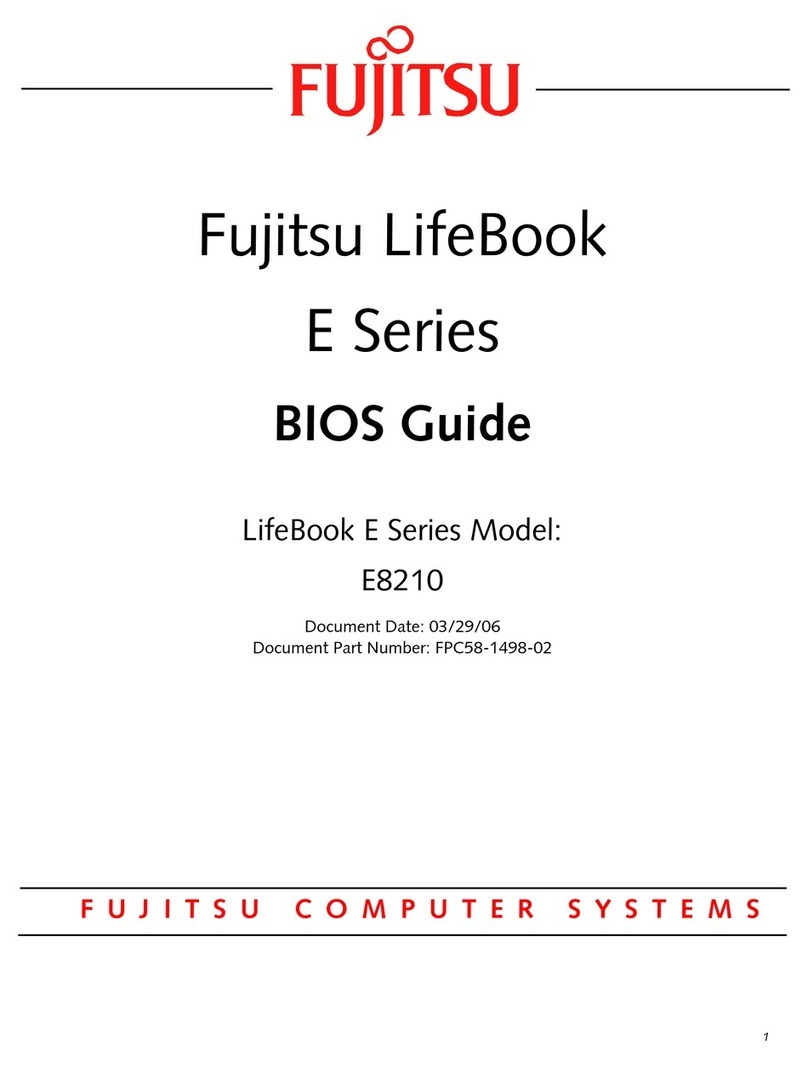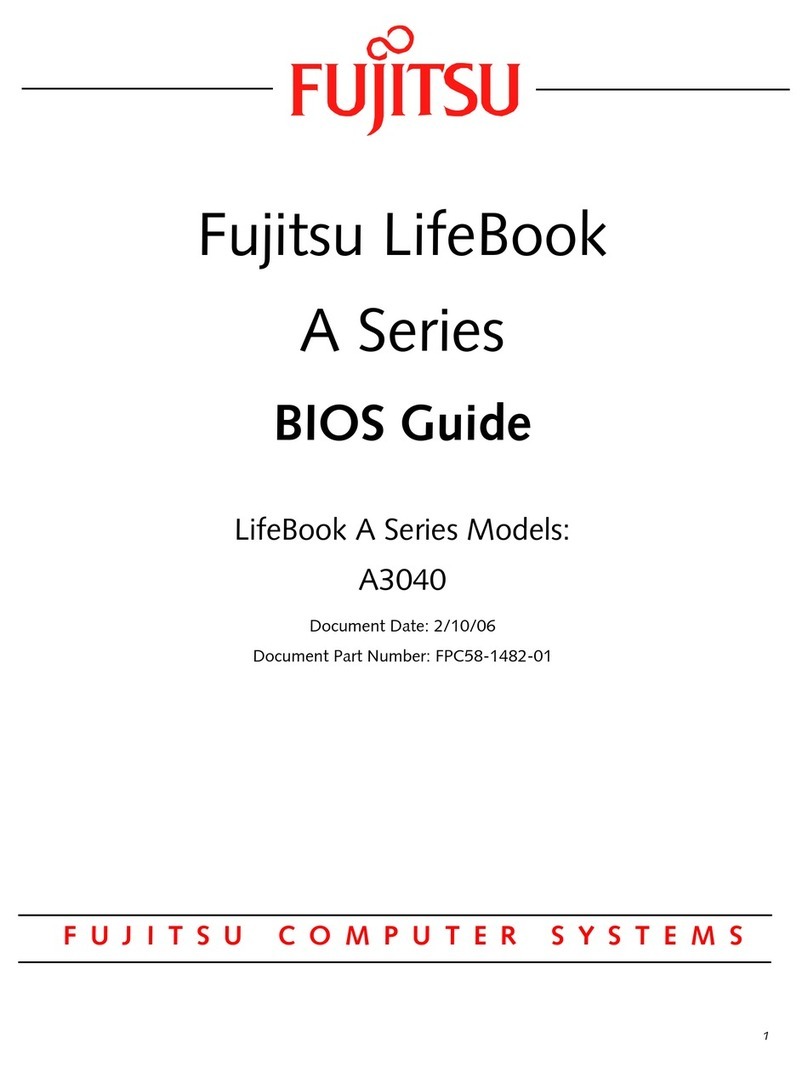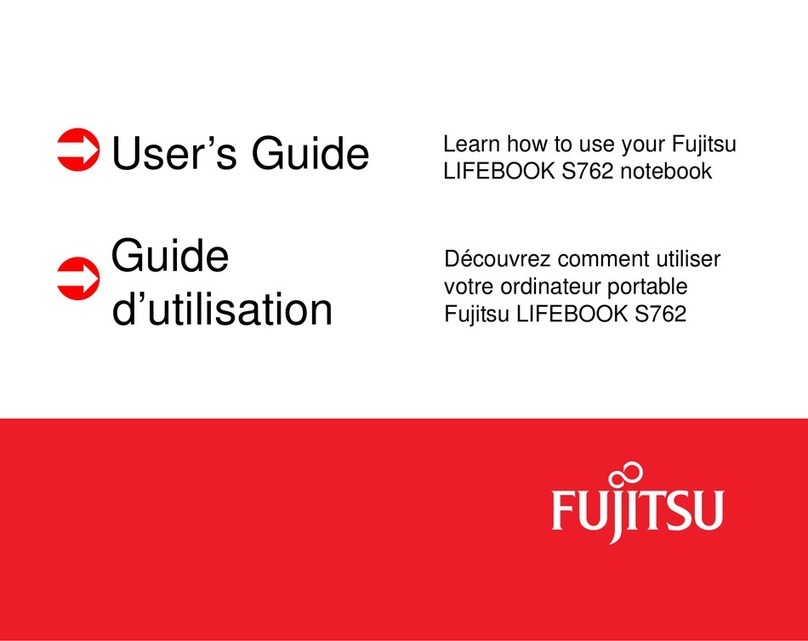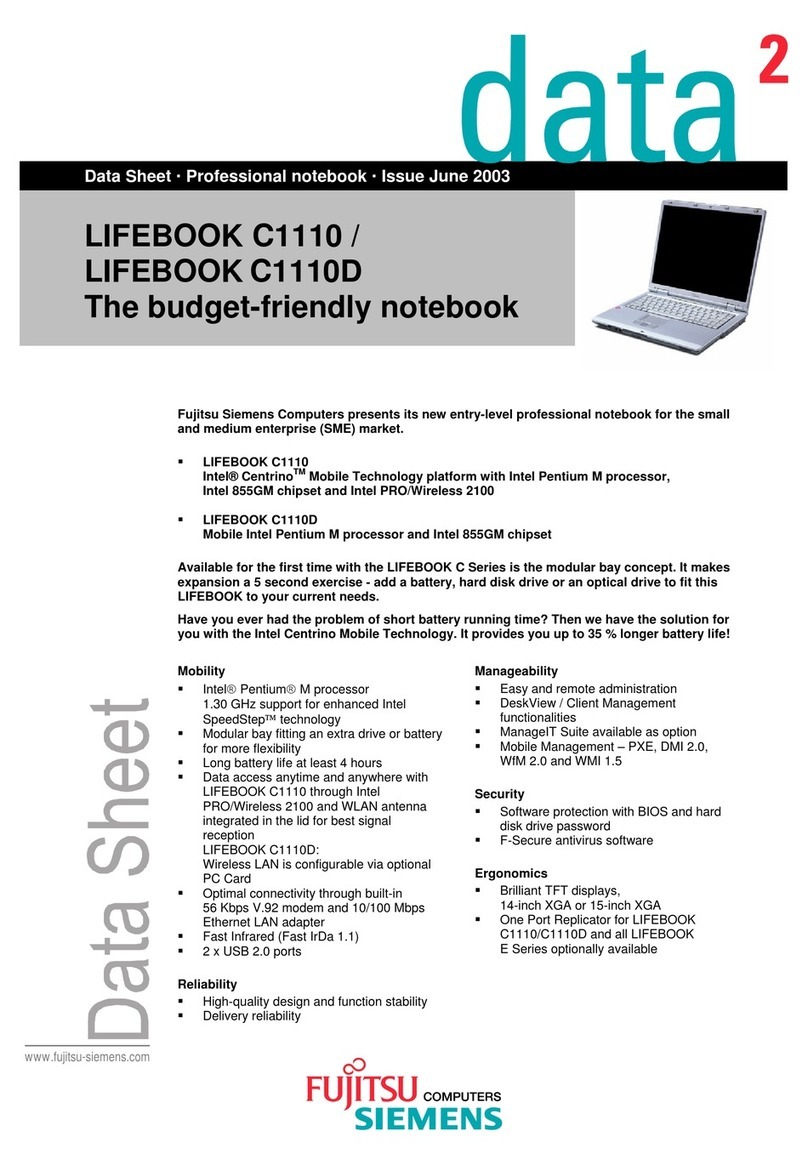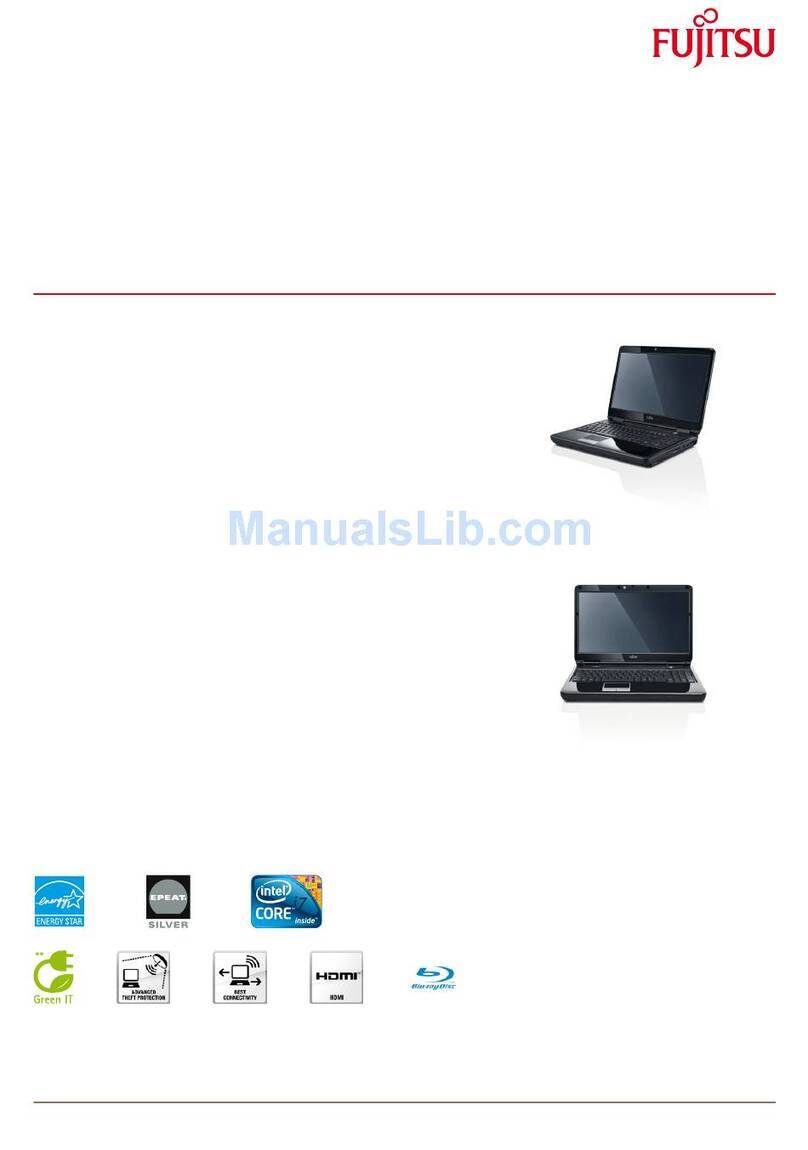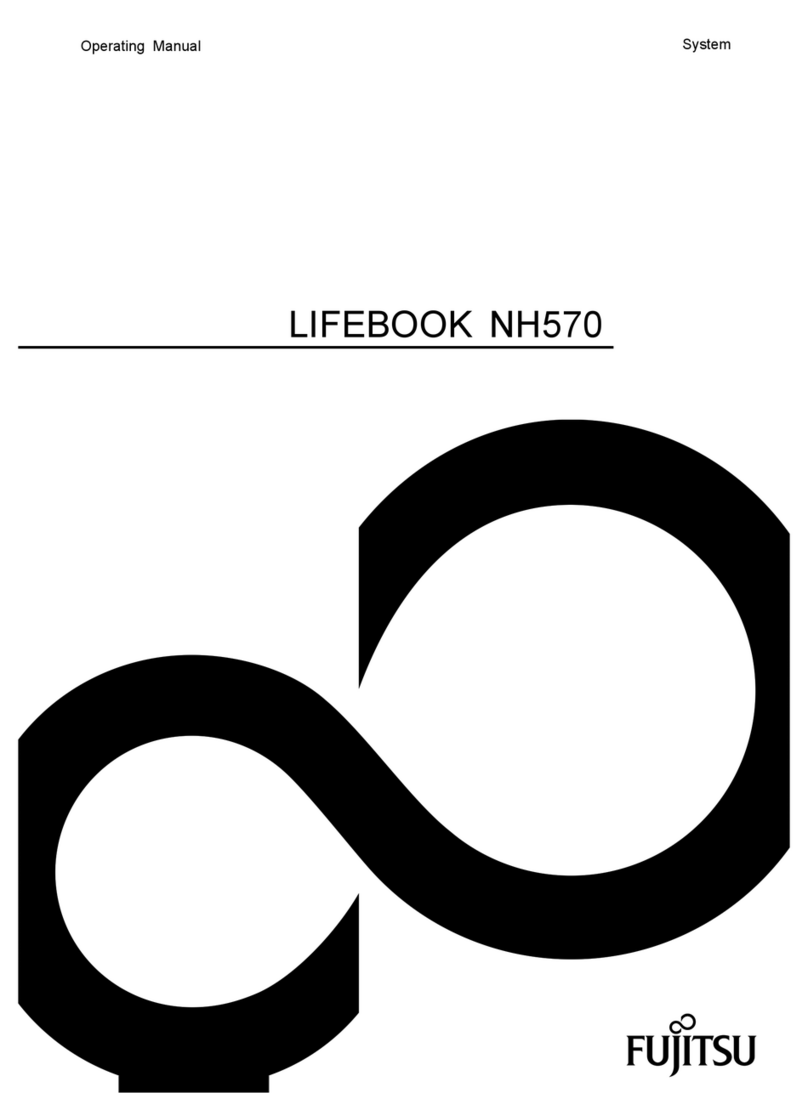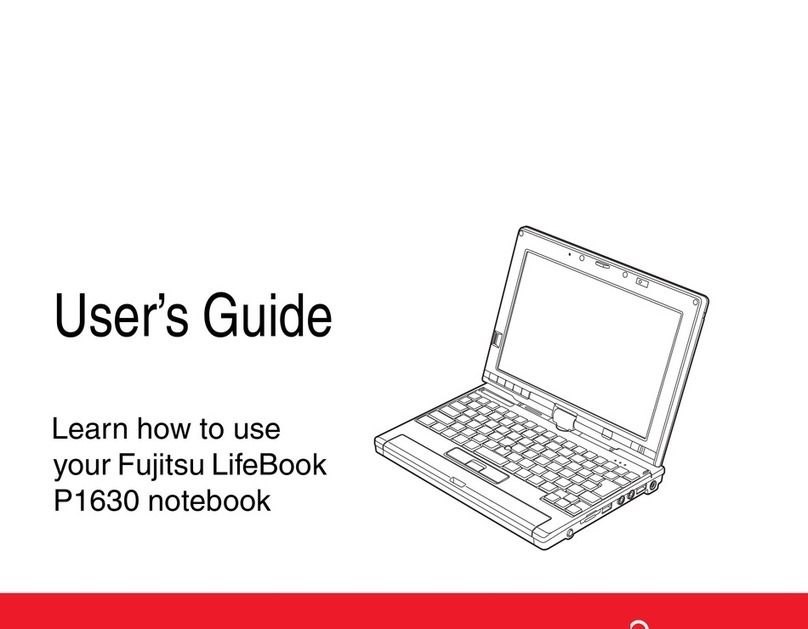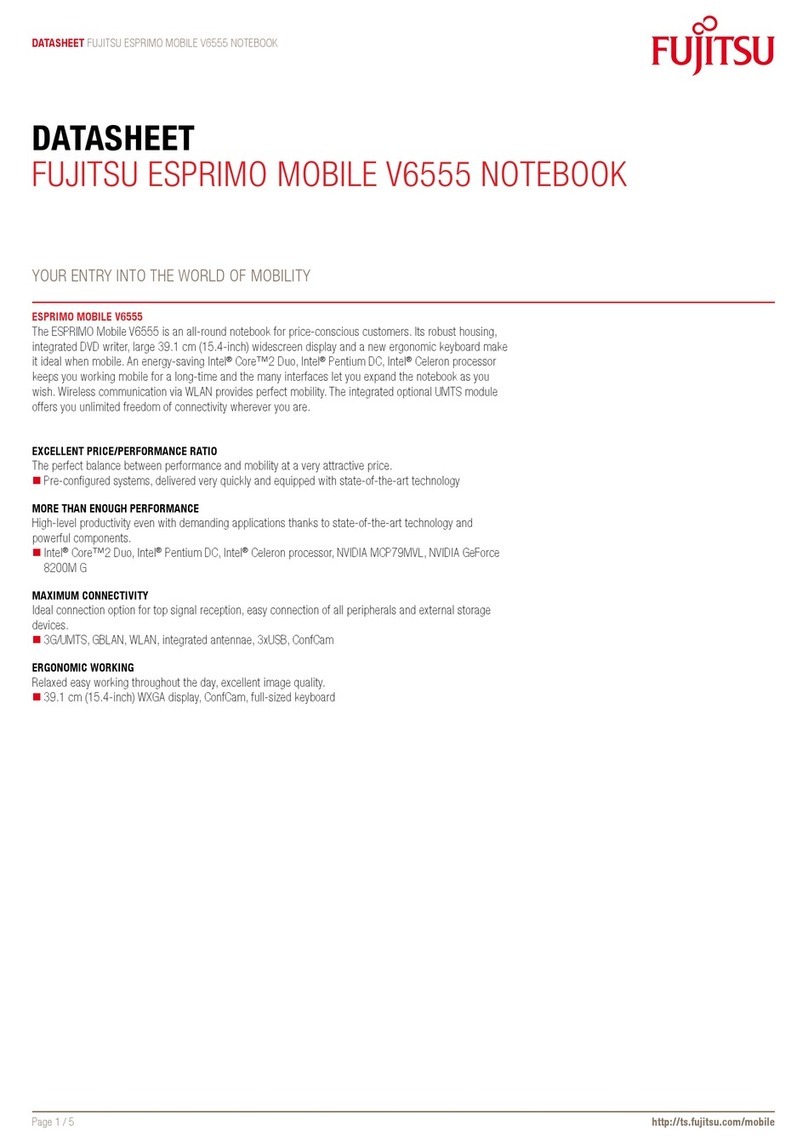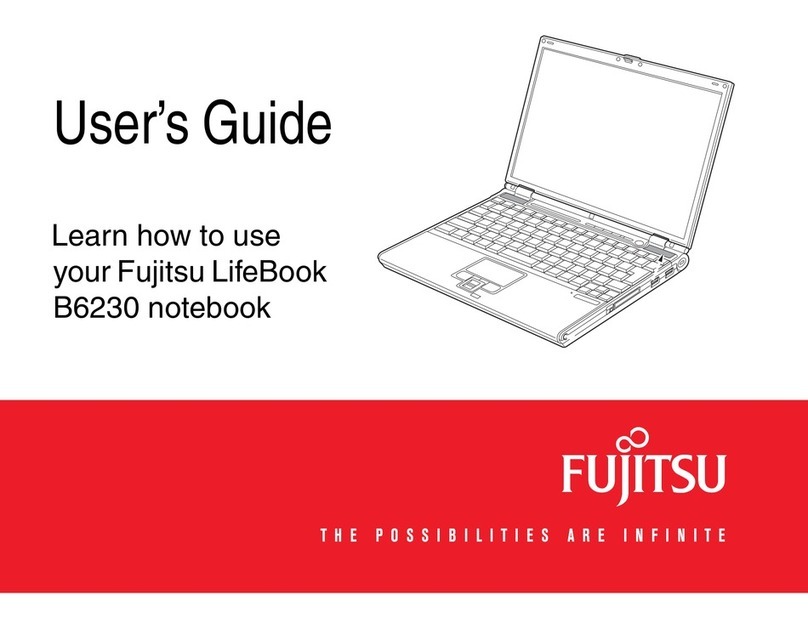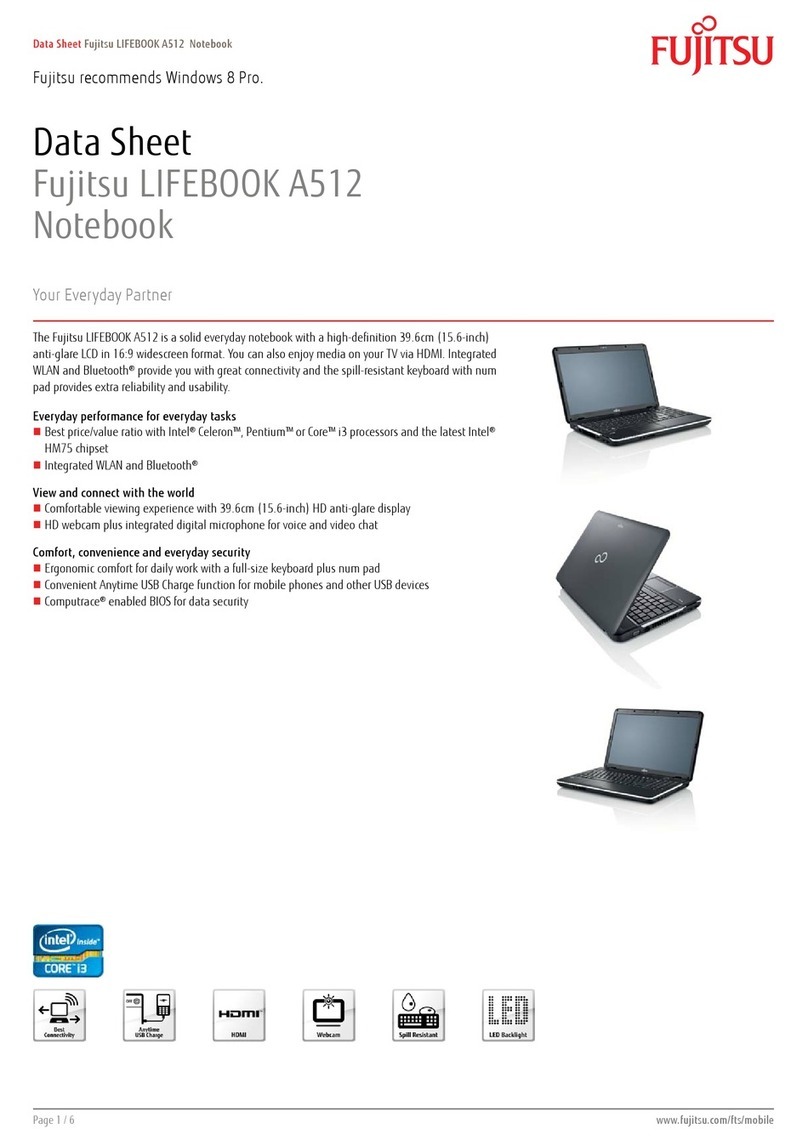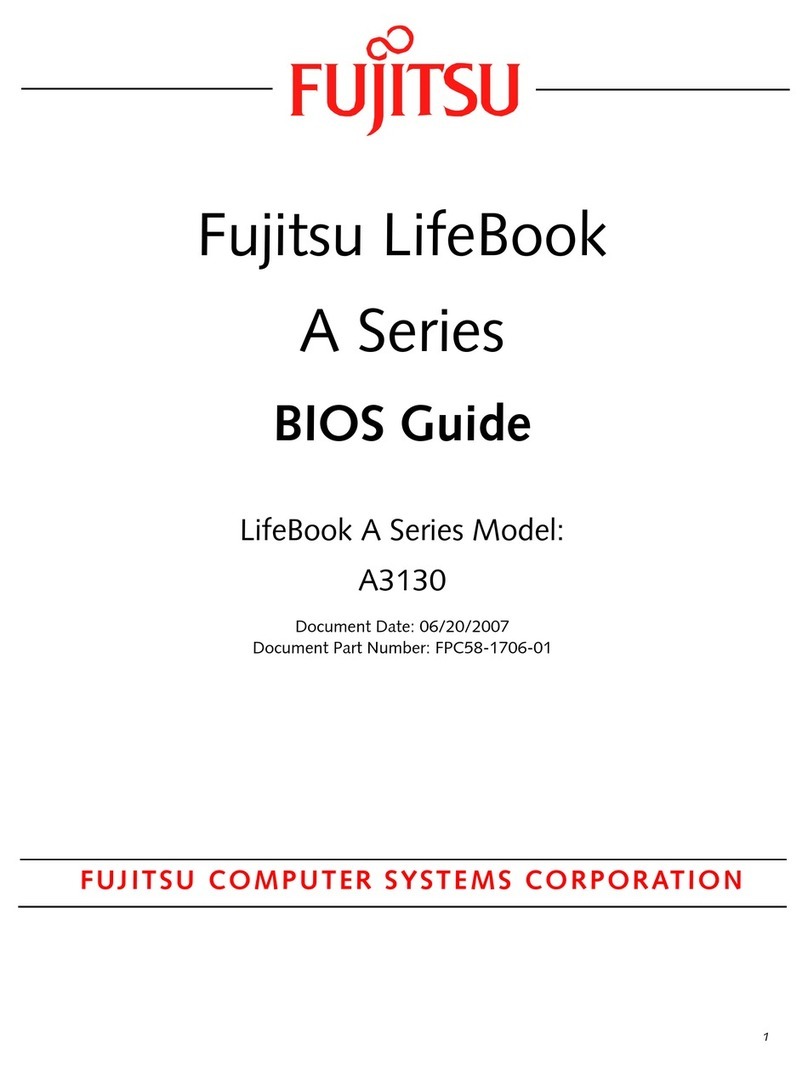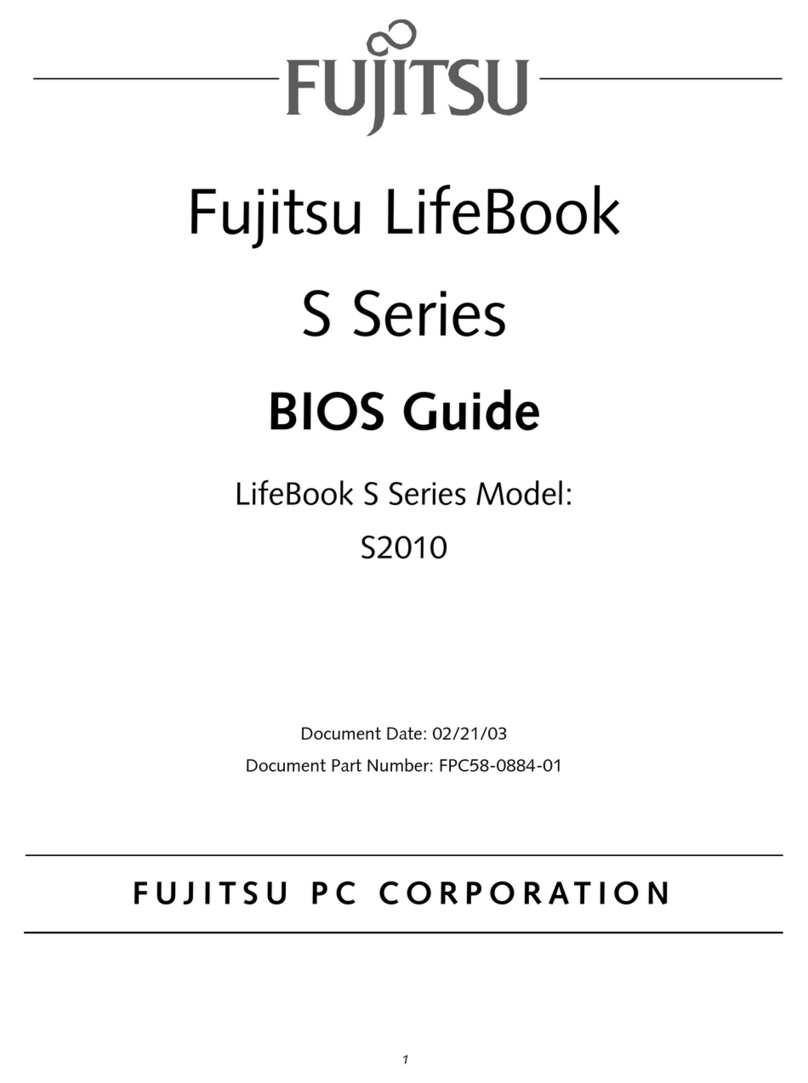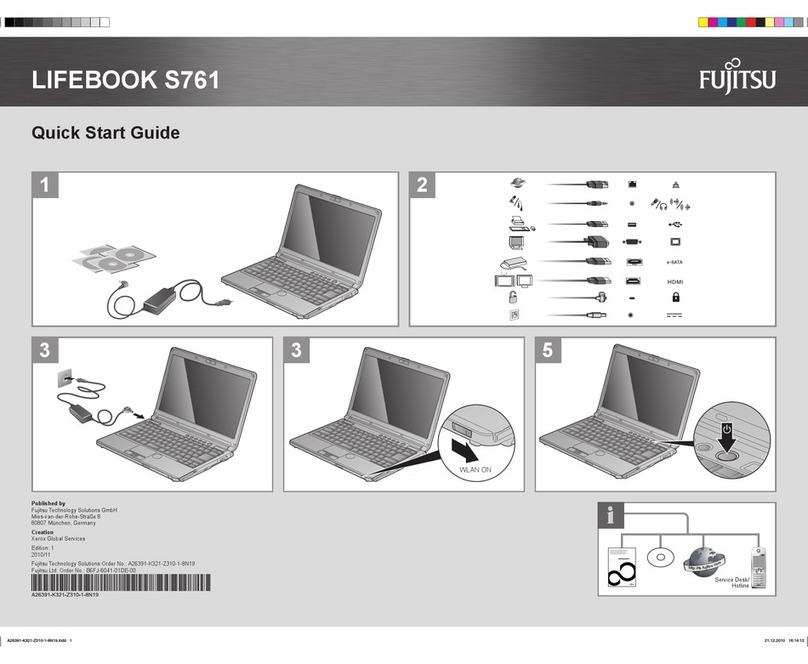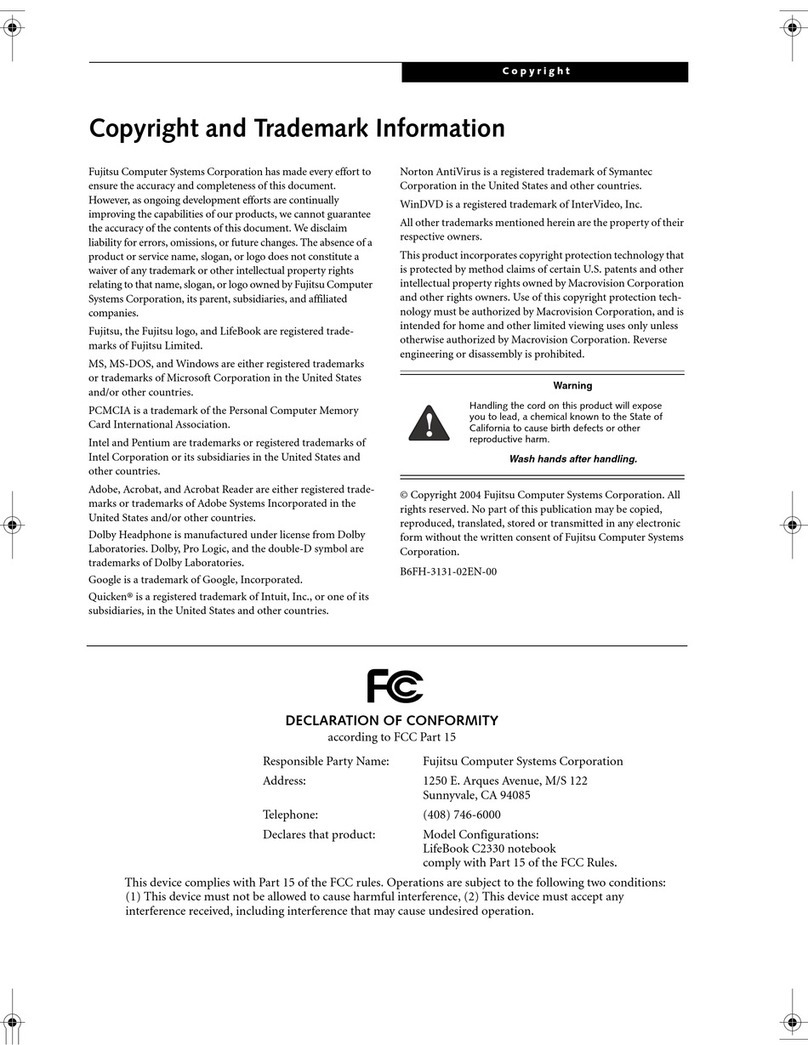Contents
A26391-K276-Z226-1-7619, edition 2
Battery.................................................................................................................................................49
Charging, caring for and maintaining the battery ........................................................................49
Removing and installing the battery............................................................................................51
Modules...............................................................................................................................................52
Removing a module ....................................................................................................................53
Installing a module......................................................................................................................54
Optical drive ........................................................................................................................................54
Inserting or removing a CD/DVD ................................................................................................55
ExpressCards......................................................................................................................................56
ExpressCard inserting.................................................................................................................57
Ejecting a PC card ......................................................................................................................58
Memory cards .....................................................................................................................................59
Inserting a memory card .............................................................................................................59
Removing a memory card...........................................................................................................59
Data transfer .......................................................................................................................................59
UMTS and SIM card (optional) ...................................................................................................59
Wireless LAN/Bluetooth/UMTS radio components (optional) .....................................................61
Port Replicator ....................................................................................................................................64
Setting up the Port Replicator.....................................................................................................64
Connecting the notebook to the Port Replicator .........................................................................65
Switching on the notebook via the Port Replicator .....................................................................66
Switching off the notebook via the Port Replicator .....................................................................66
Disconnecting the notebook from the port replicator ..................................................................67
Security functions.............................................................................................................................68
Brief overview of security functions.....................................................................................................69
Using the Kensington Lock .................................................................................................................70
Configuring the fingerprint sensor.......................................................................................................71
Configuring password protection in the BIOS Setup...........................................................................72
Password protection for BIOS Setup (supervisor and user password).......................................72
Password protection for starting the operating system...............................................................73
Password protection for hard disk...............................................................................................74
Using the SmartCard reader ...............................................................................................................75
SmartCards.................................................................................................................................75
SmartCard SystemLock (optional) ......................................................................................................77
Access rights of SmartCards ......................................................................................................78
SmartCard user groups...............................................................................................................79
Installing SystemLock .................................................................................................................80
Setting up the first system in a user group or a stand-alone system for use with
SystemLock ........................................................................................................................80
Adding a system to a user group ................................................................................................83
Carrying out administrator functions ...........................................................................................84
Remote unlock – F4....................................................................................................................86
Switching on the device with SystemLock ..................................................................................87
Start BIOS Setup – F2 ................................................................................................................87
Change PIN ................................................................................................................................87
Uninstall SystemLock..................................................................................................................88
Error messages...........................................................................................................................88
Trusted Platform Module.....................................................................................................................88
Connecting external devices............................................................................................................91
Connecting an external monitor to the notebook ................................................................................91
Connecting an external monitor to the Port Replicator .......................................................................92
Connecting USB devices ....................................................................................................................92
Connecting external audio devices .....................................................................................................93