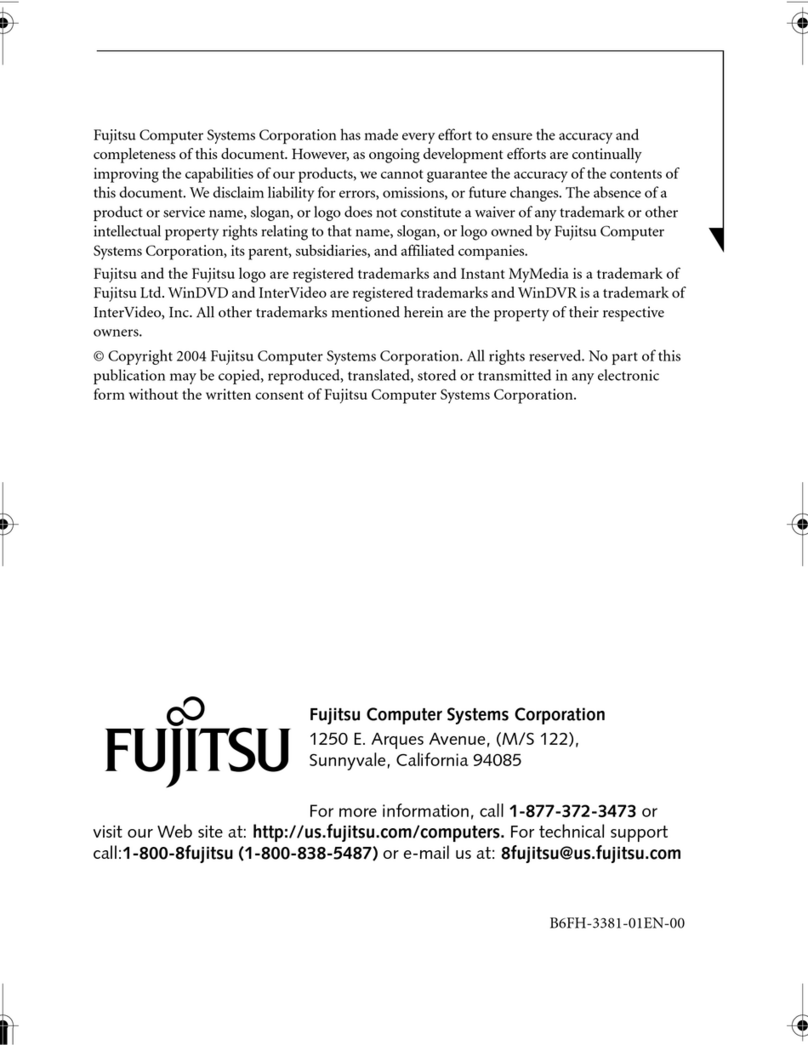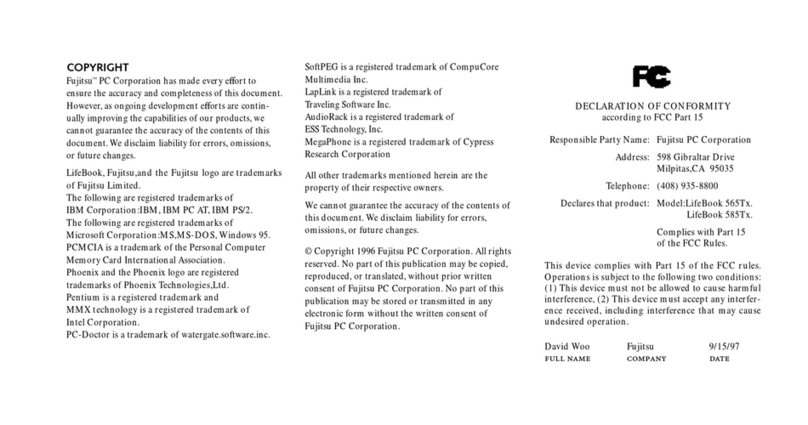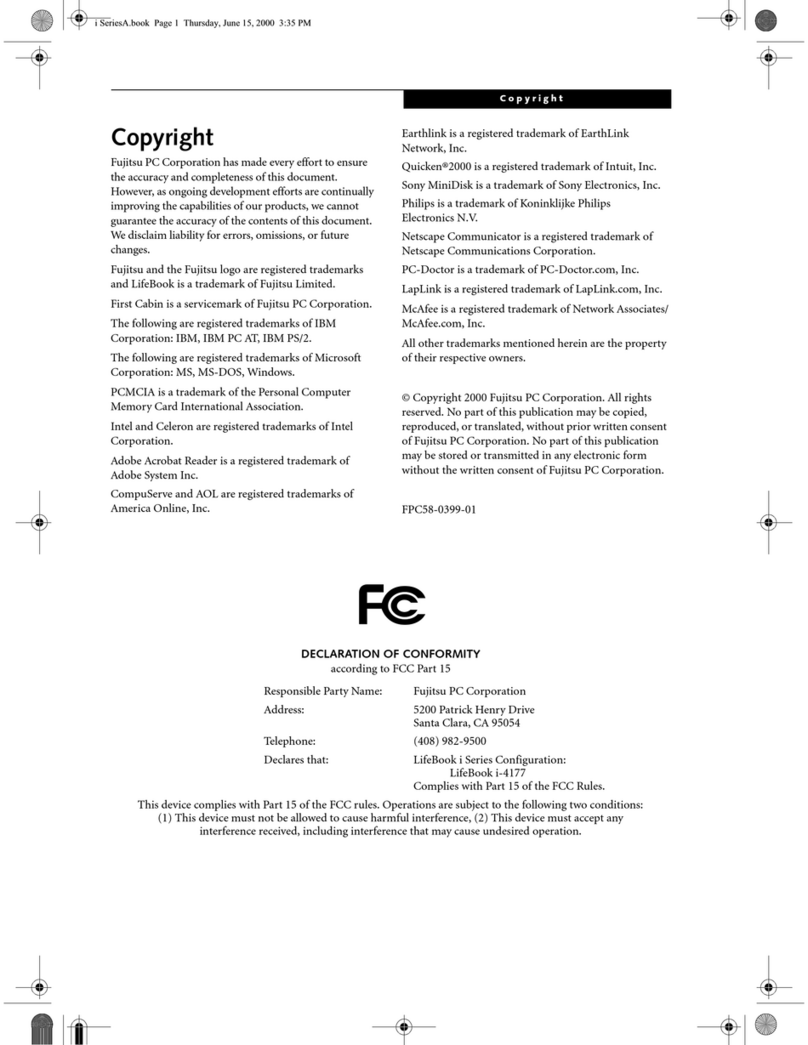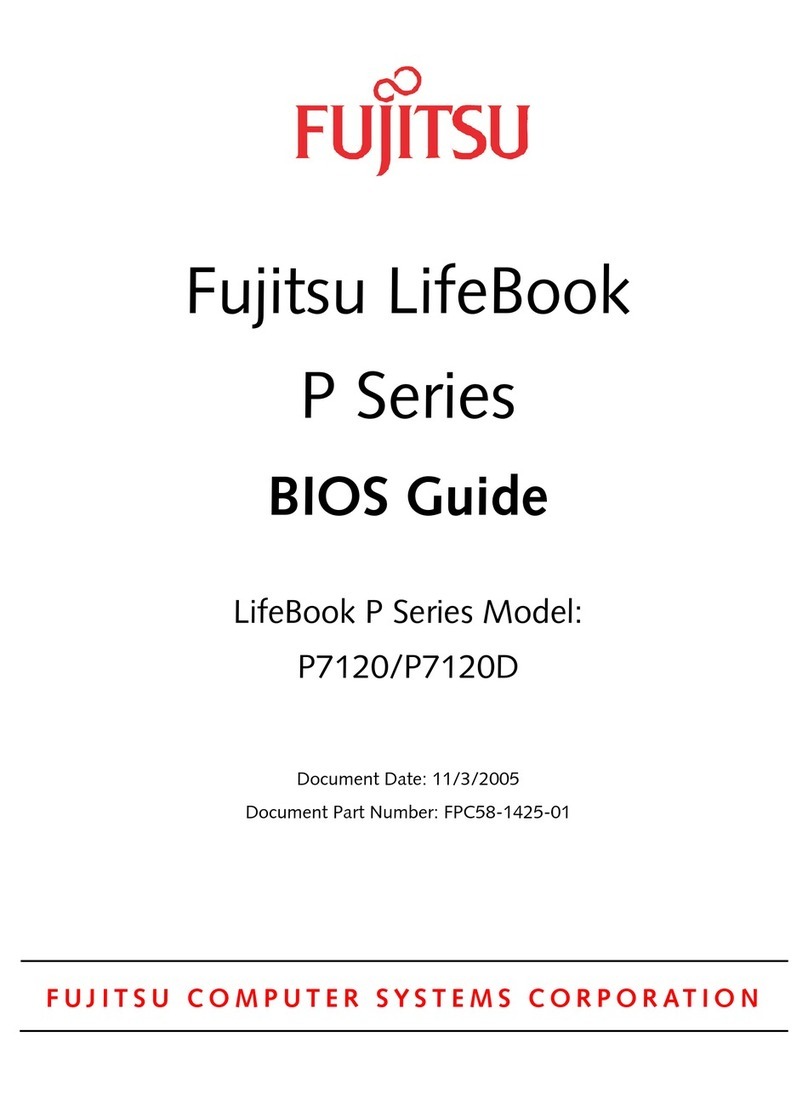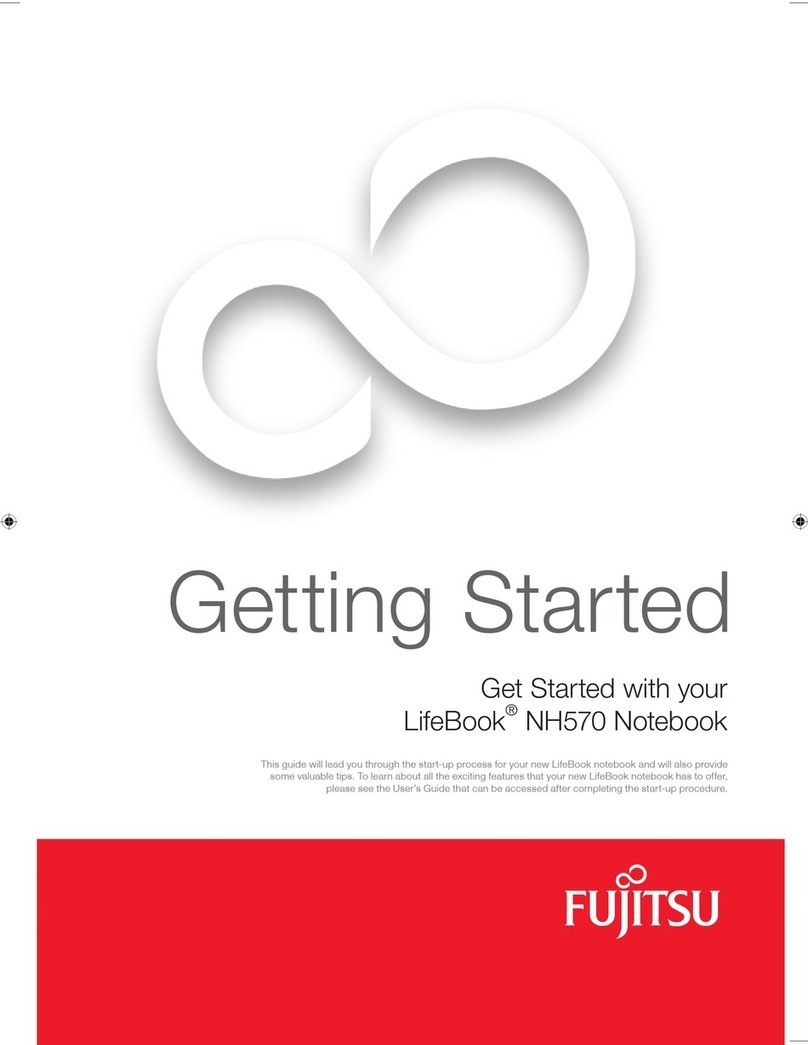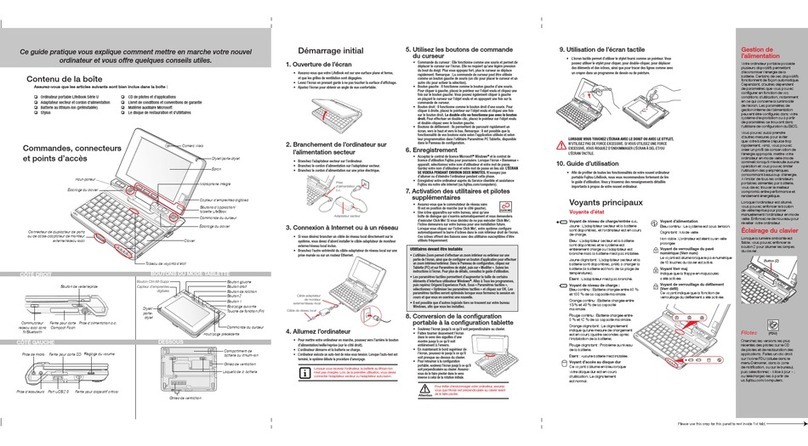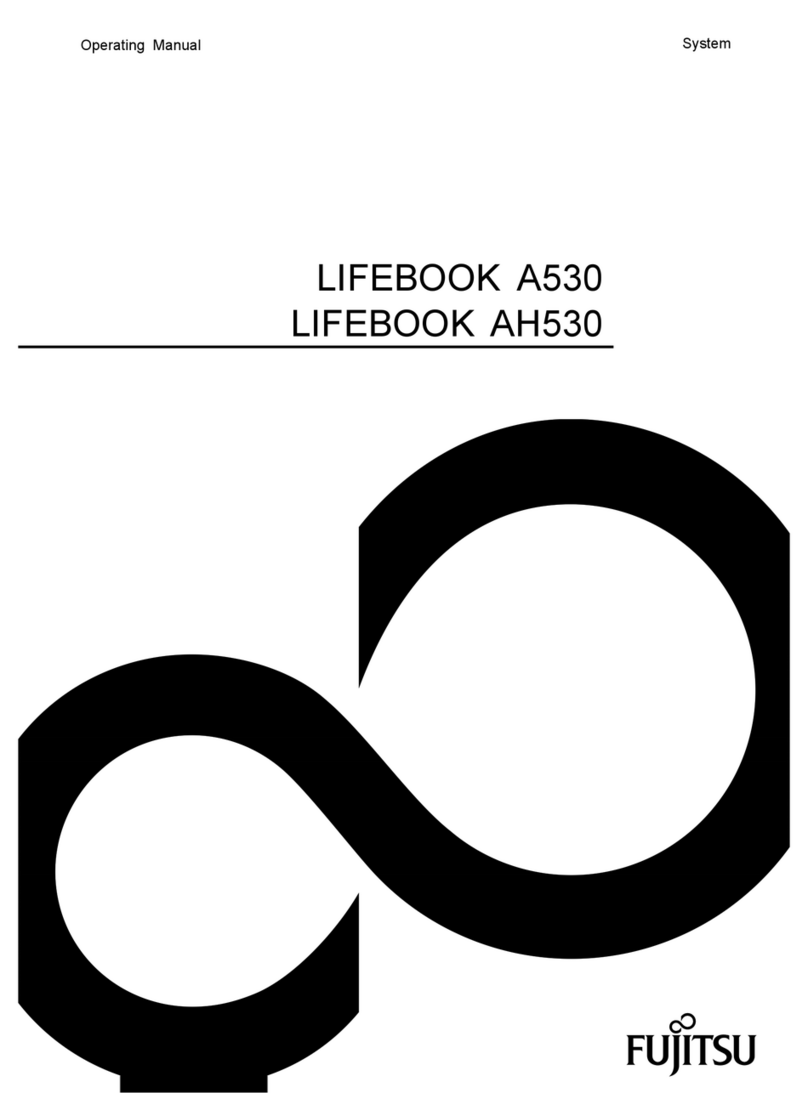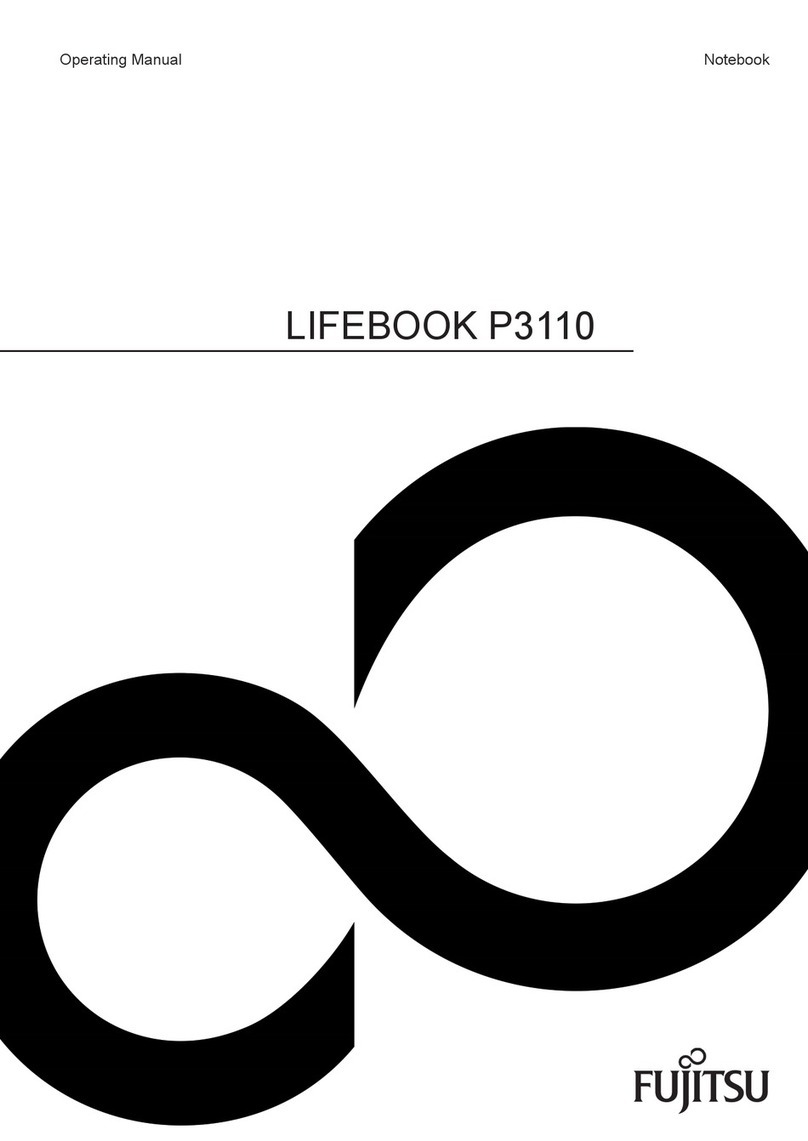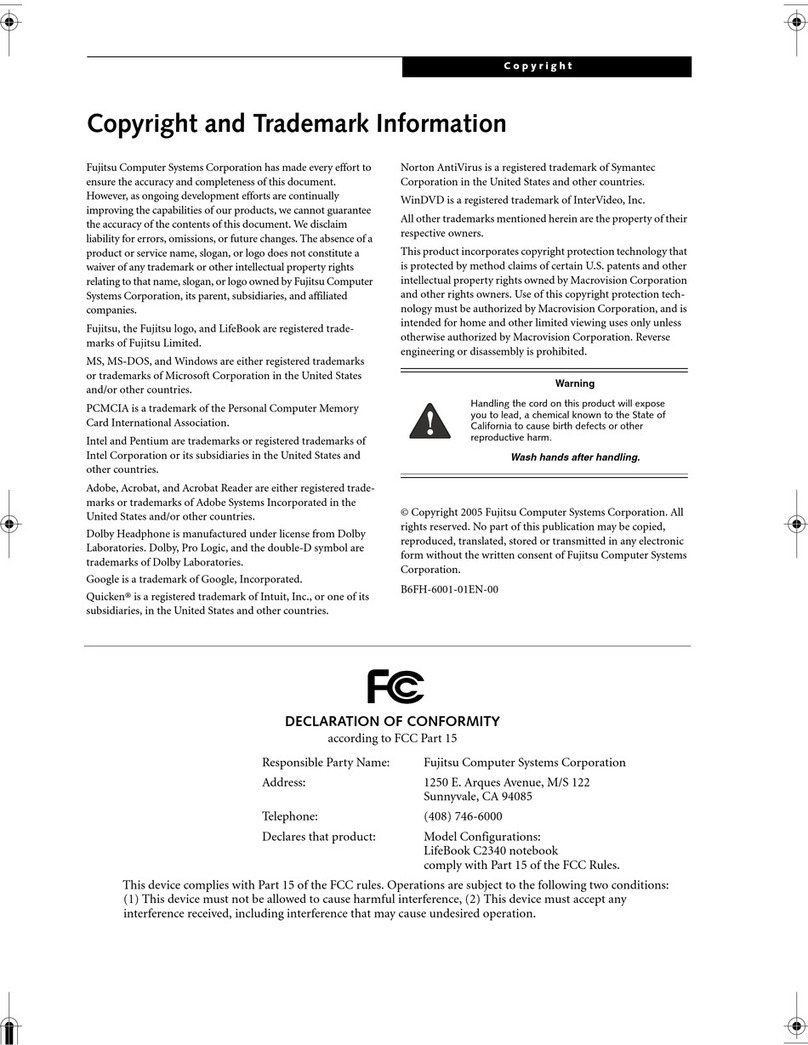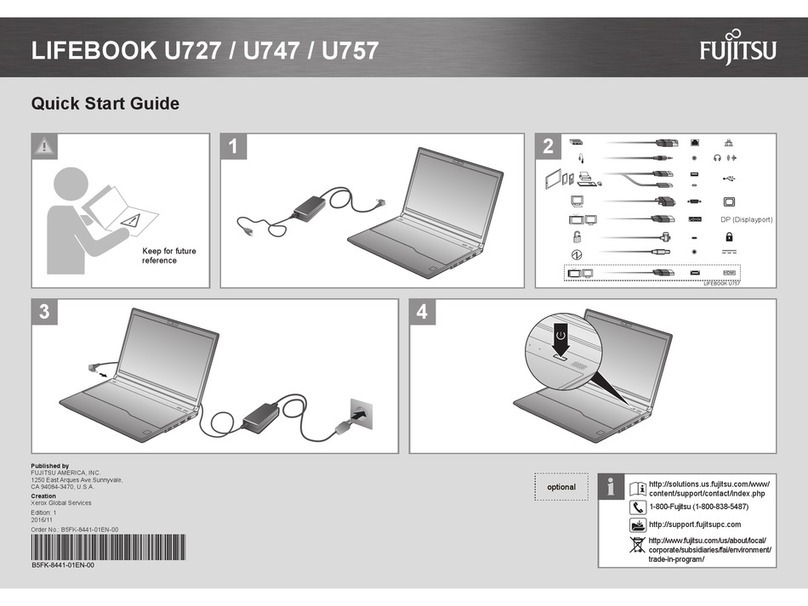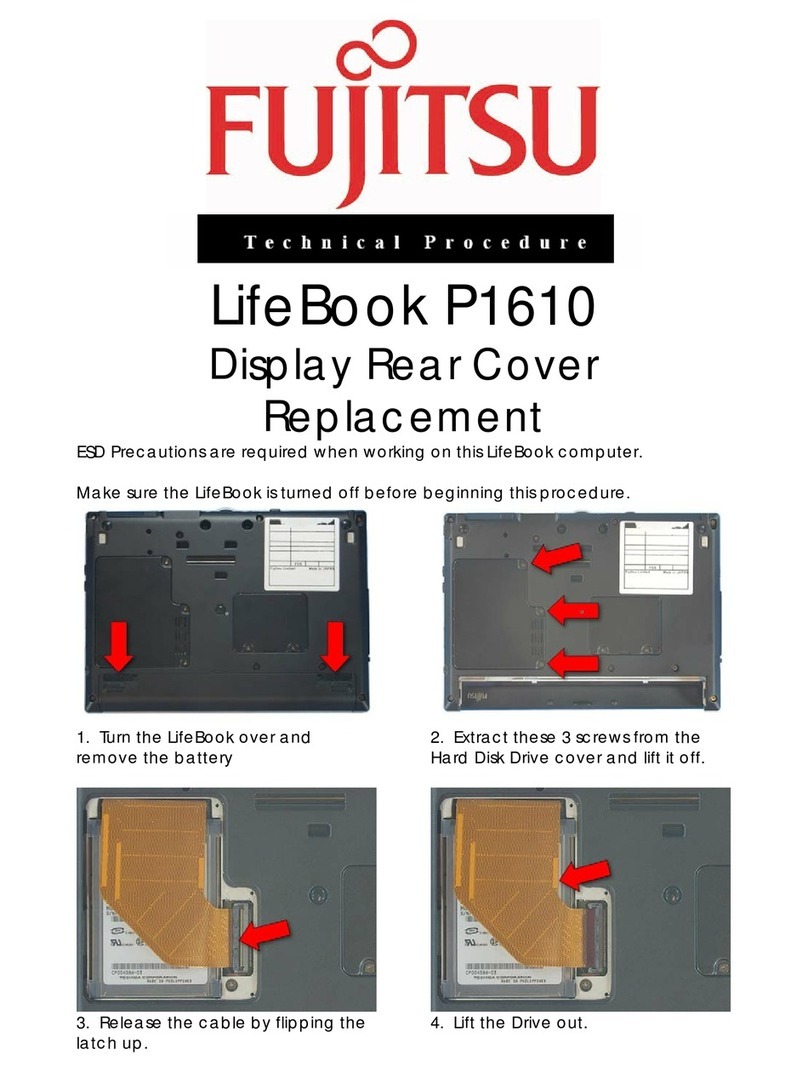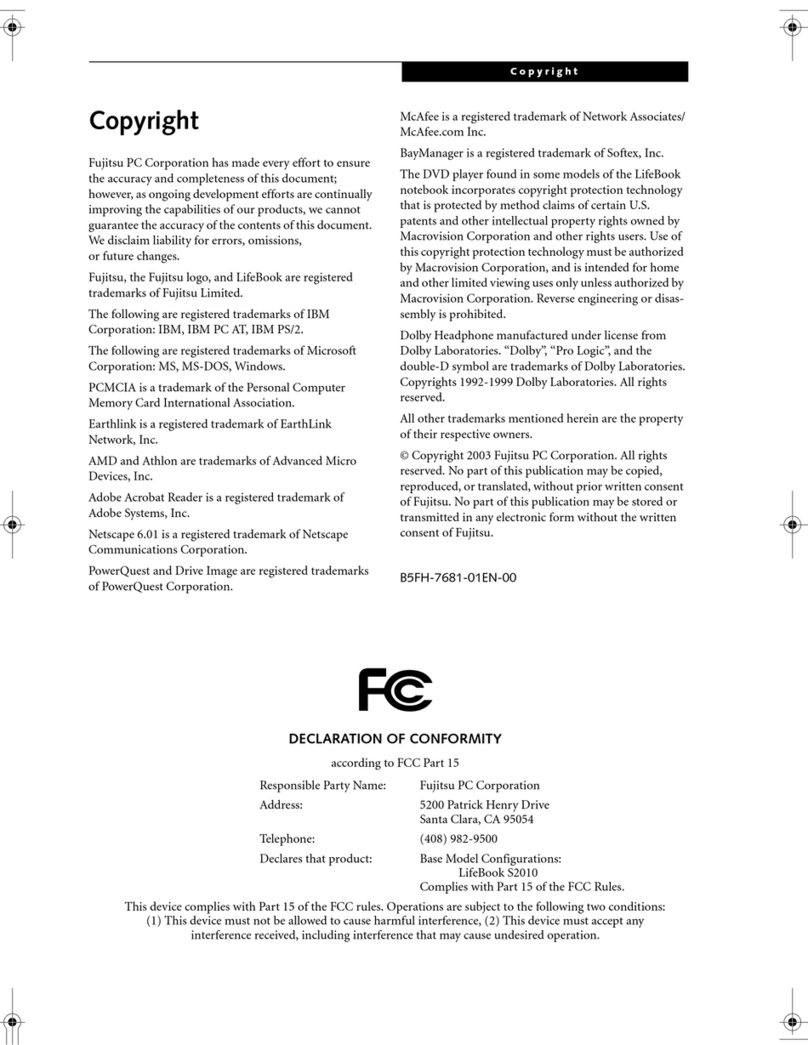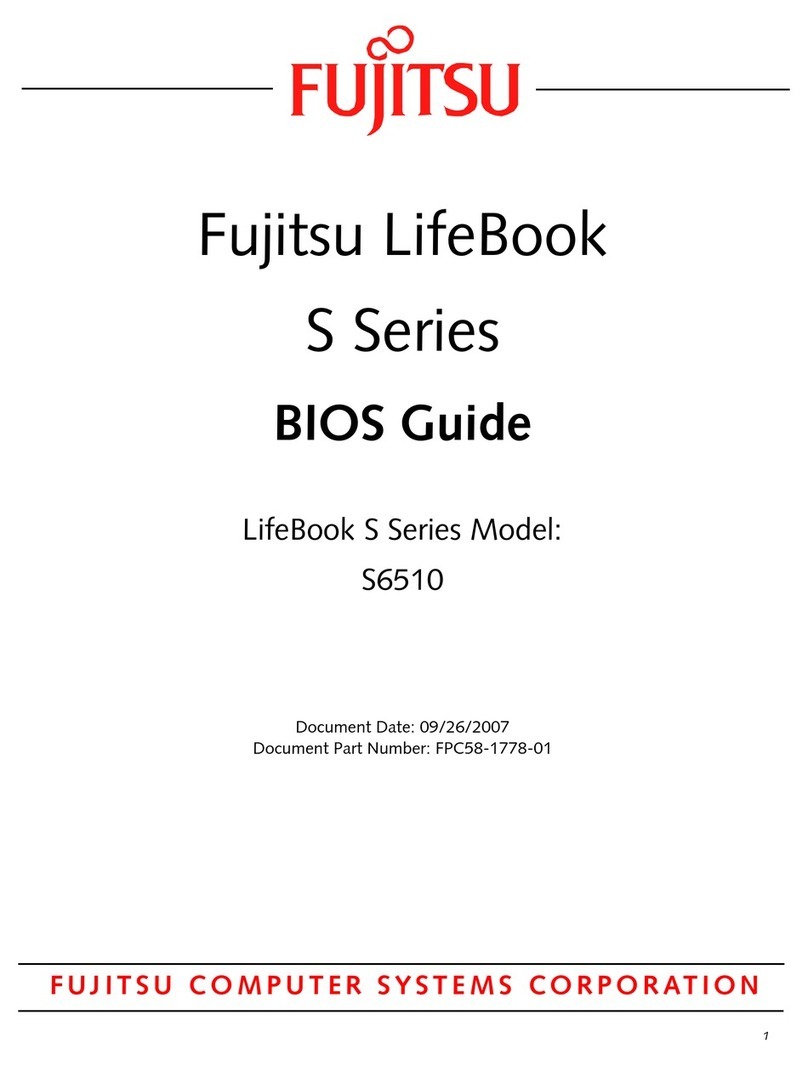Contents
Attachingthecover .................................................................. 75
Installing and removing an M.2 module ................................................... 76
Removethecover ................................................................... 76
InstallingtheM.2module ............................................................ 77
RemovingtheM.2module ........................................................... 77
Attachingthecover .................................................................. 78
Removingandinstallingtheharddisk(HDD,LIFEBOOKU757only) ........................ 79
Removingtheharddisk .............................................................. 79
Installingaharddisk ................................................................. 81
Finishing component removal . ........................................................... 82
Settings in BIOS Setup Utility . . . ....................................................... 83
StartingtheBIOSSetupUtility ........................................................... 83
BIOSSetup Utilityoperation ............................................................. 84
ExitingBIOSSetupUtility ................................................................ 85
Exit Saving Changes - save changes and exit BIOS Setup Utility . . ..................... 85
Exit Discarding Changes - Reject changes and exit BIOS Setup Utility . . . . . .............. 85
Load Setup Defaults – load default values . ............................................ 85
Discard Changes - Discard Changes without exiting BIOS Setup Utility . . . . .............. 85
Save Changes - save changes without exiting the BIOS Setup Utility . . . . . . .............. 85
Savechangesandpoweroff ........................................................ 85
Troubleshootingandtips .............................................................. 86
Helpifproblemsoccur ................................................................... 86
In the event you need to recover your system . ............................................ 86
The notebook’s date or time is incorrect ................................................... 87
Whencertaincharactersareenteredonthekeyboard,onlynumeralsarewritten ............. 87
The notebook’s LCD screen remains blank . . . . ............................................ 87
The LCD screen of the notebook is difficulttoread ......................................... 87
Theexternalmonitorremainsblank ...................................................... 88
Theexternalmonitorisblankortheimageisunstable ..................................... 88
The notebook does not start after switching it on . . . ........................................ 89
The notebook stops working . . ........................................................... 89
The printer does not print . . . . . ........................................................... 89
The wireless connection to a network does not work . . . .................................... 90
Acousticwarning ........................................................................ 90
Smart Card reader is not recognized . . . ................................................... 90
SmartCardPINforgotten ................................................................ 90
SmartCardlost ......................................................................... 90
Errormessagesonthescreen ........................................................... 91
Technicaldata ......................................................................... 93
LIFEBOOK ............................................................................. 93
WLAN specifications .................................................................... 94
Rechargeablebattery ................................................................... 95
AC adapter . . . .......................................................................... 95
Manufacturer’snotes .................................................................. 96
Disposalandrecycling .................................................................. 96
Recyclingyourbattery ................................................................... 96
DOC(IndustryCANADA)Notices ........................................................ 97
ENERGYSTARCompliance ............................................................. 99
Declarationsofconformity ............................................................... 100
FCC Regulatory Information . . ........................................................... 101
Fujitsu 7