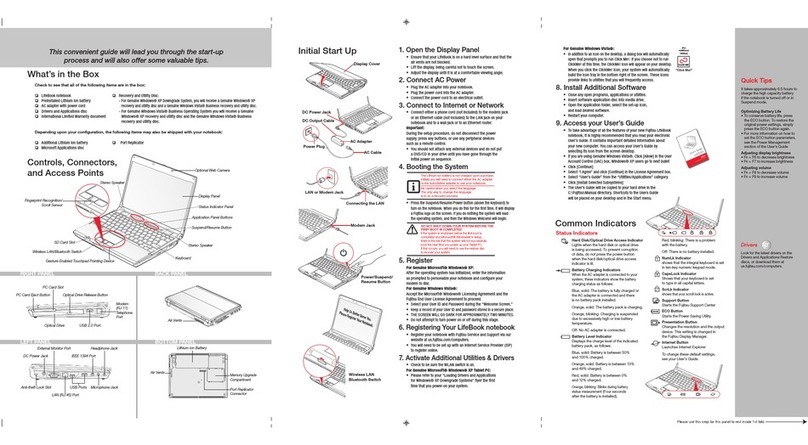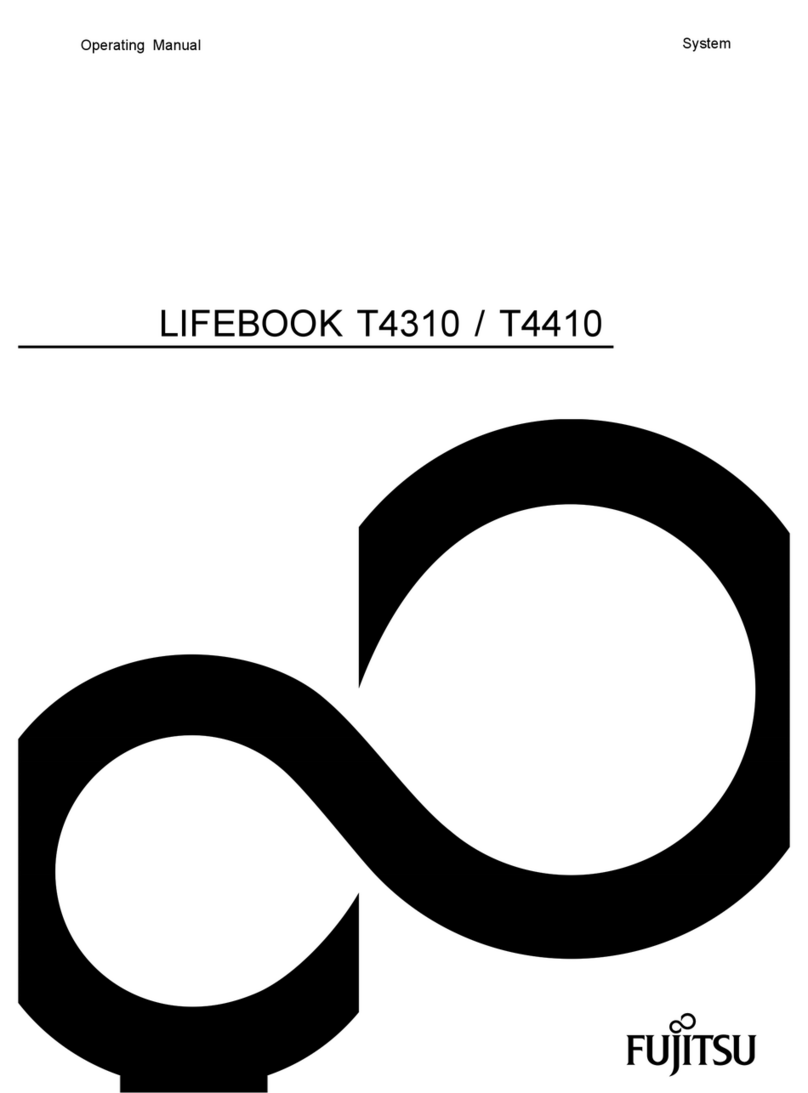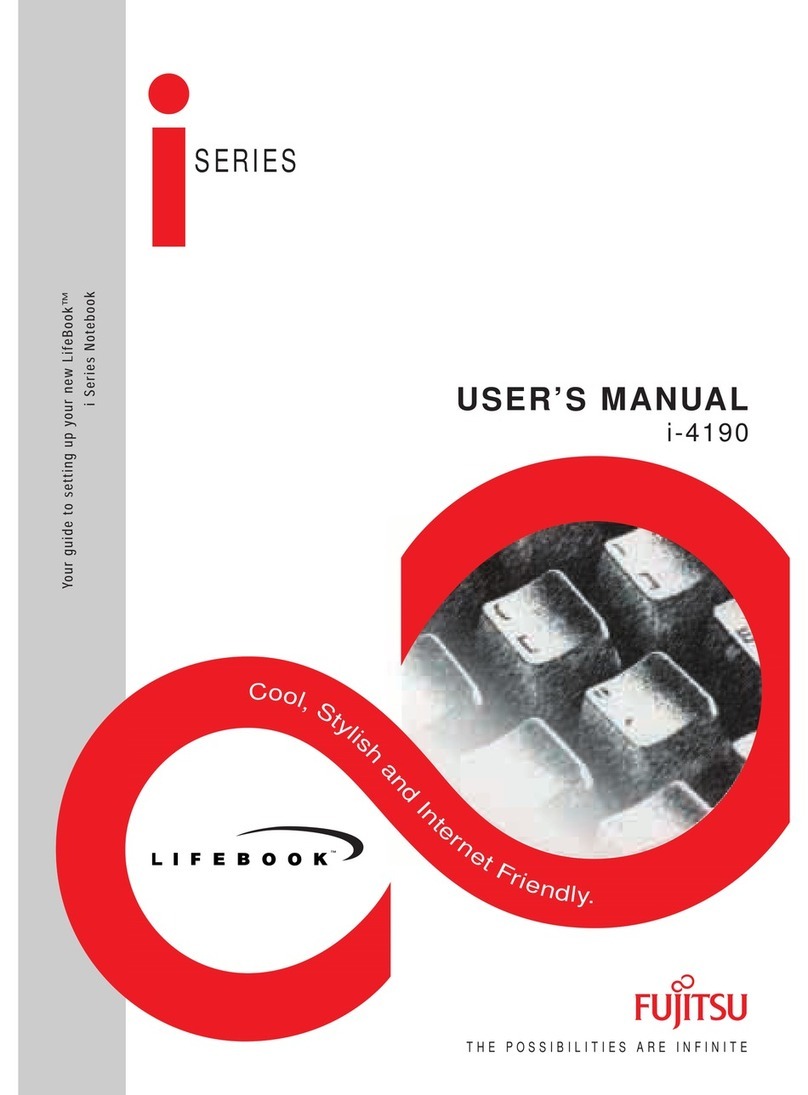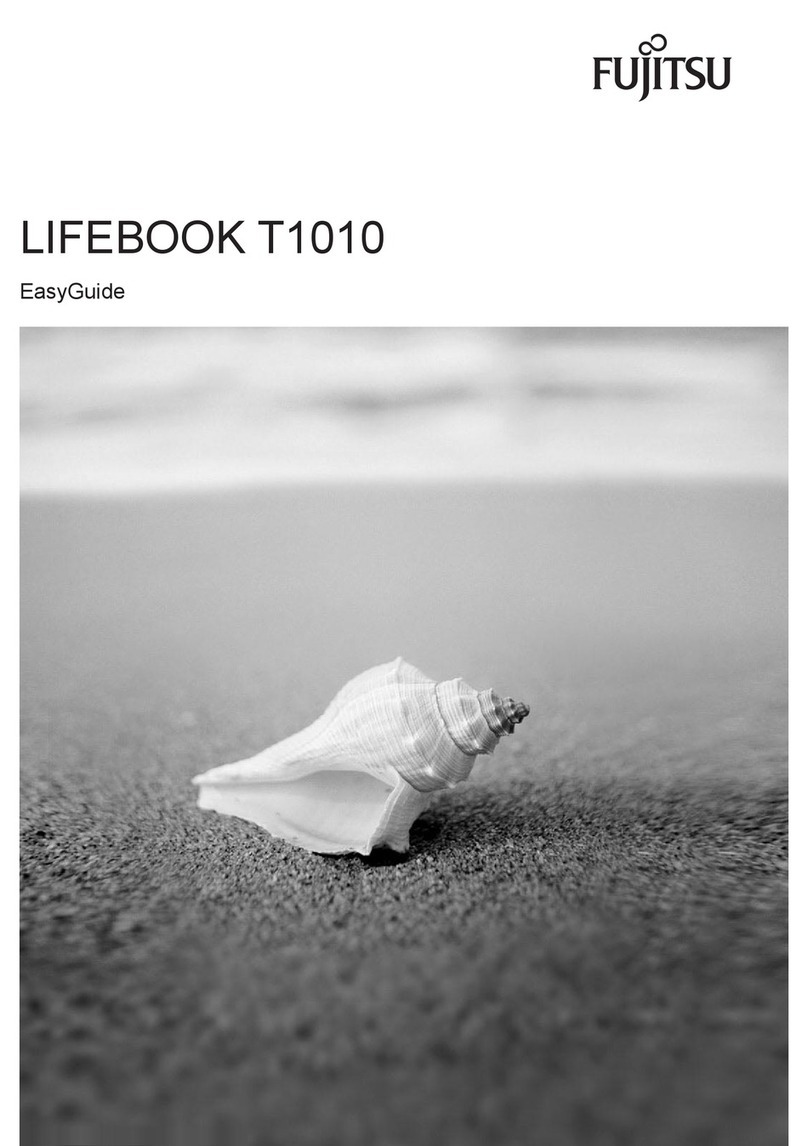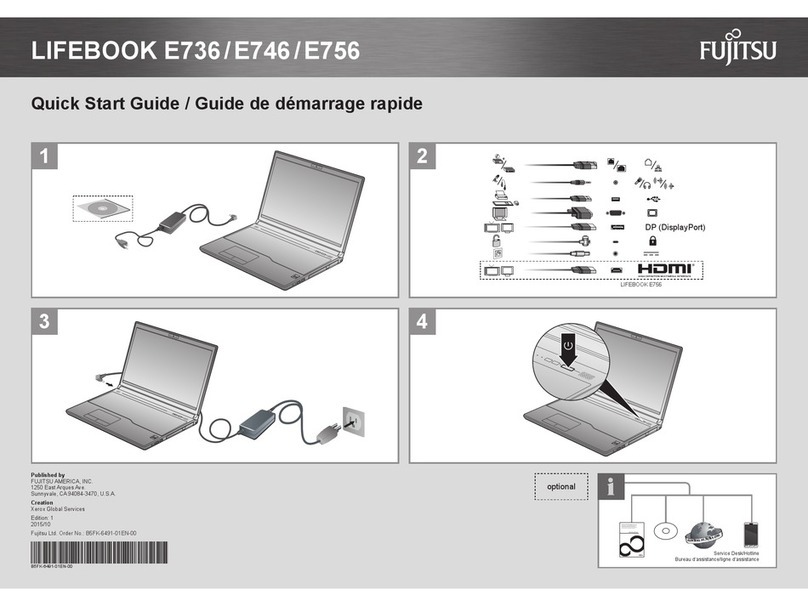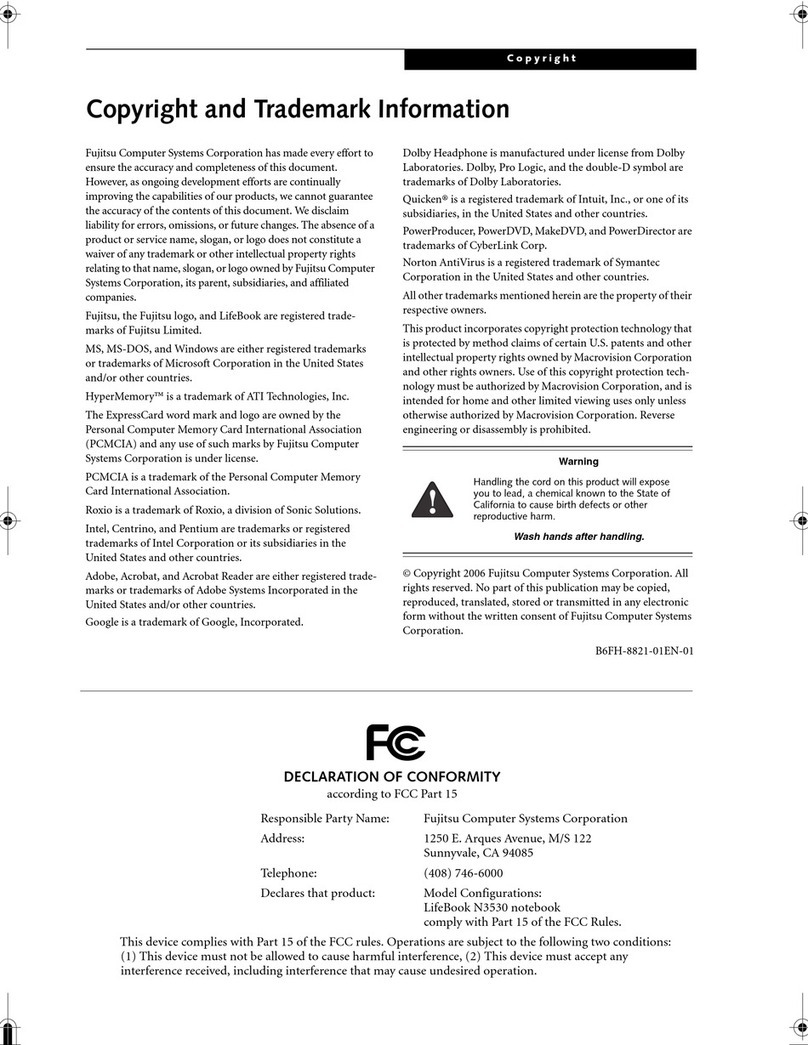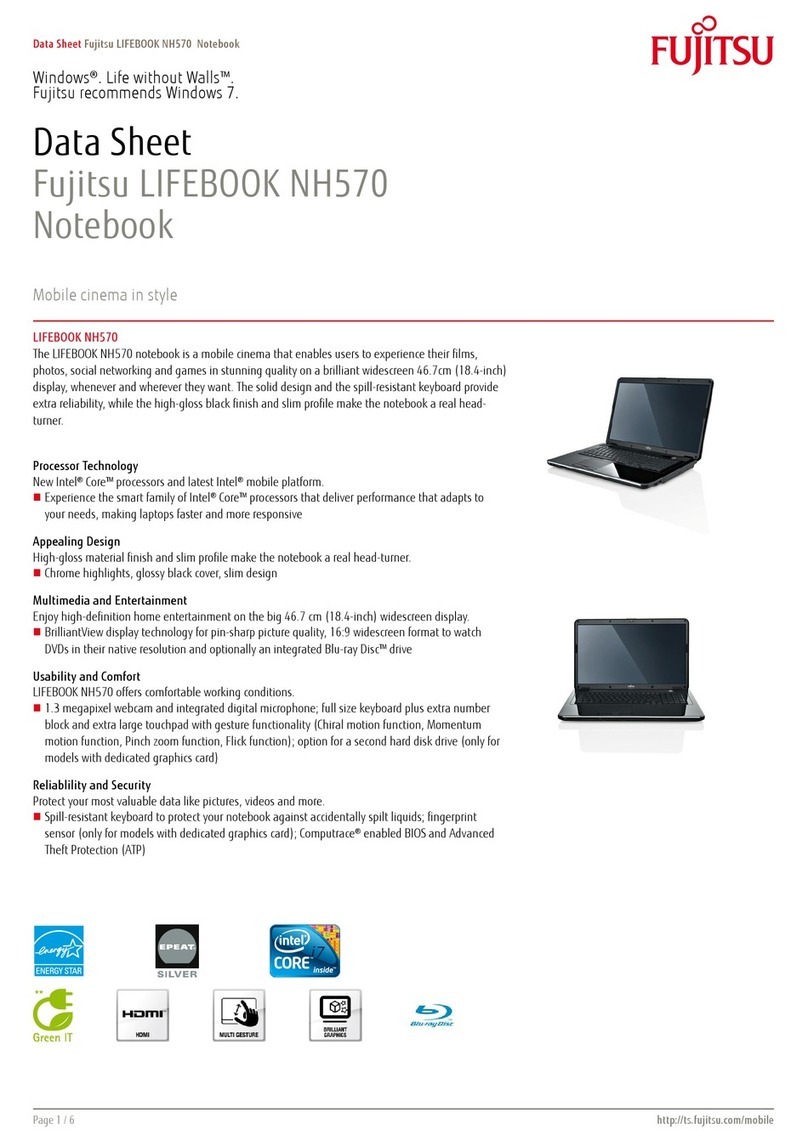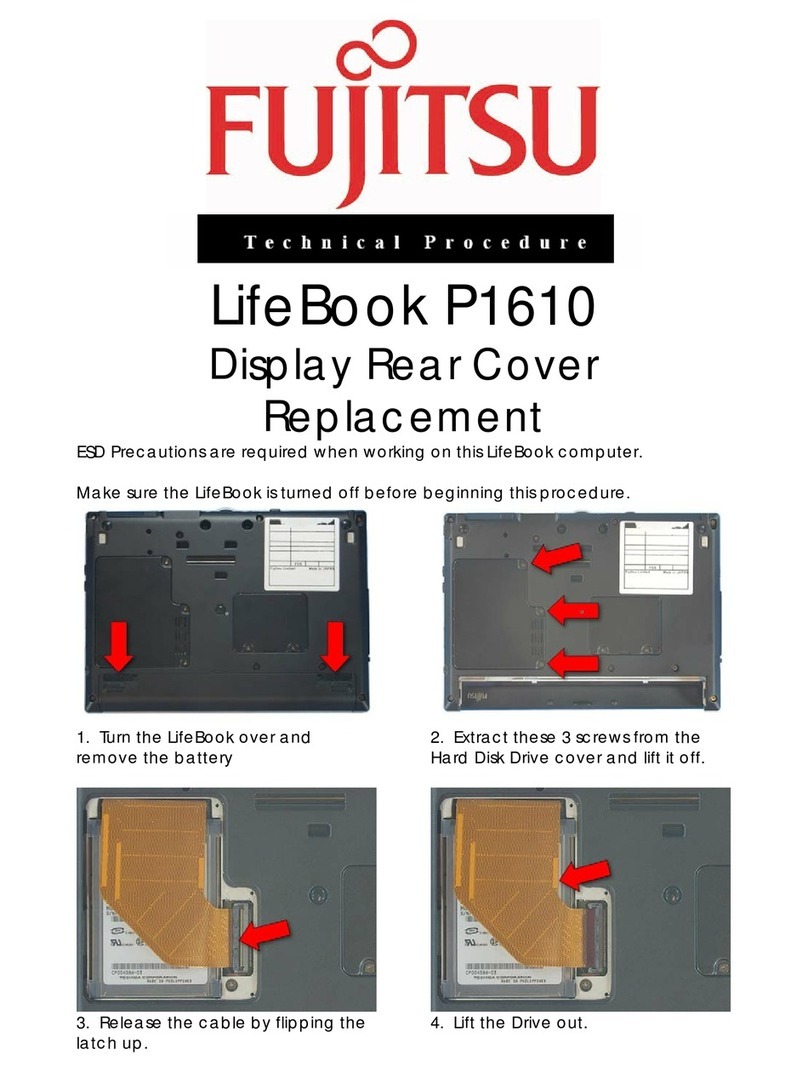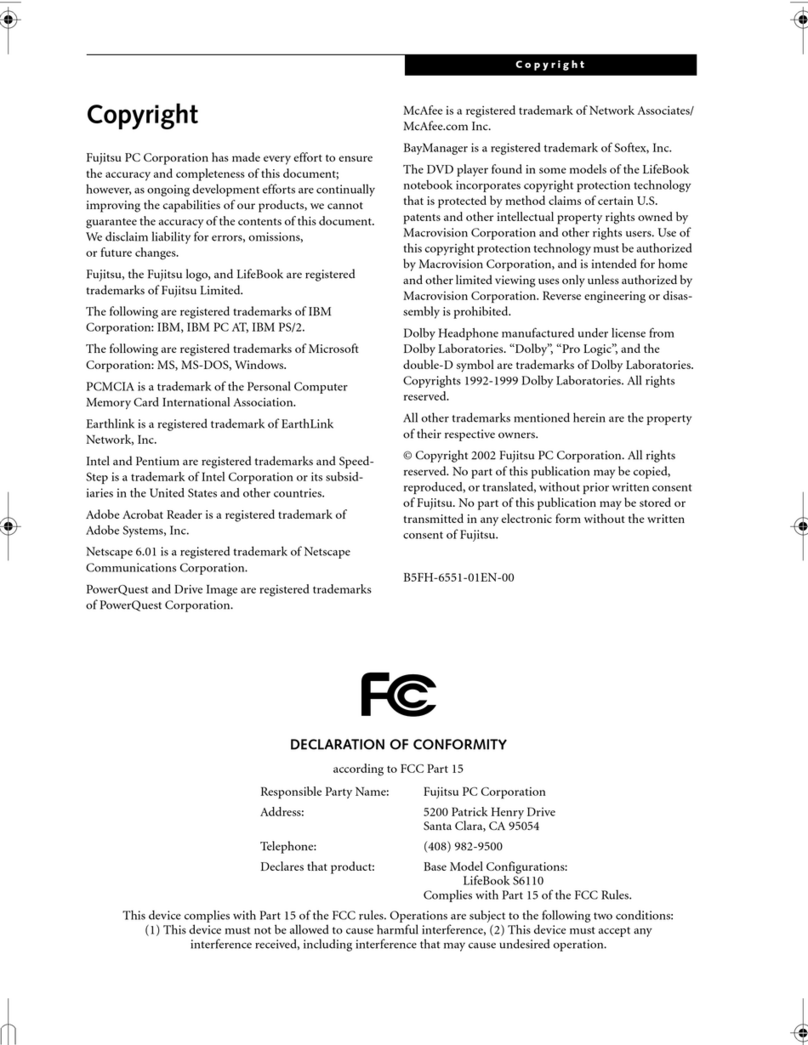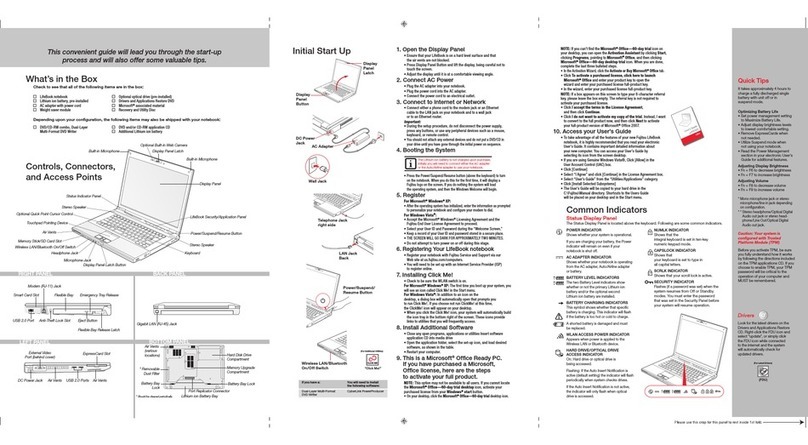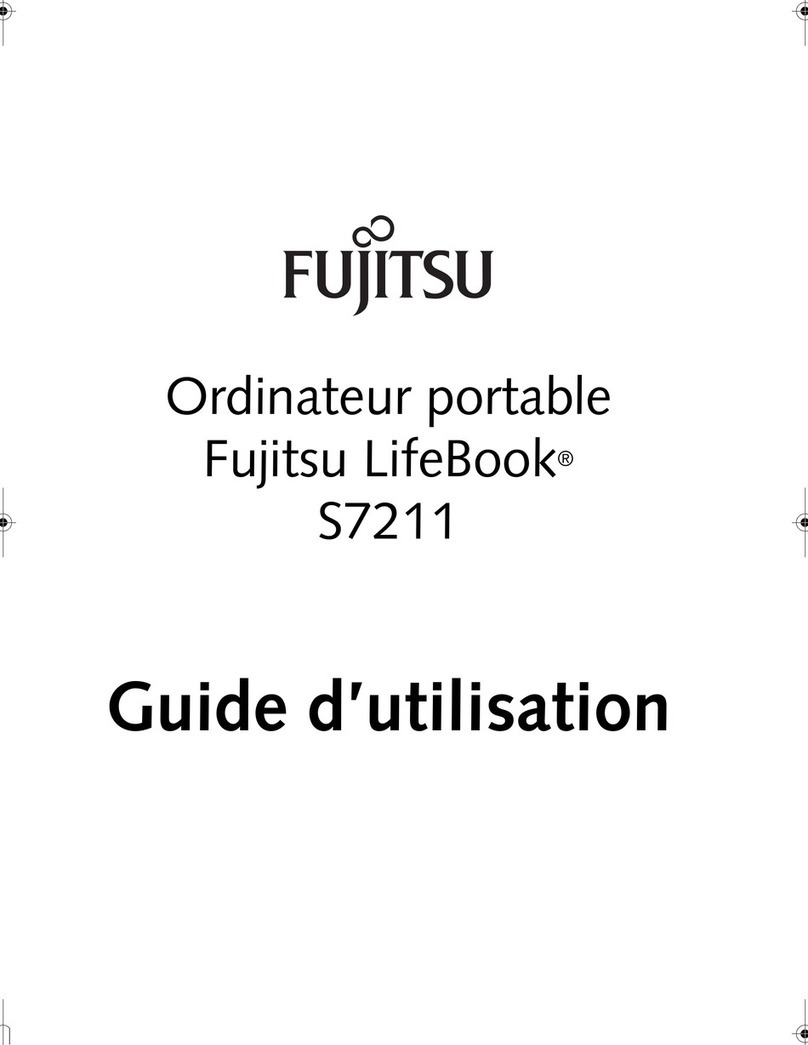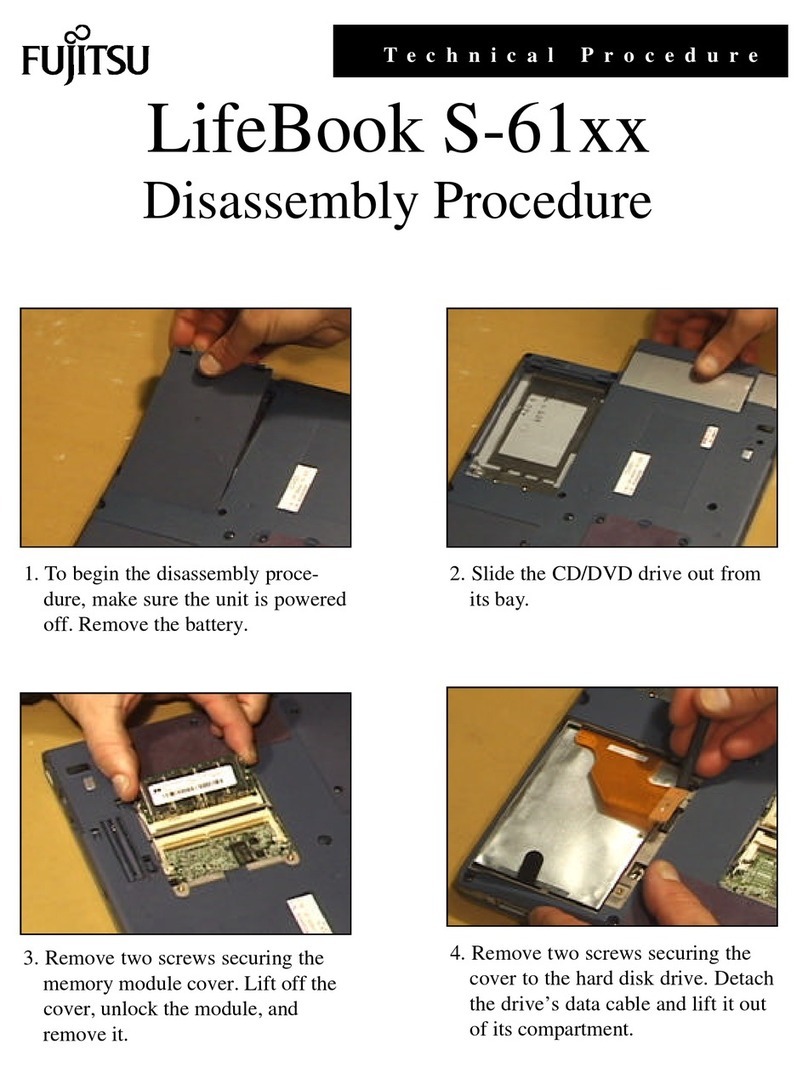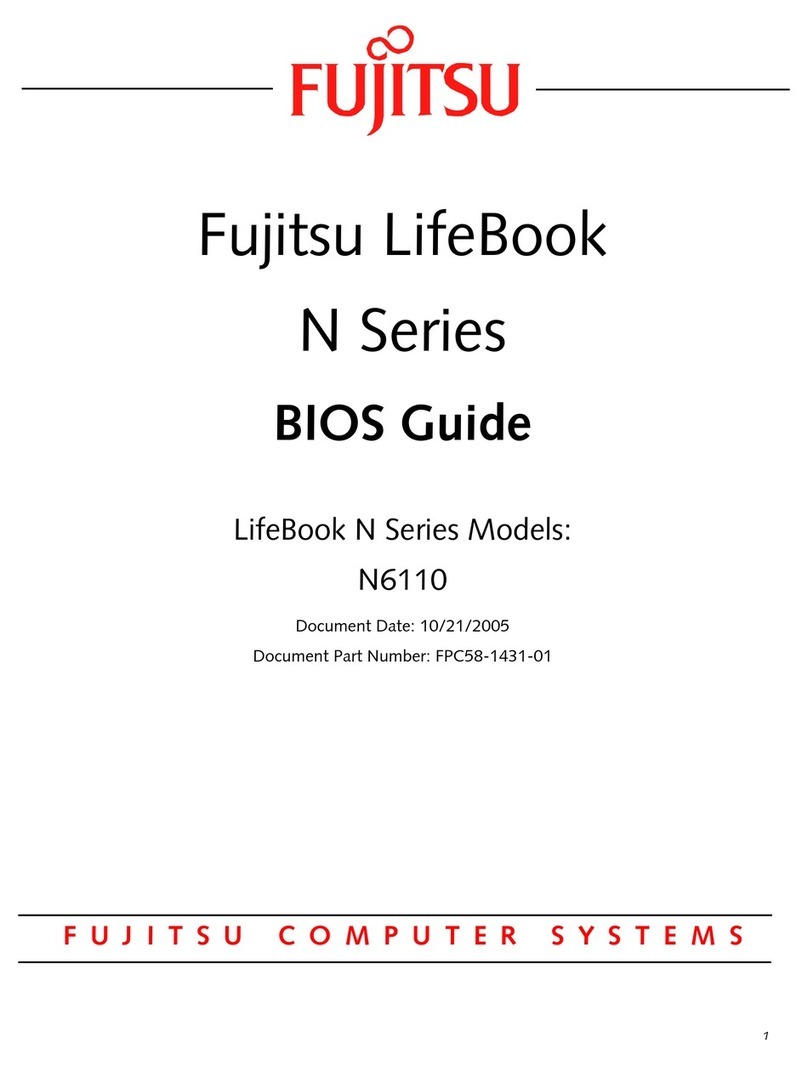Contents
SIM card (configuration dependent) . . . . . . ................................................. 38
Inserting the SIM card ............................................................... 38
Removinga SIM card ............................................................... 39
Wireless components: wireless LAN / Bluetooth / LTE / 5G (optional) . . . . . . .................. 40
Switching the wireless components on and off ......................................... 40
SettingupWLANaccess ............................................................ 40
Access via LTE / 5G (optional) . . . . . . ................................................. 40
Ethernetand LAN ....................................................................... 41
Your USB Thunderbolt™ Port replicator (optional) ......................................... 42
Ports on the Thunderbolt™ Port Replicator . . . ......................................... 43
Charge level indicator on the Thunderbolt™ Port Replicator . . . .......................... 43
Settinguptheport replicator ......................................................... 44
Connecting the power adapter to the Thunderbolt™ Port Replicator . . ................... 44
Connecting the notebook to the Thunderbolt™ Port Replicator .......................... 45
Switching on the notebook via the Thunderbolt™ port replicator . . . . . . . . . ................ 46
Disconnecting the notebook from the Thunderbolt™ Port Replicator . ................... 46
Securityfunctions ..................................................................... 47
Configuring the fingerprint sensor ........................................................ 47
Configuring the palmveinsensor ......................................................... 48
Using theSecurityLock ................................................................. 48
Configuring passwordprotection in BIOS SetupUtility ...................................... 49
Protecting BIOS Setup Utility (supervisor and user password) . .......................... 49
Password protection for booting of the operating system . .............................. 51
Passwordprotection for the drive ..................................................... 51
SmartCard reader (optional) . ............................................................ 52
Inserting the SmartCard ............................................................. 52
Connecting externaldevices ........................................................... 53
HDMIport .............................................................................. 53
Connecting an external monitor to the port replicator . . . . . .................................. 54
Connecting USB devices ................................................................55
USB port Intel® ThunderboltTM 4withchargingfunctionanddisplayport(USBType-C) .... 56
USBport withcharging function (Anytime USB charge) ................................. 57
Howto remove USB devices correctly ................................................ 57
Headsetport ........................................................................... 58
Removing and installing components during servicing . . . .............................. 59
Settings in BIOS Setup Utility . . ........................................................ 60
Starting the BIOS SetupUtility ........................................................... 60
Operating the BIOS SetupUtility ......................................................... 61
ExitingBIOS Setup Utility ................................................................ 62
Exit Saving Changes - save changes and exit BIOS Setup Utility . . . . ................... 62
Exit Discarding Changes – Discard changes and exit BIOS Setup Utility . . . . ............. 62
Load Setup Defaults – Copy Standard Entries ......................................... 62
Discard Changes – Discard changes without exiting the BIOS Setup Utility . .............. 62
Save Changes - save changes without exiting the BIOS Setup Utility . ................... 62
Save Changes and Power Off . . . . . . ................................................. 62
EraseDisk ............................................................................. 63
Troubleshooting and tips .............................................................. 65
Help if problemsoccur ................................................................... 65
Reset by switchingoff the battery ........................................................ 66
4Fujitsu