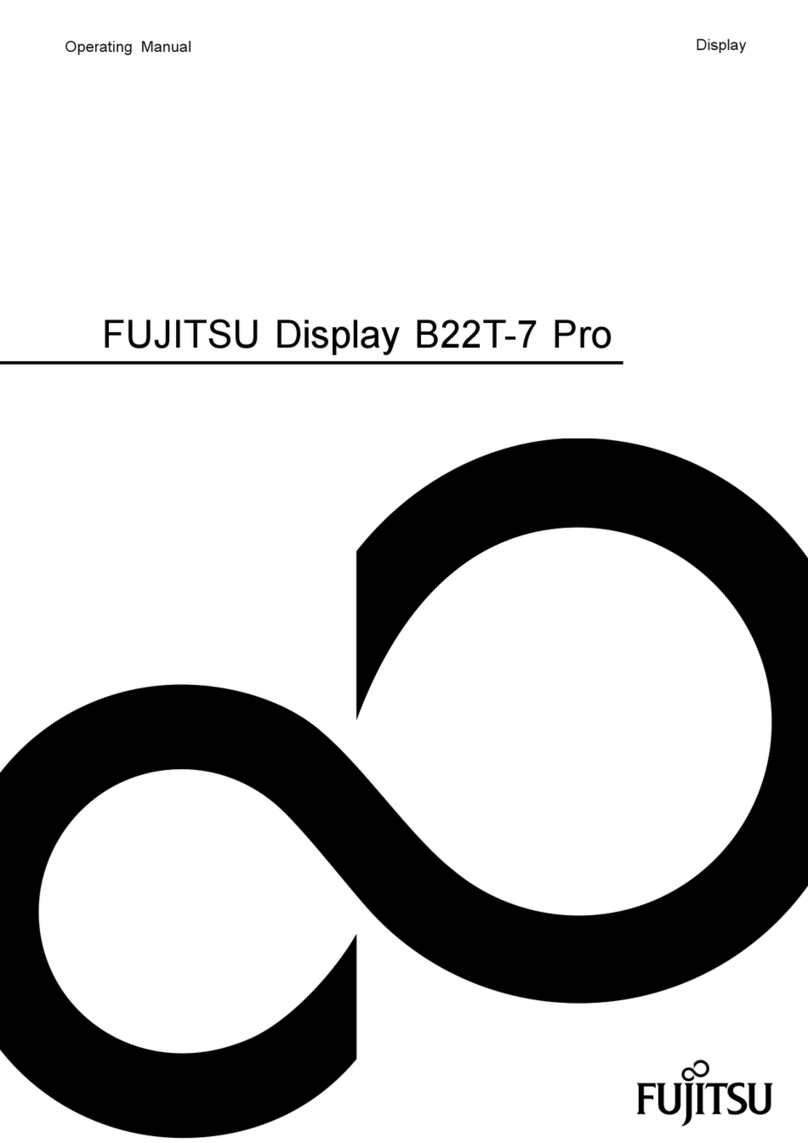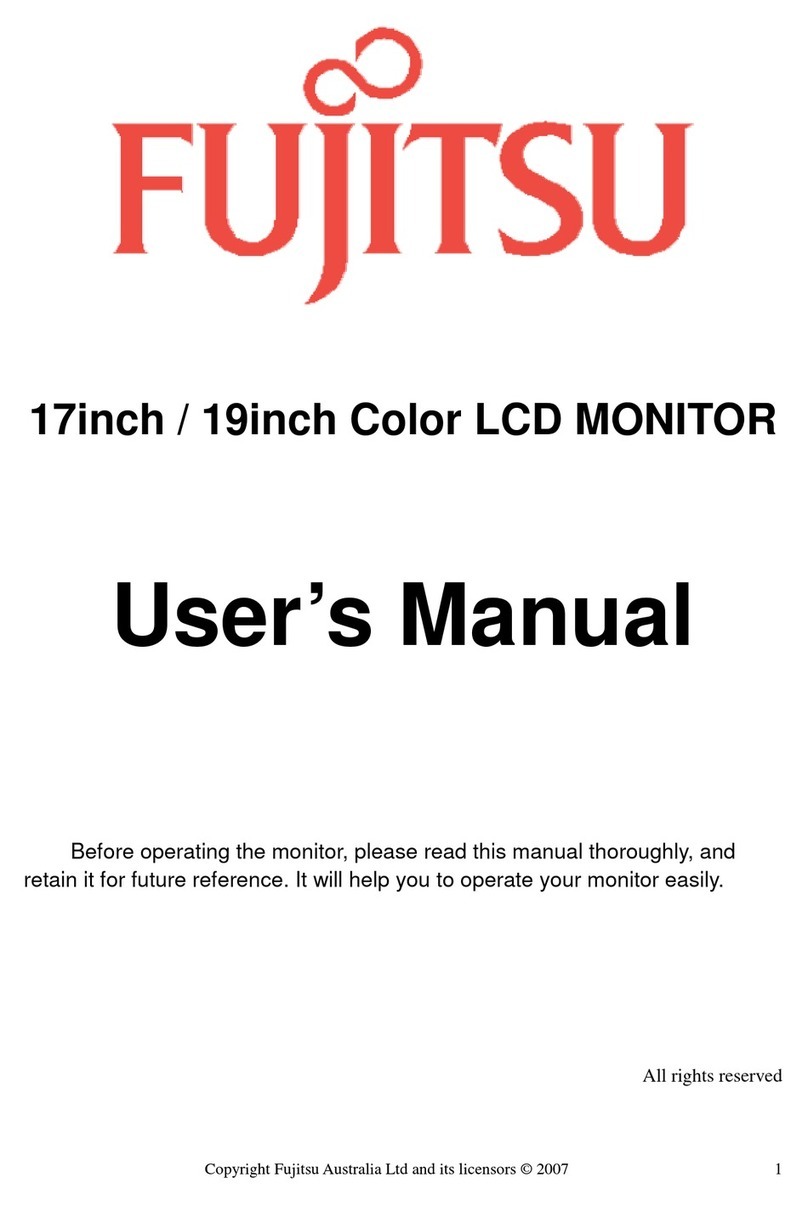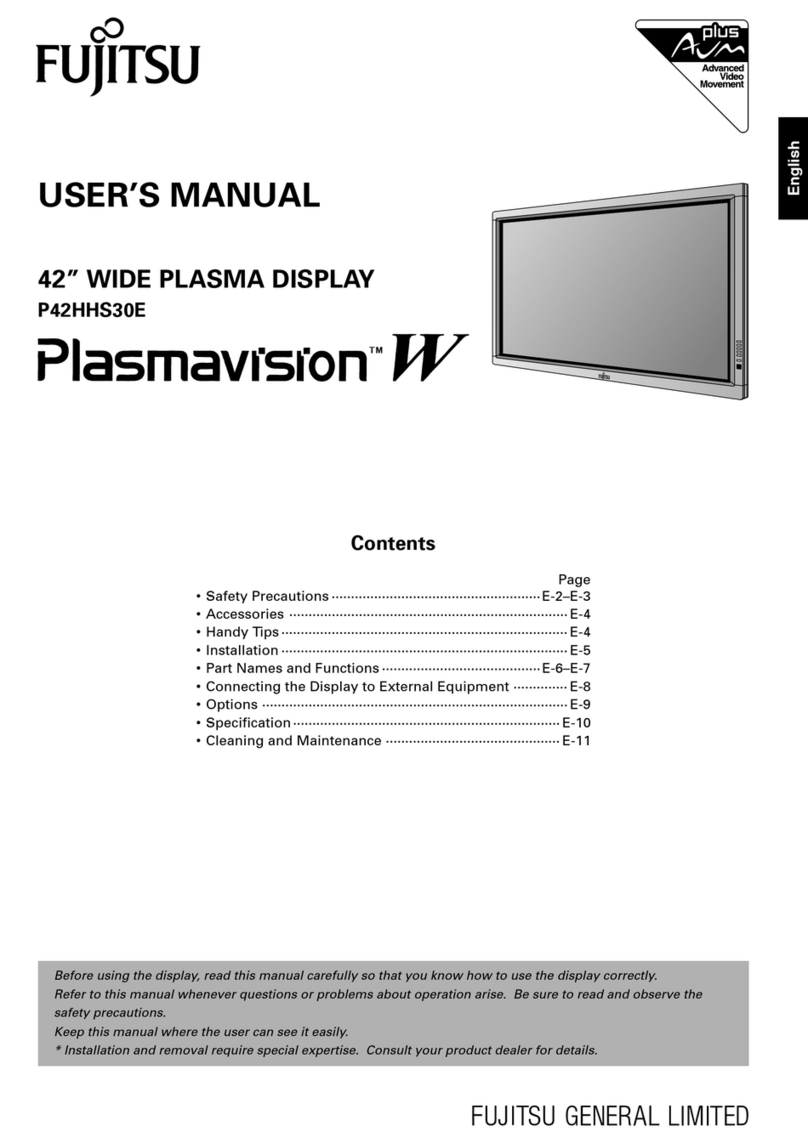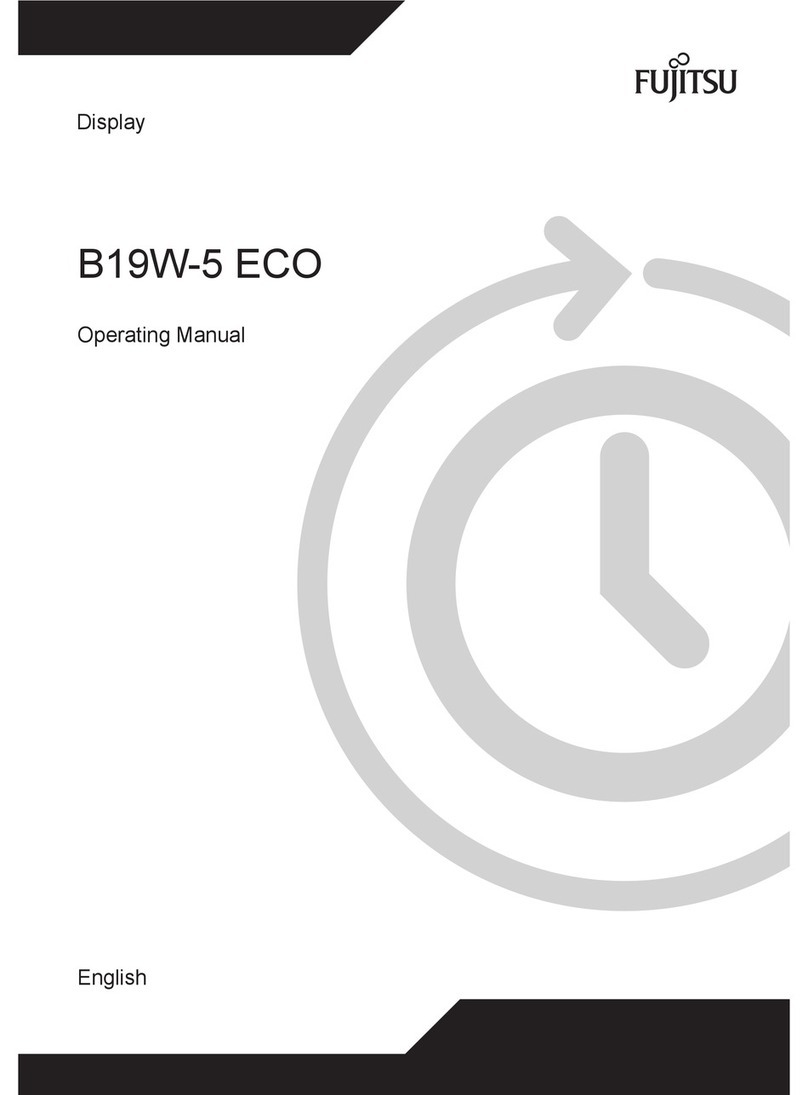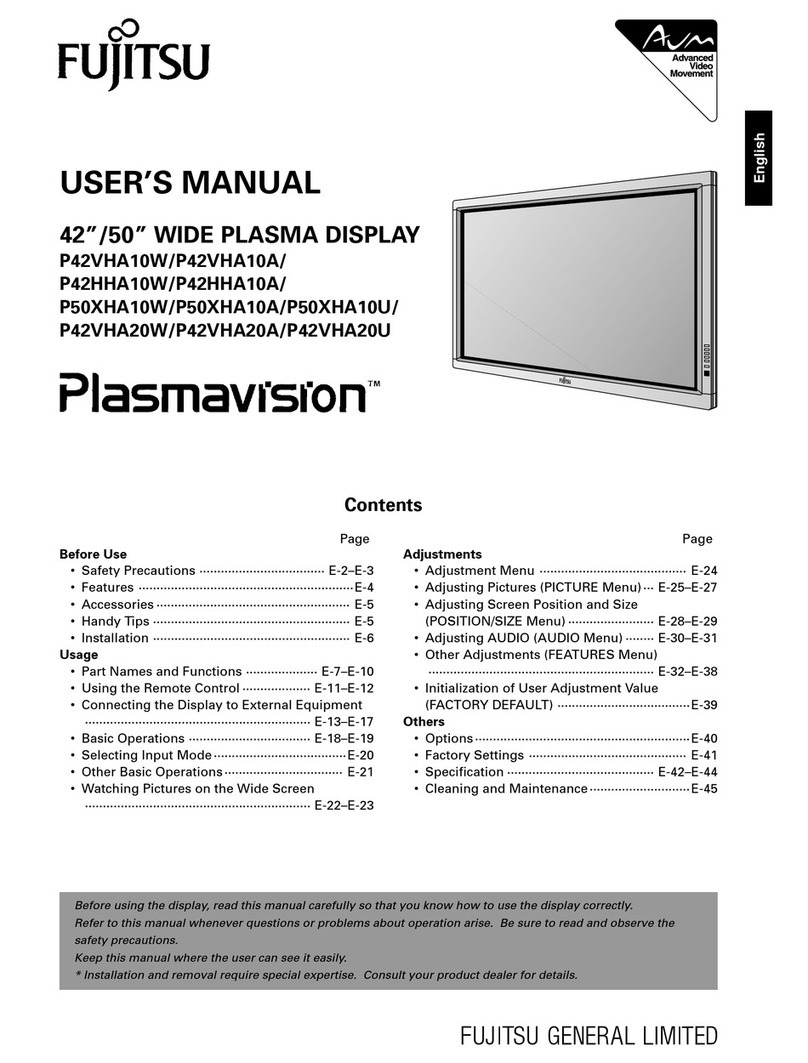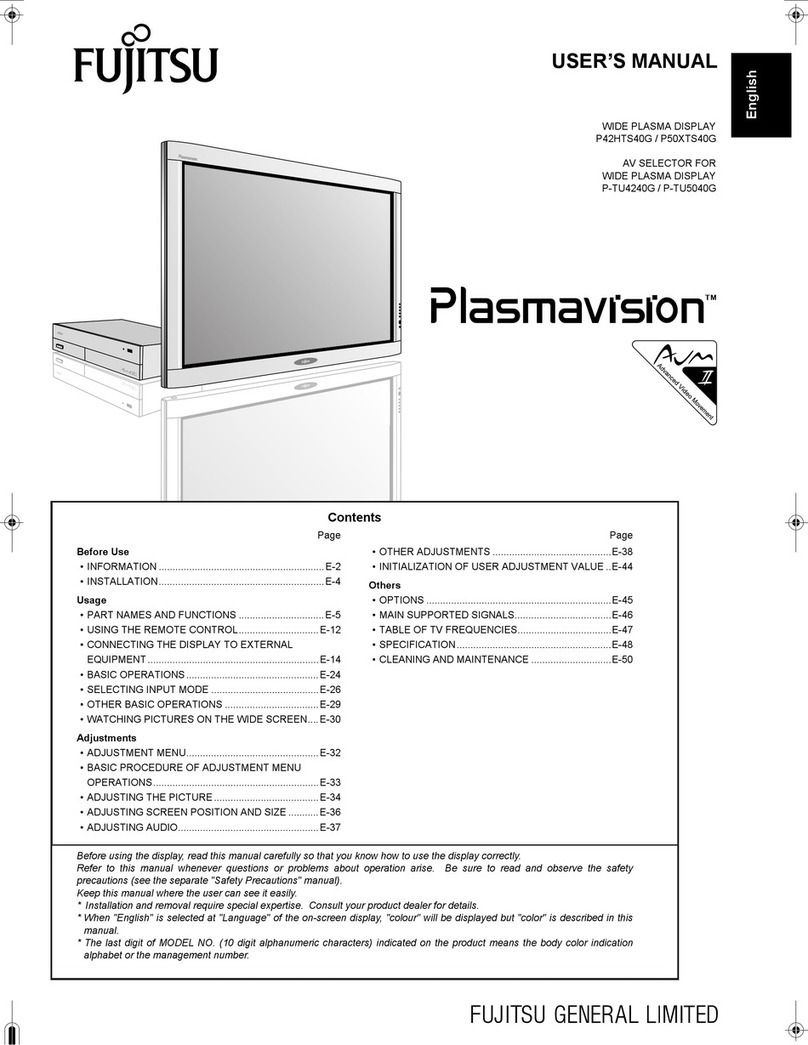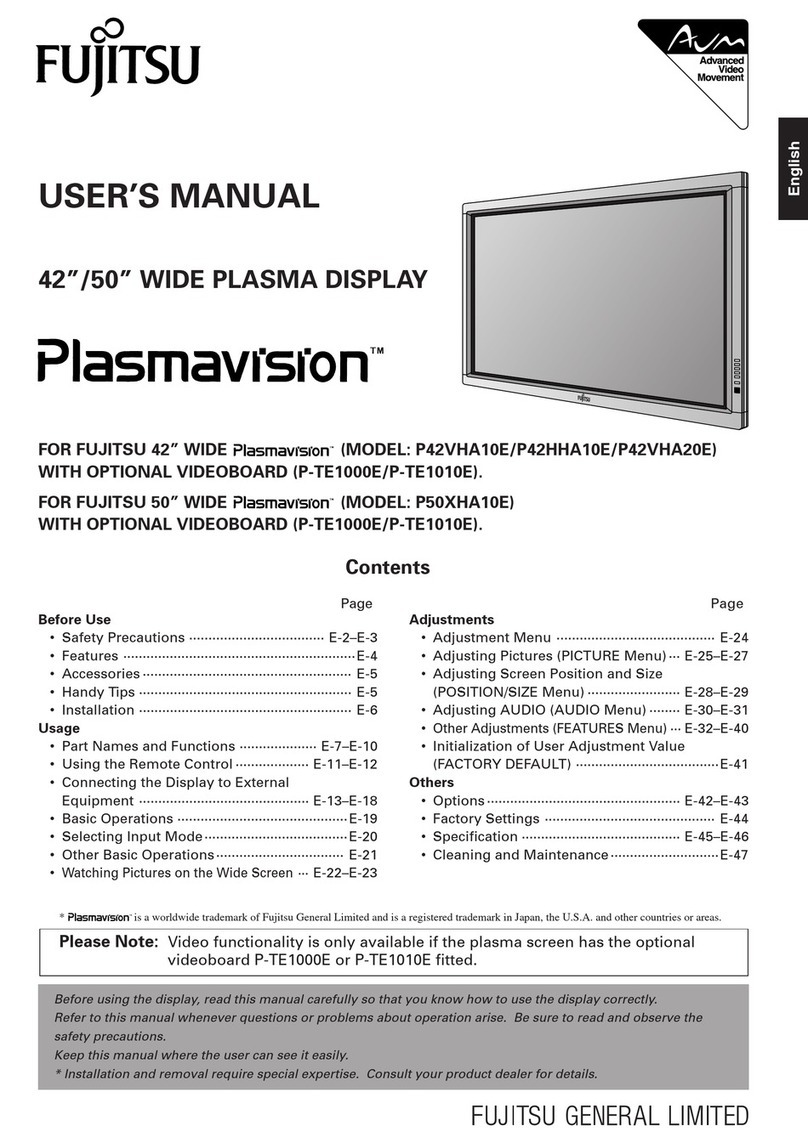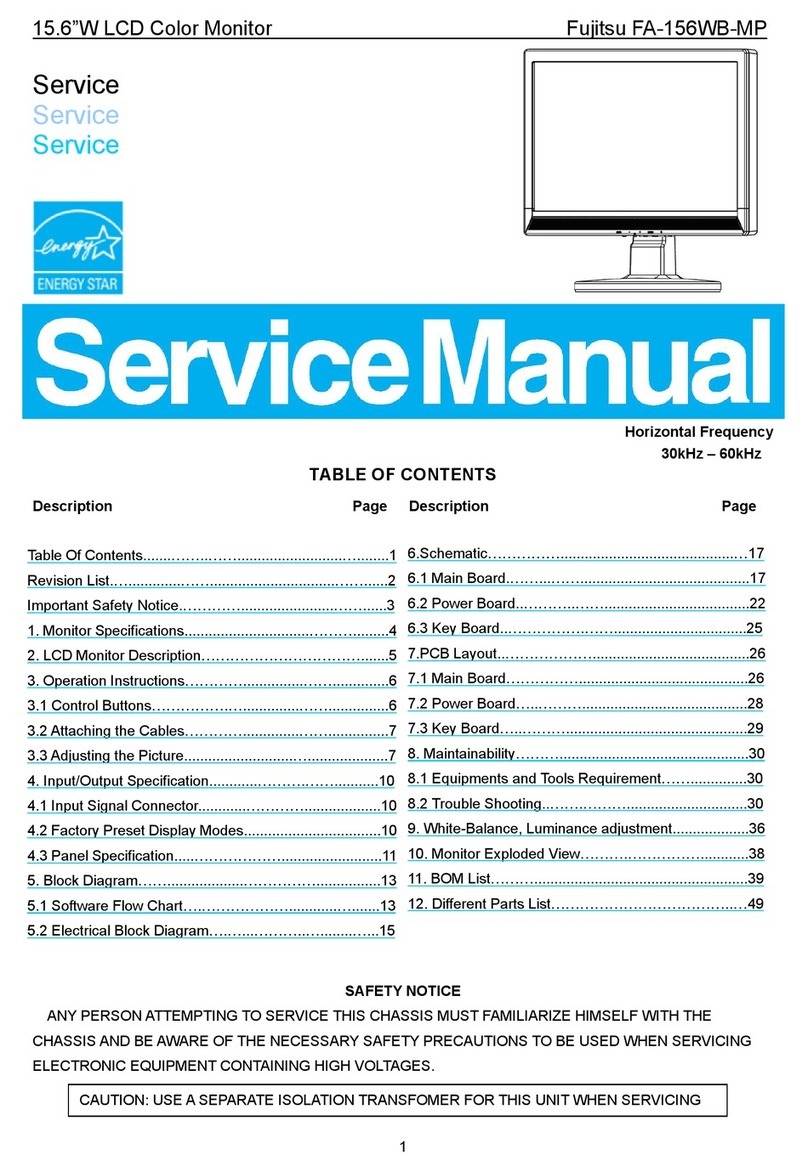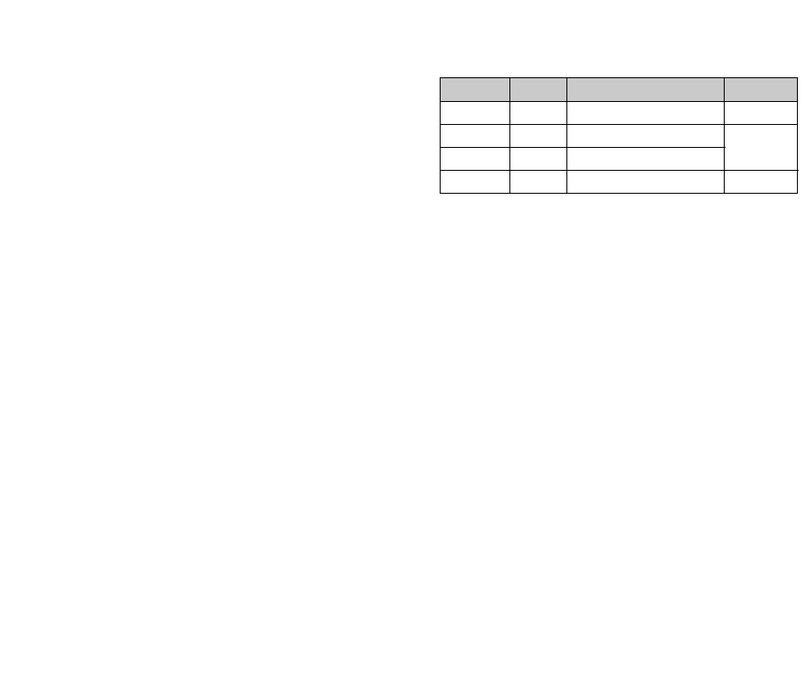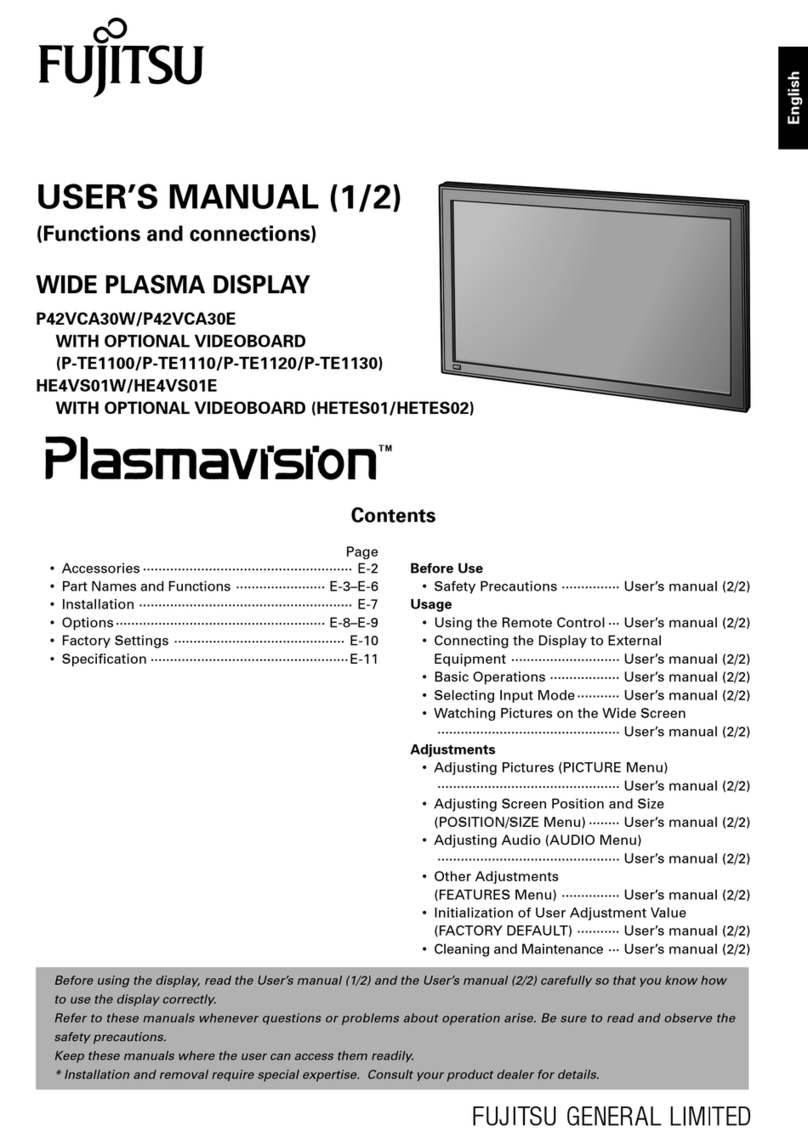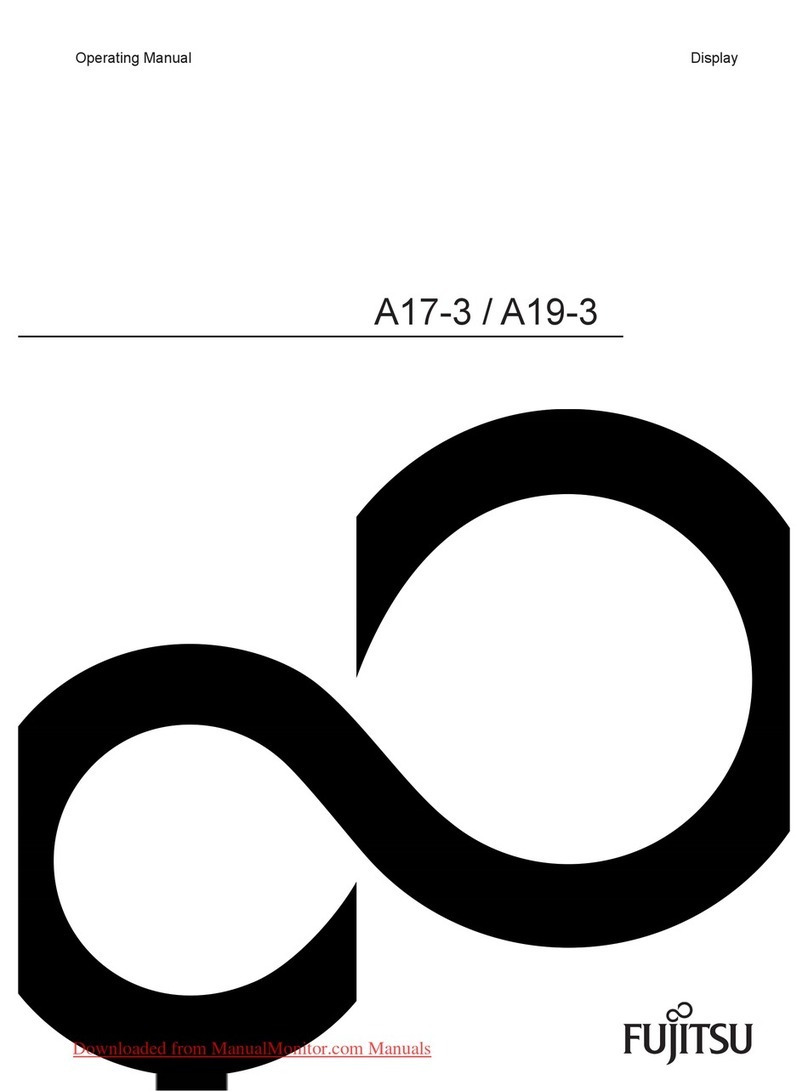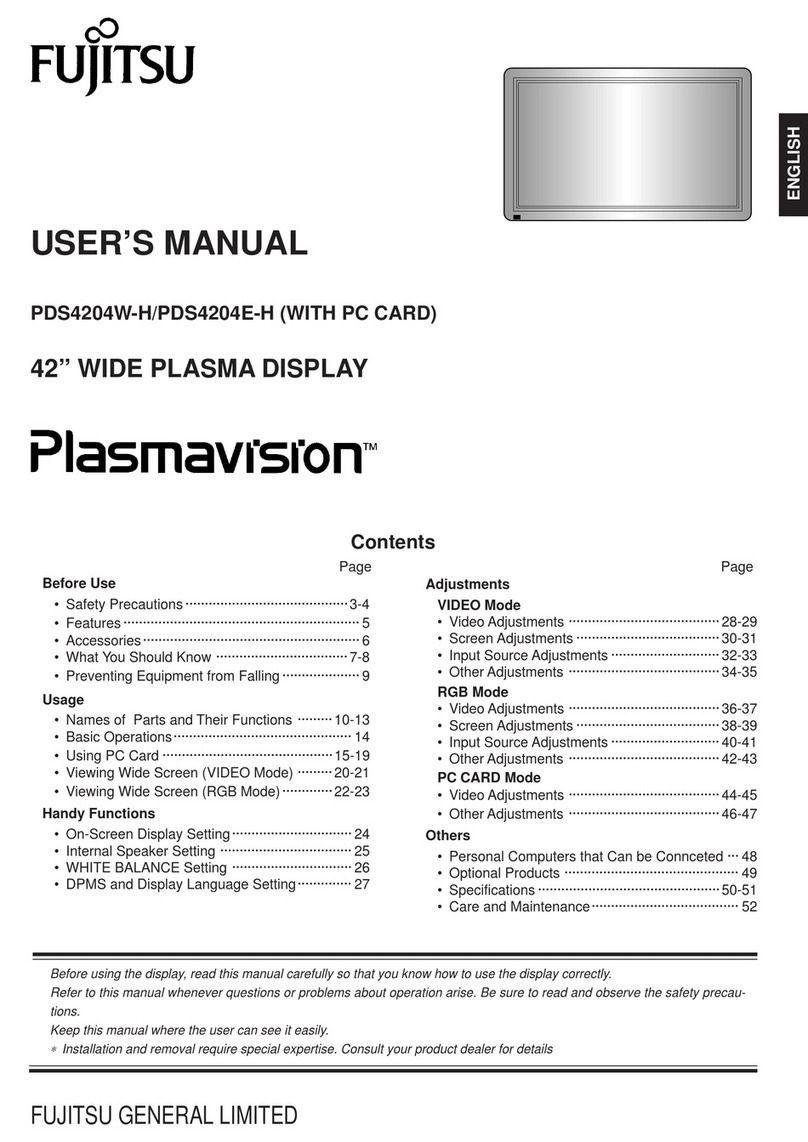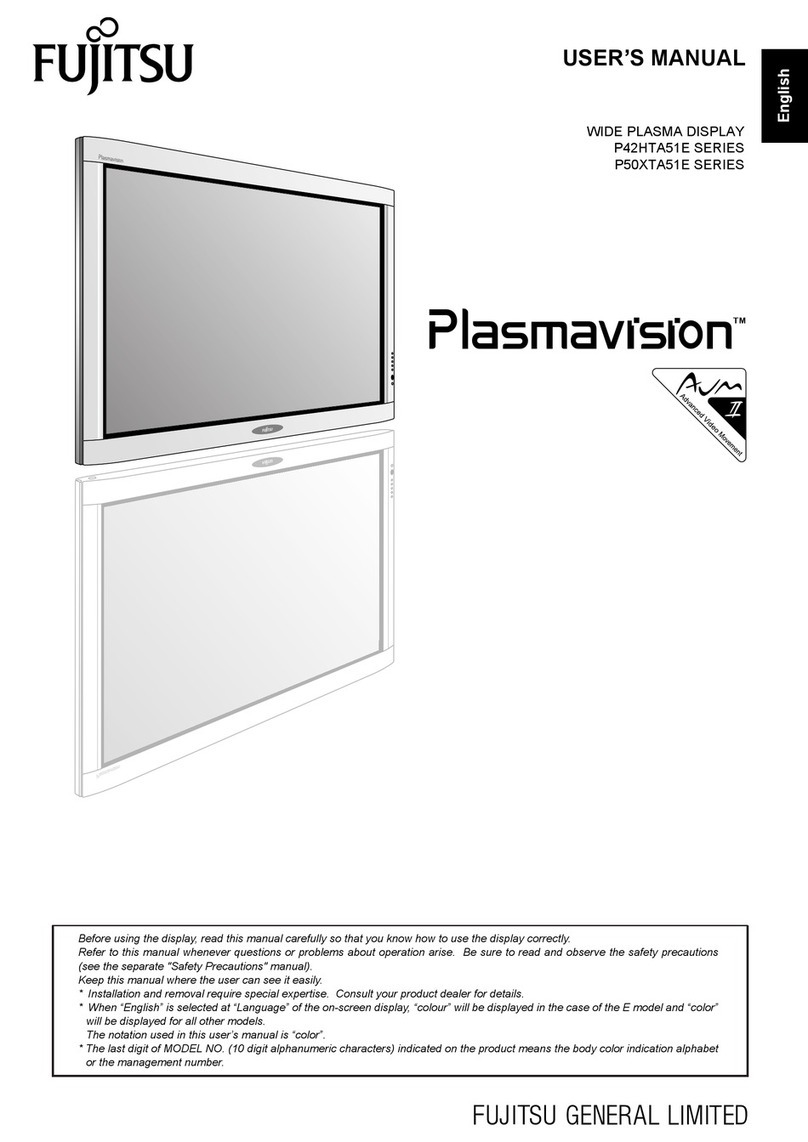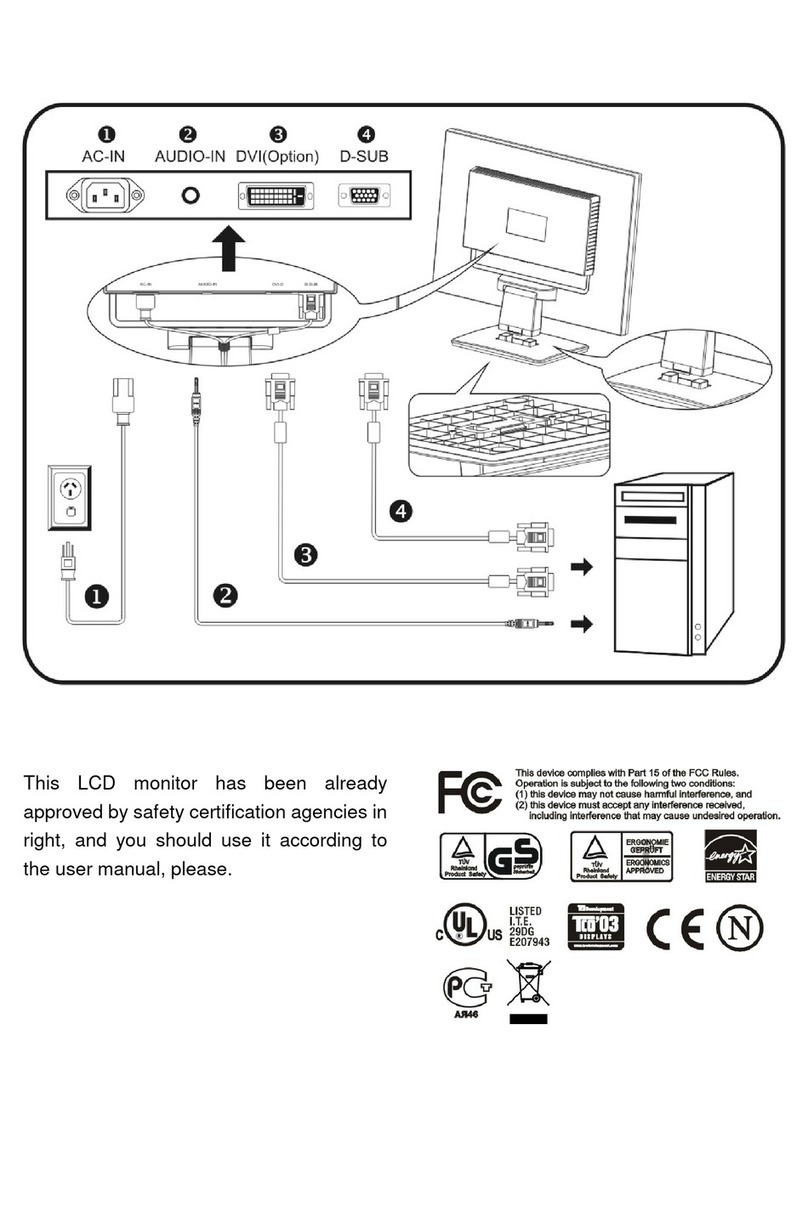Contents
Contents
YourLCDscreen... ..................................................................... 5
Targetgroup ............................................................................ 5
Furtherinformation ...................................................................... 6
Notational conventions .................................................................. 6
Importantnotes ........................................................................ 7
Safetyinstructions ...................................................................... 7
Powercable ............................................................................ 8
Transporting the device .................................................................. 8
Cleaningthedevice ..................................................................... 8
CEmarking ............................................................................ 9
EnergyStar ............................................................................ 9
Disposal and recycling .................................................................. 10
Gettingstarted ......................................................................... 11
Unpacking and checking the delivery . . ................................................... 11
Settingupthedevice .................................................................... 11
Setting up an ergonomic video workstation ............................................ 12
Mounting the monitor base . . . ....................................................... 14
Adjustingtheheight ................................................................. 14
Adjustingtheinclination .............................................................. 14
Adjustingtherotation ................................................................ 15
Adjustingportraitformat ............................................................. 15
Removingmonitorbase .............................................................. 15
Connecting the device . .............................................................. 16
Operation .............................................................................. 19
Switching thedeviceonandoff .......................................................... 19
Notes on powermanagement ............................................................ 20
Changing themonitorsettings ............................................................ 20
Changing the monitor settings with the buttons of the control panel . ..................... 21
Changing themonitorsettings usingtheOSDmenu .................................... 24
Notesonergonomiccolouradjustment ................................................ 29
Troubleshooting ....................................................................... 30
Explanatory information about standard ISO 9241-307 . . . . . ............................. 32
Technical specification ................................................................. 33
VESA-DDC-compatibleVGAinterface .................................................... 34
Preset operating modes . . . . . . ........................................................... 34
Most frequent operating modes ....................................................... 34
SUB D port ............................................................................. 35
DVI-D port .............................................................................. 36
DisplayPortsocket ...................................................................... 37
Fujitsu Technology Solutions 3
Downloaded from ManualMonitor.com Manuals