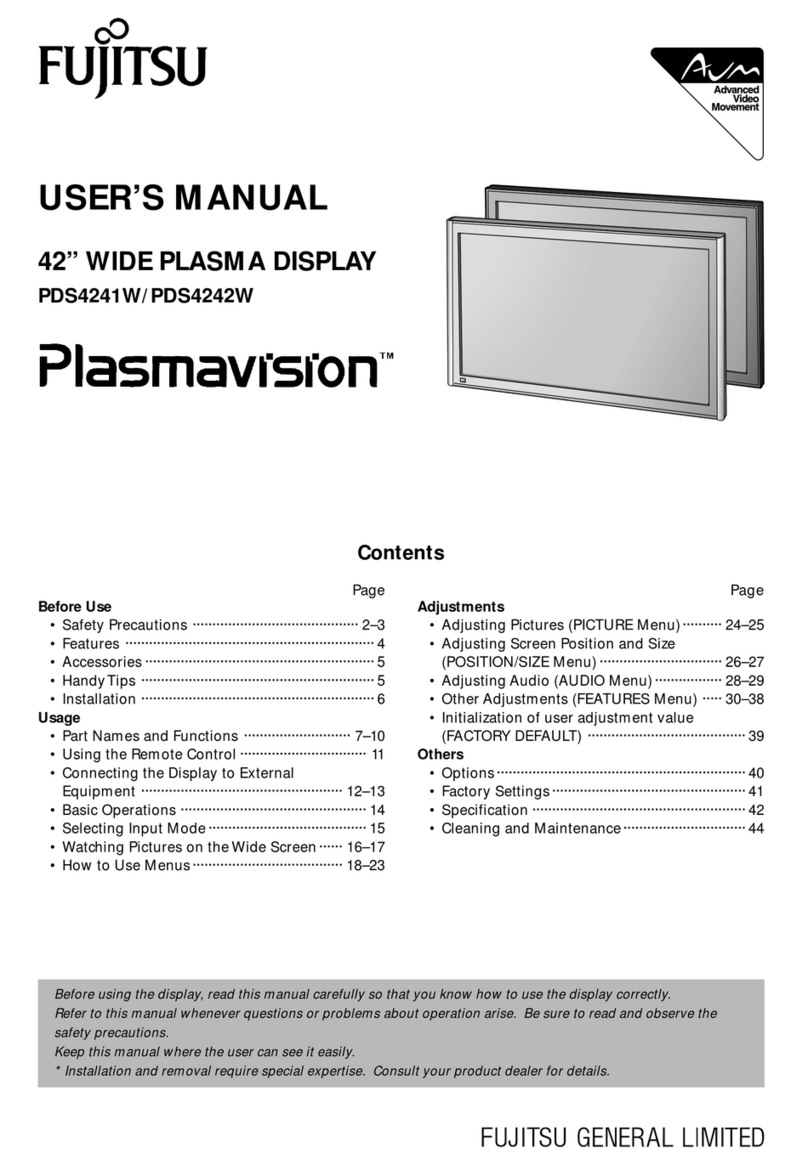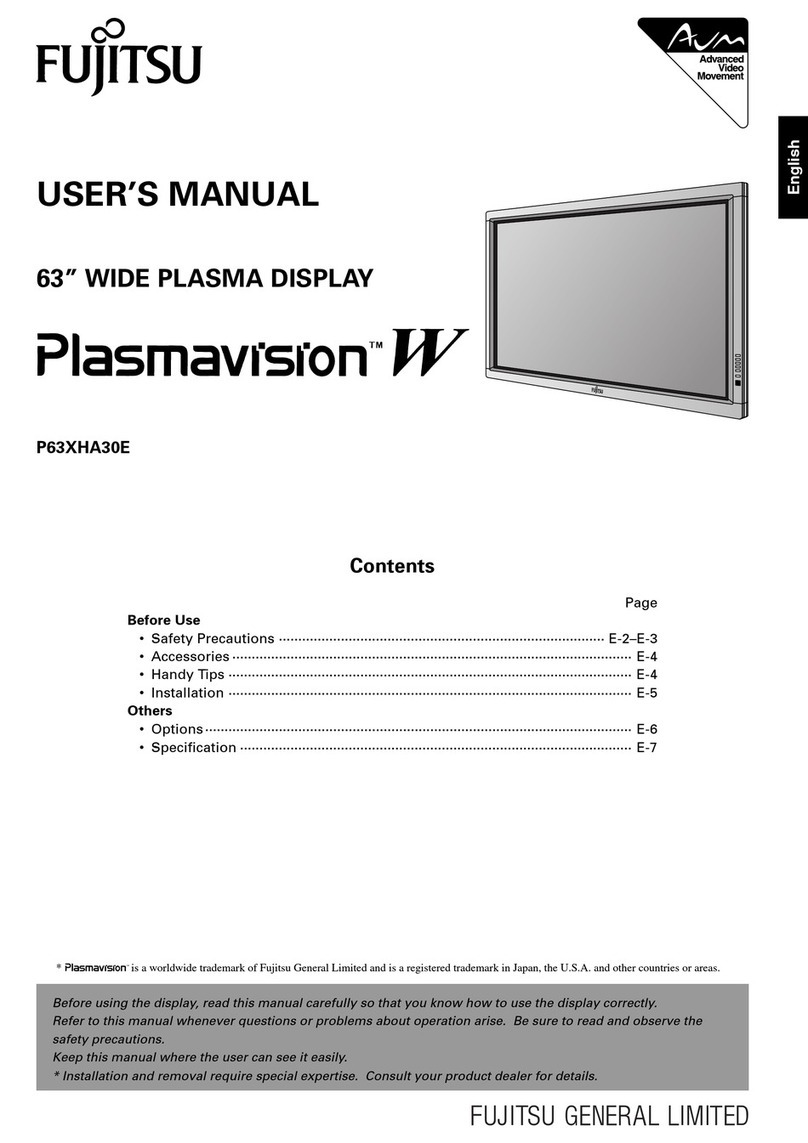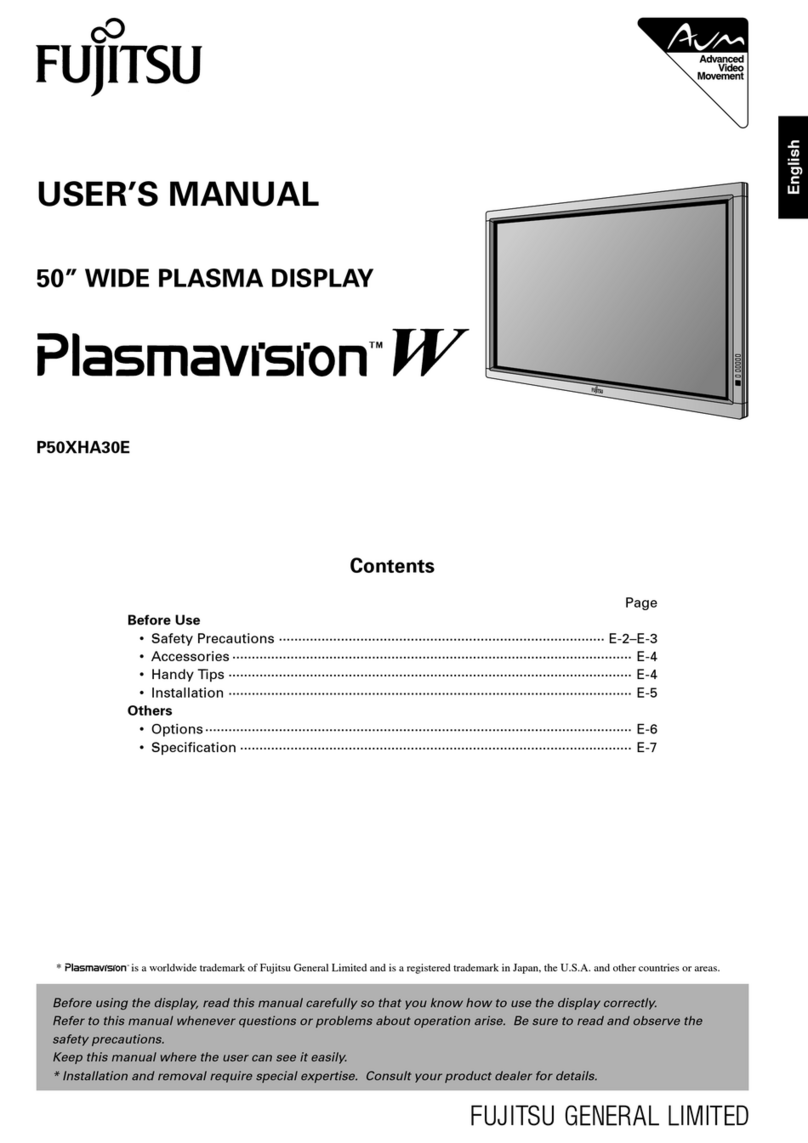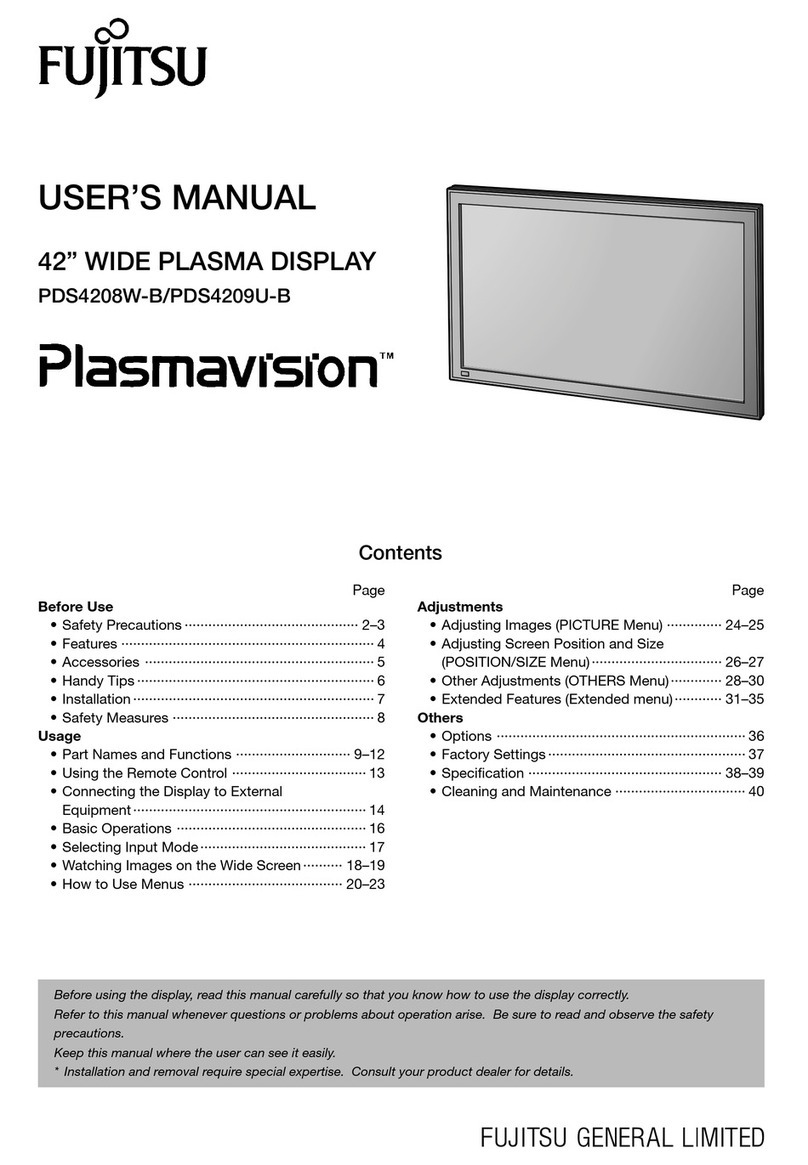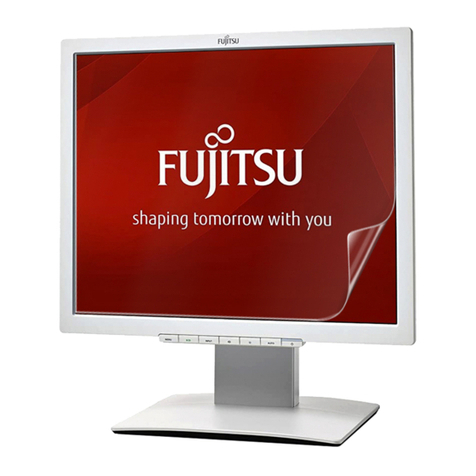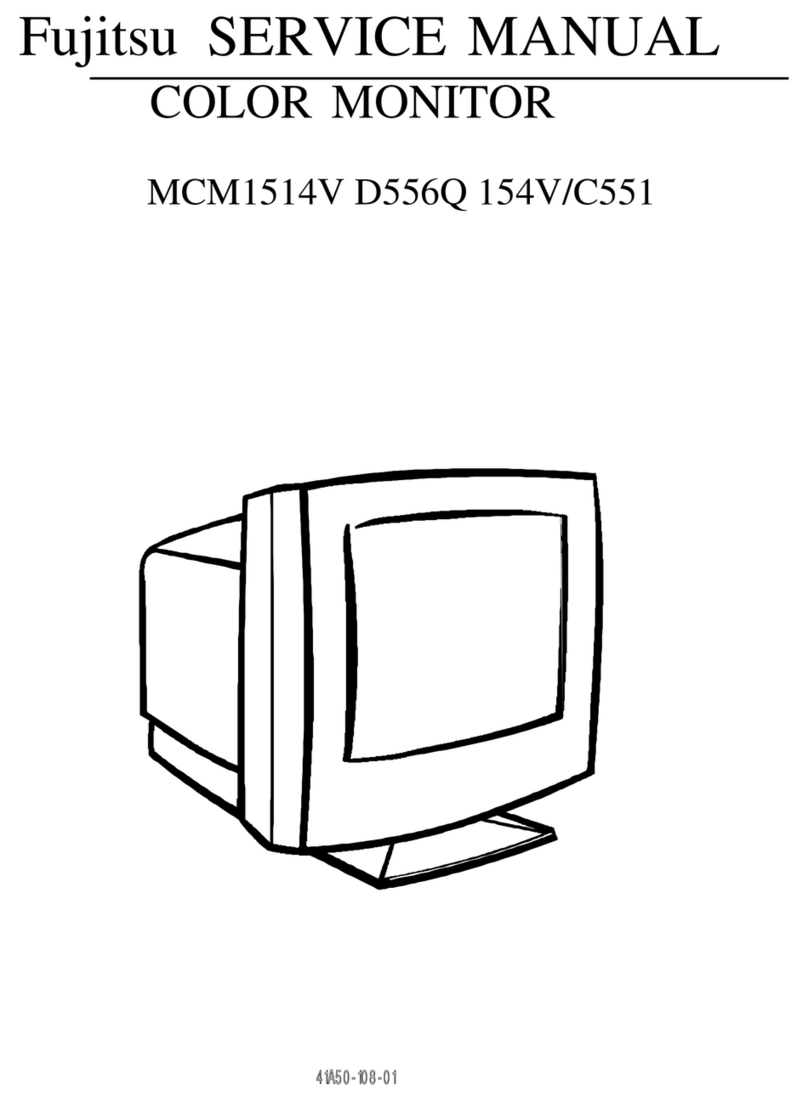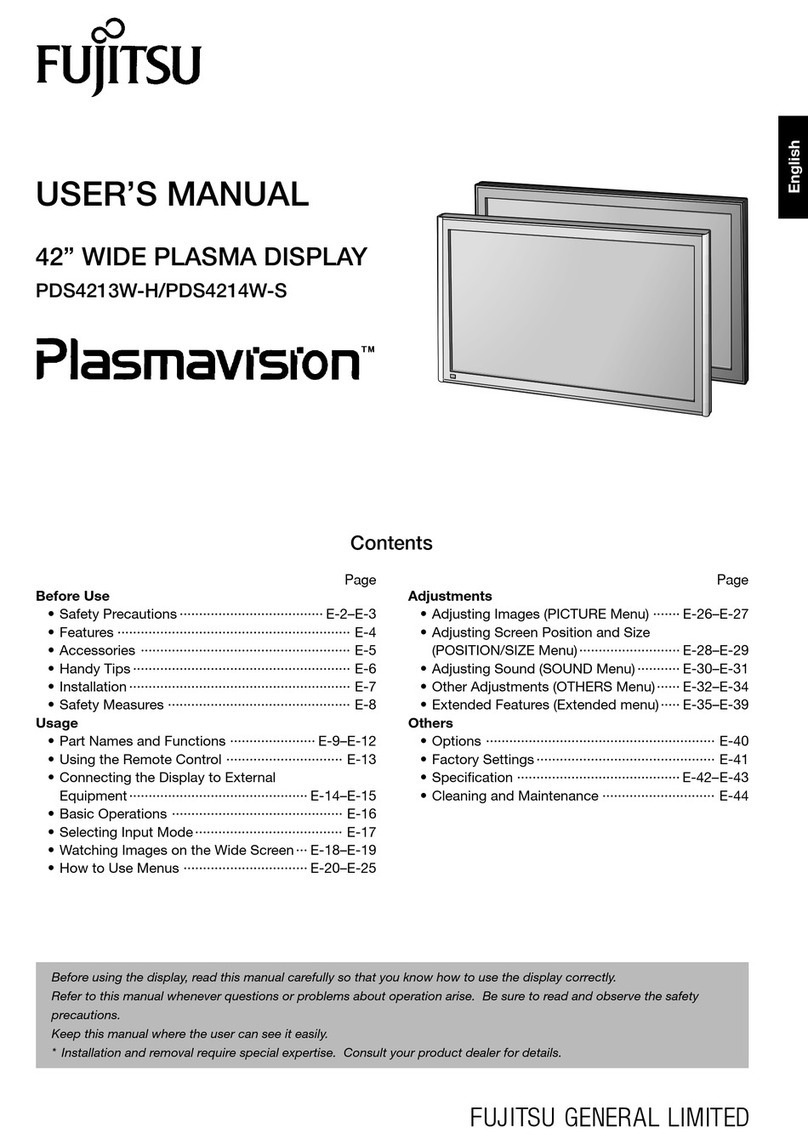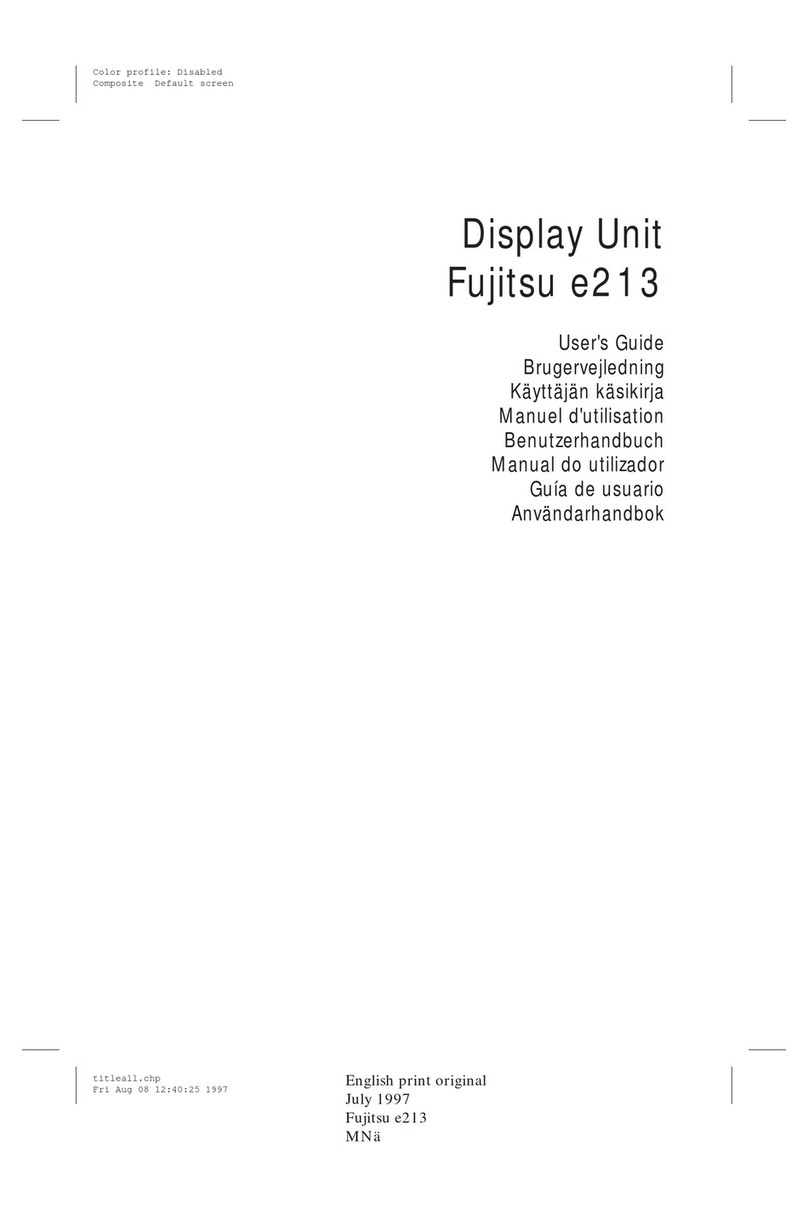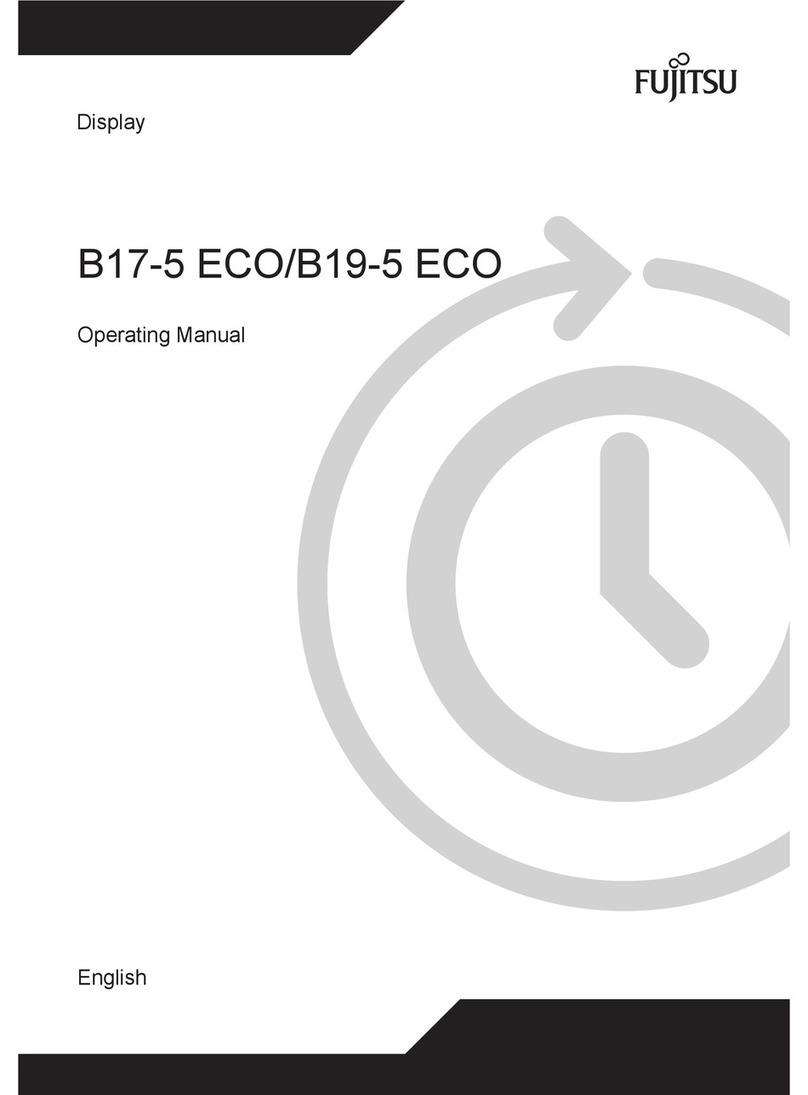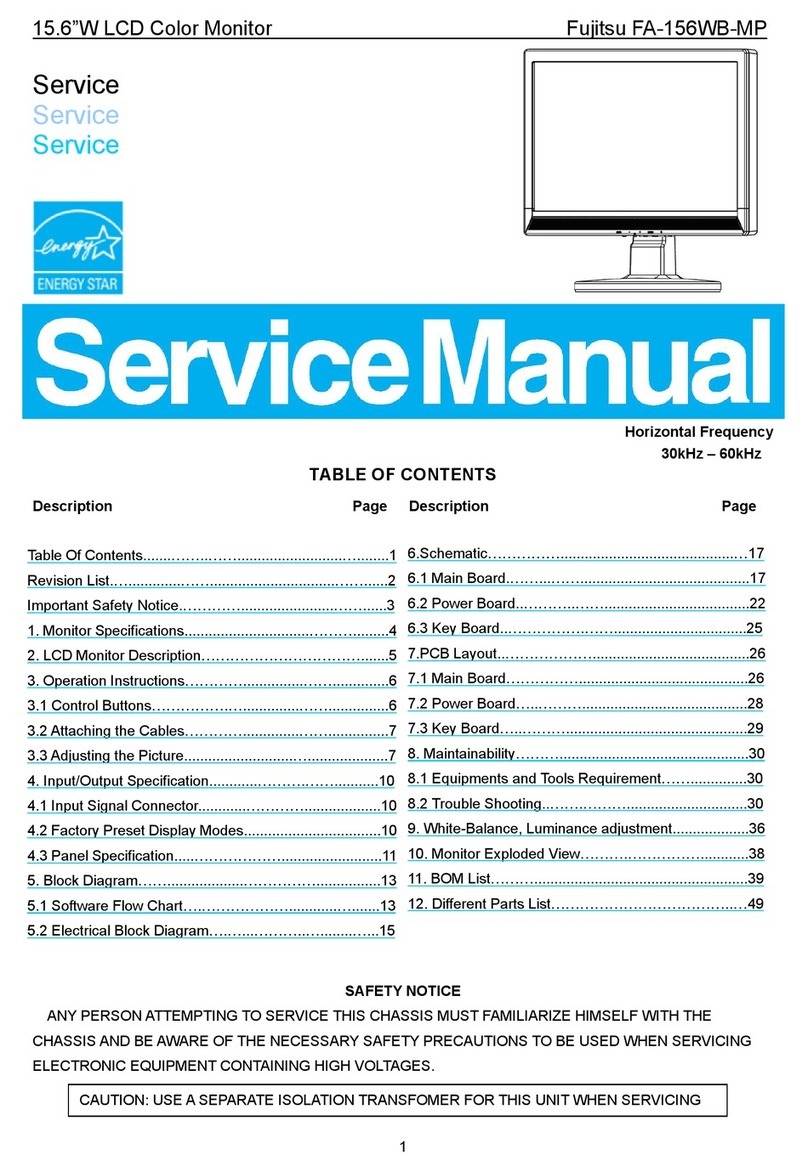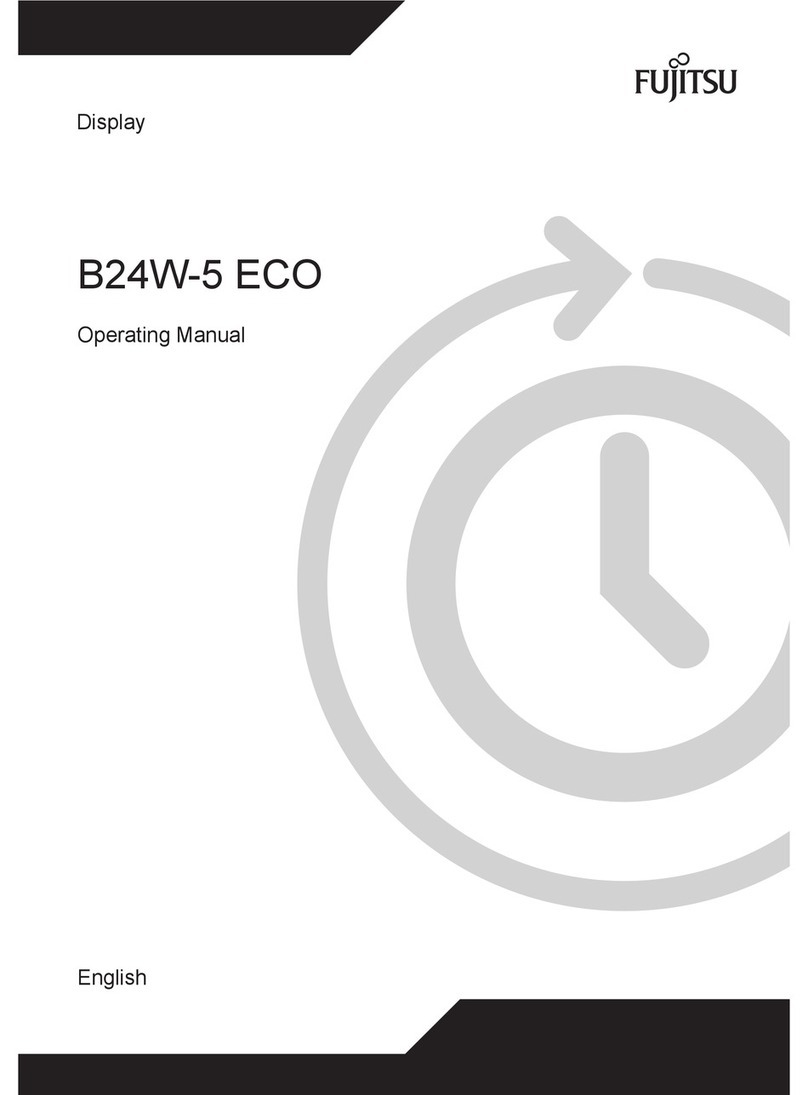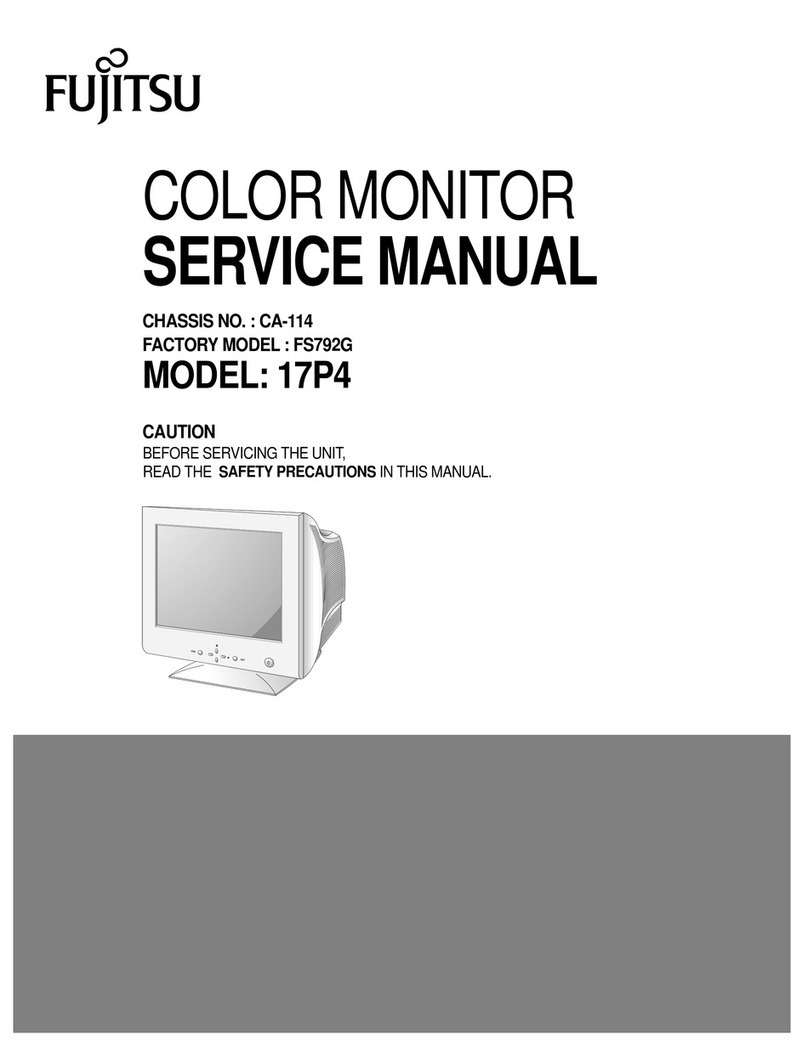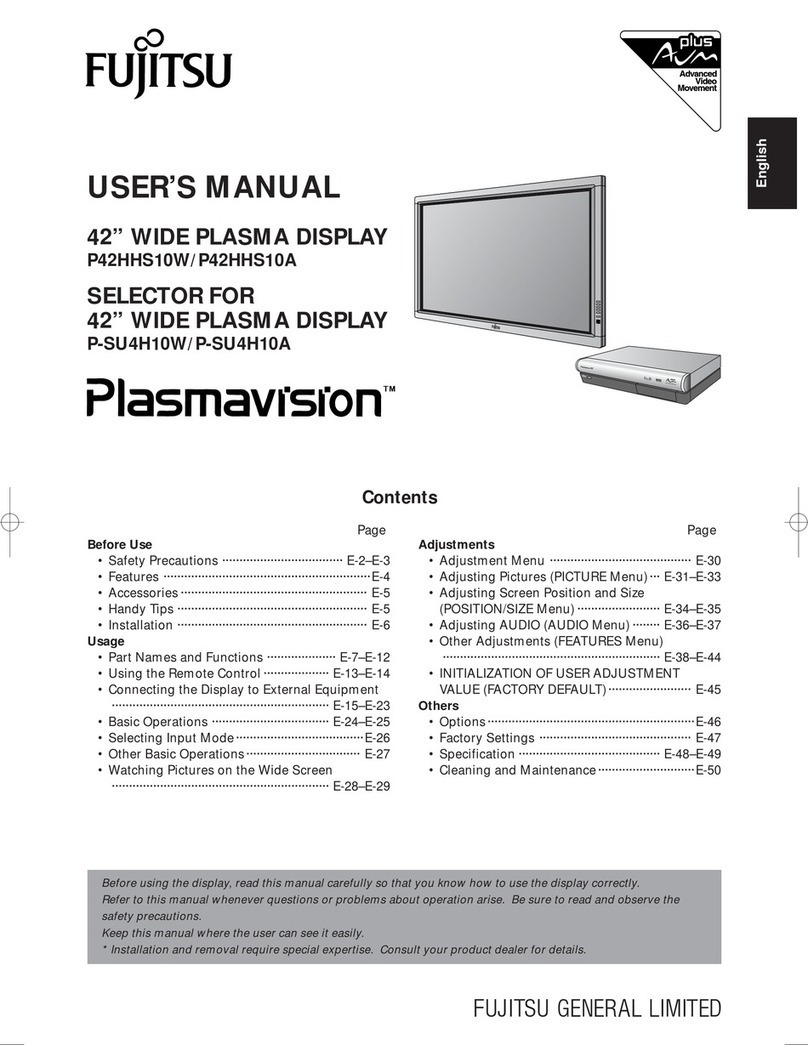Contents
Contents
YourFUTRO... ......................................................................... 5
Targetgroup ............................................................................ 5
Notational conventions .................................................................. 6
Importantnotes ........................................................................ 7
Safetyinstructions ...................................................................... 7
Powercable ............................................................................ 8
Transporting the device .................................................................. 8
Cleaning the device ..................................................................... 8
CEmarking ............................................................................ 9
Disposal and recycling .................................................................. 9
GPLDeclarations ....................................................................... 9
Getting started ......................................................................... 10
Unpacking and checking the delivery . . ................................................... 10
Setting up the device .................................................................... 11
Setting up an ergonomic video workstation ............................................ 11
Adjustingtheinclination .............................................................. 13
Assembling the monitorbase ......................................................... 13
Connecting cables to the FUTRO . ....................................................... 14
Operation .............................................................................. 15
Switching the deviceonandoff .......................................................... 15
OSD menu settings ..................................................................... 16
Make basic settings ................................................................. 16
Making a selection .................................................................. 16
Make changes ...................................................................... 16
OSD structure ...................................................................... 17
Noteson ergonomiccolouradjustment ................................................ 19
Monitor troubleshooting ............................................................... 20
Explanatory information about standard ISO 9241-307 . . . . . ............................. 21
vSpace softwareinstallation ........................................................... 22
Firmware Update ....................................................................... 24
UpdatingthevSapceSoftware ........................................................... 25
Uninstallation ........................................................................... 25
Client AccessLicense(CAL)Installation .................................................. 25
MultimediaCodecand PlayerSetup ...................................................... 26
FUTRO DC20-1MultimediaAcceleration .................................................. 26
Network connection . . . .................................................................. 27
Using the FUTRODC20-1 .............................................................. 29
The "Server Selection" window ........................................................... 29
The "Device Setup" window . . . ....................................................... 31
Device setup - The "Connection Settings" tab . . ........................................ 32
Device setup - The "Manage Groups" tab . ............................................ 33
Connection group – Auto Failover . ................................................... 34
The "Login Settings" window . . ....................................................... 35
Devicesetup- The "Network"tab ..................................................... 36
Devicesetup- The "Password"tab ................................................... 37
Fujitsu Technology Solutions 3