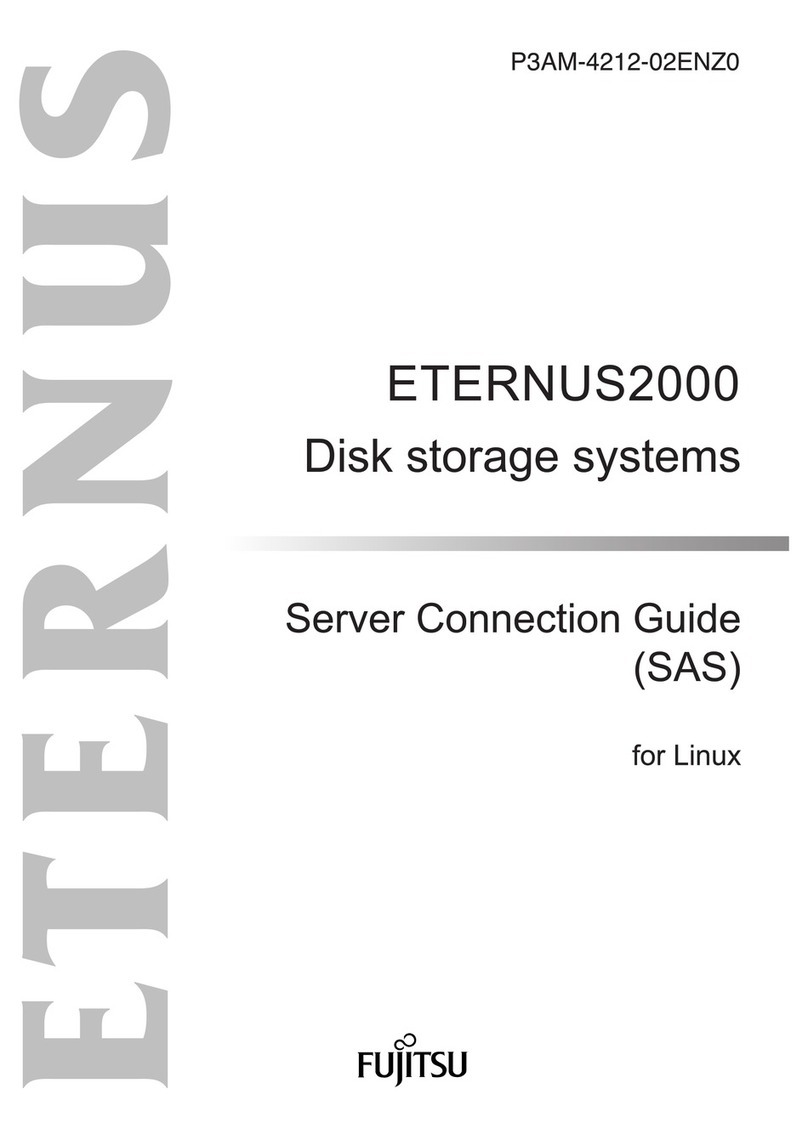Fujitsu Eternus DX80 S2 Manual
Other Fujitsu Network Storage Server manuals
Popular Network Storage Server manuals by other brands

HP
HP NetStorage 6000 user guide

Synology
Synology RackStation RS816 Hardware installation guide

D-Link
D-Link ShareCenter Pro DNS-1200-05 user manual

Avid Technology
Avid Technology VideoRAID ST Setup and user guide

Western Digital
Western Digital My Cloud Home Duo user manual

PrimeArray
PrimeArray 4xxx user guide