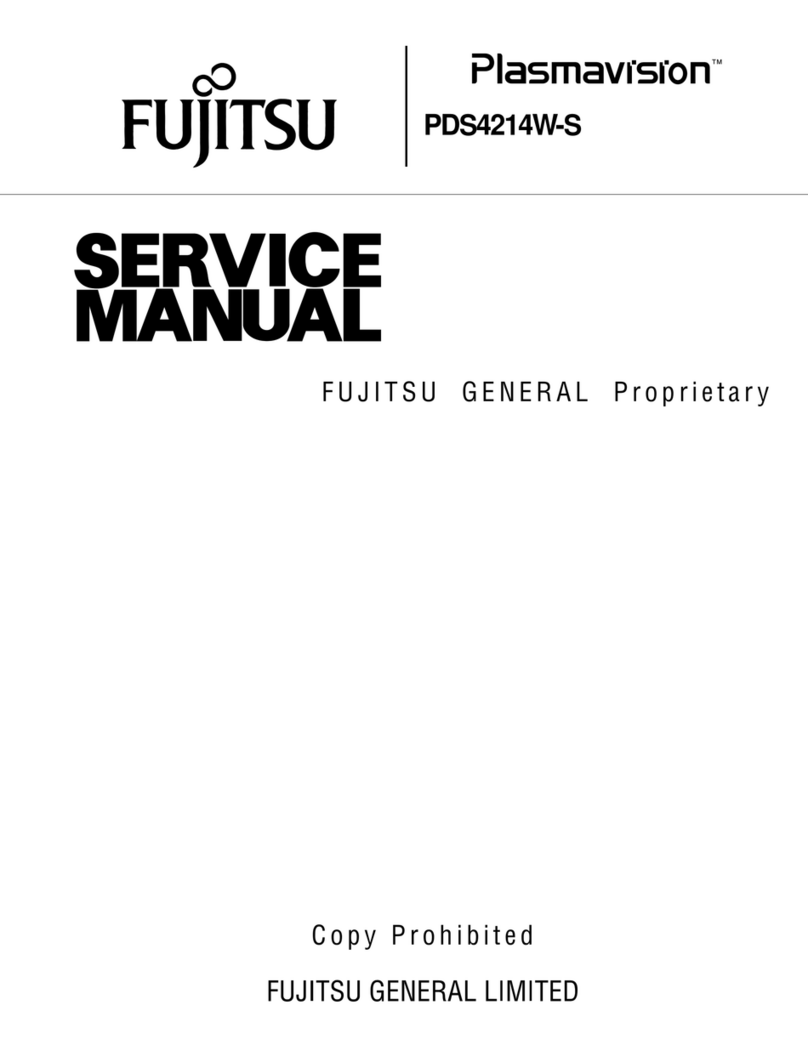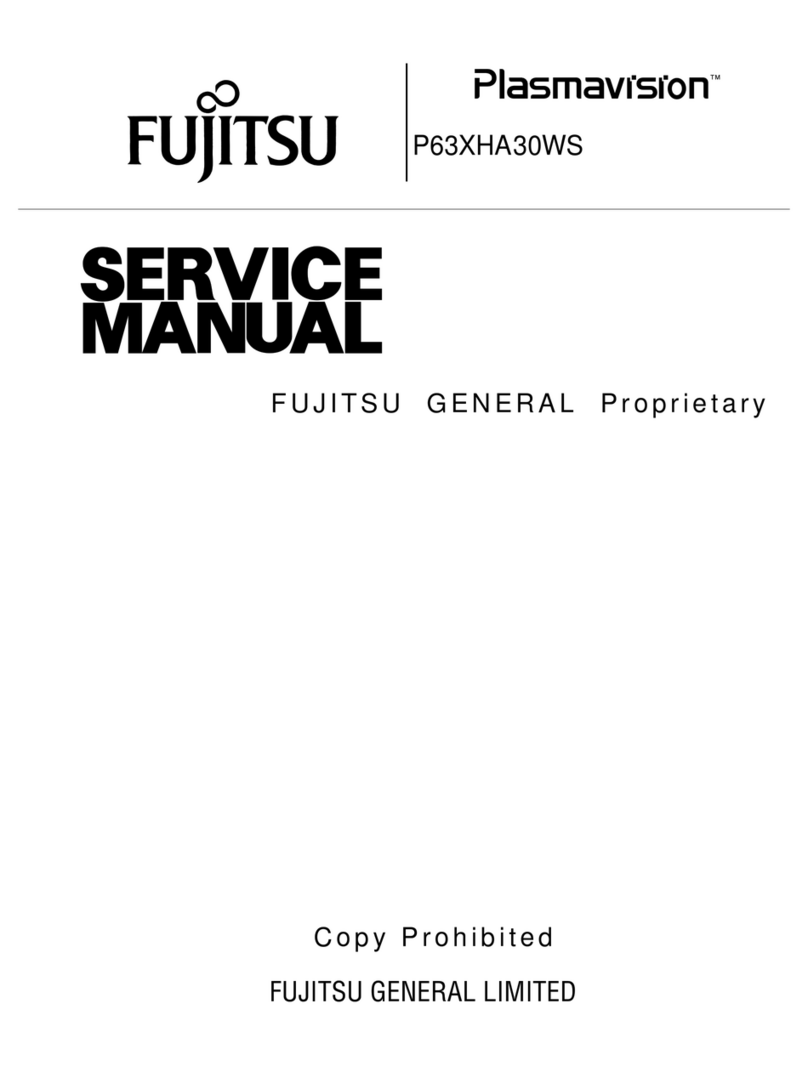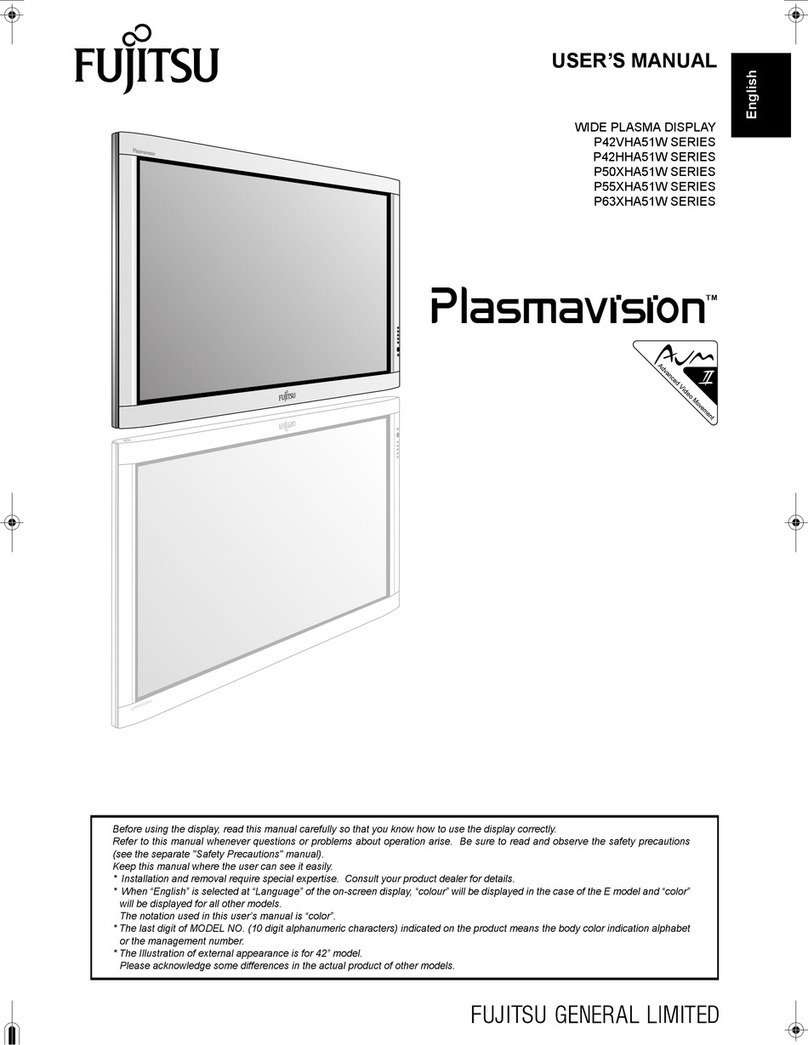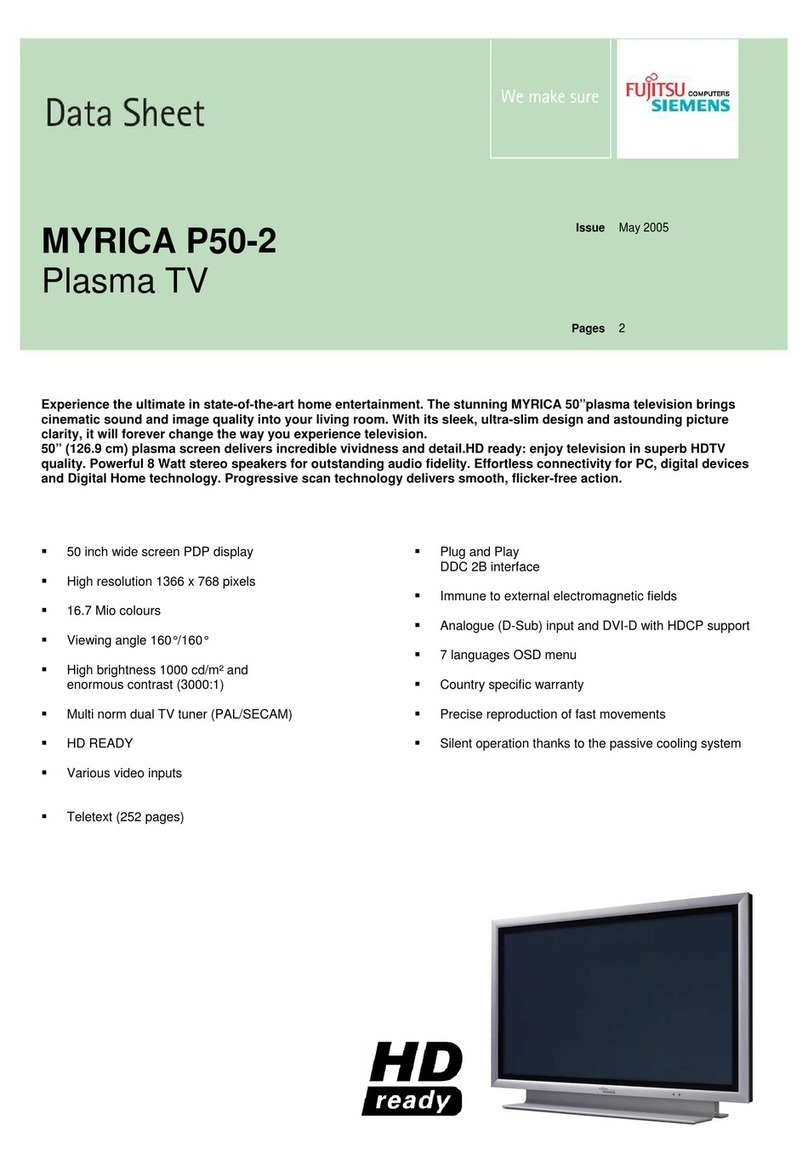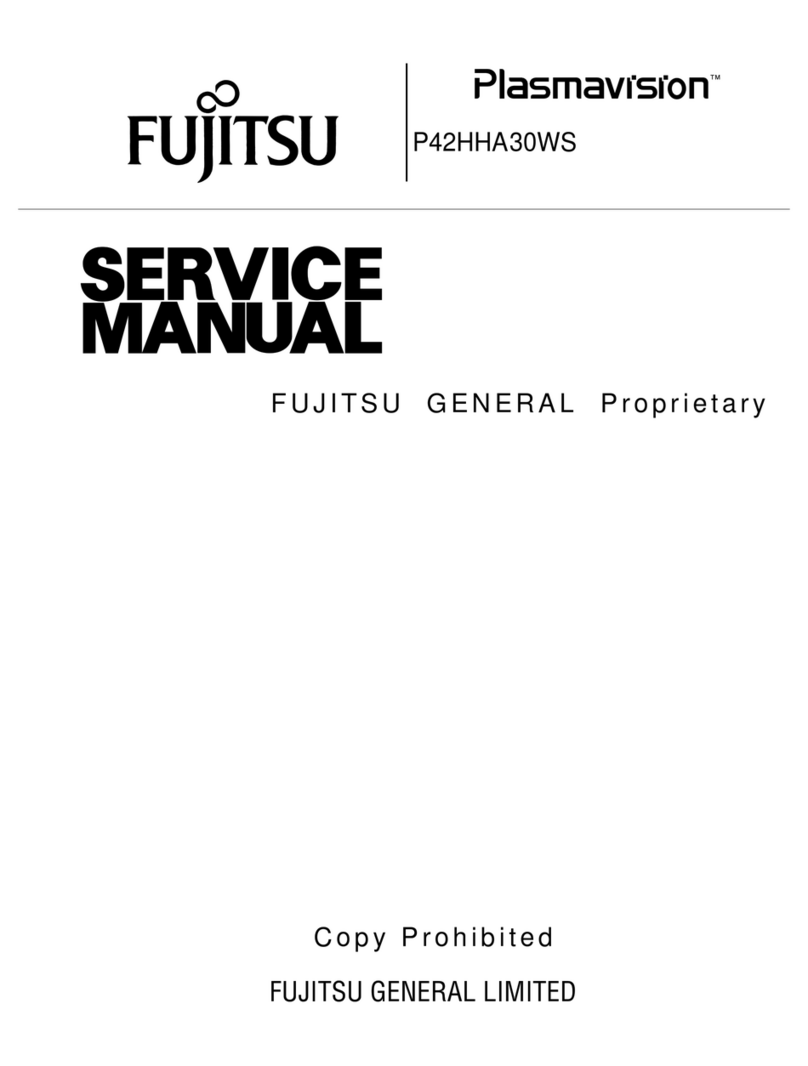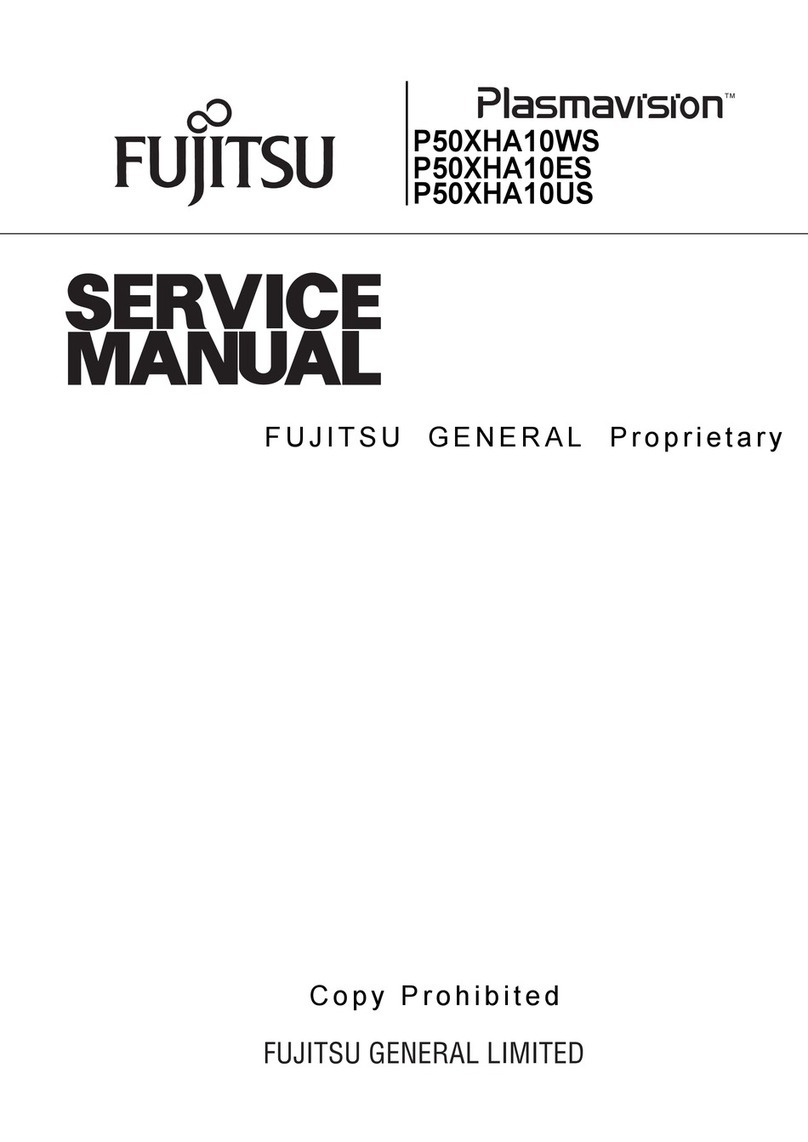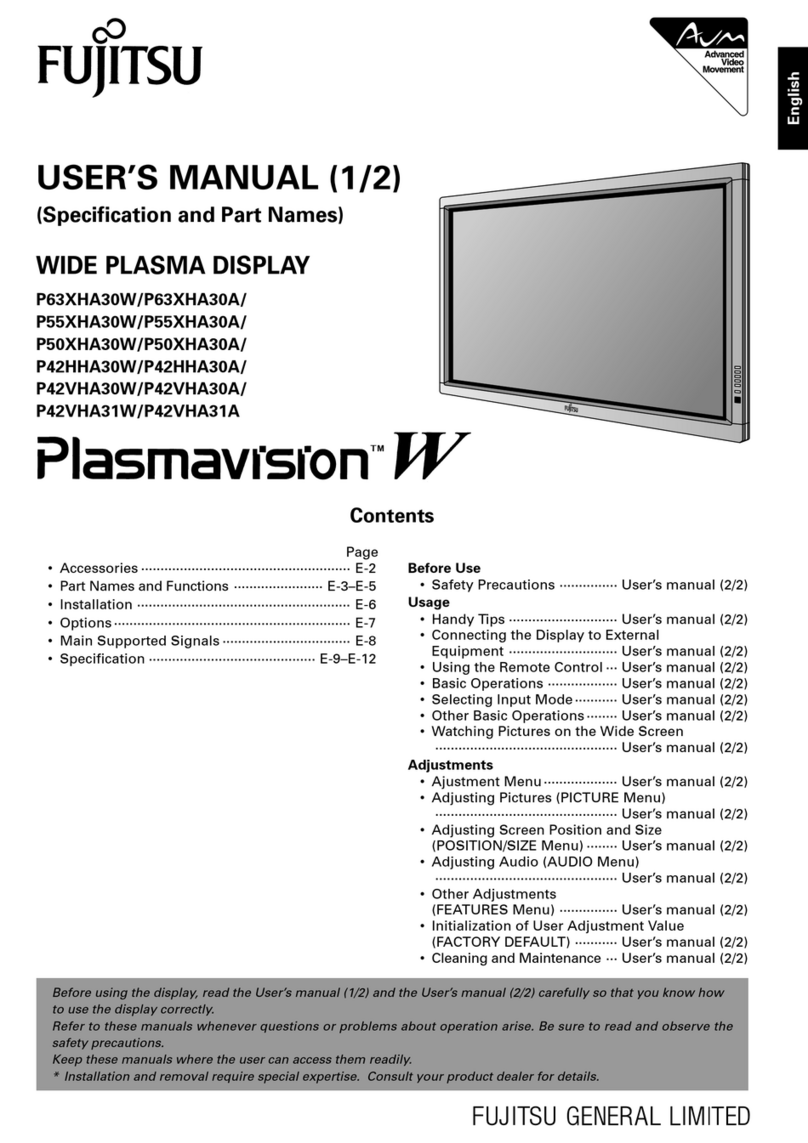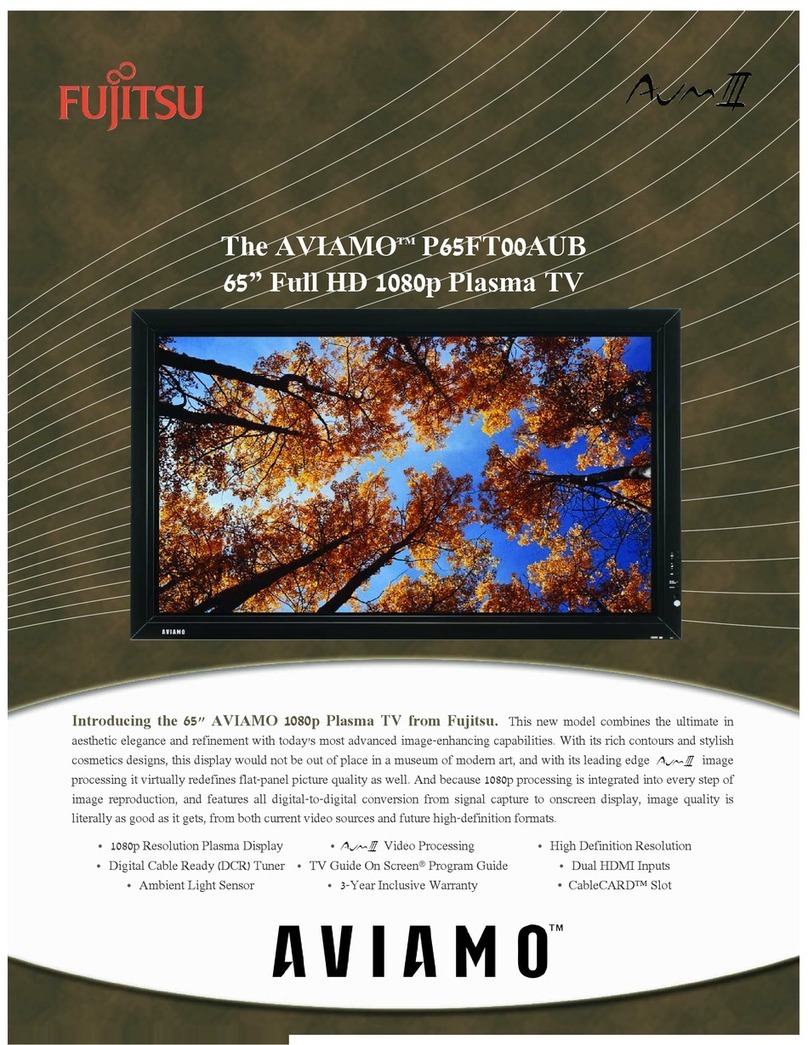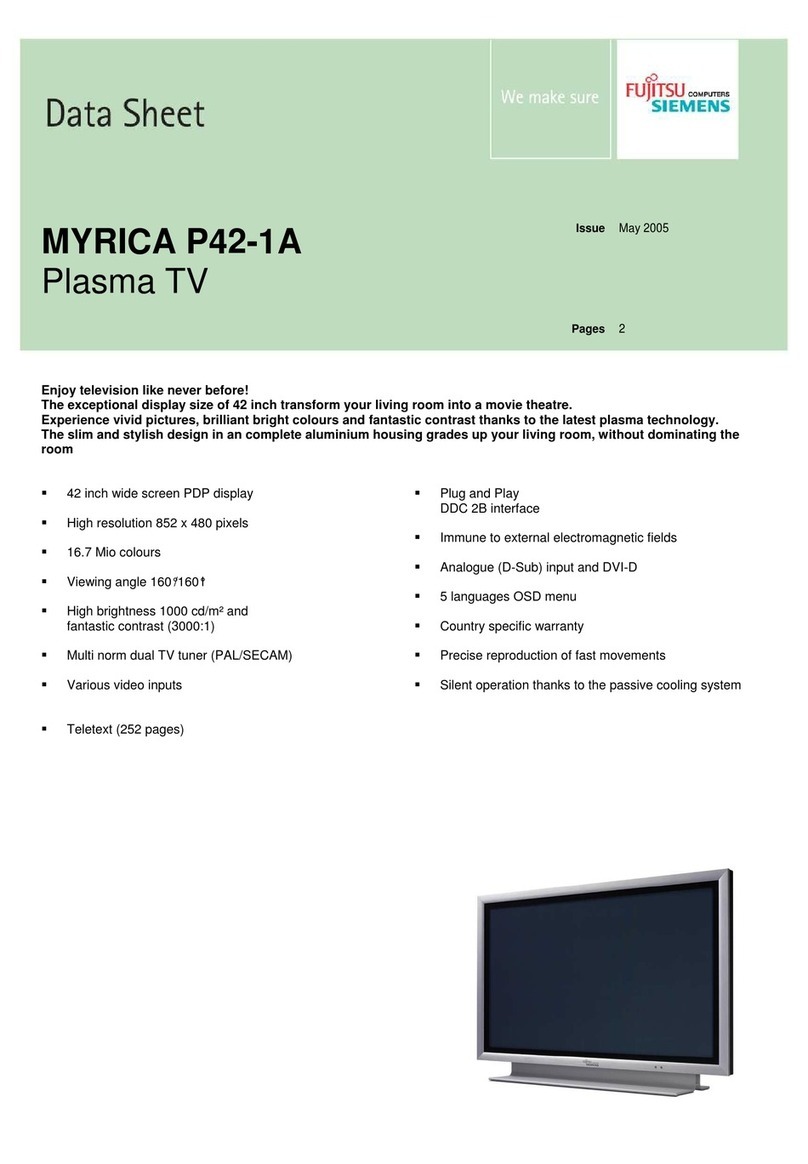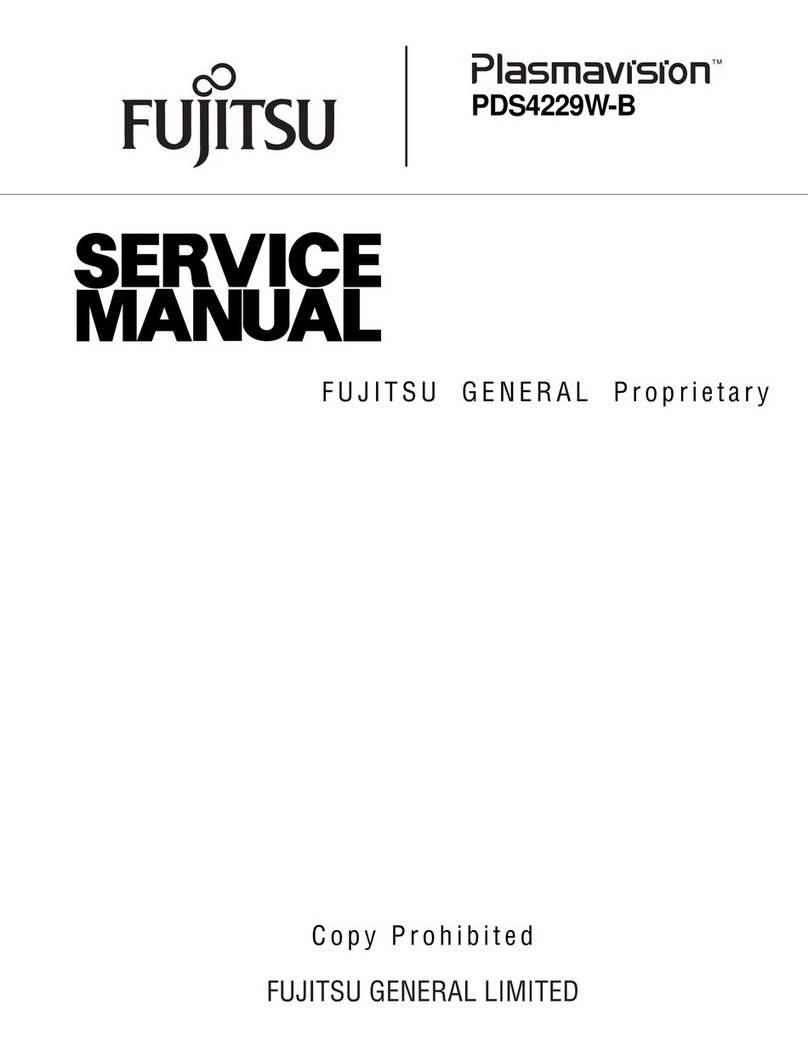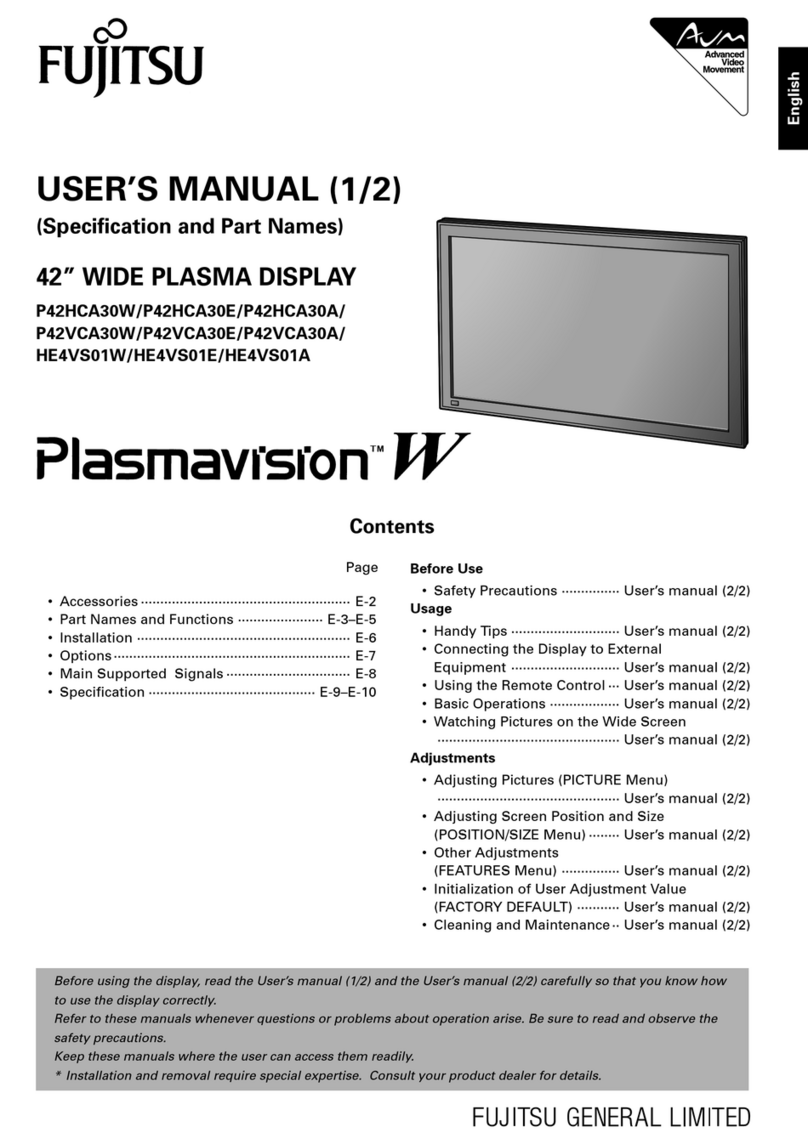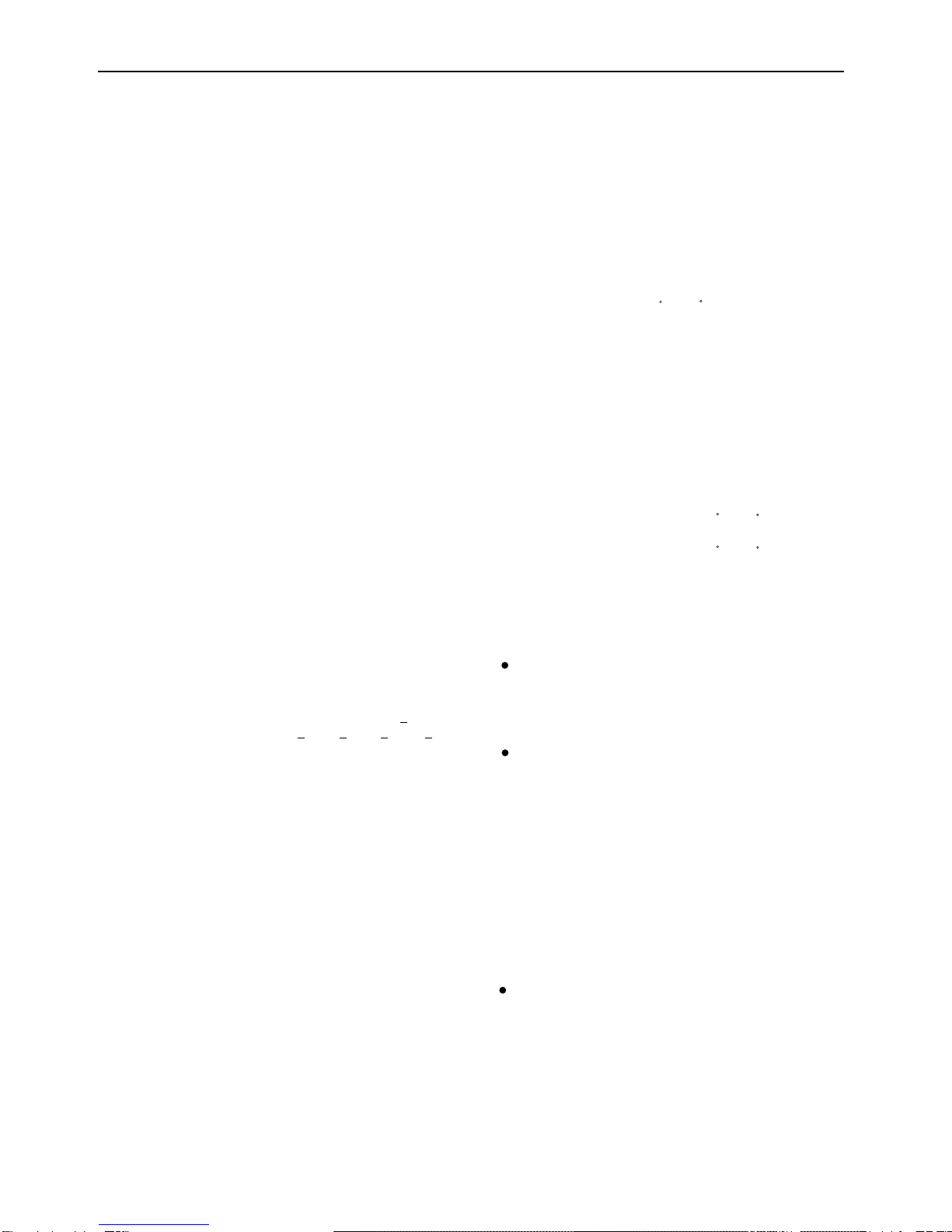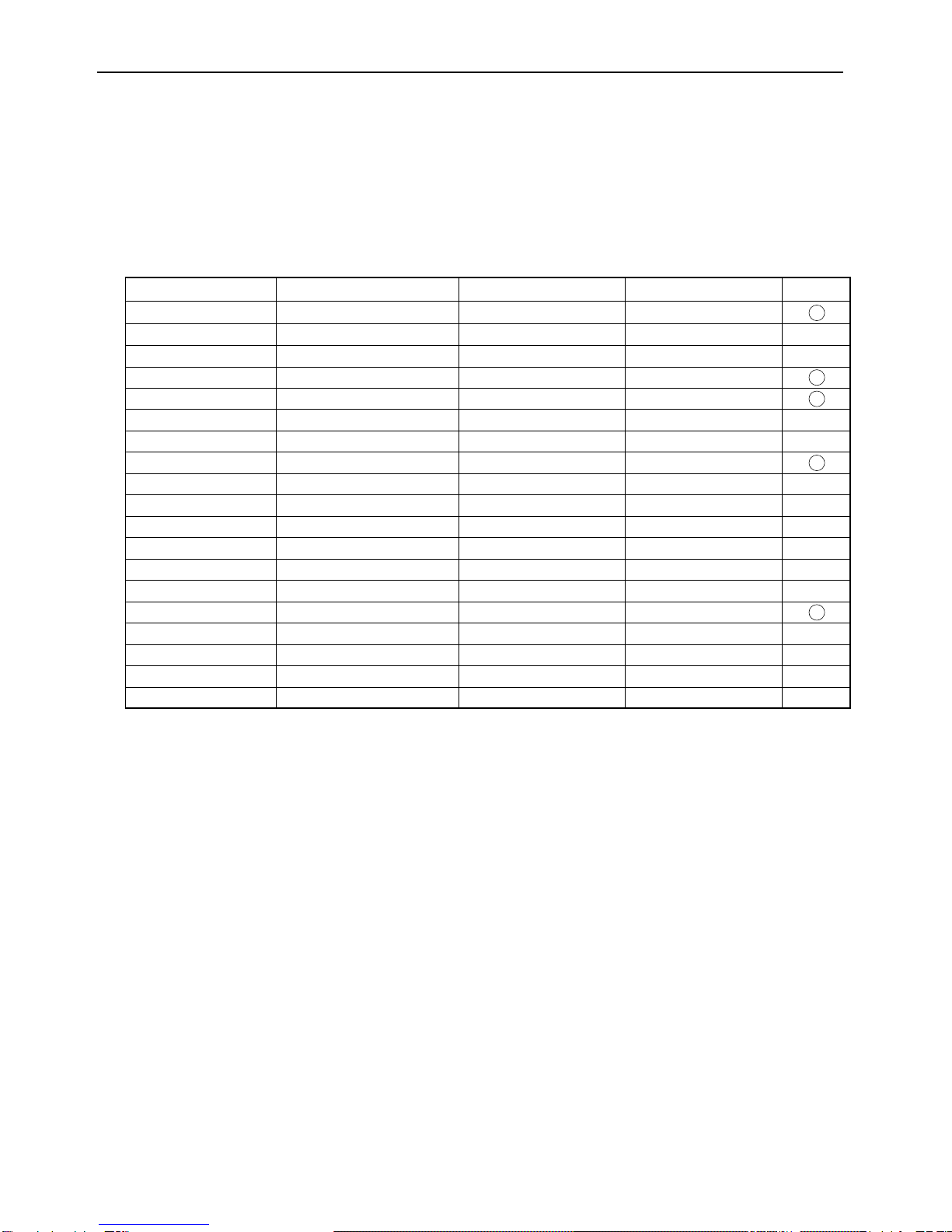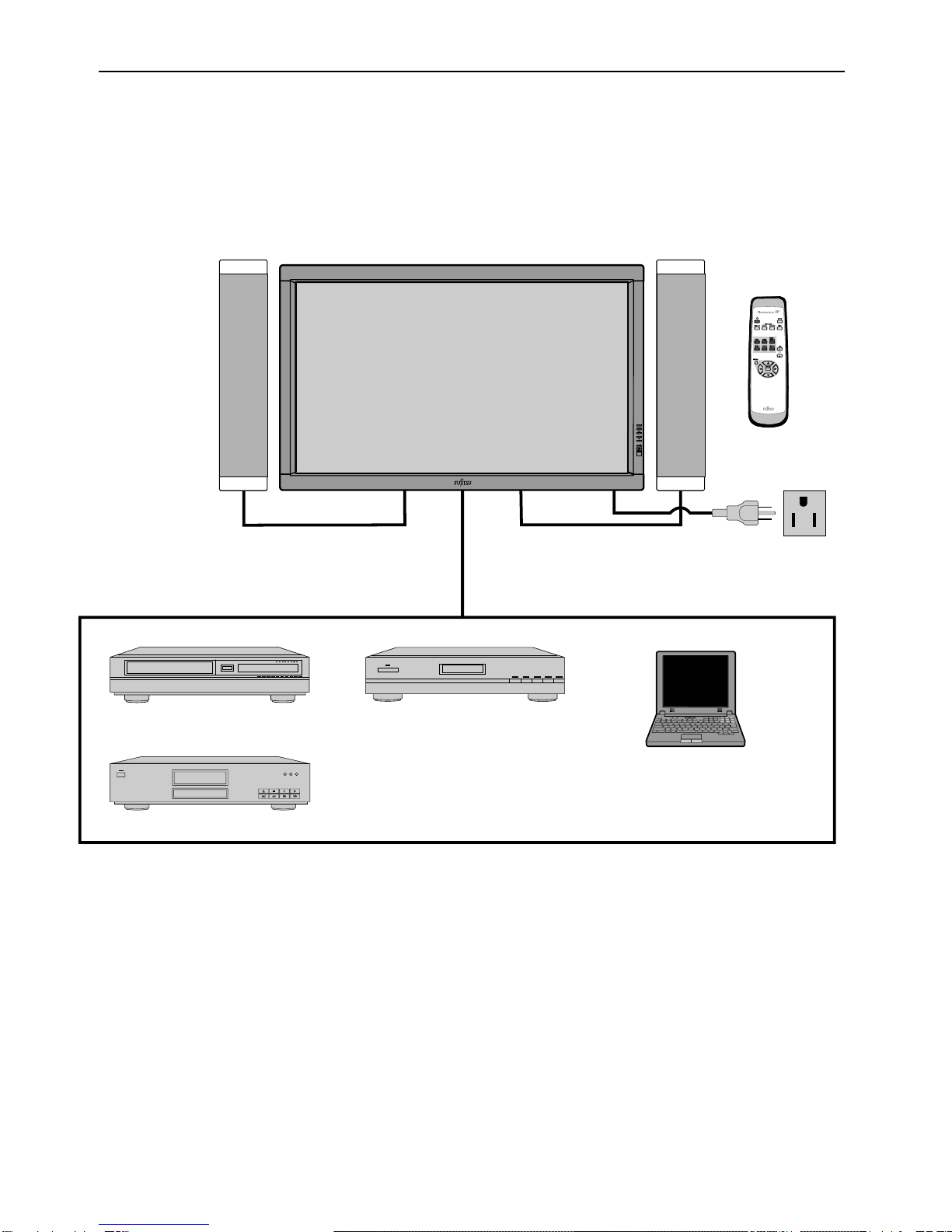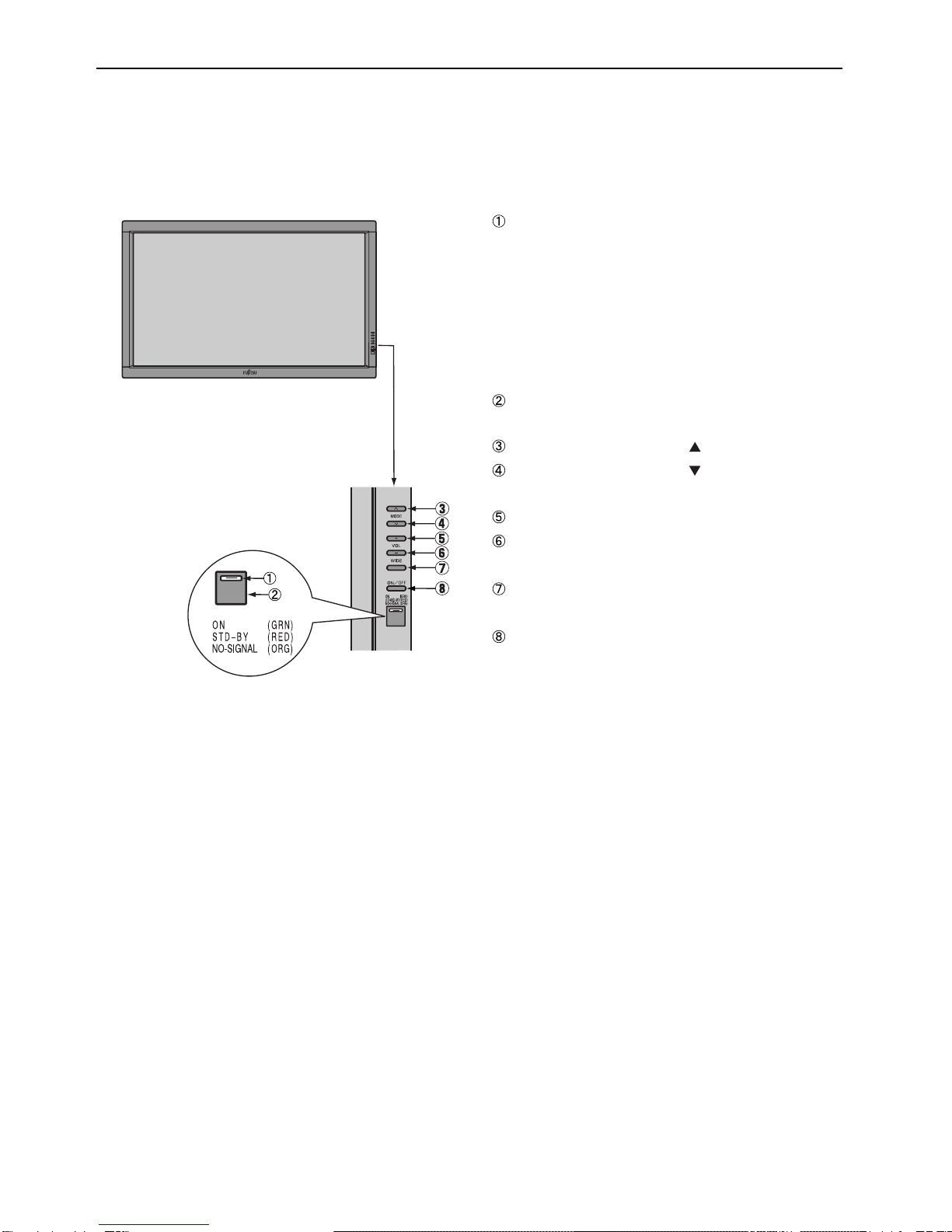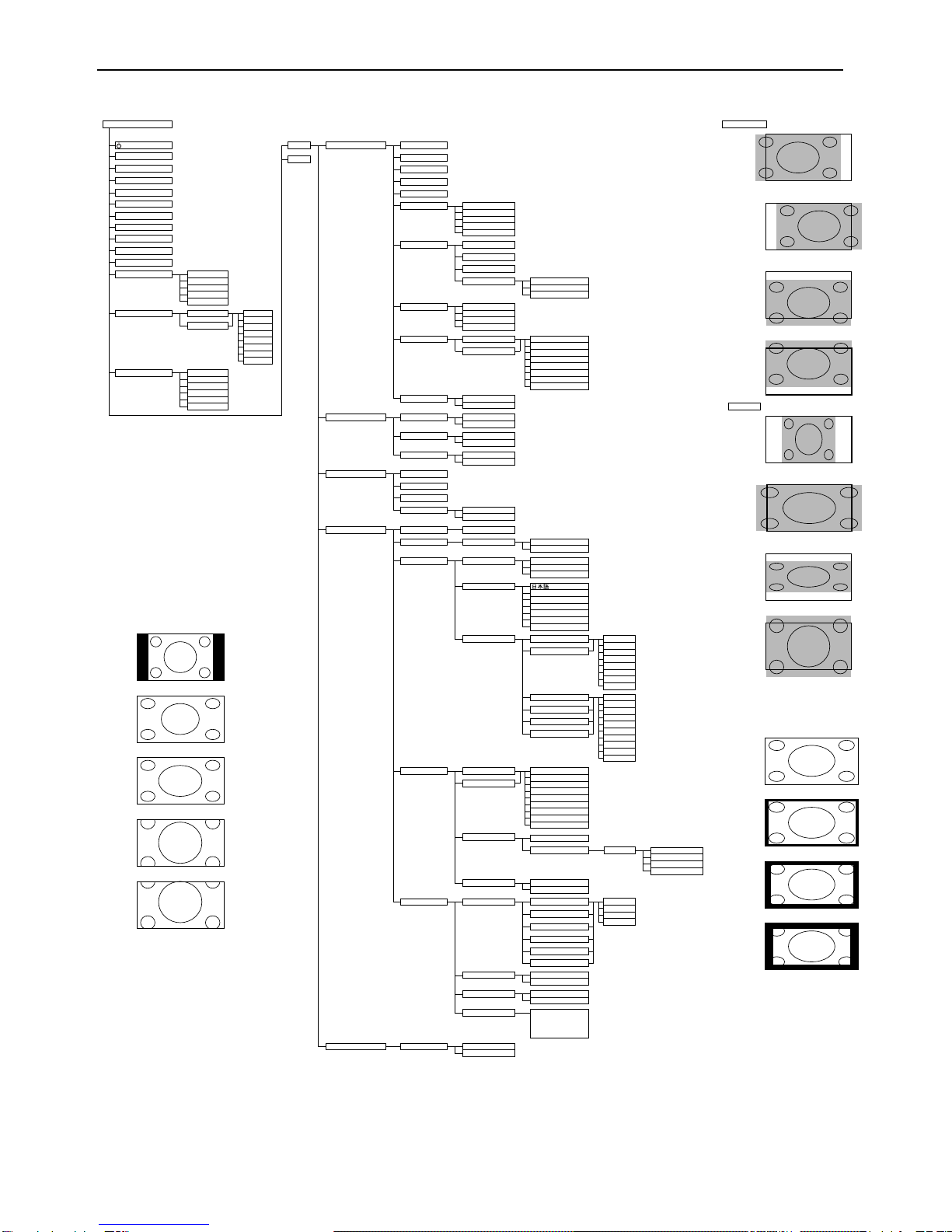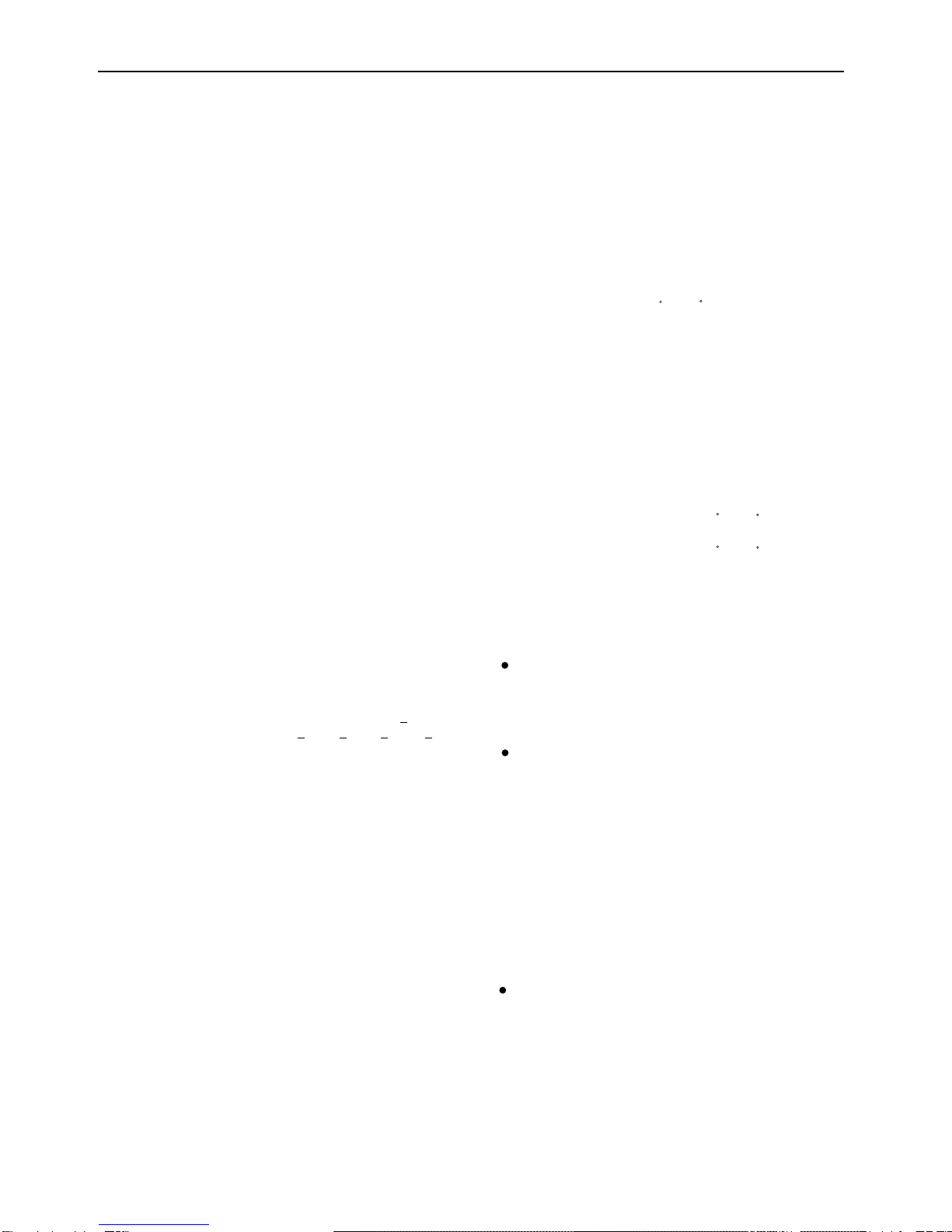
- 4 -
SPECIFICATIONS
Power requirement 120V, 50/60Hz (U Type)
220-240V, 50/60Hz (W, E Type)
Current drain 4.9A (U Type)
2.7A-2.2A (W, E Type)
Display panel
Screen size 110.6 (W) x 62.2 (H) [cm]
43.5 (W) x 24.5 (H) [inch]
Aspect ratio 16 : 9
Number of pixels 1,366 (H) x 768 (V) pixels
Pixel pitch 0.81mm x 0.81mm
Contrast ratio 3000 : 1
Luminance 600 cd/m2
Viewing angle Max. 160 degrees
Input Terminals
RS-232C D-sub 9 pin terminal
Color system
NTSC/PAL/SECAM/N-PAL/M-PAL
/4.43NTSC/PAL60
Display colors
16.7 million (256 each for R.G.B.)
Outer dimensions Width : 121.4cm (47.8 inch)
Height: 72.8cm (28.7 inch)
Depth : 9.8 cm ( 3.9 inch)
Net weight 45.0kg
Environment (Operating)
Temperature 0 to 40 C
Relative humidity 20 to 80%
Pressure 850 to 1,114 hPa
Accessories User's manual
Remote controller
Batteries (Type AA x 2)
Power cord
Big ferrite core (2)
Small ferrite core (2)
Options
Stand P-TT5000
P-WB5000Wall mounting unit
P-CT5000
0 to 15 mounting angle
Ceiling mounting unit
P-SP5000Speaker
P-ST5000Speaker stand
Standards
P50XHA10WS P50XHA10ES
P50XHA10US
AS
Safety : IEC60065
EMC : AS/NZS 3548 AS/NZS 3548
CE
Safety: EN60065
UL,CSA
Safety:
UL6500
C-UL
EMC: FCC Part15 Class A
ICES-003 Class A
UL6500
C-UL
FCC Part15 Class B
ICES-003 Class B
EMC : EN55022 1998
Class A
EN61000-3-2 1995
EN61000-3-3 1995
EN55024 1998
EN61000-4-2 1995
EN61000-4-3 1996
EN61000-4-4 1995
EN61000-4-5 1995
EN61000-4-6 1996
EN61000-4-8 1993
EN61000-4-11 1994
EN60065
EN55022 1998
Class B
EN61000-3-2 1995
EN61000-3-3 1995
EN55024 1998
EN61000-4-2 1995
EN61000-4-3 1996
EN61000-4-4 1995
EN61000-4-5 1995
EN61000-4-6 1996
EN61000-4-8 1993
EN61000-4-11 1994
0 to 15 mounting angle
Video input
(E model:option)
(E model:option)
RCA terminal
1.0VP-P /75Ω
Video input
Video
(only E model:option)
(only E model)
SCART terminal
1.0VP-P /75Ω
S video input
S video
RGB
S terminal
Y signal:1.0VP-P /75Ω
C signal:0.286VP-P /75Ω
Y signal:1.0VP-P /75Ω
C signal:0.286VP-P /75Ω
Component Three RCA terminals
(one system)video input
Y : 1.0VP-P /75Ω
G : 0.7VP-P /75Ω
B : 0.7VP-P /75Ω
R : 0.7VP-P /75Ω
Pb/B-Y: 0.7VP-P /75Ω
Pr/R-Y: 0.7VP-P /75Ω
Analog RGB 2 input mD-sub:15pin (3 row type)
Video : 0.7VP-P /75Ω
SYNC signal : TTL level
Analog RGB 3 input BNC terminal x 5
R: 0.7VP-P/75Ω
G: 0.7VP-P/75Ω
B: 0.7VP-P/75Ω
H: TTL level or 0.3VP-P /75Ω
V: TTL level or 0.3VP-P /75Ω
User set mode 8 memories (each RGB1,2,3)
Display frequency Horizontal :15.63 to 80.0MHz
Vertical : 50.0 to 120Hz
Dot clock:50MHz Max
XGA 68MHz
Digital RGB 1 input DVI-D terminal (HDCP)
Analog audio input Two RCA terminals(one system)
500mVrms/22kΩ
Effective max.
Level terminal 12W+12W (L/R), 6
Ω
output
Differential Input 0.5V 10%
(RXC , RX0 , RX1 , RX2 )
+
+ + + +
IEC60065