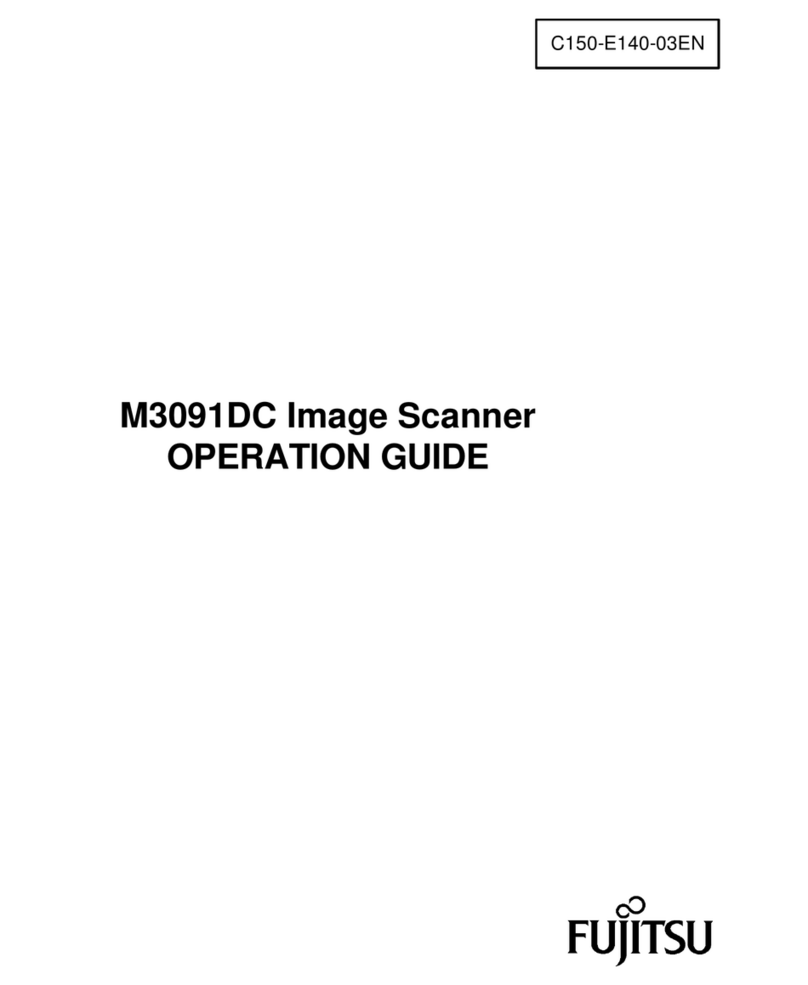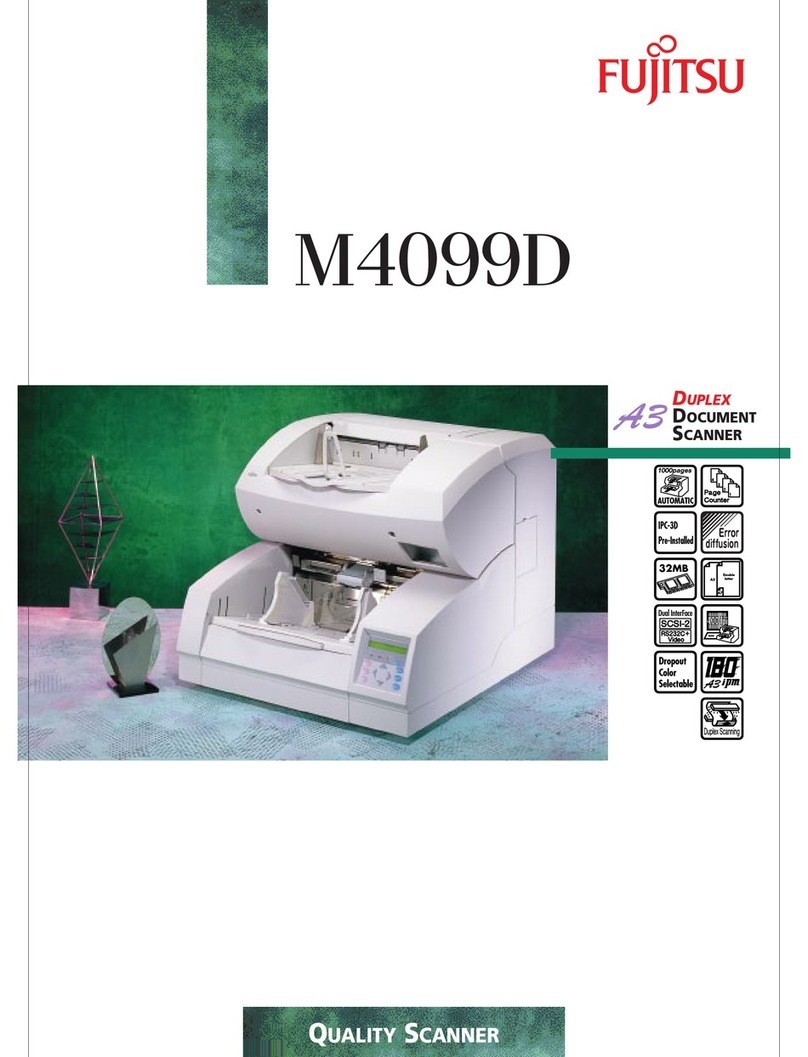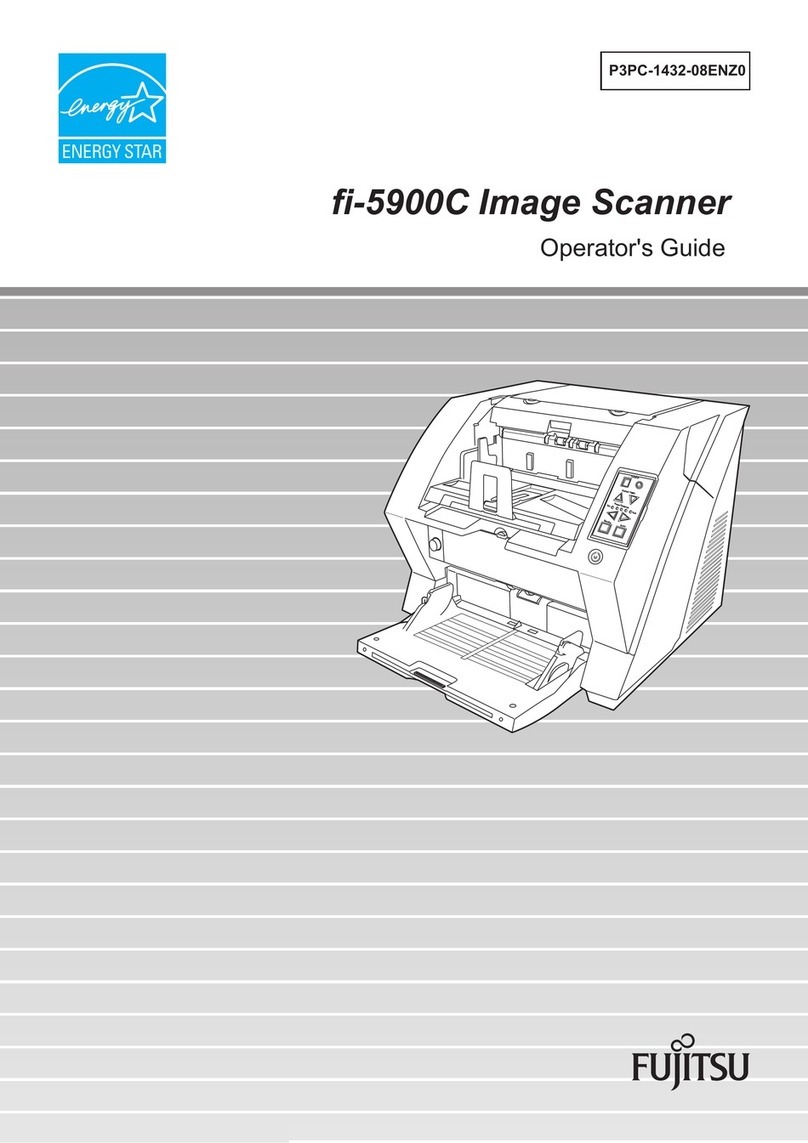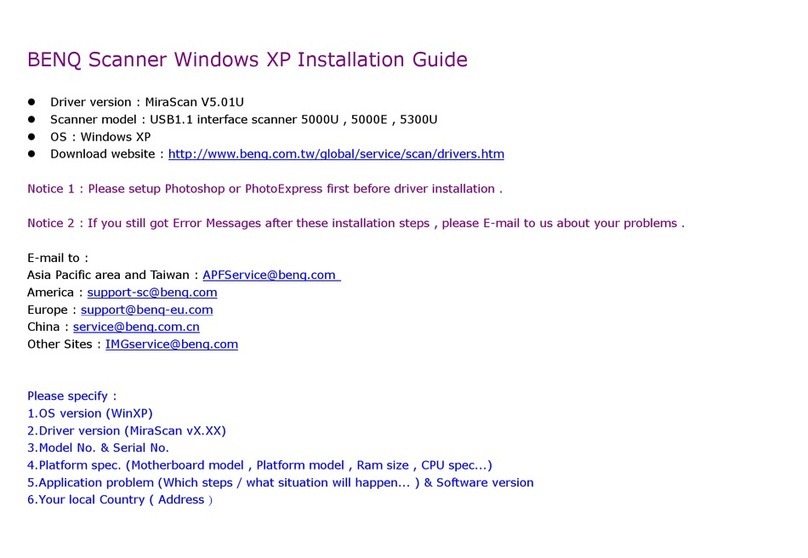Fujitsu fi-4220C2 Configuration guide
Other Fujitsu Scanner manuals
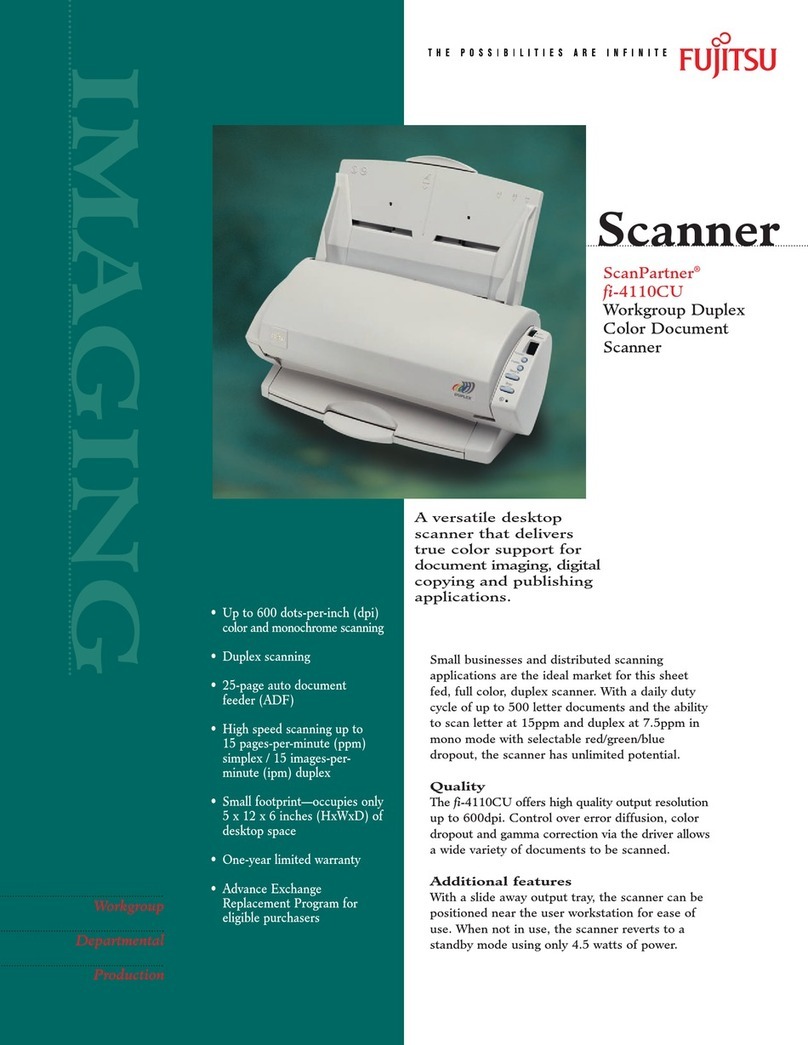
Fujitsu
Fujitsu ScanPartner FI-4110CU User manual
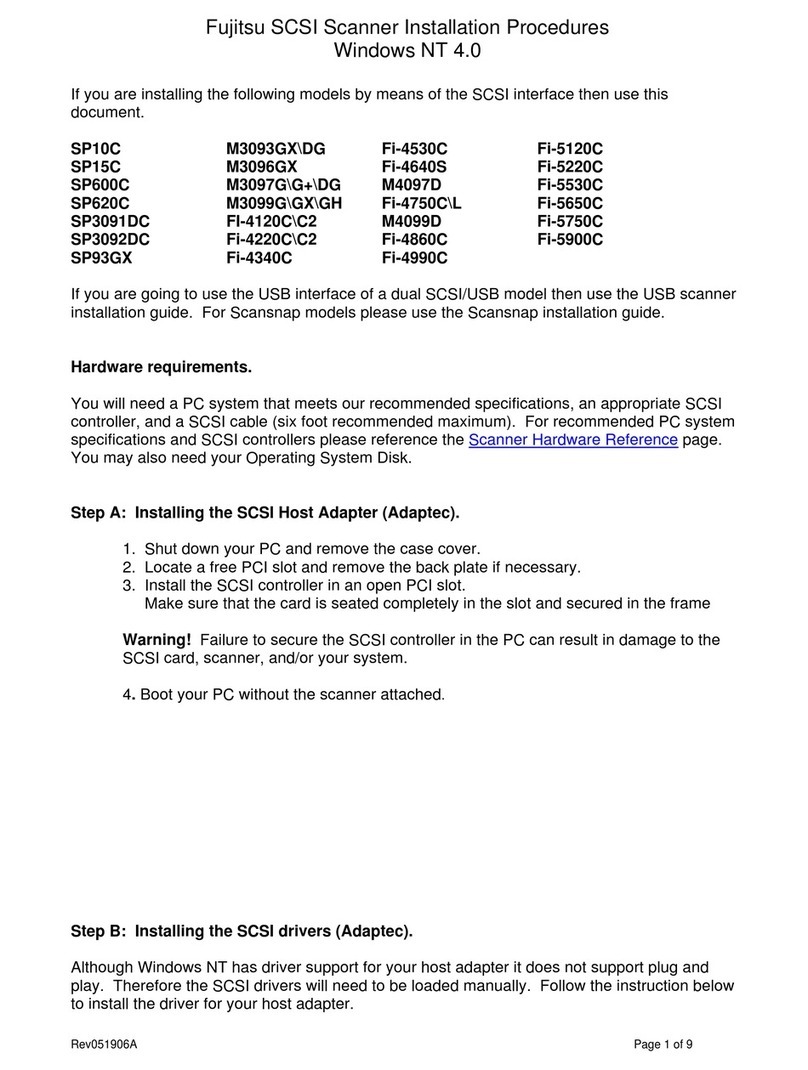
Fujitsu
Fujitsu FI-4120C Reference guide
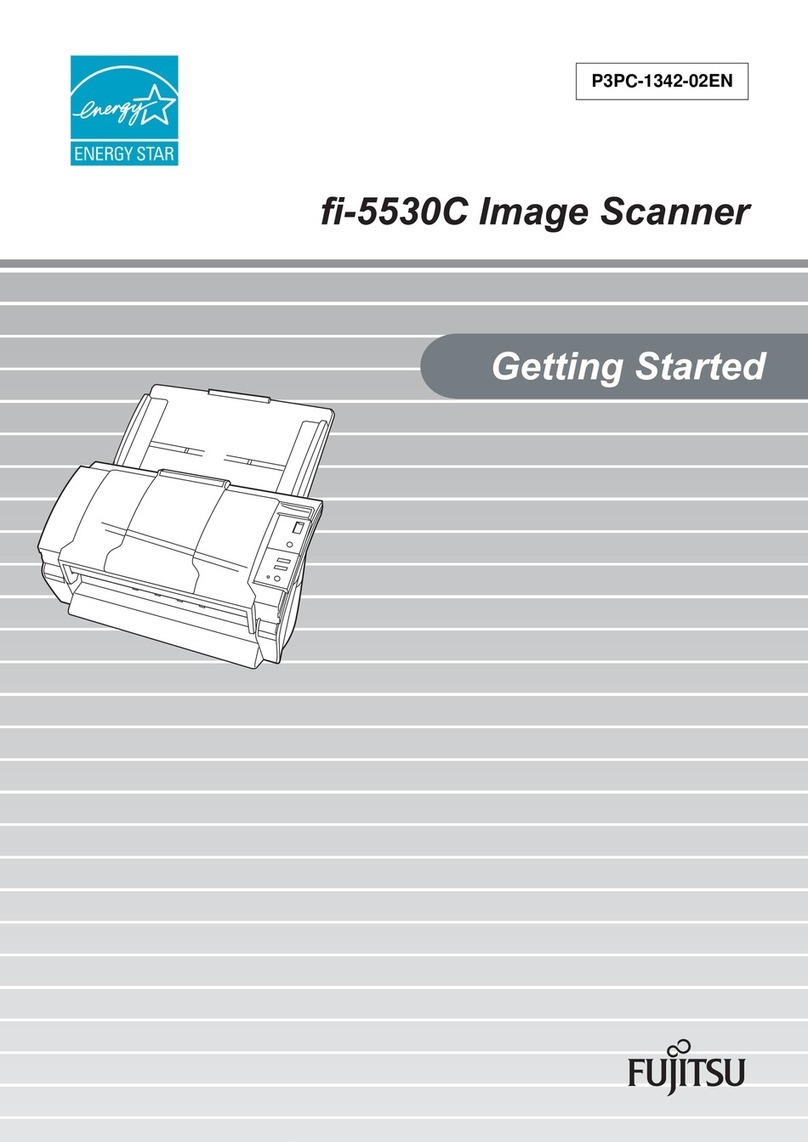
Fujitsu
Fujitsu fi-5530C - Document Scanner User manual

Fujitsu
Fujitsu ScanSnap iX500 User manual
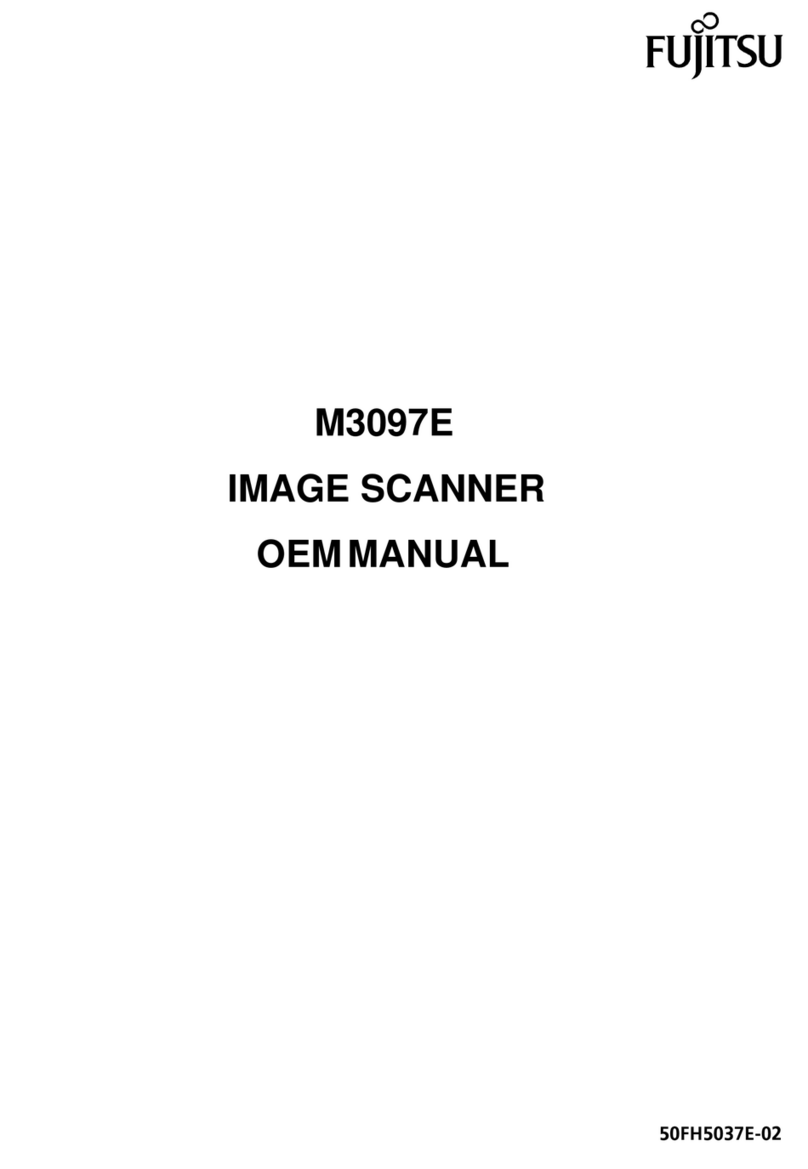
Fujitsu
Fujitsu 50FH5037E-02 Installation and operation manual
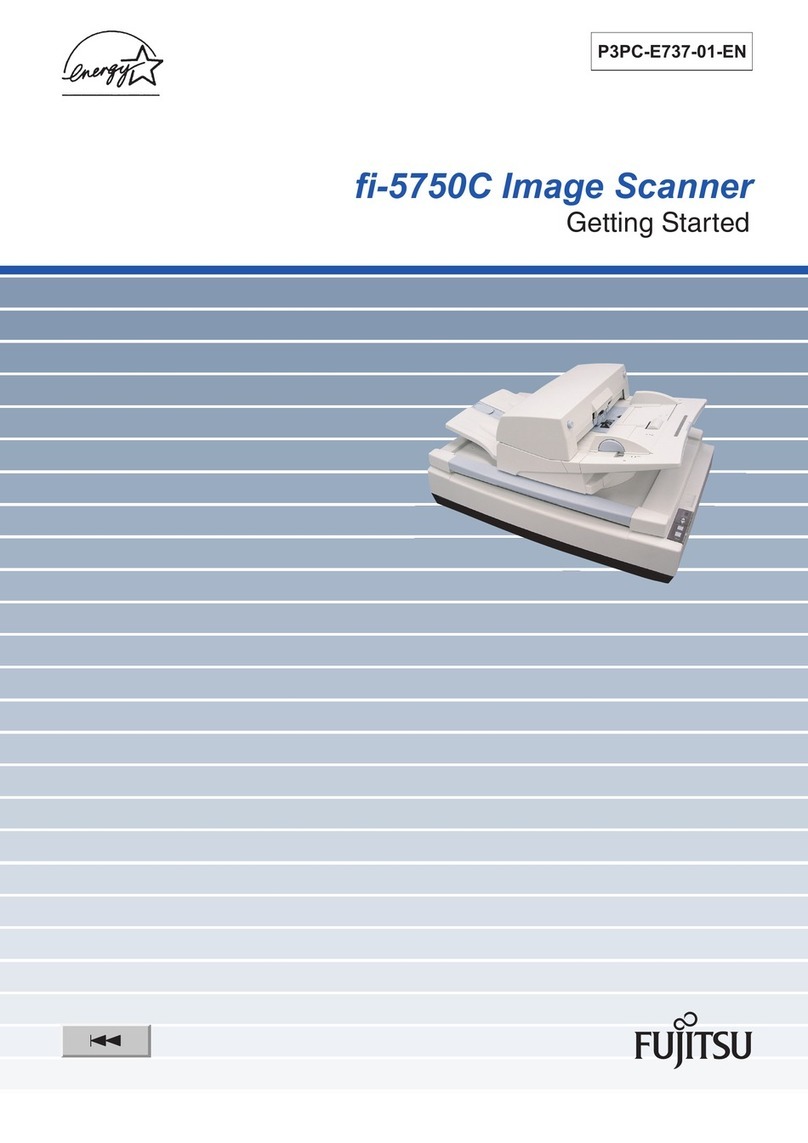
Fujitsu
Fujitsu PA03338-B005 - FI-5750C Image Scanner User manual
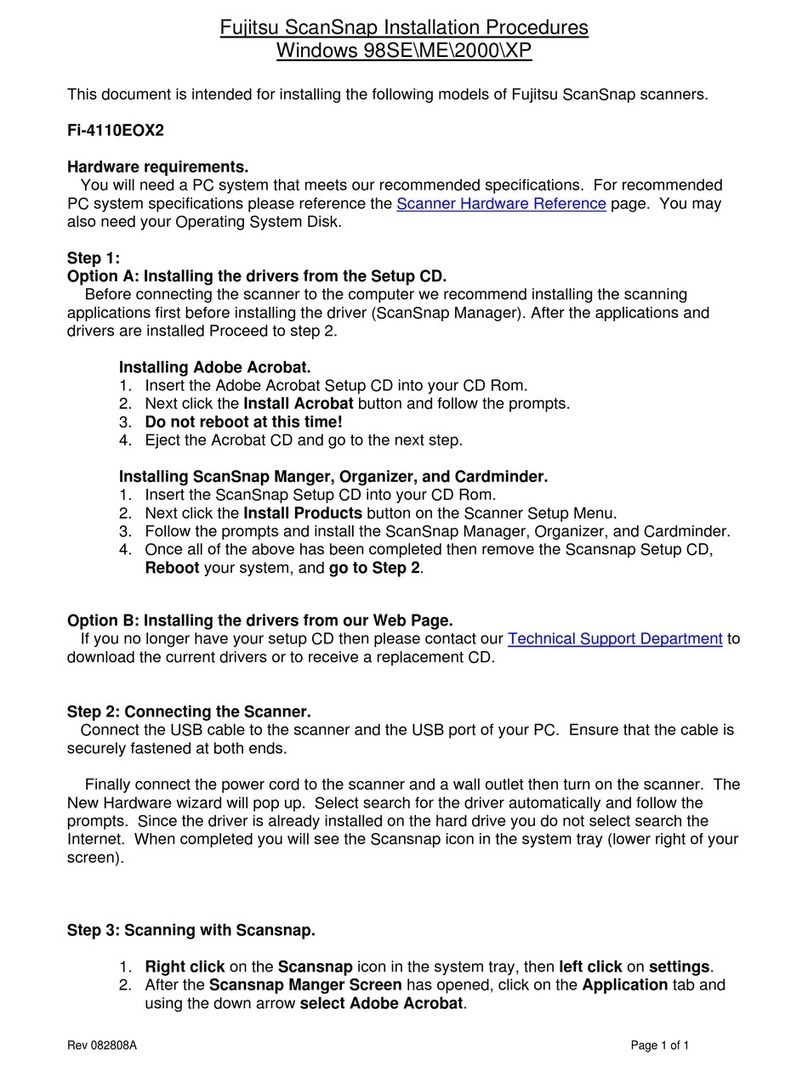
Fujitsu
Fujitsu ScanSnap FI-4110EOX2 Reference guide
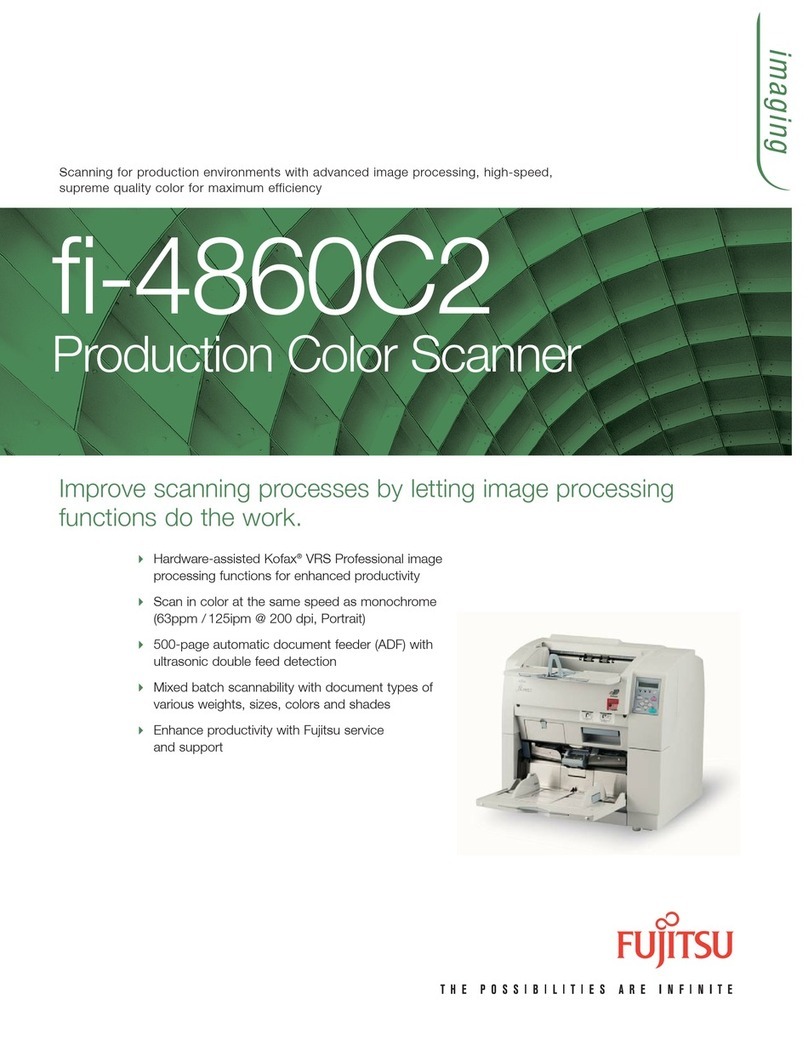
Fujitsu
Fujitsu FI-4860C2 User manual
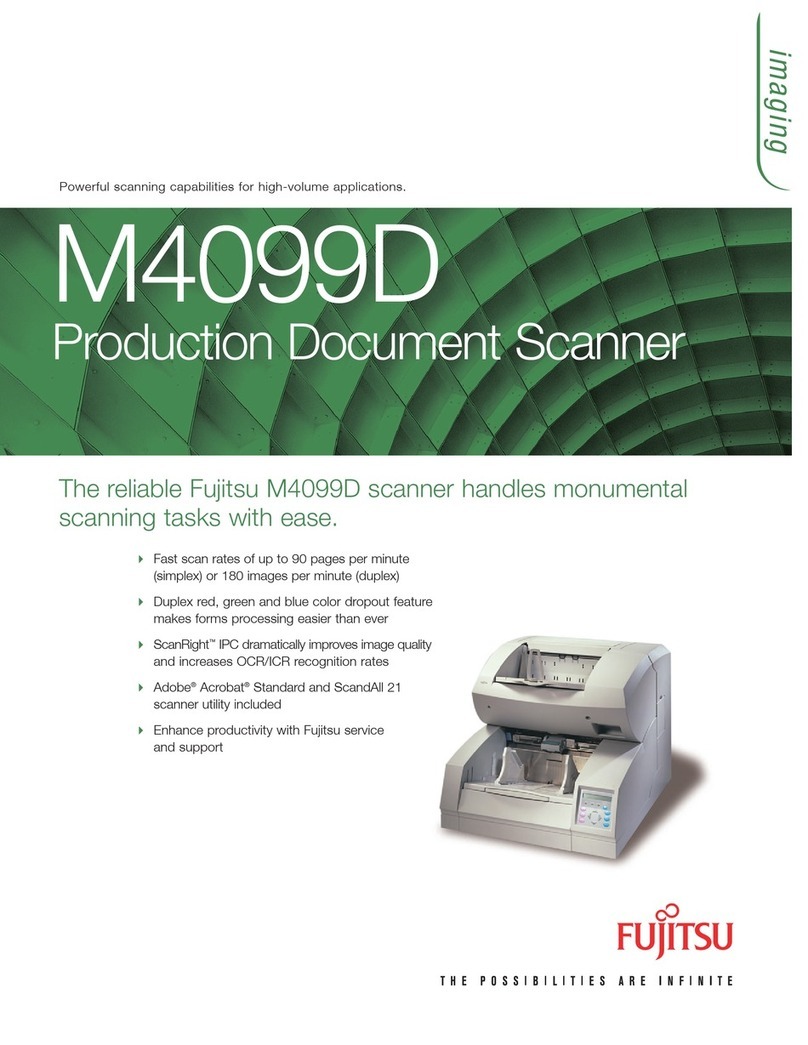
Fujitsu
Fujitsu M4099D User manual

Fujitsu
Fujitsu S500M - ScanSnap - Document Scanner Manual
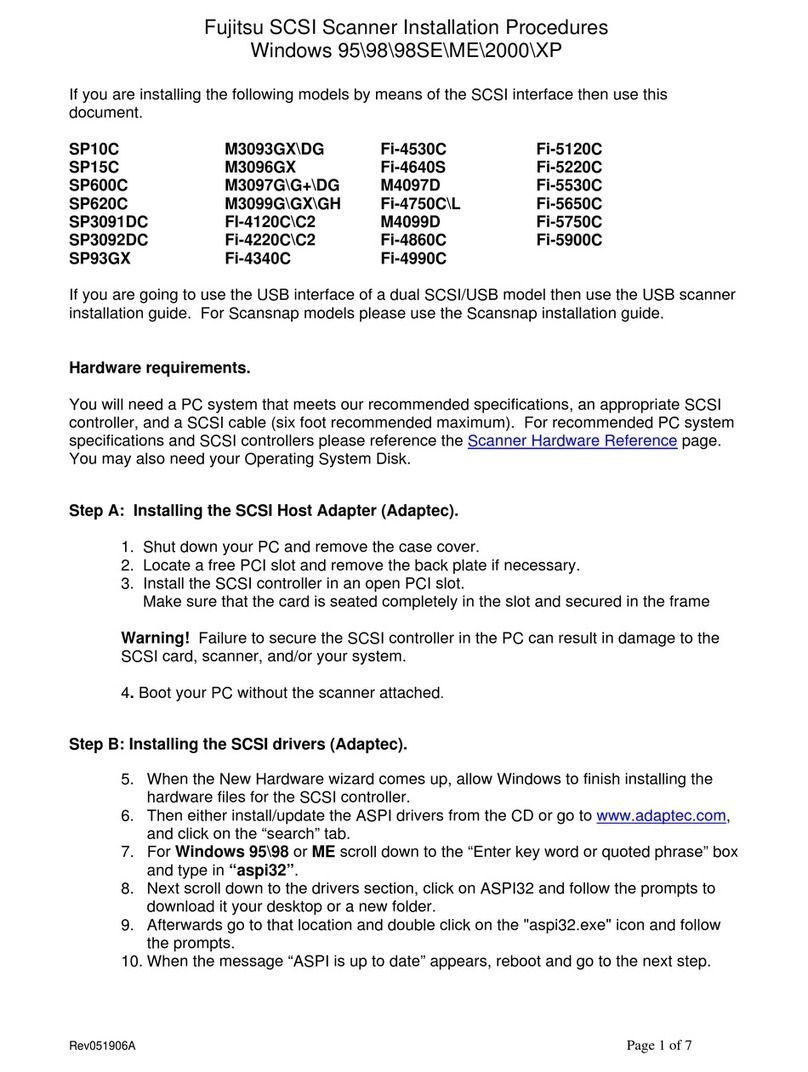
Fujitsu
Fujitsu FI-4120C Reference guide
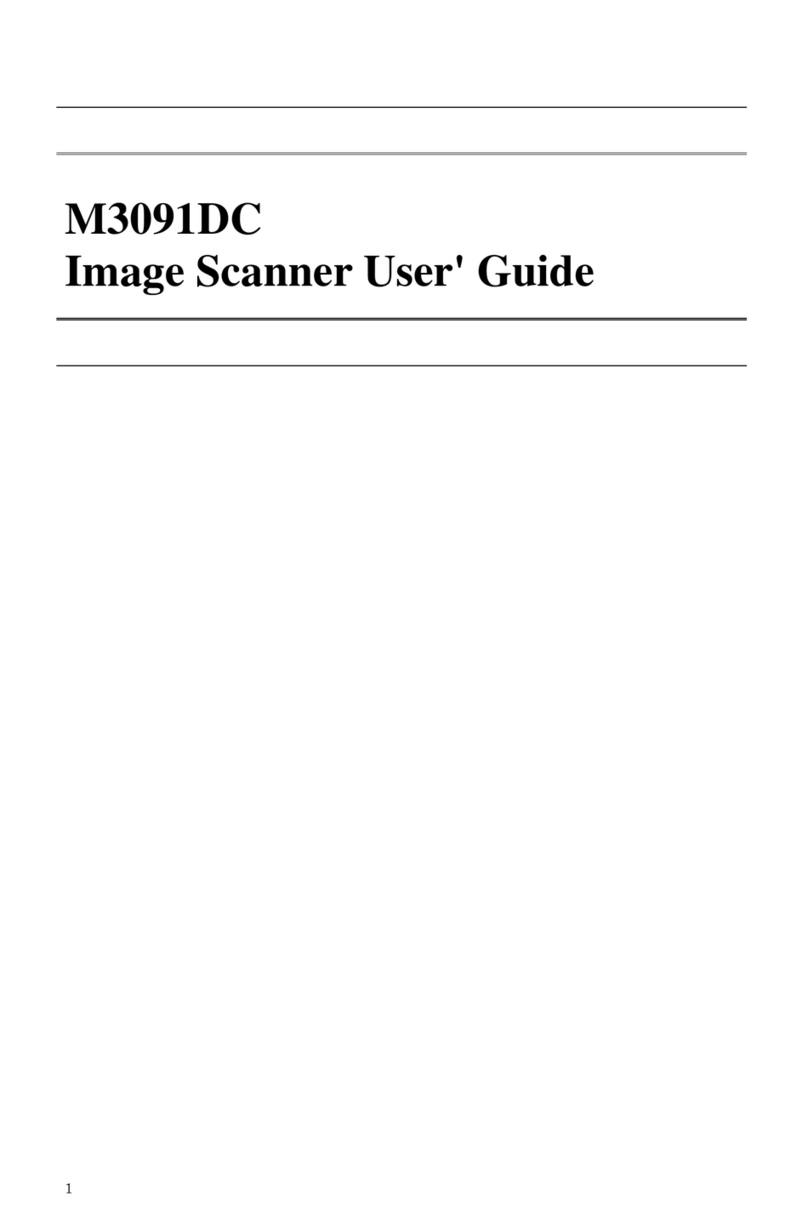
Fujitsu
Fujitsu M3091DC User manual
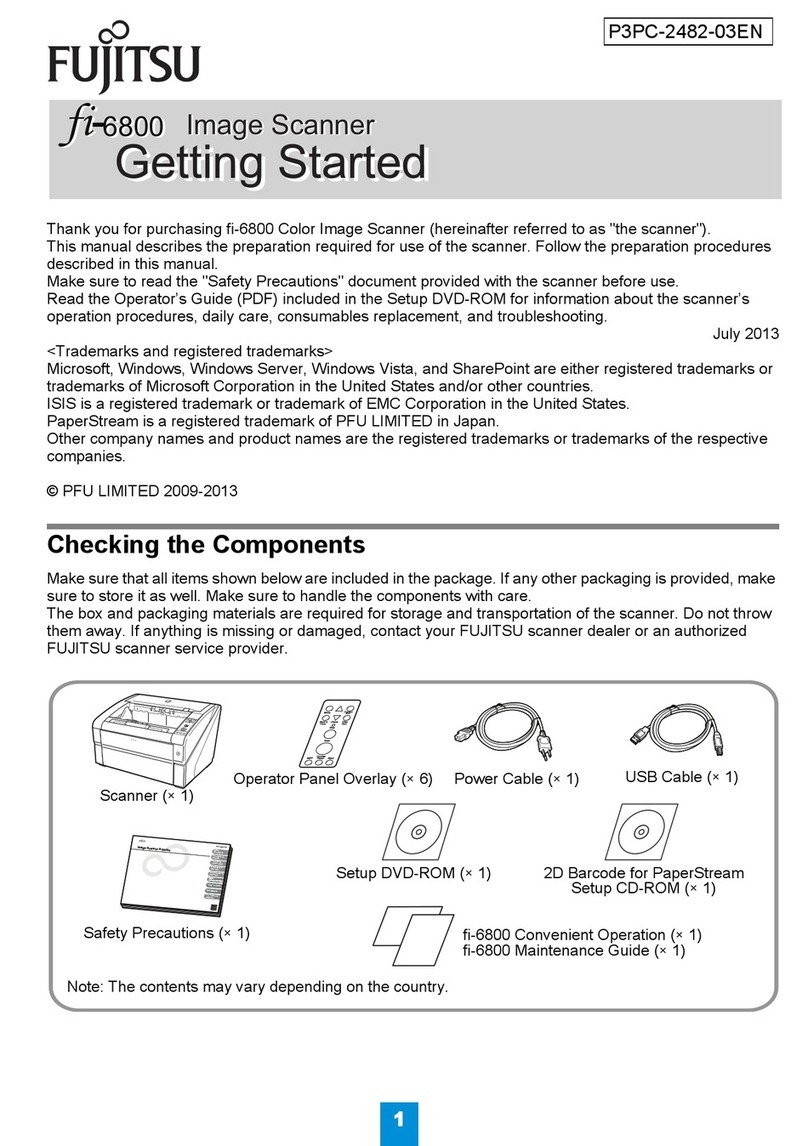
Fujitsu
Fujitsu fi-6800 User manual
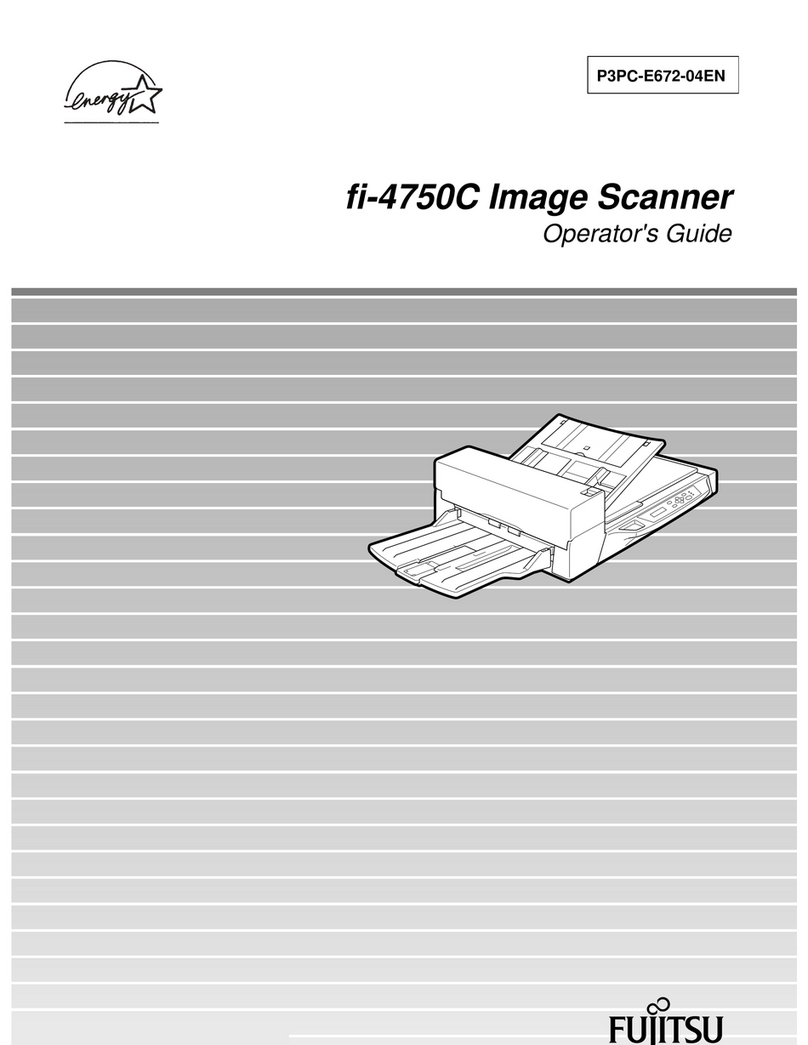
Fujitsu
Fujitsu Fi-4750c - Color Duplex Document Scanner 50ppm 90ipm... Manual
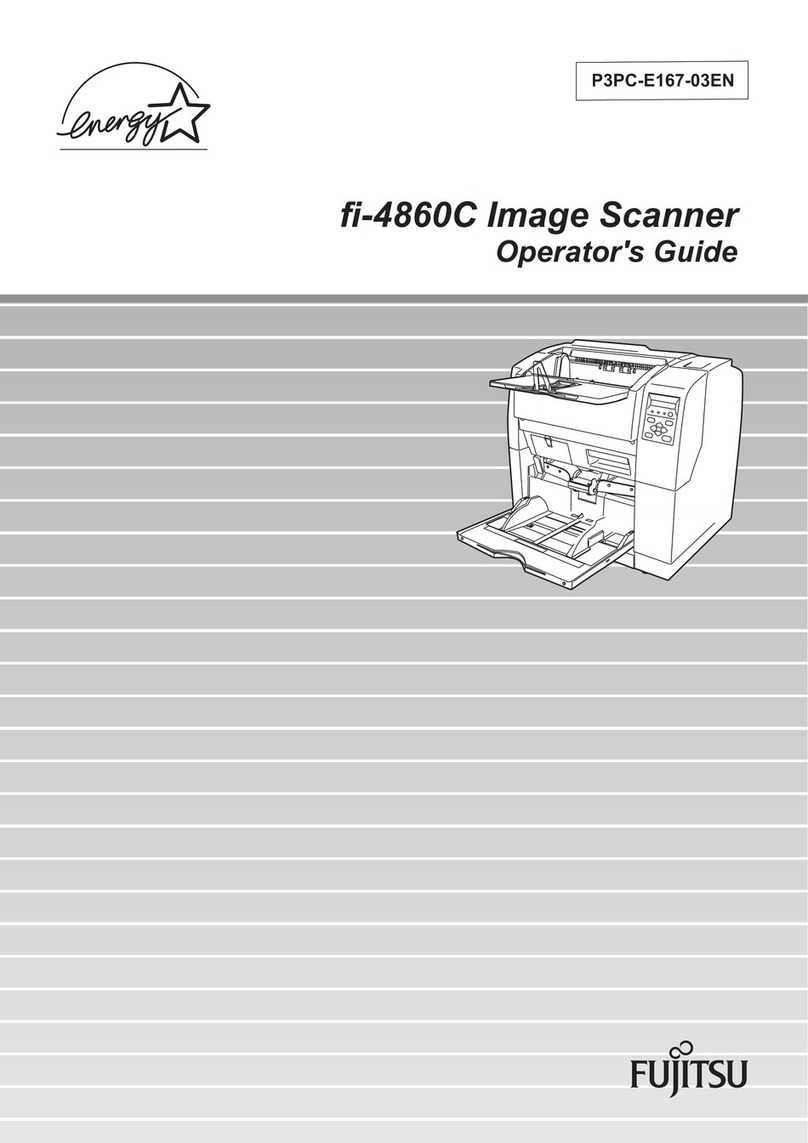
Fujitsu
Fujitsu fi-4860C Manual
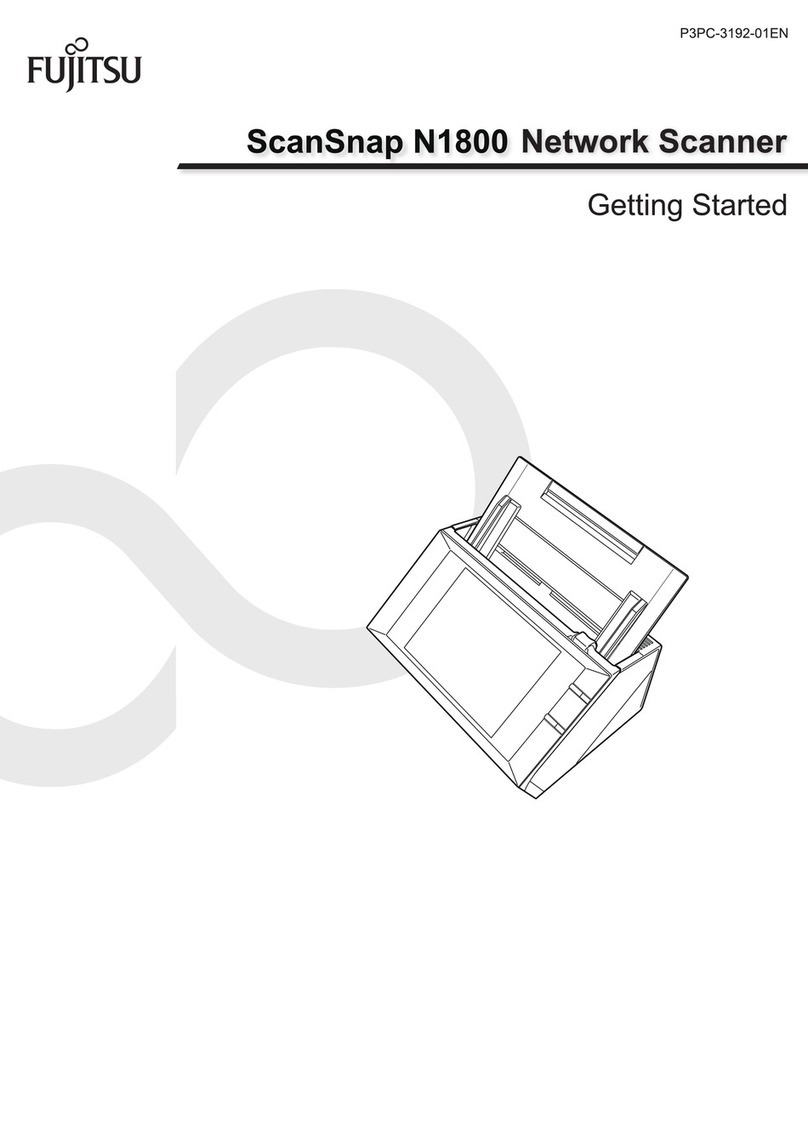
Fujitsu
Fujitsu ScanSnap N1800 User manual
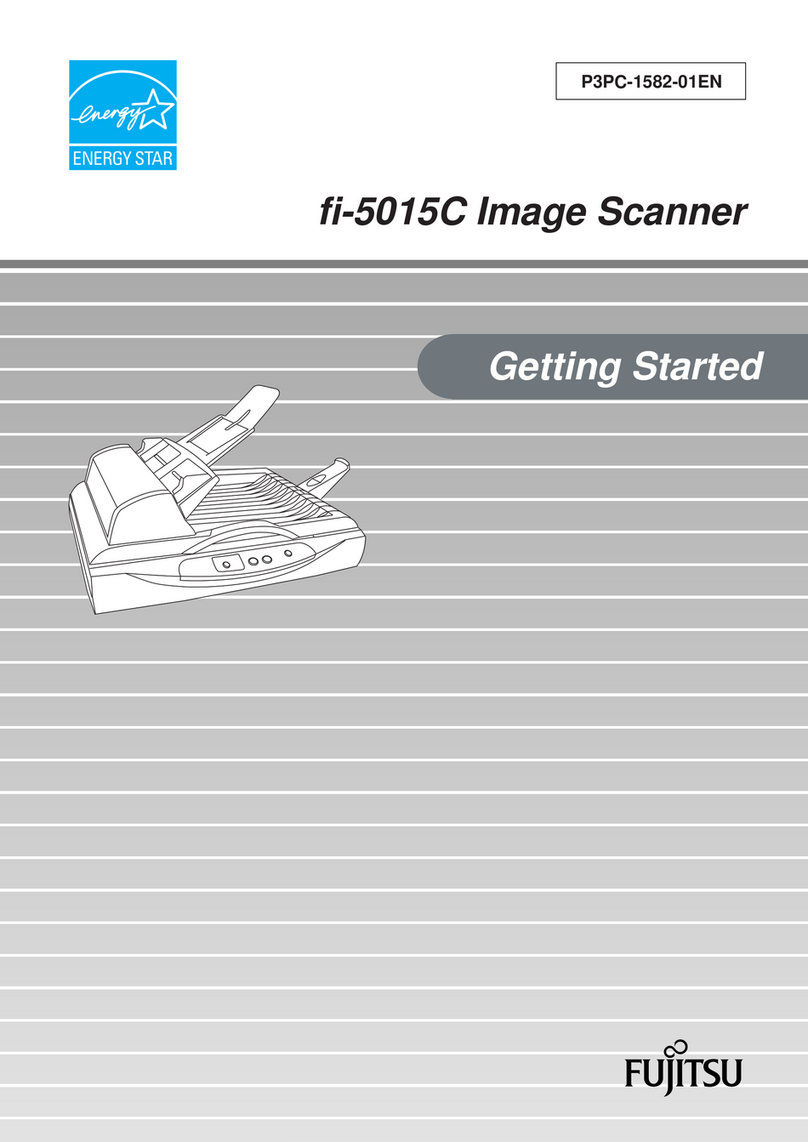
Fujitsu
Fujitsu FI-5015C User manual
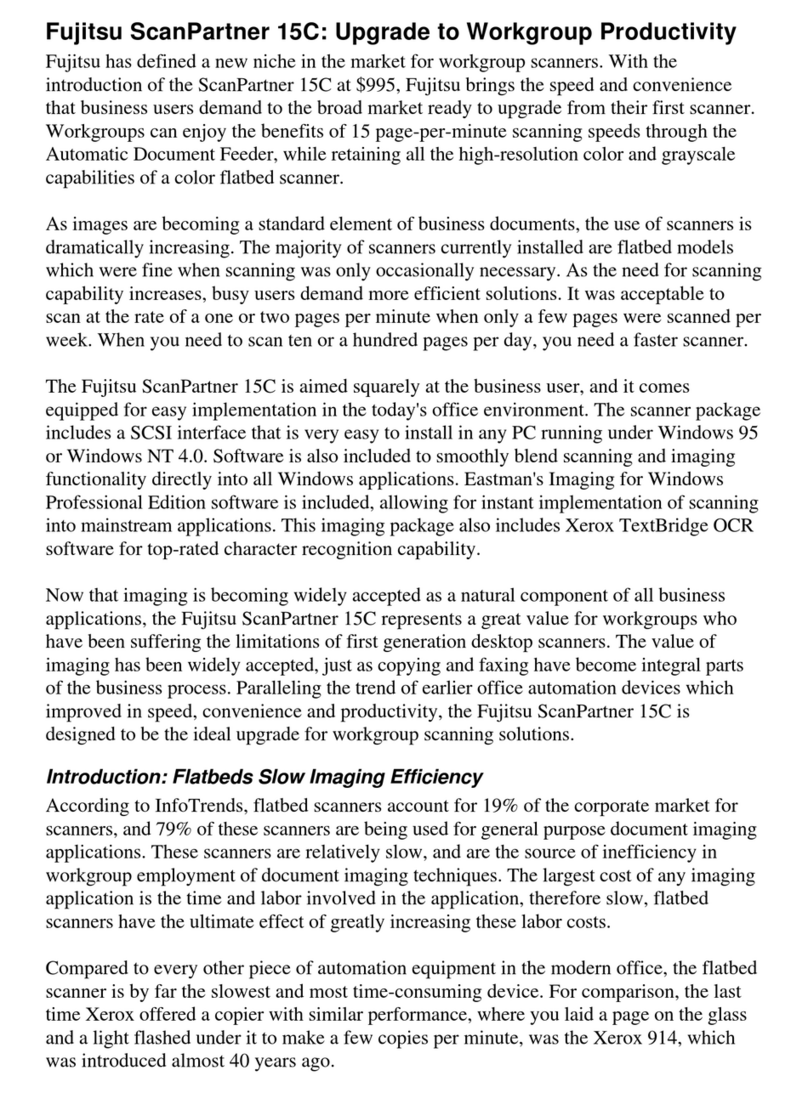
Fujitsu
Fujitsu ScanPartner 15C Installation and operation manual
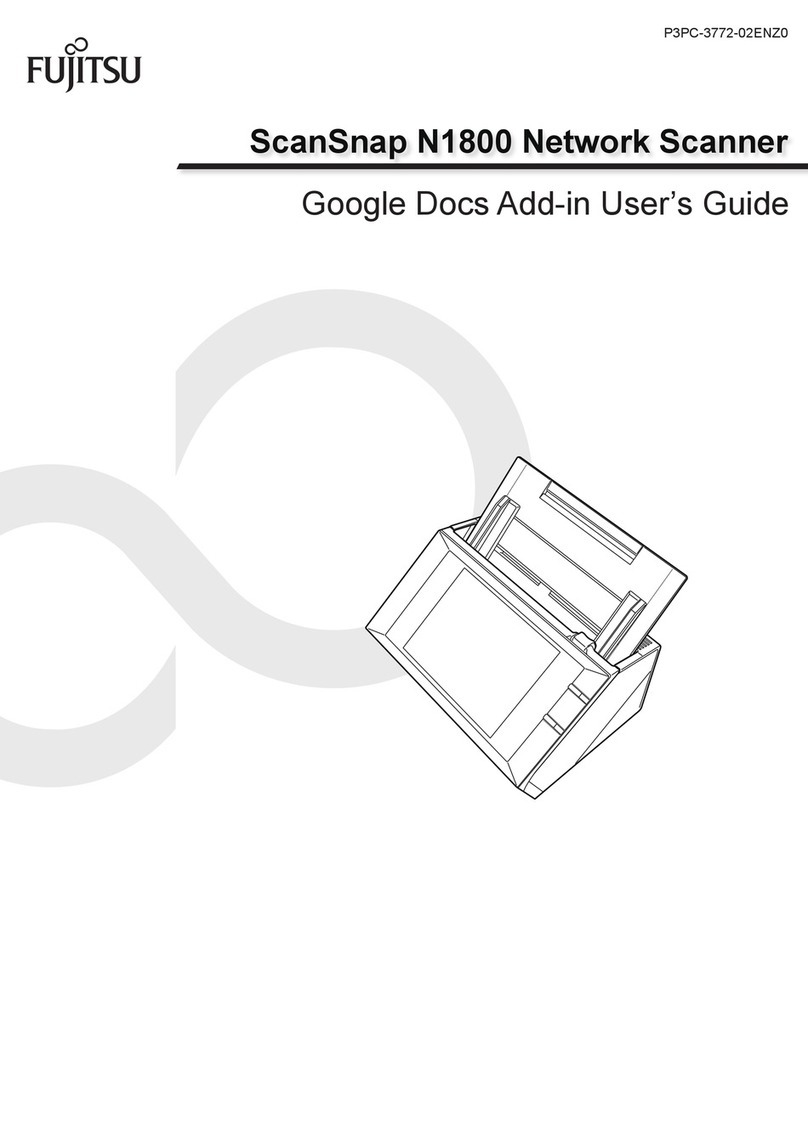
Fujitsu
Fujitsu ScanSnap N1800 Quick start guide

Fujitsu
Fujitsu FI-800R User manual