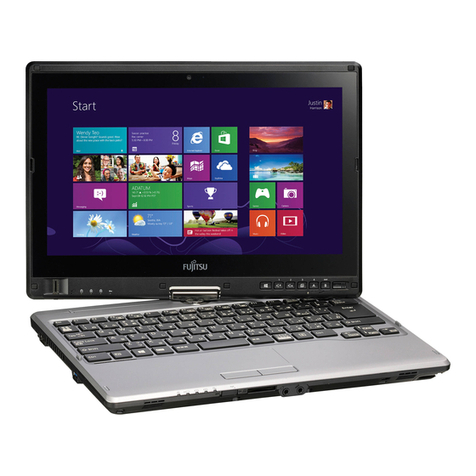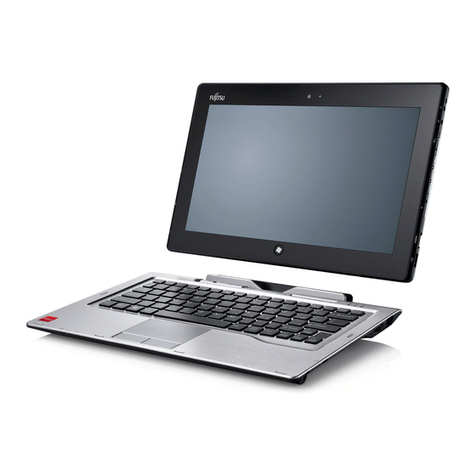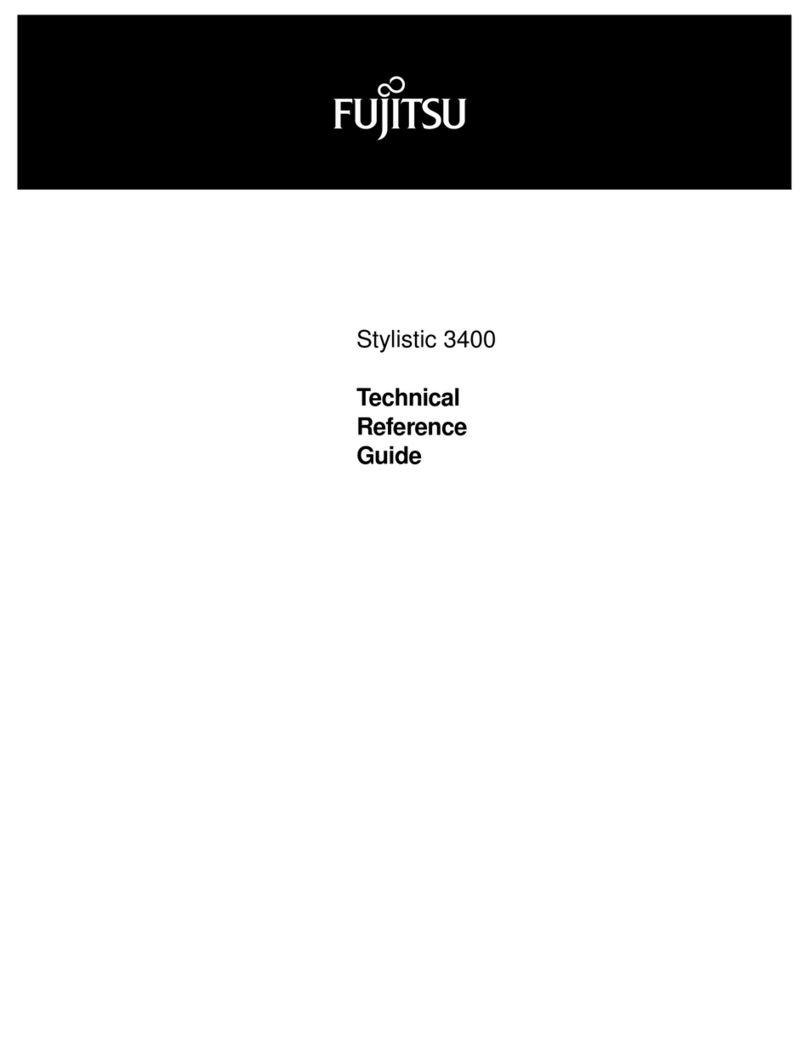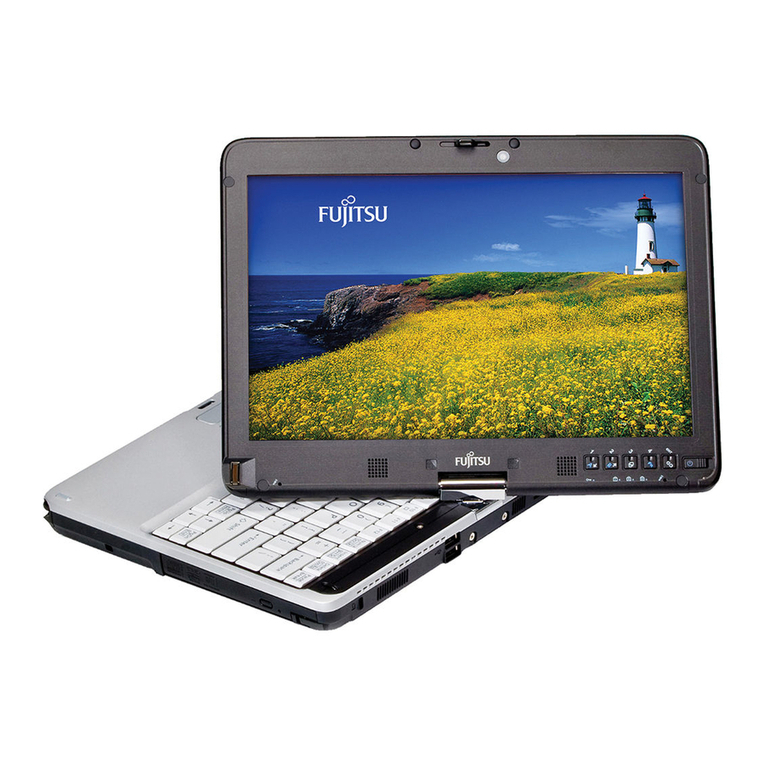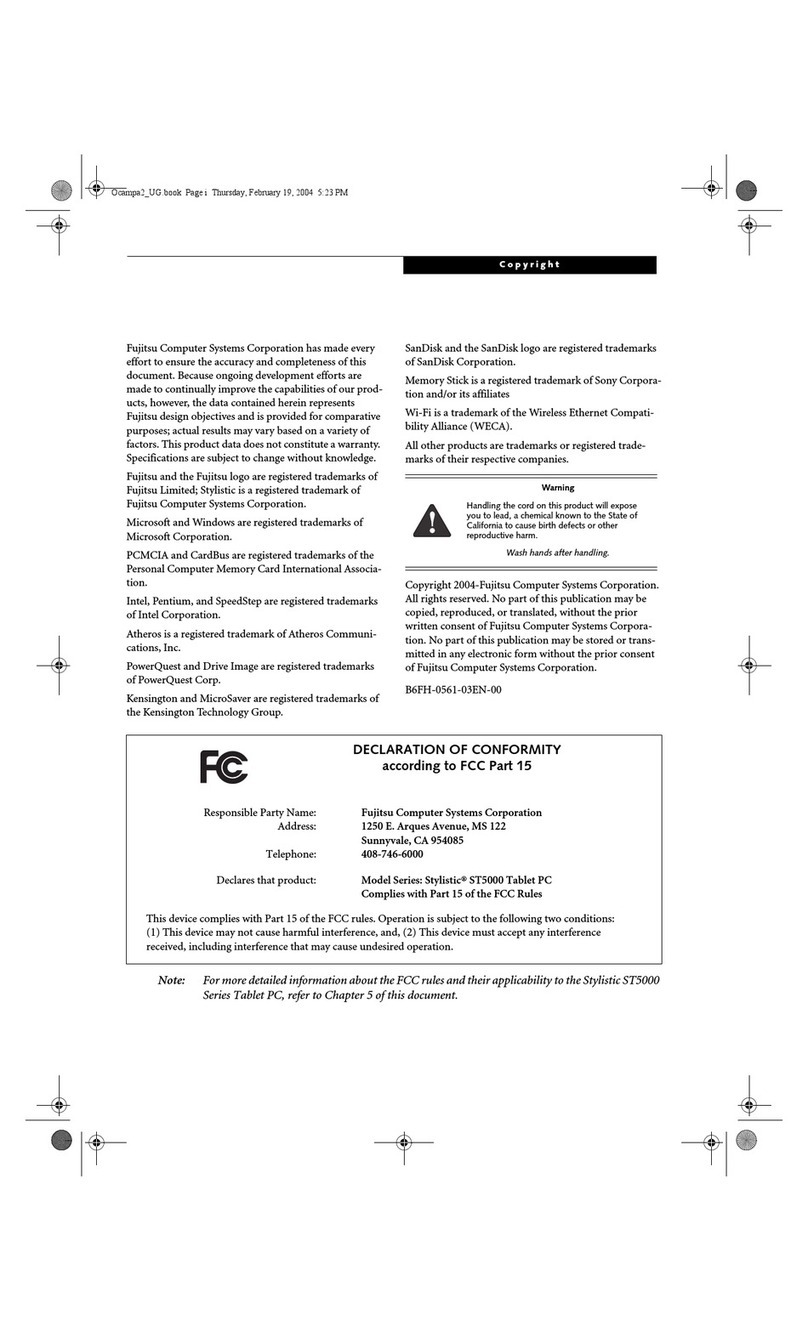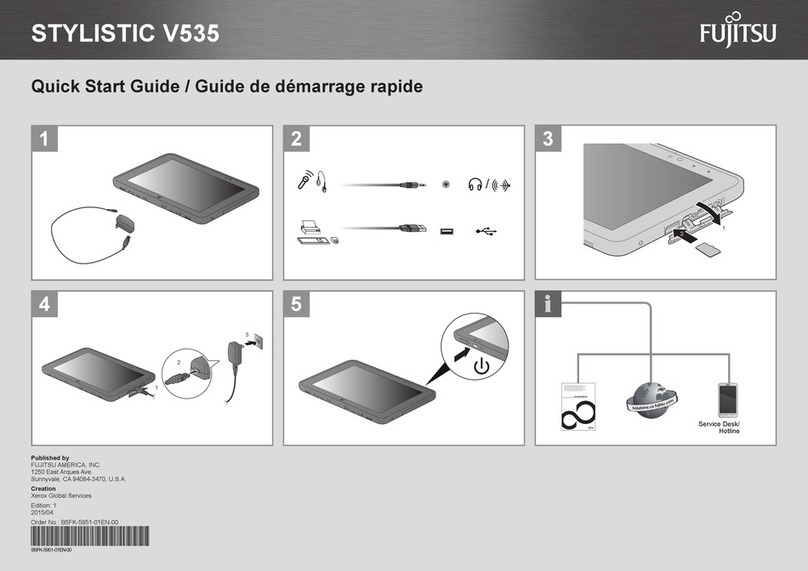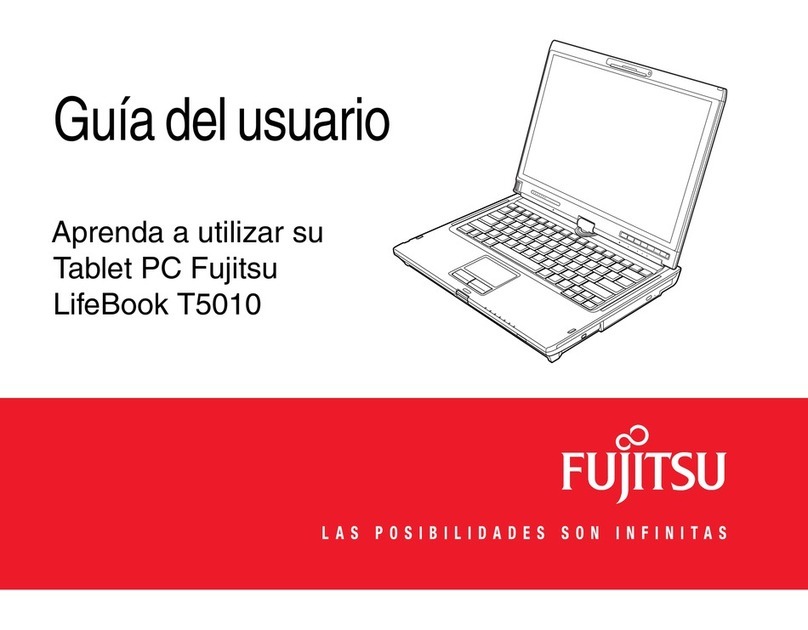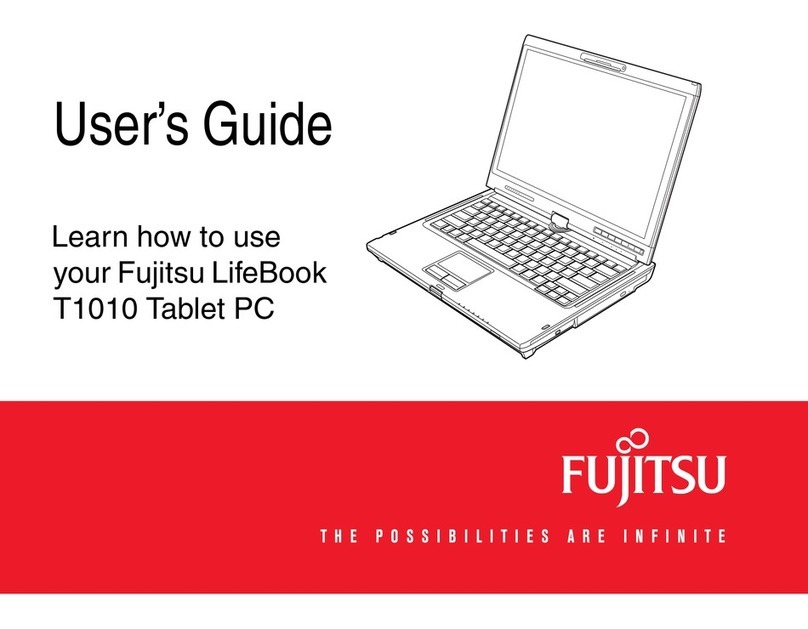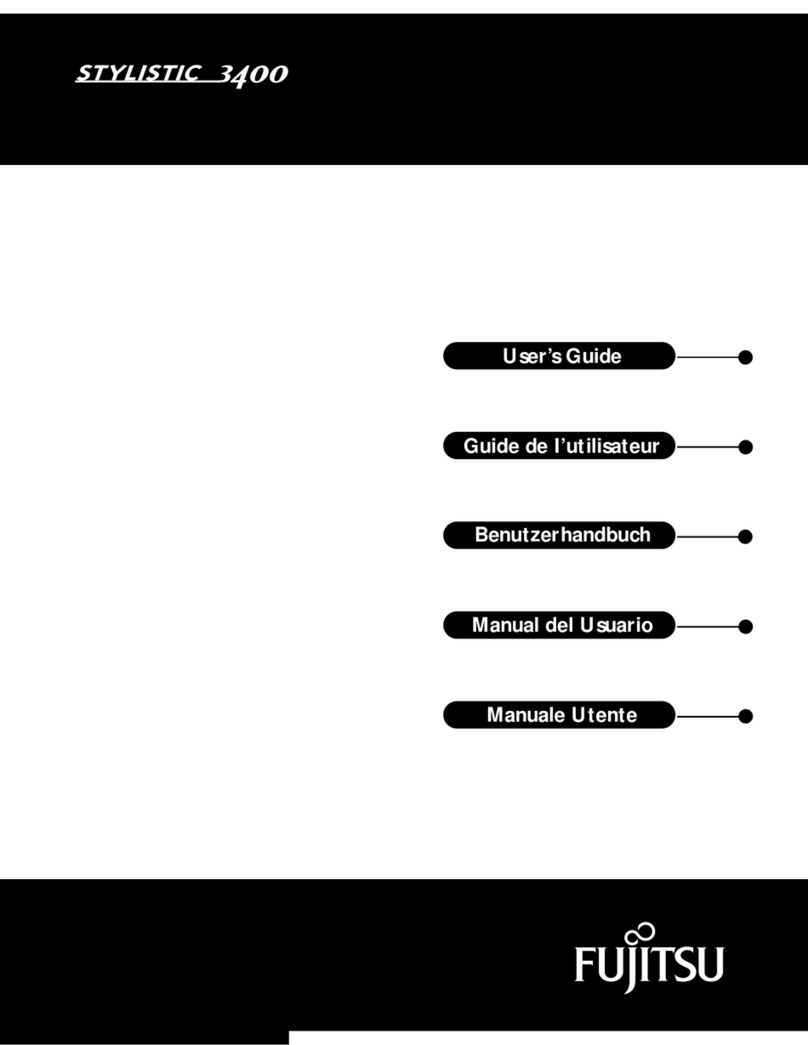Fujitsu America Inc.
Fujitsu LIFEBOOK and STYLISTIC Tablet PC Page 2 of 3
Cleaning Guidelines FPC65-4608-01 Rev H
General instructions
Always shut down the computer, unplug the power adapter, and remove the battery when cleaning or
disinfecting the computer exterior, keyboard or LCD display.
NOTE: Avoid wetting the thermal suede in all cases.
Cleaning guidelines using recommended off-the-shelf cleaners
1. Computer exterior, computer keyboard
To clean the exterior and keyboard, use one of the following off-the-shelf products only:
Office Depot® #154-616 Notebook Cleaning Kit
Meridrew Enterprises Klear_Screen® Wipes
3M CL563 Cleaner Wipes
Note: After cleaning with one of these products, gently polish with a dry, soft, lint-free cloth until the solution is no
longer visible.
2. LCD display, fingerprint sensor*
To clean the LCD display or fingerprint sensor, use one of the following off-the-shelf products only:
Office Depot® #154-616 Notebook Cleaning Kit
Meridrew Enterprises Klear Screen® Wipes
* Applies to Tablet PC, convertible PC with LCD shield, and standard notebook LCD displays.
Note: Wipe the LCD surface gently, allowing it to dry before turning on the computer.
Disinfecting guidelines using recommended off-the-shelf disinfectants for all active/passive/dual digitizers,
STYLISTIC and LIFEBOOK PCs (such as M532, Q3XX, Q5XX , Q6XX, Q7XX, ST5xxx, ST6xxx, T1xxx, T2xxx,
T4xxx,T5xxx, T580,T7XX,T9XX.)
To disinfect the STYLISTIC or LIFEBOOK PC, use one of the following off-the-shelf products only:
Veridien® ViraGuard Hospital Disinfectant/Wipes
PROSAT® Sterile™ PS-911EB/EtOH wipes
1. Disinfect the surface with disinfectant wipes, see product directions for use. Allow the surface to dry before turning
on the computer.
OR
2. Wipe the surface with a soft cloth wipe and a 50% ethanol solution or use another ethanol-based germicide which
has been registered as a hospital disinfectant by the EPA.
Note: For STYLISTIC Q584 tablet (non-smart card configuration), the following additional off-the-shelf
disinfectants can be used:
Alcohol wipes for electronics, MG Chemicals #8241-T
Bleach Germicidal Wipes, CLOROX #30577 (To avoid white streaks on display always wipe the surface
dry with a clean microfiber cloth)
CAUTION: DO NOT USE THESE DISINFECTANTS ON ANY STYLISTIC Q584 ACCESSORIES SUCH AS
KEYBOARDS, CRADLES, DOCKING STATIONS ETC.
Disinfecting LIFEBOOKs with standard LCD displays, LIFEBOOKs computers such as P16xx/E8XX,
Wipe the surface with a soft cloth wipe and a 50% ethanol solution or use of the following off-the-shelf product:
PROSAT® Sterile™ PS-911EB/EtOH wipes
CAUTION:
1. Use of incorrect cleaners can result in optical impairment of the LCD and/or damage to the computer. Always
refer to the cleaner manufacturer’s guidelines and material safety data sheets for proper handling and use of
the products.
2. Never use sodium hypochlorite, ammonia, acidic, or alkaline cleaners or organic chemicals such as paint
thinner, acetone, propyl or isopropyl alcohol, or kerosene. It may damage surface finishes and the coating of
the LCD screen.
3. Never use compressed air for cleaning Stylistic and LIFEBOOK PCs.
4. IMPORTANT: Do not use hand sanitizing wipes for screen cleaning. It may contain skin moisturizers which will
causes smudging on the screen/digitizer surface.
5. Based on our testing, avoid using Dispatch® spray, Instra-Clean™ Alkaline Detergent, Gluco-Chlor's wipes,
CaviWipes™ and PURELL® Hand Wipes.