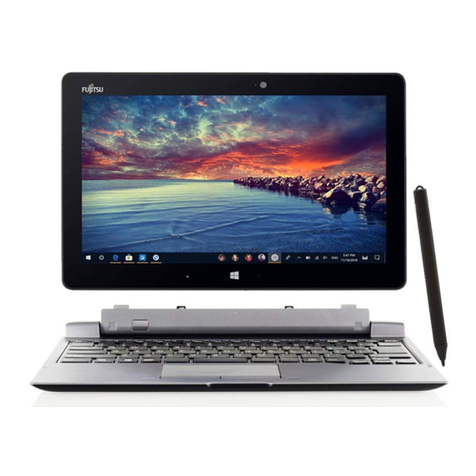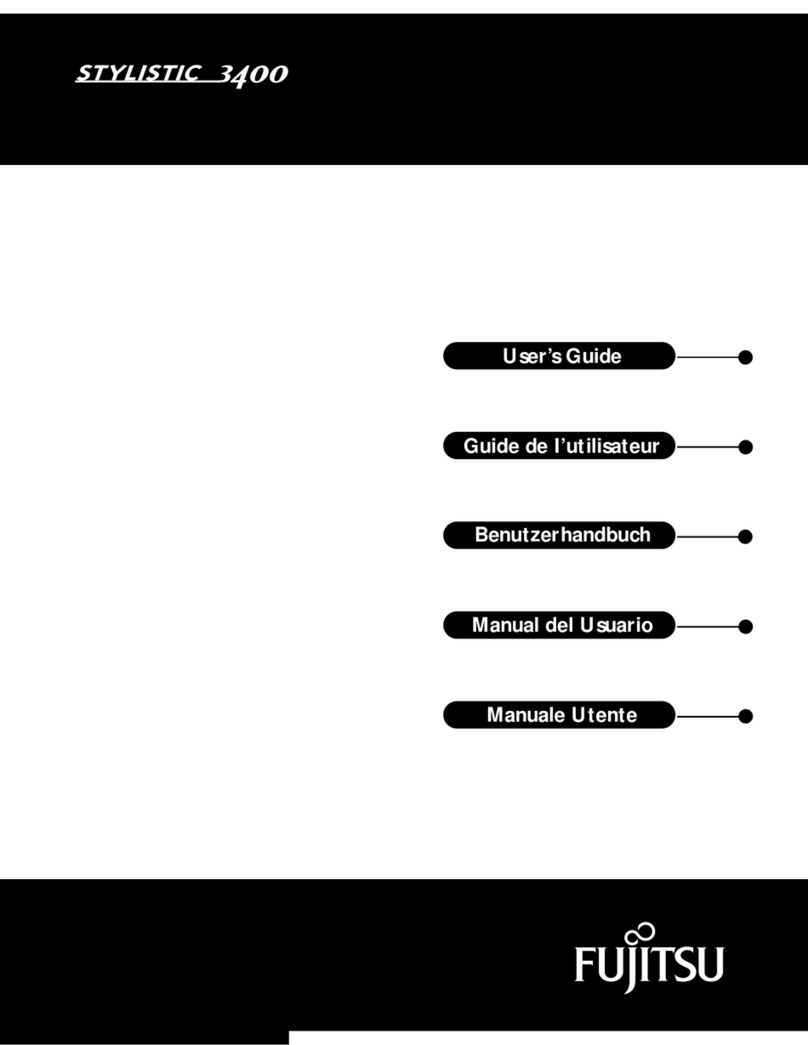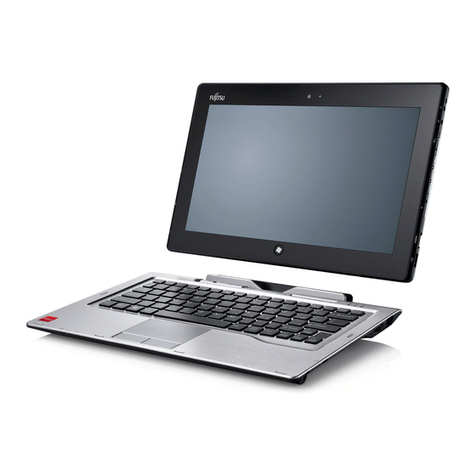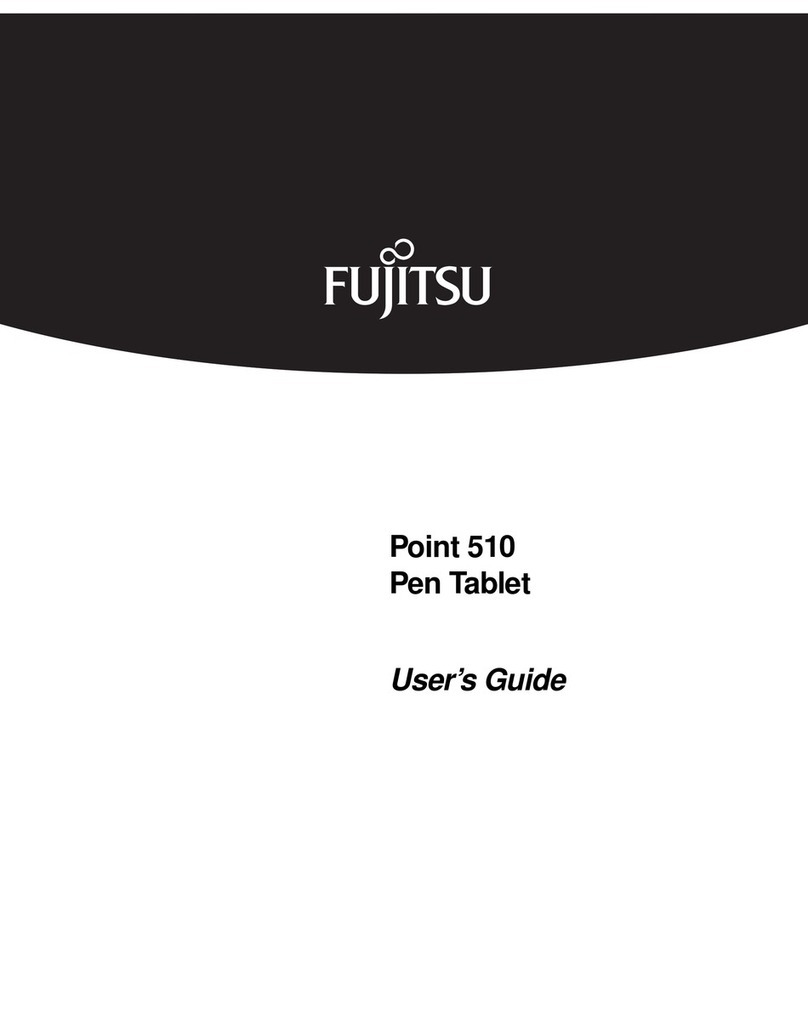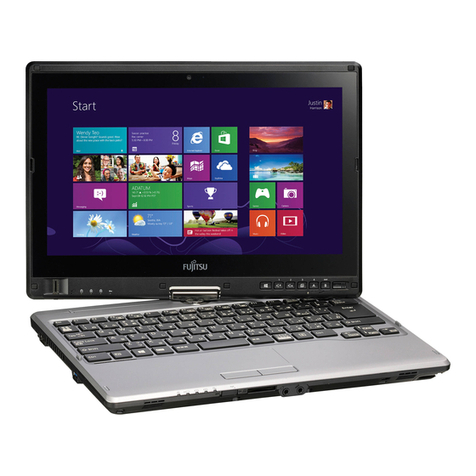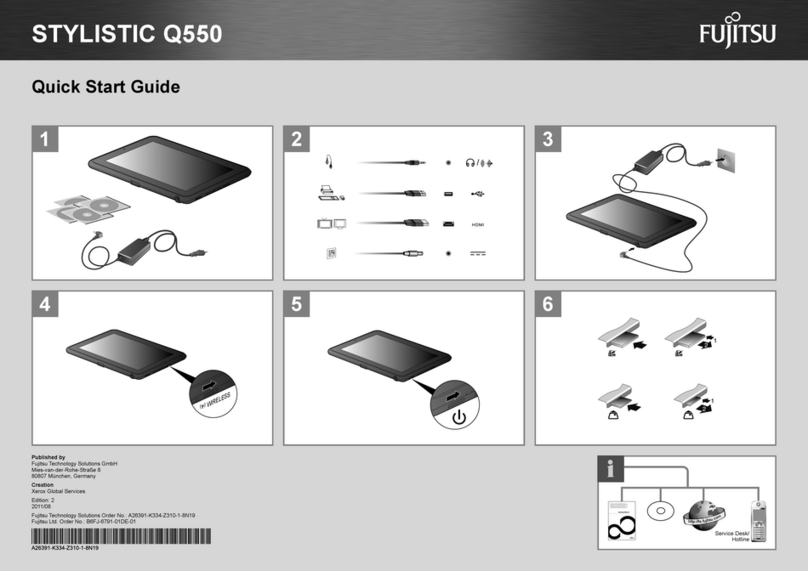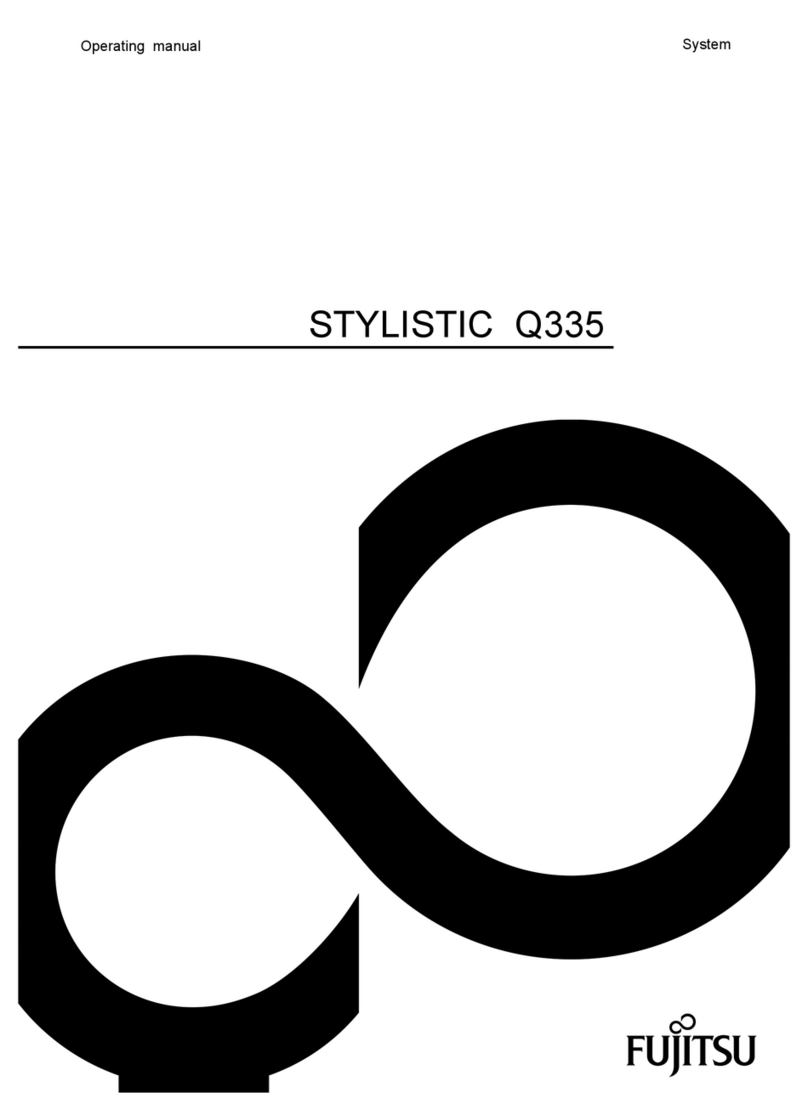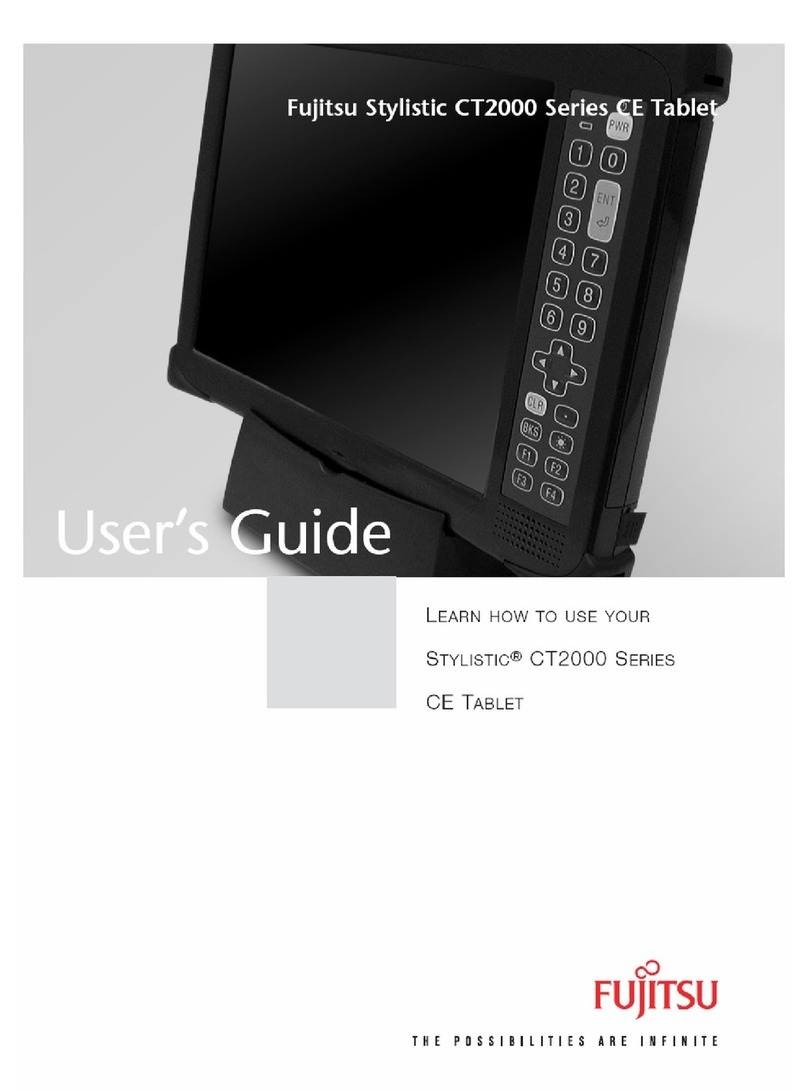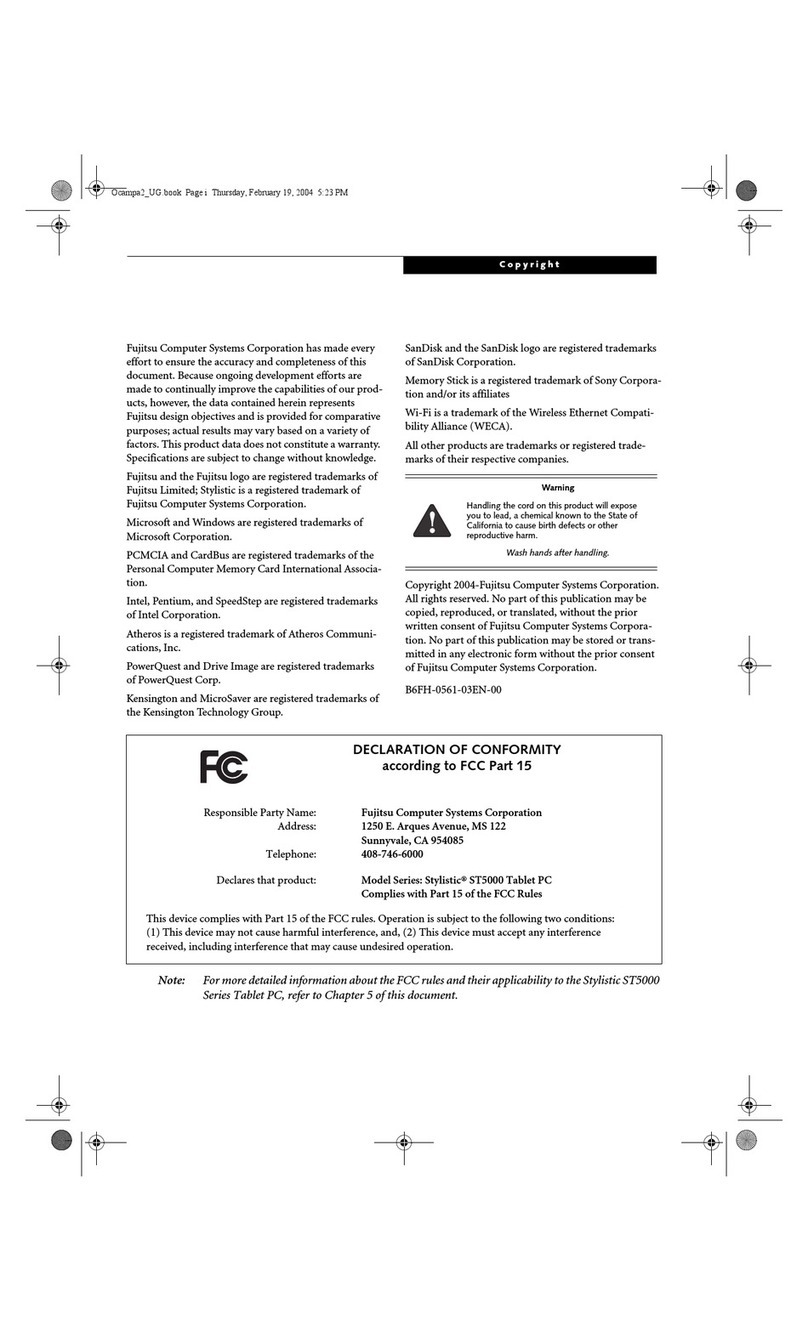BIOS Setup Utility operation........................................................................................................................66
Exiting BIOS Setup Utility.............................................................................................................................67
Exit Saving Changes - save changes and exit BIOS Setup Utility..................................................67
Exit Discarding Changes - Reject changes and exit BIOS Setup Utility.........................................67
Load Setup Defaults – load default values.........................................................................................67
Discard Changes - Discard Changes without exiting BIOS Setup Utility........................................67
Save Changes - save changes without exiting the BIOS Setup Utility...........................................67
Save changes and power off................................................................................................................67
Troubleshooting and tips..........................................................................................................................68
Executing a reset...........................................................................................................................................69
Forced shutdown....................................................................................................................................69
Execute a complete reset: Reset BIOS Setup to the standard values...........................................69
Help if problems occur..................................................................................................................................69
Recovering your Factory Image..................................................................................................................69
The Tablet PC’s date or time is incorrect...................................................................................................69
Battery indicator does not illuminate...........................................................................................................70
The Tablet PC’s touchscreen remains dark...............................................................................................70
The display on the Tablet PC’s touchscreen is difficult to read...............................................................70
The external monitor remains blank...........................................................................................................71
The external monitor is blank or the image is unstable...........................................................................71
The cursor does not correctly follow the stylus movements....................................................................71
Stylus input not working ...............................................................................................................................72
The Tablet PC does not start after switch on............................................................................................72
The Tablet PC stops working.......................................................................................................................72
The printer does not print.............................................................................................................................72
The wireless connection to a network does not work ..............................................................................73
The battery discharges too quickly.............................................................................................................73
Smart Card reader is not recognized .........................................................................................................73
SmartCard PIN forgotten..............................................................................................................................73
User and/or supervisor Smart Card lost.....................................................................................................74
SmartCard lost...............................................................................................................................................74
Acoustic warning...........................................................................................................................................74
Error messages on the screen....................................................................................................................75
Technical data..............................................................................................................................................77
Tablet PC........................................................................................................................................................77
WLAN specifications.....................................................................................................................................79
Rechargeable battery ...................................................................................................................................80
AC adapter (36 W)........................................................................................................................................80
Multifunctional cradle (optional)...................................................................................................................80
Slice keyboard (optional)..............................................................................................................................81
VESA mount (optional).................................................................................................................................81
Hand strap (optional)....................................................................................................................................81
Shoulder strap (optional)..............................................................................................................................81
Folio case (optional)......................................................................................................................................82
Micro USB adapters (optional)....................................................................................................................82
Manufacturer’s notes.................................................................................................................................83
Disposal and recycling..................................................................................................................................83
Recycling your battery...........................................................................................................................83
DOC (Industry CANADA) Notices...............................................................................................................83
UL Notice.................................................................................................................................................84
ENERGY STAR Compliance.......................................................................................................................85
Fujitsu 5