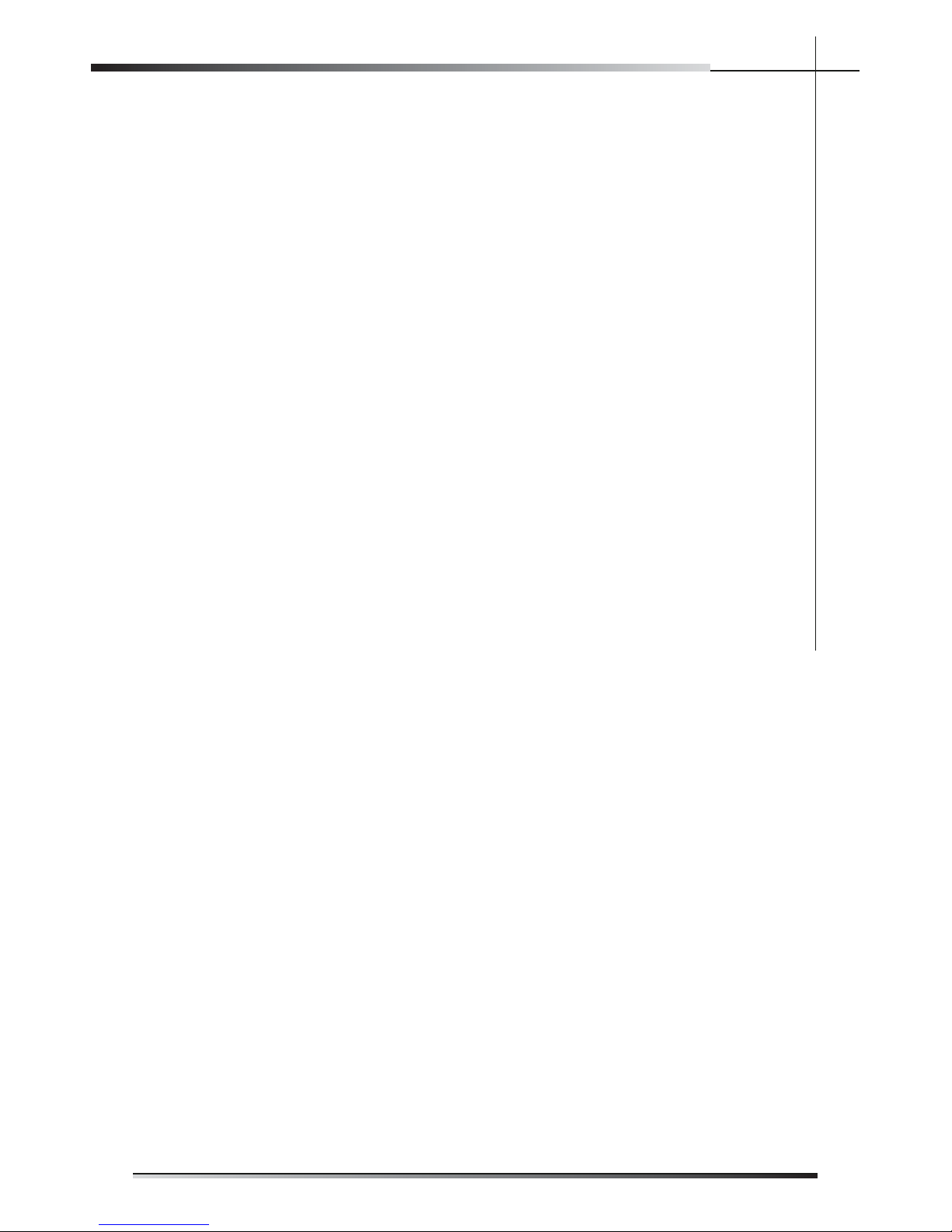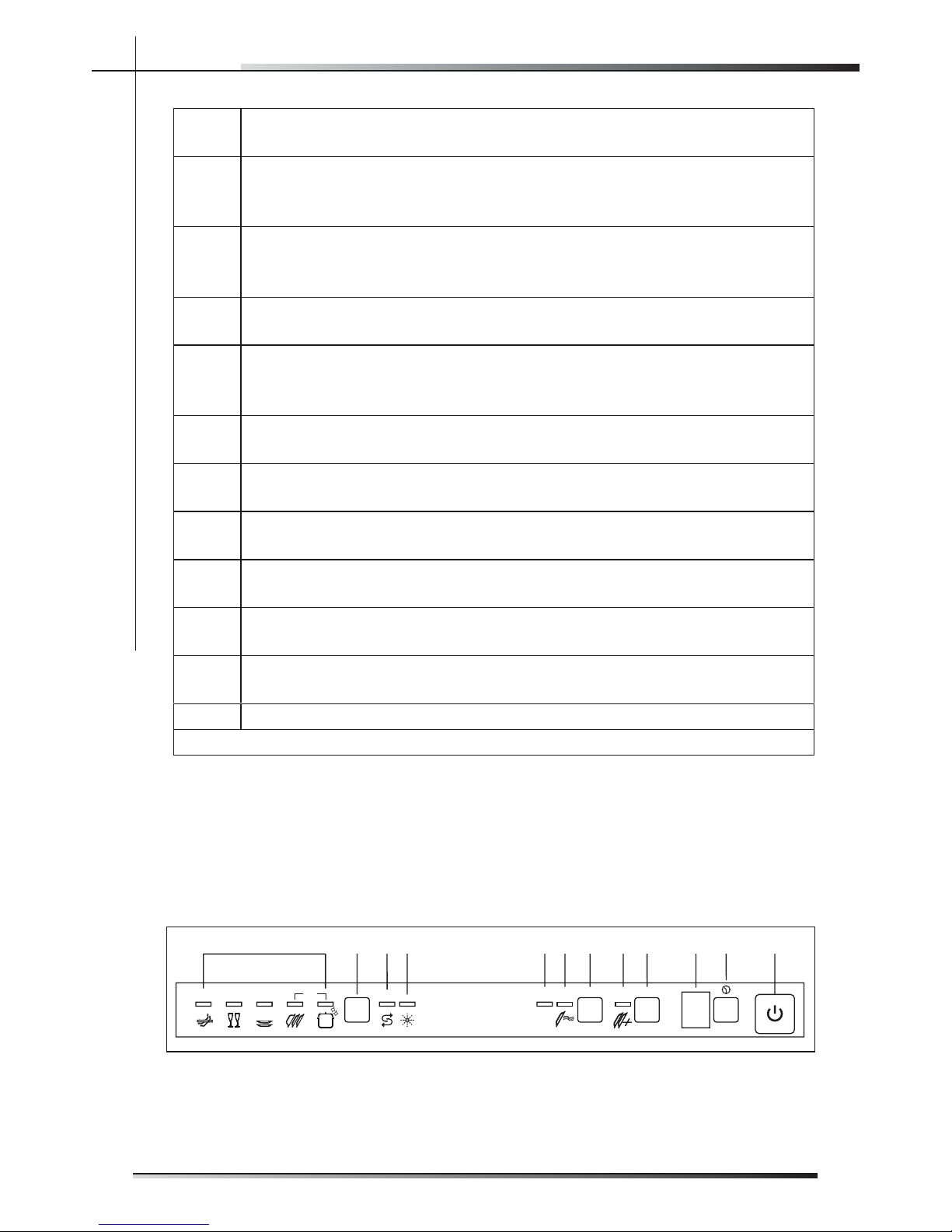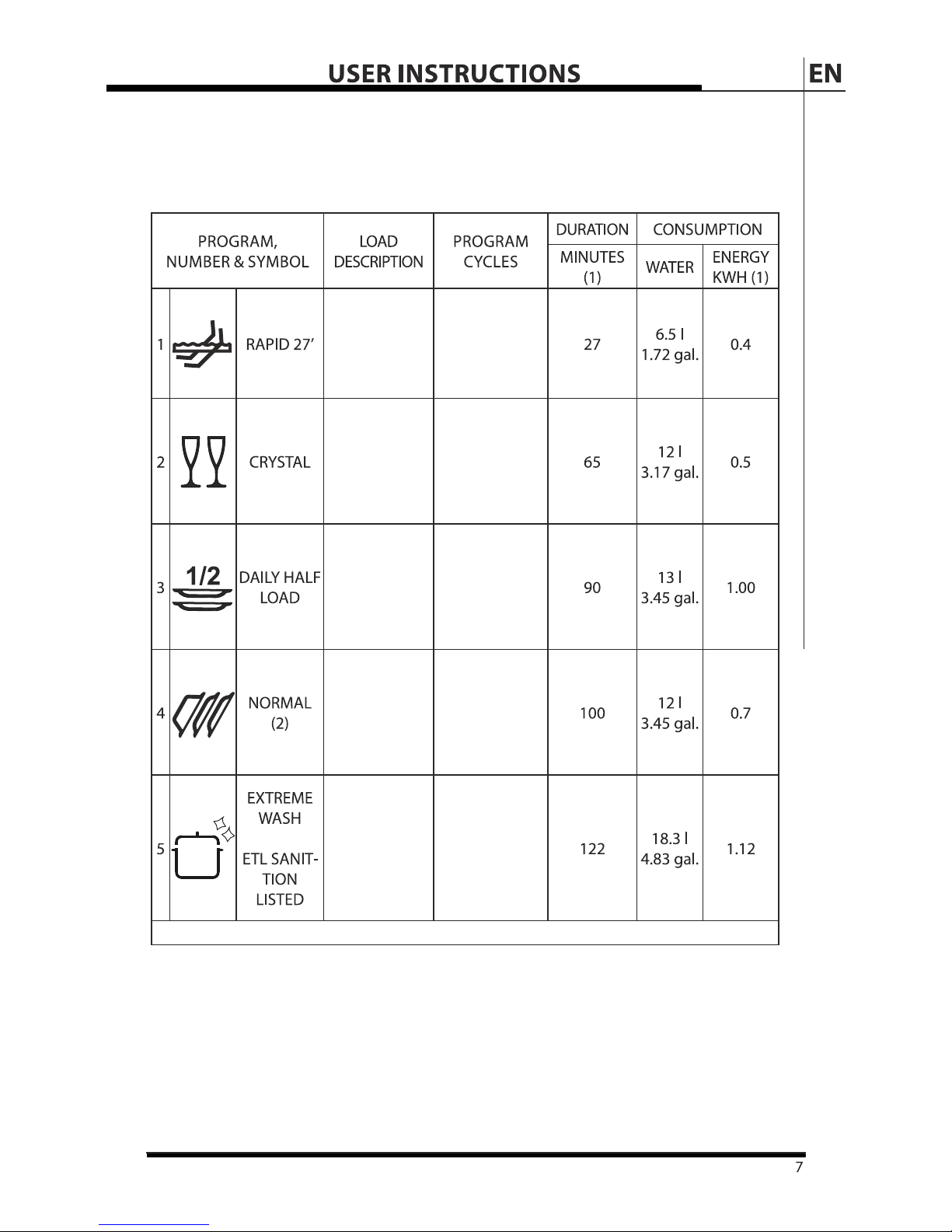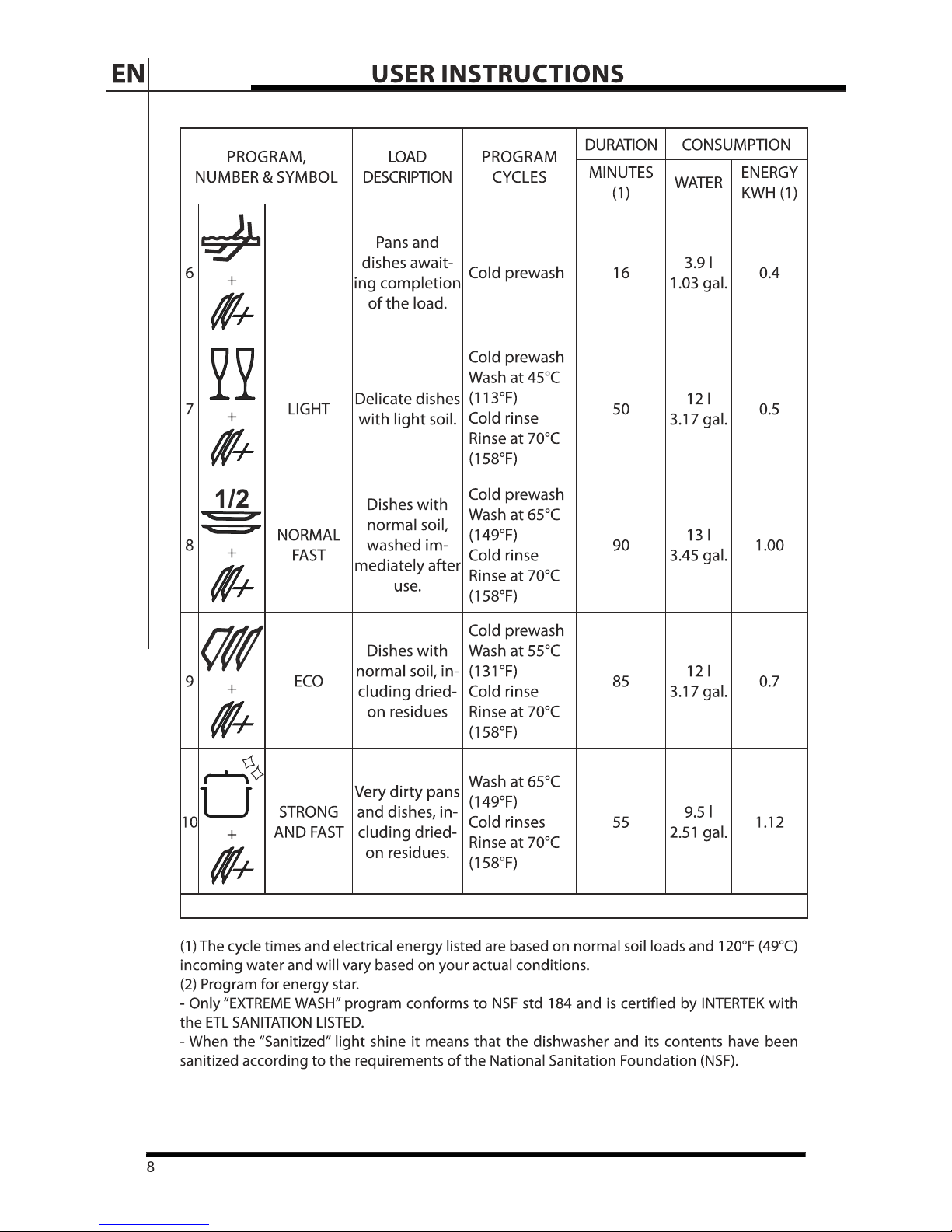CONTENTS
Contents
1 INTRODUCTION ...................................................................................................................................... 3
2 DESCRIPTION OF THE CONTROLS................................................................................................... 5
2.1 Upper panel ........................................................................................................................... 5
2.2 Setting the washing program and switching on and off ...................................... 6
2.2.1 Switching on ......................................................................................................................... 9
2.2.2 Selecting and starting the program ........................................................................... 10
2.2.3 End of program .................................................................................................................. 10
2.2.4 Interrupting a program ................................................................................................... 10
2.2.5 Changing the current program .................................................................................... 10
2.2.6 Canceling the current program .................................................................................... 11
2.2.7 Options ................................................................................................................................. 11
2.2.8 Switching off ....................................................................................................................... 12
2.2.9 Removing the dishes ....................................................................................................... 12
2.3 Additional functions ......................................................................................................... 13
2.3.1 Adjusting the water softener ........................................................................................ 13
3 ENERGY SAVING AND ENVIRONMENTAL CONSIDERATIONS ............................................ 15
4 TROUBLESHOOTING .......................................................................................................................... 16
5 OPERATING INSTRUCTIONS ........................................................................................................... 18
5.1 Using the water softening system (on some models only) ................................ 18
5.2 Using the rinse-aid and detergent dispenser ......................................................... 20
5.2.1 Adding the rinse-aid ........................................................................................................ 21
5.2.2 Adjusting the rinse-aid dispenser setting ................................................................ 21
5.2.3 Adding the detergent ...................................................................................................... 22
5.3 General warnings and recommendations ................................................................ 24
5.4 Using the racks ................................................................................................................... 26
5.4.1 Lower rack ............................................................................................................................ 27
5.4.2 Cutlery basket ..................................................................................................................... 29
5.4.3 Upper rack ............................................................................................................................ 30
6 CLEANING AND USER MAINTENANCE ....................................................................................... 33
6.1 General warnings and recommendations ................................................................ 33
6.2 Cleaning the water intake filter .................................................................................... 34
6.3 Cleaning the spray arms ................................................................................................. 34
6.4 Cleaning the filter unit ..................................................................................................... 36
6.5 General warnings and recommendations for correct maintenance .............. 37
6.6 Troubleshooting minor problems ............................................................................... 38
7 IMPORTANT SAFETY AND INSTRUCTIONS ............................................................................... 40
8 INSTALLATION AND HOOK-UP ...................................................................................................... 46
9 TECHNICAL DATA ................................................................................................................................ 48
1
EN