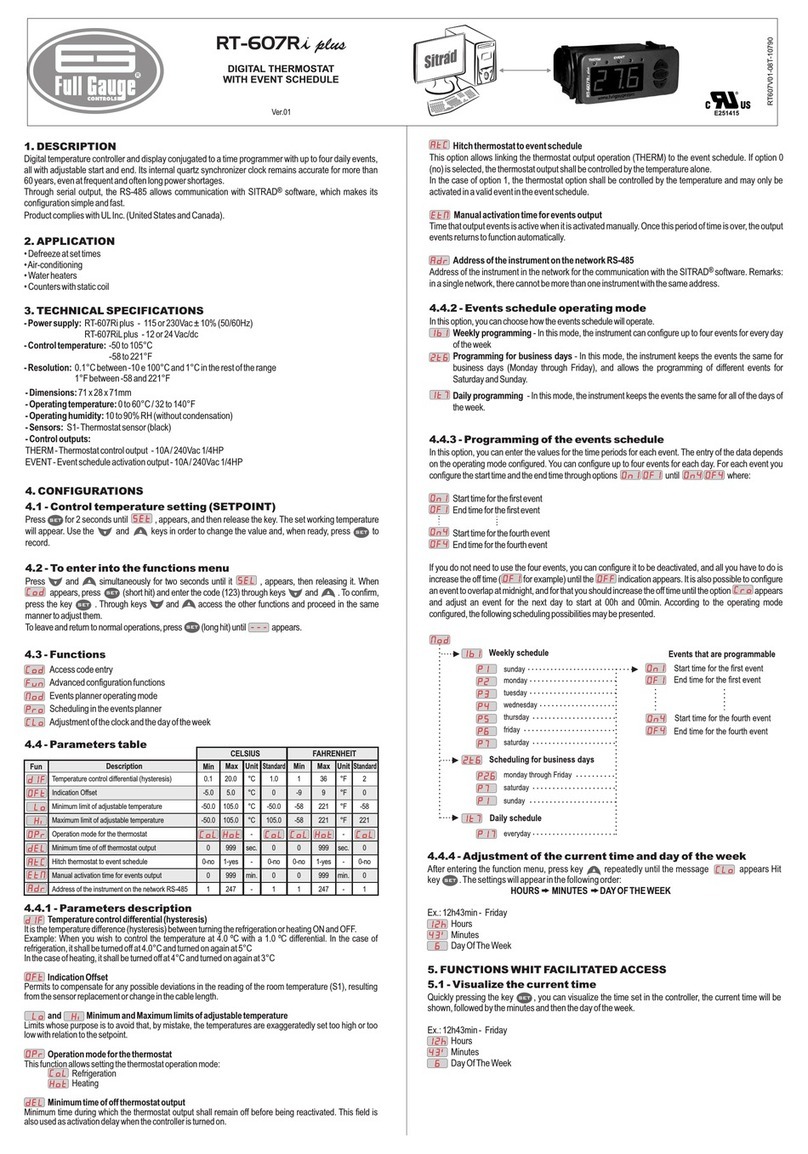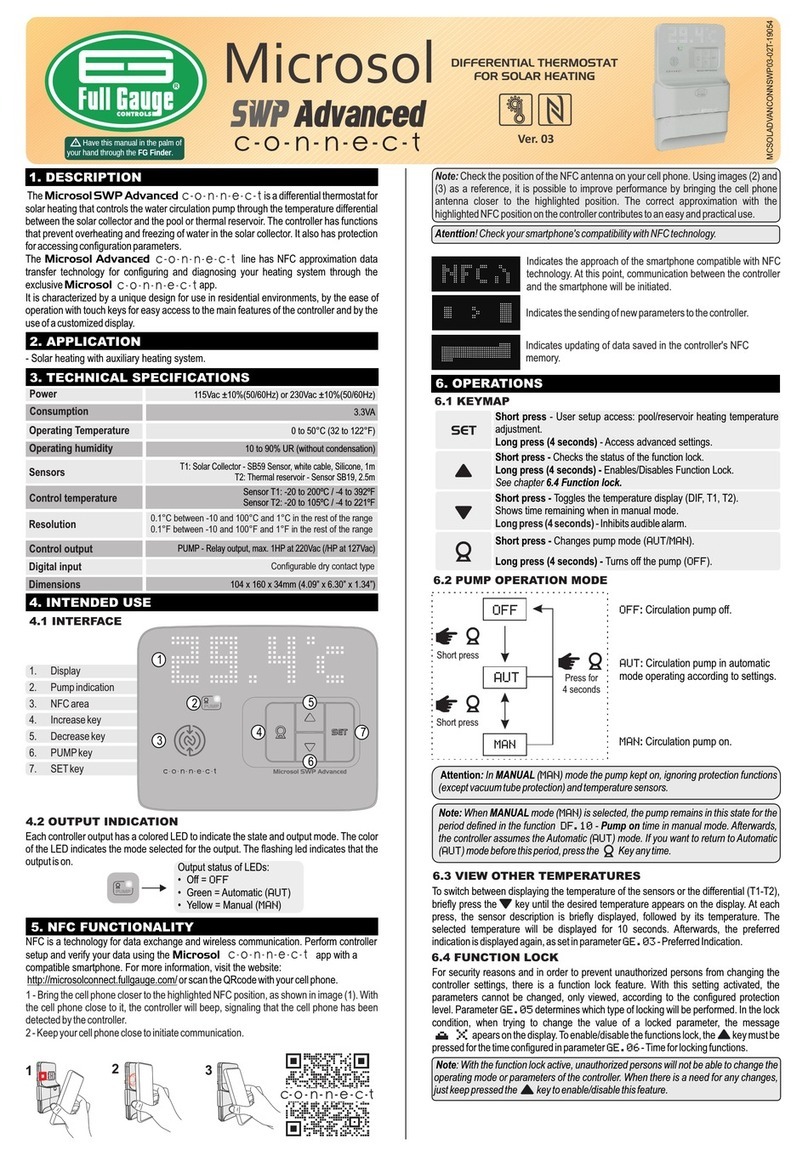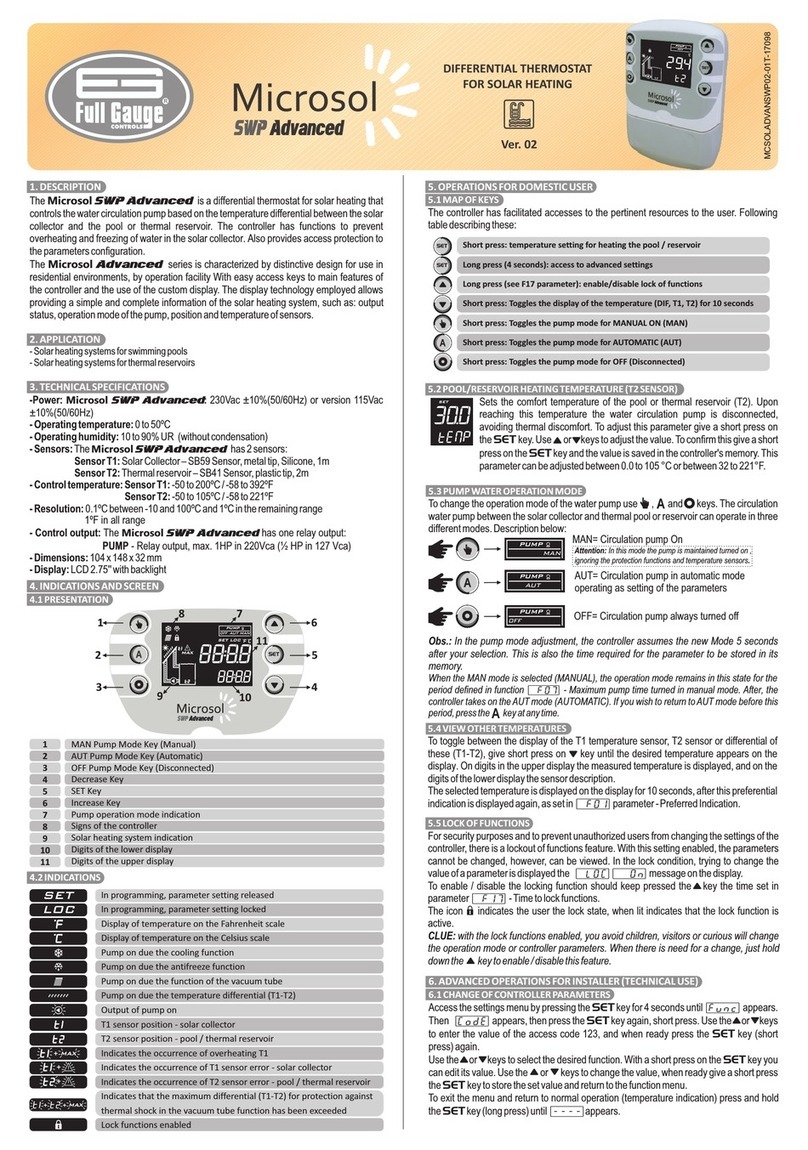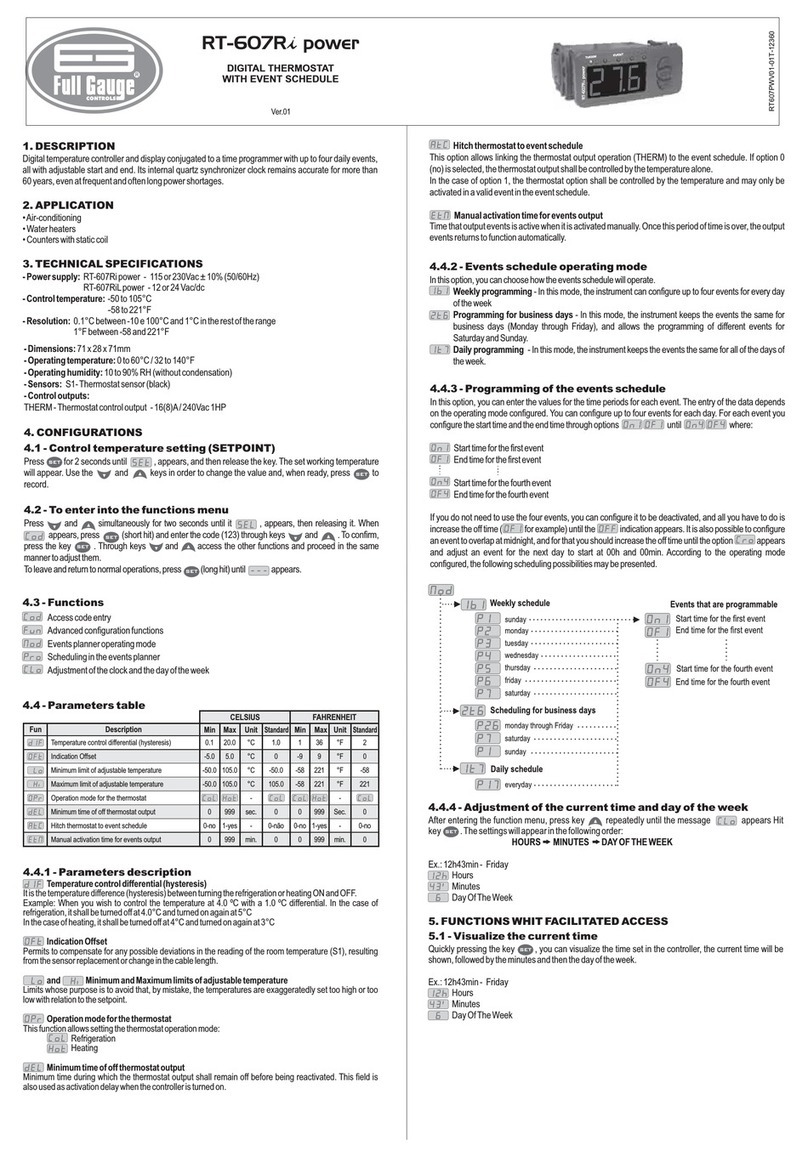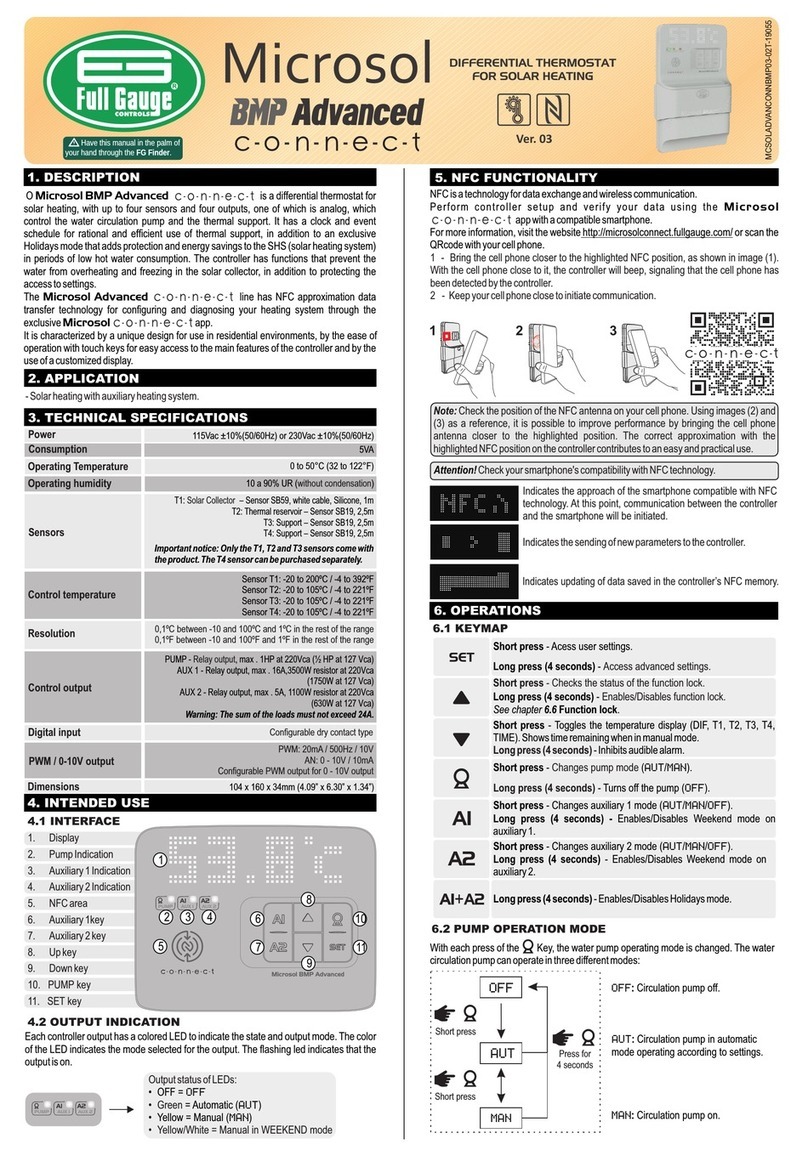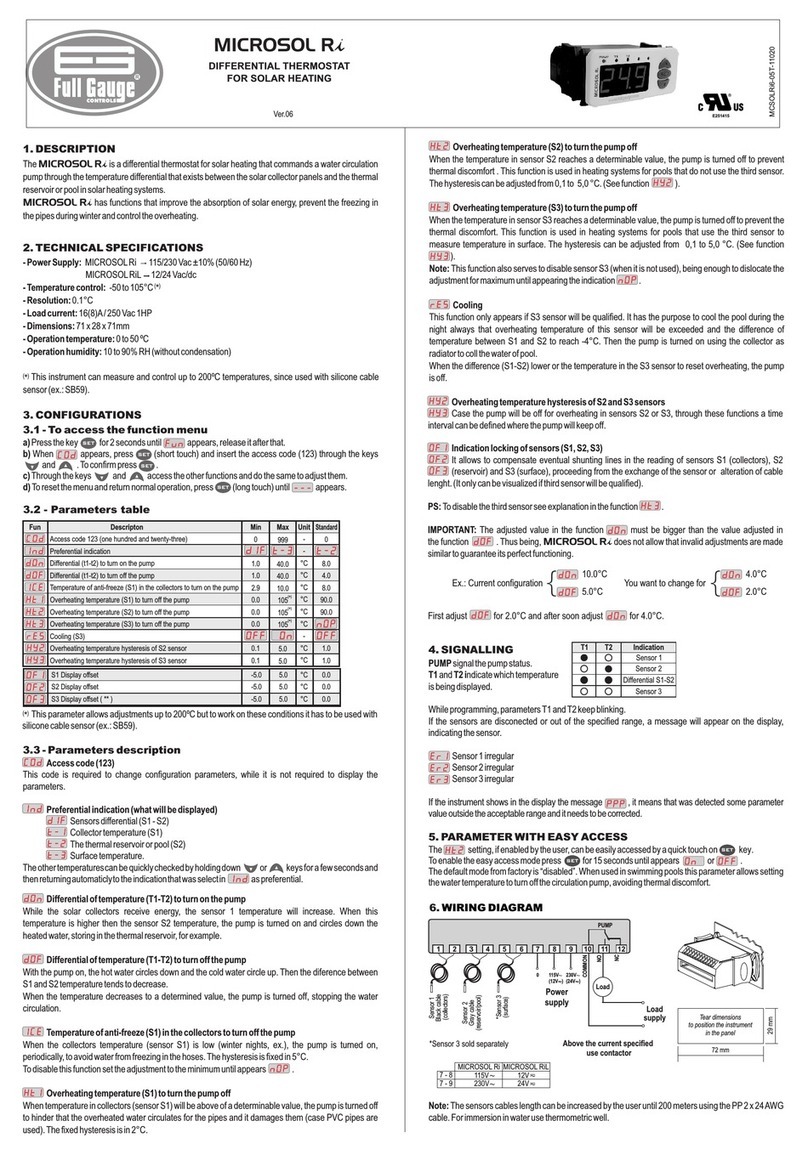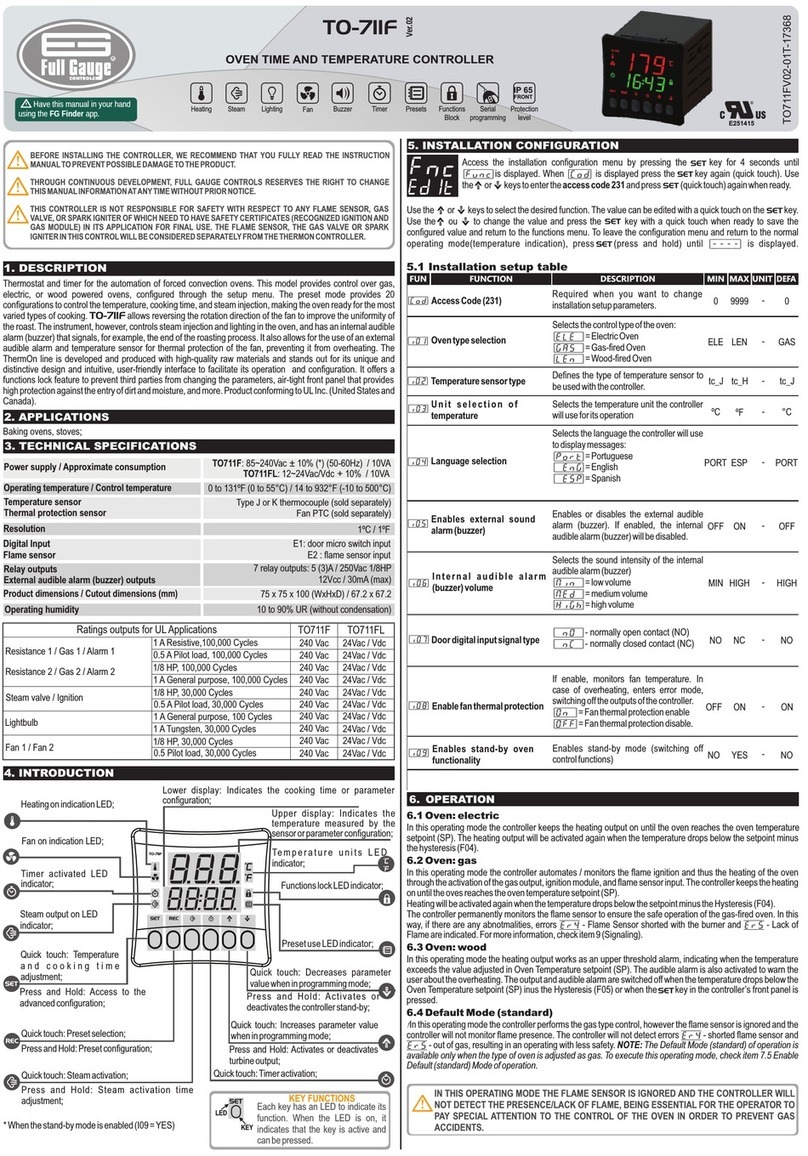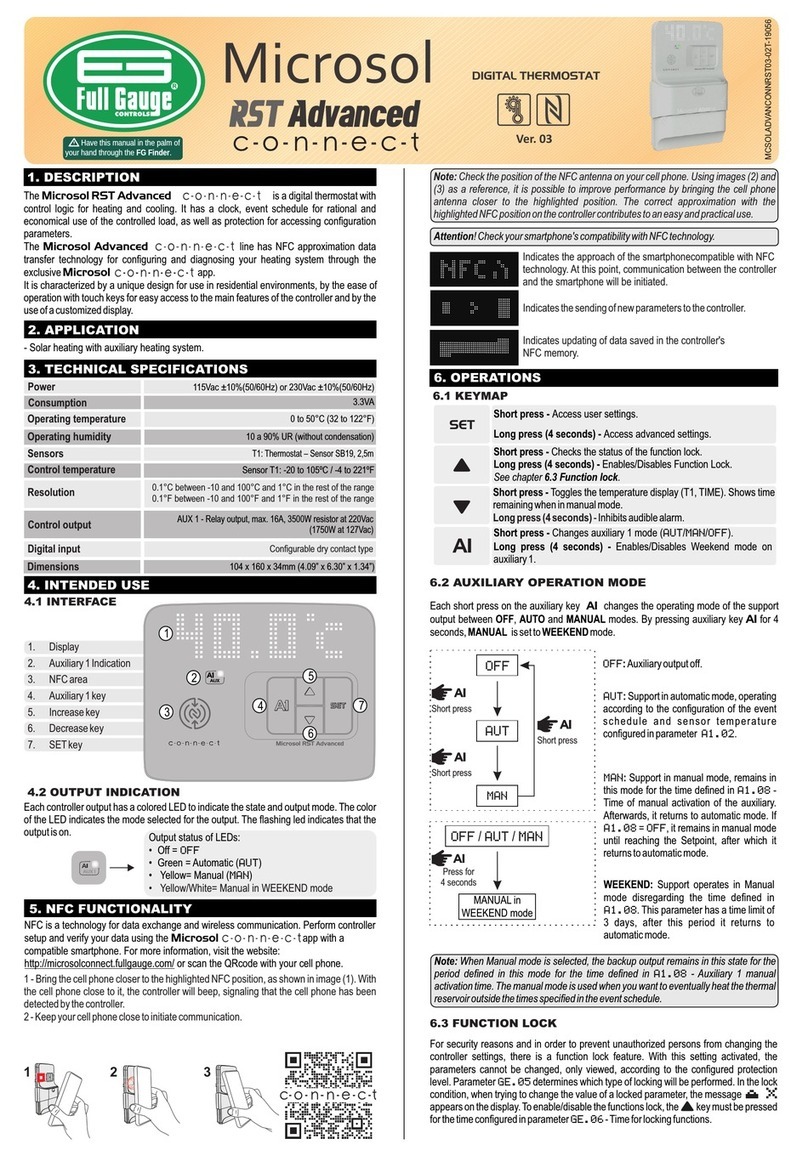6.2 TABLE OF PARAMETERS
Min Max Unit Min Max Unit
CELSIUS FAHRENHEIT
Fun
[CoDE]
[,F01]
[,F02]
[,F03]
[,F04]
[,F05]
[,F06]
[,F07]
[,F08]
[,F09]
[,F10]
[,F11]
[,F12]
[,F13]
[,F14]
[,F15]
6.3 DESCRIPTION OF PARAMETERS
[Code]– Access code (123):
Required when you want to change the advanced configuration parameters. This code is not
required to only view the set parameters.
[,F01]– Preferred indication:
This function allows you to choose the temperature that is normally shown on the display. You
can choose between:
[,DIF]– T1-T2 differential. Shows the temperature difference in degrees between the
solar collector (T1) and pool (T2).
[,,T1] – Temperature of the collectors (T1).
[,,T2] – Temperature of the pool/thermal reservoir (T2).
[,F02]– Differential (T1-T2) to turn on the pump:
Allows you to configure the temperature difference between the solar collector and the pool at
which the circulation pump is switched on. As the collectors receive energy, the temperature of
sensor T1 increases. When this temperature is a set value above the temperature of sensor T2,
the pump is switched on and circulates the heated water, storing it in the pool.
[,F03]– Differential (T1-T2) to switch off the pump:
Allows you to configure the temperature difference between the solar collector and the pool at
which the circulation pump is switched off. With the pump on, the temperature difference
between the collector and the pool (T1-T2) tends to decrease. When this value falls to a set
value, the pump is switched off, stopping the circulation of water.
[,F04]– Antifreeze temperature (T1) to switch the pump on:
When the temperature of the collectors (T1) is very low (e.g. winter nights), the pump is switched
on according to the temperature set in this parameter, in order to prevent water from freezing in
the solar collector and damaging them. The hysteresis of this control is fixed and set at 2.0 ºC.
To disable this function, move the setting to the minimum until [,,No] appears.
[,F05]– Minimum antifreeze time:
This minimum time with the pump switched on serves as a safety measure to ensure that the
water passes by all the collectors. Even if the temperature of the T1 sensor exceeds the
antifreeze temperature ([,F04]parameter), the controller respects the time programmed in
this parameter. This function is often used in large projects due to the number of installed plates.
To disable this function, move the setting to the minimum until [,,No] appears.
[,F06]– Overheating temperature (T1) to switch off the pump:
When the temperature in the collectors (T1) is above the value set in this parameter, the pump is
switched off to prevent the overheated water circulating through pipes and damaging them, if
PVC pipes are used, for example. The hysteresis of this control is fixed and set at 2.0 ºC.
[,F07]– Cooling (T2):
This is intended to cool the pool during the night whenever the heating temperature ([TEMP]
parameter) is exceeded and the difference between the collector (T1) and reservoir (T2)
reaches -4.0 °C (fixed). The pump is then switched on, using the collector as a radiator to cool
the pool water. When the differential (T1-T2) is less than -2.0 °C (fixed) or the temperature (T2) is
lower than the heating temperature of the reservoir ([TEMP] parameter), the pump is switched
off.
[,F08]– Vacuum tube function:
When enabled, this function switches the pump on for 20 seconds (fixed) for every 30 minutes
(fixed) the pump is switched off, while the collector temperature (T1) is above 20.0 °C (fixed) and
the temperature differential (T1 -T2) is positive.
Some models of vacuum tube collectors do not allow direct measurement of the collector
temperature since they are not set up for immersion sensors. For correct measurement of the
water temperature at the collector output, there must be a minimum flow of water. For this
reason, the solar circuit must switch on the pump briefly, at regular intervals, so that the water
heated by the collector reaches the T1 sensor.
Note: The controller prioritizes the protection settings (overheating), ignoring the vacuum tube
function in the event both of these functions are called at the same time.
[,F09]– Hysteresis of the pool heating temperature (T2):
If the pump is switched off due to reservoir heating ([TEMP]), this function allows you to set a
temperature range within which the pump will remain switched off.
For example: If set to [temp] = [,30.0] and [,F09] = [,,1.0], the pool heating will be
switched off when the temperature of sensor T2 reaches 30.0 °C, and will only switch on in order
to heat when the temperature falls below 29.0 °C (30.0 - 1.0 = 29.0).
Access code
Preferred indication
Differential (T1-T2) to turn on the pump
Differential (T1-T2) to switch off the pump
Antifreeze temperature (T1) to switch the pump on
Minimum antifreeze time
Overheating temperature (T1) to switch off the pump
Cooling (T2)
Vacuum tube function
Hysteresis of the pool heating temperature (T2)
Filtering manual override time
Filtering events schedule operating mode
T1 sensor indication offset
T2 sensor indication offset
Function lock time
Intensity of the display backlight
0
DIF
1.0
1.0
no (-19)
no (0)
0.0
Off
Off
0.1
0
1b1
-5.0
-5.0
4
1
999
T2
40.0
40.0
10.0
600
200
On
On
20.0
24
1t7
5.0
5.0
30
10
-
-
ºC
ºC
ºC
s
ºC
-
-
ºC
H
-
ºC
ºC
s
-
0
T2
8.0
4.0
8.0
60
90.0
Off
Off
1.0
8
1t7
0.0
0.0
4
8
0
DIF
1
1
no (-2)
no(0)
32
Off
Off
1
0
1b1
-9
-9
4
1
999
T2
72
72
50
600
392
On
On
36
24
1t7
9
9
30
10
-
-
ºF
ºF
ºF
s
ºF
-
-
ºF
H
-
ºF
ºF
s
-
0
T2
14
7
46
60
194
Off
Off
1
8
1t7
0
0
4
8
[,F10]– Filtering manual override time:
Used when you wish to activate the filtering output outside the hours set in the events schedule.
When using manual override, the mode returns to AUT (automatic) after the time programmed in
this parameter. To disable this function, move the setting to the minimum until [,,No] appears.
[,F11]– Filtering events schedule operating mode:
Sets the operating mode of the events schedule:
[,1b1]– Weekly Programming – in this mode, the instrument can set up to 4 different
events for each day of the week.
[,2t6]– Weekday Programming – in this mode, the instrument keeps events the
same on weekdays (Monday to Friday) and allows you to program different events for
Saturday and Sunday.
[,1t7]– Daily Programming – in this mode, the instrument keeps the events the same
for every day of the week.
[,F12]– T1 sensor indication offset:
[,F13]– T2 sensor indication offset:
Used to compensate for possible deviations in the T1 sensor (collector) or T2 sensor (pool)
reading as a result of sensor replacement or changing the cable length.
[,F14]– Function lock time:
Sets the time that the increment button must be pressed in order to lock/unlock parameter
changes. For more information see item 5.8 – Function Lock. To disable this function, move the
setting to the minimum until [,,No] appears.
[,F15]– Intensity of the display backlight:
Sets the intensity of the display backlight in order to set contrast.
7. SIGNALS
- Motive: Sensor 1 disconnected or out of the specified range.
- Motive: Sensor 2 disconnected or out of the specified range.
- Motive: Dis-programmed clock due to prolonged energy absence.
- Corrective measures: Check the connections and sensor operation.
- Corrective measures: Check the connections and sensor operation.
- Corrective measures: Adjust time and day, see article 5.5.
am
- Motive: Filtering manual override with setting of parameter
[,F10]=[,,no].
- Corrective measures: Adjust parameter value F10 - Filtering manual
override time
Obs.: In the occurrence of any error information the controller signals the user, flashing the
display's backlight shortly, in order to grab attention.
6.4 UNIT SELECTION
To define the temperature unit with which the instrument is going to operate you should
access the [Code] function (see article 6.1 to find out how to access this function), insert
the 231 code and press the key. The user may select the unit by pressing the keys or ,
where the messages [,=C,]or[,=F,]are alternated. Press the SET key to confirm
the desired unit. Next the message[----]will be displayed and the{or }icons
corresponding to the unit will be turned on.
Obs.: While changing the unit, the controller carries the factory values in its parameters,
[,FAC], being necessary to perform their setting.
StandardStandard
Description
- Corrective measures: Contact the technician responsible for
installation.
- Corrective measures: Contact the technician responsible for
installation.