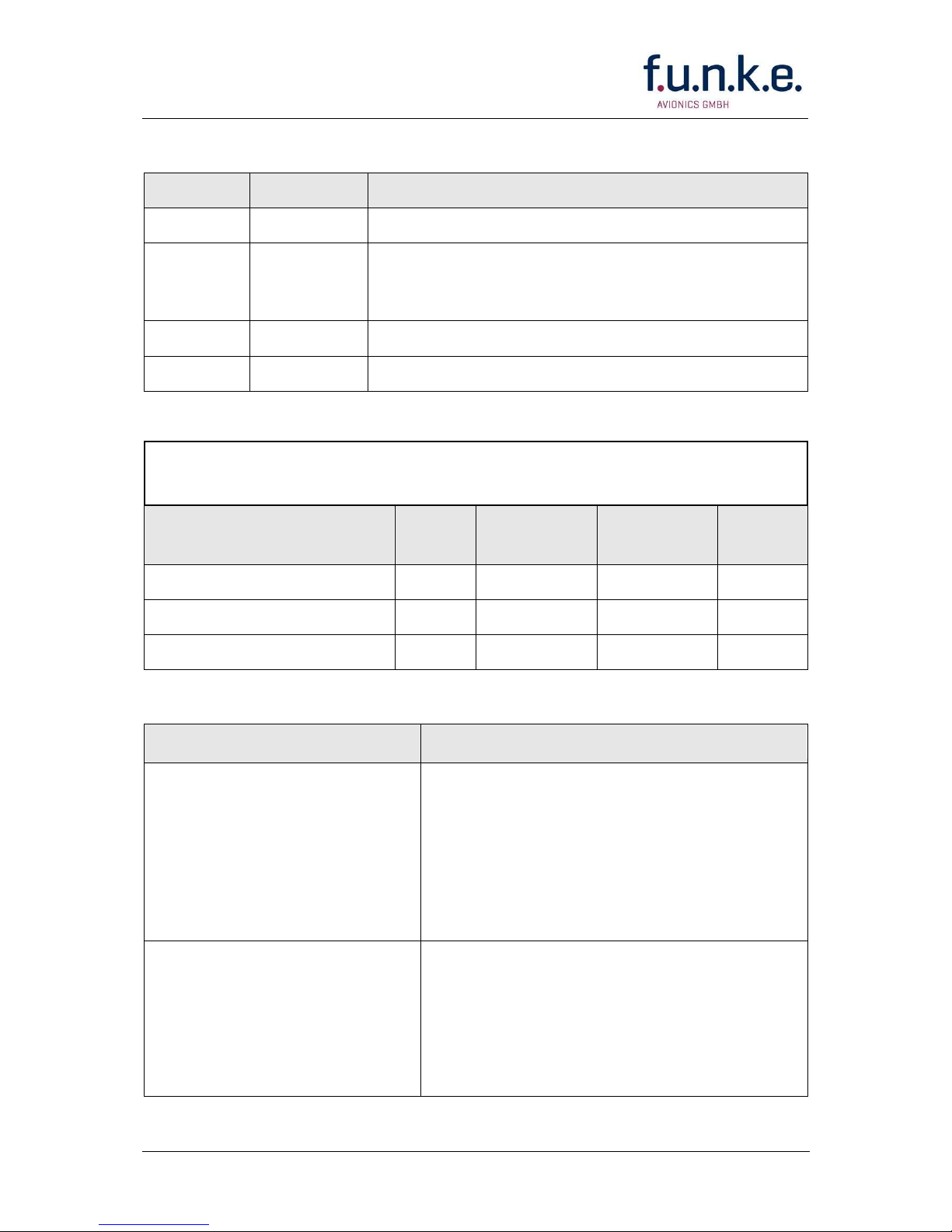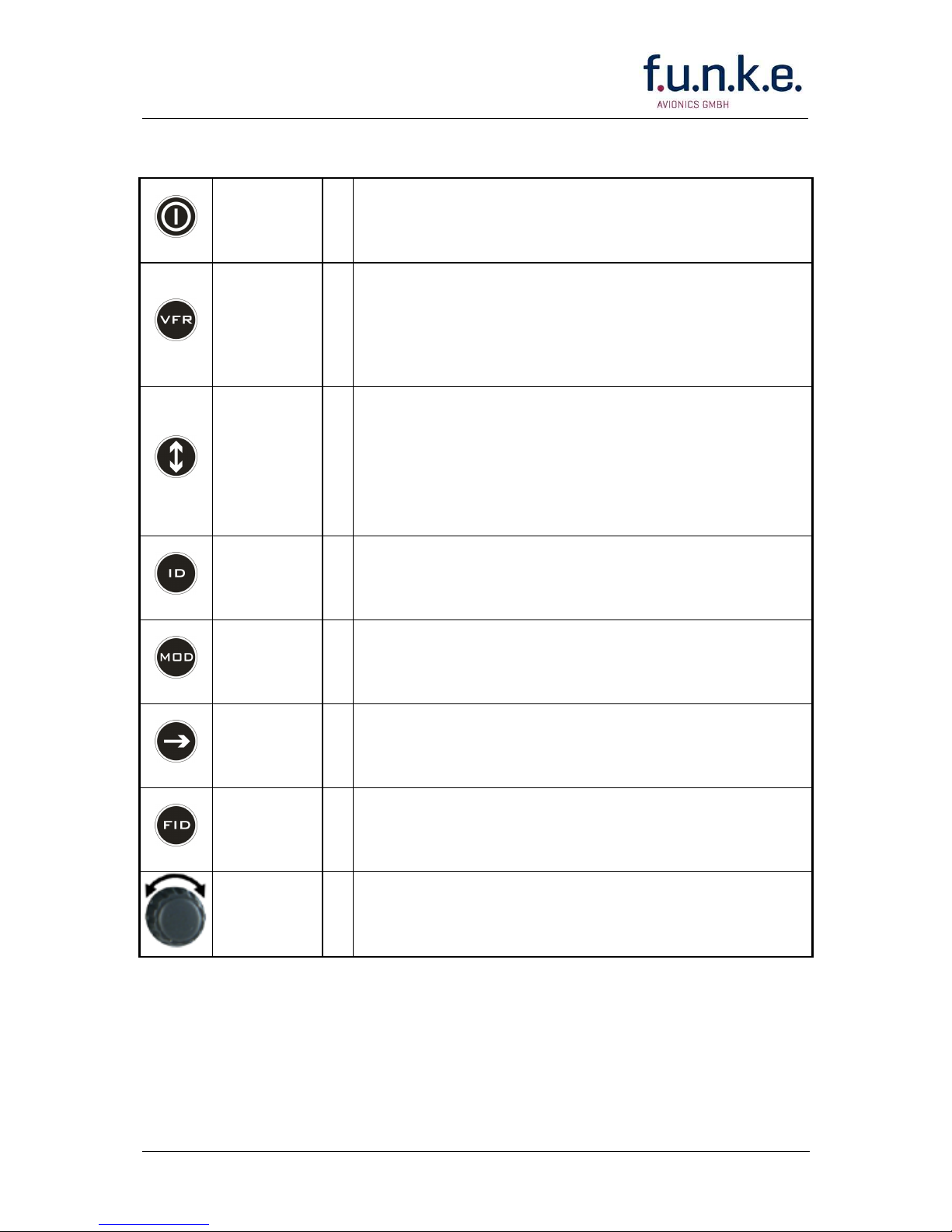3 Document-No: 03.2114.010.71e / Revision: 2.20
Table of Contents
1
GENERAL.........................................................................................5
1.1
Symbols..................................................................................5
1.2
Abbreviations..........................................................................5
1.3
Customer Support...................................................................6
1.4
Features..................................................................................7
2
OPERATION.....................................................................................8
2.1
Controls...................................................................................8
2.2
ON/OFF ................................................................................10
2.3
Display Indications................................................................11
2.4
Display - Brightness..............................................................12
2.5
Flight-ID (FID).......................................................................12
2.5.1
Display of Flight-ID.....................................................12
2.5.2
Configure Flight-ID .....................................................13
2.6
Transponder Mode selection.................................................13
2.7
Squawk-Setting.....................................................................14
2.8
VFR – Squawk......................................................................14
2.9
ID – Special Position Identification (SPI): “Squawk Ident” .....15
2.10
Error-Codes ..........................................................................15
3
INSTALLATION ..............................................................................16
3.1
Notes ....................................................................................16
3.2
Telecommunication data.......................................................16
3.3
Scope of Delivery..................................................................16
3.4
Unpacking and Inspection of the Equipment.........................17
3.5
Mounting...............................................................................17
3.6
Equipment Connections........................................................18
3.6.1
Electrical Connections................................................18
3.6.2
Static Air Port..............................................................19
3.7
Wiring....................................................................................19
3.7.1
Conductor Cross Section............................................19
3.7.2
Pin Assignment...........................................................20
3.7.3
Cable plan External Memory EM800 ..........................21