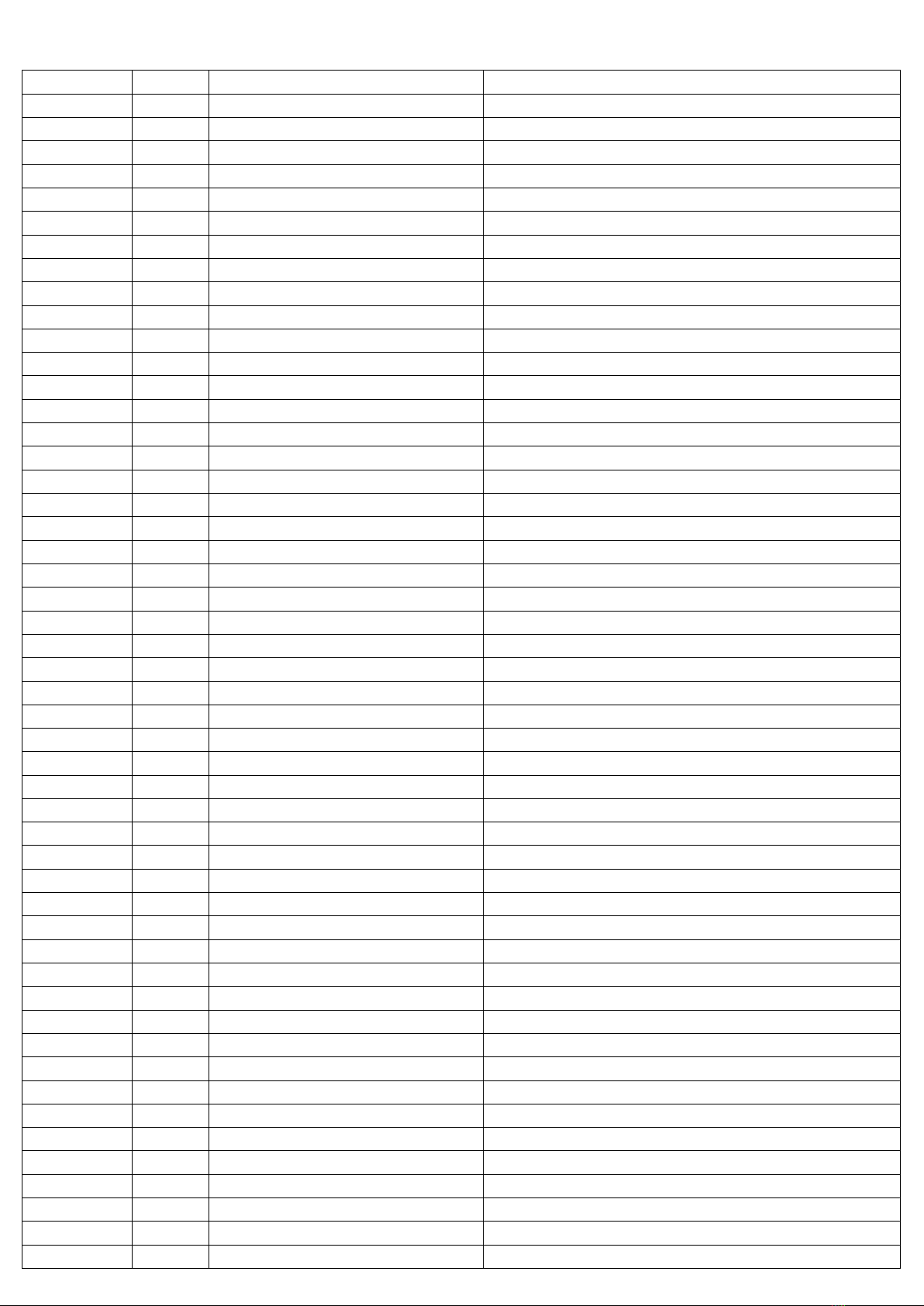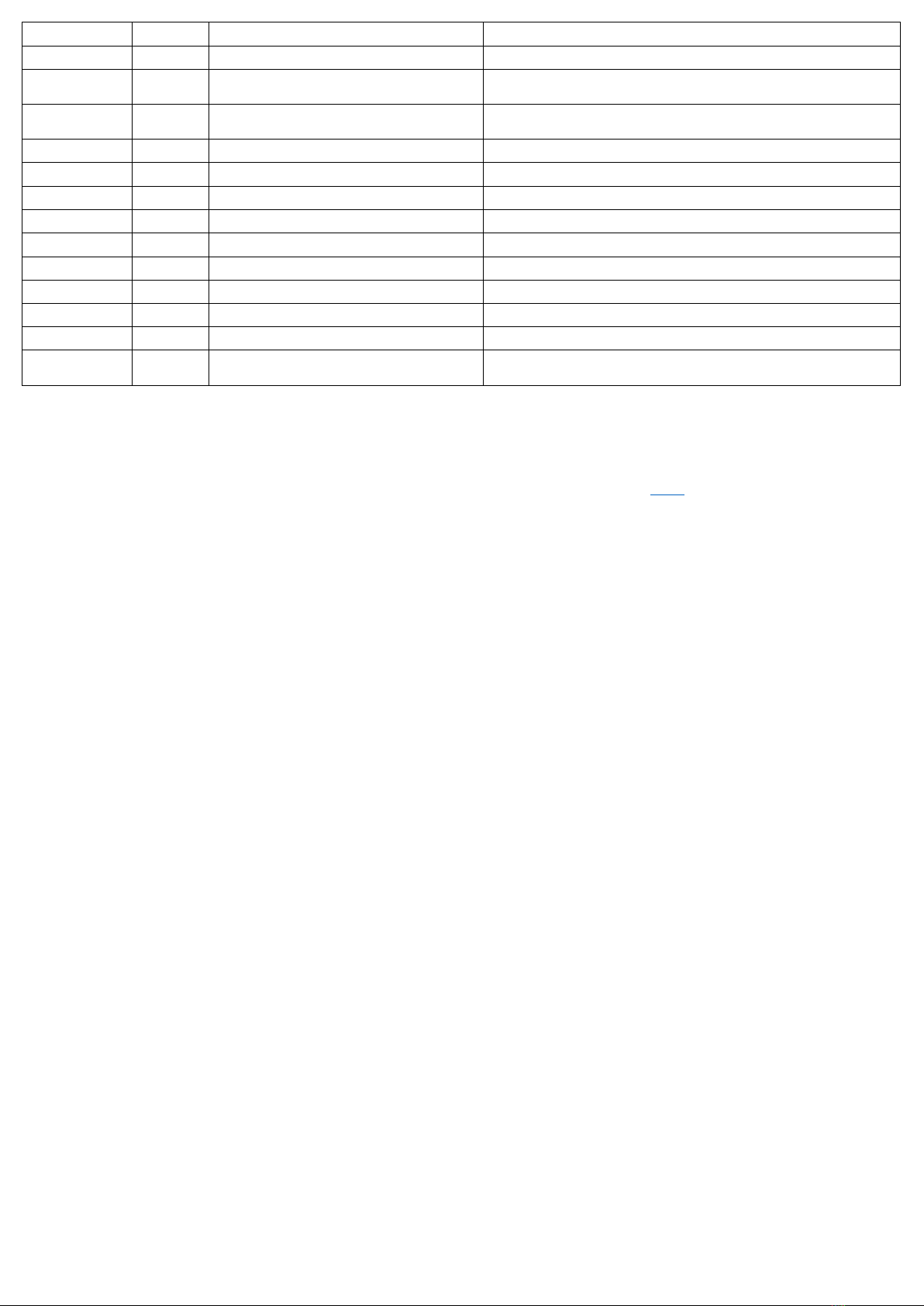LOW TRACKING FUNCTION
When you simultaneously press CONTROL and PITCH MOD, the LOW TRACKING FUNCTION is activated or
deactivated. In LOW TRACKING mode, the pedal exclusively tracks the lowest notes on the fretboard, allowing the
highest ones to pass through unaffected.
Please note that the primary functions of CONTROL and PITCH MOD are also activated in LOW TRACKING mode. To
return to the previous status, press CONTROL and PITCH MOD separately (not simultaneously).
V-Zero saves the status of the LOW TRACKING FUNCTION and will recall it upon the next power-on. By default, it is
turned off.
LPF frequency modulation from OSC 2
When CONTROL and LPF MOD are simultaneously pressed, the Low Pass Filter undergoes frequency modulation
through a pitched-down version of OSC 2. Essentially, this replaces LFO modulation (activated with a short press of
LPF MOD). The modulation wave is fixed as a TRIANGLE, but the pitch range can be chosen using the OSC2 Octave
rotary switch. The modulation is proportional to the note played, meaning the lower the note pitch, the lower the
frequency modulation.
Please be aware that the primary functions of CONTROL and LPF MOD are also activated in this mode. To revert to the
previous status, press CONTROL and PITCH MOD again separately.
V-Zero retains the status of LPF frequency modulation and will recall it upon the next power-on. By default, this
feature is turned off. off.
HOW to set GATE ON threshold and TRACKING range:
Long press CONTROL footswitch for 5 seconds until CONTROL LED starts blinking. Move LFO RATE pot to set GATE ON
threshold and LFO DEPTH pot to set TRACKING range. Play until you find the best setting to suit your playing. Once
finished press CONTROL once to store the settings and exit.
You can set both GATE and TRACKING at same time or just one of them. Parameters for GATE ON and TRACKING are
only updated when pots are moved, so if you only want to set GATE ON only move LFO RATE pot and leave LFO
DEPTH in position.
GATE ON threshold sets the point where gate turns on and signal from oscillators is output.
TRACKING range is used to set the response of V-ZERO all over the fretboard. Low settings improve tracking on low
frequency notes, high settings improve tracking on high notes. Just play with the control until you find the sweet spot
and balance between low and high notes tracking.
EXPRESSION PEDAL ASSIGN FUNCTION
You can assign almost every knob and rotary switch (with exception of Dry/synth Mix, Level and Wave rotary
selectors) to an expression pedal.
Connect an expression pedal to EXP jack with a TRS jack cable: