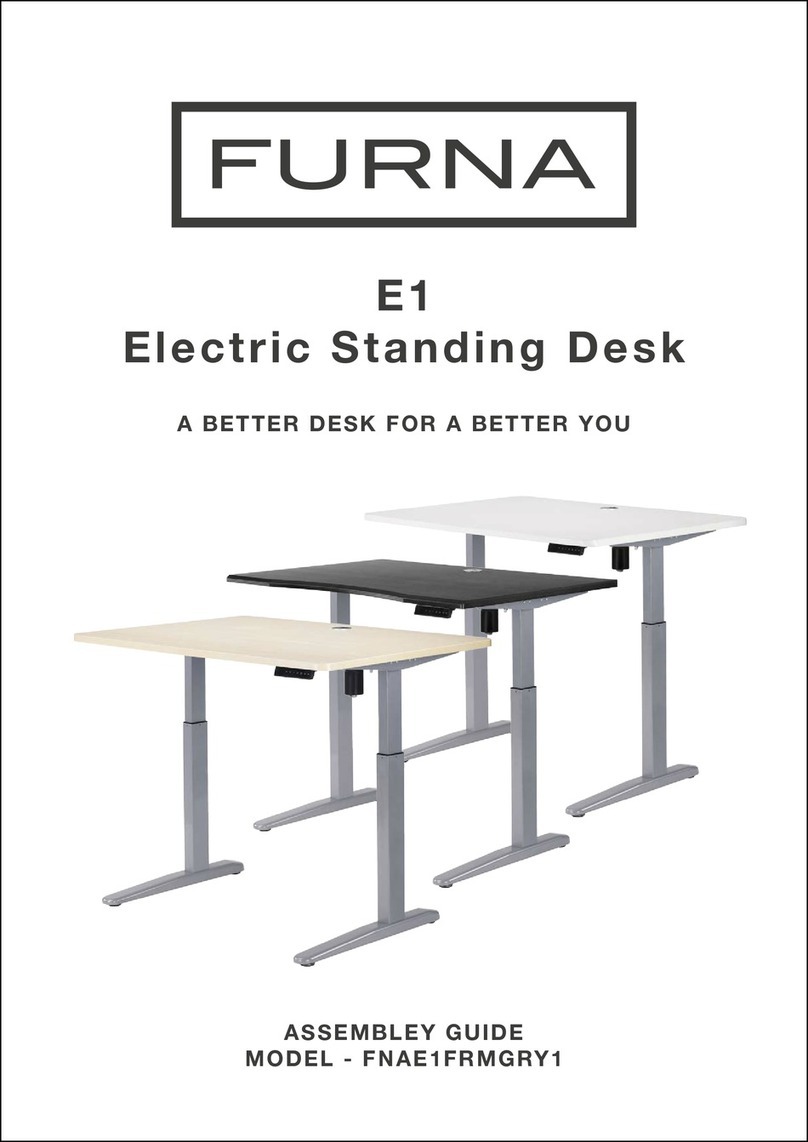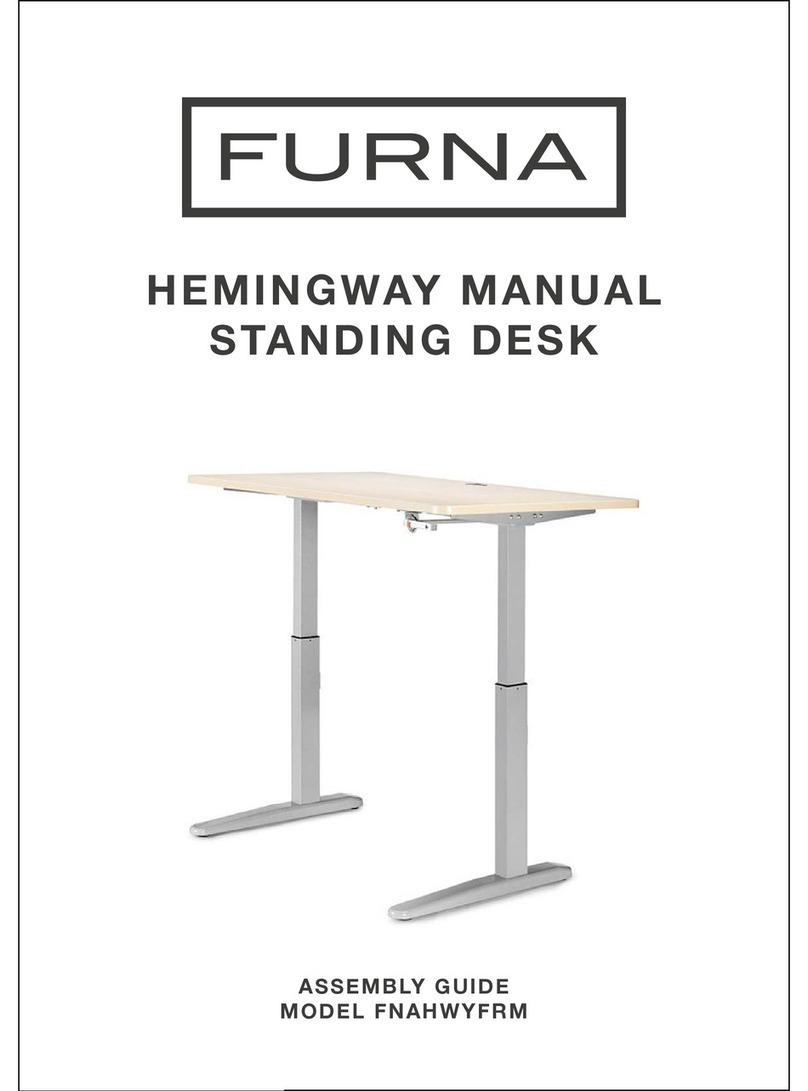9Lift the unit to an upright
position and plug in to a
power source. The LED
Control Panel will turn on
automatically. If there is
no height and just an error
message shown, this is
because the legs need to
calibrate their height to
exactly the same level. You
must press and hold the
DOWN button, until the
desk moves slightly down
and then slightly up to the
base height. The desk will
now be calibrated for use.
Buttons 1 to 4 are for height presets, which are very easy to use.
1. Simply adjust the desk using the up and down buttons until you reach your
preferred sitting or standing height.
2. Press the M button once, and then press the numbered button you wish to use
for that height in future.
3. The height is now saved for that button and it will then allow you to change
through your preset heights with a touch of a button!
CAUTION: Once a preset button is pushed, the desk will automatically move to
the set height. MAKE SURE NO OBSTICLES ARE IN THE DESK’S PATH AND ALL
CORDS ARE APPROPRIATE LENGTH FOR DESK TRAVEL.