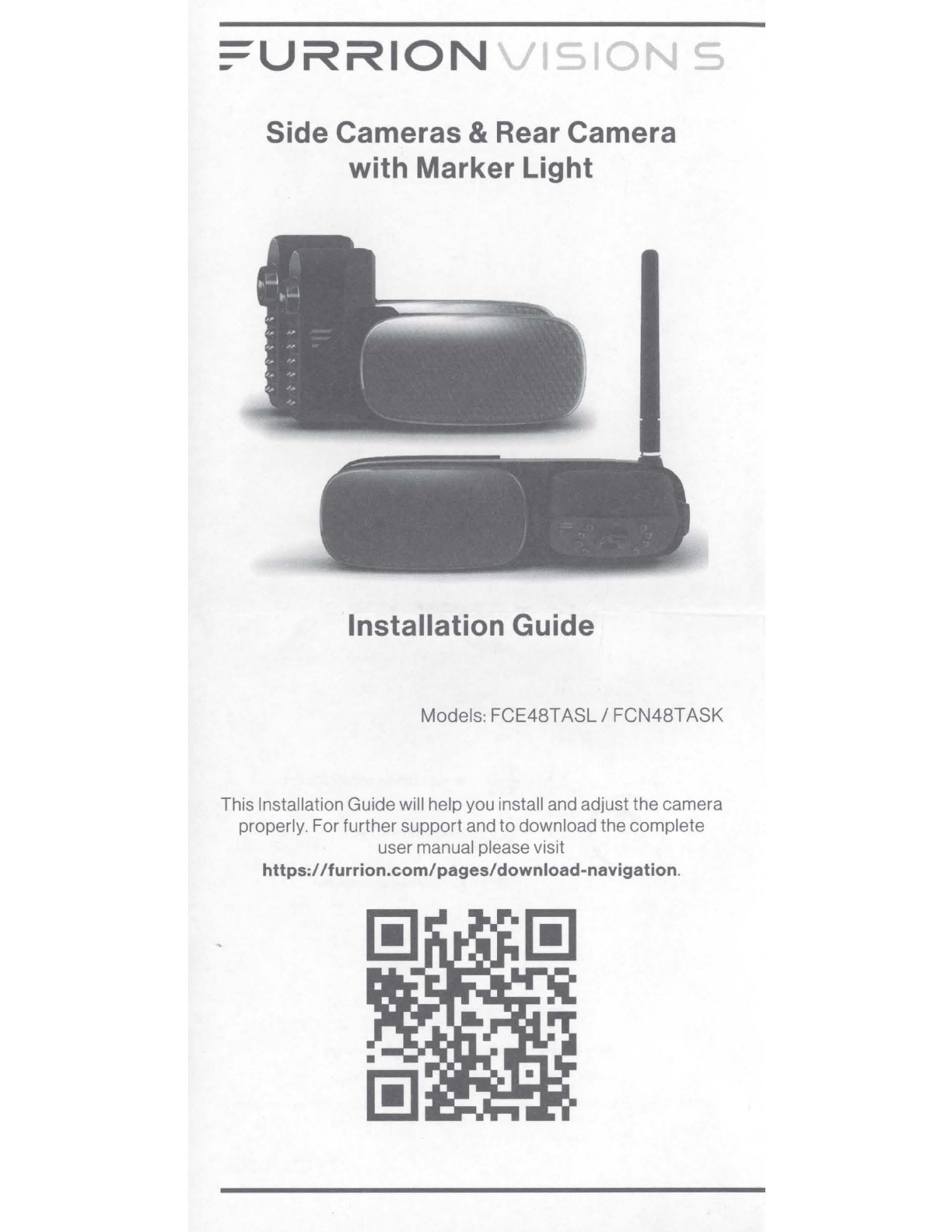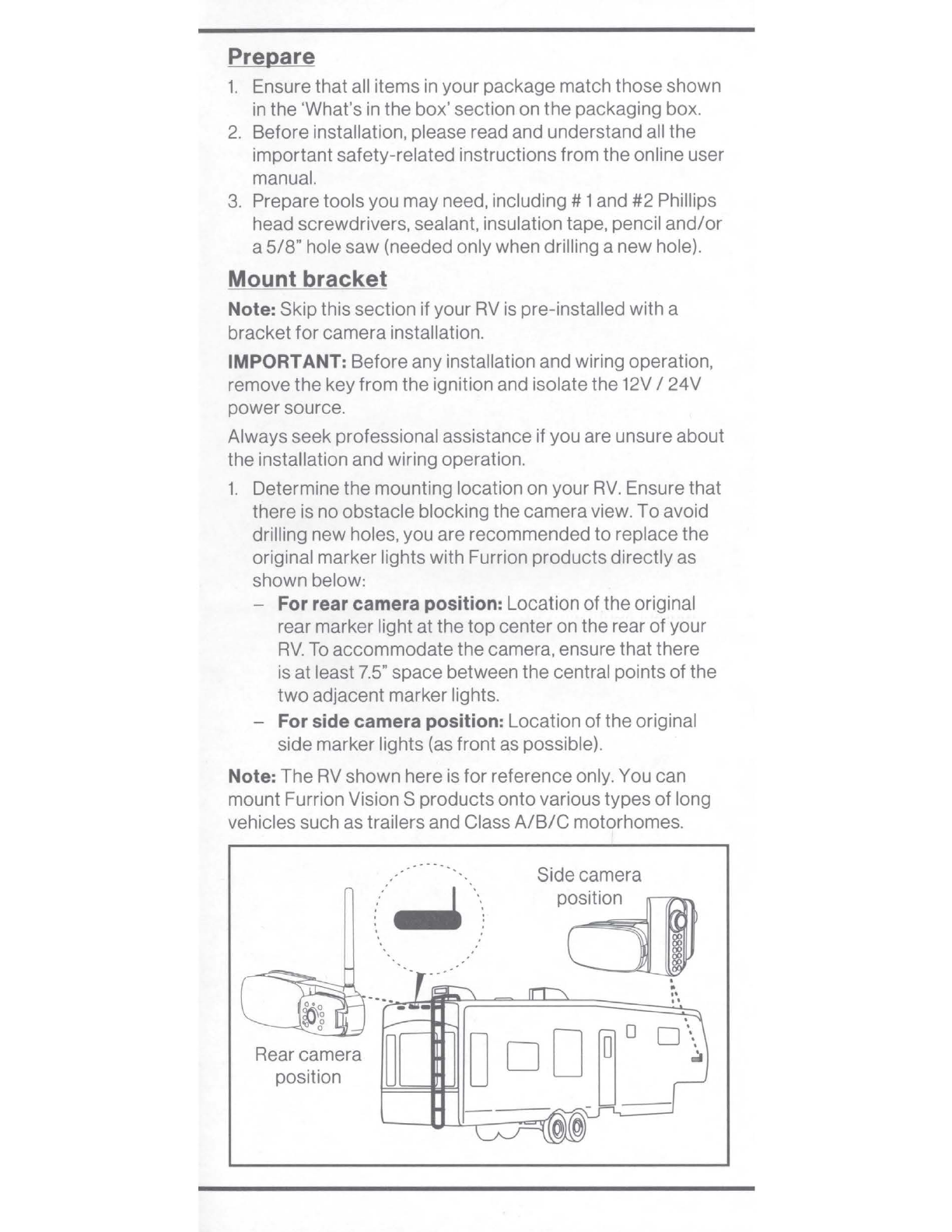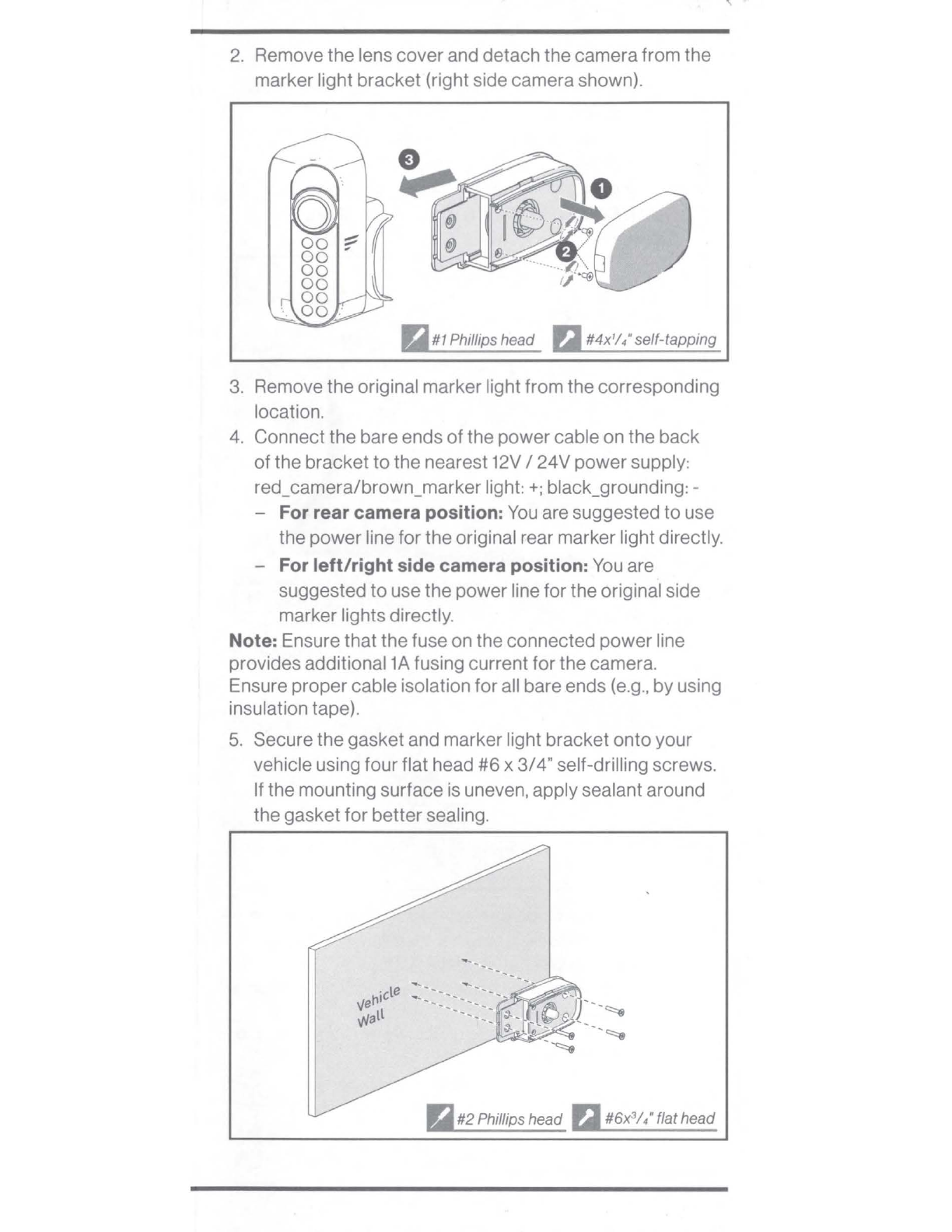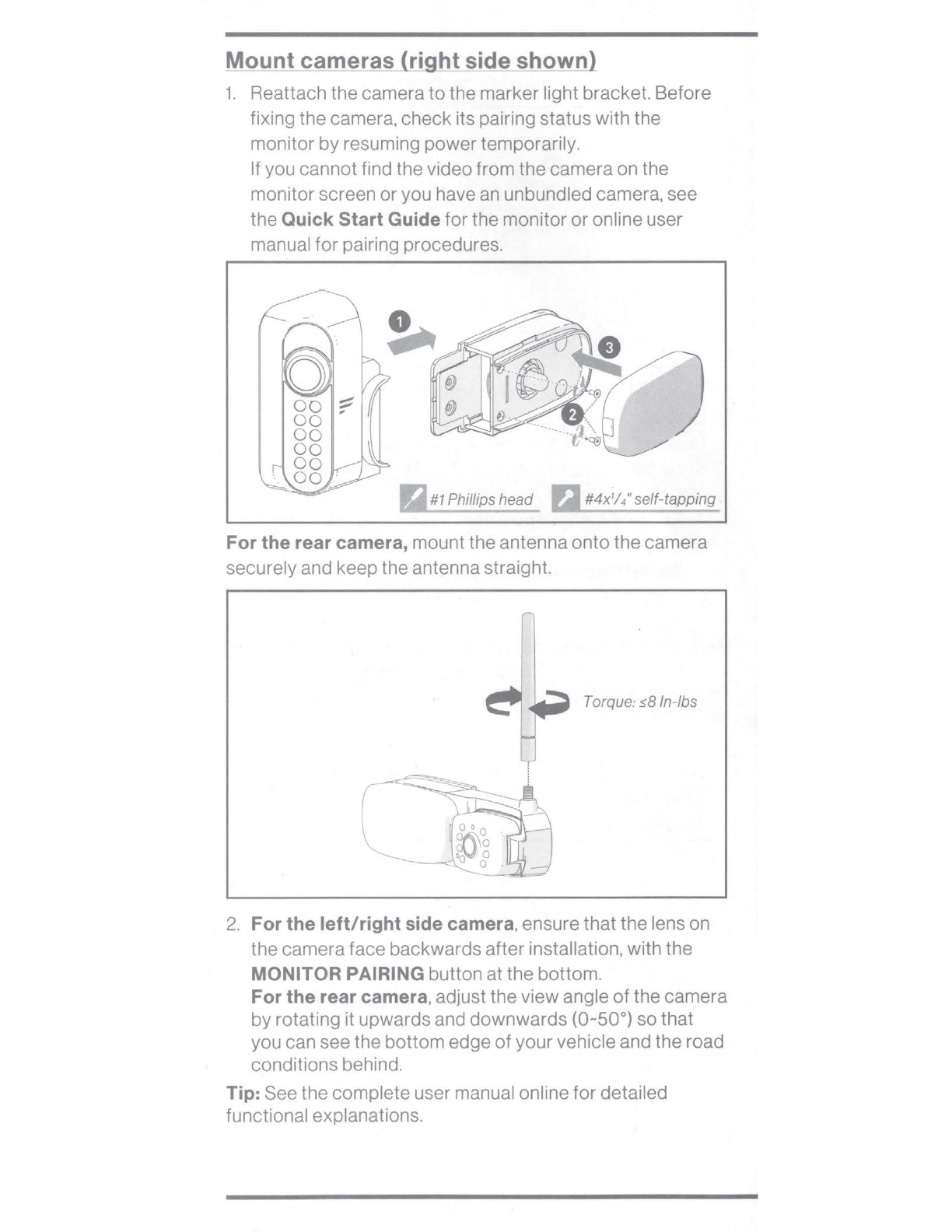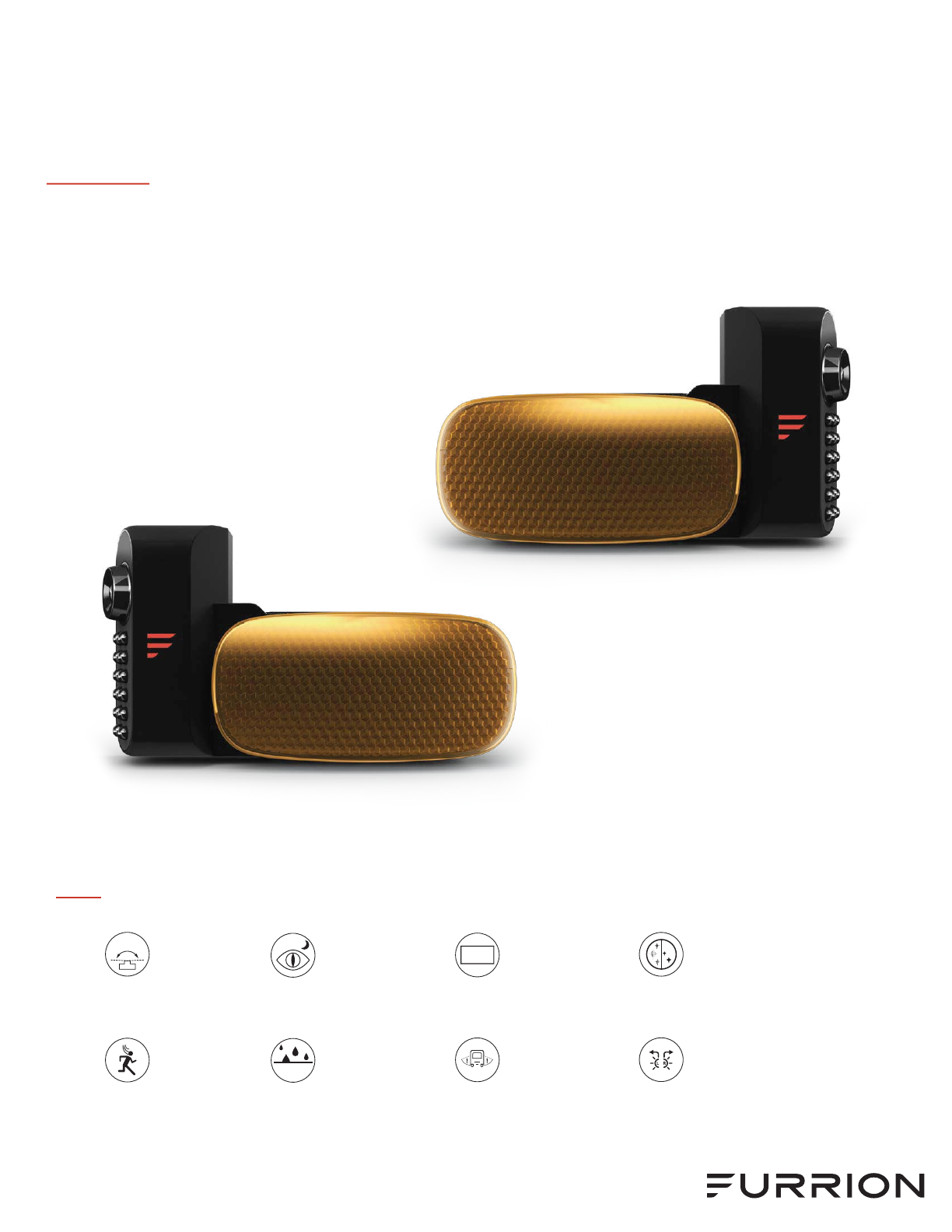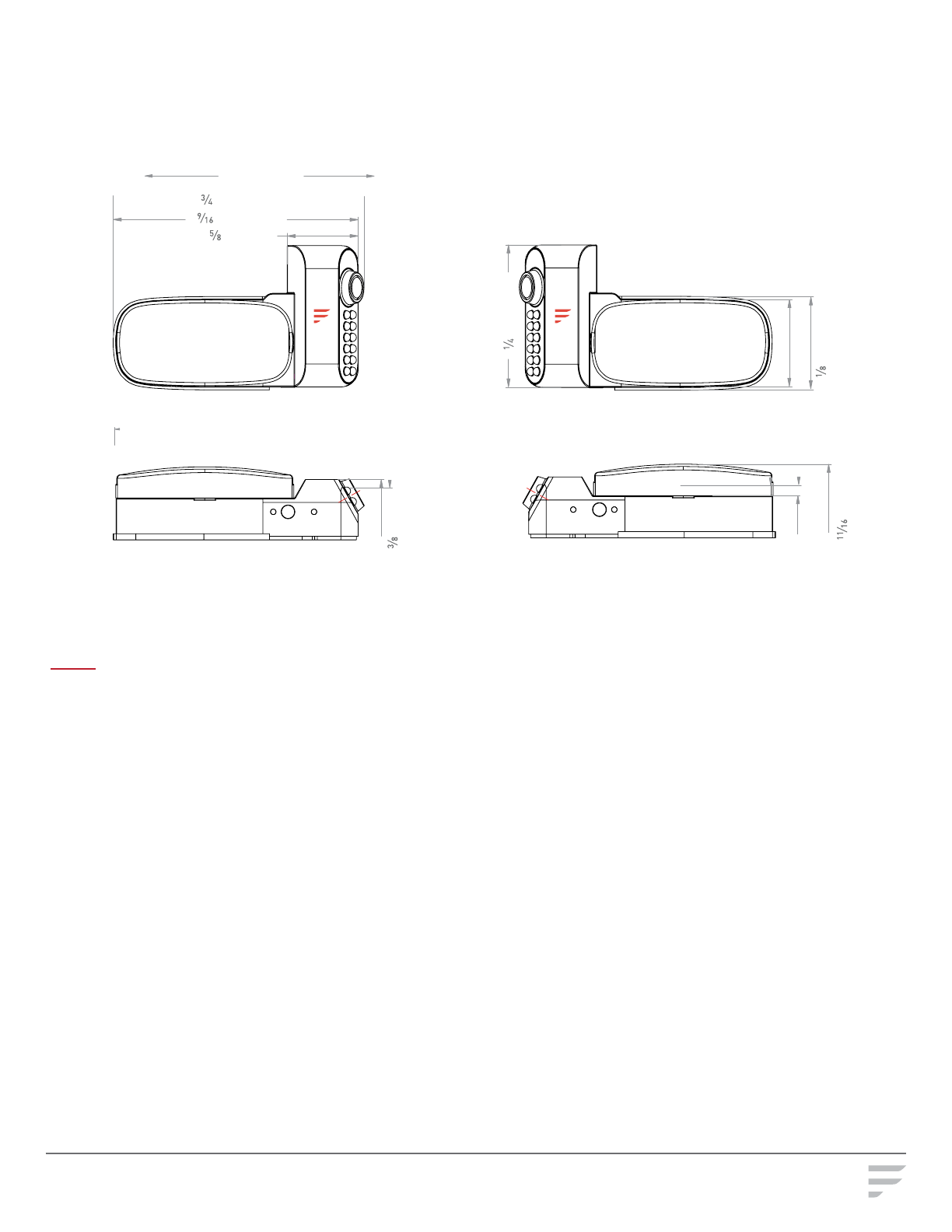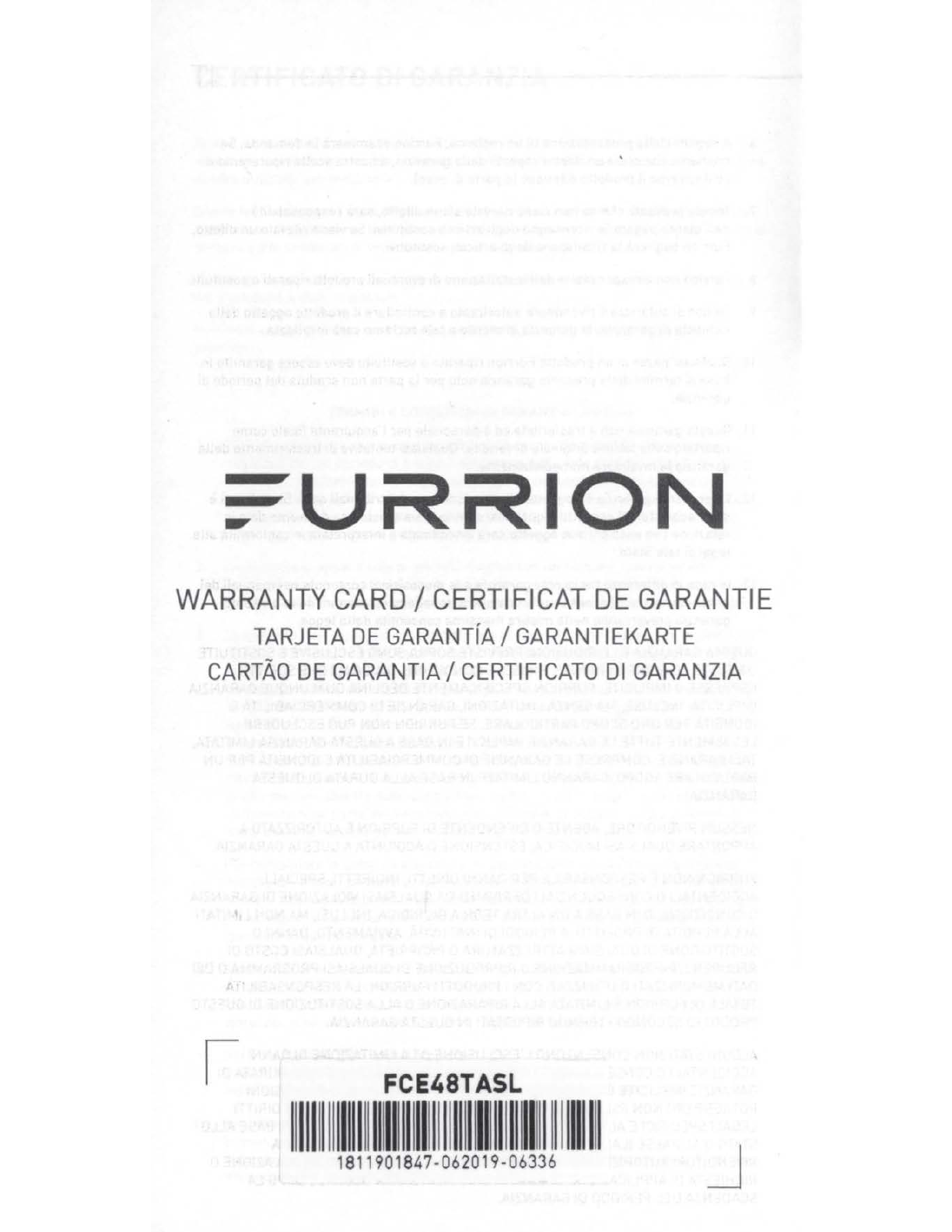WARRANTY
CARD
Congratulations
on
purchasing your new Furrion product.
All
Furrion products are made
to strict qualitystandards. If used properly
for
its intended purpose, your product should
provide many years of use.
We
are pleased to provide
you
with a 1year warrantyon your Furrion product. The details
of this warrantyare set out in the t
erms
and
conditions (see reverse) which supplement
the authorised dealer's Terms and Conditions of Sale.
This warranty
is
given in addition to your other rights under the laws of the country
where
you
purchased this product.
Please visit www.furrion.com/productregistration to registeryour product.
LIMITED
WARRANTY
TERMS
AND
CONDITIONS
1.
Furrion warrantsthat this product
will
be
free from defects in workmanship and
materials
for
a period of 1year from date of retail purchase
by
the originalend-use
purchaser [
..
you
..
) when deliver
ed
to
you
in new condition, in original packaging, from
a Furrion authorised resellerand used in
normal
conditions. If avalid claim is made
under
warrantythen
you
will
only
be
entitled to claim
in
accordance with paragraph
6below.
2.
The warrantyonly applies to Furrion products:with avalid serial number; used
for
consumer, private use and not for commercial
or
industrial use; and where
you
have
validated the warranty
in
accordance
with
paragraph 4 below.
3.
The warranty does not cover damage
or
loss: caused
by
poor, faulty
or
incorrect use,
installation
or
maintenance; caused
by
accident (including force majeure
or
natural
forces]. misuse, negligence, abrasion, improper storage following delivery, rot
and/or infestation following delivery, leaks (or
similar
incidents); occurring during
shipment
(even
when Furrion arranged
or
paid for shipping); caused
by
failure to
follow instructions in the owner's guide, damaged; caused
by
normalwear and tear;
caused
by
maintenance, repairs
or
modifications otherthan those carried out
by
an
authorised dealer; caused to the decorative surface of the product; caused to any
data, software
or
information. This warranty also excludes claims based
on
any
misrepresentations
by
the seller;
or
if this product's serial number has
been
altered.
defaced, removed
or
rendered unidentifiable.
4.
To
validate the warranty
you
must:
(al
fill
in the registration card provided with this product; and
(bl registerthe warrantycovering this productwithin 6 months of the date of the
bill
of
sale
by
following
the
instructions
on
the
registration
card;
and
(cl
have the original
bill
ofsale to validate warrantyof this product.
5. Ifyou require warranty service on this product, please cease using the product when
a fault arisesand contact us directly.
You
will
have to present youroriginal
bill
of
sate to establish warranty coverage. Furrion·s customer service can
be
reached at:
Iii
For
USA
customers:
Email: support@furrion.com
Address: Furrion LL
C,
52567 Independence Court Elkhart, IN 46514
USA
(iii ForAustralia customers:
Address: Furrion Lt
d,
Unit
614
-
615,
Core
D.
Cyberport
3,
100 Cyberport
Road,
Hong Kong
Toll-free Number: 1-(8001-985-957