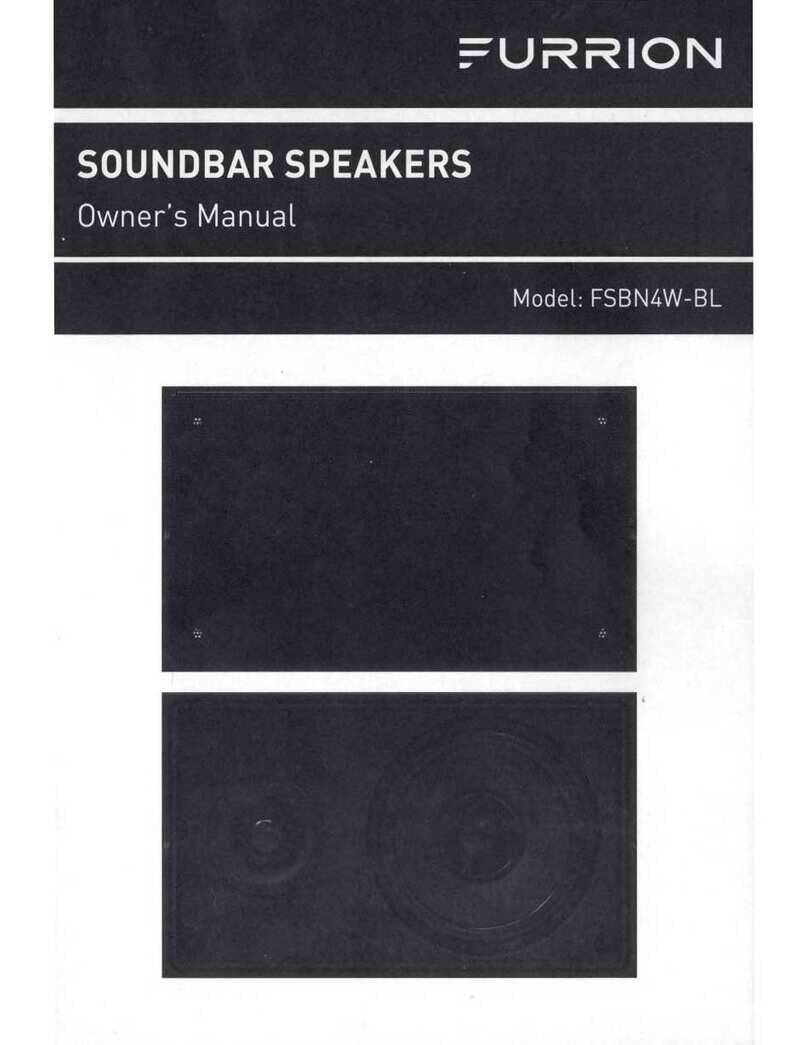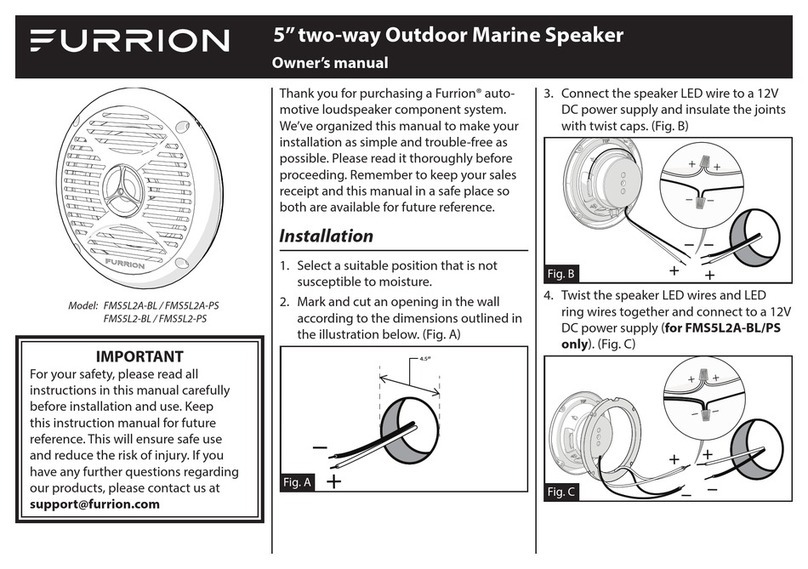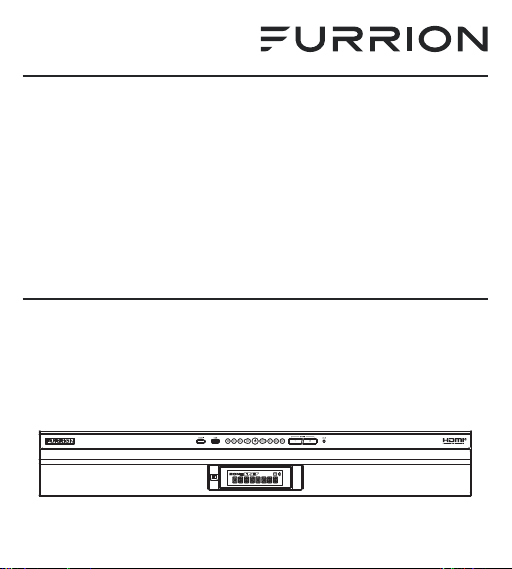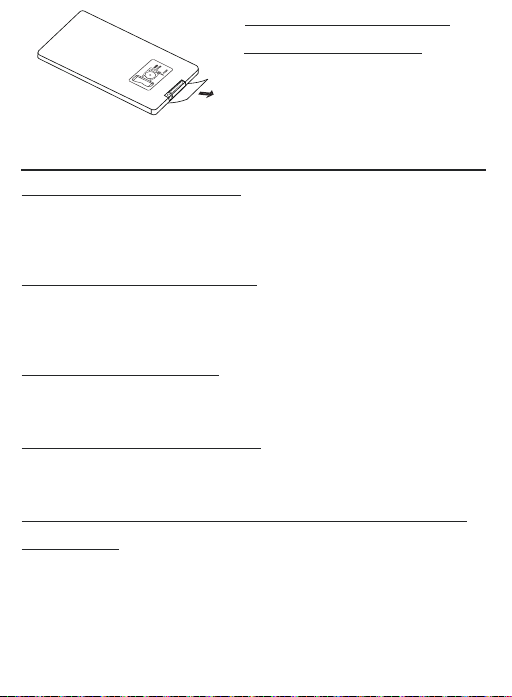SPEAKER AND POWER WIRE SOCKET VIEW
PIN NO COLOR FUNCTION
1WHITE/BLACK ZONE 2 LEFT SPEAKER (-)
2WHITE ZONE 2 LEFT SPEAKER (+)
3GRAY/BLACK ZONE 2 RIGHT SPEAKER (-)
4GRAY ZONE 2 RIGHT SPEAKER (+)
5BLACK GROUND
6RED POWER +12VDC 7.5A FUSE
1 53
2 4 6
STEP 2: INSTALL YOUR DEVICE
Fix the unit with 8 panhead (#8) self-tapping screws (not provided)
according to following diagram.
2 ” (66mm)
28¾” (730mm)
Wooden Wall
8 Screws
(Not Provided)
Net Cover
1. Remove the Net Cover from the main unit.
2. Fix the unit with 8 pieces (#8) pan-head self-tapping screws.
3. Put the Net Cover back on the main unit.
This quick start guide will help you install and use the device
properly. Forfurther support and to download the complete user
manual please visit www.furrion.com/support.
WHAT’S IN THE BOX
SETUP
STEP 1: CONNECT YOUR DEVICE
Before installing the unit, temporarily connect the wiring and ensure
the soundbar works properly.
DVD AUDIO IN (L/R)
AUDIO OUT
VIDEO OUT
SPEAKER AND POWER WIRE SOCKET
HDMI OUT JACK
FM ANTENNA JACK
TV AUDIO IN (L/R)
VIDEO IN
Warning Card
QUICK START GUIDE
Wire Harness
NOTE: Product design and packaging may change without notice.
2-ZONE SOUNDBAR SPEAKER
HAUT-PARLEUR BARRE À SON 2 ZONES
BARRA DE SONIDO DE 2 ZONAS
MODEL/MODÈLE/MODELO: FSB2N25MC-BL
LIPPERT NO./LIPPERT NO./ARTÍCULO LIPPERT N.°:
2021123572
QUICK START GUIDE ..............................................................................EN
GUIDE DE DÉMARRAGE RAPIDE.......................................................FR
GUÍA DE INICIO RÁPIDO........................................................................ES
* Product picture for reference only
* Photo du produit pour référence uniquement
* El producto de la imagen es solo de referencia
For further support and to download the complete user manual please
scan the QR code or visit:
https://furrion.com/pages/downloads-audio-visual
Pour plus d’assistance et pour télécharger le manuel d’utilisation complet,
veuillez scanner le code QR ou visiter le site:
https://furrion.com/pages/downloads-audio-visual
Para obtener más ayuda y descargar el manual de usuario completo, escanee el código
QR o visite: https://furrion.com/pages/downloads-audio-visual
STEP 3: PREPARE THE
REMOTE CONTROL
Before use, remove the insulating
sheet from the remote control as
indicated.
BASIC OPERATION
TURN THE UNIT ON/OFF
When the unit is Off, press POWER button to switch the unit On.
When the unit is On, short press POWER button to switch the unit
Off.
SELECT FUNCTION MODE
Press MODE button repeatedly to select RADIO, USB (only
available when a USB storage is inserted), AUX IN, TV, DVD or BT
mode.
ADJUST THE VOLUME
During playback, press VOLUME+ /VOLUME- button to increase/
decrease the volume.
MUTE OR RESUME SOUND
During playback, press MUTE button to silence the unit, press again
to resume the sound immediately.
SELECT AND ADJUST THE MODE OF THE SOUND
AND MENU
Press SEL button repeatedly to select the mode of VOL, BAS,
TRE(treble), BAL (balance), LOUD OFF/LOUD ON, EQ OFF/FLAT/
ROCK/POP/CLASSIC, RPT OFF/RPT ONE/RPT DIR (in USB
mode), RDM OFF/RDM ON (in USB mode), DEVOL, DX/LOCAL (in
RADIO mode), STEREO/MONO (in RADIO mode) in the sequence
and circulation.
Press VOLUME+ /VOLUME- button to select your desired mode.
NOTE: DEVOL – when armed, it will re-instate the volume control
to a default level lower than 60% after the unit is turned on. When
disarmed, the volume control setting after powering on the unit will
be set to the same level as last used before switching off the unit
(even volume maximum).
This function avoids people get shocked when turning on the next
day / blasts with very loud sound levels.
SELECT A PRESET EQ MODE
Press EQ button repeatedly on the remote control to select the
preset music equalizer curves: EQ OFF, CLASSIC, POP, ROCK,
FLAT. The sound effect will be changed accordingly.
SELECT THE SPEAKER ZONE 1/2
Press ZONE1/2 button to turn on or off the audio source in each
of speakers. The corresponding icon “ZONE 1 ”or “ZONE 2”will be
displayed on LCD once it is selected.
RESET THE UNIT
If the display is incorrect, or the function buttons are not effective
or the sound is distorted, switch the unit to AUX IN mode, press and
hold MODE button for more than 6 seconds to make the unit return
to factory default settings and re-instate the correct functions.