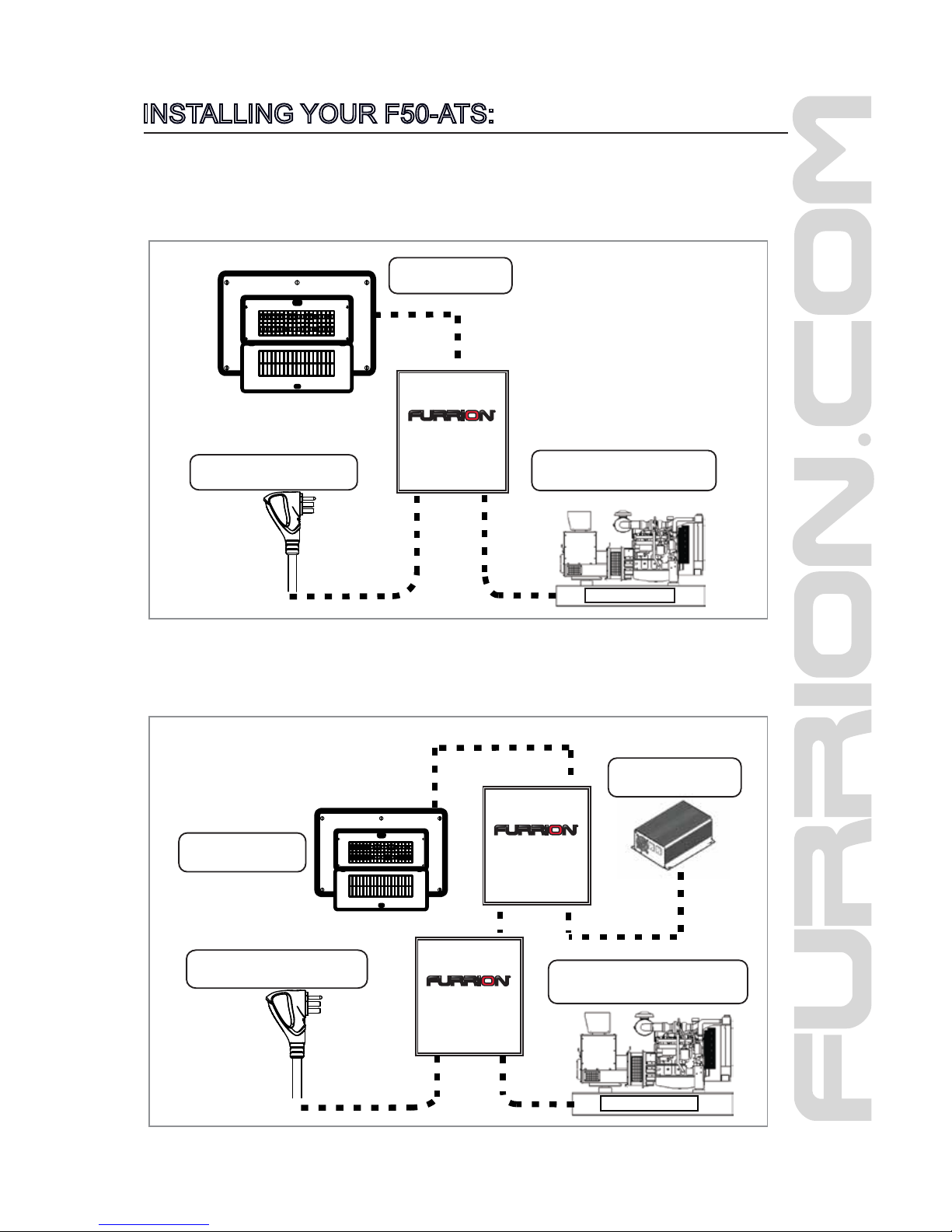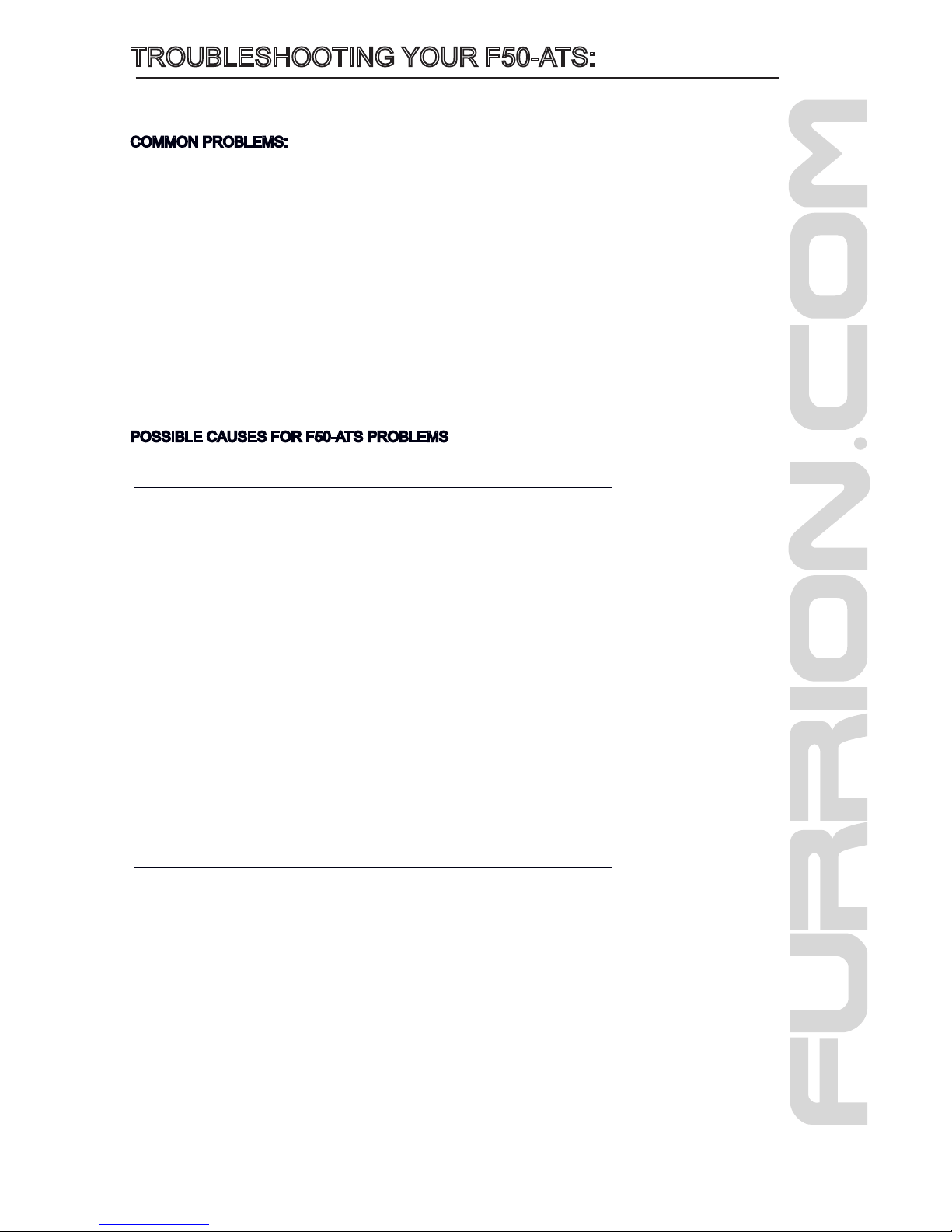TROUBLESHOOTING YOUR F50-ATS:
In the event of a problem with your F50-ATS, contact a qualied electrician for advice.
COMMON PROBLEMS:
Transfer switch will not switch over from Shore Power to Generator feed.
Possible cause: Bad PCB.
How to check: Open the transfer Switch lid so the PCB in visible, do not put your hands or
touch anything parts inside the box.
Turn on the generator so electric is being fed to the ATS, using a multi meter check for
correct voltage at the incoming generator wiring terminals.
If the correct power is being fed to the ATS from the Generator the ATS PCB’s the green
LED illuminated. After 30 seconds if the contactor does not close
If the PCB’s green LED is not illuminated while generator voltage is present indicates
the PCB has been damaged and will need replaced.
POSSIBLE CAUSES FOR F50-ATS PROBLEMS:
INGRESS OF FOREIGN OBJECTS INSIDE ENCLOSURE:
Reasons:
Poor installation can cause wood chippings, sawdust, metal lings, or other foreign
matter to enter the case.
Unsuitable mounting position can cause condensation, moisture or dirt to enter the
enclosure,
Potential Damage: Contactor does not function properly, burned out coils, Metal particles
can cause re or short the PCB.
FLUCTUATING POWER OR POWER SPIKES:
Reasons:
Lighting strikes,
Unbalance load at park,
Park Black outs
Utility service at park is undersized or located next to an industrial environment.
Potential Damage: burnt out contactor coils, PCB damage, pitted contacts, further
damage to the RV.
LOW VOLTAGE POWER SUPPLY:
Reasons:
Bad or corroded electrical connection,
Extension cord length too long
Operating too much load for power available.
Park power supply insucient
Potential Damage: Pitted contacts, burnt out contactor coils, further damage to the RV.
GENERATOR FEED:
Reasons:
Generator requires maintenance,
Generator Governors or throttle problems
Generator Auto Start/Stop failure.
Potential Damage: Burnt out contactor coils, PCB damage, pitted contacts, further
damage to the RV.