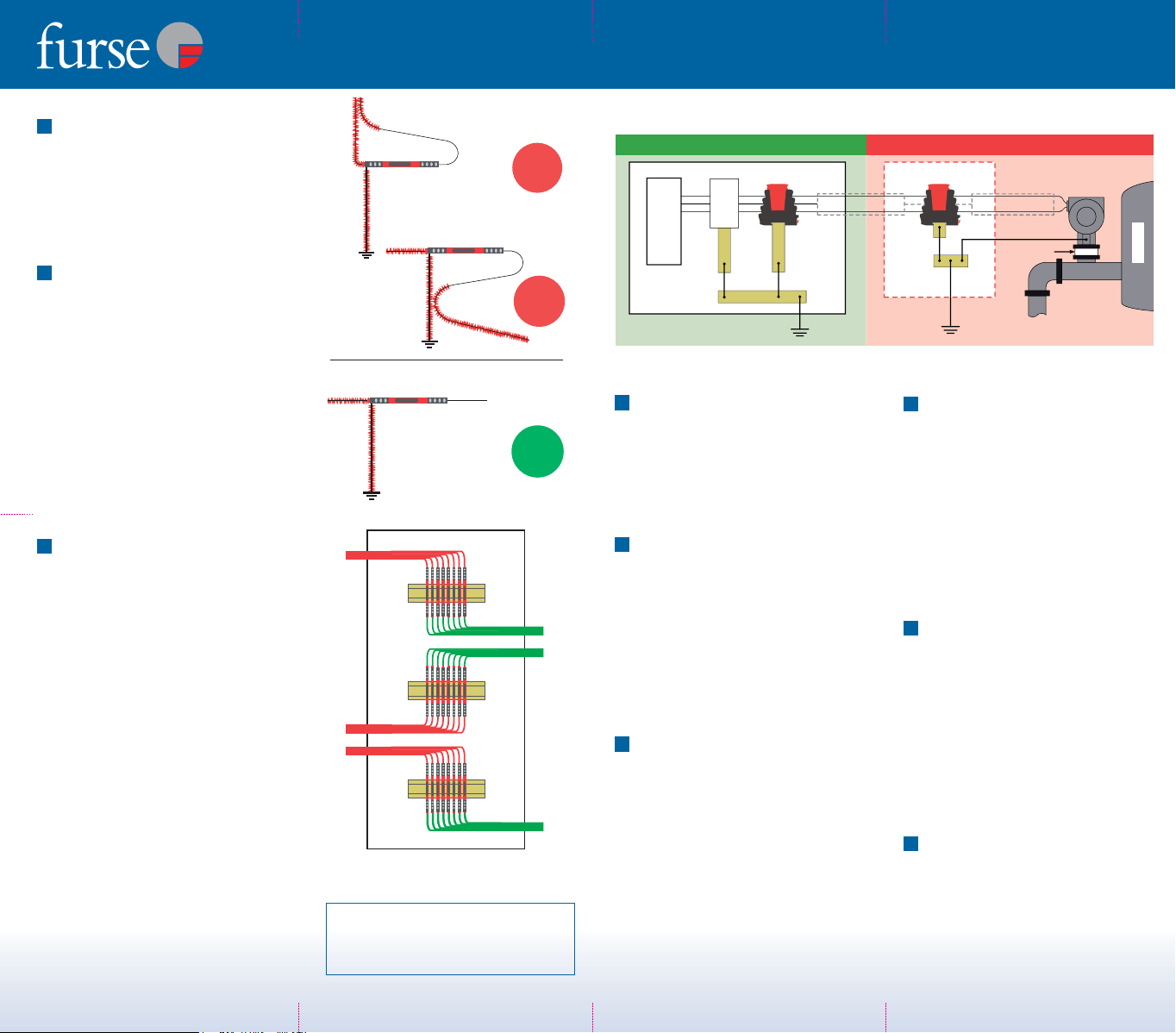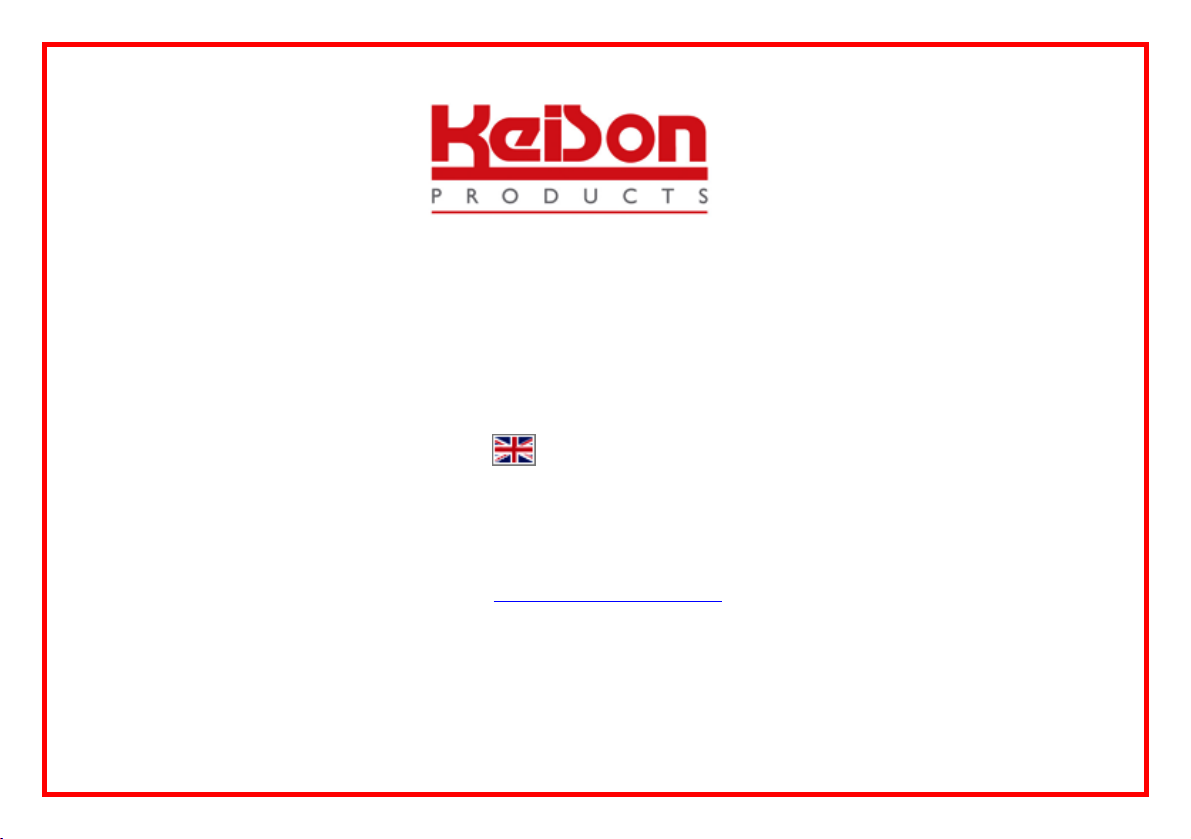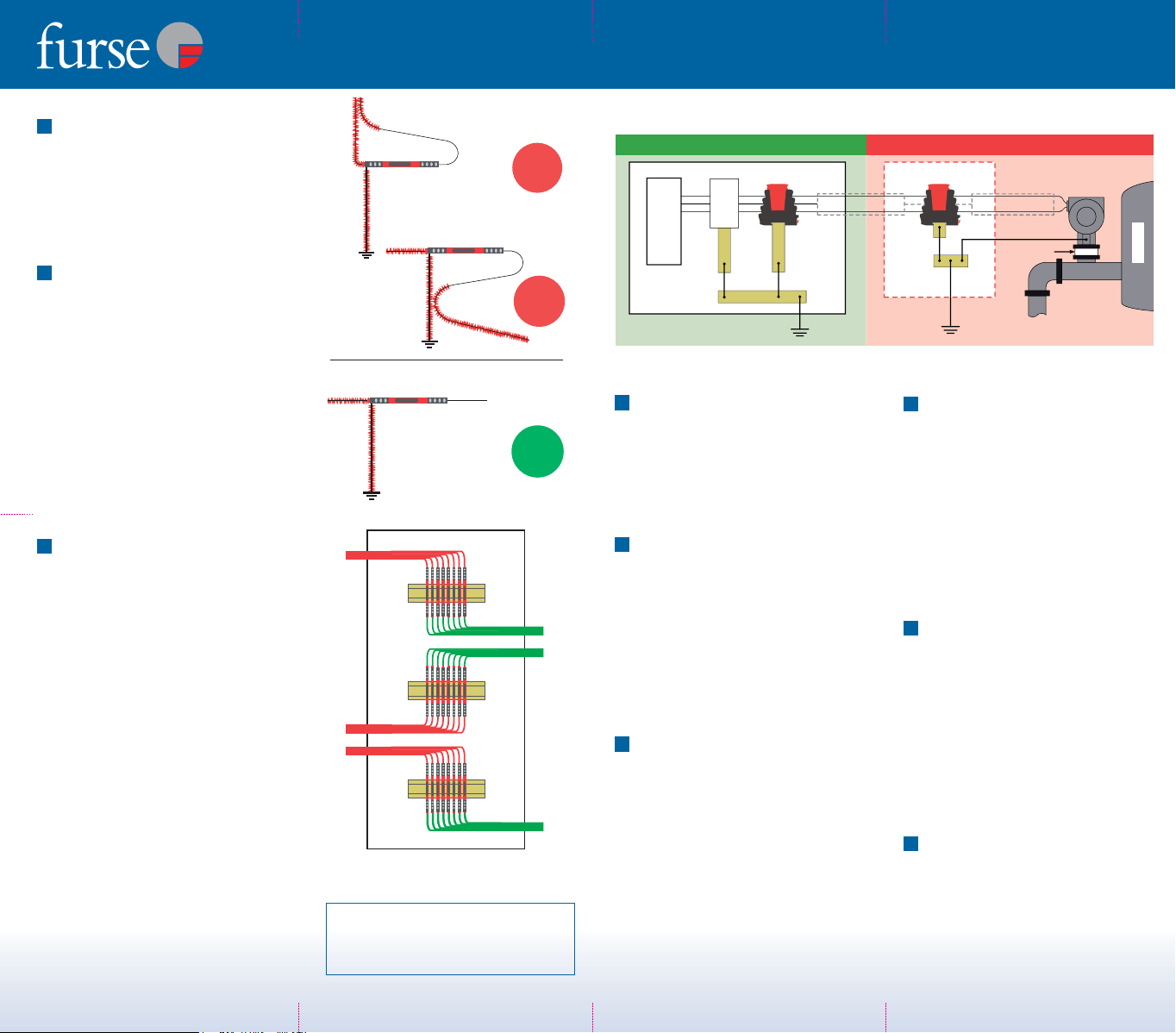
Technical Help
is available from:
Thomas & Betts Limited
Furse
Wilford Road
Nottingham
NG2 1EB
United Kingdom
Tel: +44 (0)115 964 3700
Fax: +44 (0)115 986 0538
www.furse.com
Installation Instructions
For in-line data-line protectors
ESP SL06, ESP SL15, ESP SL30,
ESP SL50, ESP SL110, ESP SL15X,
ESP SL30X, ESP SL TN, ESP SLR TD
Earthing (continued)
In extreme cases where even 4m of connecting
lead is not sufficient, the incoming line should be
re-routed to bring it within 4m of the earth.
If the line cannot be re-routed; the Lightning
Barrier can, as a last resort, be connected to
the electrical earth local to the equipment
being protected.
Keep clean lines away from dirty lines
Cables connected to the Lightning Barrier’s clean
end should never be routed next to dirty line
cables or dirty barrier earth bonds. See Figure 7.
If rows of Lightning Barriers are installed close to
each other, dirty (‘line’) lines and earth bonds
must be kept at least 5cm apart from ‘clean’ lines.
See Figure 8.
Note: When using the DIN rail foot to
provide the Earth to the Lightning Barrier in
conjunction with a base plate (i.e. DIN rail
not directly bonded onto cabinet chassis)
ensure the earth bond to the base plate (or
DIN rail itself) is kept clear of the ‘clean’
lines.
Maintenance/Spares
In the unlikely event of a failure, replacement
modules are available, contact sales on
+44 (0)115 964 3700.
If a replacement module is required please
quote part number with a suffix /M
e.g. a replacement module for an ESP SL30 barrier
would be ESP SL30/M.
ESP Lightning Barriers contain no user
serviceable parts and must be replaced with
equivalent genuine Furse modules.
The modules can easily be removed by pressing in
the release button and pulling the module away
from the base. The module is keyed to prevent it
being inserted the wrong way around.
Insulation/Flash testing
The ESP Lightning Barriers can be easily
disconnected from the system for insulation
testing. When the module is 1cm away from
being fully inserted there is a 2nd hold point.
Instead of completely removing the module and
having to record which point it is required to be
replaced in, this point allows the module to be
held in place within the base but disconnected
from the system’s wiring.
General information
In common with all other electrical apparatus
installed in hazardous areas, the Lightning Barriers
must only be installed, operated and maintained
by competent personnel. The ESP SL**X Series
have a group IIC T4 certification making it
acceptable for use with all gas/air mixtures.
Location
Field instrument protection should take place in
Zone 1 and as close as practically possible to the
Zone 0 boundary, preferably within 1m to prevent
transient voltages from entering Zone 0. Ensure
the Lightning Barriers are mounted on a separate
DIN rail to the IS Barriers. See figure 9. Ideally, the
Lightning Barrier should be installed within the
housing of the field instrument, however due to
space restrictions it may be necessary to mount
the unit in a suitable enclosure available from
Furse.
Installation
The Lightning Barrier must not be subjected to
thermal and/or mechanical stresses in excess of
those permitted in the certification
documentation, see product datasheet. If
necessary the product must be protected by an
enclosure to prevent mechanical damage as the
Lightning Barrier requires additional protection for
use in dust environments.
The Lightning Barrier must not be installed in
a location where it may be attacked by
aggressive substances and must be protected from
excessive dust, moisture and other contaminants
by an enclosure.
Inspection and Maintenance
Inspection and maintenance should be carried out
in accordance with European, national and local
regulations which may refer to the IEC standard
IEC 60079-17. In addition specific industries or
end users may have specific requirements which
should also be met.
If the outer enclosure of the Lightning Barrier
needs to be cleaned, this should be done with a
cloth lightly moistened by a dilute mixture of
detergent in water.
Conditions for safe use
The plastic enclosure must not be rubbed in
service as it may present an electrostatic risk.
When the surge protection module is fitted, the
range of SL**X Series Surge Protection Devices
will not meet the 500V insulation requirements to
earth. Please refer to Installation - Section 8,
Insulation/Flash testing, for information of how to
disconnect the module for insulation testing.
ESP SL**X barriers provide surge protection
on the Intrinsically safe (IS) circuits only and
do not replace the IS barrier itself.
Marking
The specific ATEX certification and ratings are
clearly marked on the product label for each of
the ESP SL**X Lightning Barriers. In addition there
is a separate label on both the replaceable
module and base housing to indicate the
manufacturing date.
2
1
6
5
4
3
8
7
6
SAFETY NOTE:
1. Always handle cables by their insulation
2. Never work on Lightning Barriers or their
cables during a storm
© Copyright Thomas&Betts 2010
ESP SL06, ESP SL15, ESP SL30, ESP SL50, ESP SL110,
ESP SL15X, ESP SL30X, ESP SL TN, ESP SL RTD
L
I
N
E
C
L
E
A
N
L
I
N
E
C
L
E
A
N
ESPSL06S
ESPSL06S
ESPSL06S
ESPSL06S
ESPSL06S
ESPSL06S
ESPSL06S
ESPSL06S
ESPSL06S
ESPSL06S
ESPSL06S
ESPSL06S
ESPSL06S
ESPSL06S
ESPSL06S
ESPSL06S
ESPSL06S
ESPSL06S
ESPSL06S
ESPSL06S
ESPSL06S
ESPSL06S
ESPSL06S
ESPSL06S
Figure 7 - Cable routeing
Figure 8 - Positioning of adjacent rows of
Lightning Barriers
Figure 9 - The ESP SL**X Series can provide protection for the PLC or RTU I/O as well as providing protection
for the IS barrier. The isolated screen (ESP SL**X/I) version should be used in zone 1, 2.
Instrumentation
Instrument
Earth
ESP SL30X/I
ESP SL30X
Control cabinet
IP54
enclosure
Instrument
Earth
System
Earth
Field
earth
Open end cable screen
ZONE 0
Hazardous AreaZones 1,2Non-Hazardous Area
Isolated
coupling
IS
Barrier
Intrinsically safe barriers for Hazardous areas - ESP SL**X only
TNB 2059 ESP Instructions v2:Layout 1 25/2/10 16:51 Page 1