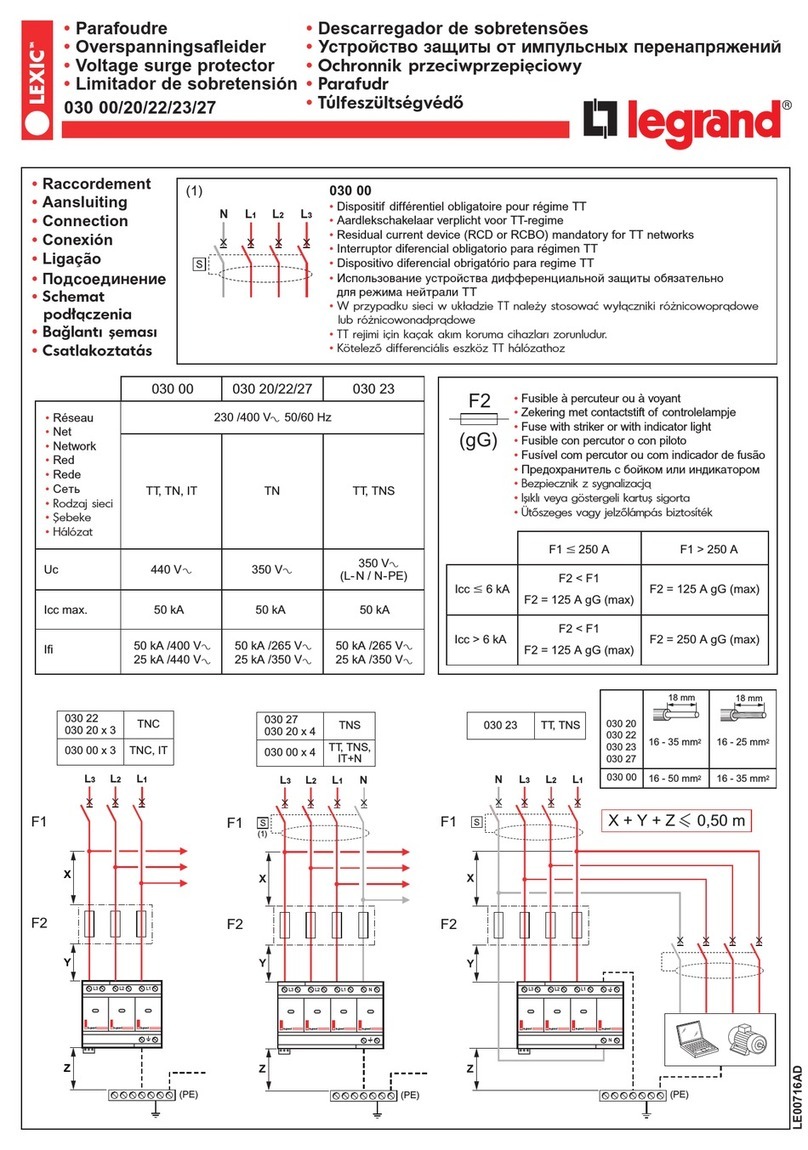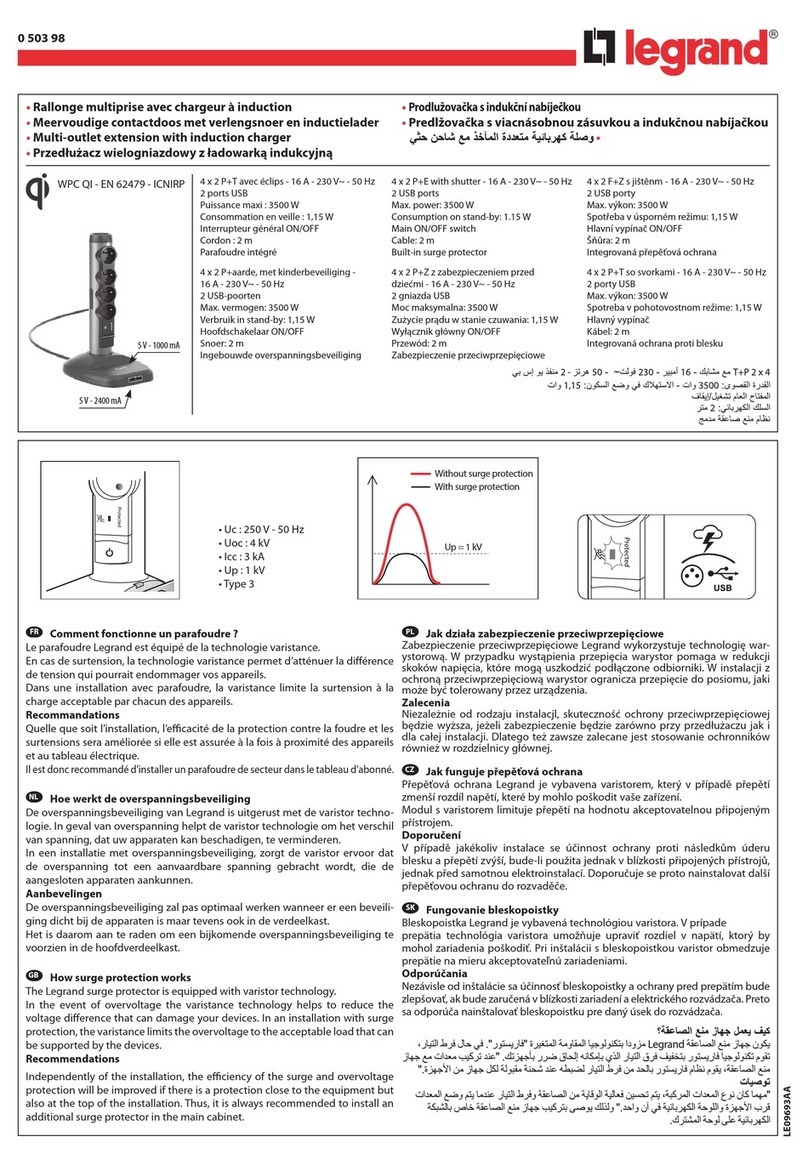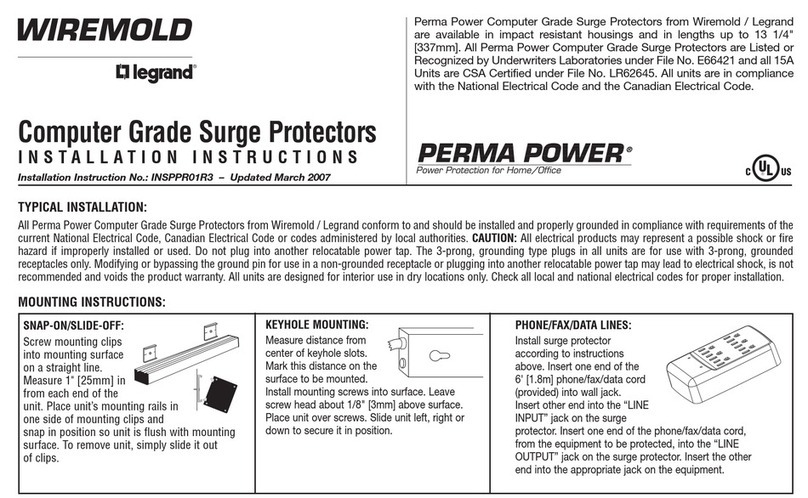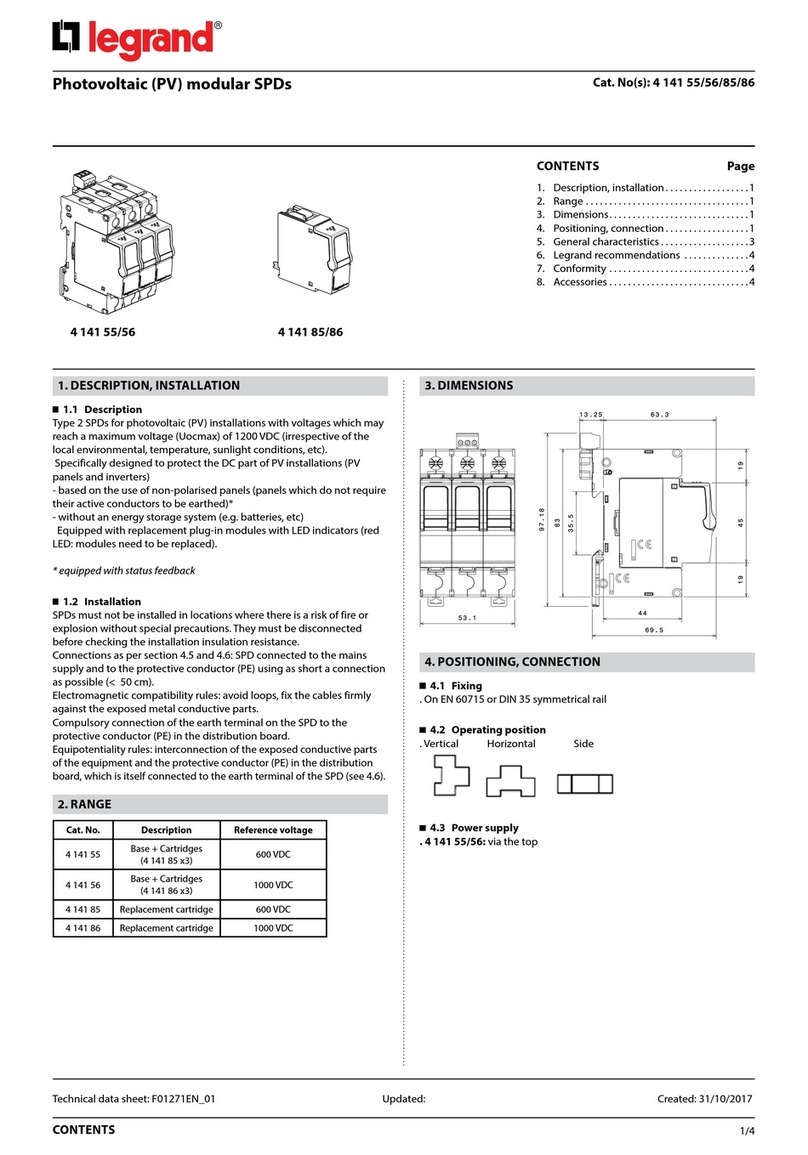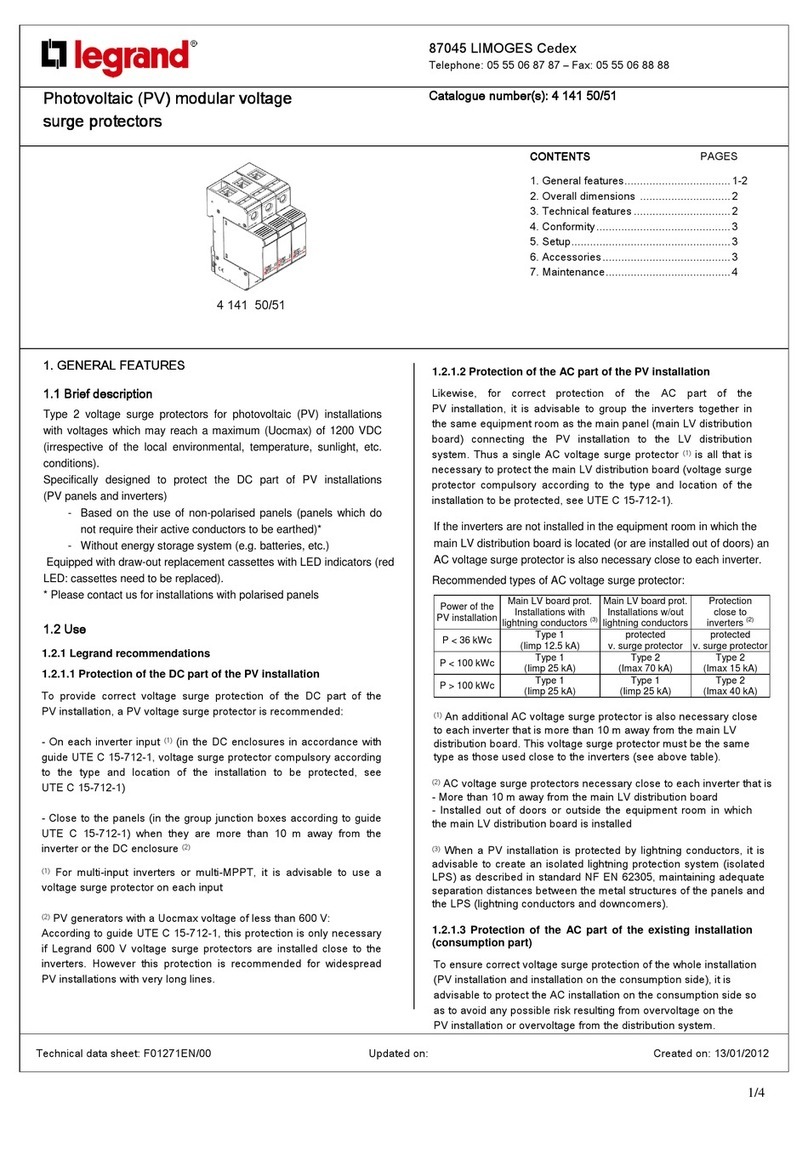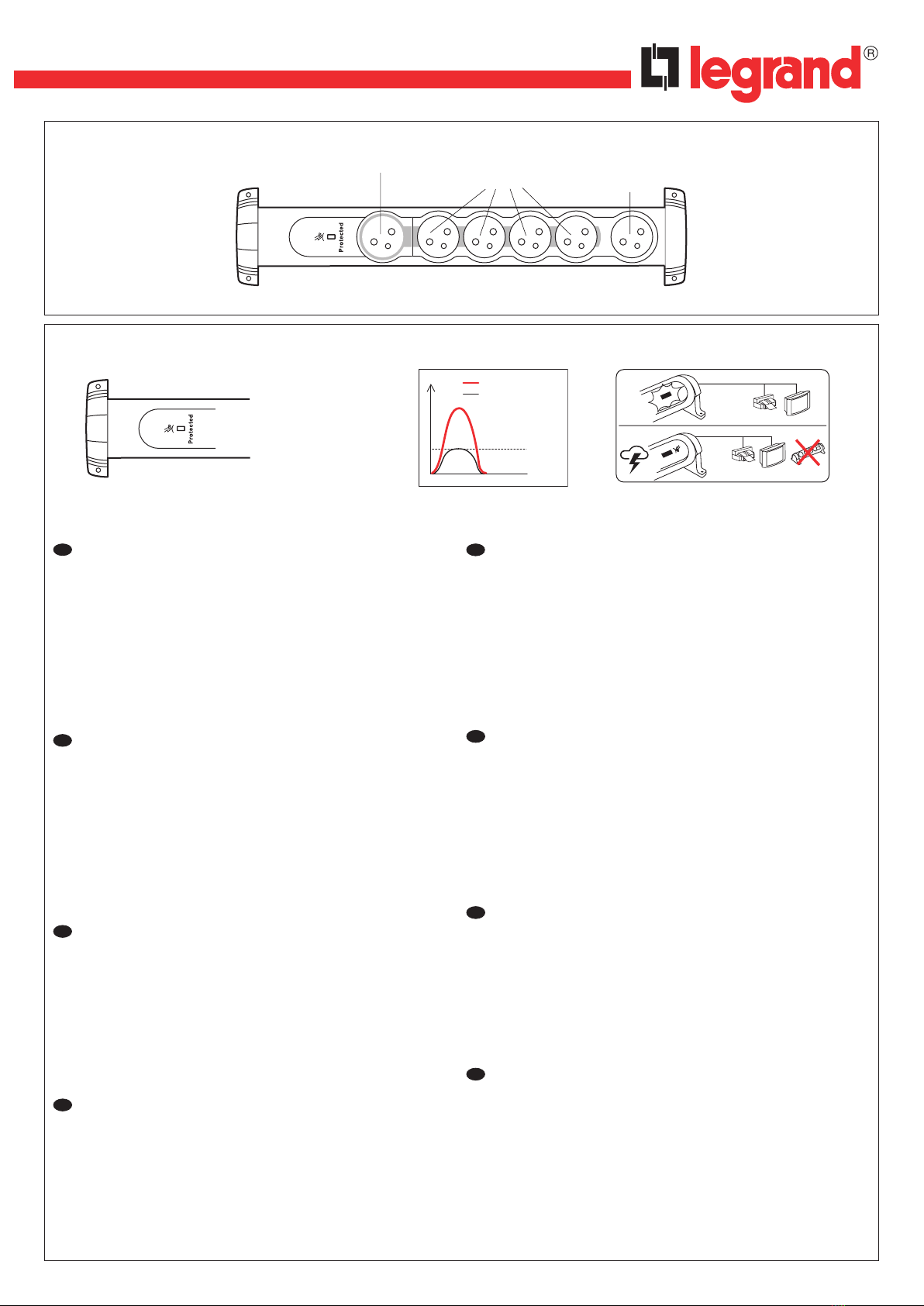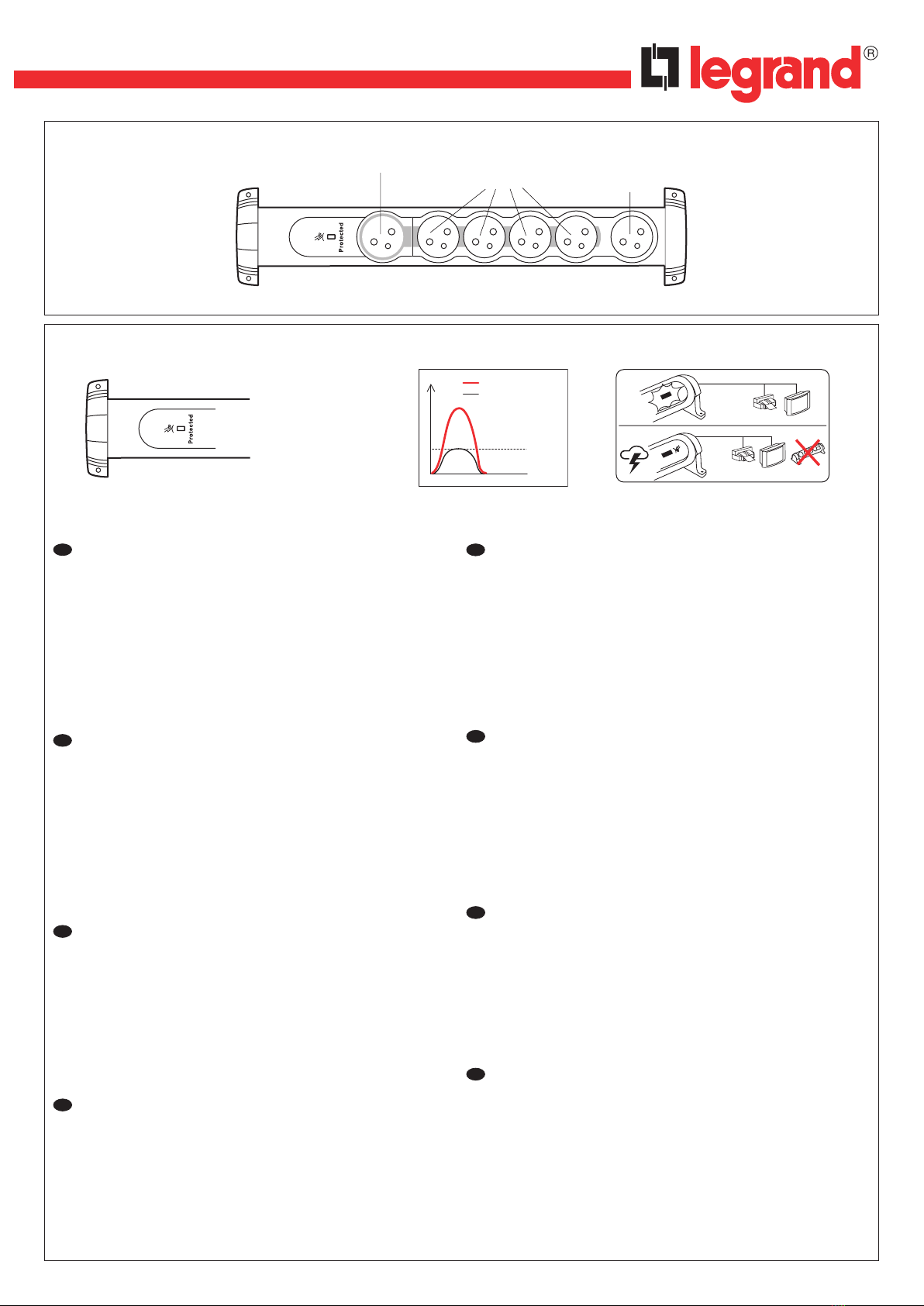
LE09570AA
0 505 10
•Uc : 250 V - 50 Hz
•Uoc : 4 kV
•Icc : 3 kA
•Up : 1 kV
•Type 3
Up = 1 kV
Without surge protection
With surge protection
˝Master˝ ON / OFF Always
ON
M
A
S
T
E
R
ON
OFF
Comment fonctionne un parafoudre ?
Le parafoudre Legrand est équipé de la technologie varistance.
En cas de surtension, la technologie varistance permet d’atténuer la diérence
de tension qui pourrait endommager vos appareils.
Dans une installation avec parafoudre, la varistance limite la surtension à la
charge acceptable par chacun des appareils.
Recommandations
Quelle que soit l’installation, l’ecacité de la protection contre la foudre et les
surtensions sera améliorée si elle est assurée à la fois à proximité des appareils
et au tableau électrique.
Il est donc recommandé d’installer un parafoudre de secteur dans le tableau
d’abonné.
NL Hoe werkt de overspanningsbeveiliging?
De overspanningsbeveiliging van Legrand is uitgerust met de varistor techno-
logie. In geval van overspanning helpt de varistor technologie om het verschil
van spanning, dat uw apparaten kan beschadigen, te verminderen.
In een installatie met overspanningsbeveiliging, zorgt de varistor ervoor dat de
overspanning tot een aanvaardbare spanning gebracht wordt, die de aanges-
loten apparaten aankunnen.
Aanbevelingen
De overspanningsbeveiliging zal pas optimaal werken wanneer er een beveili-
ging dicht bij de apparaten is maar tevens ook in de verdeelkast.
Het is daarom aan te raden om een bijkomende overspanningsbeveiliging te
voorzien in de hoofdverdeelkast.
GB How the surge protection works?
The Legrand surge protection is equipped with the varistor technology.
In case of overvoltage the varistance technology help reducing the dierence
of tension that can damage your devices. In an installation with surge protec-
tion, the varistance limits the overvoltage to the acceptable charge that can be
support by the devices.
Recommandations
Independently of the installation, the eciency of the surge and overvoltage
protection will be improved if there is a protection close to the equipment but
also at the top of the installation. Thus, it is always recommanded to installe an
additional surge protection in the main cabinet.
Wie funktioniert der Überspannungsschutz
Der Legrand Überspannungsschutz ist mit der varistor Technik ausgerüstet.
Im Falle von Überspannung wird der Spannungsunterschield ausgeglichen
und die Spannung reduziert, die Ihre Geräte beschädigen kann. (Blitzschlag)
Geräte die an der Steckdosenleiste angeschlossen sind, können somit nicht bei
Überspannung zerstöt werden.
Hinweis
Unabhängig von der installation wird die Effizienz des Überspannungsschutz
verbessert sein, wenn ein Überspannungsableiter im Hauptverteiler installiert
ist. Auf diese Art ist ein optimaler Schutz der Verbraucher gegeben
.
NL Hoe werkt de overspanningsbeveiliging?
De overspanningsbeveiliging van Legrand is uitgerust met de varistor techno-
logie. In geval van overspanning helpt de varistor technologie om het verschil
van spanning, dat uw apparaten kan beschadigen, te verminderen.
In een installatie met overspanningsbeveiliging, zorgt de varistor ervoor dat de
overspanning tot een aanvaardbare spanning gebracht wordt, die de aanges-
loten apparaten aankunnen.
Aanbevelingen
De overspanningsbeveiliging zal pas optimaal werken wanneer er een beveili-
ging dicht bij de apparaten is maar tevens ook in de verdeelkast.
Het is daarom aan te raden om een bijkomende overspanningsbeveiliging te
voorzien in de hoofdverdeelkast.
Jak działa zabezpieczenie przeciwprzepięciowe
Zabezpieczenie przeciwprzepięciowe Legrand wykorzystuje technologię
warystorową. W przypadku wystąpienia przepięcia warystor pomaga w
redukcji skoków napięcia, które mogą uszkodzić podłączone odbiorniki. W
instalacji z ochroną przeciwprzepięciową warystor ogranicza przepięcie do
posiomu, jaki może być tolerowany przez urządzenia.
Zalecenia
Niezależnie od rodzaju instalacjl, skuteczność ochrony przeciwprzepięciowej
będzie wyższa, jeżeli zabezpieczenie będzie zarówno przy przedłużaczu jak i
dla całej instalacji. Dlatego też zawsze zalecane jest stosowanie ochronnikόw
rόwnież w rozdzielnicy głównej.
Jak funguje přepěťová ochrana
Přepěťová ochrana Legrand je vybavena varistorem, který v případě přepětí
zmenší rozdíl napětí, které by mohlo poškodit vaše zařízení.
Modul s varistorem limituje přepětí na hodnotu akceptovatelnou připojeným
přístrojem.
Doporučení
V případě jakékoliv instalace se účinnost ochrany proti následkům úderu
blesku a přepětí zvýší, bude-li použita jednak v blízkosti připojených přístrojů,
jednak před samotnou elektroinstalací. Doporučuje se proto nainstalovat další
přepěťovou ochranu do rozvaděče.
SK Fungovanie prepäťovej ochrany
Prepäťová ochrana Legrand je vybavená technológiou varistoru. V prípade
prepätia varistor umožňuje upraviť rozdiel v napätí, aby sa predišlo poškodeniu
prítrojov.
! Doporučenia
Aby bola ochrana inštalácie proti prepätiu dokonalá, doporučuje sa umiestniť
prepäťovú ochranu taktiež do rozvádzača pre danú časť inštalácie.