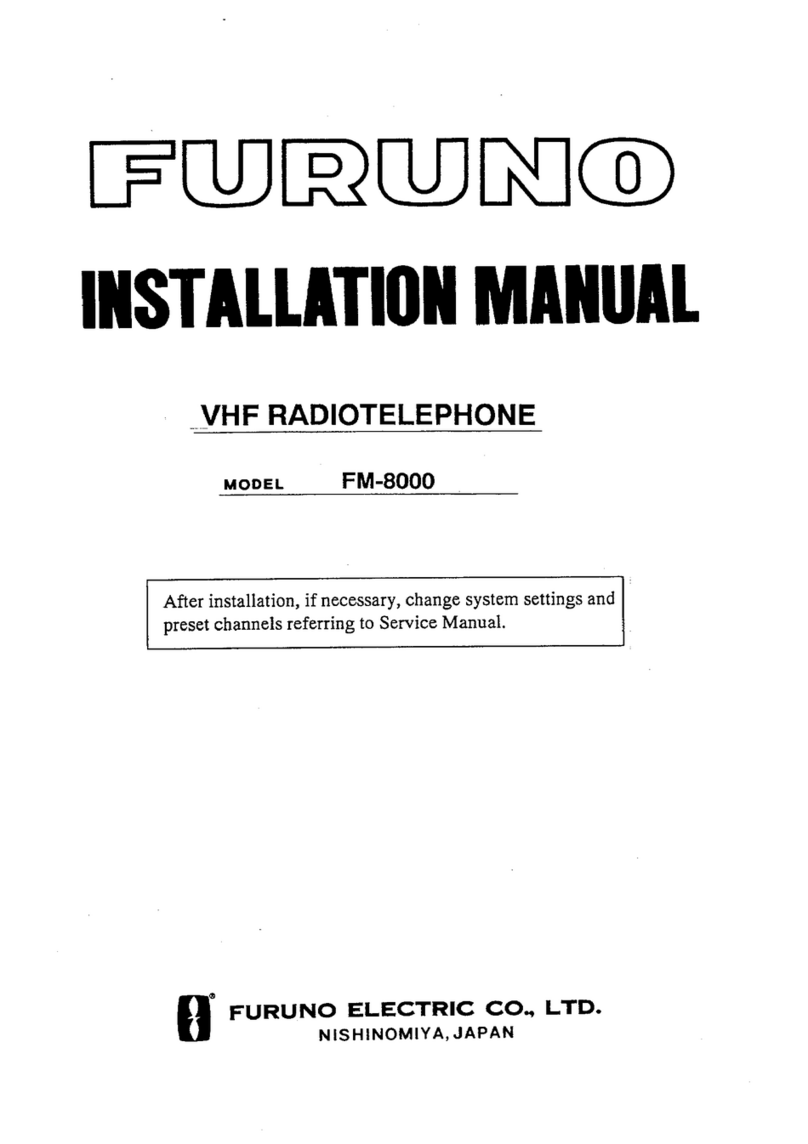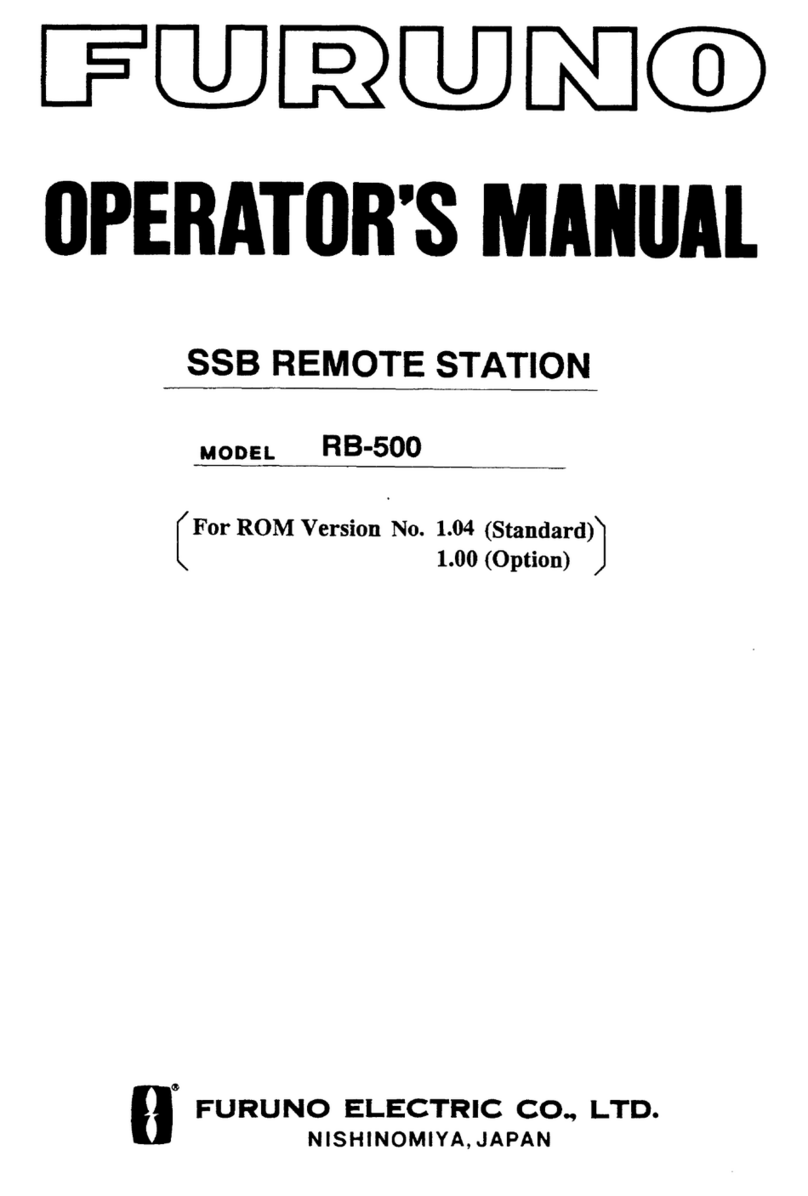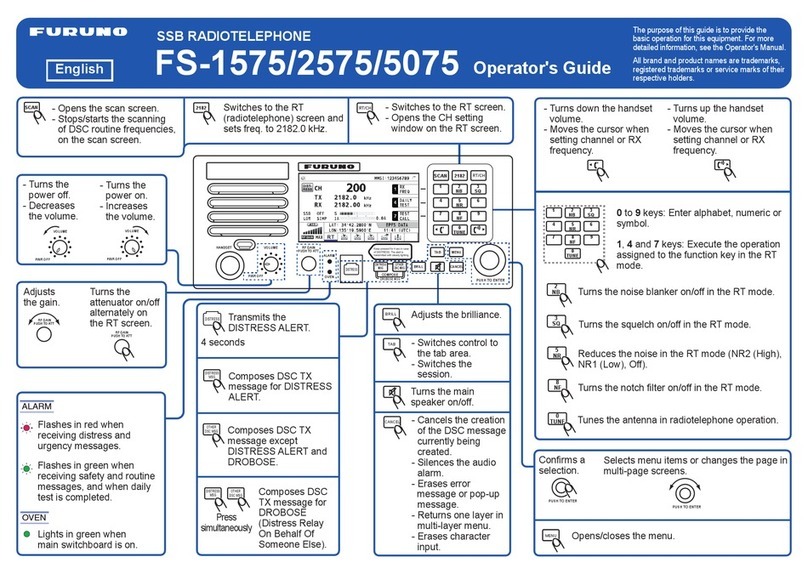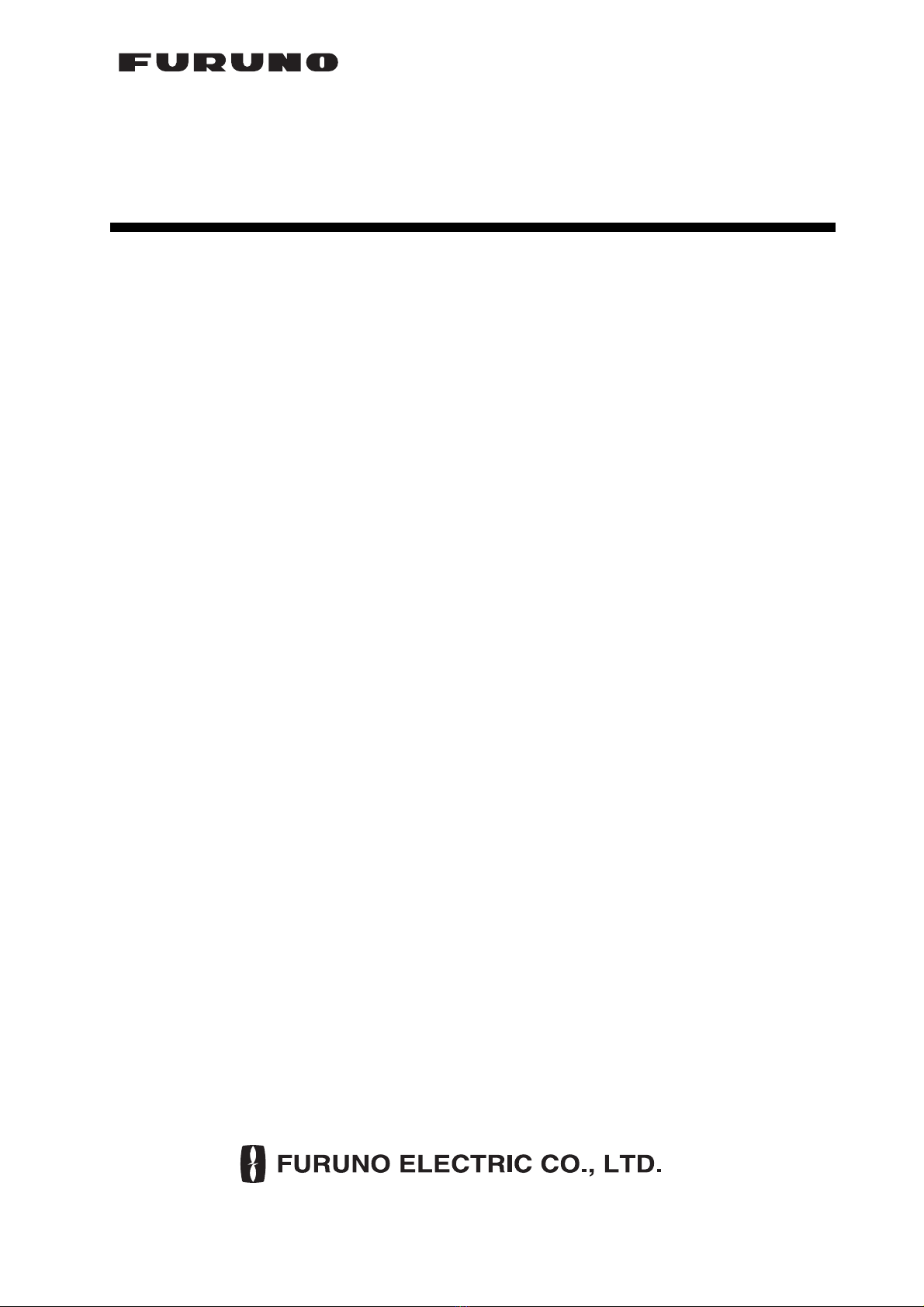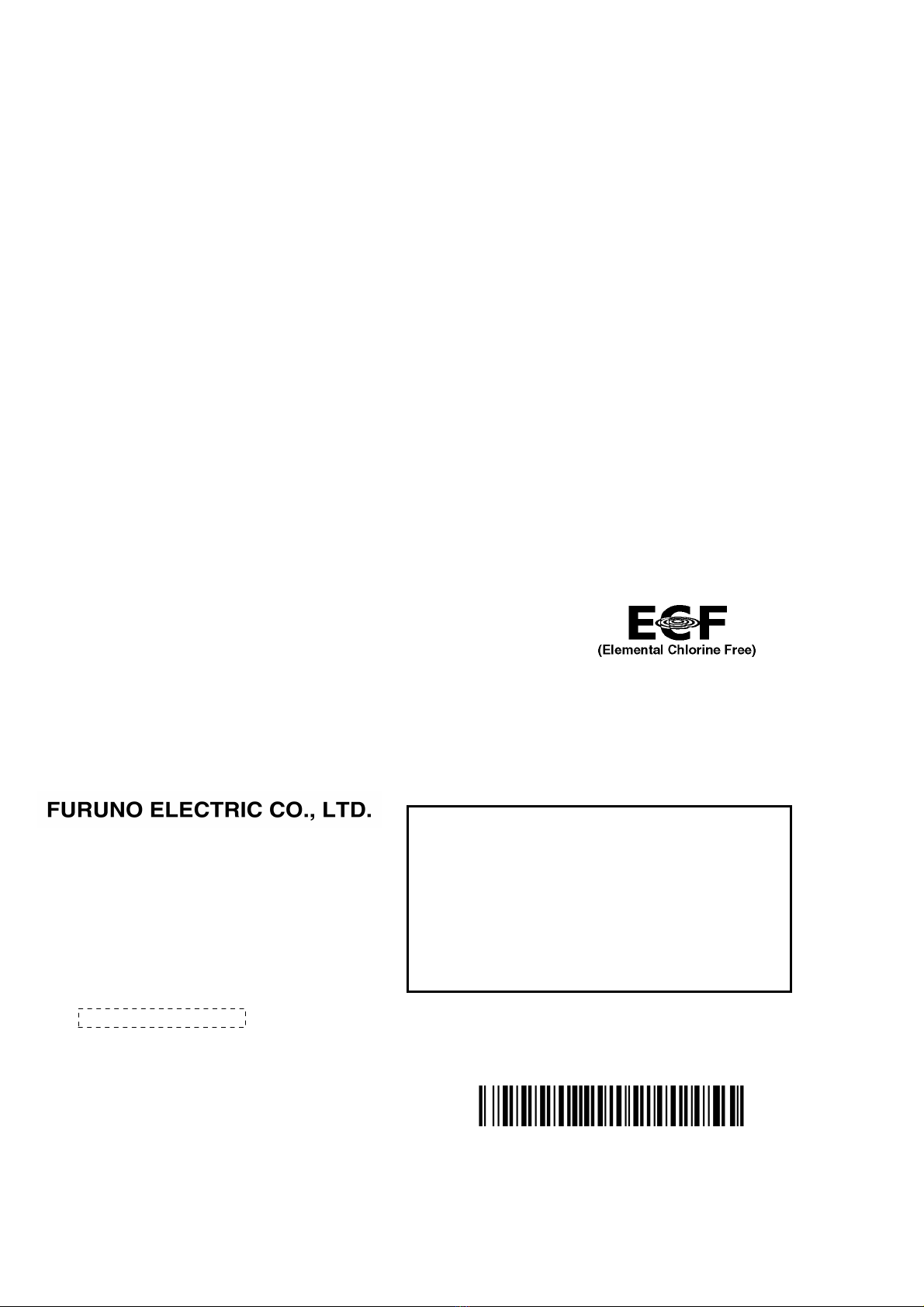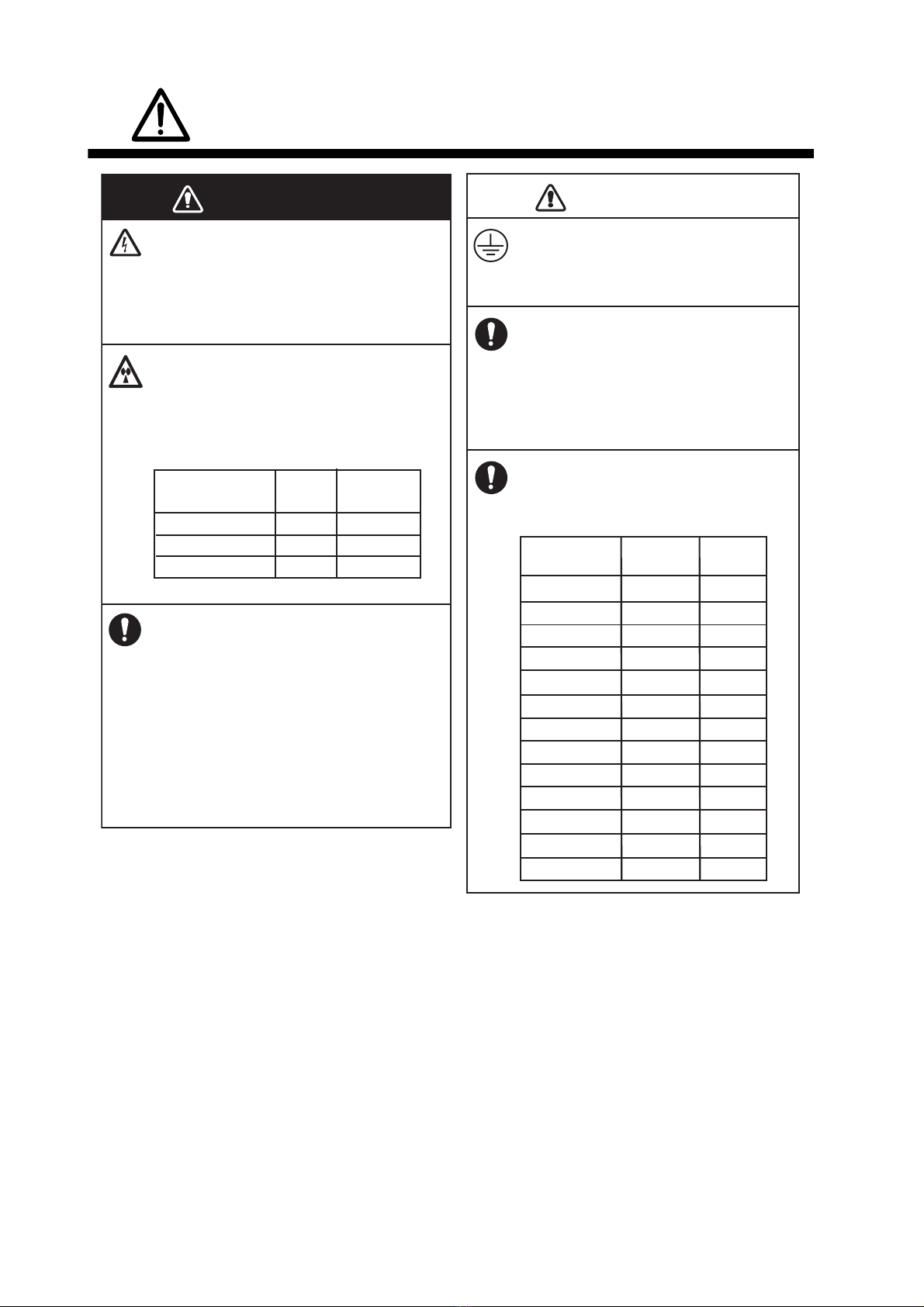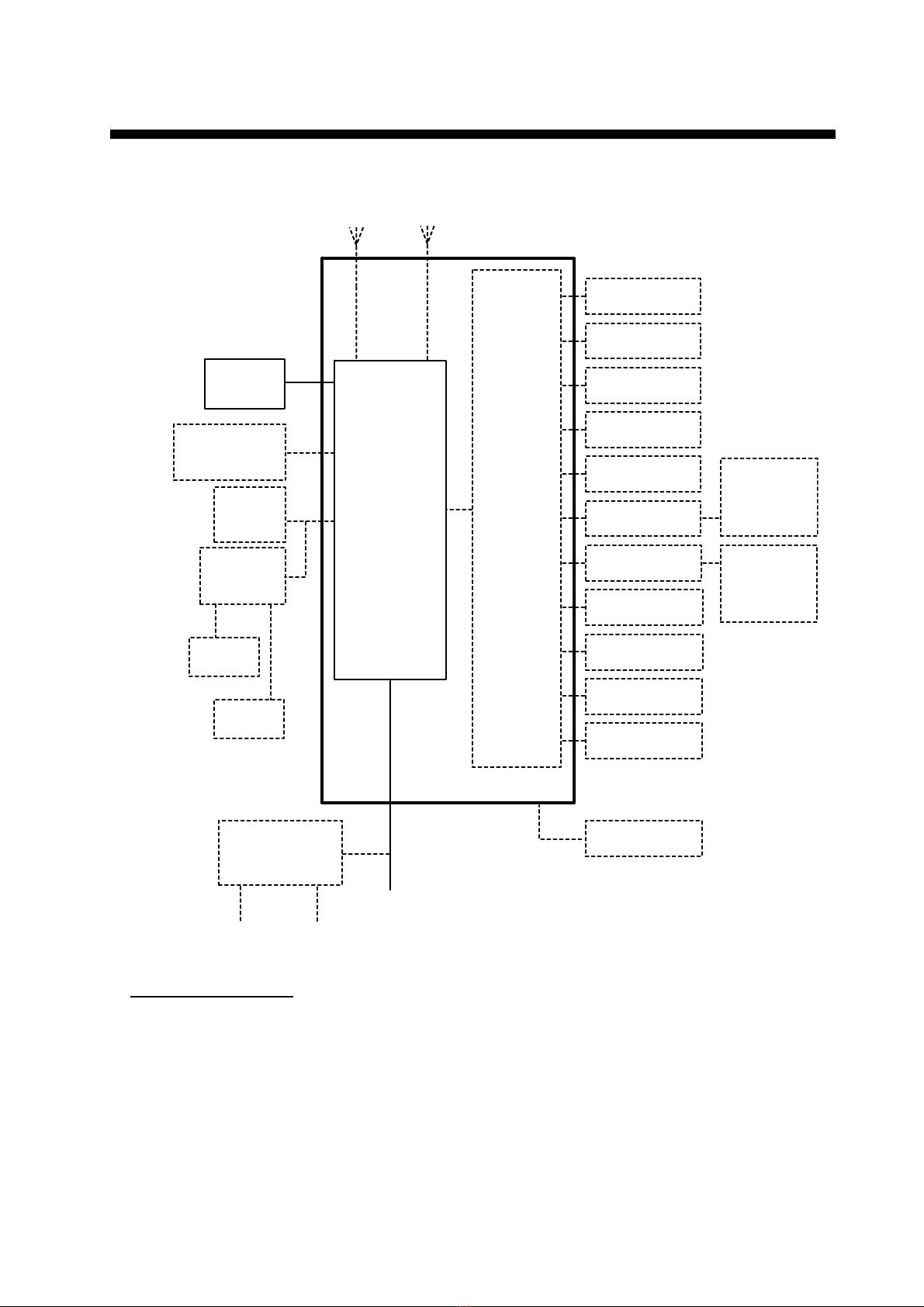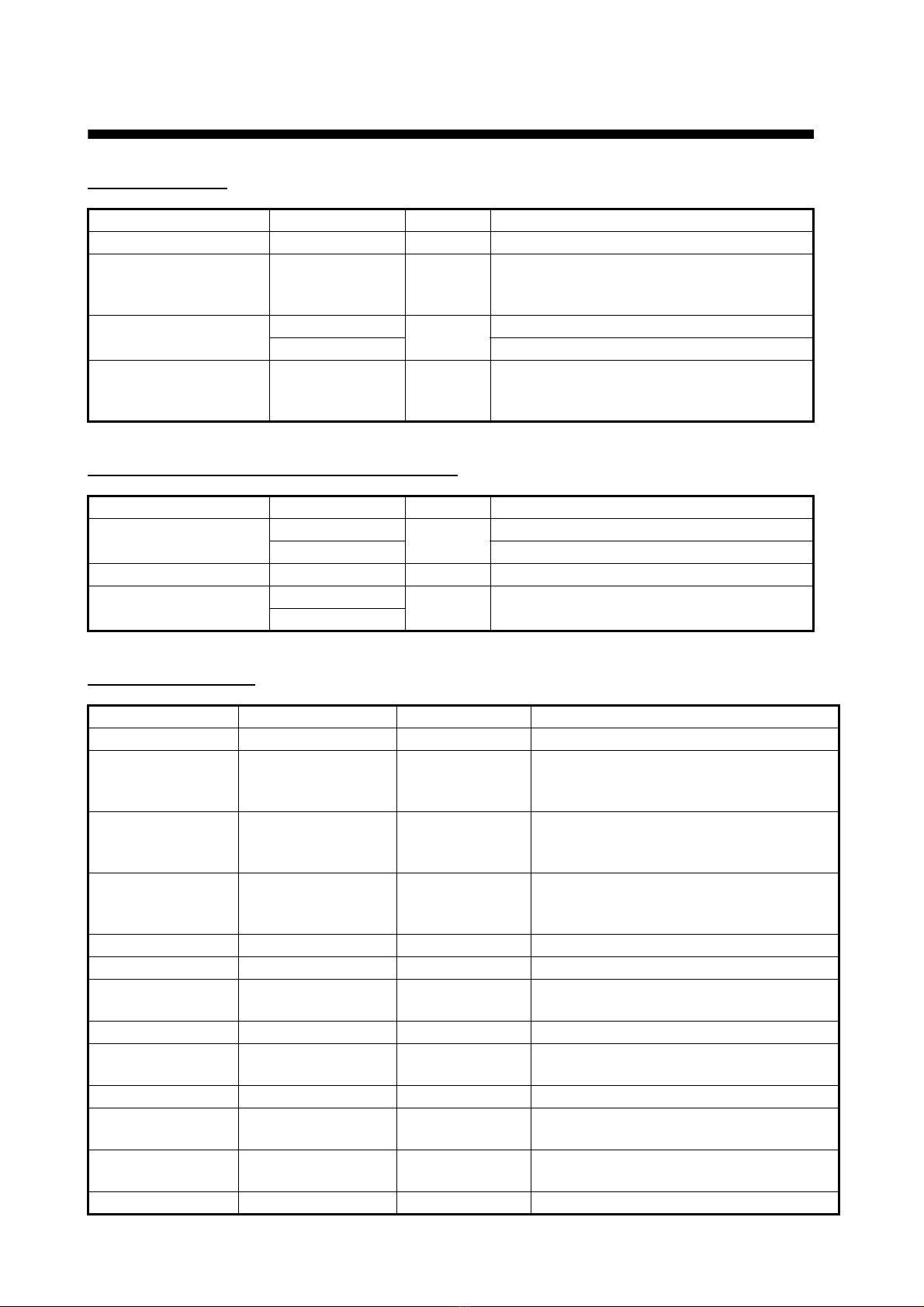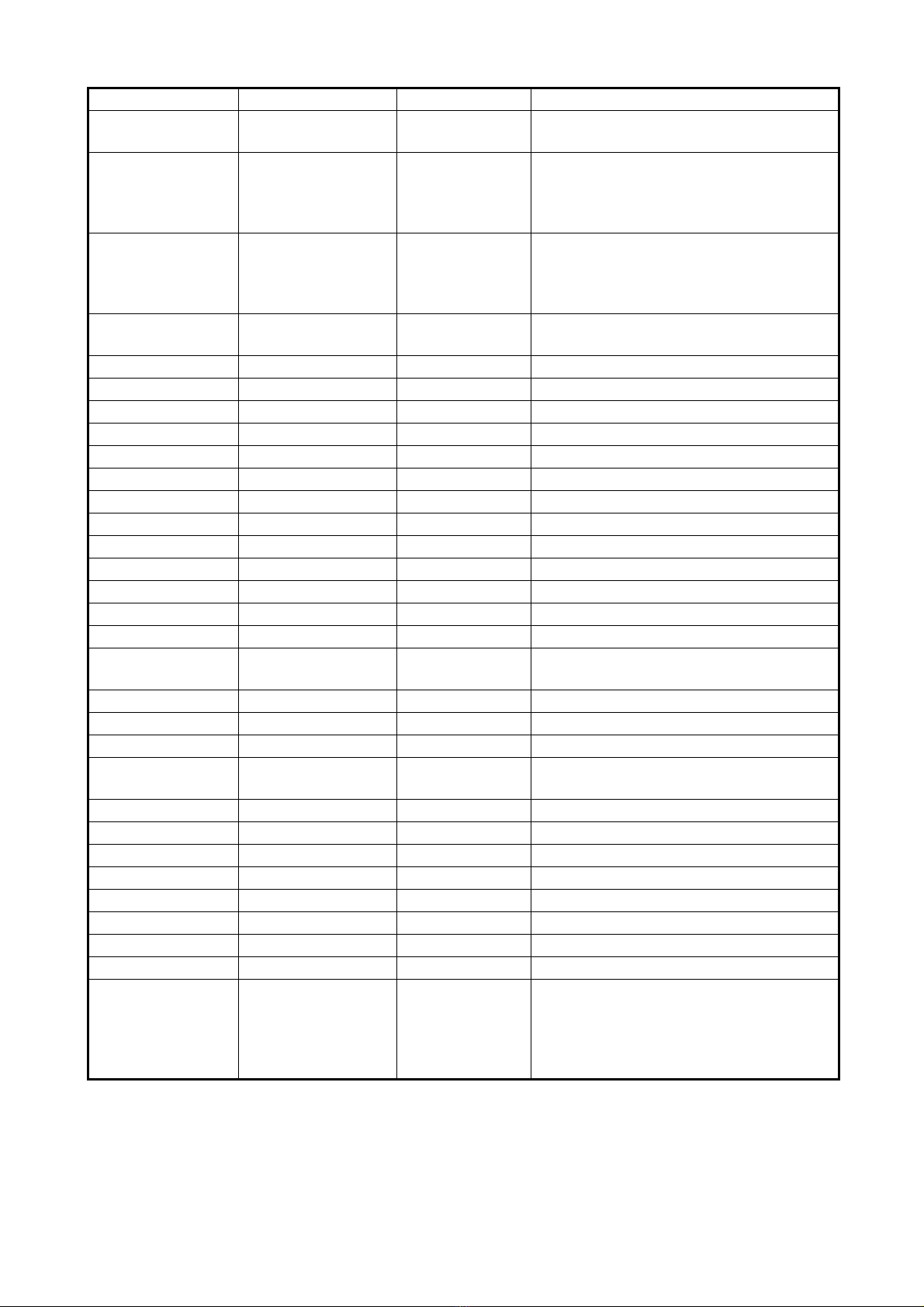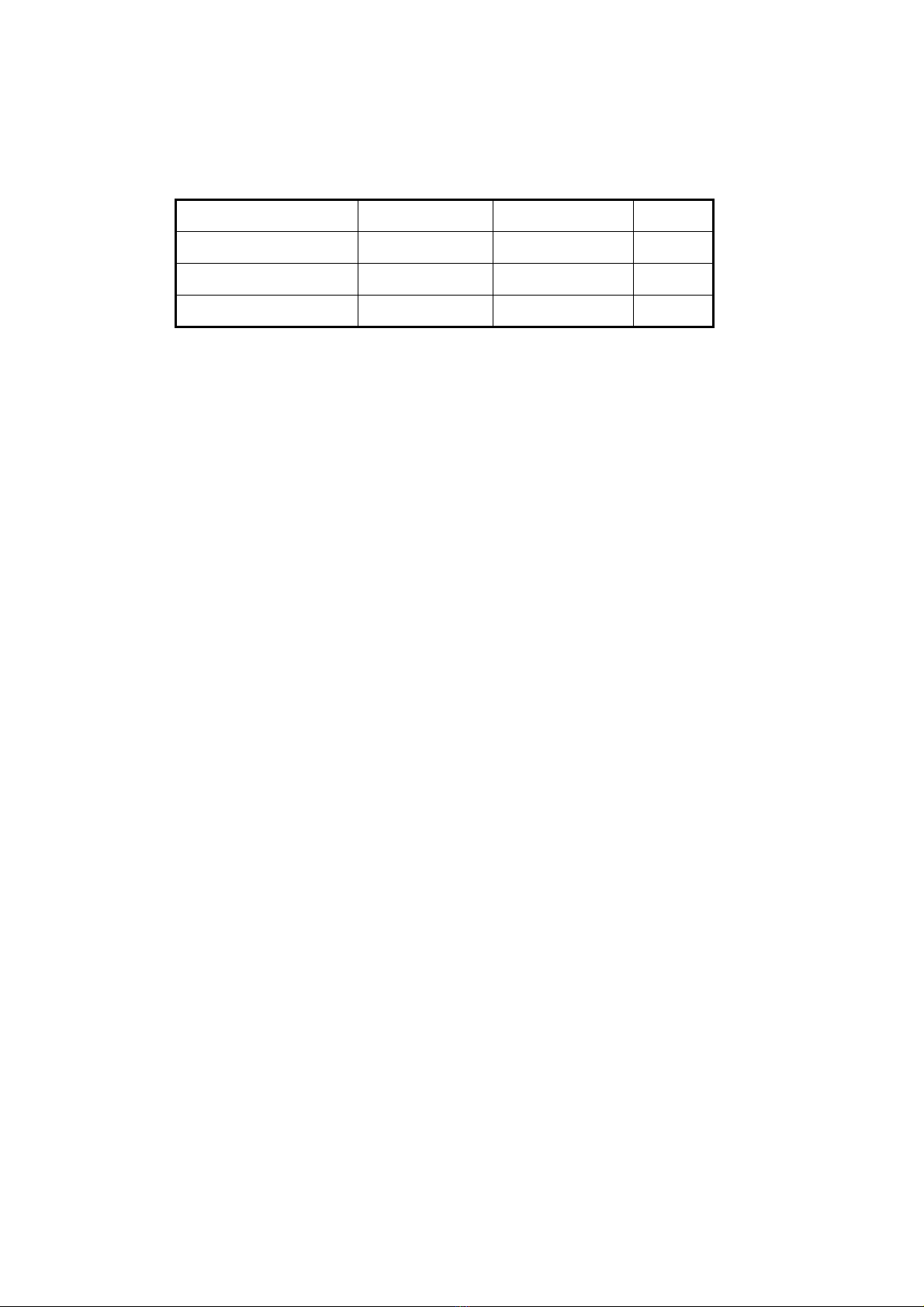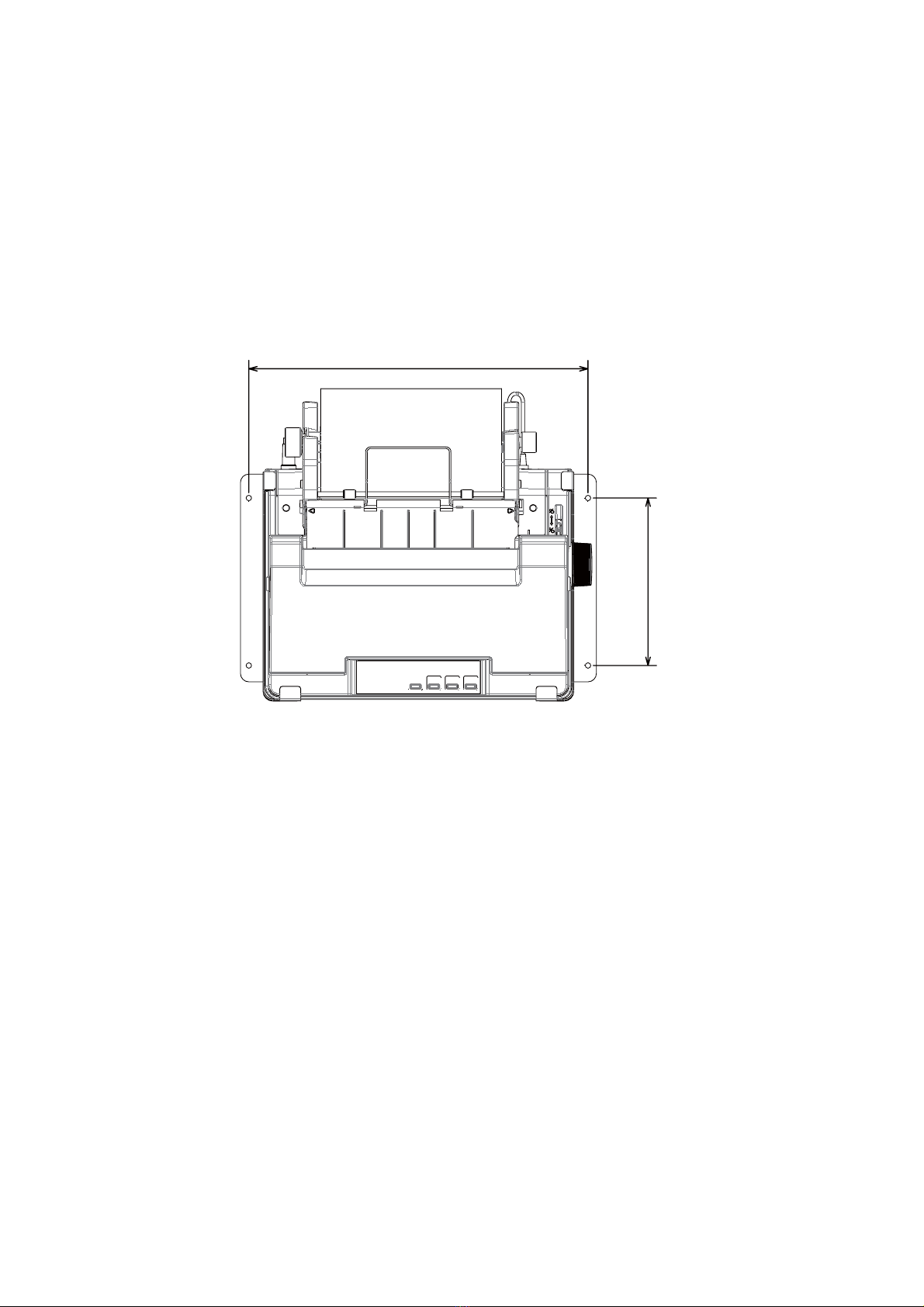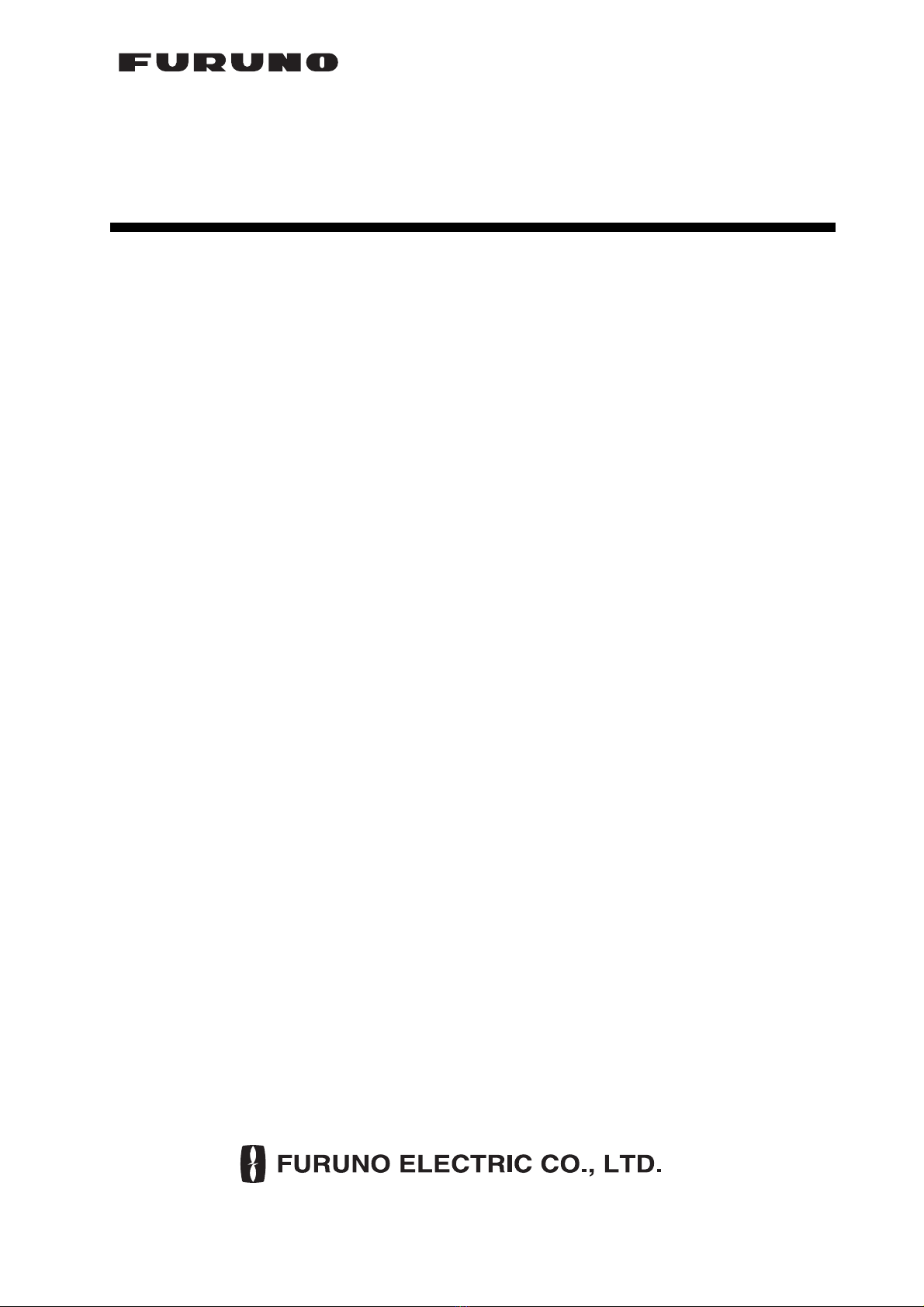
www.furuno.com
All brand and product names are trademarks, registered trademarks or service marks of their respective holders.
Installation Manual
VHF RADIOTELEPHONE
Model FM-8900S
SAFETY INSTRUCTIONS ................................................................................................ i
SYSTEM CONFIGURATION ........................................................................................... ii
EQUIPMENT LISTS........................................................................................................ iii
1. HOW TO INSTALL THE EQUIPMENT....................................................................... 1
1.1 Transceiver Unit FM-8900S .................................................................................................. 1
1.2 VHF Antenna ........................................................................................................................2
1.3 CH70 RX Antenna ................................................................................................................3
1.4 Handset Hanger....................................................................................................................3
1.5 AC-DC Power Supply Unit PR-240.......................................................................................3
1.6 Printer ...................................................................................................................................4
1.7 Printer Interface IF-8500 .......................................................................................................4
1.8 Loudspeaker SEM-21Q ........................................................................................................4
1.9 Junction Box IF-8900 ............................................................................................................5
1.10 Remote Station RB-8900, Watertight Remote Station RB-8900-W ......................................6
1.11 VHF Console RC-8900 .........................................................................................................7
2. CONNECTIONS.......................................................................................................... 8
2.1 Power Supply........................................................................................................................8
2.2 VHF Antenna ........................................................................................................................9
2.3 CH70 RX Antenna ................................................................................................................9
2.4 Handset HS-2003 .................................................................................................................9
2.5 How to Ground the Transceiver Unit.....................................................................................9
2.6 Junction Box .......................................................................................................................10
2.7 How to Connect the Remote Station without the Junction Box...........................................12
2.8 AC/DC Power Supply Unit PR-240 .....................................................................................13
2.9 When the Handset HS-2003 is not Connected to the Transceiver Unit..............................14
2.10 Rainproof Cover for Transceiver Unit .................................................................................14
2.11 Jumper Setting for Termination...........................................................................................15
2.12 VHF Console.......................................................................................................................16
2.13 I/O Data...............................................................................................................................17
3. HOW TO ASSEMBLE THE VHF CONSOLE KIT .................................................... 18
4. INITIAL SETTINGS................................................................................................... 21
4.1 How to Register the MMSI and ATIS ID .............................................................................21
4.2 Service Menu ......................................................................................................................22
4.3 Settings Inside the Transceiver Unit ...................................................................................25
APPENDIX 1 JIS CABLE GUIDE .............................................................................AP-1
PACKING LISTS ......................................................................................................... A-1
OUTLINE DRAWINGS ................................................................................................ D-1
INTERCONNECTION DIAGRAMS.............................................................................. S-1