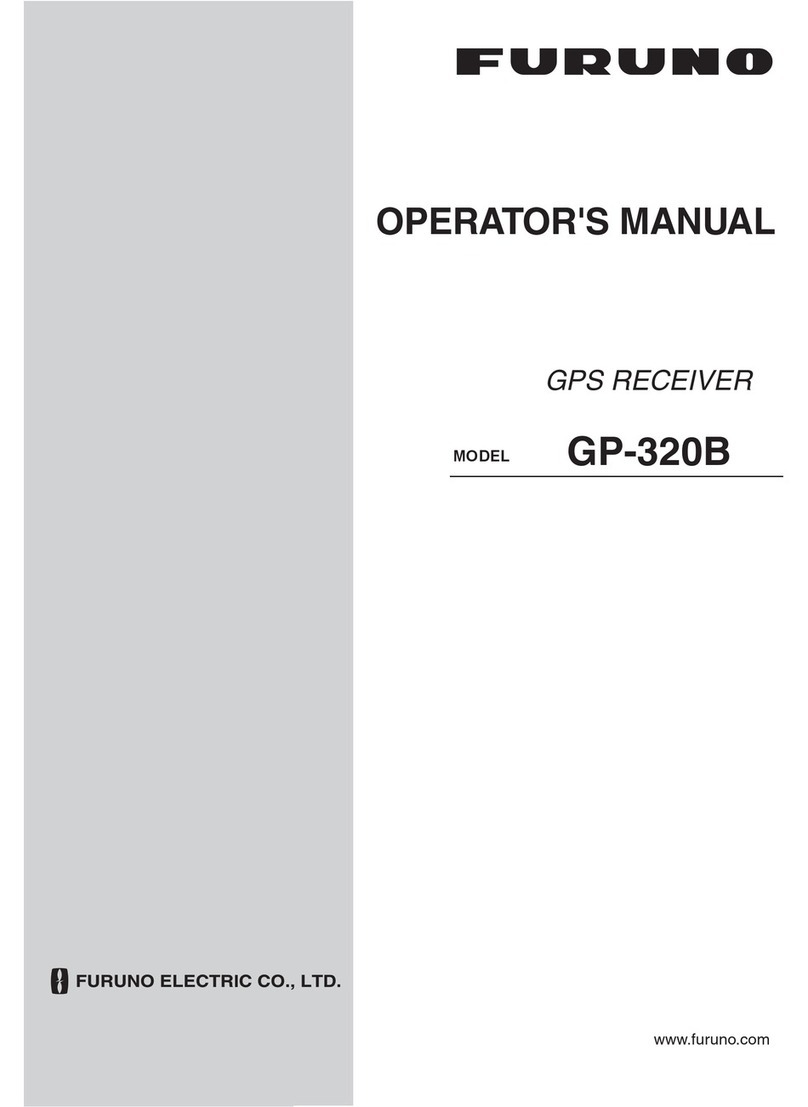Furuno GP-170 Manual
Other Furuno GPS manuals

Furuno
Furuno GD-1700 User manual

Furuno
Furuno GPS Navigator GP-500 MARK-2 User manual

Furuno
Furuno GP-150-Dual User manual

Furuno
Furuno TZT9 User manual

Furuno
Furuno NAVNET 3D MFD8/12/BB User manual
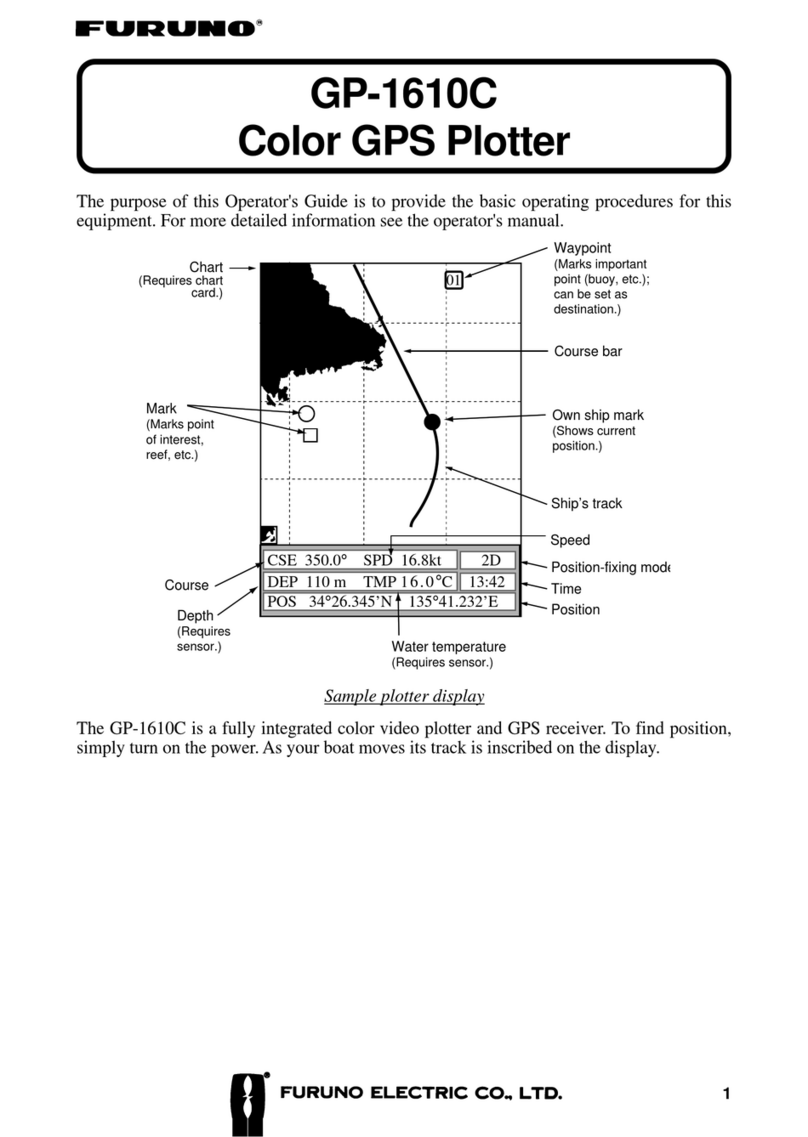
Furuno
Furuno GP-1610C User manual

Furuno
Furuno GP-90 User manual

Furuno
Furuno GP-3700 User manual

Furuno
Furuno GP-3500 User manual
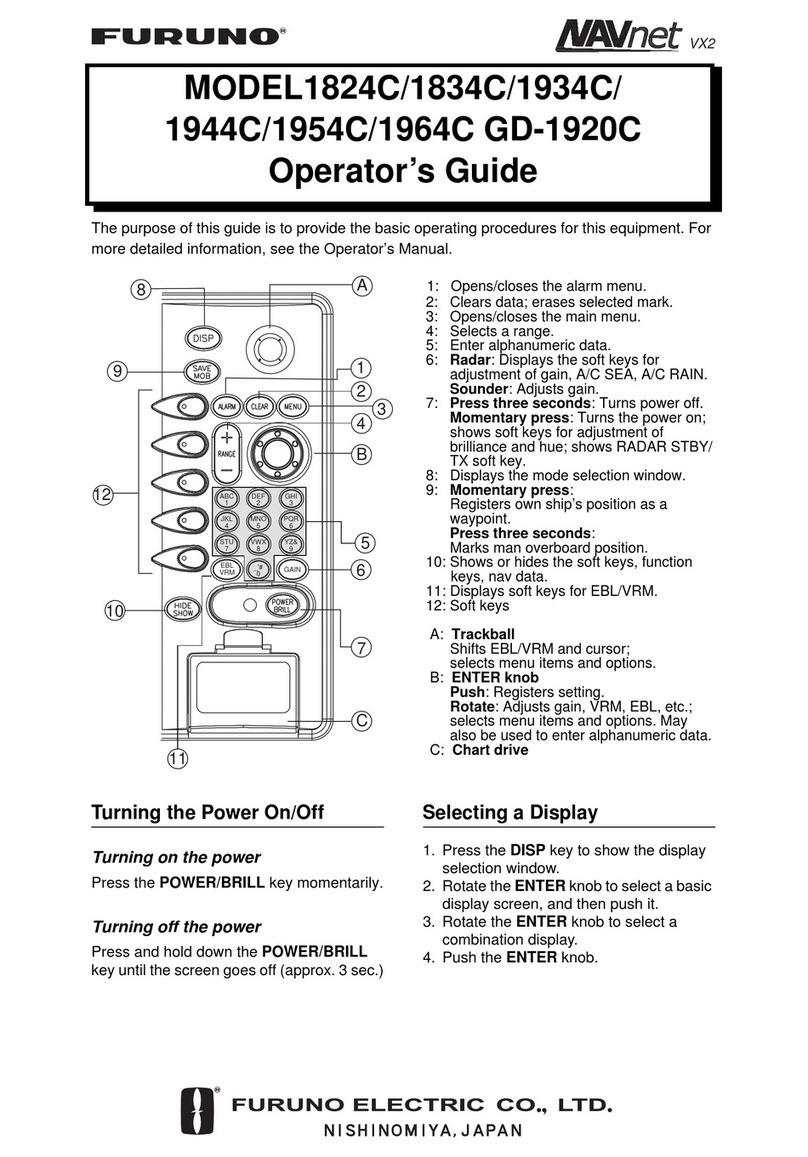
Furuno
Furuno 1954C Manual

Furuno
Furuno GP-39 Manual
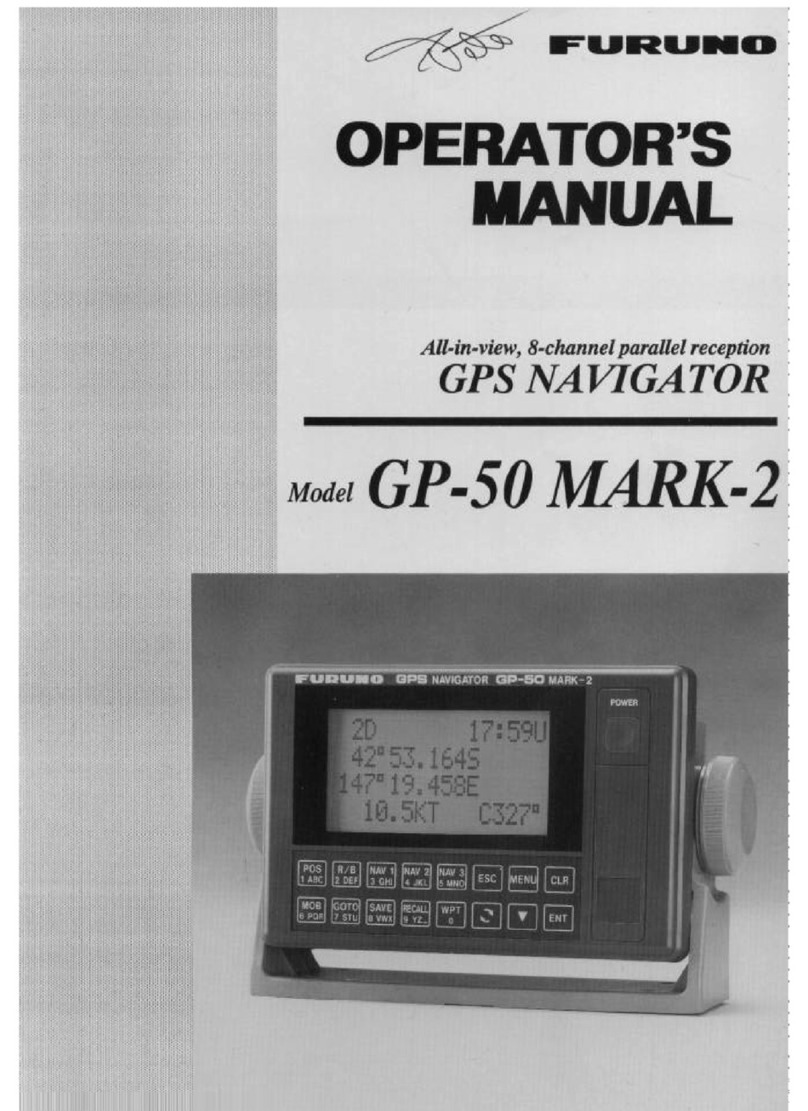
Furuno
Furuno GPS Navigator GP-50 MARK-2 User manual

Furuno
Furuno LC-90 Mark-II User manual

Furuno
Furuno GP-320B User manual

Furuno
Furuno GP-39 User manual

Furuno
Furuno GP-1870 User manual

Furuno
Furuno GP-31 User manual
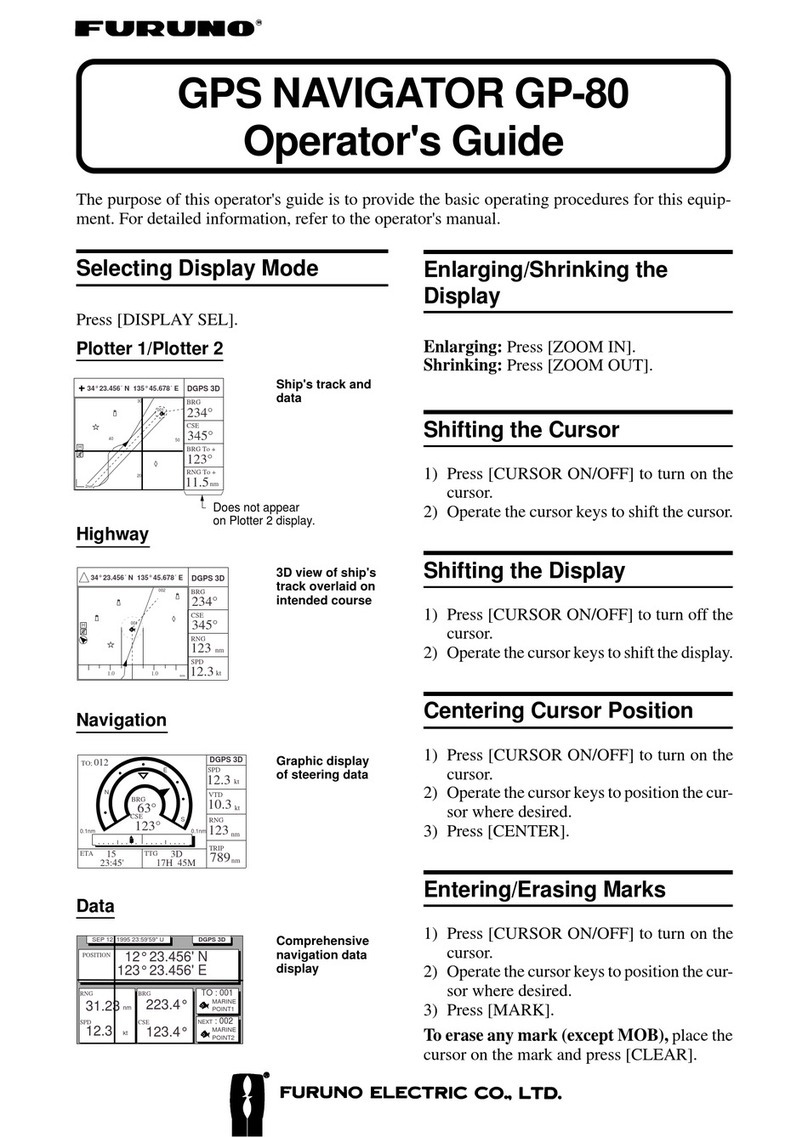
Furuno
Furuno GP-80 Manual
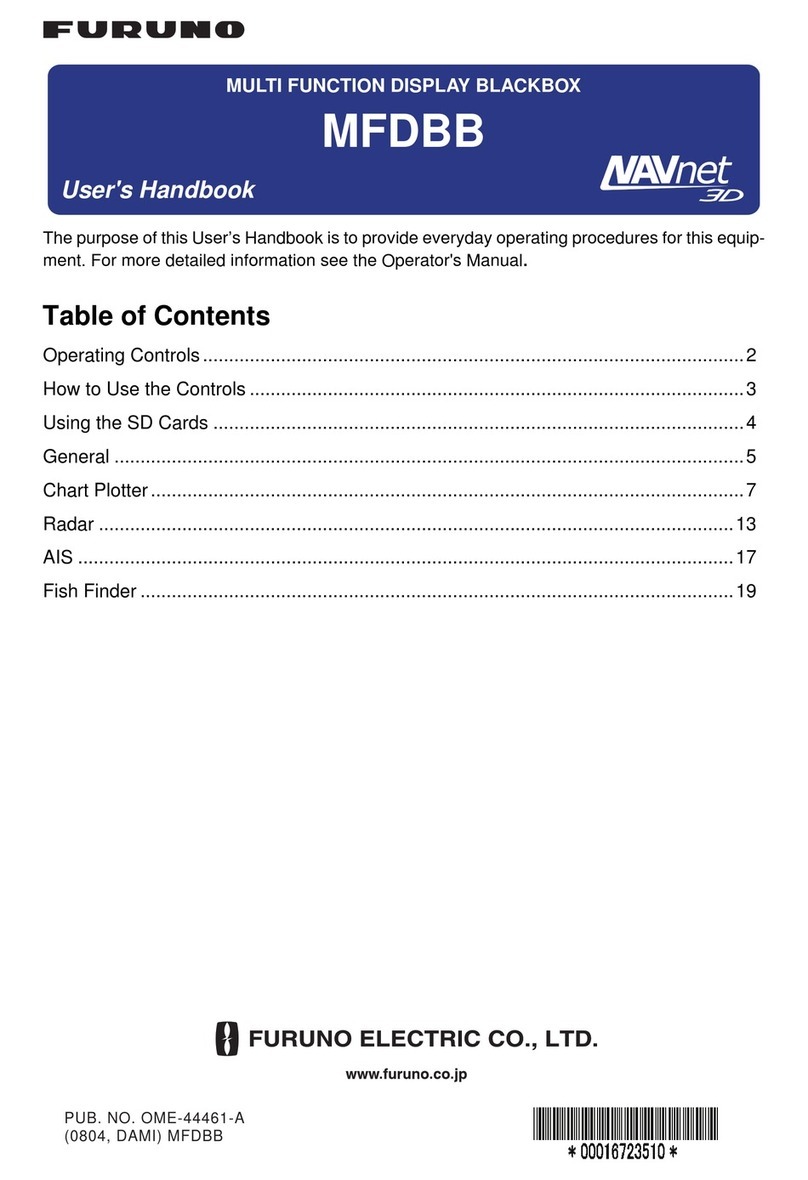
Furuno
Furuno MFDBB Instruction Manual

Furuno
Furuno GP-150 Manual