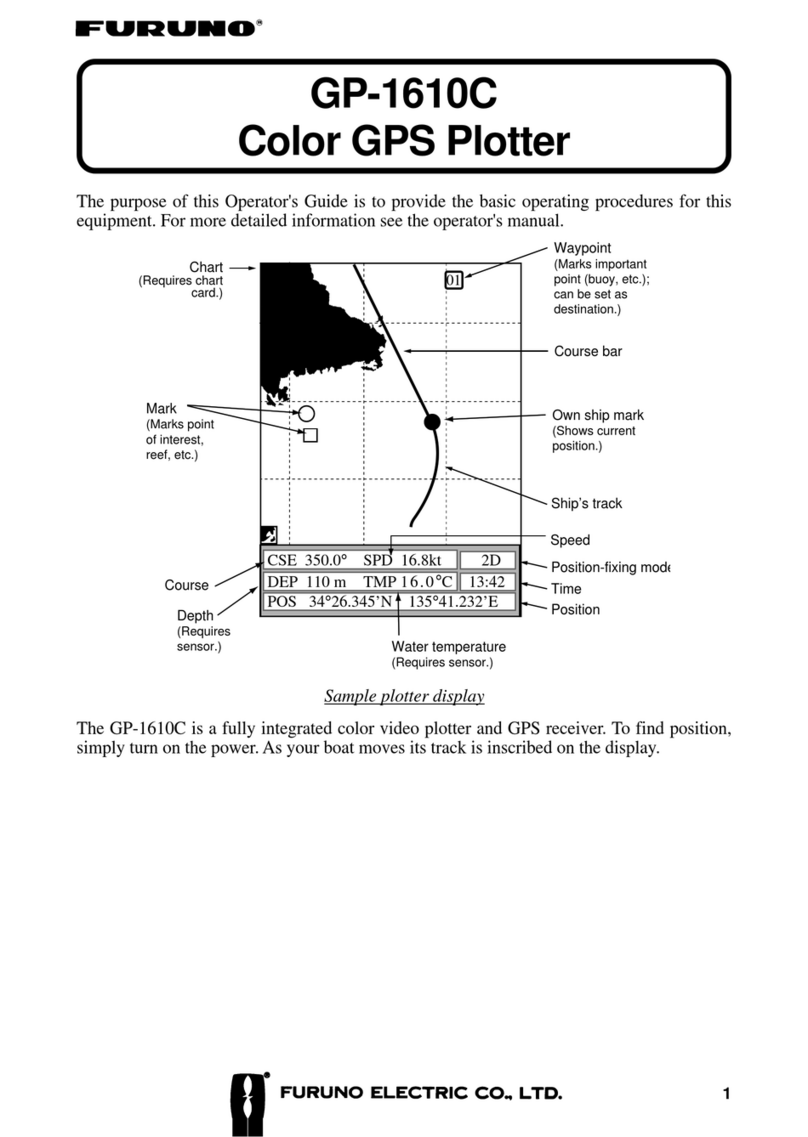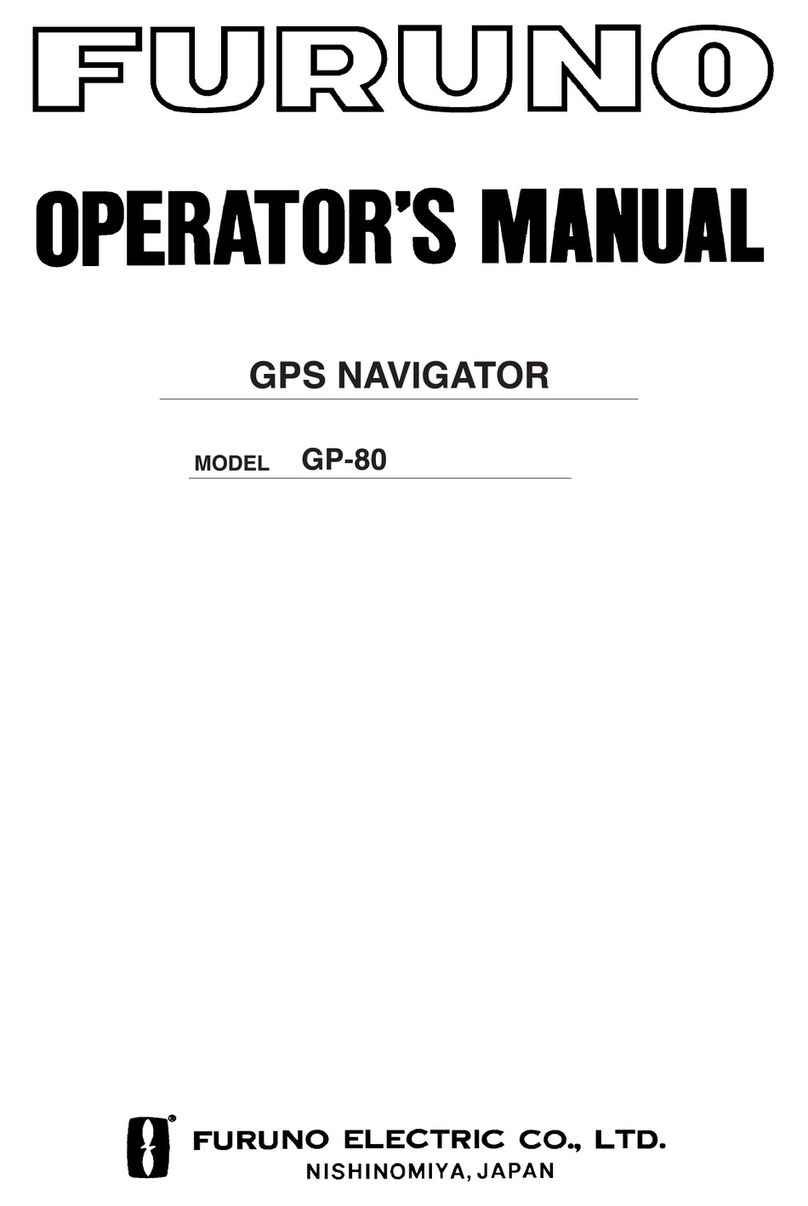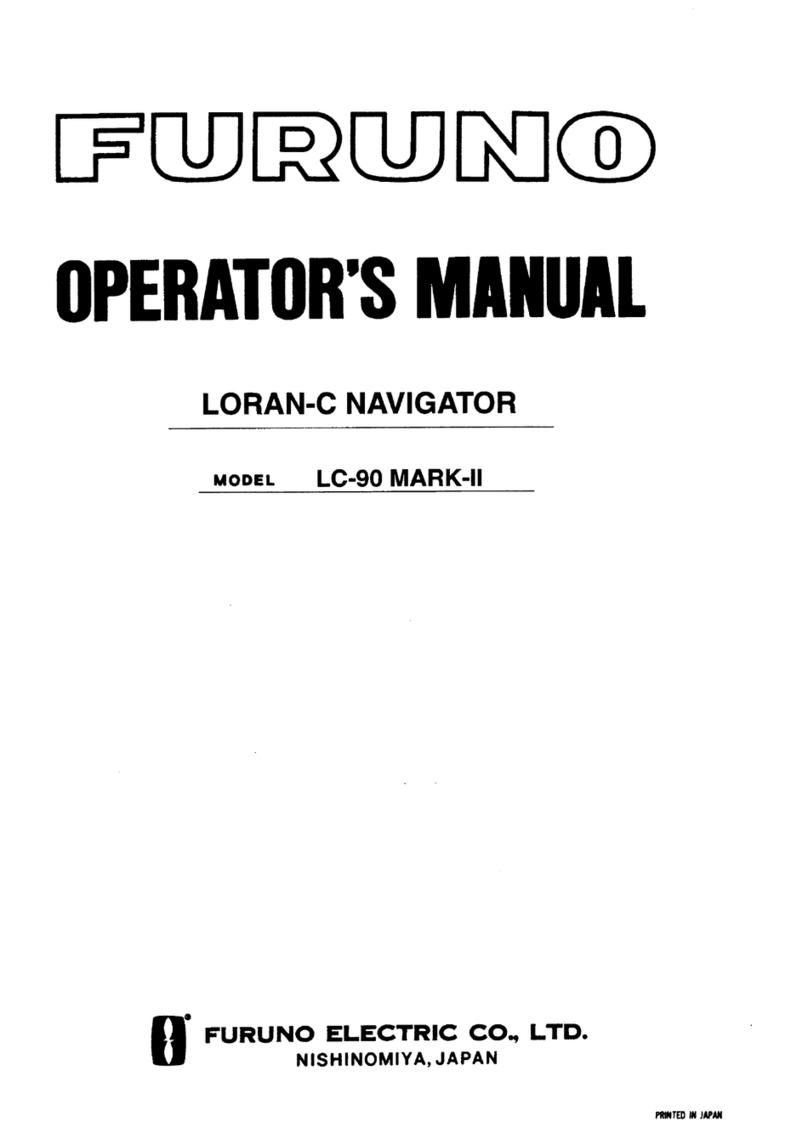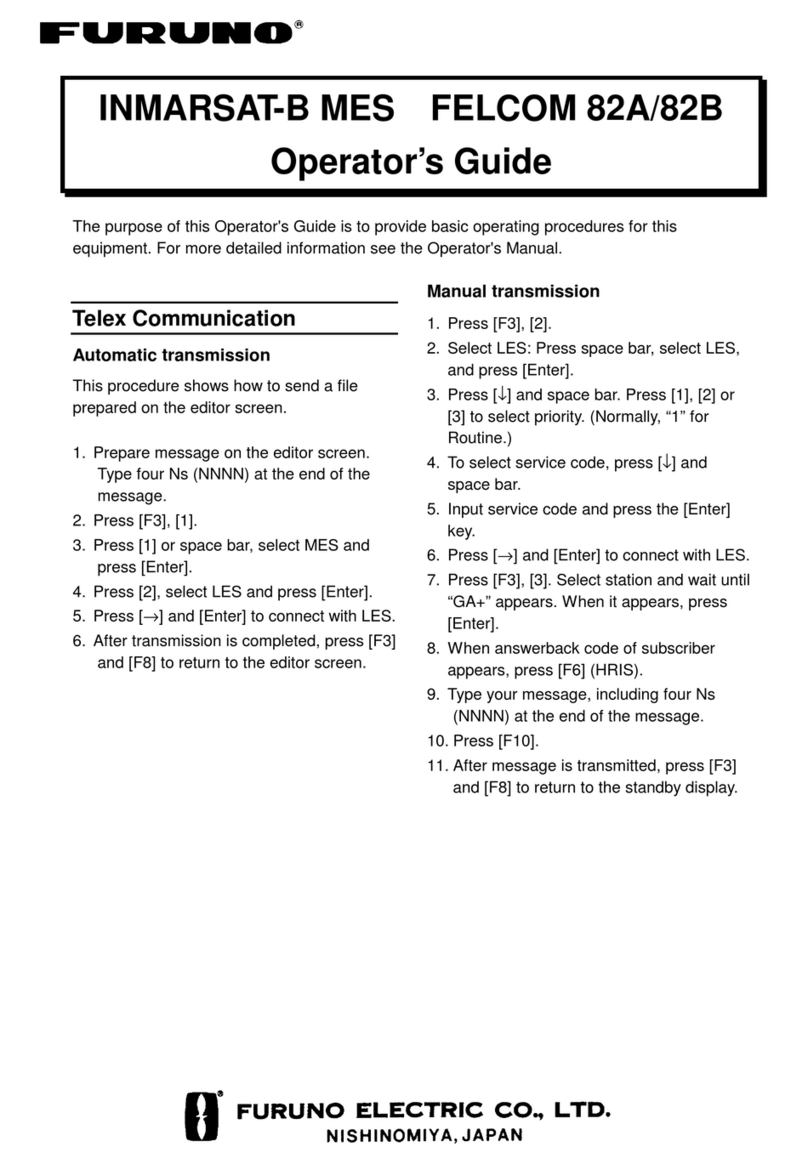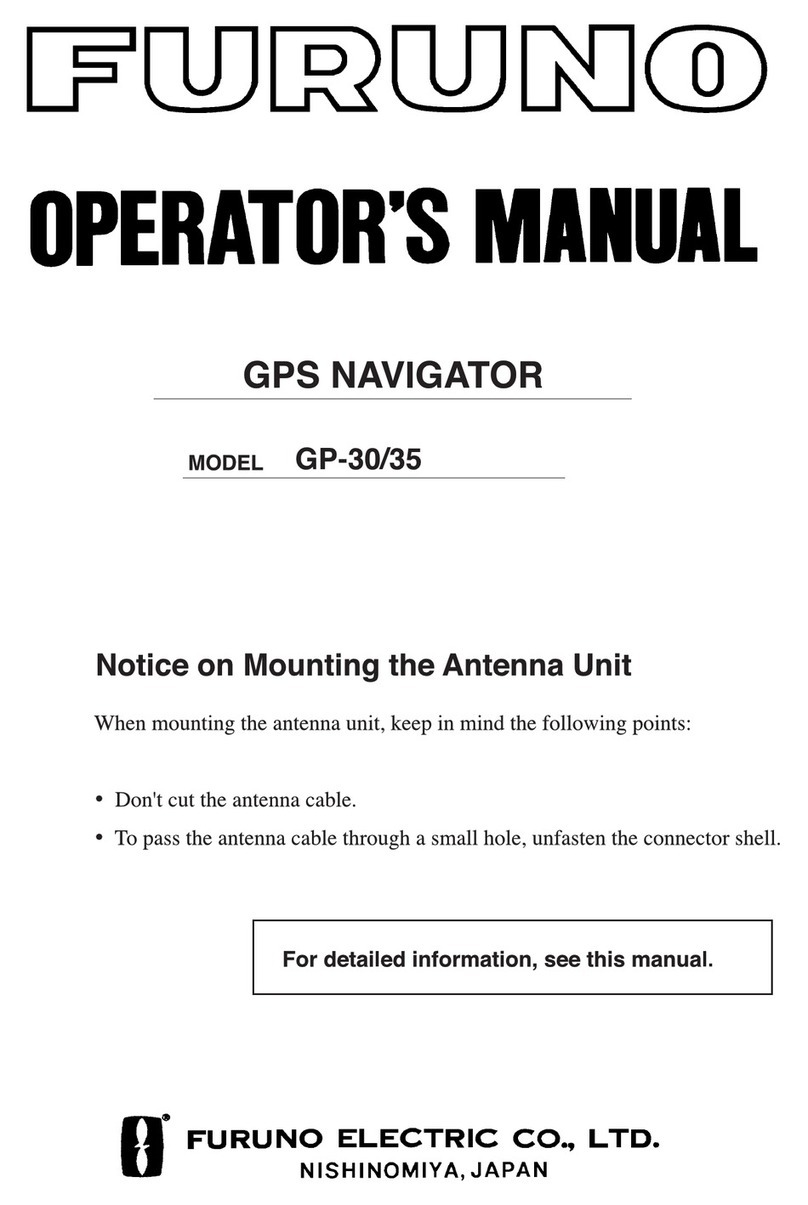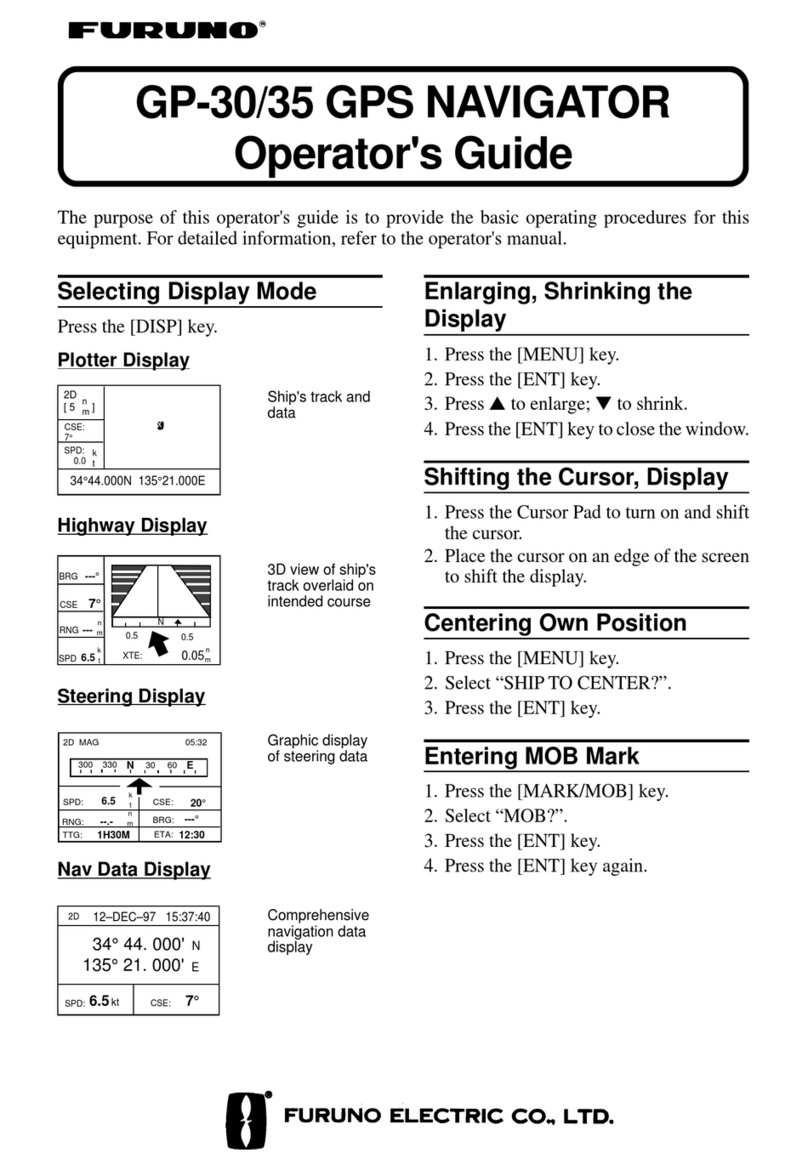TABLE OF CONTENTS
viii
7.2.3 Zoom displays................................................................................................ 7-3
7.2.4 A-scope display (display only)........................................................................ 7-5
7.2.5 Bottom discrimination display......................................................................... 7-6
7.3 Automatic Fish Finder Operation ............................................................................... 7-6
7.3.1 How the automatic fish finder operates.......................................................... 7-6
7.3.2 How to select an automatic fish finder mode ................................................. 7-7
7.4 Manual Fish Finder Operation.................................................................................... 7-7
7.4.1 How to select the manual mode..................................................................... 7-7
7.4.2 How to select the display range ..................................................................... 7-7
7.4.3 How to Shift the Range .................................................................................. 7-8
7.4.4 How to adjust the gain.................................................................................... 7-8
7.4.5 How to reduce the clutter ............................................................................... 7-8
7.5 Picture Advance Speed.............................................................................................. 7-9
7.6 How to Reduce Interference .................................................................................... 7-10
7.7 How to Measure Range, Depth or Time to an Object .............................................. 7-10
7.8 How to Balance Echo Strength ................................................................................ 7-11
7.9 Fish Finder Alarms ................................................................................................... 7-11
7.9.1 How to set an alarm .....................................................................................7-12
7.9.2 How to activate or deactivate an alarm........................................................ 7-12
7.9.3 Alarm sensitivity ........................................................................................... 7-13
7.10 ACCU-FISHTM ........................................................................................................ 7-13
7.10.1 How to set ACCU-FISHTM .......................................................................... 7-14
7.10.2 Fish size correction ...................................................................................... 7-15
7.10.3 How to turn the fish symbol indication on..................................................... 7-15
7.10.4 How to display the fish information .............................................................. 7-15
7.11 How to Put a Point, Go To a Point or a Position ......................................................7-15
7.12 Fish Finder Menu Operation .................................................................................... 7-16
7.13 LCD Color Sounder FCV-1150 and NavNet TZtouch .............................................. 7-19
7.14 Interpreting the Display ............................................................................................ 7-21
8. MULTI BEAM SONAR DFF-3D .............................................................................8-1
8.1 Display Screens Overview ......................................................................................... 8-1
8.2 Multi-Sounder Display Operations ............................................................................. 8-4
8.2.1 How to switch between TX and STBY ........................................................... 8-4
8.2.2 How to switch between single beam and triple beam presentations.............. 8-4
8.2.3 How to set the TX beam angle....................................................................... 8-4
8.2.4 How to set the TX beam width ....................................................................... 8-4
8.2.5 How to show or hide the scale box ................................................................ 8-4
8.2.6 Availability of points and event marks registration, and go to a point ............ 8-5
8.3 Side Scan Display Operations ................................................................................... 8-6
8.3.1 How to switch between TX and STBY ........................................................... 8-6
8.3.2 How to change echo color.............................................................................. 8-6
8.3.3 How to show or hide the scale box ................................................................ 8-6
8.3.4 Availability of points and event marks registration, and go to a point ............ 8-6
8.4 Cross Section Display Operations ............................................................................. 8-7
8.4.1 How to switch between TX and STBY ........................................................... 8-7
8.4.2 How to show or hide the grid.......................................................................... 8-7
8.4.3 Zoom display.................................................................................................. 8-7
8.4.4 How to smooth echoes (distance).................................................................. 8-8
8.4.5 How to smooth echoes (time) ........................................................................ 8-8
8.4.6 How to apply correction to the speed of sound..............................................8-8
8.4.7 How to show or hide the scale box ................................................................ 8-9
8.4.8 Availability of points and event marks registration, and go to a point ............ 8-9
8.5 3D Sounder History Display Operations .................................................................. 8-10
8.5.1 How to switch between TX and STBY ......................................................... 8-10
8.5.2 How to move, zoom in, zoom out the viewpoint position ............................. 8-10