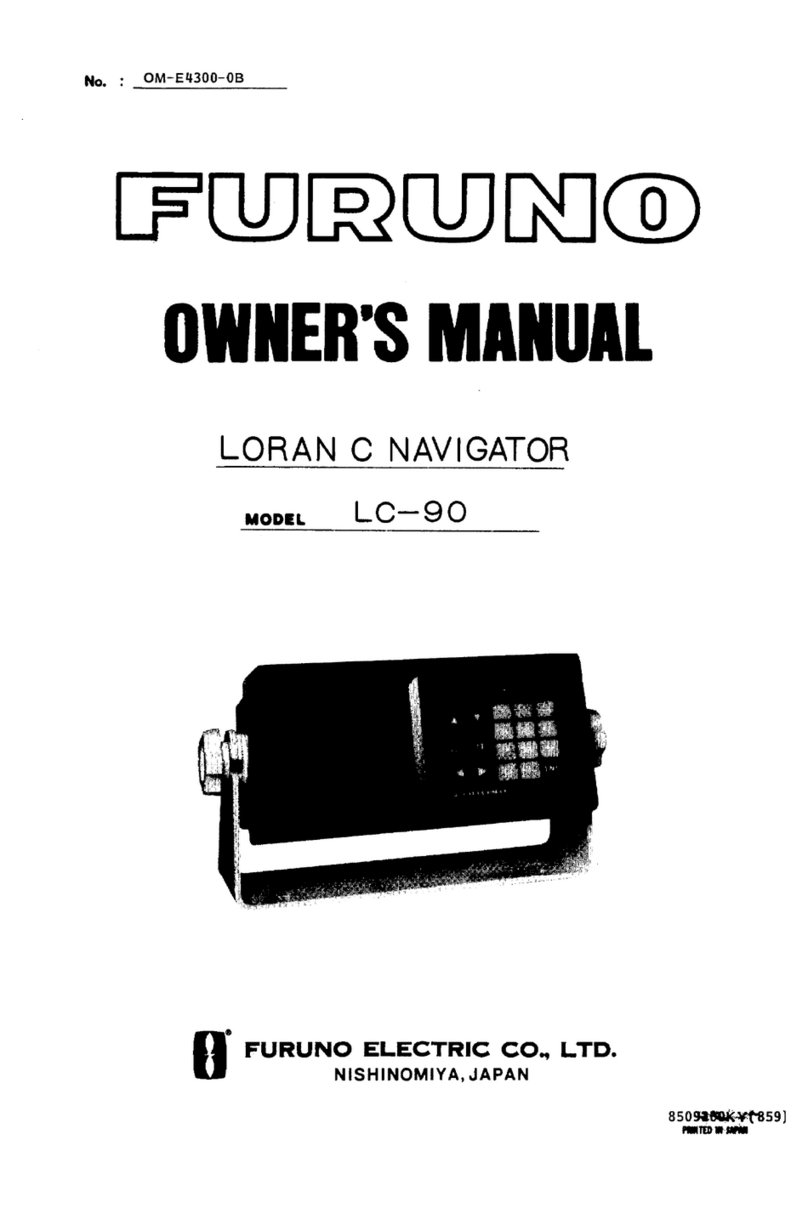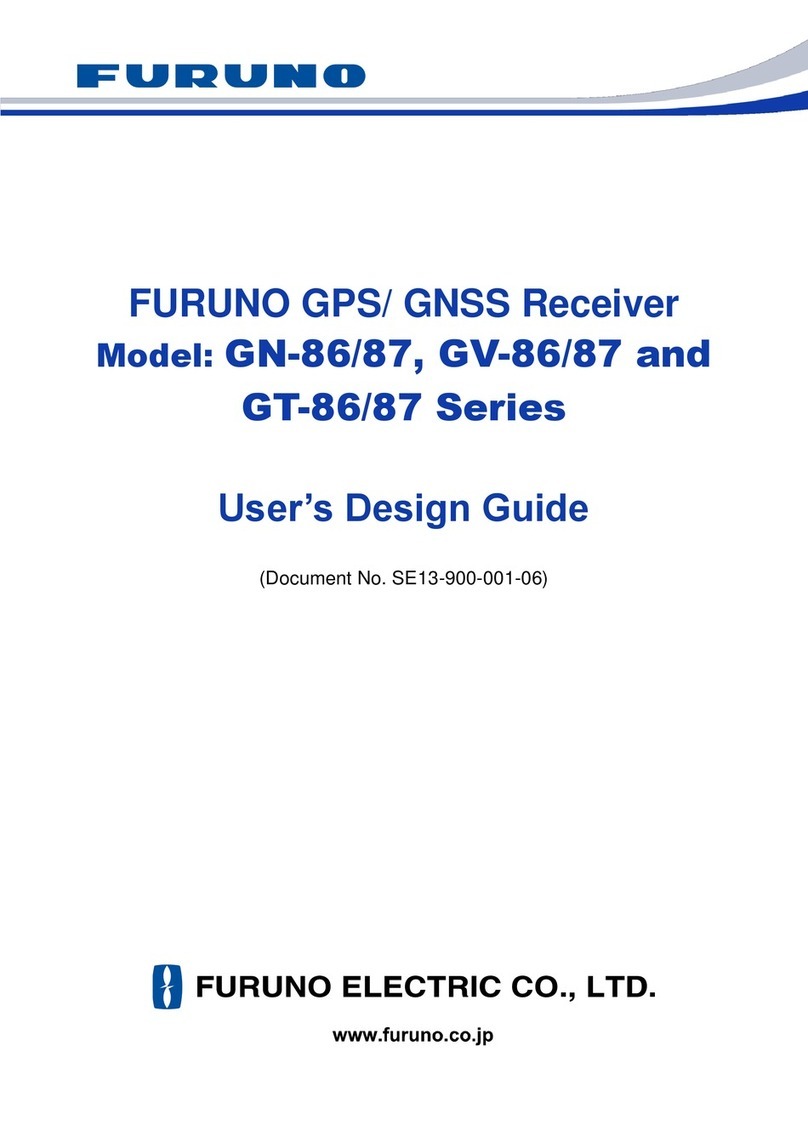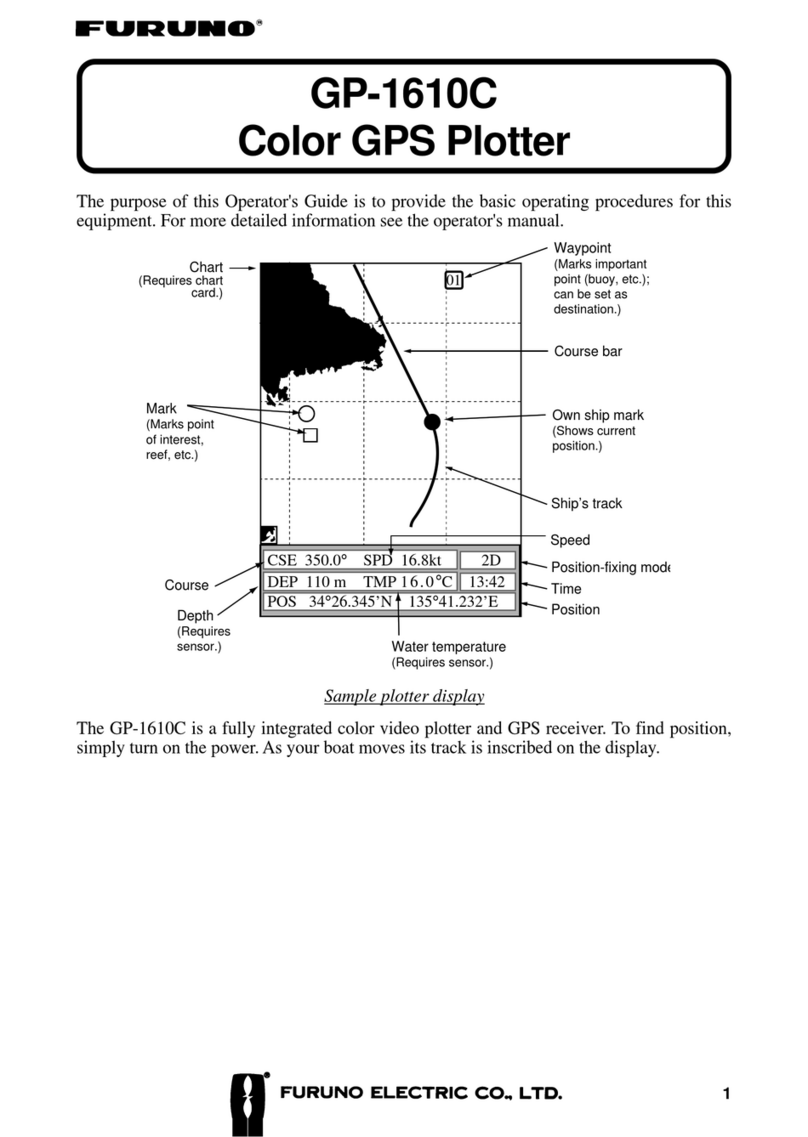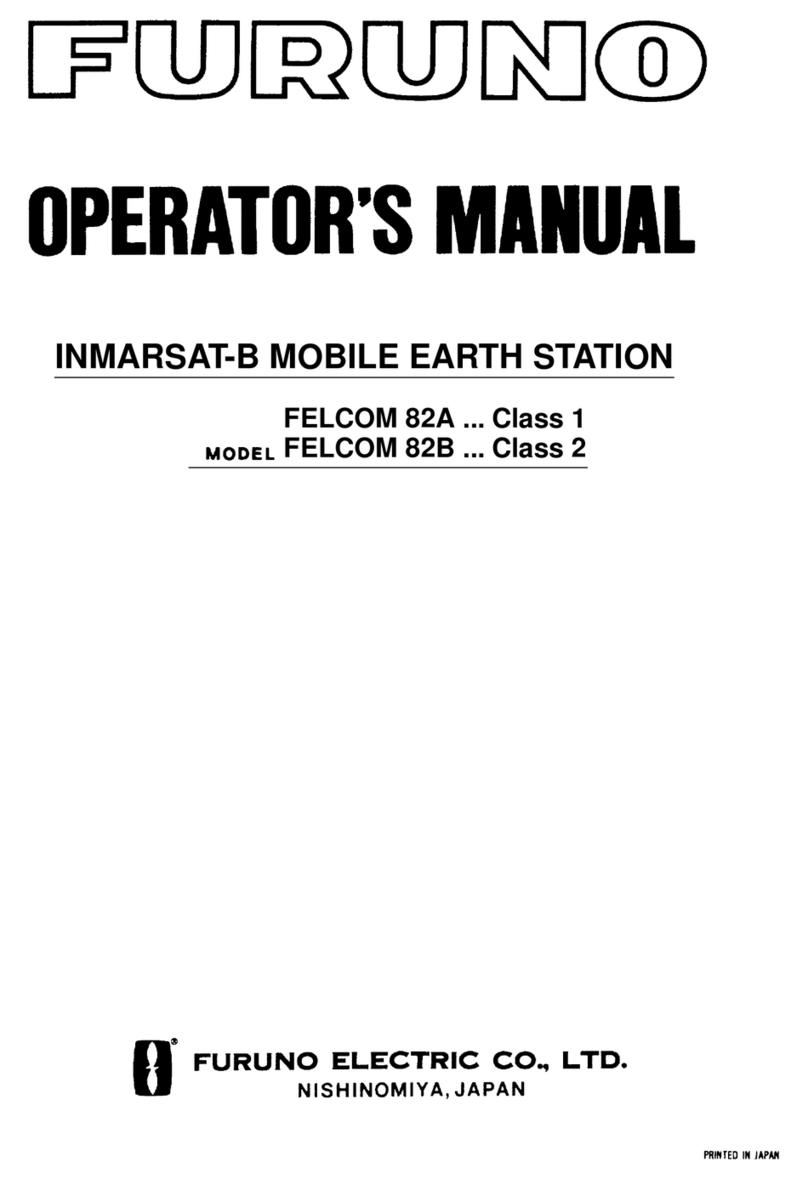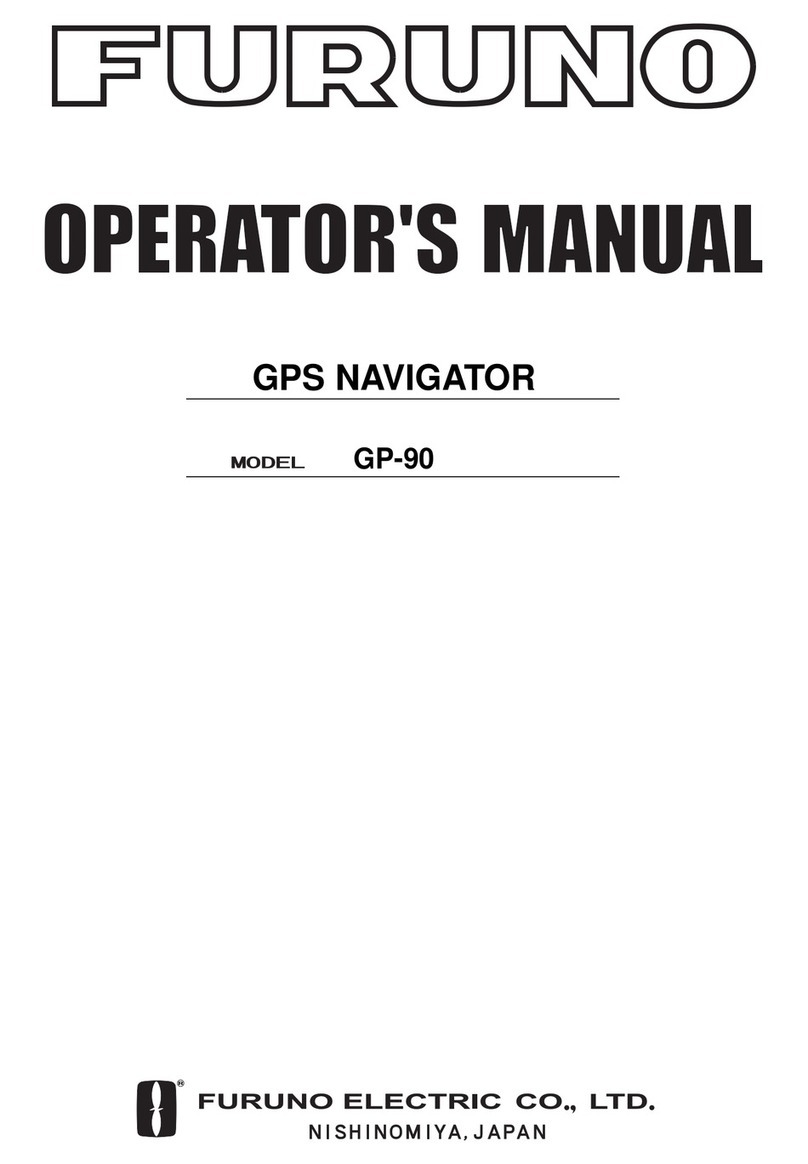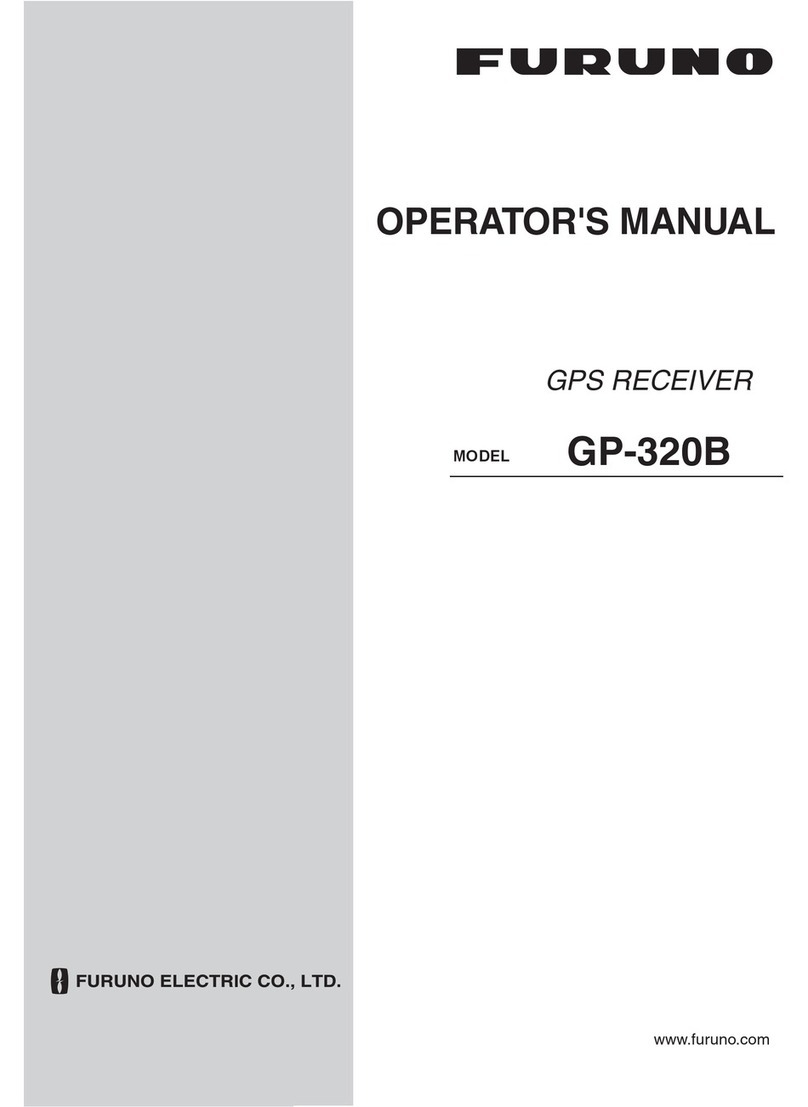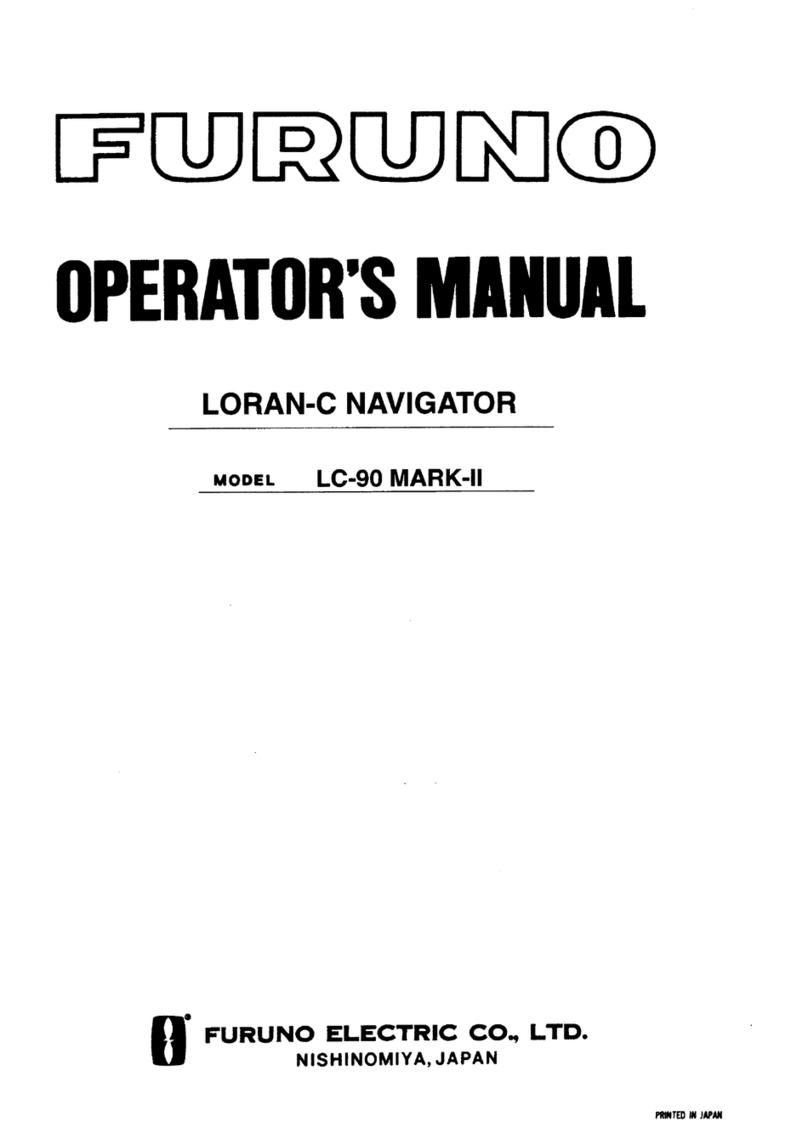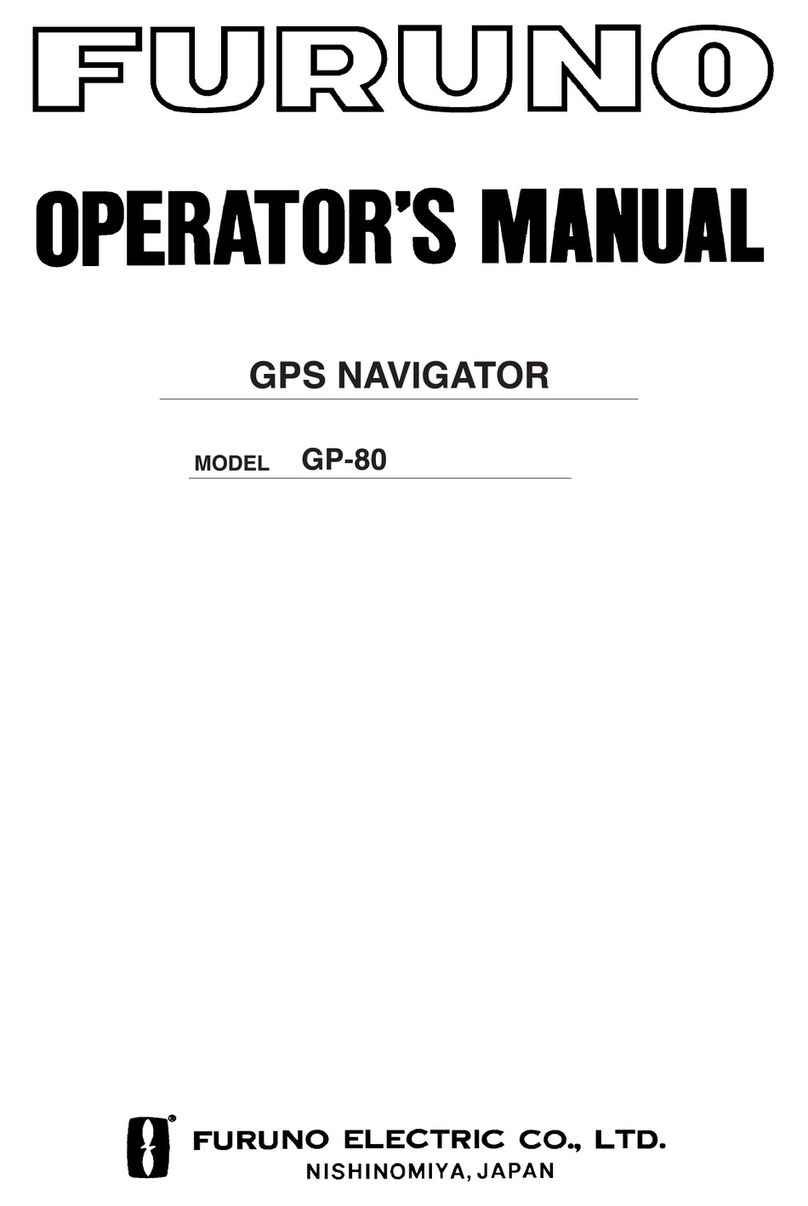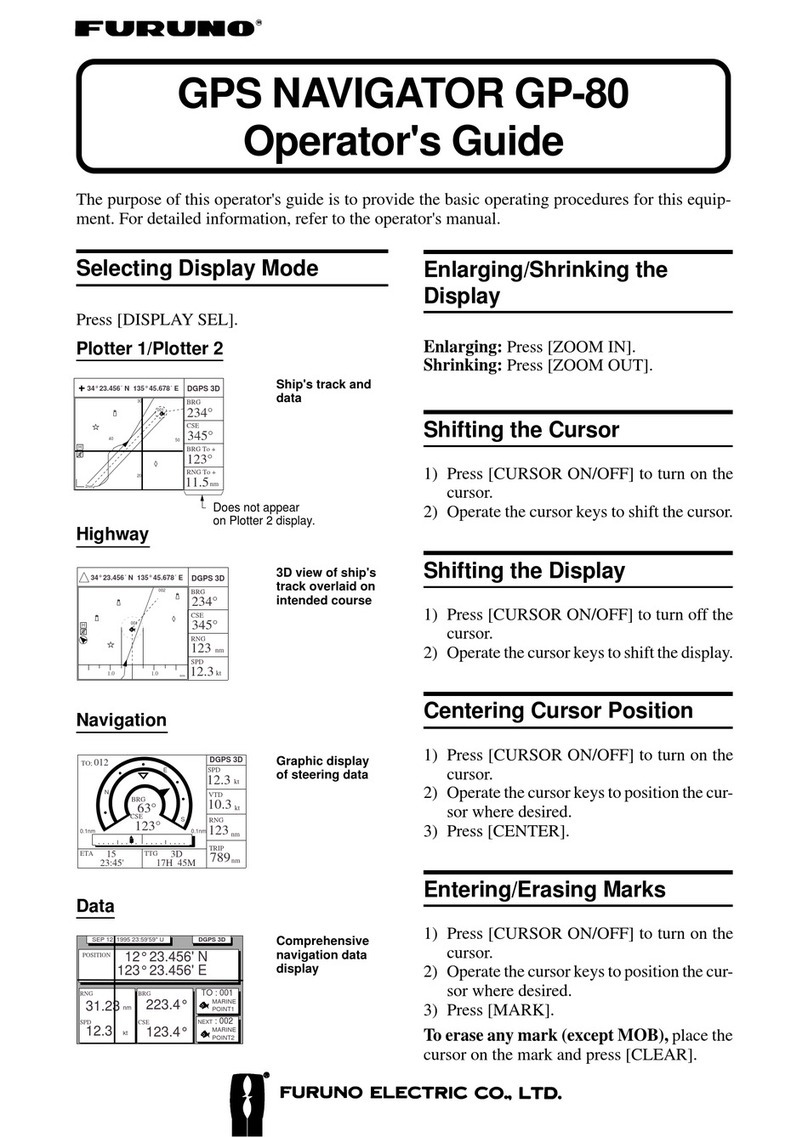2
This manual is printed with
soy ink.
Selecting Mark Shape/Line
Type
1) Press MENU ESC and 2.
2) Press ▲or ▼to select Mark Shape (or
Mark Line).
3) Press ◄or ►to select mark shape (or
mark line) desired.
4) Press NU/CU ENT.
5) Press MENU ESC.
Entering Event Mark
Press EVENT MOB momentarily.
Entering MOB Mark
1) Press EVENT MOB (about three seconds)
until “Save MOB position” appears.
2) Press NU/CU ENT.
Starting/Stopping Plotting and
Recording of Track
Press PLOT ON/OFF. “
H
” appears when
recording is disabled. “
H
” disappears when
recording is enabled.
Registering Waypoints
A waypoint can be entered by several ways.
Below is the procedure for entry by the
cursor.
1) Press WPT RTE.
2) Press 1to select Cursor.
3) Operate the cursor pad to place the cursor
on the position desired for a waypoint.
4) Press NU/CU ENT.
5) Press ▼to select Mark column.
6) Press ◄or ►to select mark shape.
7) Press NU/CU ENT.
8) Enter comment (maximum 12 alphanu-
meric characters).
9) Choose “ENTER” and press NU/CU ENT.
10)Press NU/CU ENT.
Registering Routes
1) Press WPT RTE.
2) Press 6(5for Dual) to select Route
Planning.
3) Press ▲or ▼to select route number.
4) Press ►.
5) Enter waypoint number (three digits).
6) Press ▼.
7) Repeat steps 5 and 6 to enter next
waypoint number.
8) Press MENU ESC twice to quite.
Setting/Cancelling Destination
Destination can be set by four ways. Below
is the method for setting destination by the
cursor.
1) Press GOTO.
2) Press 1to select Cursor.
3) Place the cursor on the position to set as
destination.
4) Press NU/CU ENT twice.
To cancel destination, press GOTO, 5,
NU/CU ENT.
Setting the Arrival Alarm
1) Press MENU ESC and 4.
2) Press ▲or ▼to select Arrival/Anchor.
3) Press ◄to select “Arr.”
4) Press ▼to select “Alarm Range.”
5) Enter arrival alarm range.
6) Press NU/CU ENT.
7) Press MENU ESC.
The buzzer may be silenced by pressing
CLEAR.
PUB.NO.OSE-44400-A
(0602,HIMA) GP-150/DUAL