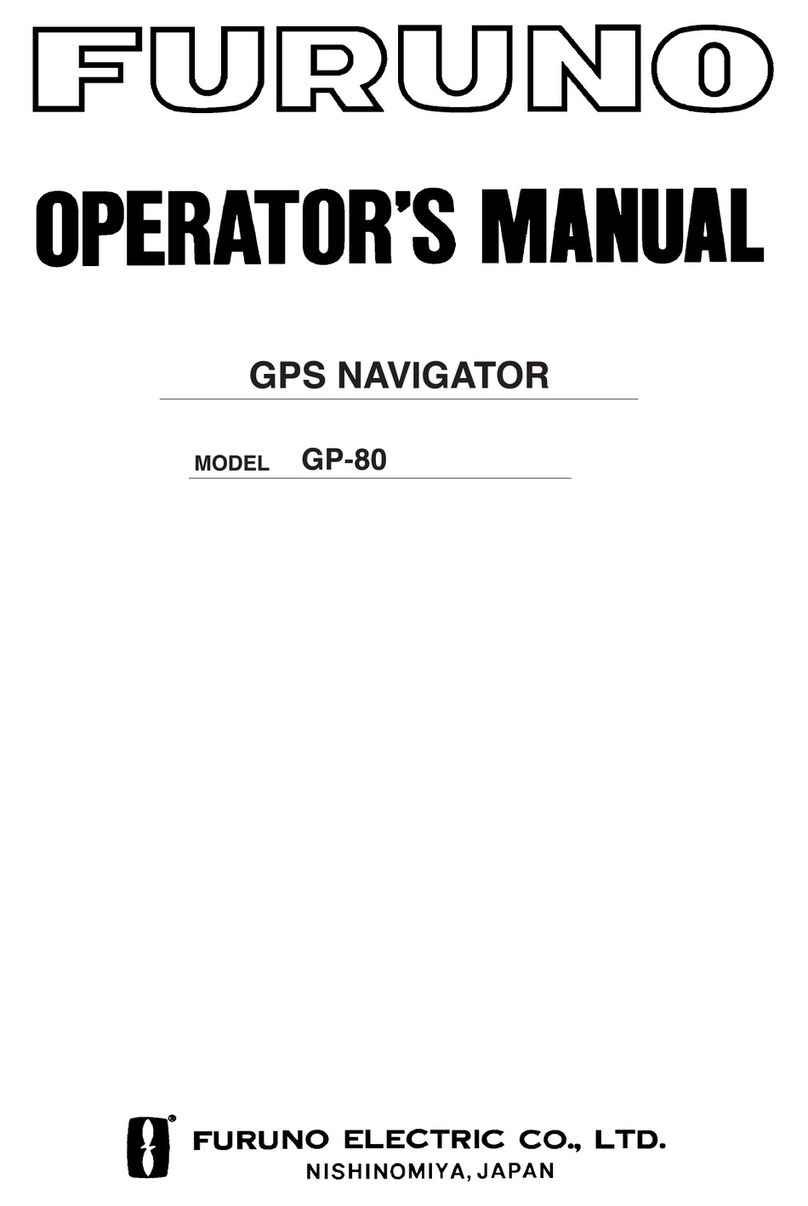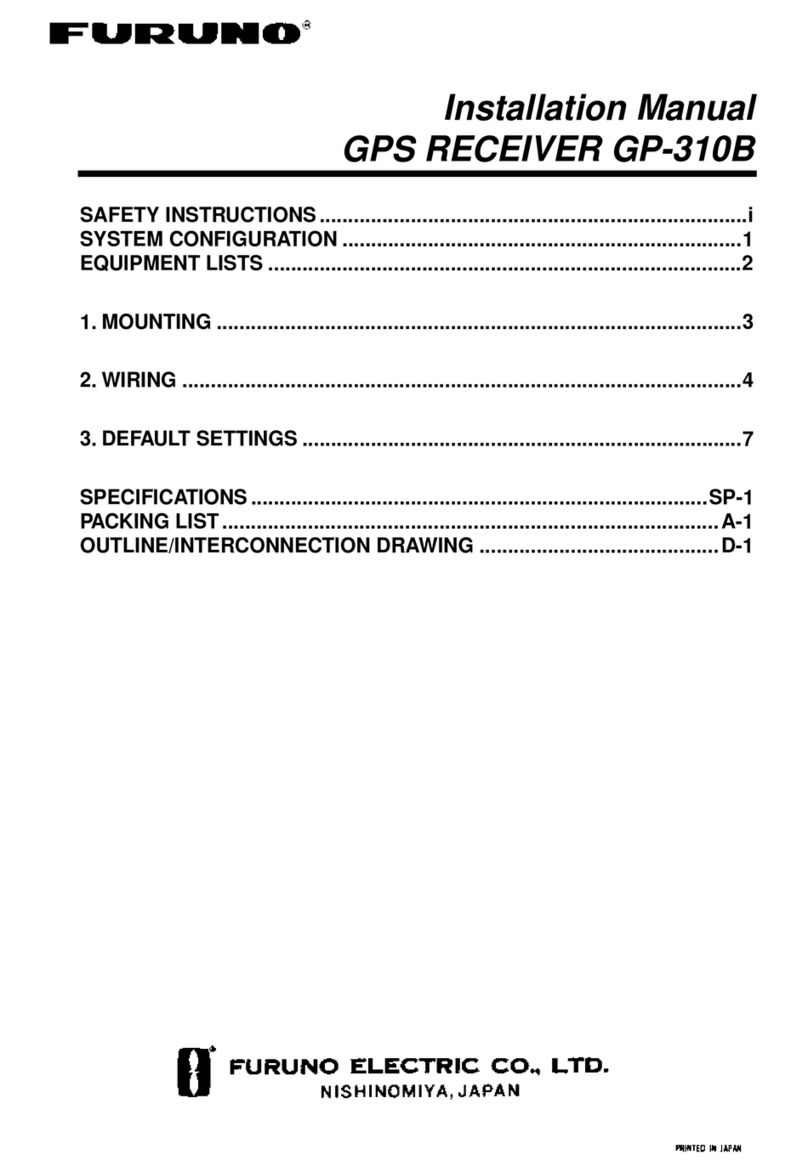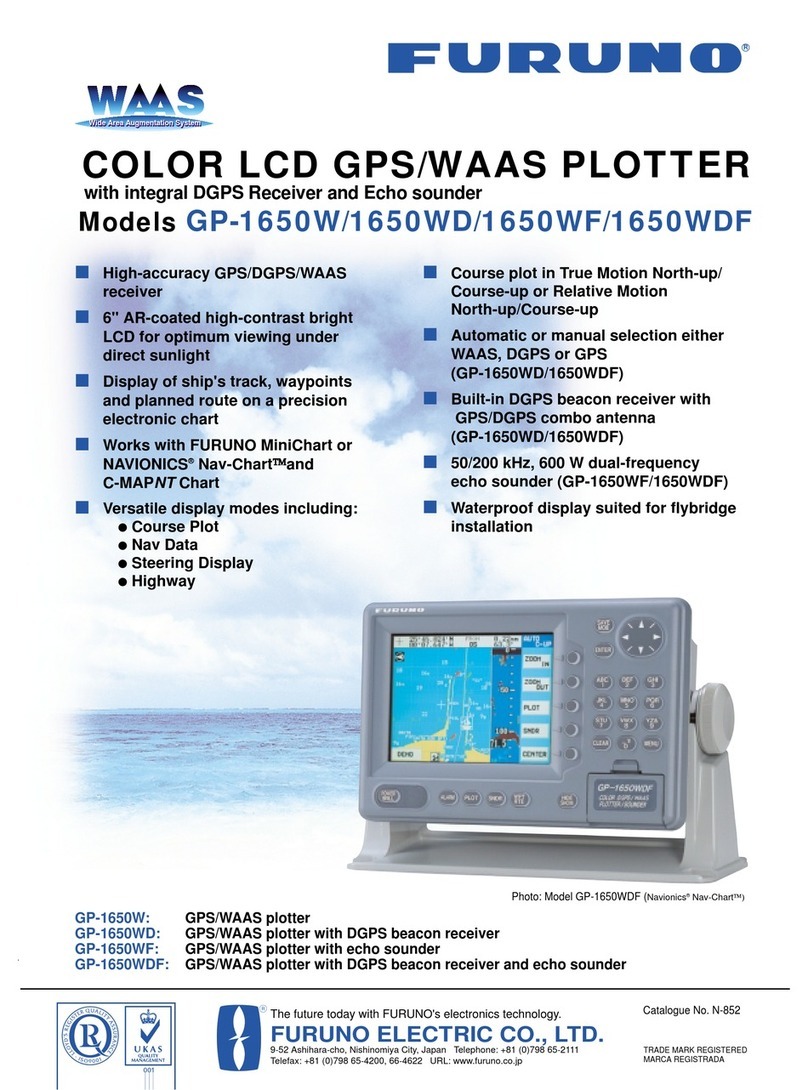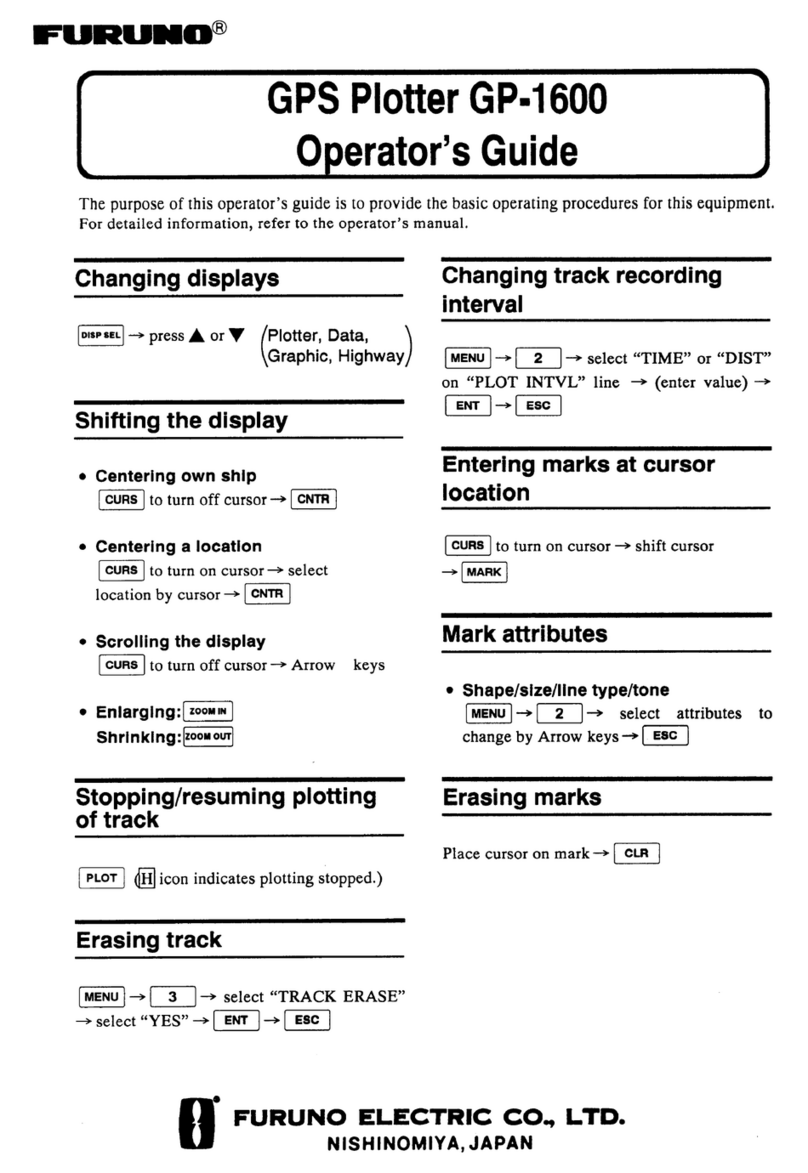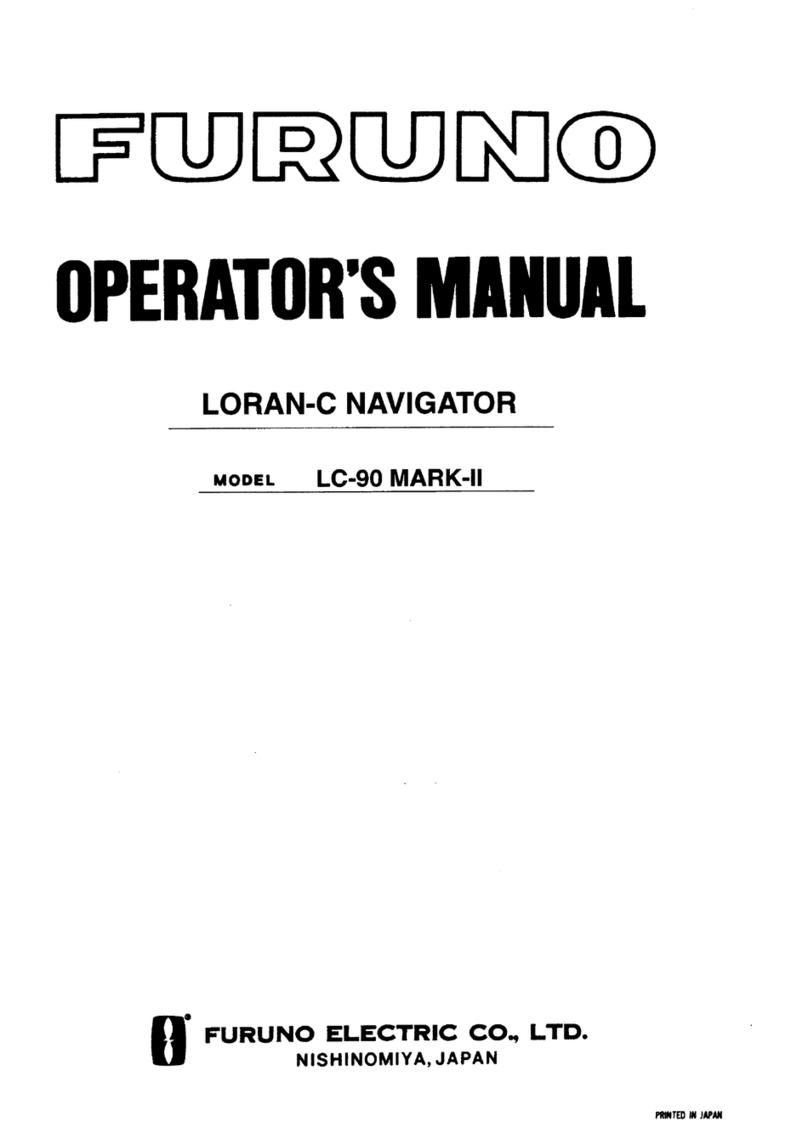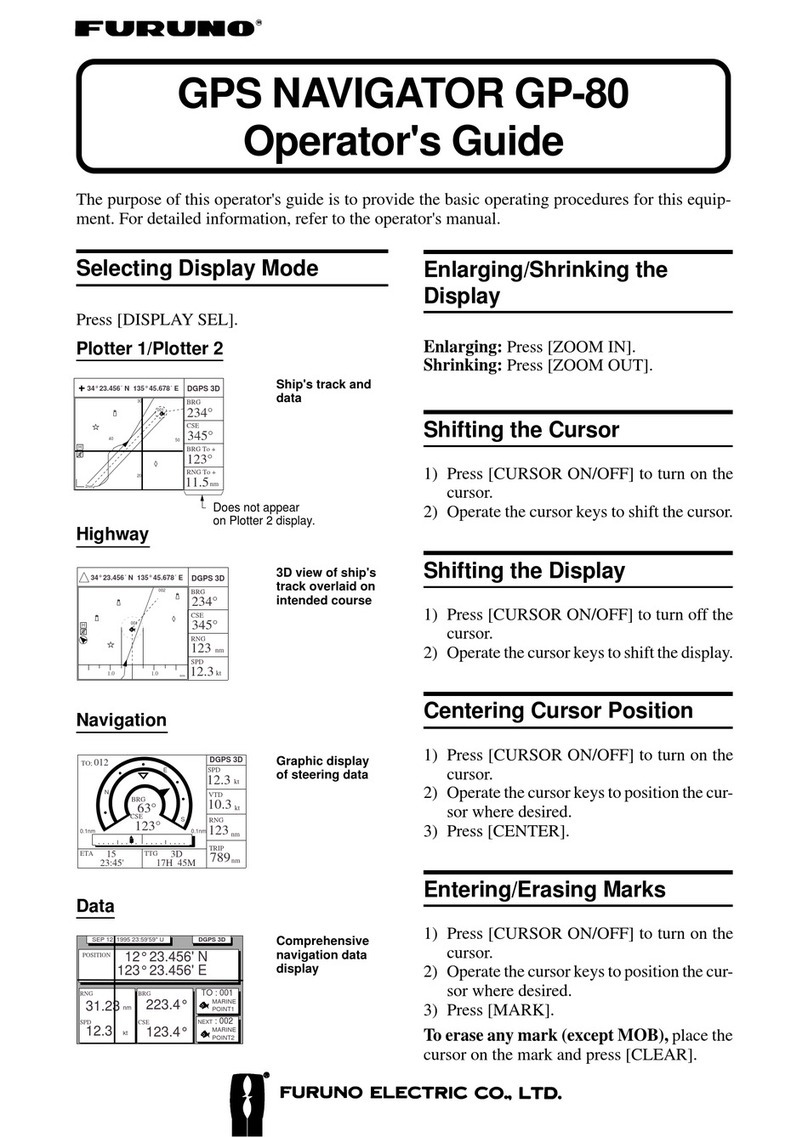Registering Waypoints
A waypoint can be entered four ways. Be-
low is the procedure for entry by the cursor.
1. Operate the Cursor Pad to place the cur-
sor on the location you want to make a
waypoint.
2. Press the [ENT] key.
ENTER A NEW WYPT NAME.
0 0 1 — — — ?
( 001: DEFAULT NAME )
Quit : [MENU]
CURSOR POS. →WYPT
3. Press the [ENT] key.
NAME: KOBE
34°44.000’N MARK
135°21.000’E x
12—DEC—97 11:25
Exit?
4. Place the cursor under “MARK”.
5. Press the [ENT] key.
6. Press ▲ or ▼ to select the mark desired.
7. Press the [ENT] key.
8. Select “Exit?” and then press the [ENT]
key.
Registering Routes
1. Press the [MENU] key twice.
2. Select “ROUTES”.
3. Press the [ENT] key.
4. Press the [ENT] key.
5. Press the [ENT] key, select route
waypoint and press the [ENT] key.
6. Repeat steps 5 to enter other waypoints
on the route.
7. Select “Exit?”.
8. Press the [ENT] key to register.
Setting, Cancelling Destination
Destination can be set three ways. Below is
the method for setting destination by the
cursor.
To set destination;
1. Press the [GOTO] key.
2. Select “CURSOR?”.
3. Press the [ENT] key.
4. Place the cursor on position to set as des-
tination.
5. Press the [ENT] key.
To cancel destination;
1. Press the [GOTO] key.
2. Select “OFF?”.
3. Press the [ENT] key.
Setting the Arrival Alarm
1. Press the [MENU] key twice.
2. Select “ALARMS”.
3. Press the [ENT] key.
4. Press the [ENT] key.
5. Select “ARV”.
6. Press the [ENT] key.
7. Press the [ENT] key and enter arrival
alarm range.
8. Press the [ENT] key.
9. Press the [MENU] key.
PUB.NO.OSE-43840-D
(9801,DAMI) GP-30/35