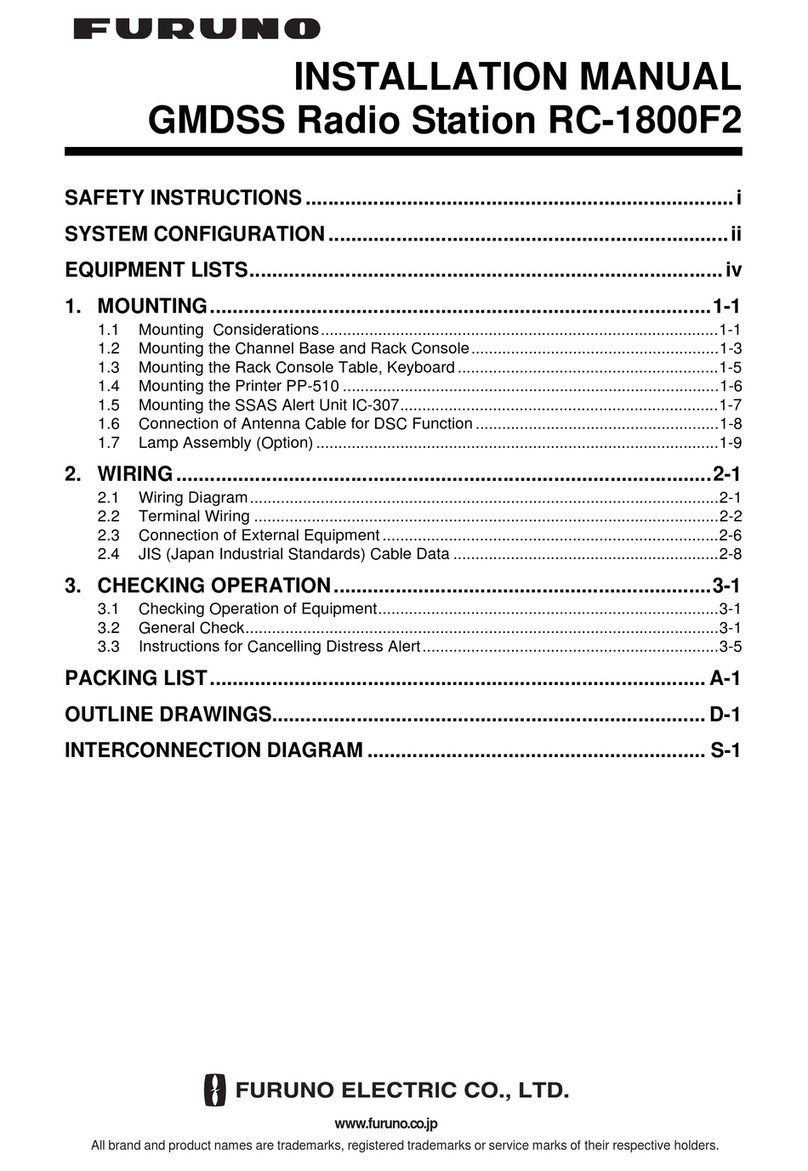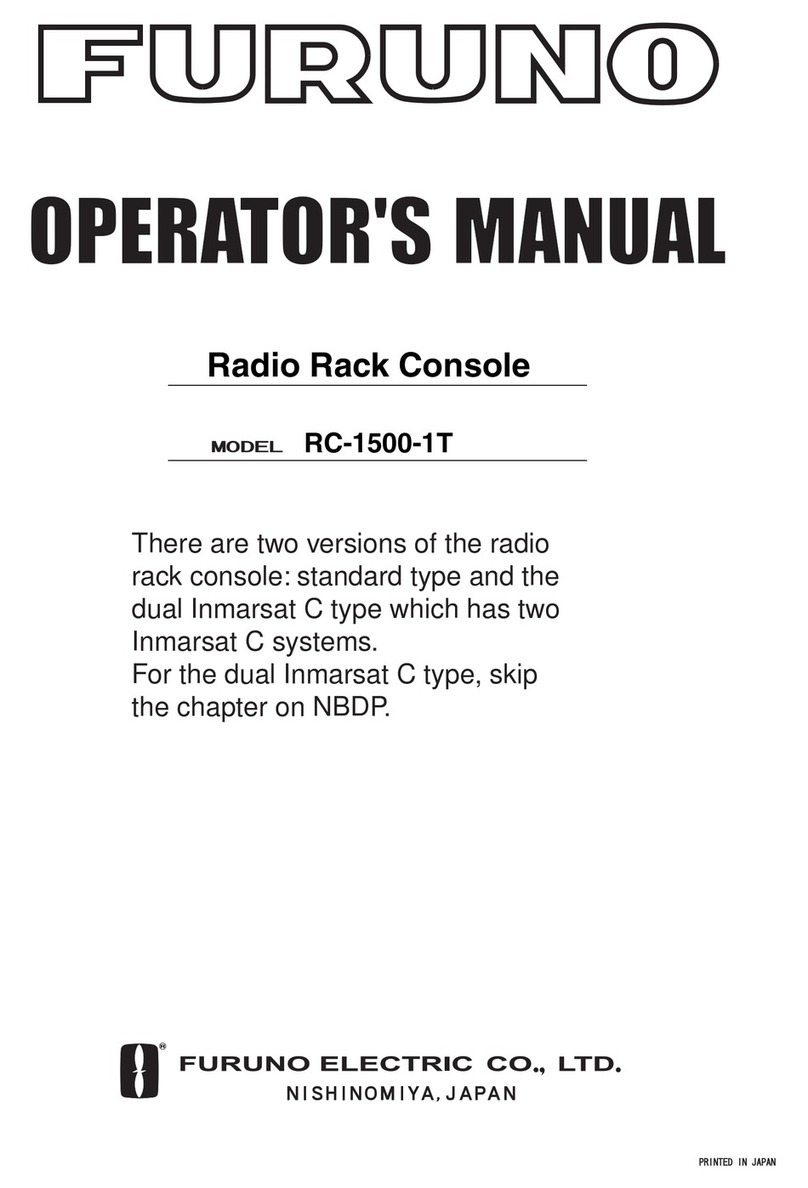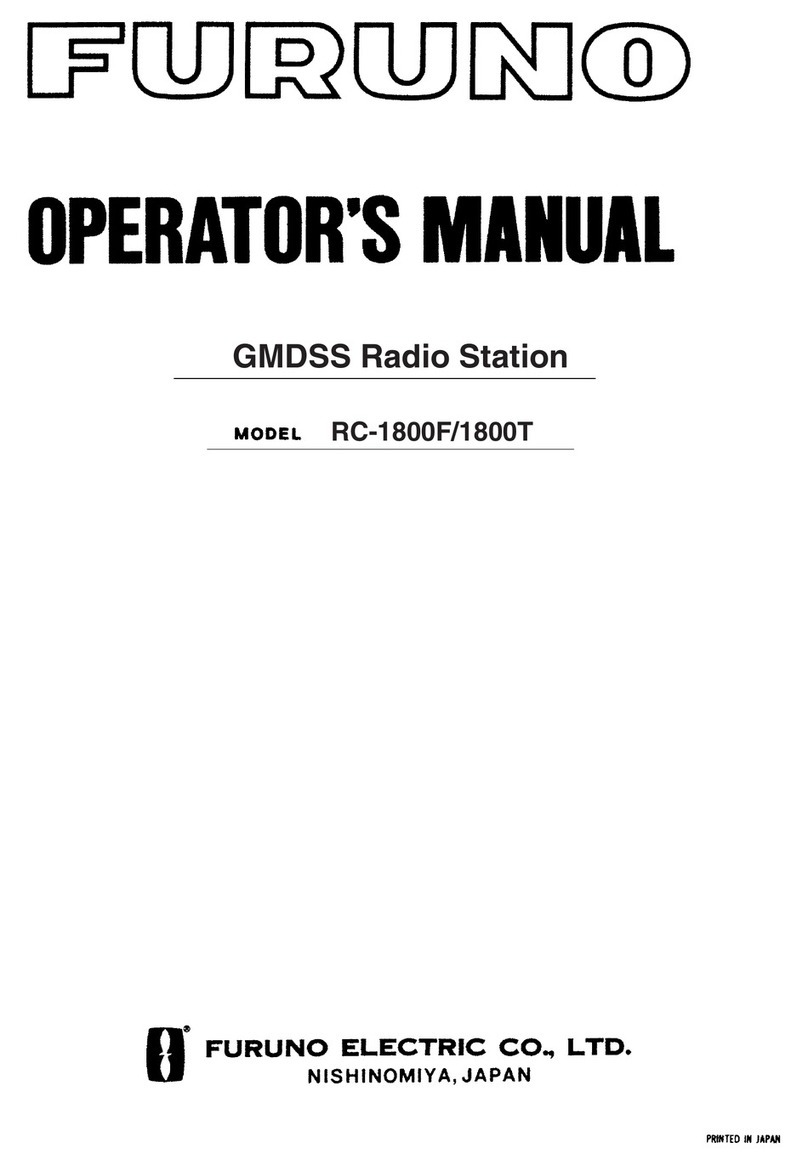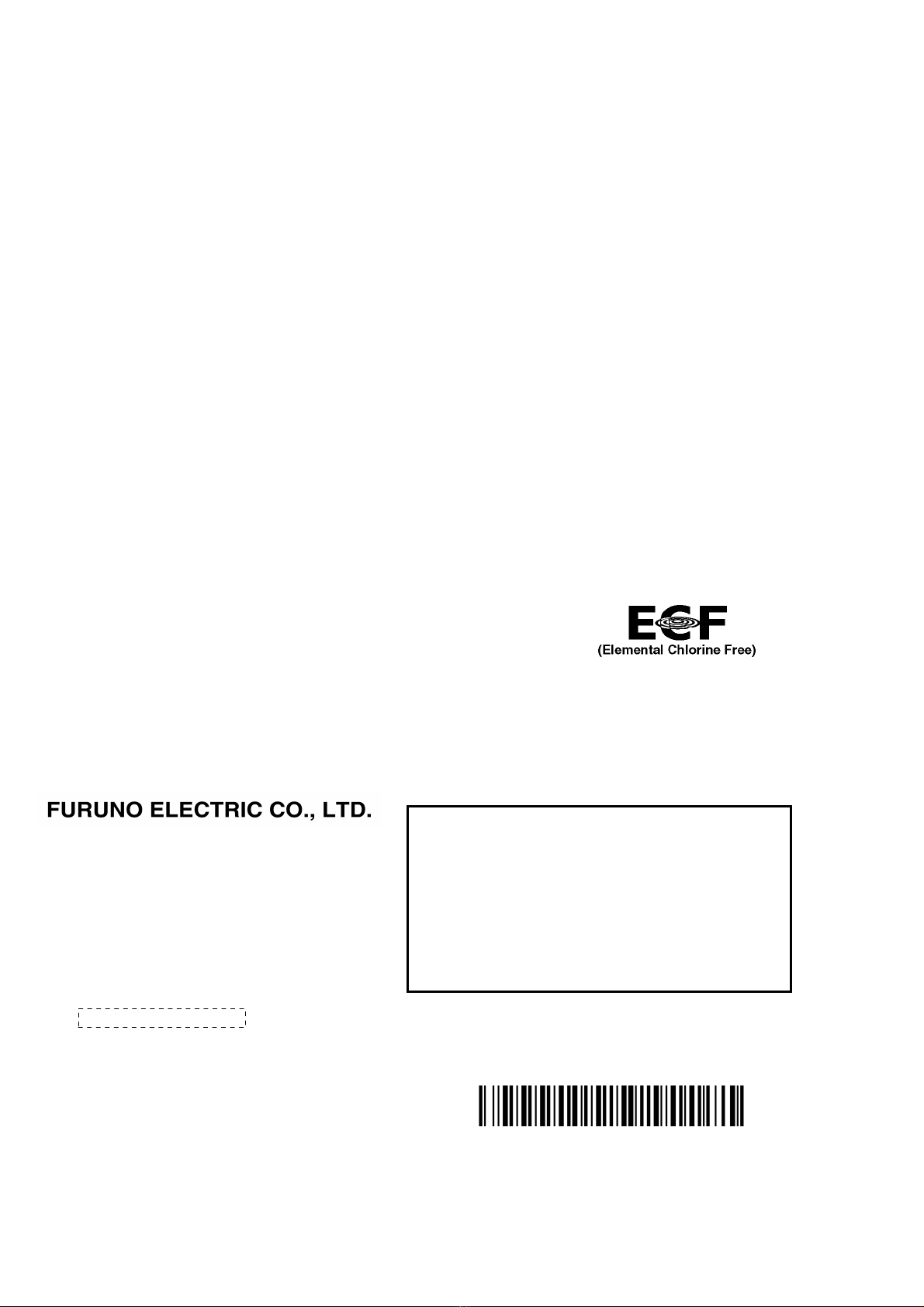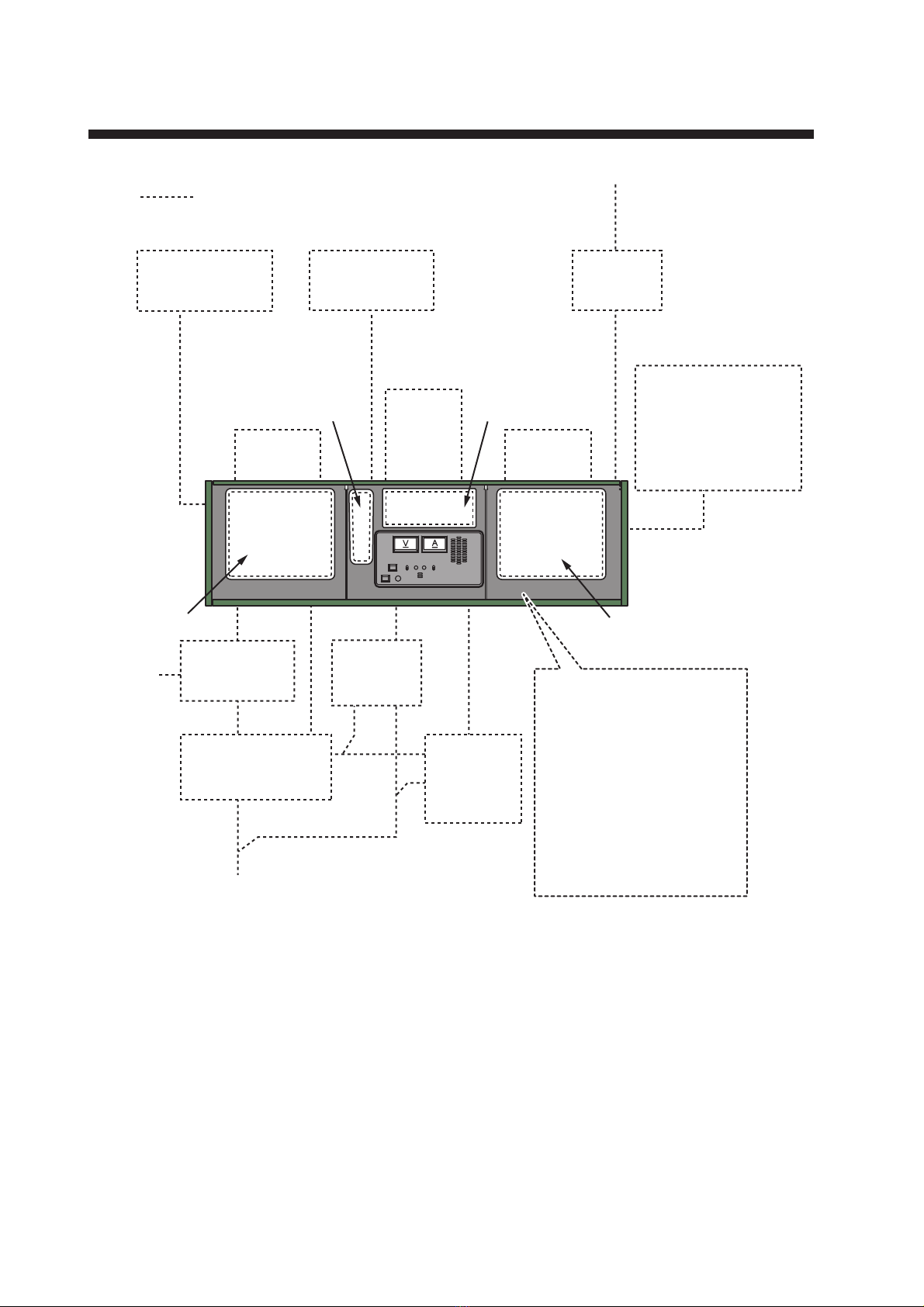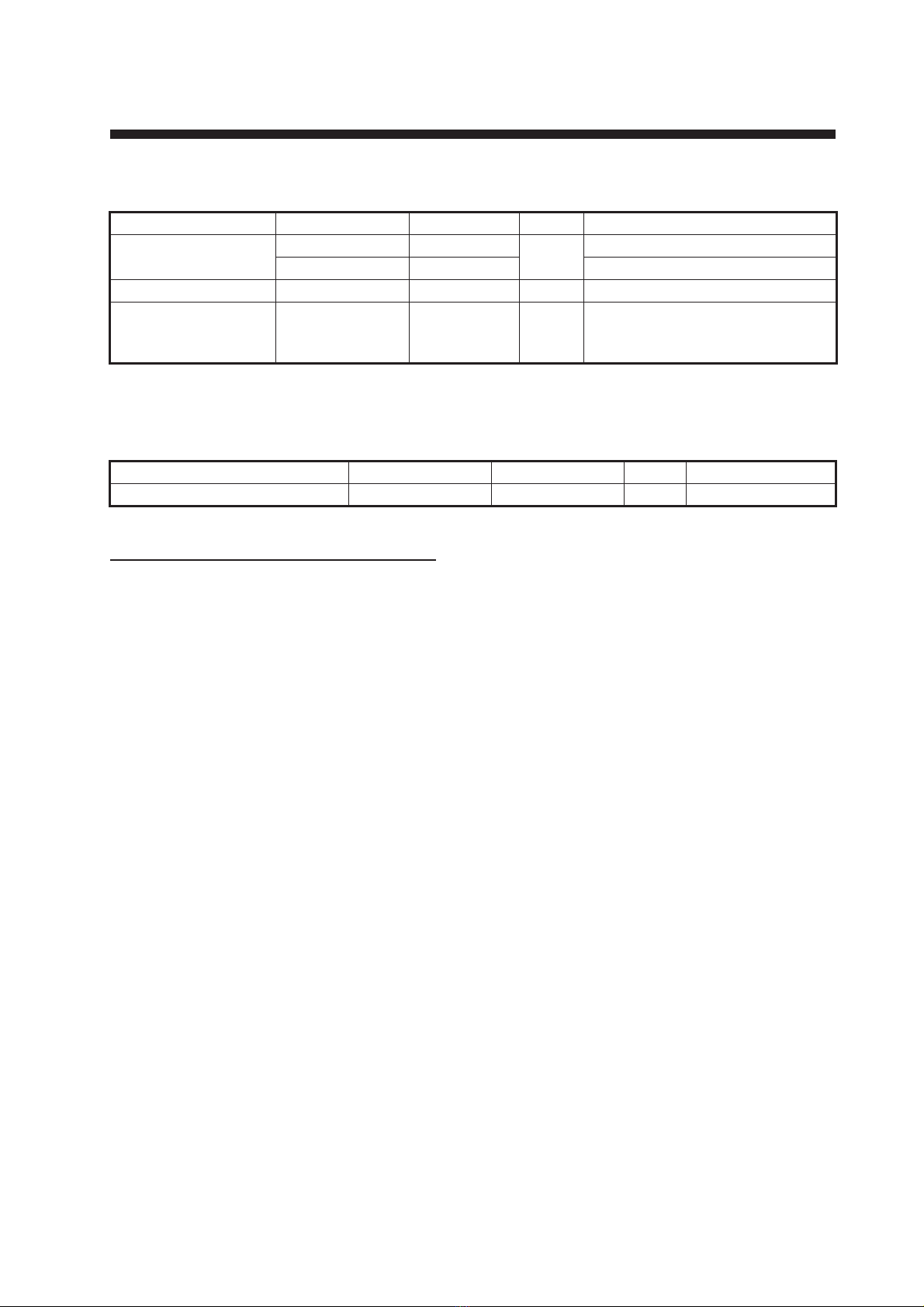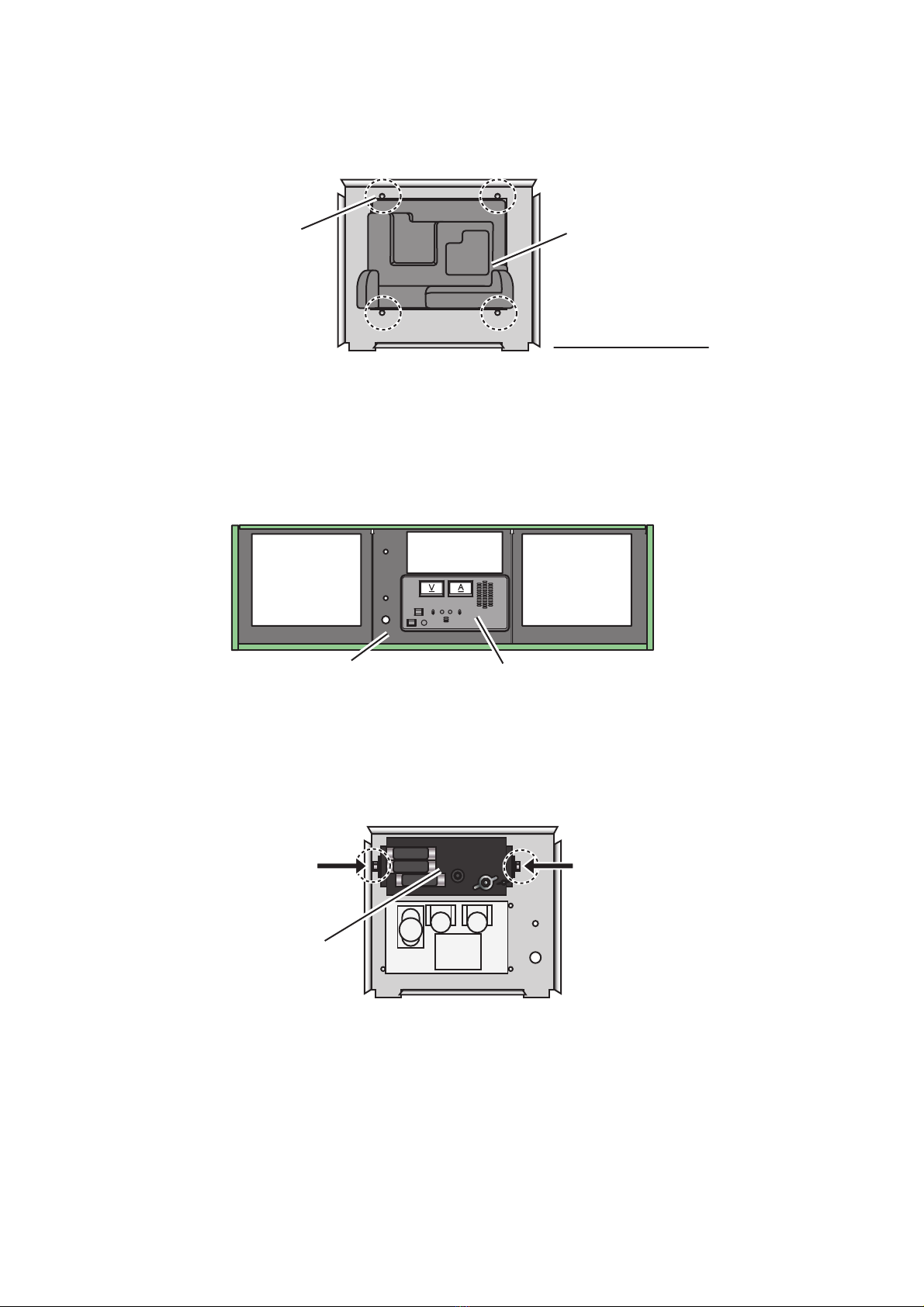www.furuno.com
ll brand and product names are trademarks, registered trademarks or service marks of their respective holders.
Installation Manual
GMDSS Radio Station
Model RC-1800T
(FS-1575/FS-2575 installation-in-field specification)
SAFETY INSTRUCTIONS ................................................................................................ i
SYSTEM CONFIGURATION ........................................................................................... ii
EQUIPMENT LISTS........................................................................................................ iii
1. INSTALLATION.......................................................................................................1-1
1.1 Installation Considerations.................................................................................................1-1
1.2 Rack Console Installation ..................................................................................................1-2
1.3 Terminal Unit (IC-218/IB-585)............................................................................................1-3
1.4 SSB Radiotelephone (FS-1575/FS-2575)..........................................................................1-4
1.5 Printer (PP-520) .................................................................................................................1-7
1.6 Fuse Box (SB-180) ............................................................................................................1-8
1.7 Distress Alert/Received Call Unit (IC-305)/Alarm Unit (IC-350).........................................1-8
1.8 Alarm Unit (IC-306)............................................................................................................1-8
1.9 SSAS Alert Unit (IC-307) ...................................................................................................1-9
1.10 AC/DC Power Supply Units (PR-300/PR-850)...................................................................1-9
1.11 Other Equipment................................................................................................................1-9
2. WIRING....................................................................................................................2-1
2.1 Wiring Diagram ..................................................................................................................2-1
2.2 Location of Terminal Blocks Inside the Rack Console.......................................................2-2
2.3 Connection of Equipment Installed in the Console ............................................................2-2
2.4 Connection of External Equipment ....................................................................................2-3
2.5 Fuse Box (SB-180) ............................................................................................................2-6
2.6 Charger Unit (BC-6158-SS/6200) ......................................................................................2-7
2.7 Power Supply Unit (PR-300/PR-850A) ..............................................................................2-9
3. CHECKING OPERATION........................................................................................3-1
3.1 Checking Operation of Equipment .....................................................................................3-1
3.2 General Check ...................................................................................................................3-1
APPENDIX 1 JIS CABLE GUIDE .............................................................................AP-1
PACKING LISTS ......................................................................................................... A-1
OUTLINE DRAWINGS ................................................................................................ D-1
INTERCONNECTION DIAGRAM ................................................................................ S-1