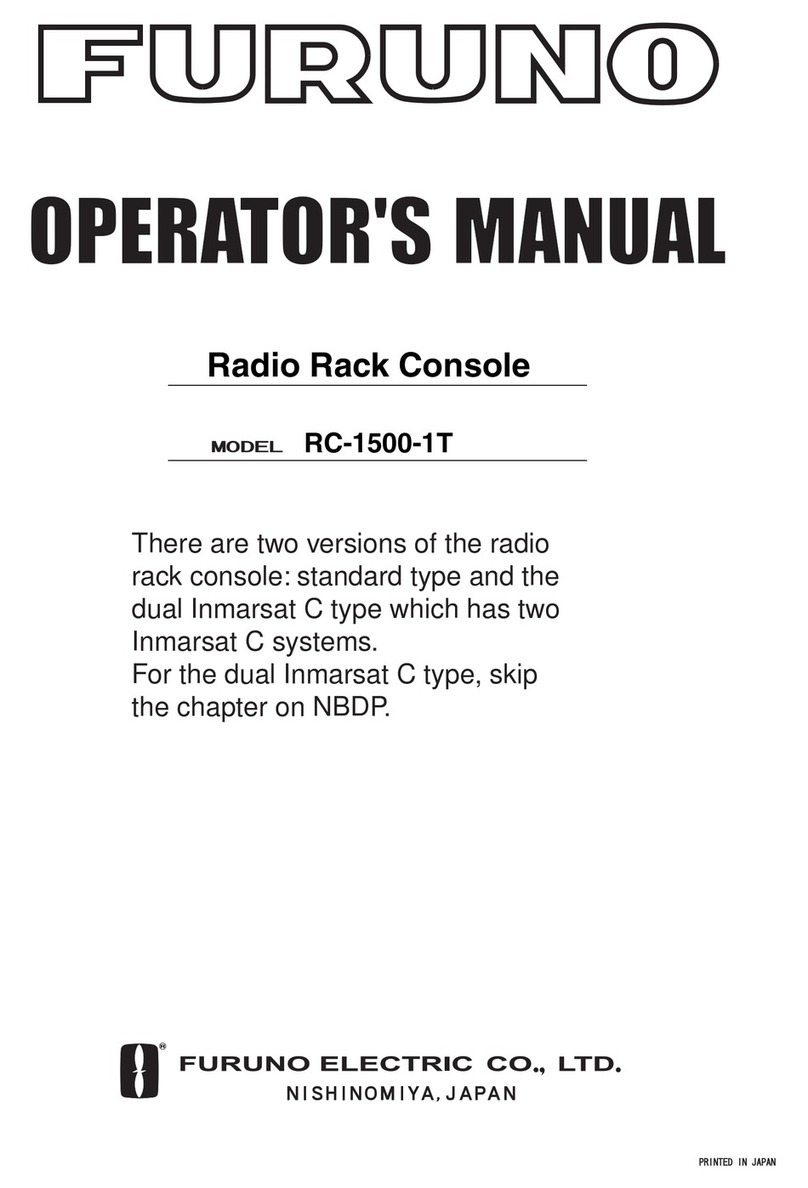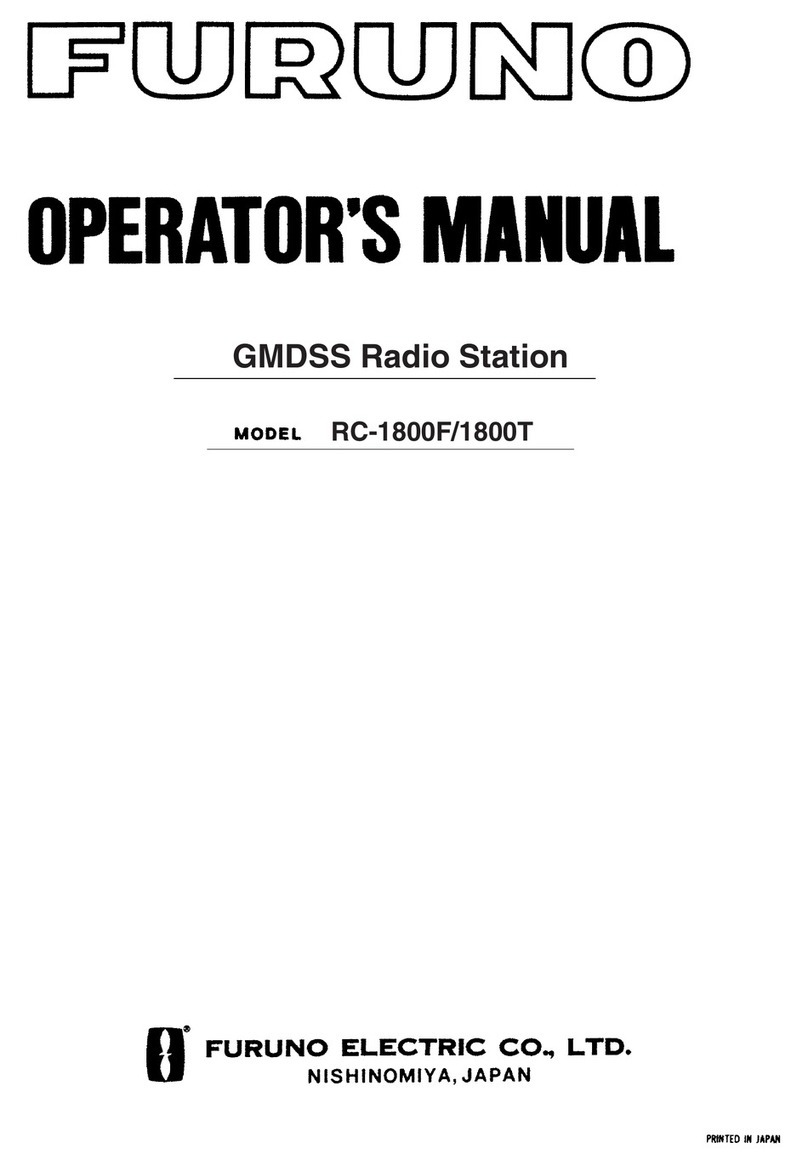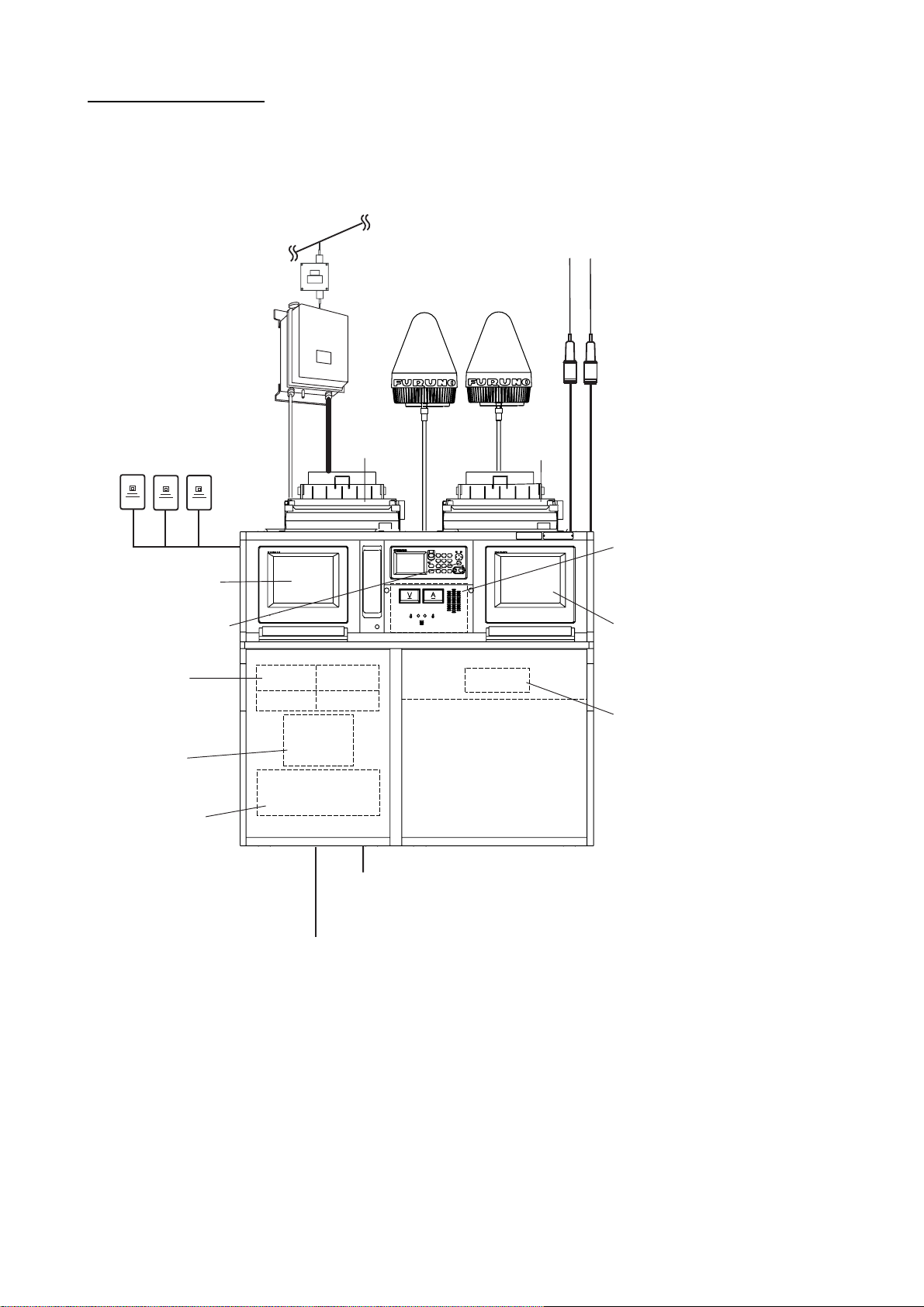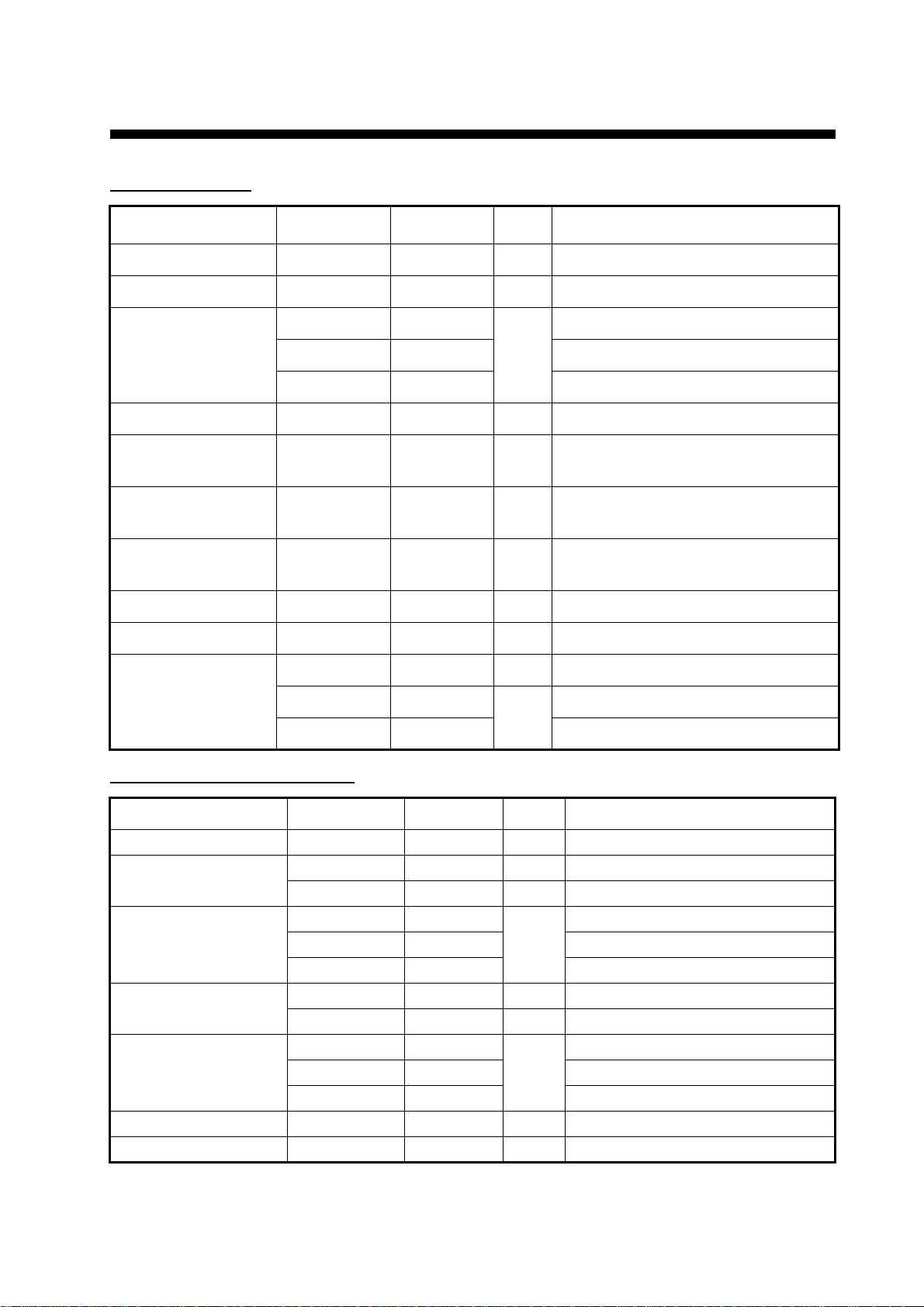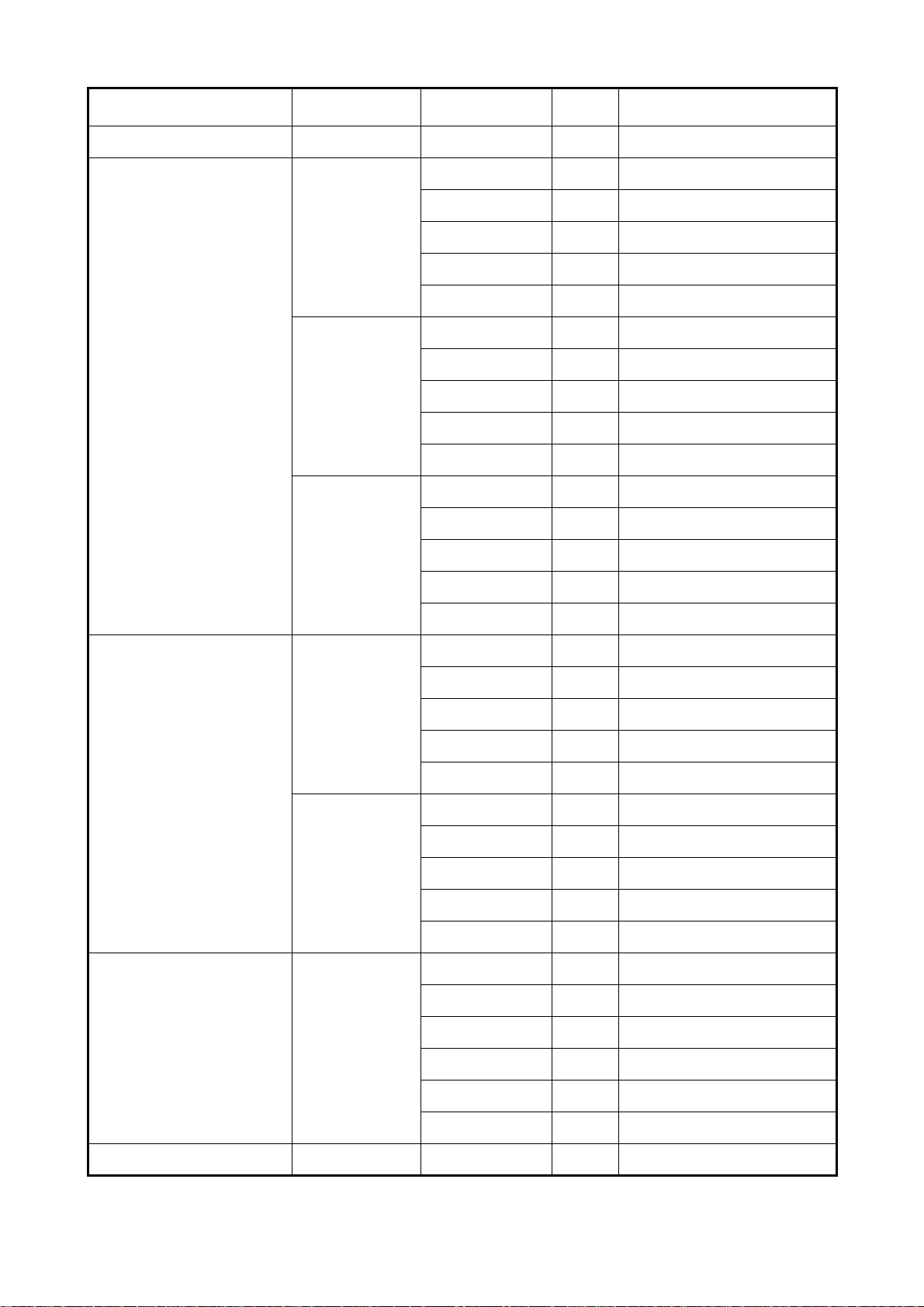vi
Installation Materials CP24-00151 005-931-190 1 For PR-240
CP16-03620 000-043-648 1 50 m, w/pipe, for FEL-
COM15
CP05-09010 005-954-180 1 10 m cable set
CP05-09020 005-964-410 1 25 m cable set
CP05-09030 001-079-290 1 10 m cable set
CP05-09040 001-079-320 1 25 m cable set
CP16-03610 000-043-647 1 30 m, w/pipe, for
FELCOM15
CP16-03630 000-043-649 1 100 m, w/pipe, for
FELCOM15
CP16-03650 000-043-650 1 30 m, for FELCOM 15
CP16-03660 000-043-651 1 50 m, for FELCOM 15
CP16-03670 000-043-652 1 100 m, for FELCOM 15
E-22 000-050-632 1 For FS-5070
E-24 000-050-634 1 For FS-5070
E-25 000-050-635 1 For FS-5070
E-26 000-050-636 1 For FS-5070
E-27 000-050-637 1 For FS-5070
Instrument 4-0555 005-547-130 1
Tool 4-0554 005-547-140 1
UR-72 000-058-878 1
External Loudspeaker SEM-21Q 000-144-917 1
Antenna Junction Box AJB1-1A 000-870-284 1 w/CP16-01200, FP16-00100
Emergency Light EMG-1T 000-138-378 1
Lamp Assembly L3/12-YLP2 000-169-005-10 1
Electric Torch BN121F 000-808-415 1
Recording Paper A2 1PLYW 000-167-226-10 1 roll
Ribbon Cassette SP-16051NB 000-133-029 1
Freestanding Antenna AS-9 000-105-818 1
Antenna AT130 000-137-233 1
AT101D/S2 000-139-314 1
Antenna Elevating Unit MT-100 000-137-231 1
T-AS-9 000-105-819 1
Name Type Code No. Qty Remarks