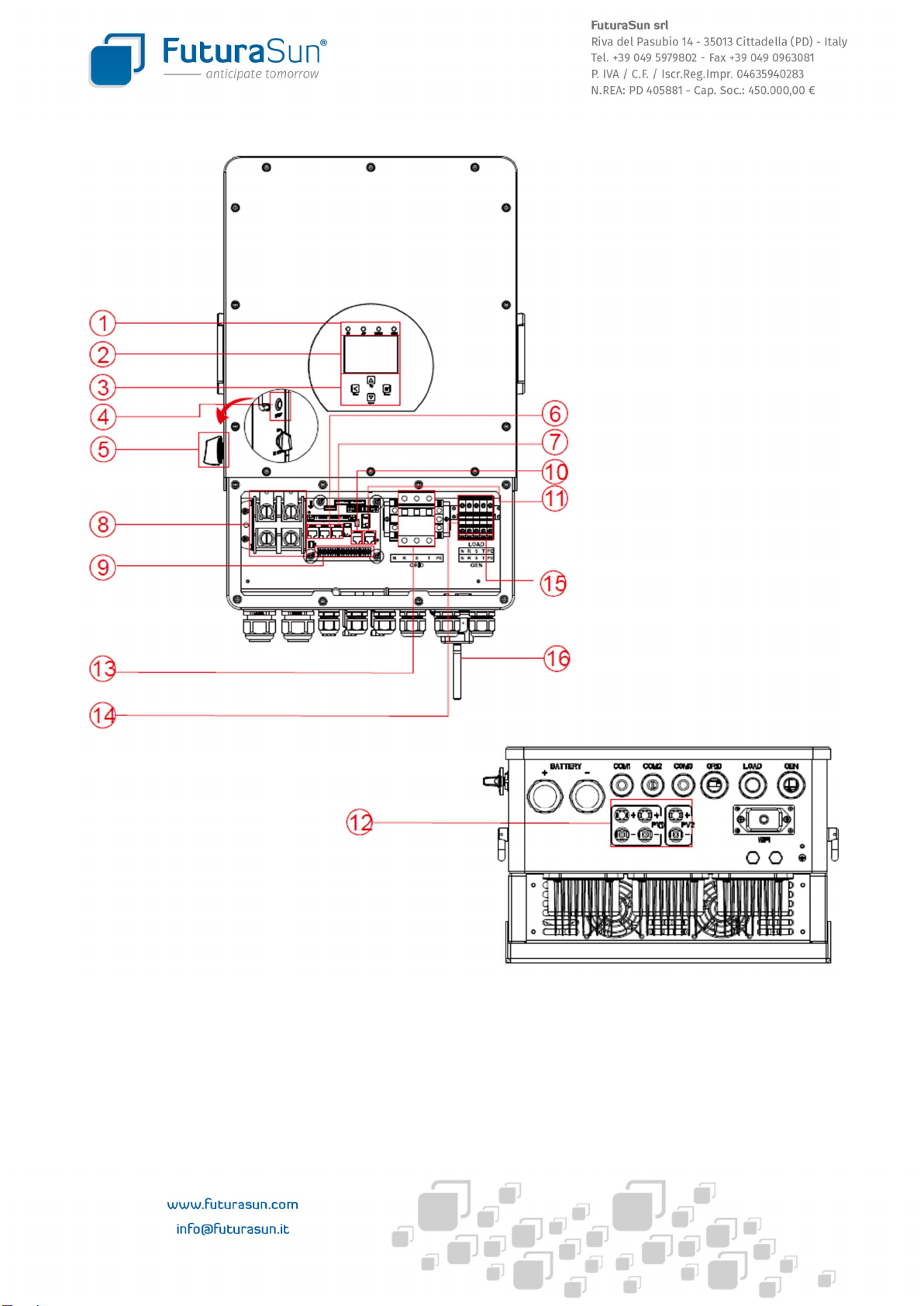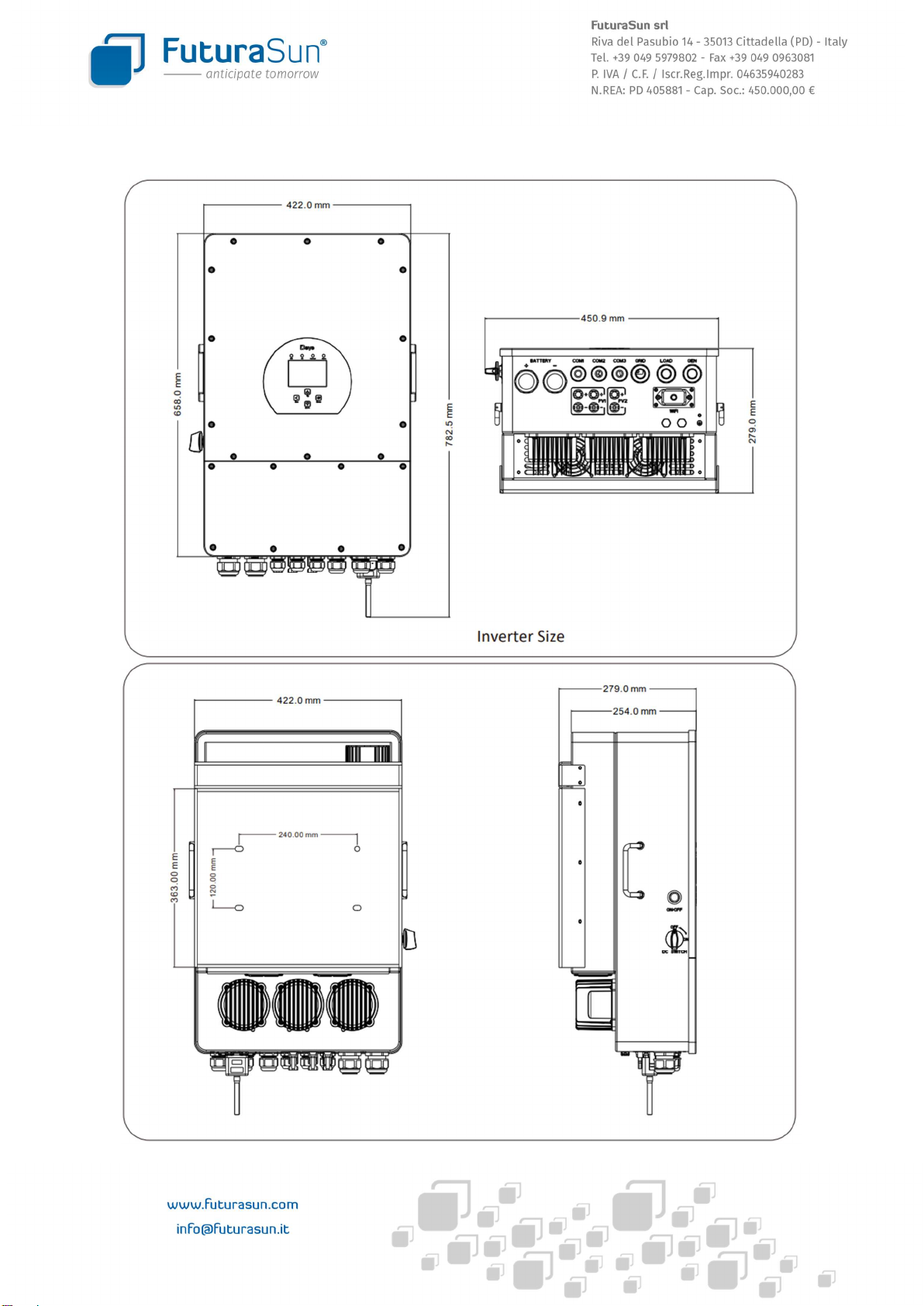- 2 -
CONTENTS
INFORMATION REGARDING THIS MANUAL ............................................................................................................................ 4
HOW TO USE THIS MANUAL .................................................................................................................................................... 4
1. SAFETY WARNINGS .............................................................................................................................................................. 4
2. DESCRIPTION OF THE PRODUCT .......................................................................................................................................... 4
2.1 PRODUCT OVERVIEW .................................................................................................................................................... 5
2.2 PRODUCT DIMENSIONS ................................................................................................................................................. 6
2.3 PRODUCT FEATURES ...................................................................................................................................................... 7
2.4 PRODUCT FEATURES ...................................................................................................................................................... 7
3. INSTALLATION ...................................................................................................................................................................... 8
3.1 LIST OF COMPONENTS................................................................................................................................................... 8
3.2 INSTALLATION INSTRUCTIONS ...................................................................................................................................... 9
3.2.1 INSTALLATION PRECAUTIONS ................................................................................................................................ 9
3.2.2 SELECTION OF THE INSTALLATION WALL .............................................................................................................. 9
3.2.3 INSTALLING THE INVERTER .................................................................................................................................. 10
3.3 CONNECTING THE BATTERIES ..................................................................................................................................... 11
3.3.1 SPECIFICATIONS OF THE FUNCTION TERMINALS ................................................................................................ 13
3.3.2 CONNECTION OF THE TEMPERATURE SENSOR FOR LEAD/ACID BATTERIES ...................................................... 14
3.4 CONNECTION OF THE GRID AND THE BACKUP LOAD ................................................................................................. 15
3.5 PHOTOVOLTAIC FIELD CONNECTION .......................................................................................................................... 17
3.5.1 PHOTOVOLTAIC MODULE SELECTION AND PHOTOVOLTAIC GENERATOR CONFIGURATION ........................... 18
3.5.2 CONNECTING THE MODULE STRING CABLES....................................................................................................... 18
3.6 CT CONNECTION .......................................................................................................................................................... 20
3.6.1 CONNECTION WITH EXTERNAL METER CHNT DTSU 666..................................................................................... 21
3.6.2 CONNECTION WITH EXTERNAL METER EASTRON SDM630 MODBUS V2 .......................................................... 22
3.7 EARTH CONNECTION ................................................................................................................................................... 22
3.8 WI-FI PLUG CONNECTION ............................................................................................................................................ 23
3.9 DIAGRAM OF TYPICAL ONGRID CONNECTION ........................................................................................................... 23
3.11 DIAGRAM OF SINGLE-PHASE CONNECTION WITH PARALLEL INVERTER ................................................................. 25
4 OPERATION ......................................................................................................................................................................... 27
4.1 SWITCHING ON USING THE ON/OFF BUTTON ............................................................................................................ 27
4.2 DISPLAY AND SIGNALLING LEDS.................................................................................................................................. 27
5 LCD DISPLAY ICONS ............................................................................................................................................................. 28
5.1 MAIN SCREEN .............................................................................................................................................................. 28
5.1.1 MENU STRUCTURE ............................................................................................................................................... 29
5.2 SOLAR / INVERTER / LOAD / GRID / BATTERY INFORMATION .................................................................................. 30