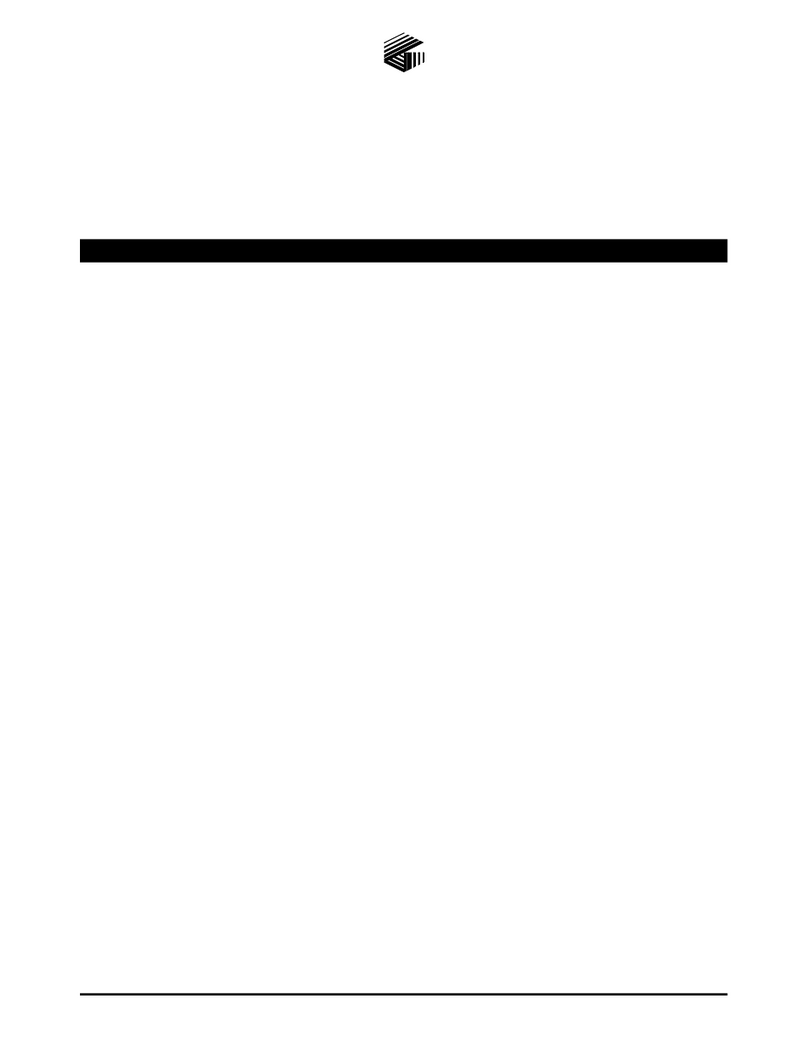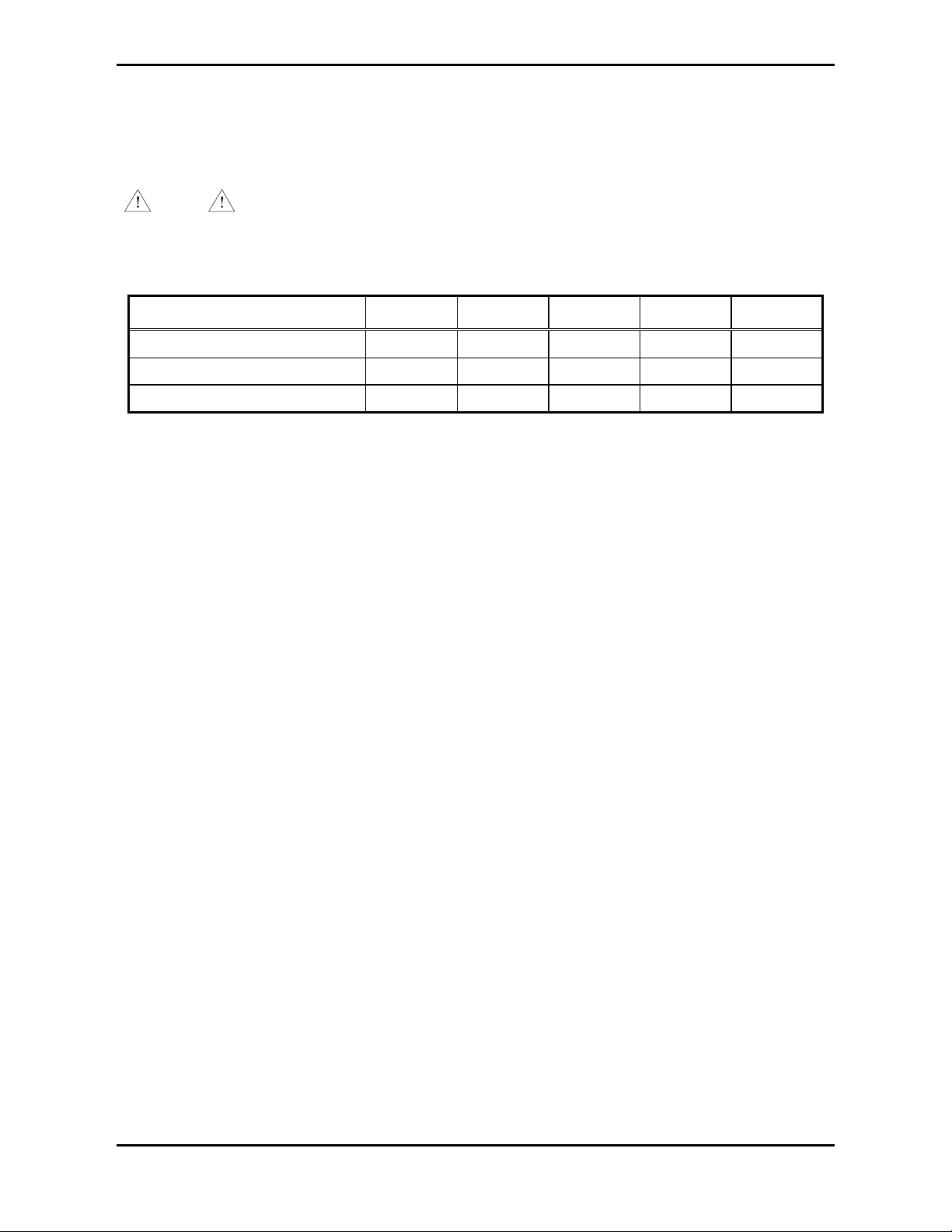Pub. 42004-665L2C
Page/Party® Line Extender Page: 9of 18
f:\standard ioms - current release\instr. manuals (42004)\42004-665l2c effective 4-10.doc
03/01
Note: It is important that one and only one device be used to balance the page and party lines. For
optimum performance, the page line balance provided by the Line Extender should be used whenever
possible.
Jumper J12, labeled PG BAL, on the Main PCBA controls the page line balance configuration and
should be set as follows:
•Short pins 1 and 2 of J12 (Page Line Balance Disabled) only if the page line contains an external line
balance that can not be readily removed. Examples of this situation include:
—The page line is connected to a Page/Party® Interface PCBA
—The page line is connected to a Model 305-001 Line Balance Assembly
•Short pins 2 and 3 of J12 (Page Line Balance Enabled) in all other cases.
PAGE LINE GROUND-FAULT DETECTOR CONFIGURATION
The Line Extender contains circuitry to detect ground faults on the page line. When detected, the ground-
fault output is activated.
Jumper J13, labeled PG GND FLT DET, on the main PCBA controls the page line ground-fault detector
configuration and should be set as follows:
•To disable page line ground-fault detection (default), short pins 1and 2.
Note: Use this setting when the system cable is connected to a Page/Party® Interface PCBA in a
SmartSeriessystem because the Page/Party® Interface PCBA already contains ground fault
detection circuitry.
•To enable page line ground-fault detection, short pins 2and 3.
VLC COMMUNICATION CONFIGURATION
VLC communication used in some Page/Party® systems to provide speaker volume control or activation
of remote devices. It consists of a 50 kHz tone transmitted on the page line to receiving devices located
throughout the system. The VLC function is most commonly used with the Model TS959 Tone/Speech
Generator for speaker control and activating external devices during alarm conditions. If a pair of Line
Extenders are installed in a system which utilizes VLC, then the VLC communication feature must be
enabled at both Line Extenders. Jumpers J1 and J2, labeled FSK and VLC respectively, on the main
PCBA control the VLC communication feature as specified in the following table:
VLC Communication Mode J1 Setting J2 Setting
Disabled No effect Pins 1 & 2 shorted
Enabled Pins 1 & 2 shorted
(FSK Disabled) Pins 2 & 3 shorted
Notes:
•If VLC communication is enabled, then FSK communication must be disabled.
•The Line Extender only supports 50 kHz VLC transmission. No other VLC frequencies are
supported.
•After altering the position of J1 or J2, the main PCBA must be reset before the new setting will take
effect. Momentarily short pins 2 and 3 of J7 to reset the main PCBA.