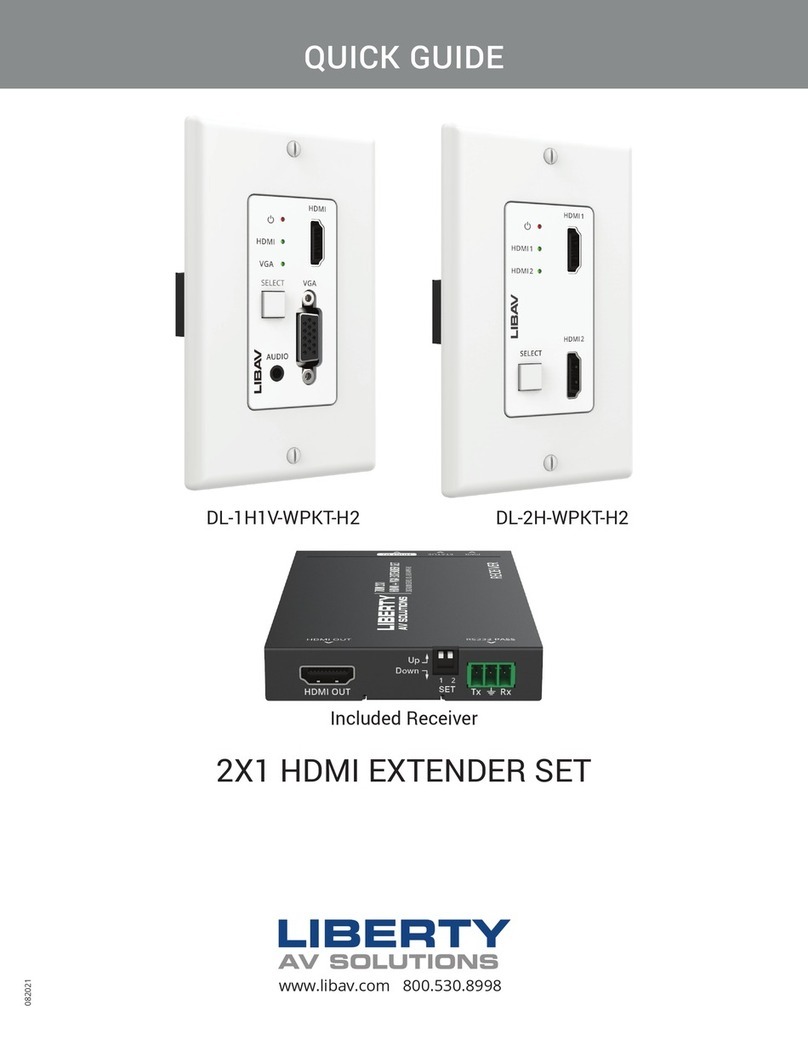8001 Terrace Ave.
Suite #201
Middleton, WI 53562
Phone: 608-831-0880
Toll-Free: 866-4-MATMIX
Fax: 608-831-1833
DIGI-HD70 Installation Guide
The Intelix DIGI-HD70 extends HDMI over a single twisted
pair cable. The DIGI-HD70 supports a 1080p video signal up
to 70m, as well as 3D and 4K x 2K signals up to 40m.
Built-in surge protection and diagnostic LEDs ensure
hassle-free and robust installations. The DIGI-HD70
incorporates HDBaseT technology.
Twisted Pair
Wiring - Use
T568B wiring for
Cat5e/6
connection
between send
and receive
units.
No signal
Status LED is off
Verify that both ends of the twisted pair cables use
T568B crimp pattern.
Verify HDMI cables and source and destination
HDMI ports are operational.
Verify the power supplies are connected to both
the send and receive baluns.
Verify the power LEDs on both the send and
receive units are brightly illuminated.
Unusual colors in
the video
Power off the destination device and power it back
on to force renegotiation.
Unplug and re-plug the HDMI cable from receive
to force renegotiation.
Important notice:
Do not attempt to disassemble or alter the
extender housing. There are no user-serviceable
parts inside the unit. Doing so will void your
warranty.
To minimize the possibility of equipment damage
from electrostatic discharge (ESD), all source and
destination equipment must be powered off
during installation.
Do not connect the extender to a
telecommunication outlet wired to unrelated
equipment. Doing so may damage the unit or any
connected equipment. Ensure all connected
twisted pair cabling is straight-through (point-to-
point).
Allow proper ventilation to reduce the risk of
thermal failure.
Instructions
1. Turn off power and disconnect the
audio/video equipment by following the
manufacturer’s instructions.
2. Connect twisted pair cable between the
transmitter (DIGI-HD70-S) and the receiver
(DIGI-HD70-R). Ensure T568B straight-thru
wiring.
3. Connect HDMI cables between the display
and the receiver (DIGI-HD70-R).
4. Connect HDMI cables between the source
and the transmitter (DIGI-HD70-S).
5. Connect the included power supplies to the
transmitter and receiver.
6. Power on attached audio/video devices.
All manuals and user guides at all-guides.com
all-guides.com