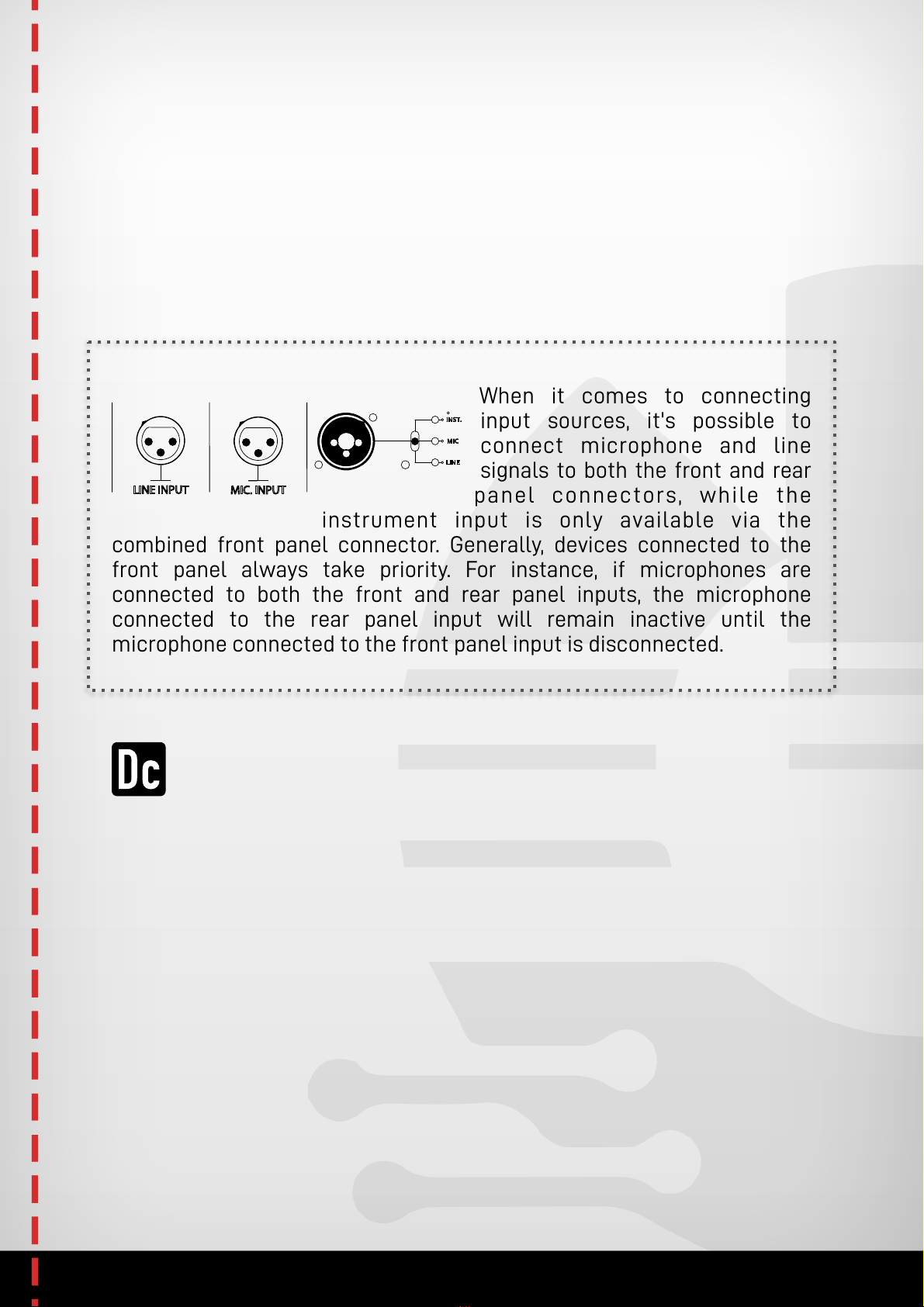■If the device has been exposed to rain or other moisture,
■If the device does not operate normally
■Do not connect the appliance to a mains socket to which an
electrical appliance controlled by an inverter, switching power
supply (eg. refrigerator, washing machine, microwave, air
conditioner) or a appliance with a motor is connected.
■Depending on the use of the electrical devices, power supply
noises may cause a malfunction or audible noise on this unit. If a
separate electrical outlet cannot be used, connect a noise filter
between this and the other electrical appliance.
■The unit heats up during several hours of continuous
operation. This is normal and not a cause for concern.
■Turn off all devices before connecting the device to other devices.
This will prevent damage to speakers and other equipment.
■Use of the unit near amplifiers or other equipment that contains a
transformer may cause noise. To resolve this issue, relocate the
device or move it away from the interfering device.
■Noise may be caused by using a wireless communication device
near the device, such as a mobile phone. Such noise can occur
when making, receiving, and diverting a call. If you experience this
problem, move the wireless device away from the device or turn it
off.
■This unit may interfere with radio and television operation, so do
not use near such receivers.
■If the device is transported to a location with a very different
temperature and / or humidity, moisture may condense inside.
Using the device in this condition may result in damage or
malfunction. Therefore, wait a few hours for the moisture to
completely evaporate before using the appliance.
Cl CLEANING AND MAINTENANCE
Clean the appliance daily with a soft, dry or slightly damp cloth. Use a
soft, abrasion-free cloth to remove stubborn dirt. Then wipe the device
with a dry cloth. Never use benzine, thinner, alcohol or other solvents,
strong alkaline or acidic cleaners as they may cause discoloration and
deformation.