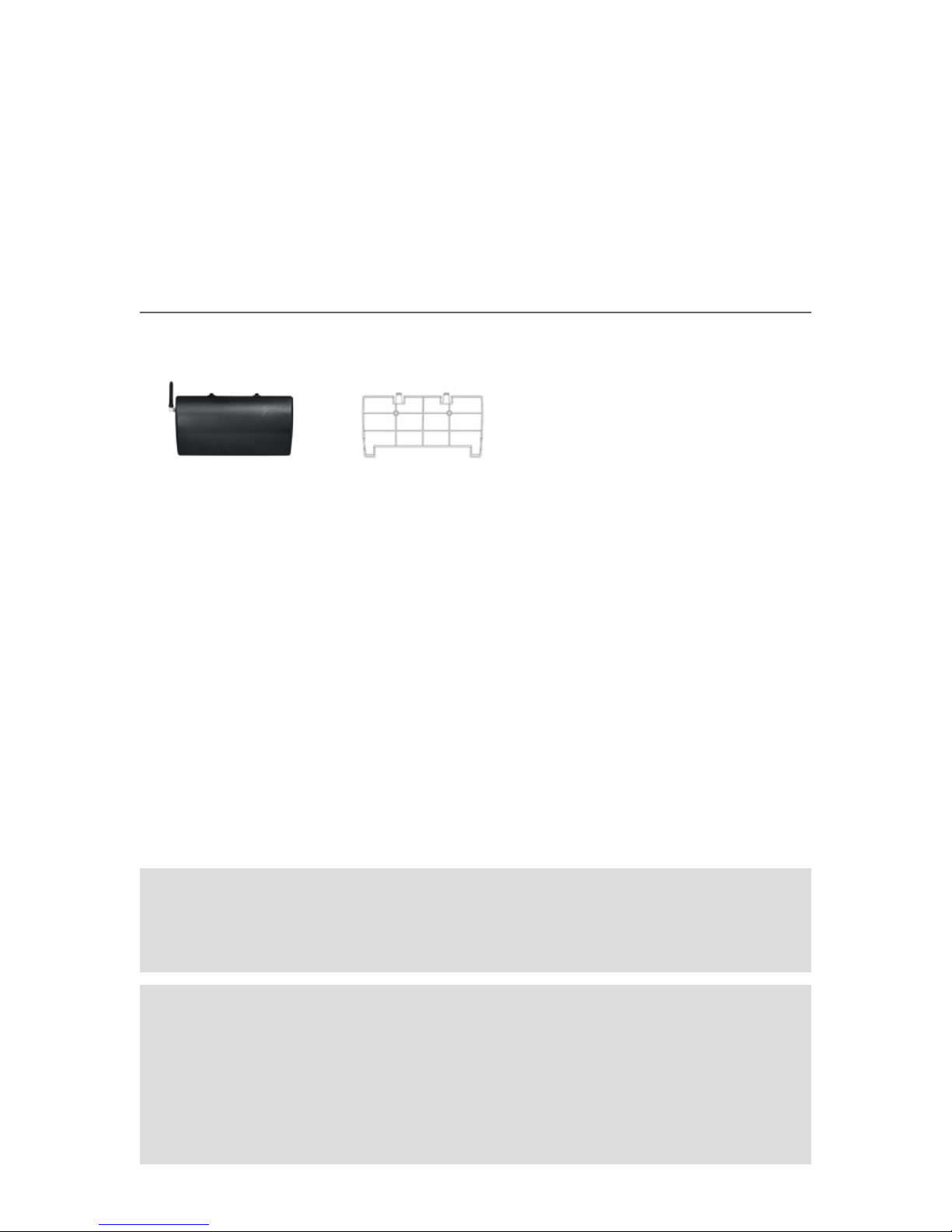This guide will show you how to install your
G+ Home Port.
G+ HOME PORT MOUNTING BRACKET
WHAT’S IN YOUR G+ HOME PORT BOX?
This appliance is not intended for use by persons (including children)
with reduced physical, sensory or mental capabilities, or lack of experience
and knowledge, unless they have been given supervision or instruction
concerning use of the appliance by a person responsible for their safety.
Children should be supervised to ensure that they do not play with
the appliance.
Take care! Electricity kills. Switches, power outlets and other fixed wire
products must be installed by a licensed electrical contractor or similarly
qualified person.