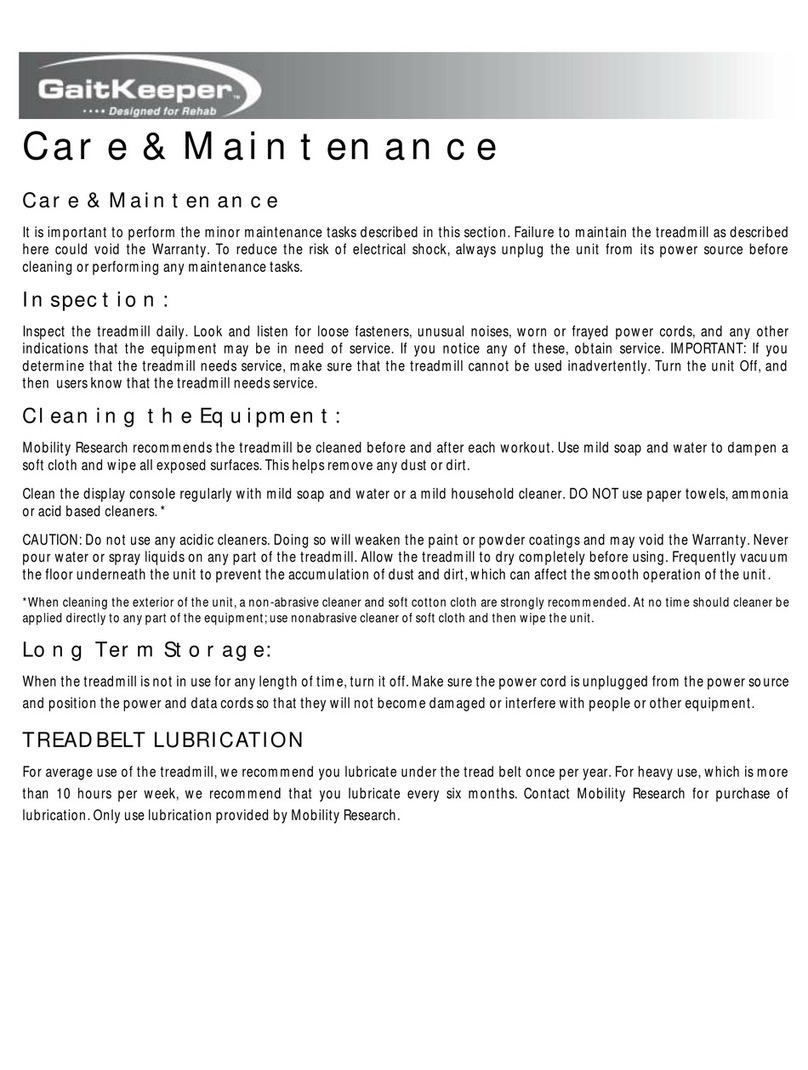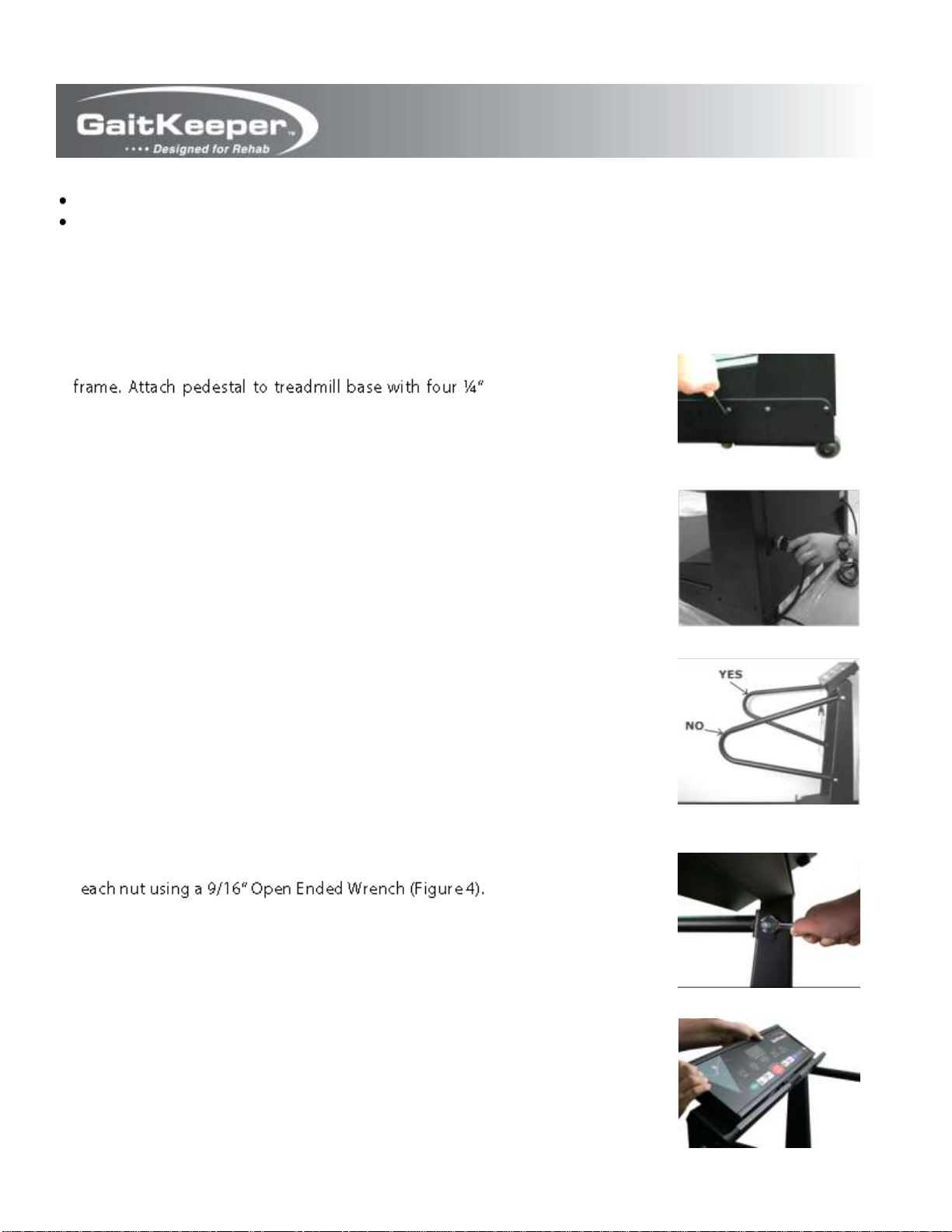litegait.com / 800.332.WALK / 480.829.1727 10
Chapter 2: Safety Instructions
IMPORTANT SAFETY INSTRUCTIONS
CAUTION: Health related injuries may result from incorrect or excessive use of exercise equipment.
MOBILITY RESEARCH STRONGLY recommends seeing a physician for a complete medical exam before undertaking an exercise pro-
gram, particularly if the user has a family history of high blood pressure or heart disease, is over the age of 45, smokes, has high cho-
lesterol, is obese or has not exercised regularly in the past year. MOBILITY RESEACH also recommends consulting a fitness profes-
sional on the correct use of this product. If at any time while exercising the user experiences faintness, dizziness, pain or shortness of
breath, he of she must stop immediately.
This equipment GK1800T / GK 2000T Light Commercial Treadmills are intended for light commercial use.
WARNING: READ ALL INSTRUCTIONS BEFORE USING THE TREADMILL.
WARNING: Do not move the treadmill by lifting the console. Do notuse the console as a handlebar during a workout.
WARNING: To reduce the risk of electrical shock, always unplug this product before cleaning or attempting any maintenance activity.
DANGER: To reduce the risk of electricshock,always unplug the treadmill before cleaning.
WARNING: To reduce the risk of burns, fires and electric shock or injury to persons, follow these instructions.
Attach the safety clip to your clothing before each workout and treadmill is in use.
Avoid exiting treadmill while leaving the tread belt in motion.
Never walk or jog backwards on the treadmill without the aid ofa physician and support from LiteGait®
This equipment should never be left unattended when plugged in.
To avoid injury stand onthe straddle covers before starting the treadmill.
Do not exceed maximum weight as outlined in the product specification section of this manual
Wear shoes with rubber or high traction soles. Do not use shoes with heels, leather soles, cleats or spikes. Make sure no
stones are embedded in the soles. Do not use this product in bare feet. Keep all loose clothing, shoelaces and towels
away from moving parts.
Do not operate the treadmill while being covered with a blanket, plastic, or anything that insulates or stops airflow.
Close supervision is necessary if the treadmill is used by children, or used near children. Also applies to disabled persons.
Use this treadmill only for its intended use as described in thismanual.
Do not use attachments not recommended by the manufacturer.
Never operate this treadmill if it has a damaged power cord or plug, if it is not working properly, if it has been damaged or
dropped, or if it has been submerged in water. In these cases, a qualified service technician should examine this treadmill.
Do not use the power cord asahandle for transporting.
Do not run the power cord along the side or under the treadmill.
Keep the power cord away from heated surfaces.