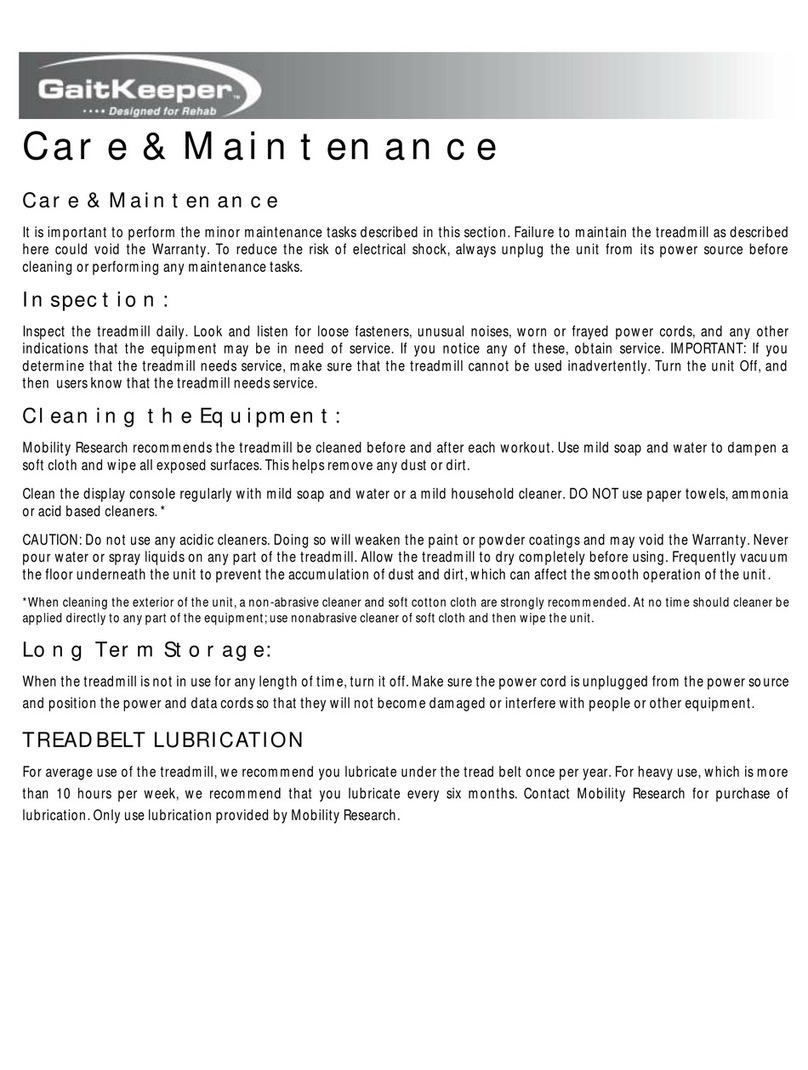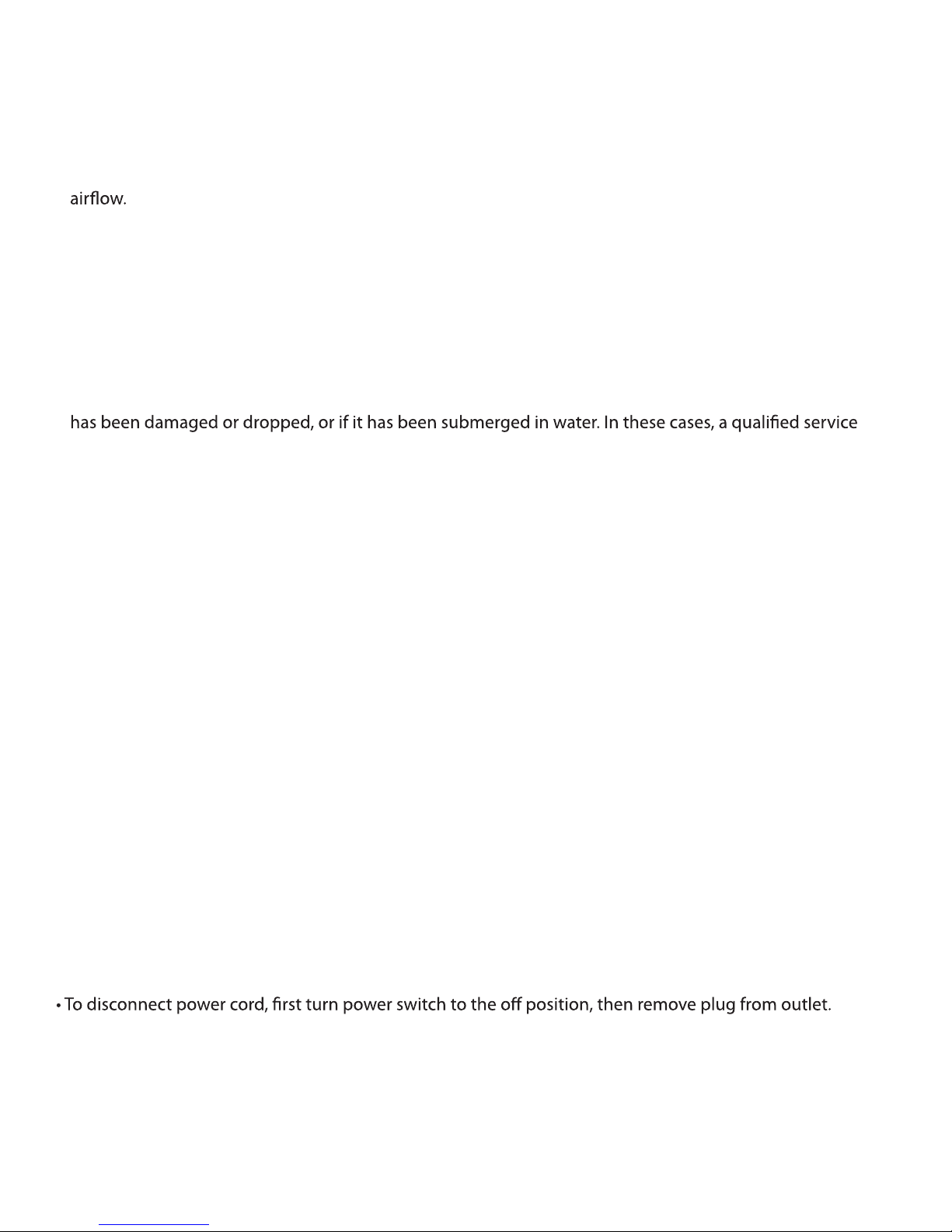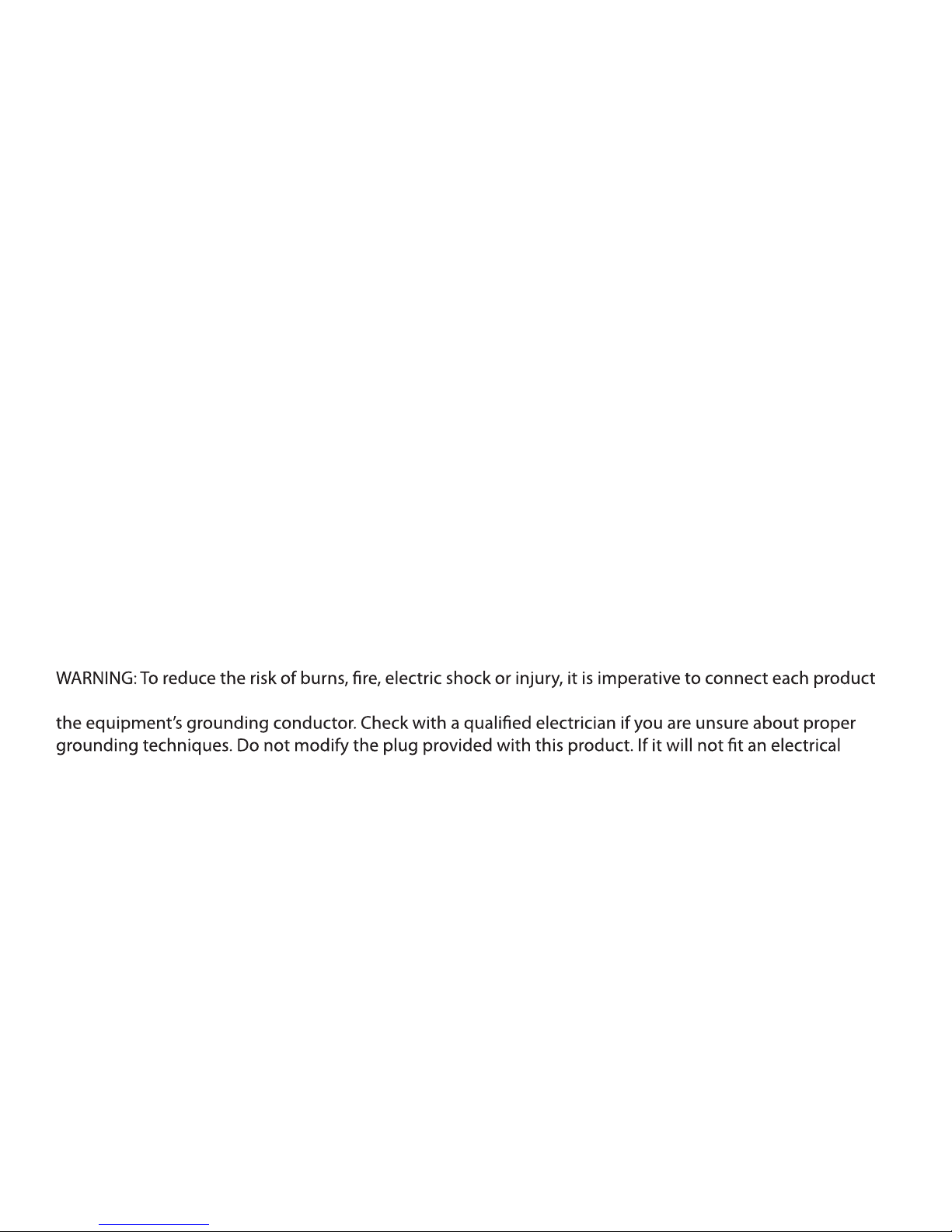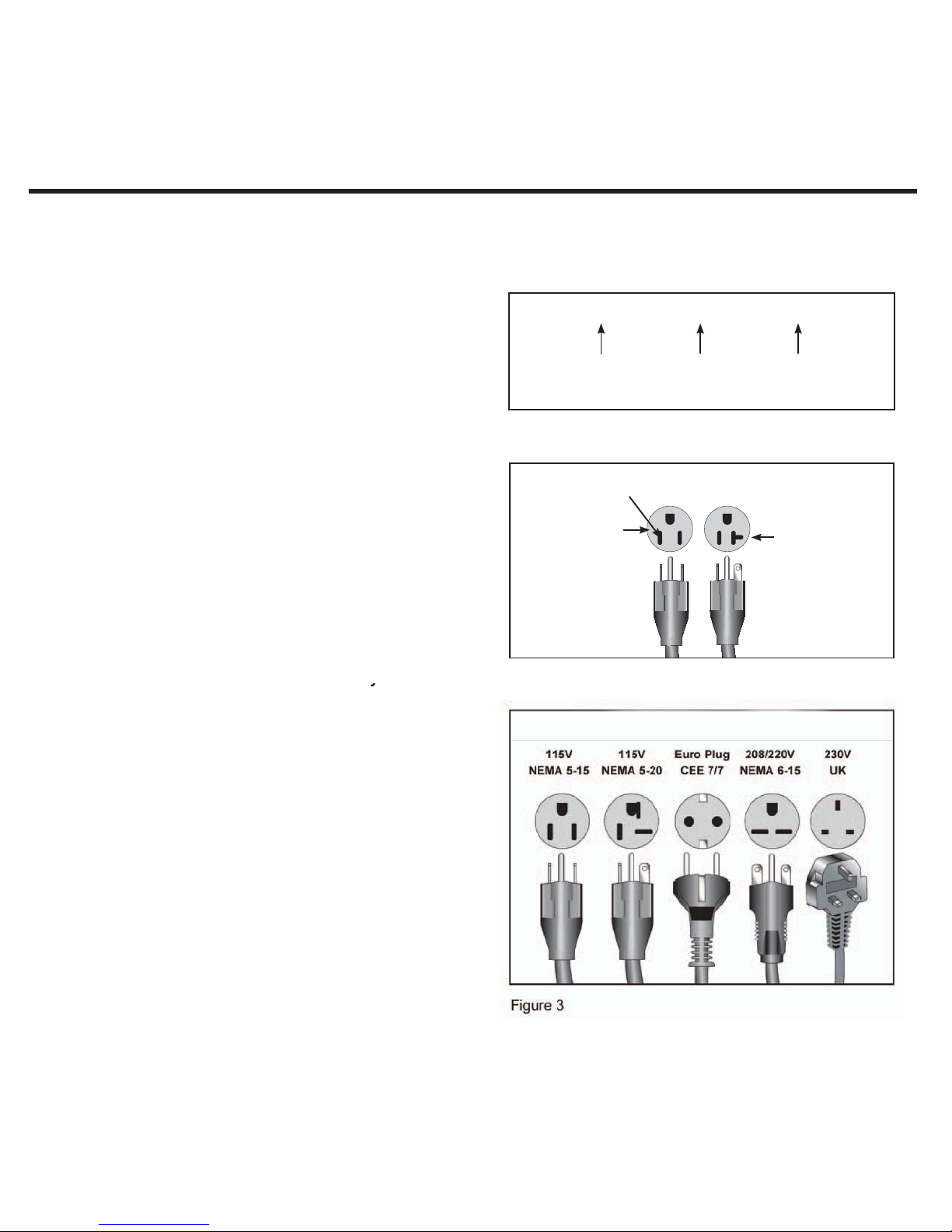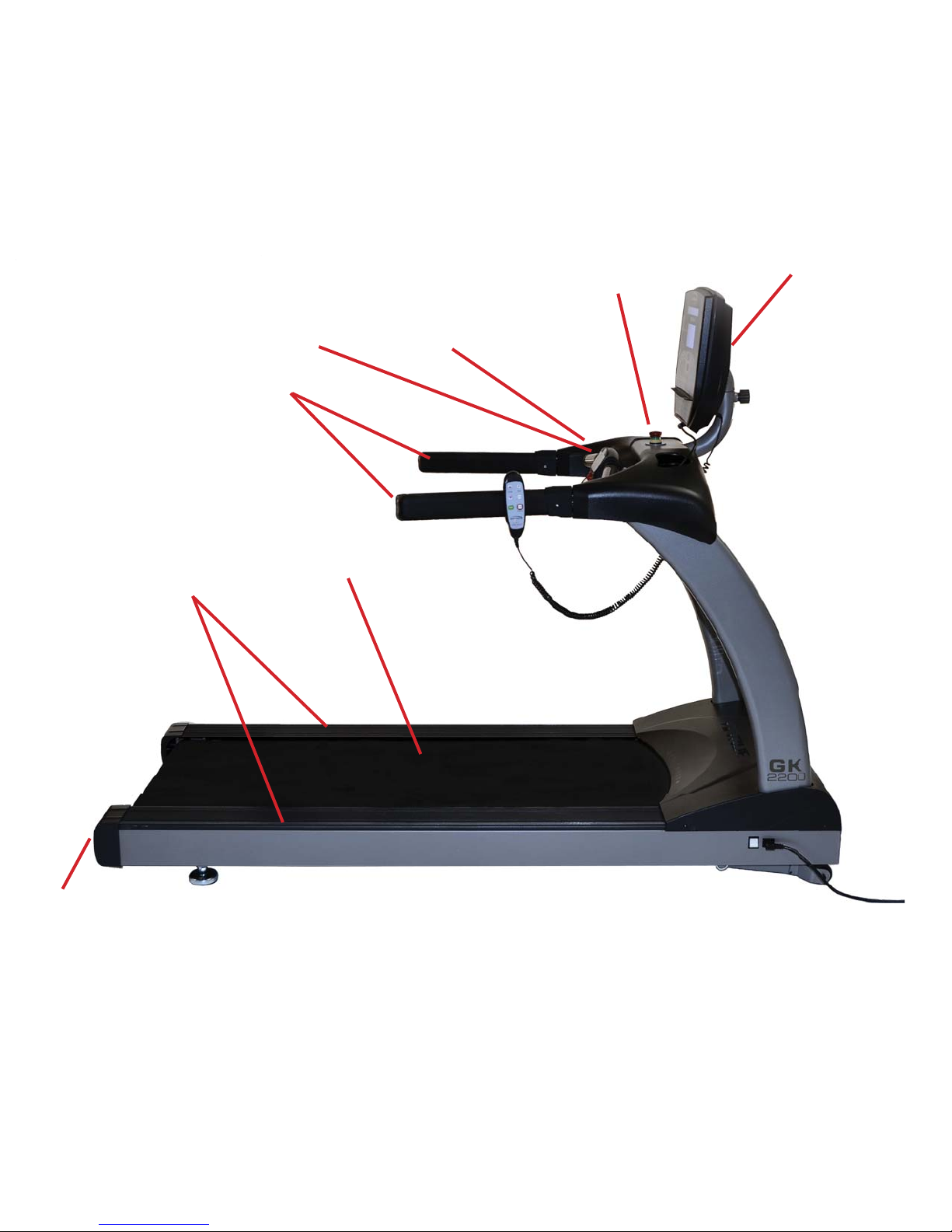litegait.com / 800.332.WALK / 480.829.0737
Information Sheet 2010
NOTE:
115 VAC 60 Hz 20 amps
Outlet RatingStandard US
Frequency
Standard US
Residential
Voltage
Figure
1
Place cords away from heat (such as
baseboards). Use care to arrange any
cord so it doesn’t become an obstacle.
Extension Cords
Do not use an extension cord to supply power
to any GaitKeeper product.
Voltage
Voltage required for your unit is located on the serial
number decal (usually on the front of the unit). Depending
on where you live voltage requirements differ.
Figure 2
Typical US
15 Amp Outlet
Typical US
20 Amp Outlet
Parallel
Slots
Figure 2
(Residential) (Used with
Commercial Products)
!DANGER:
!CAUTION:
Read and understand all instructions on this
sheet and in the Owner’s manual before plugging
any power cord into an electrical outlet.
This information sheet will help you identify the
voltage and cords you need where you live and
will outline requirements for:
• Grounded, dedicated lines
• Voltage
• Power cords
• Power adapters
• Extension cords
Improper connection of the equipment-
grounding conductor can result in risk of
electric shock. Check with a qualified
electrician or service provider if you are in
doubt as to whether the equipment is
properly grounded or installed on a dedi-
cated line. Seek a qualified electrician
to perform any modifications to the cord or
plug. Mobility Research is not responsible
for injuries or damages as a result of cord
or plug modification.
GaitKeeper equipment must be grounded. If it should
malfunction or break down, grounding provides a path of
least resistance for electric current to reduce the risk of
electric shock. GaitKeeper cords (except for cycle
adapters) have an equipment grounding conductor and
a grounding plug. The plug must be plugged into an
appropriate outlet that is properly installed and grounded
in accordance with all local codesand ordinances where
you live. Do not use a ground plug adapter to adapt the
power cord to a non-grounded outlet.
Do not use a GFCI outlet or GFCI circuit breaker.
A dedicated line will assure that adequate power is
available for safe operation over the life of your
GaitKeeper Product
POWER REQUIREMENTS FOR GAITKEEPER PRODUCTS
- 7 -